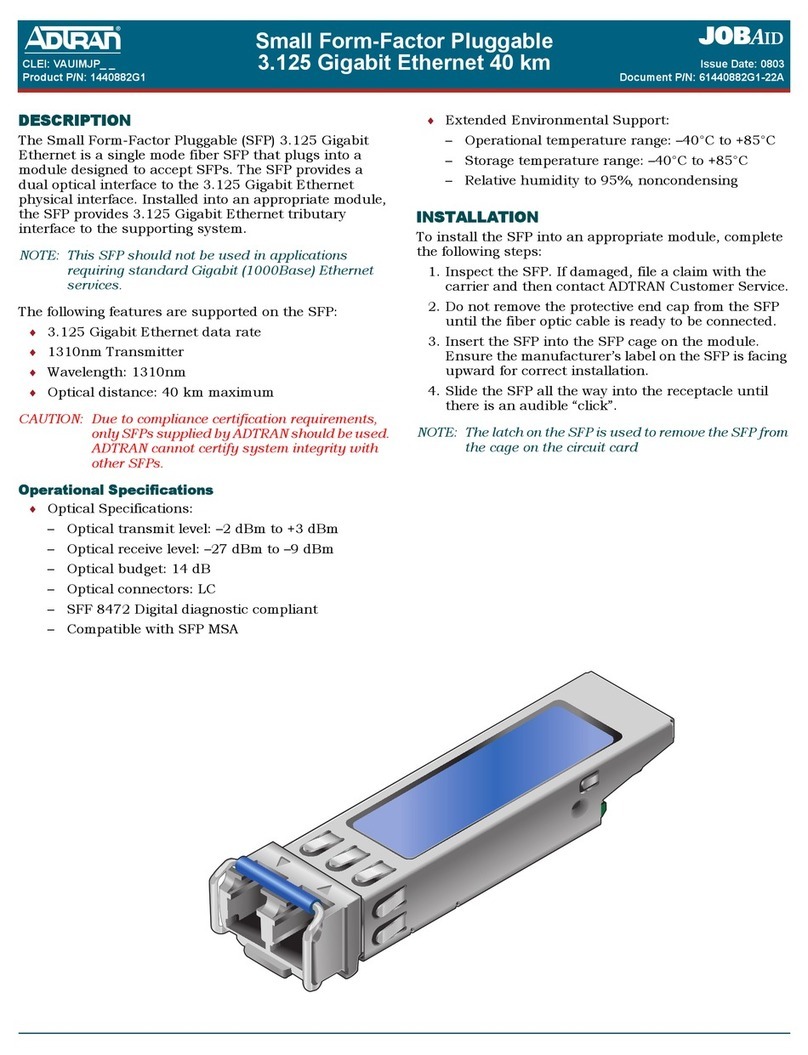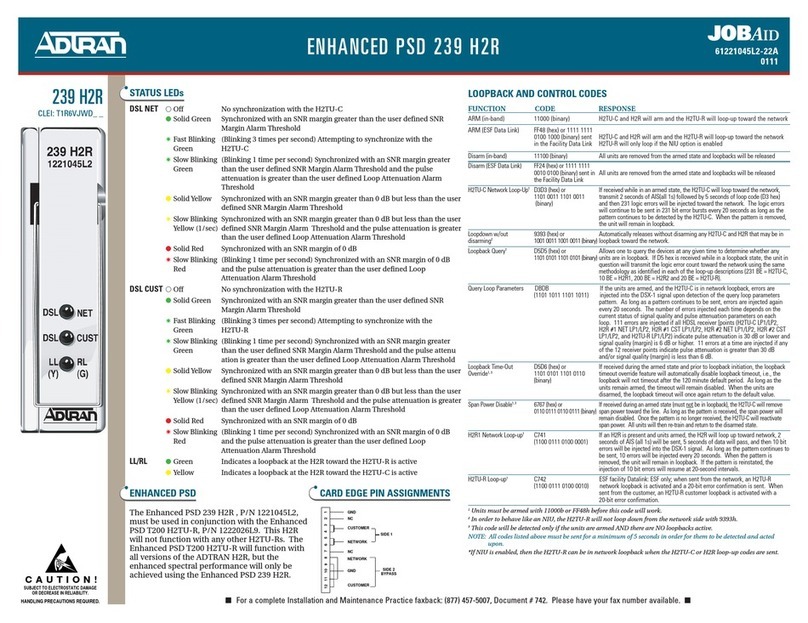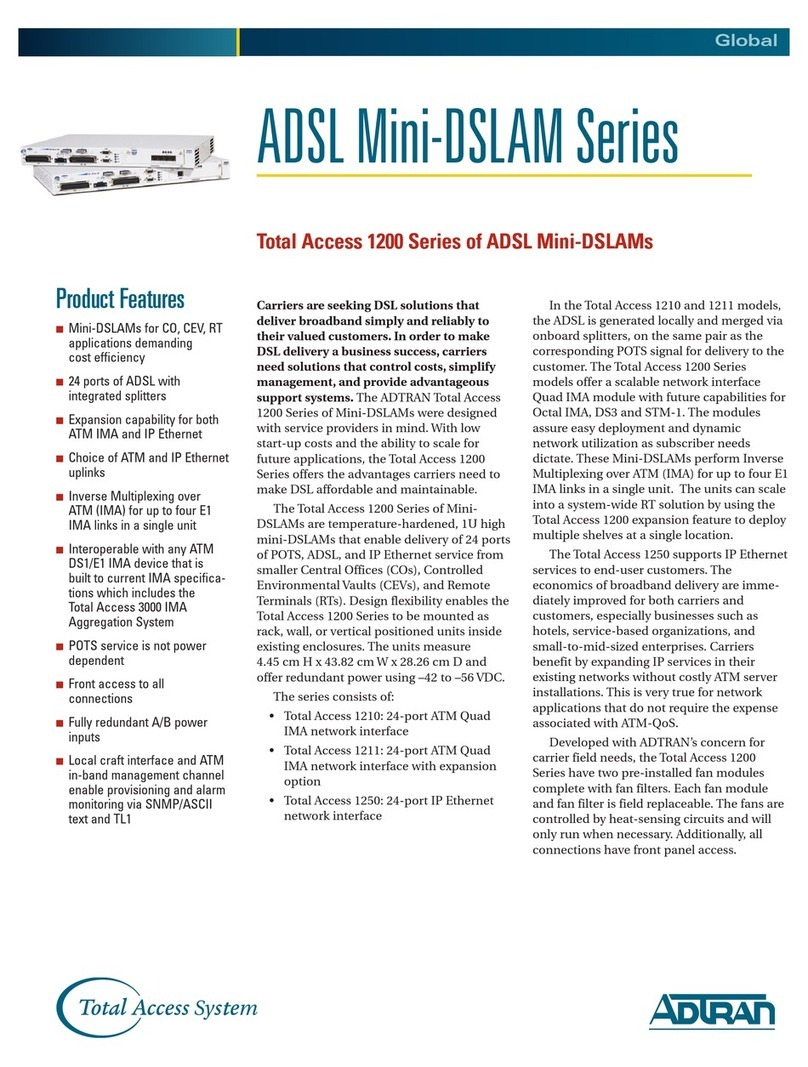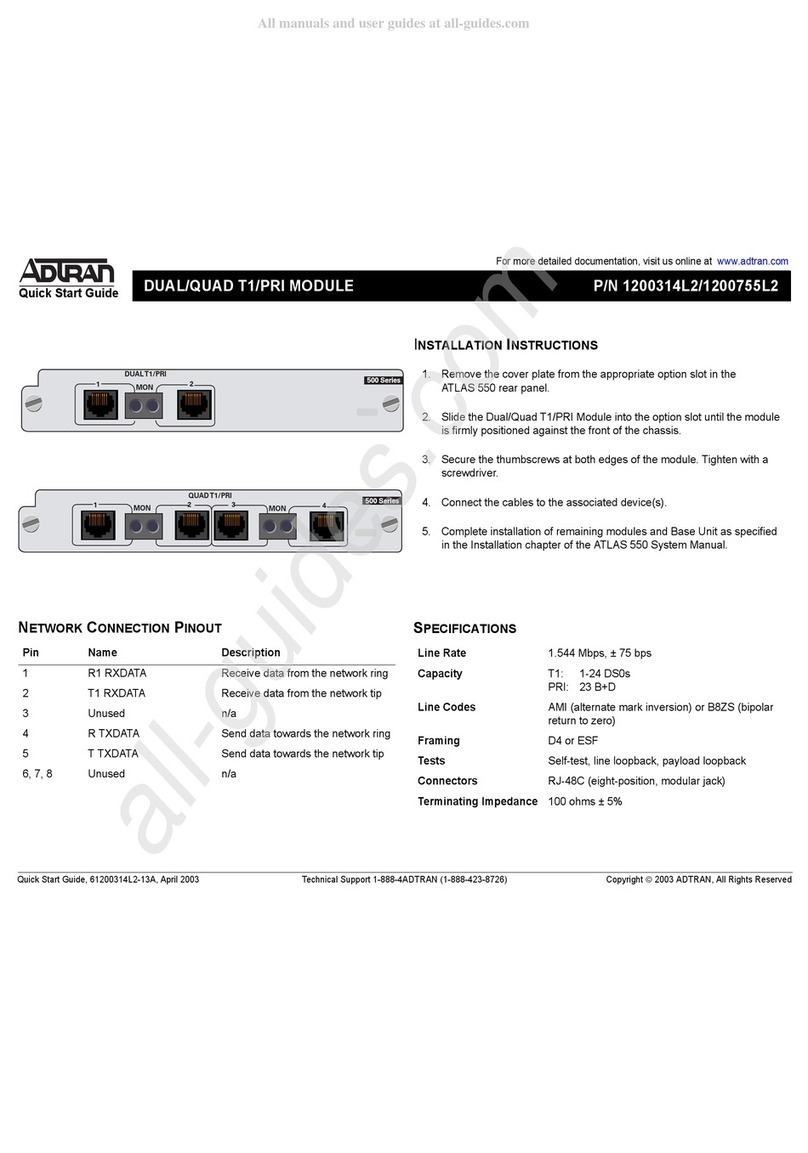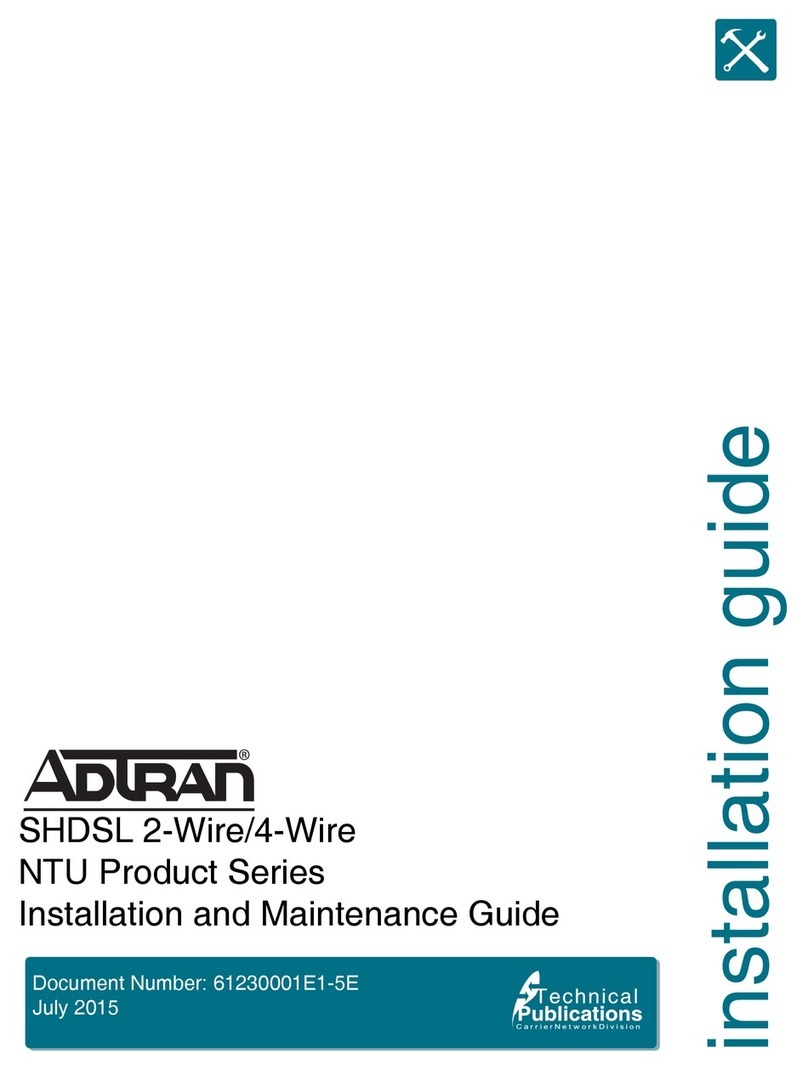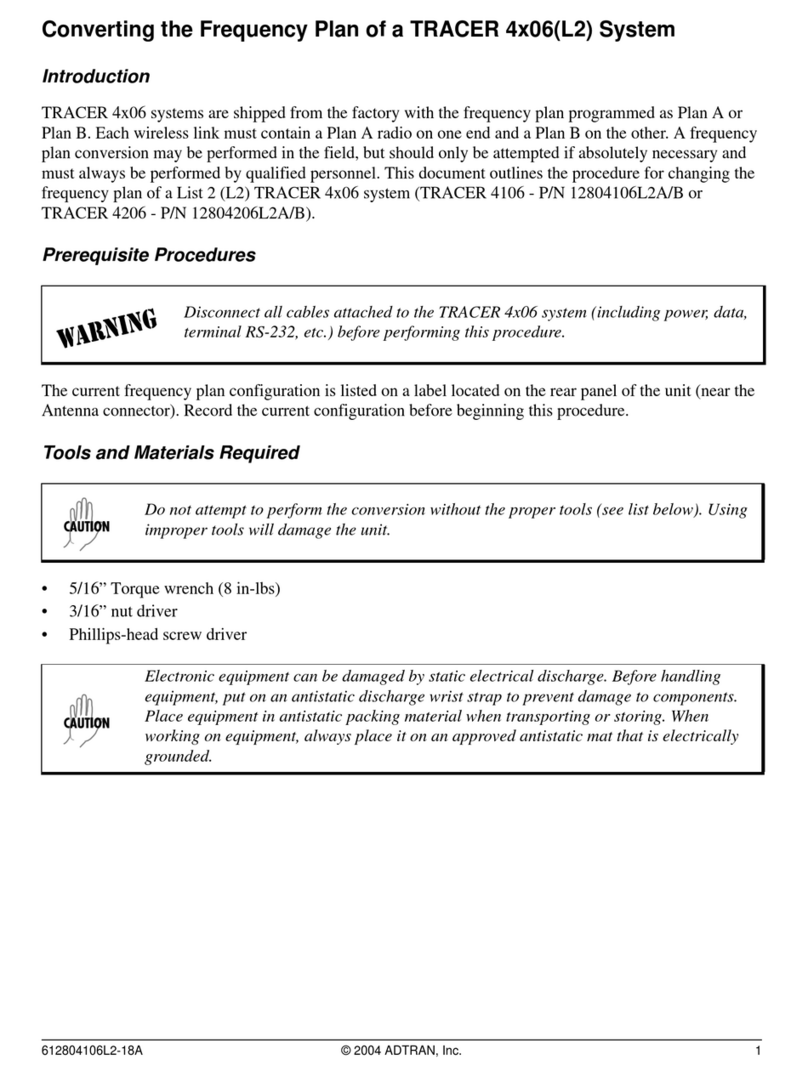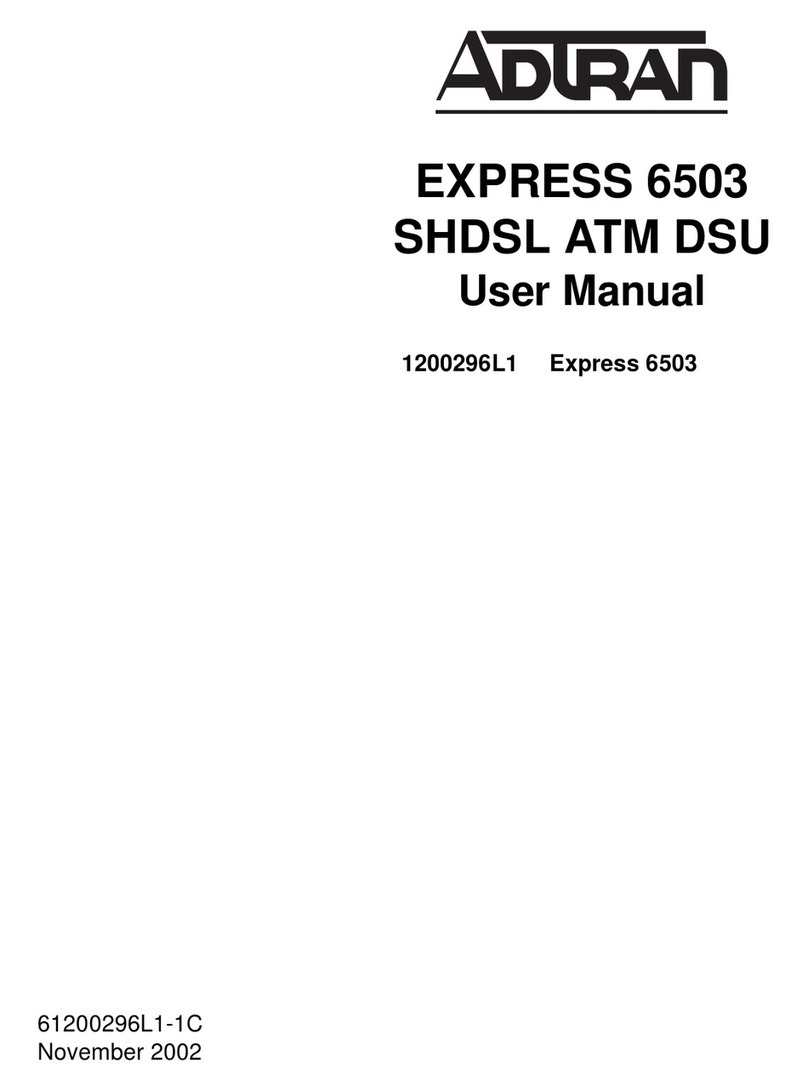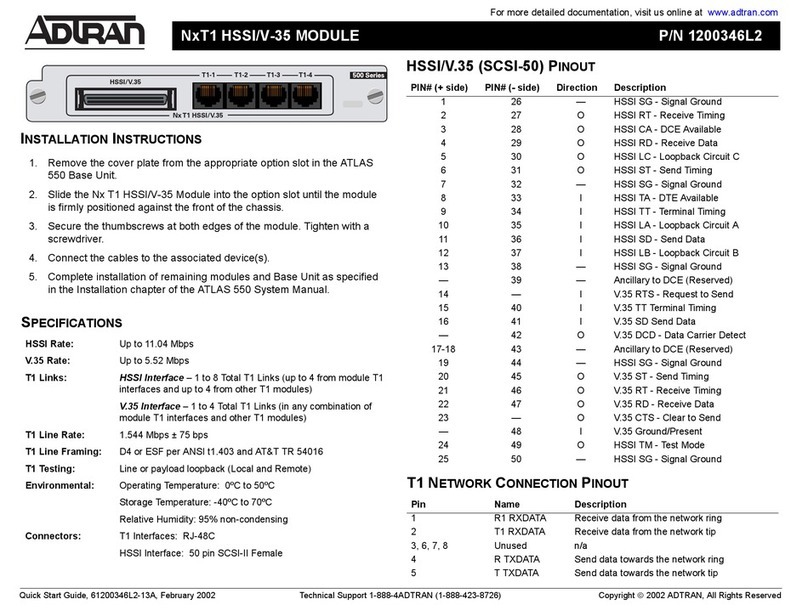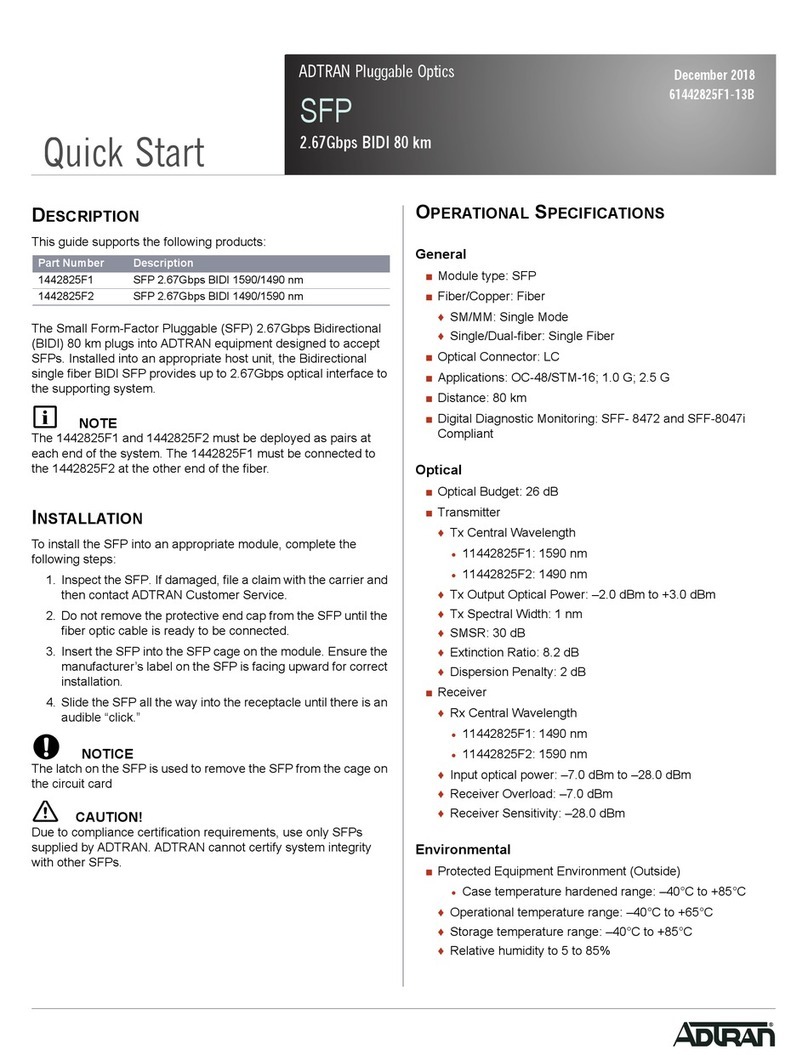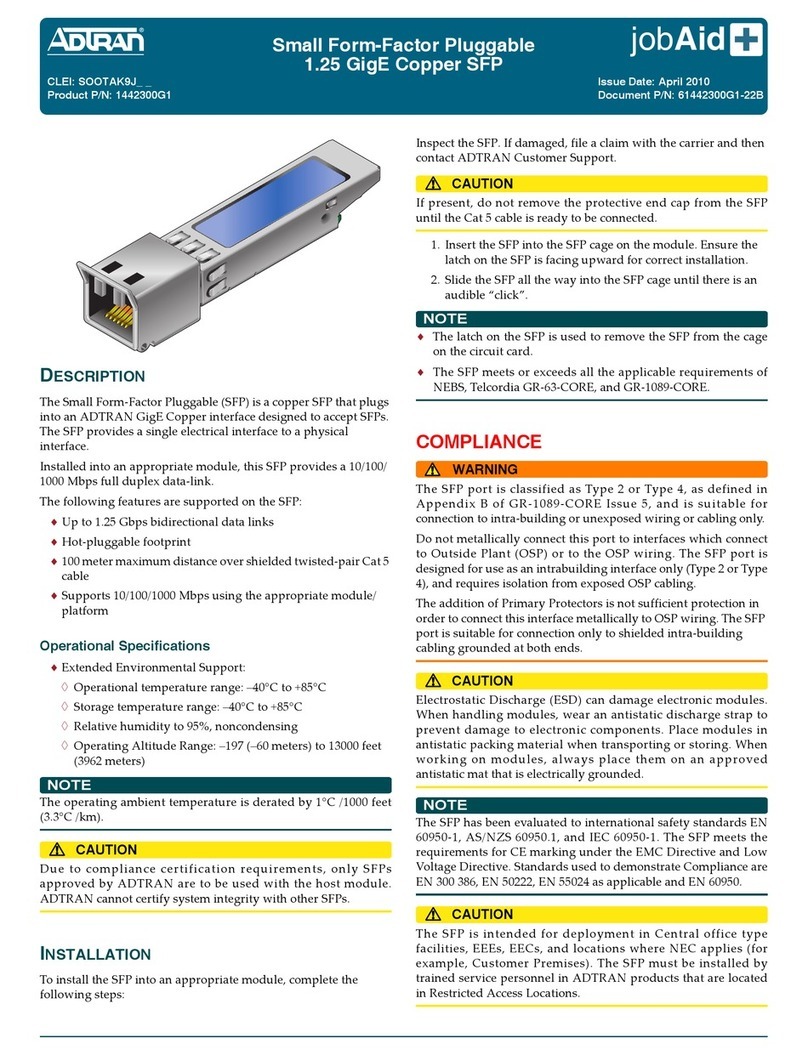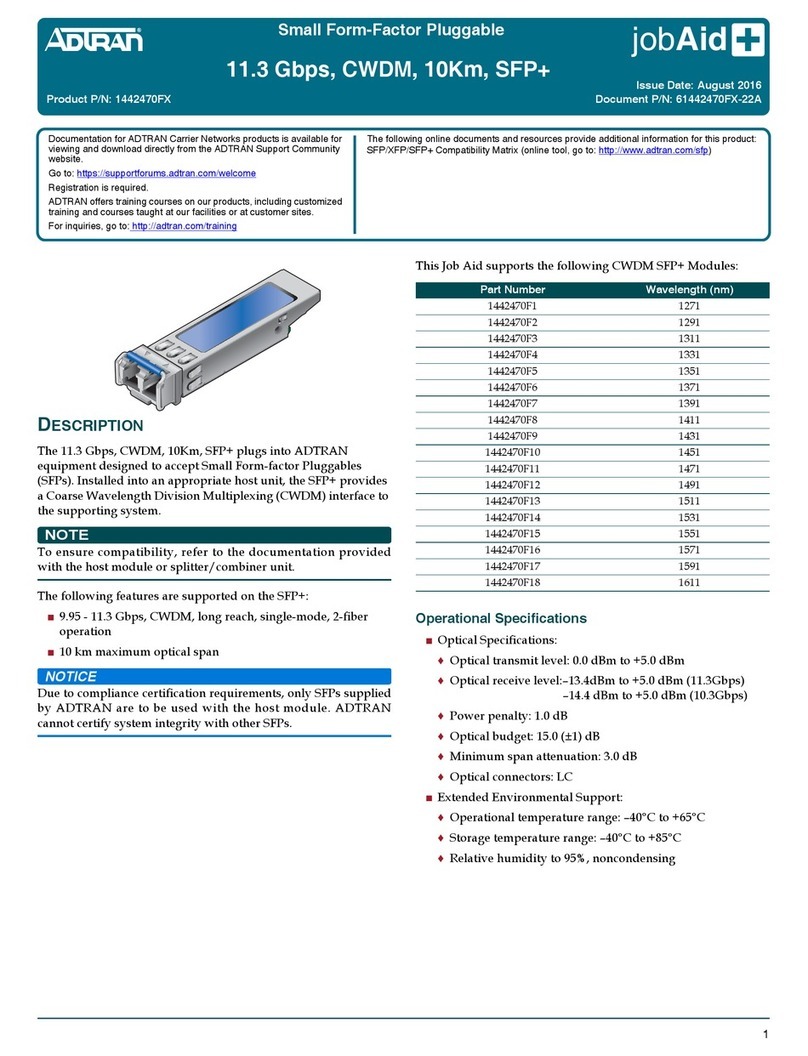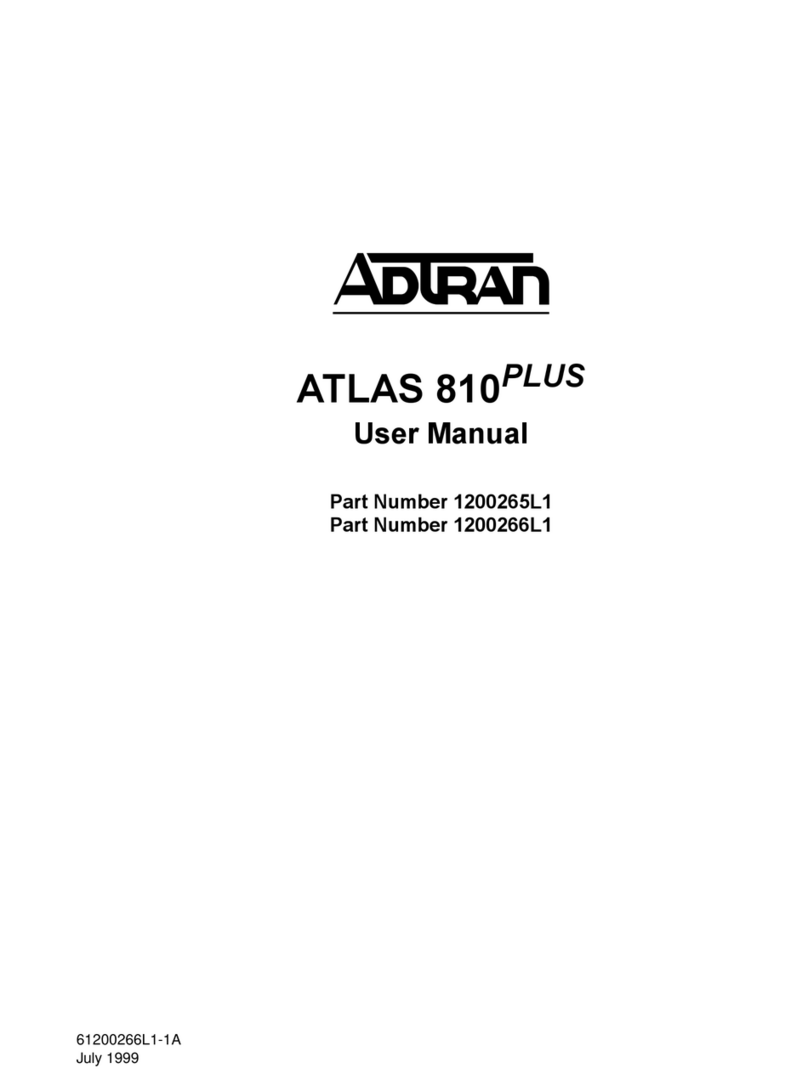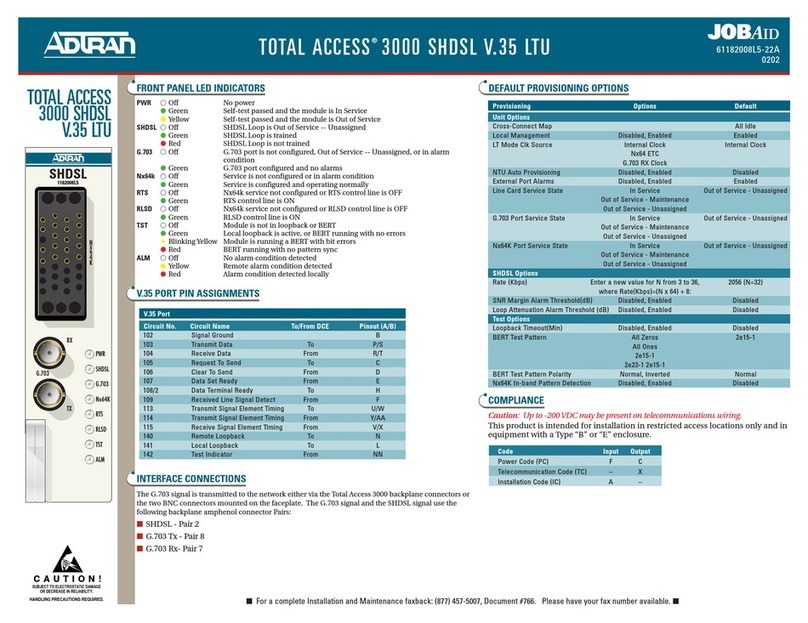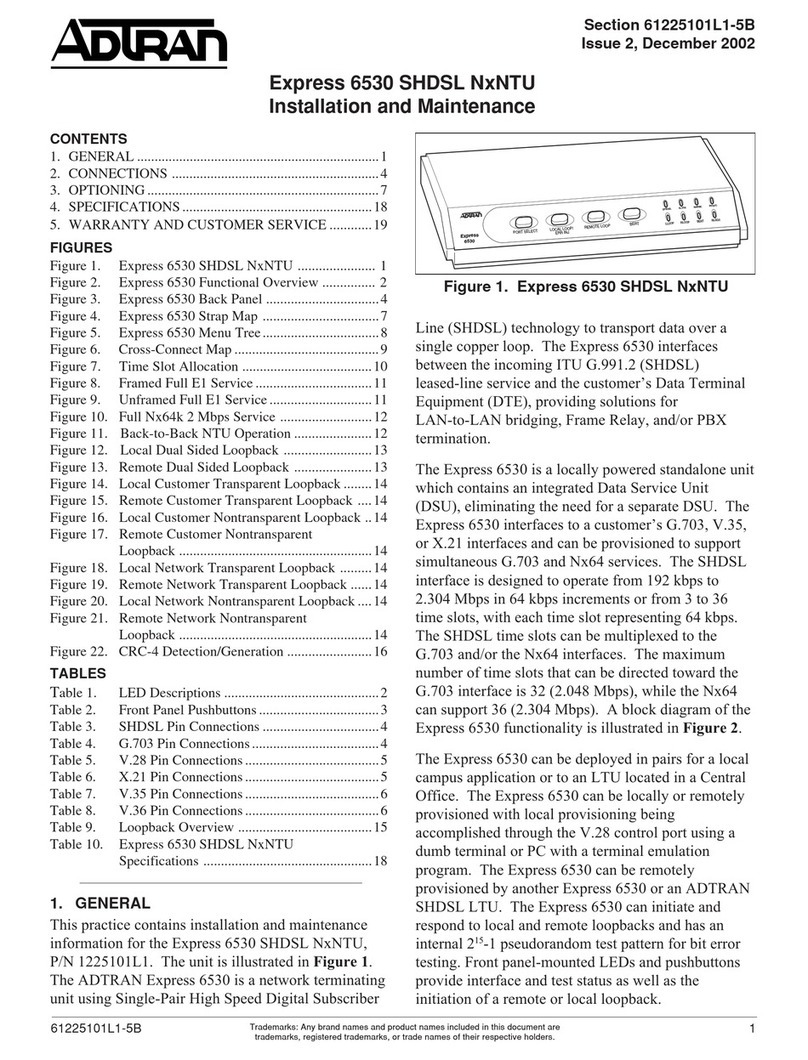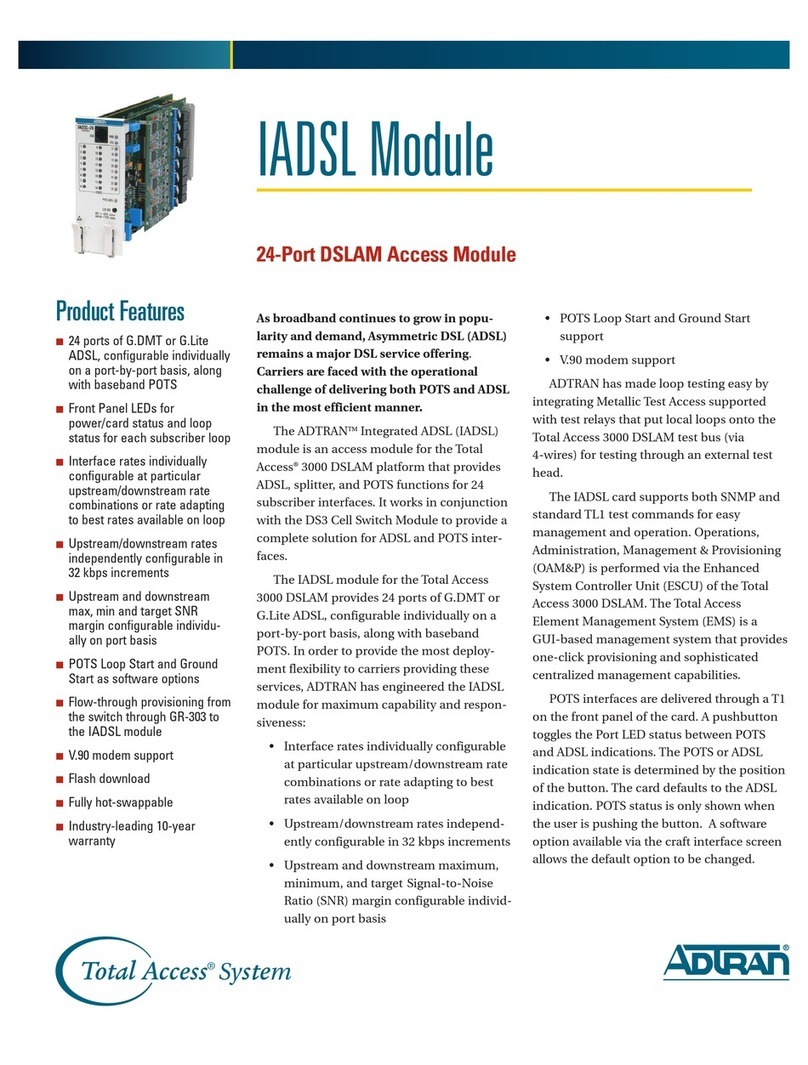CAUTION!
SUBJECT TO ELECTROSTATIC DAMAGE
OR DECREASE IN RELIABILITY
HANDLING PRECAUTIONS REQUIRED
Warranty: ADTRAN will replace or repair this product within the warranty period if it does not
meet its published specifications or fails while in service. Warranty information can be
found online at www.adtran.com/warranty.
Trademarks: Brand names and product names included in this document are trademarks,
registered trademarks, or trade names of their respective holders.
©2016 ADTRAN, Inc. All Rights Reserved.
ADTRAN CUSTOMER CARE:
From within the U.S. 1.888.423.8726
From outside the U.S. +1 256.963.8716
PRICING AND AVAILABILITY 1.800.827.0807
*61287800F1-13A*
ADTRAN website) should be installed in this product. ADTRAN cannot
certify system integrity with other laser modules.
CAUTION!
■The chassis frame ground terminal must be connected to an earth
ground to ensure that the exposed metal on the product is properly
grounded.
■This equipment contains no parts that can be serviced by the user.
■An external AC Surge Protection Device must be installed at the AC
input connection to the local AC-Powered product. The Surge
Protection device should provide L-N, L-G, and N-G protection. It is
also recommended that the device contains a visual 'GOOD' indicator.
gNOTE
■This device complies with Part 15 of the FCC rules. Operation is
subject to the following two conditions:
♦This device may not cause harmful interference.
♦This device must accept any interference received, including inter-
ference that may cause undesired operation.
■Changes or modifications not expressly approved by ADTRAN could
void the user’s authority to operate this equipment.
■This product is intended to be installed and serviced by qualified
Service Personnel only.
■This product has been evaluated to international safety standards EN
60950-1, AS/NZS 60950.1, and IEC 60950-1.
■This product is designed to operate with a nominal operating voltage
of 12 VDC.
■This product is designed to be deployed in GR-3108-CORE
environmental Class 1.
■This product is intended for deployment in CO-type Facilities, EECs
and locations where the NEC applies (ex. Customer Premises).
■The product contains a power adapter, which operates from a main
power source input of 100 - 240 V, 50/60 Hz, with a nominal output of
12 VDC.
■This product is NRTL Listed to the applicable UL Standards.
■This product meets the requirements for CE marking under the EMC
Directive, and Low Voltage Directive. Standards used to demonstrate
Compliance are EN 300 386 and EN 60950.
■This product meets EU RoHS Directive. Refer to www.adtran.com for
further information on RoHS/WEEE.
FRANÇAIS
fAVERTISSMENT!
■Lisez tous les avertissements et mises en garde avant l’installation de
cet équipement ou la réalisation de toute opération de maintenance.
■Consultez les normes nationales, régionales et locales sur les
installations électriques pour connaître les exigences en matière de
câblage pour l’alimentation et la mise à la terre.
ATTENTION!
Ce produit contient ou utilise un module laser de classe 1 qui est
conforme à la FDA 21 CFR 1040.10, 1040.11 et IEC 60825-1. Pour
maintenir la conformité avec les normes ci-dessus, seulement approuvés
laser de classe 1 modules à partir d'une liste approuvée de ADTRAN
fournisseur (situé sur le site ADTRAN) doit être installé dans ce produit.
ADTRAN ne peut certifier l'intégrité du système avec d'autres modules
laser.
fATTENTION!
■La borne de mise à la terre du châssis doit être branchée à une prise
de terre afin d’assurer que le boîtier métallique de la SFP est
correctement mis à la terre grâce au connecteur de face arrière.
■Il n’existe aucune pièce pouvant être réparée par l’utilisateur à
l’intérieur de cet équipement.
■Un Dispositif de protection contre les surtensions CA externe doit être
installé à la connexion d'entrée AC au produit AC-Powered locale. Le
dispositif de Protection contre les surtensions devrait fournir L-N, L-G
et la protection de la N-G. Il est également recommandé que le
dispositif incorpore un indicateur visuel de « Bon ».
gREMARQUE
■Les changements ou modifications non expressément approuvés par
ADTRAN pourraient annuler l'autorisation de l'utilisateur d’utiliser cet
équipement.
■Installation du produit dans un emplacement à accès restreint. Ce
produit a été conçu pour être installé et entretenu exclusivement par
un personnel de service qualifié.
■Ce produit a été conçu pour répondre aux normes internationales de
sécurité EN 60950-1, AS / NZS 60950,1 et IEC 60950-1.
■Ce produit est conçu pour fonctionner avec une tension nominale de
fonctionnement de 12 VDC.
■Le produit contient un adaptateur d'alimentation, qui fonctionne à
partir d'une entrée principale source d'alimentation de 100 - 240 V, 50/
60 Hz, avec une puissance nominale de 12 VDC.
■Ce produit répond aux exigences de marquage CE et toutes les
directives applicables. Ce produit a été conçu pour répondre aux
exigences de la ETSI EN 300 386.
■Ce produit est conforme à la directive européenne RoHS. Reportez-
vous à www.adtran.com pour de plus amples renseignements sur
RoHS.
Documentation for ADTRAN Network Solutions products is available for
viewing and download directly from the ADTRAN Support Community
website.
Go to: https://supportforums.adtran.com/welcome
Registration is required.
ADTRAN offers training courses on our products, including customized
training and courses taught at our facilities or at customer sites.
For inquiries, go to: http://adtran.com/training
The following online documents and resources provide additional information for this product:
Carrier Ethernet CLI Dictionary
Carrier Ethernet Feature Guide
SFP/XFP/SFP+ Compatibility Matrix (Online Tool: www.adtran.com/SFP))