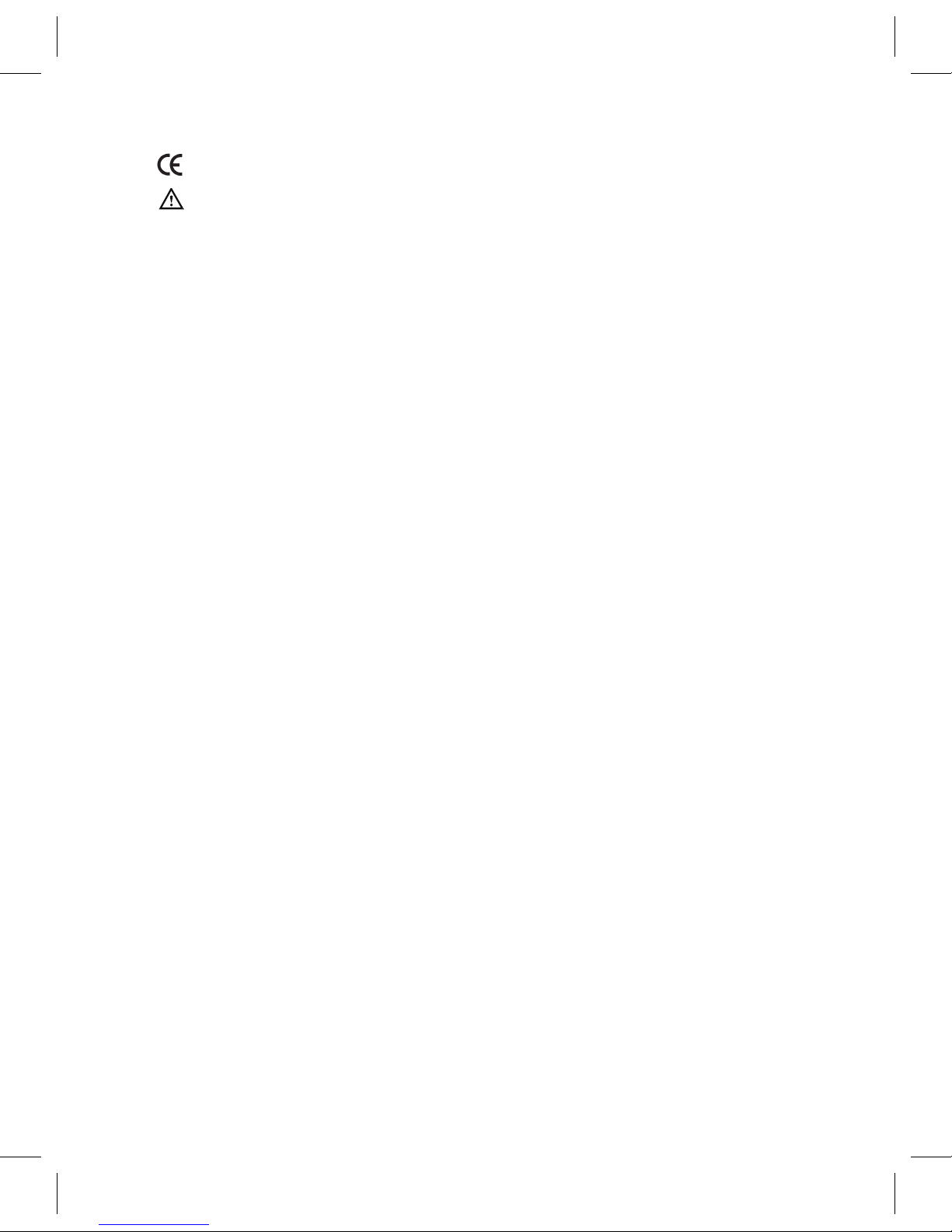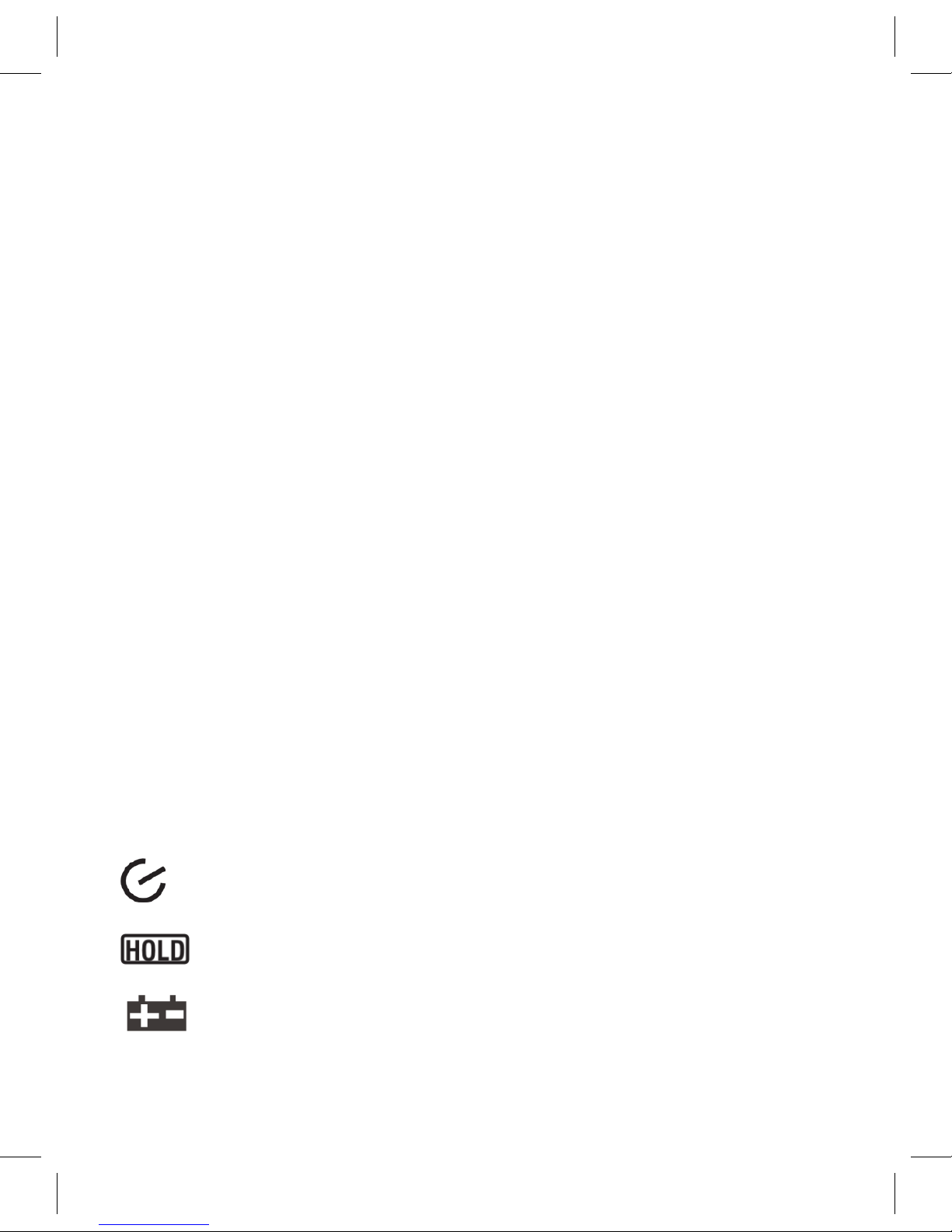2
1.4 Maintenance
• Repairs or servicing not covered in this manual should
only be performed by qualified personnel.
• If dust is present on the sensor, use clean air to blow it
away or use alcohol to lightly scrub it away.
Do not use other chemicals for cleaning the sensor.
• Do not use abrasives or solvents on the meter, use a damp
cloth and mild detergent only.
• Always set the power switch to the OFF position when the
meter is not in use.
• If the meter is to be stored for a long period of time, the
batteries should be removed to prevent damage to the unit.
2. Description
The EM5 is a digital Multifunctional Environmental Meter which
combines the function of Sound Level, Luminometer, Relative Humidity
Meter, Temperature Meter and Anemometer.
• Large LCD and back light for easy reading.
• Data hold function.
• Auto ranging feature.
• MAX,MIN, AVG and DIF (MIN-MAX) value.
• Auto/manual power off.
• Low battery indication.
1.3 Symbols
Complies with EMC (Electromagnetic Compatibility Directive)
Important safety information.