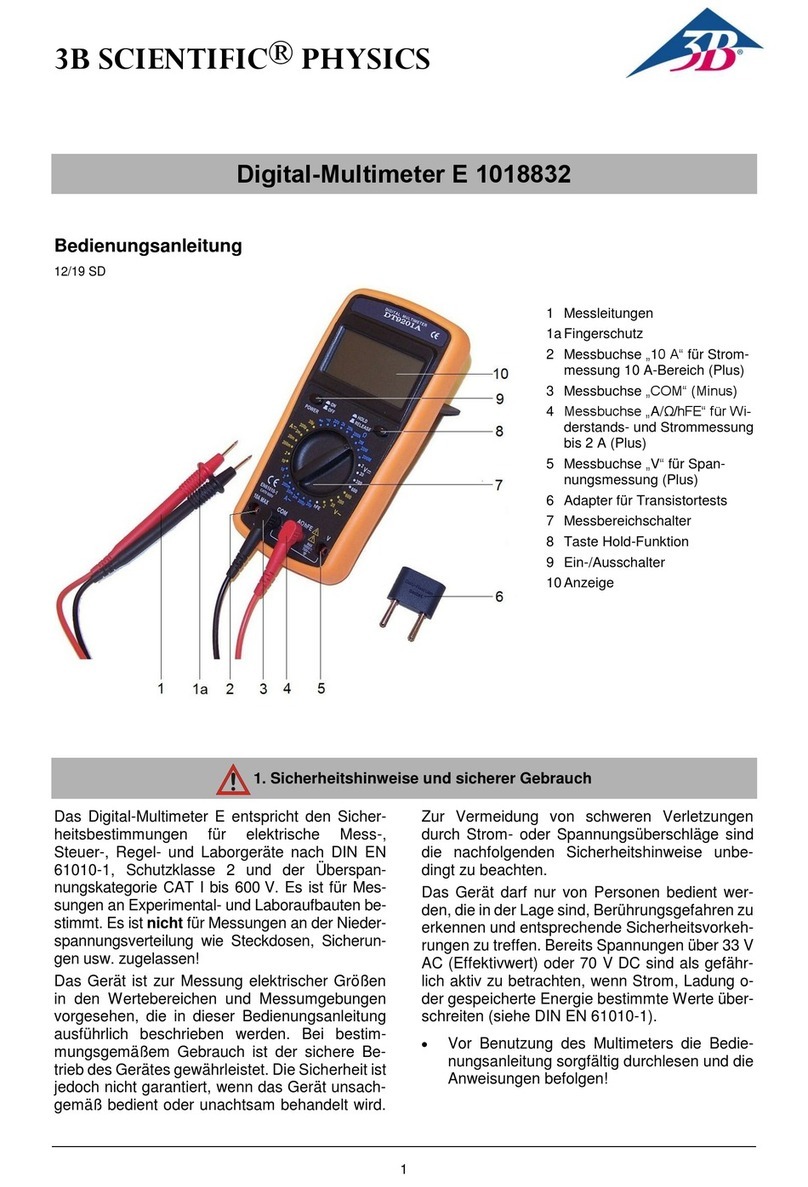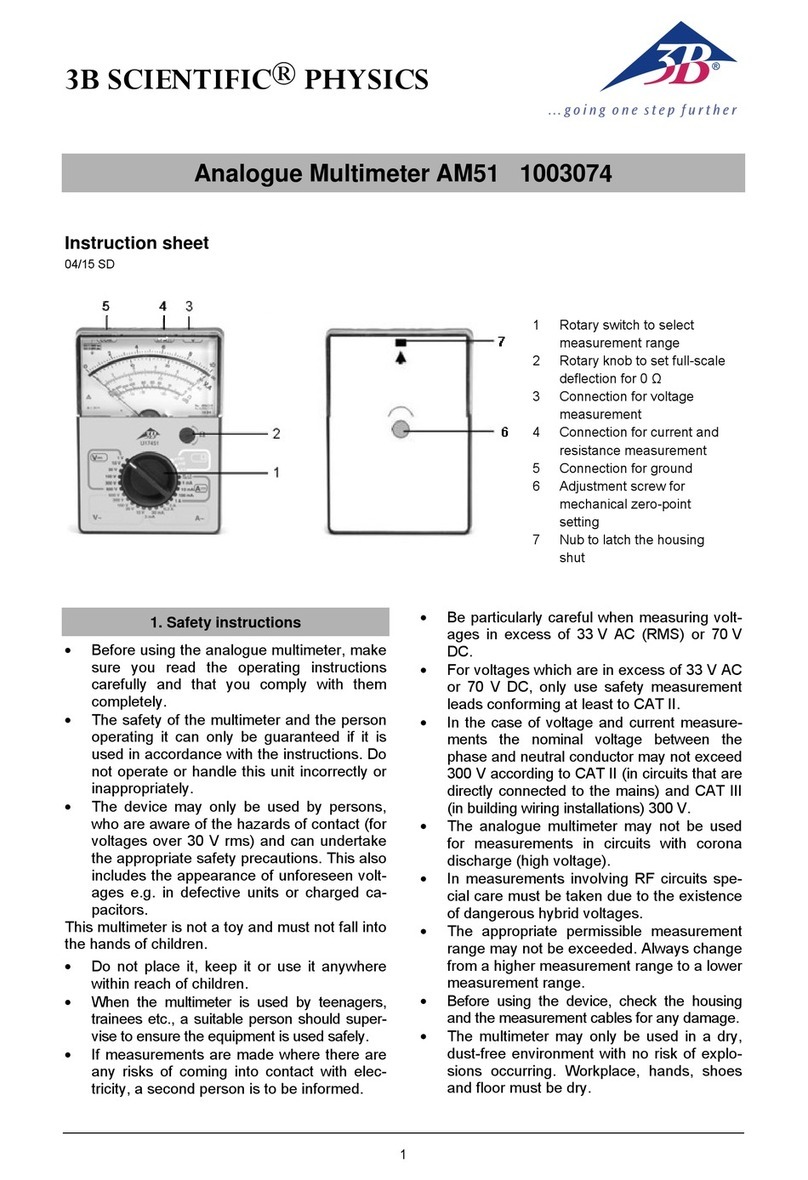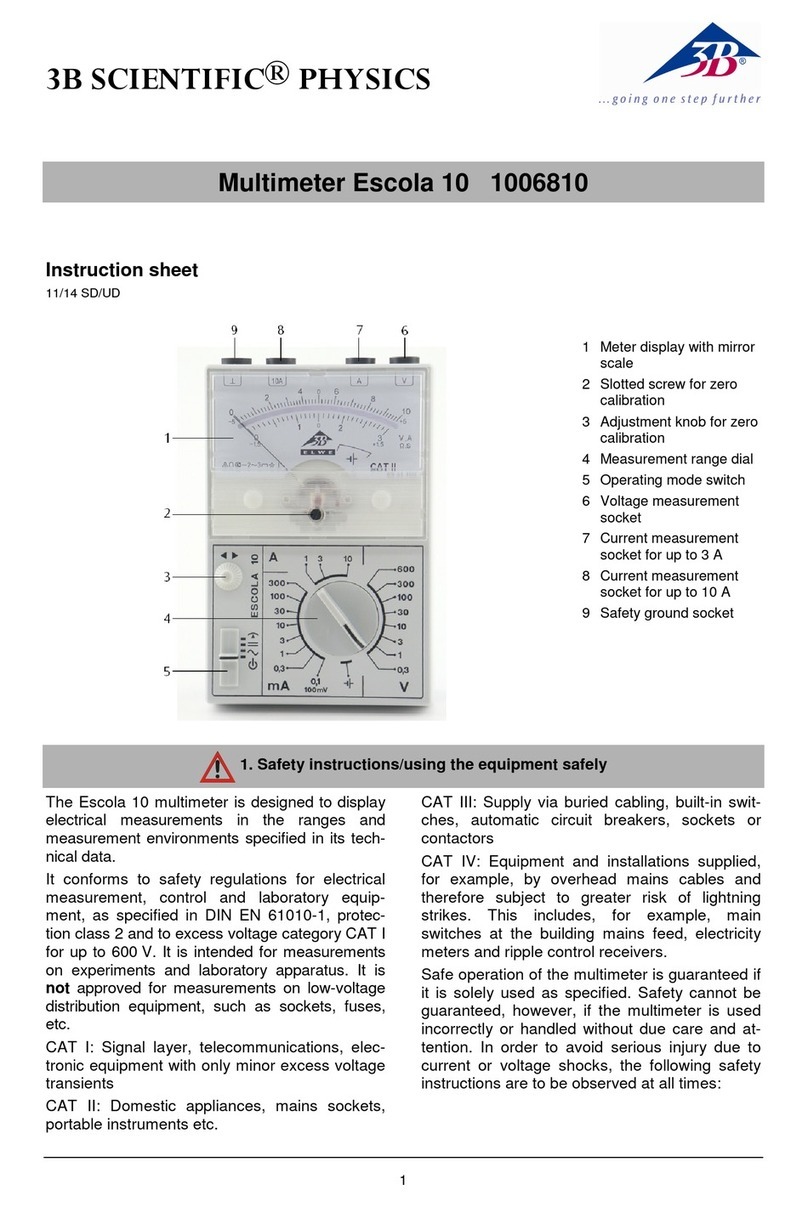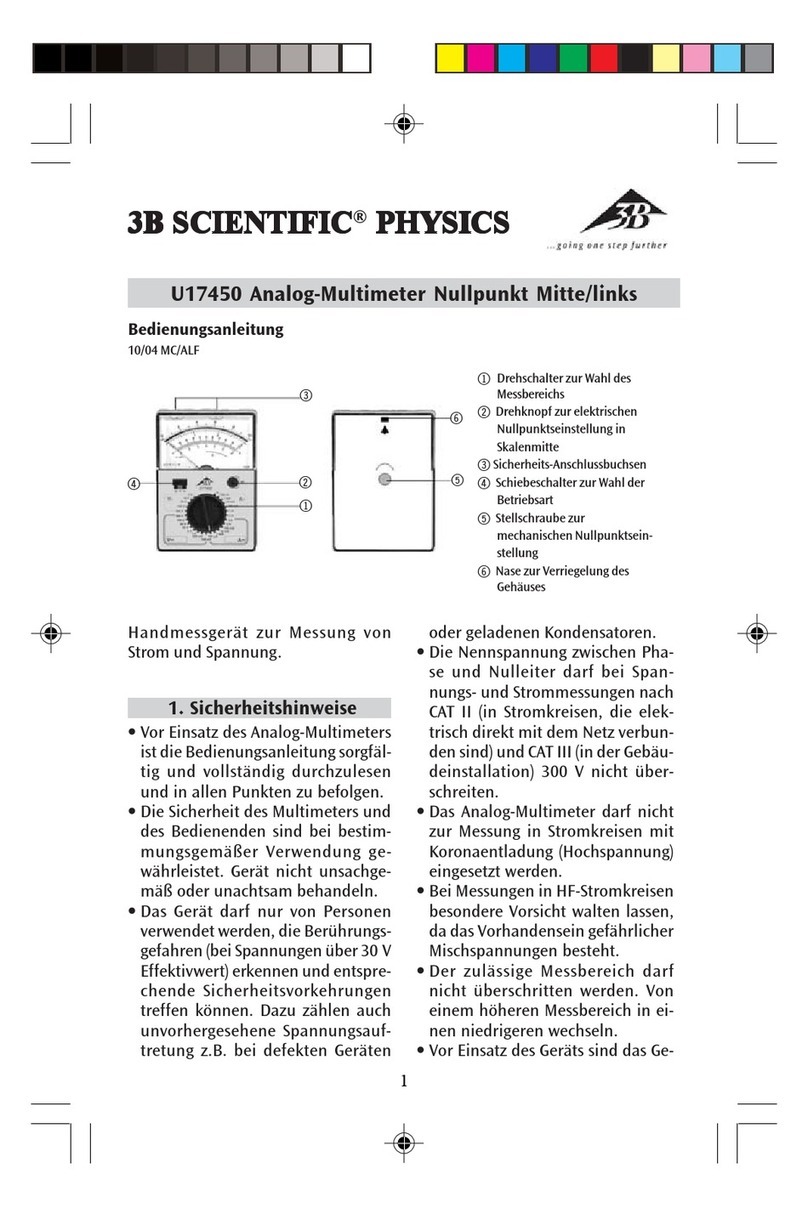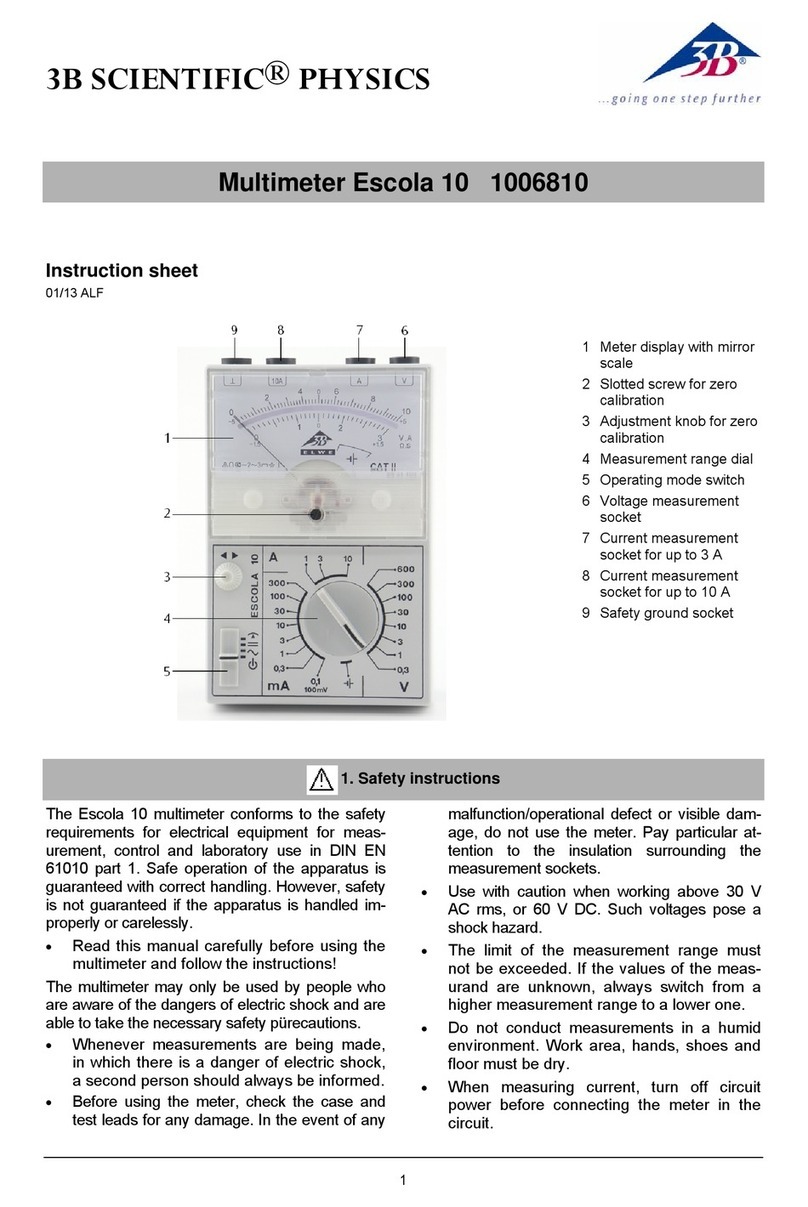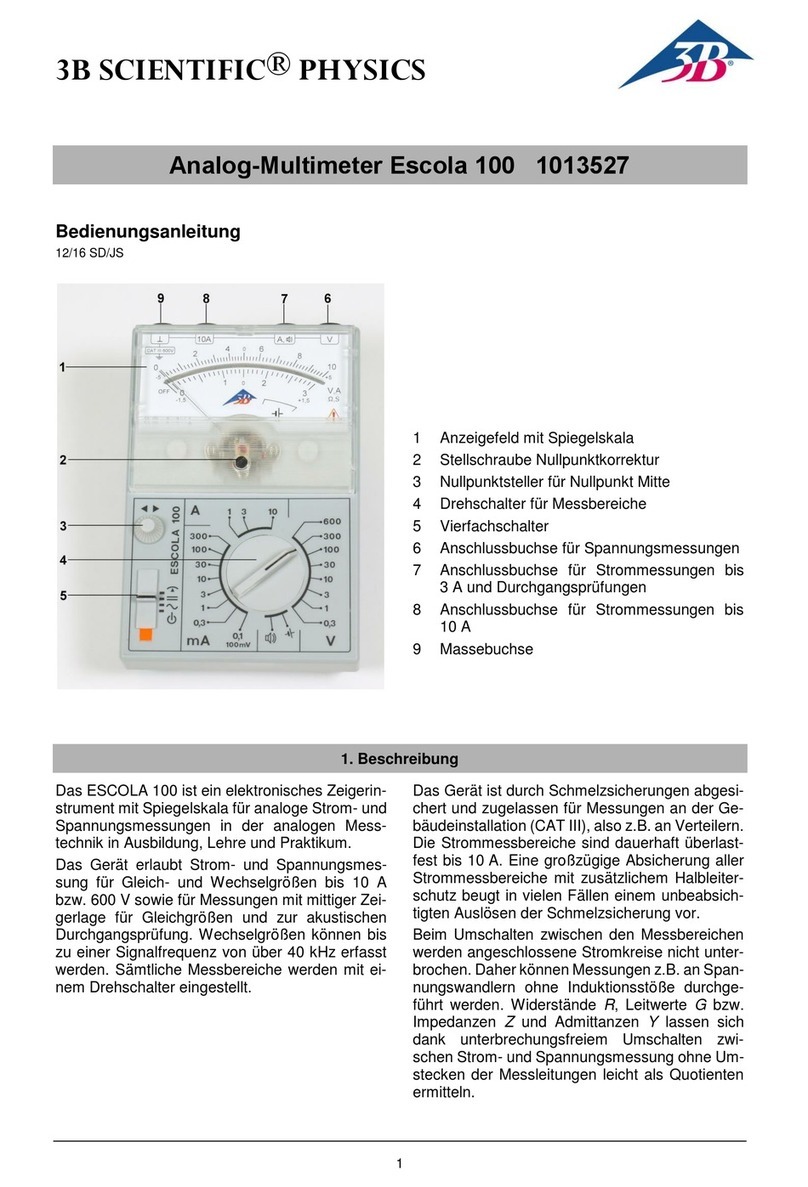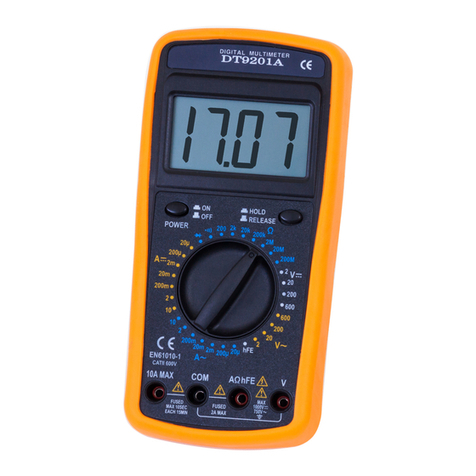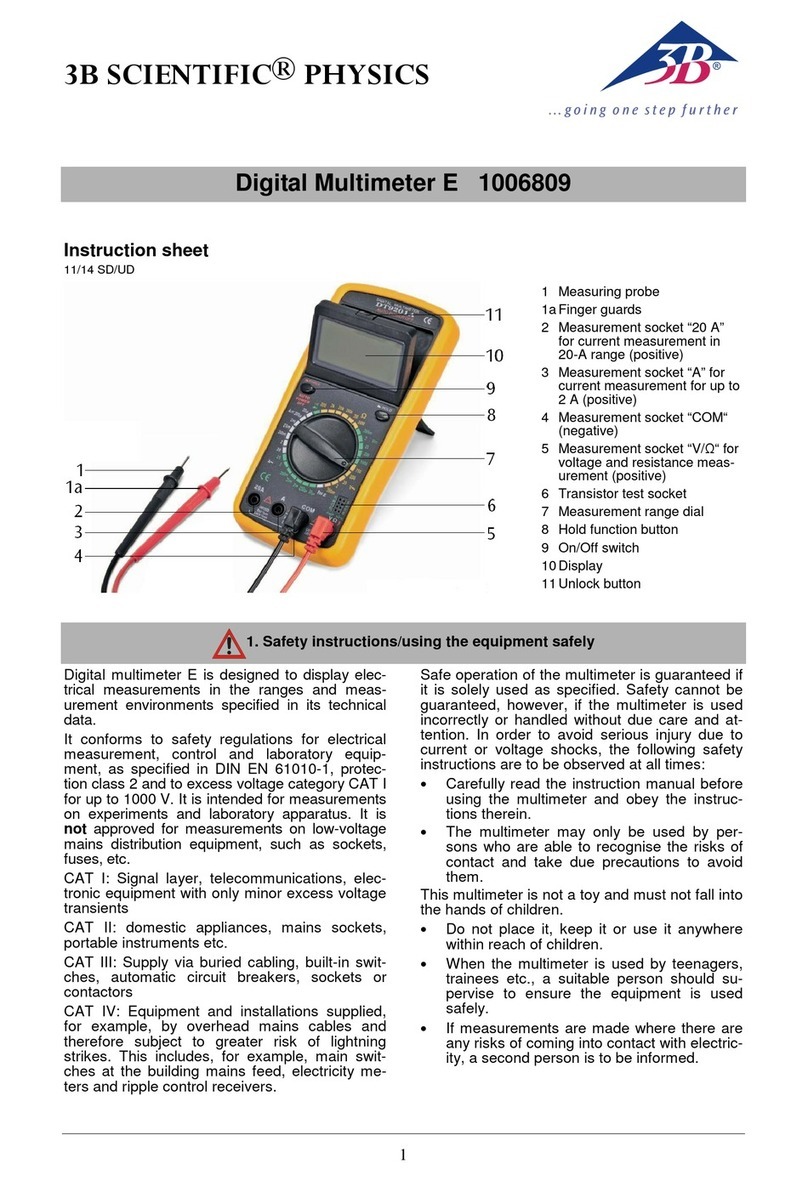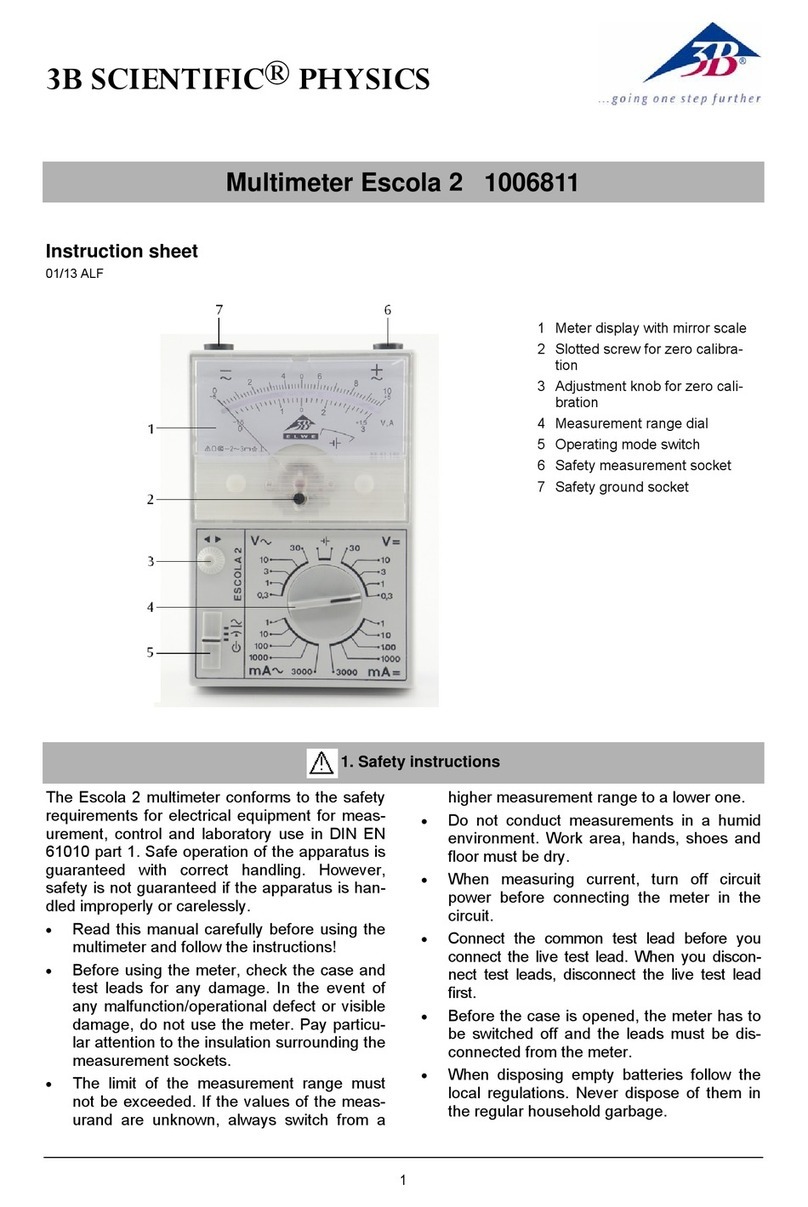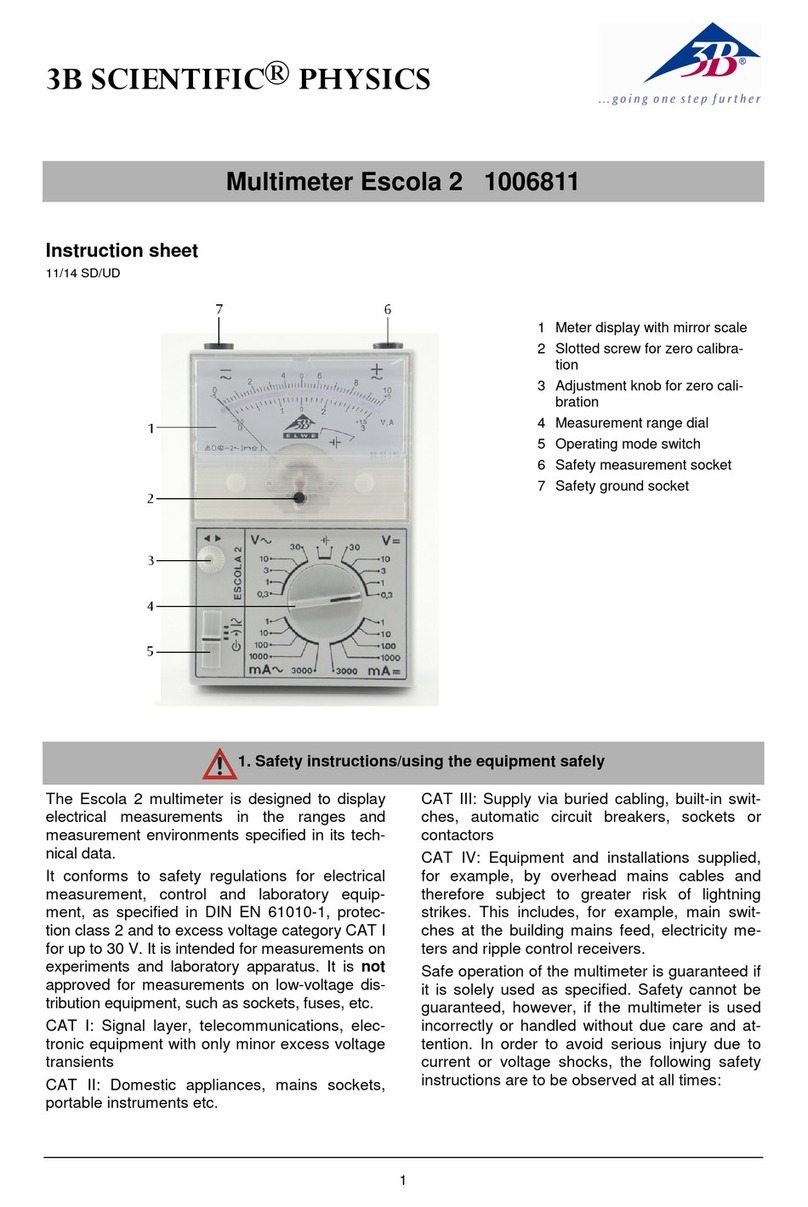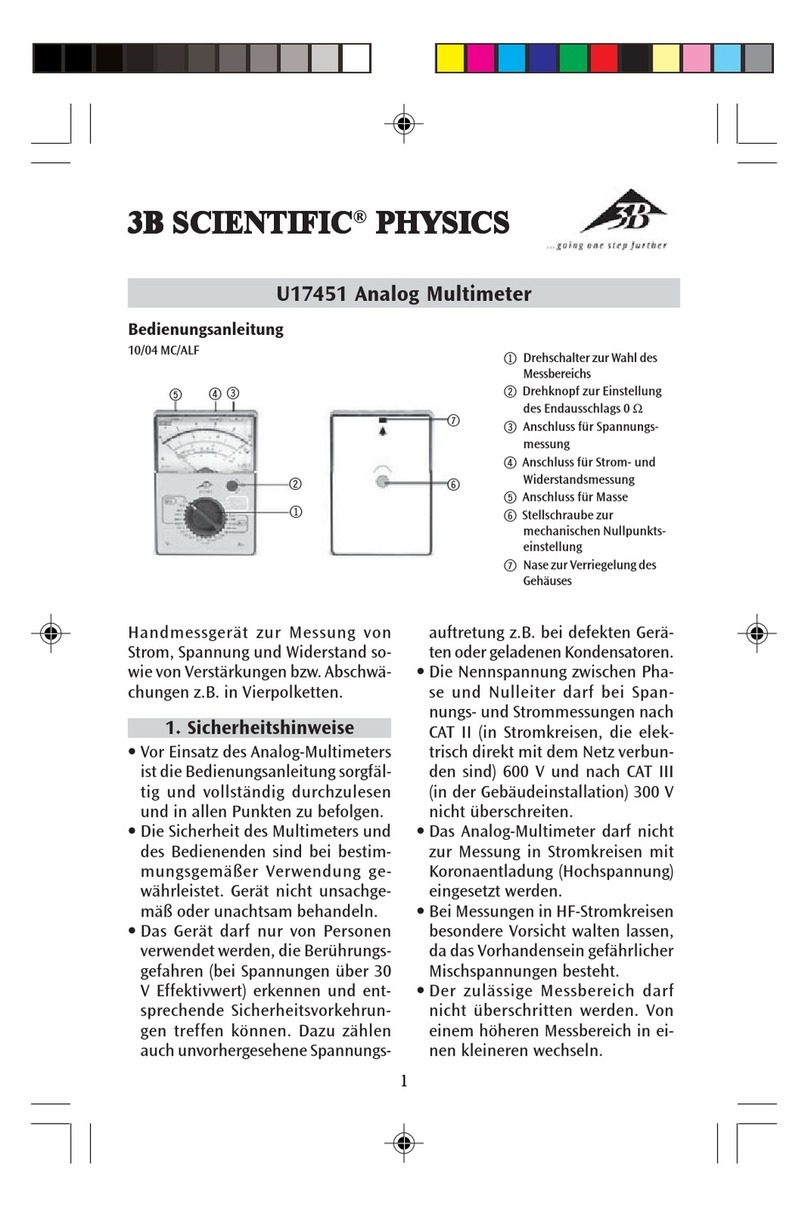2
The assumption needs to be made that unfore-
seen voltages may be present in the vincinity of
objects being measured (e.g. faulty equipment).
Before using the multimeter, check the hous-
ing and measuring leads for damage and if
there should be any malfunctions or visible
damage, the multimeter is not to be used.
Pay specific attention to the insulation for the
measuring sockets.
The multimeter may not be used to make
measurement on circuits which exhibit co-
rona discharge (high voltage).
Particular care is to be taken when making
measurements on high-frequency circuits
where dangerous voltages may arise due to
superimposition of components.
The authorised measuring range is not to be
exceeded. If measurements are made when
the magnitude of the variable is unknown, al-
ways select a large measuring range before
shifting down to lower ones.
Make very sure that the voltage value be-
tween the measured contact and earth or be-
tween the ground socket and the measure-
ment socket does not exceed 600 V.
Before using the multimeter to check that a
voltage source is not exhibiting any actual
voltage, check that the meter is working
properly by selecting the battery test function.
When measuring current, make sure the
electricity is turned off before the multimeter
is connected into the circuit.
When making measurements, always con-
nect the ground lead first. Disconnect the sig-
nal measurement lead before unplugging the
ground.
Turn off the multimeter before opening the
casing, disconnect the power to the circuit
and the measuring leads from the multimeter.
If measurements are made where there are
any risks of coming into contact with electric-
ity, a second person is to be informed.
The multimeter should not be stored, set up
or operated within reach of children.
When the multimeter is used by teenagers,
trainees etc., a suitable person should super-
vise to ensure the equipment is used safely.
If measurements are to be made where volt-
ages exceed 33 V AC (RMS) or 70 V DC, be
especially careful and only use safety experi-
ment leads.
When using the measuring leads always hold
them with your fingers behind the finger
guard.
To avoid false readings, which may result in
electric shocks or injuries, always replace the
battery as soon as the flat battery indicator
( ) is displayed.
Never use the multimeter when its casing is
open.
Measuring categories according to DIN EN
61010-1.
CAT I or unstipulated: Approved for measure-
ments in circuits which are not directly con-
nected to the low voltage mains grid (e.g. bat-
teries).
CAT II: Approved for measurements in cir-
cuits which are directly connected, by a
mains lead and plug for instance, to the low
voltage mains grid (e.g. household or office
appliance and lab equipment).
CAT III: Approved for measurements in cir-
cuits which are part of a building’s wiring in-
stallation (e.g. stationary consumers, distri-
bution terminals, appliances connected di-
rectly to the distribution box).
CAT IV: Approved for measurements in cir-
cuits which are directly connected to the
source of the low voltage mains (e.g. electric-
ity meters, main service feed, primary excess
voltage protection).
2. Equipment supplied
1 Digital multimeter
1 Pair of measuring probes
1 Adapter for transistor test
1 Battery
1 Instruction manual
3. Symbol legend
Hazard, read instruction sheet
Dangerous voltages
VDC voltage
ADC current
VAC voltage
AAC current
Diode and continuity test
hFE Current amplifying factor of a transistor