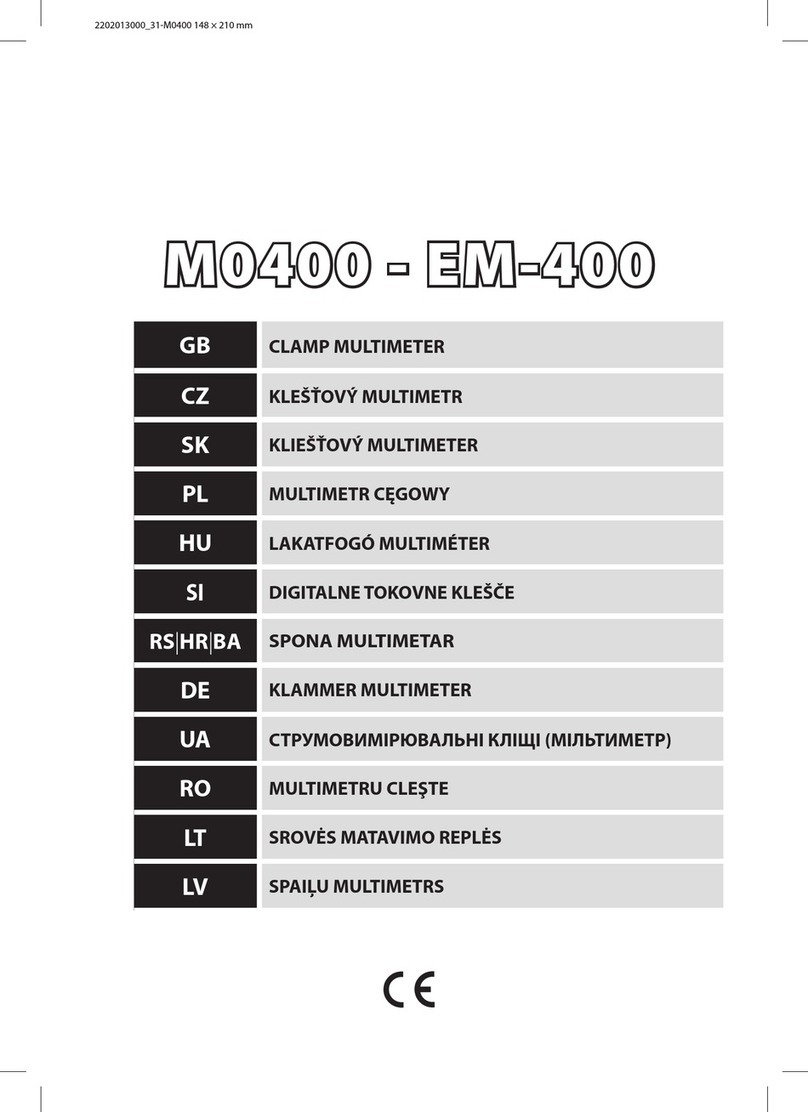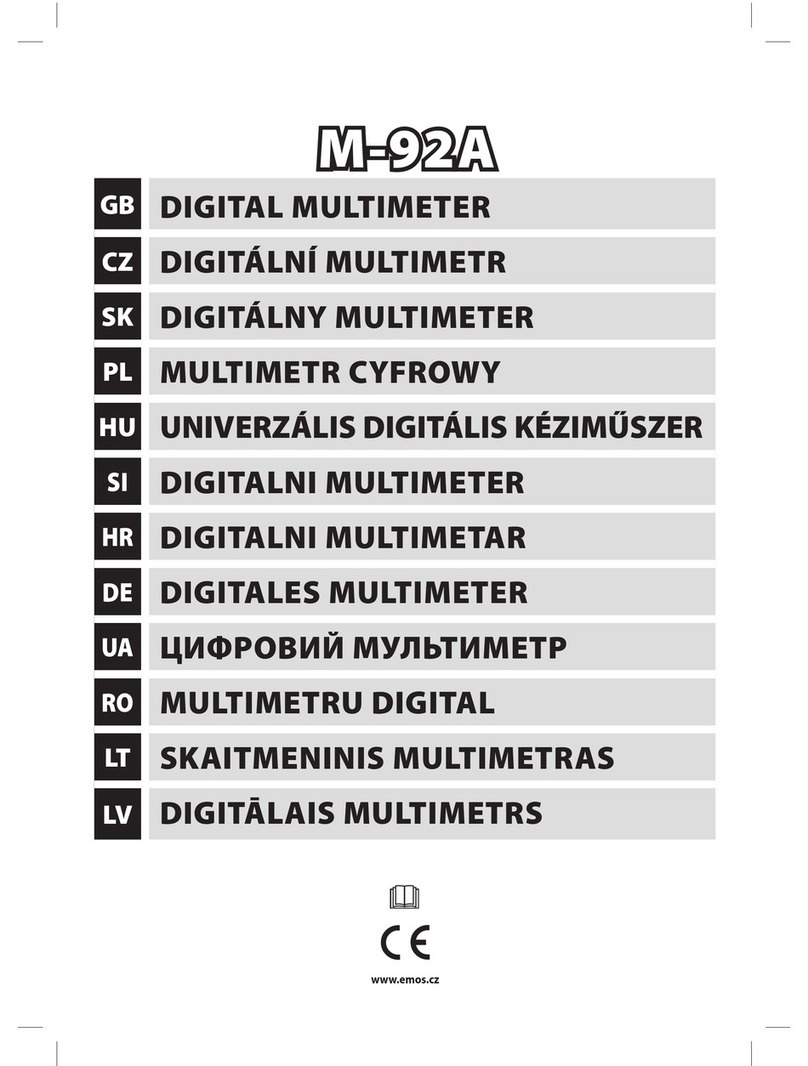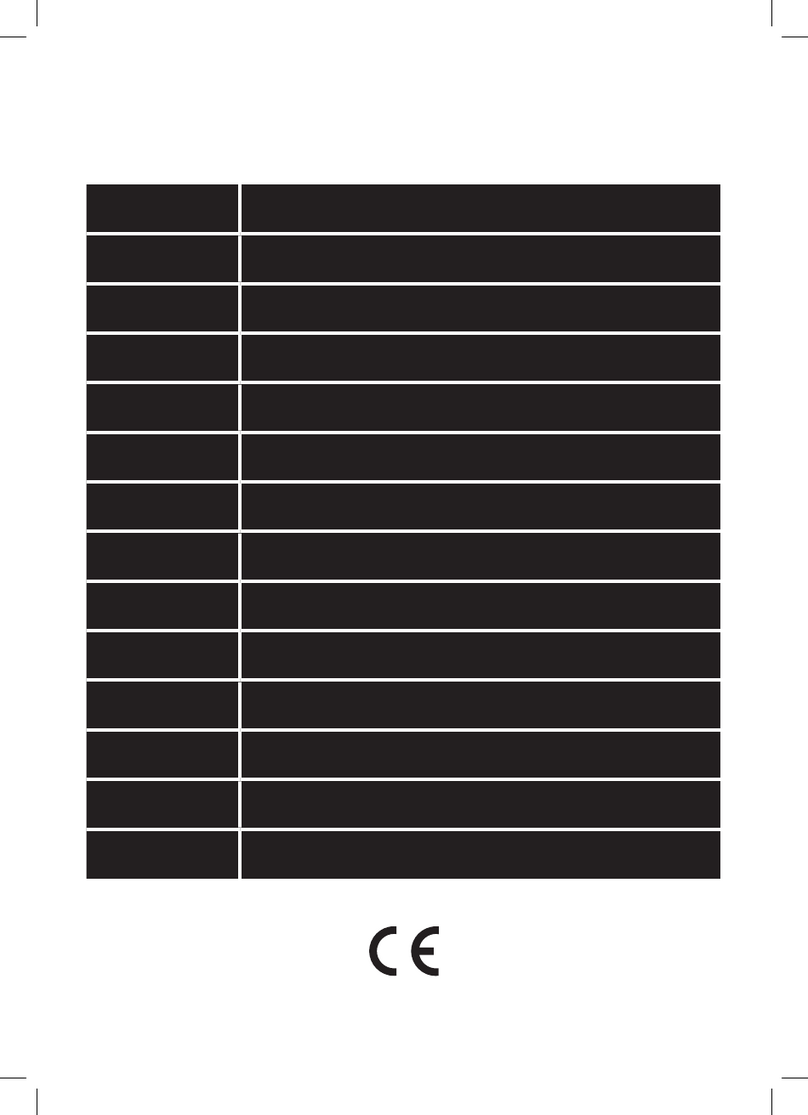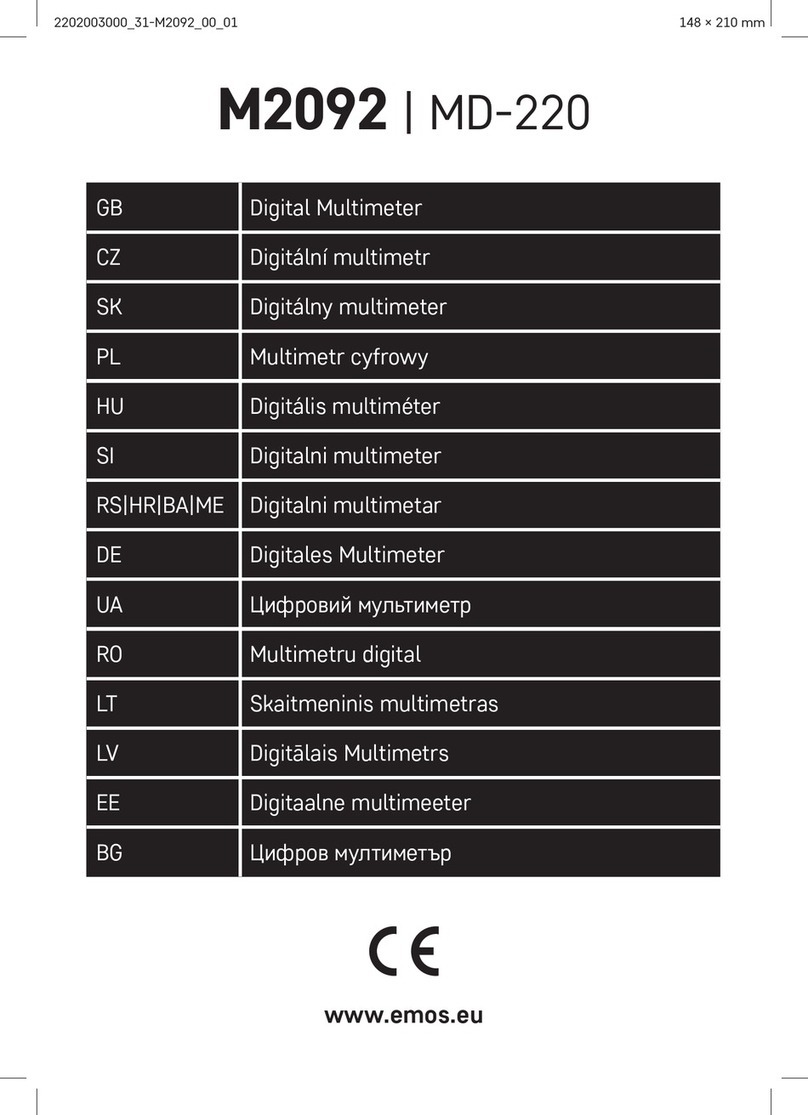3
unsure of the cause of the defect, contact a
service centre.
• Do not use or store the multimeter in environ-
ments with high temperature, dust or humidity.
It is also not recommended to use the device in
environments with potentially strong magnetic
elds or risk of explosion or re.
• Do not measure voltages and currents higher
than indicated on the front panel of the multim-
eter. Risk of injury by electric current or damage
to the multimeter!
• Check that the multimeter is working properly
before use. Test on a circuit with known elec-
trical values.
• Before you connect the multimeter to a circuit
you intend to measure, turn o the power to
the circuit.
• If you need to replace a component of the
multimeter (e.g. battery, fuse), always use
spare parts of the same type and specications.
Change parts only when the multimeter is
disconnected and turned o.
• Do not alter or otherwise interfere with the
internal circuitry of the multimeter!
• Be extra careful when measuring voltages
higher than 30 V AC rms, 42 V peak or 60 V DC.
Risk of injury by electric current!
• When using measuring tips, make sure you are
holding them behind the nger barriers.
• Disconnect the measuring tips from the test-
ed circuit before opening the casing of the
multimeter.
• Do not perform measurements if the multime-
ter‘s casing is removed or loose.
• Change the battery once the low battery
warning indicator appears on the screen.
Otherwise, subsequent measurements may be
inaccurate. Incorrect measurements may then
result in injuries by electric current!
ATTENTION
Use multimeter MD-210 only in the manner specied
below. Otherwise, the device could get damaged or
the user may suer injury. Comply with the following
instructions:
Before measuring resistance, diodes or current,
disconnect the circuits from the power supply and
discharge the high-voltage capacitors.
Before measuring, make sure the circular switch for
measuring range is in the correct position. Under no
circumstances should you make any changes to the
measuring range (by moving the circular switch for
measuring programs) while measuring. Doing so
could damage the device.
If you intend to measure current, check the mul-
timeter‘s fuse and turn o the power supply to the
circuit before you connect the multimeter.
When you are measuring, rst connect the black
conductor (probe) and then the red conductor
(probe). When disconnecting the testing conductors,
disconnect the red one rst.
Maintenance Instructions
Attention
Do not attempt to repair or modify the multimeter in
any way if you are not qualied for the task or do not
have access to the necessary calibration equipment.
To prevent injury by electric current, make sure that
water does not enter the inside of the multimeter!
• Disconnect the measuring tips from the test-
ed circuit before opening the casing of the
multimeter.
• Regularly clean the body of the multimeter with
a moist cloth and a mild detergent. Perform
cleaning only when the multimeter is discon-
nected and turned o.
• Do not use solvents or abrasive agents for
cleaning!
• If you are not using the multimeter for an
extended period of time, turn it o and remove
the batteries.
• Do not store the multimeter in places with high
humidity and temperature or in places with a
strong magnetic eld!
Device Description
Multimeter MD-210 is a compact device with a 3.5
digit display. It is designed for measuring direct and
alternating voltage, direct and alternating current,
resistance, temperature, test diodes and perform
audio testing of conductivity and of circuits. The
multimeter provides protection against overload
and informs the user when the battery is low. It
is ideal for use in e.g. workshops, laboratories and
households.
Front View of the Multimeter
1 – Screen – displays 3.5 digits i.e. a maximum
value of 1999
2 – Function and range switch – allows selecting
functions and the desired range as well as
turning the multimeter on or o. If you are not
using the multimeter, turn it o. The battery will
then last you longer.
3 – 10 A socket – used for connecting the plug of
the red (positive) tipped measuring conductor
to measure currents in 10 A DC current range.
4 – socket – used for connecting the plug of
the red (positive) tipped measuring conductor
to measure voltage, resistance or current to
up to 200 mA.
5 – COM socket – used for connecting the plug of
the red (positive) tipped measuring conductor.