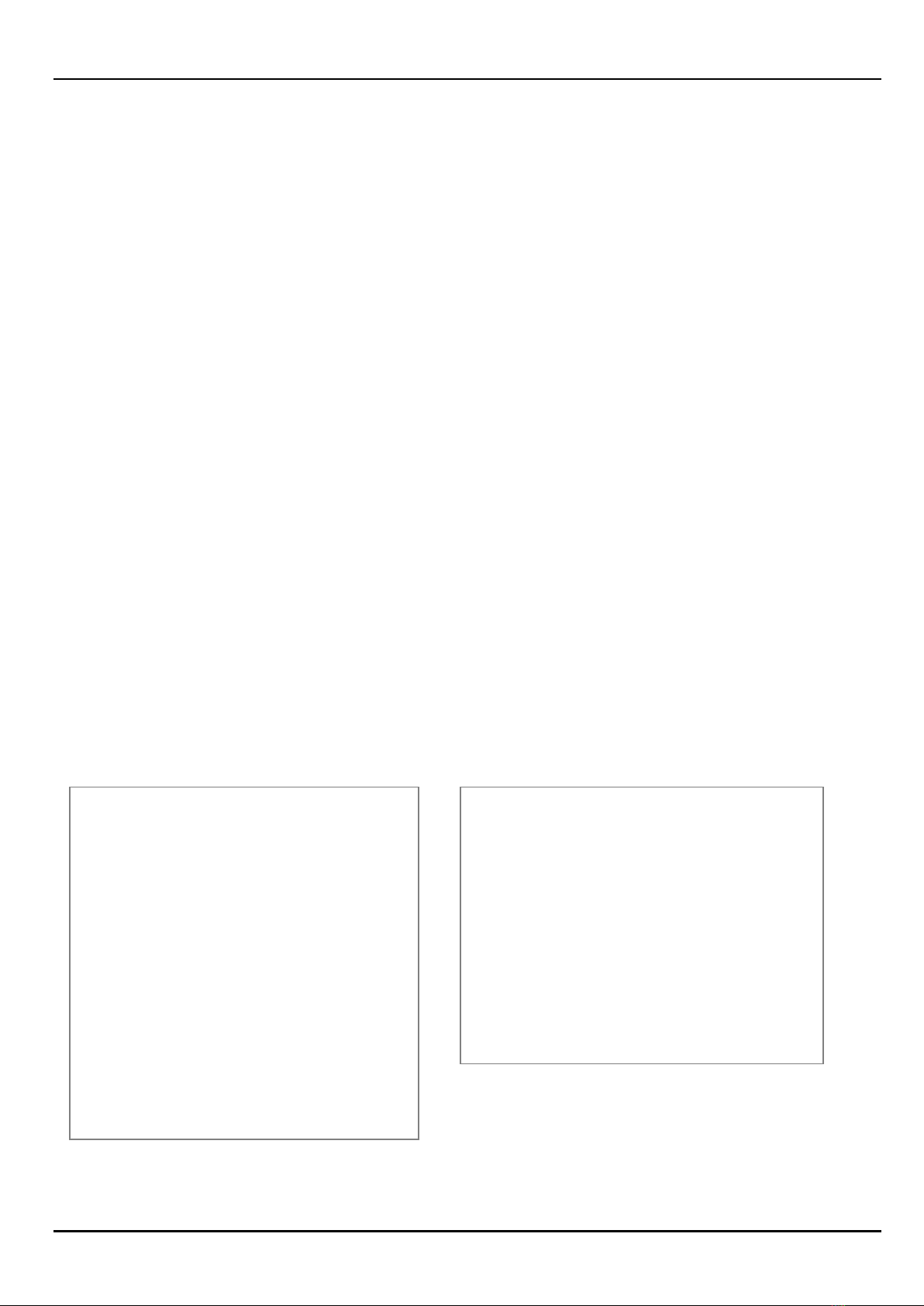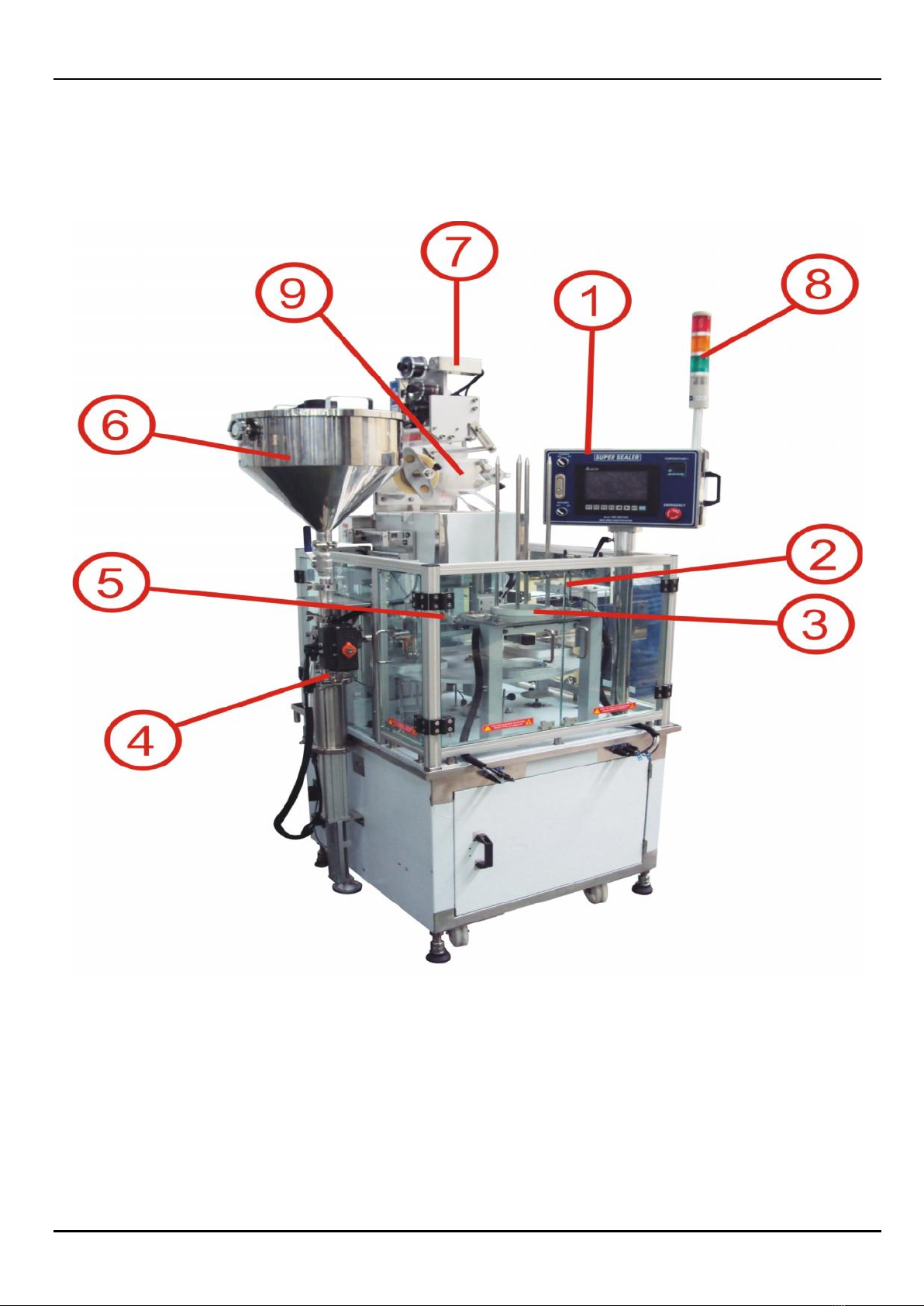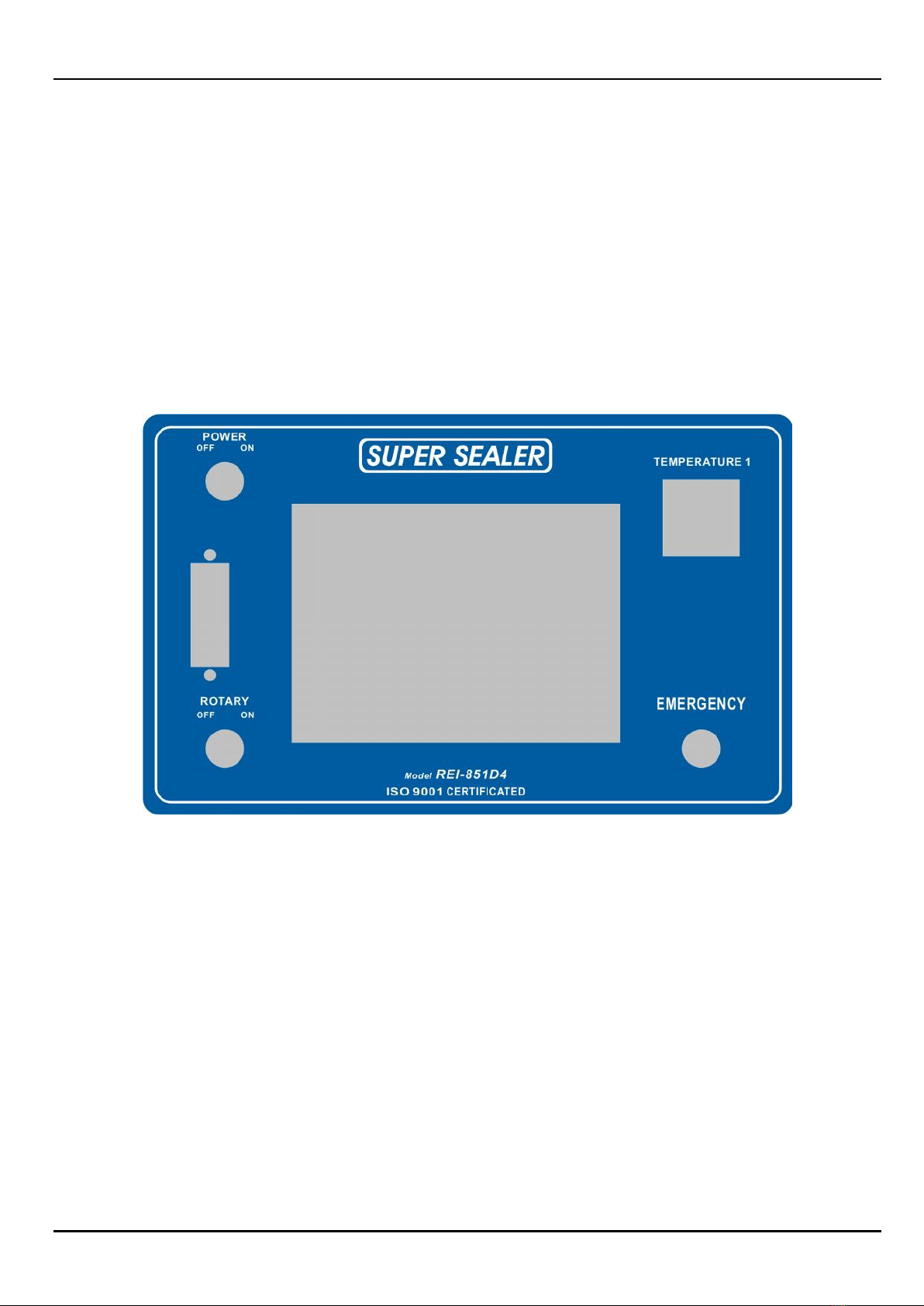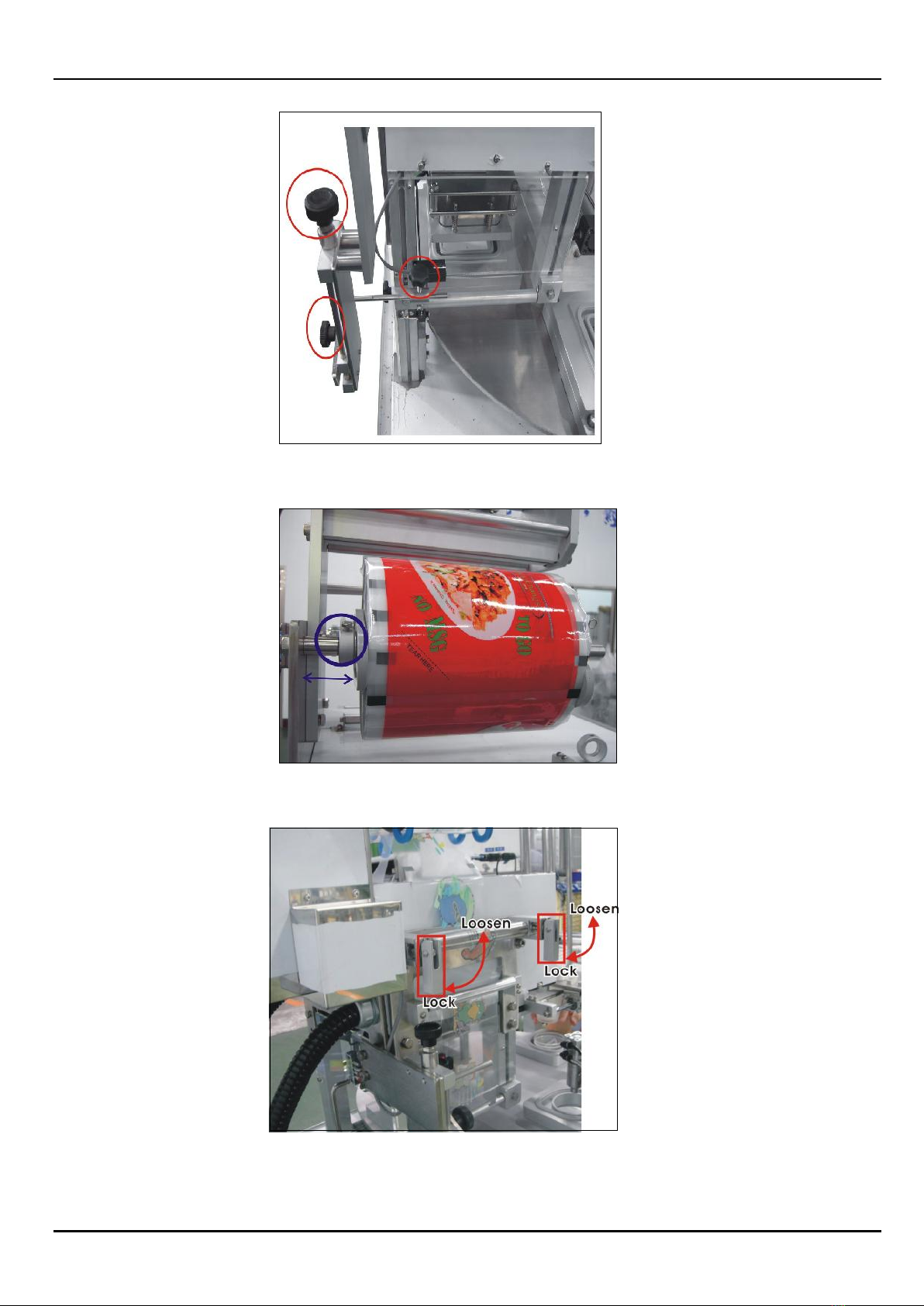Updated: 15 November, 2011 Page 2 REF: REI-85-0045
1. PRECAUTIONS____________________________________________________________________________ 3
1.1 INSTALLATION ______________________________________________________________________ 3
1.2 SAFETY MATTERS ___________________________________________________________________ 3
1.3 DO’s & DON’Ts_______________________________________________________________________ 3
2. INTRODUCTION __________________________________________________________________________ 4
3. MAIN PARTS______________________________________________________________________________ 5
3.1 SPECIFICATIONS ________________________________________________________________________ 6
4. CONTROL PANEL _________________________________________________________________________ 6
5. ROLL FILM SET-UP _______________________________________________________________________ 7
5.1 FILM SCHEMATICS______________________________________________________________________ 8
5.2 PRINTED FILM ADJUSTMENT ____________________________________________________________ 8
6. DATE PRINTER __________________________________________________________________________ 10
6.1 PRINTER RIBBON SETTING _____________________________________________________________ 10
7. MOULD REMOVAL & REPLACEMENT______________________________________________________ 10
7.1 LOWER MOULD ________________________________________________________________________ 11
7.2 UPPER MOULD _________________________________________________________________________ 11
8. FILLER _________________________________________________________________________________ 12
8.1 HOPPER LEVEL ________________________________________________________________________ 13
8.2 VOLUME ADJUSTMENTS________________________________________________________________ 13
9. OPERATION _____________________________________________________________________________ 13
9.1 FUNCTION SELECTION _________________________________________________________________ 13
9.2 MANUAL OR AUTOMATIC OPERATION__________________________________________________ 14
9.3 FILM SETTING (ENCODER OR SENSOR OR TIMER) ______________________________________ 14
9.4 SEALING TIME _________________________________________________________________________ 15
9.5 FILLER ________________________________________________________________________________ 16
9.5.1 FILLER RINSING _____________________________________________________________________ 16
10. MAINTENACE _________________________________________________________________________ 17
10.1 DAILY MAINTENANCE ______________________________________________________________ 17
10.2 WEEKLY MAINTENANCE _________________________________________________________ 17
10.3 MONTHLY MAINTENANCE ___________________________________________________________ 17
11. ERROR CODES AND TROUBLE SHOOTING _______________________________________________ 17
12. ELECTRICAL DIAGRAMS _______________________________________________________________ 21
13. LADDER DIAGRAM ____________________________________________________________________ 23
14. STATEMENT___________________________________________________________________________ 24
15. WARRANTY____________________________________________________________________________ 24
16. LIABILITY_____________________________________________________________________________ 24