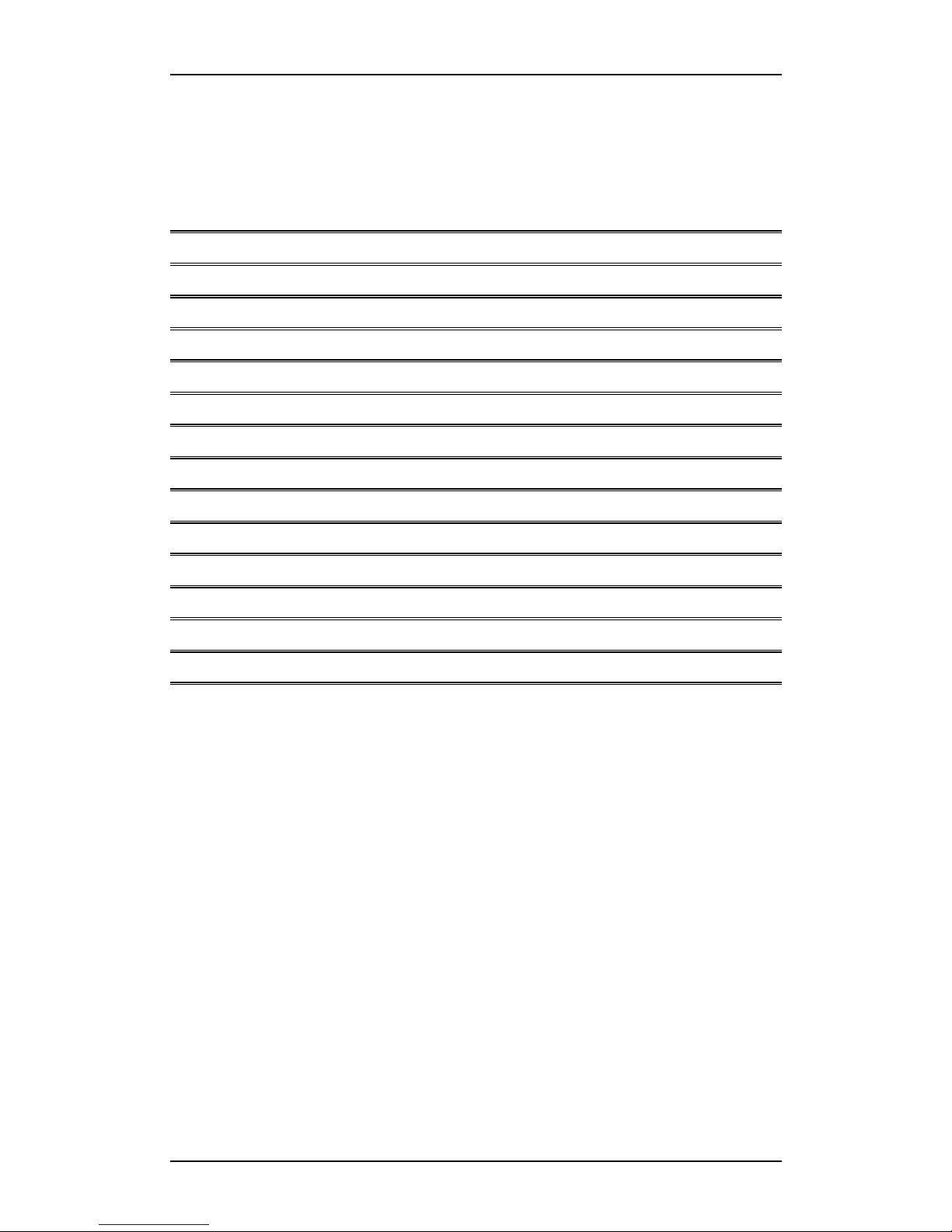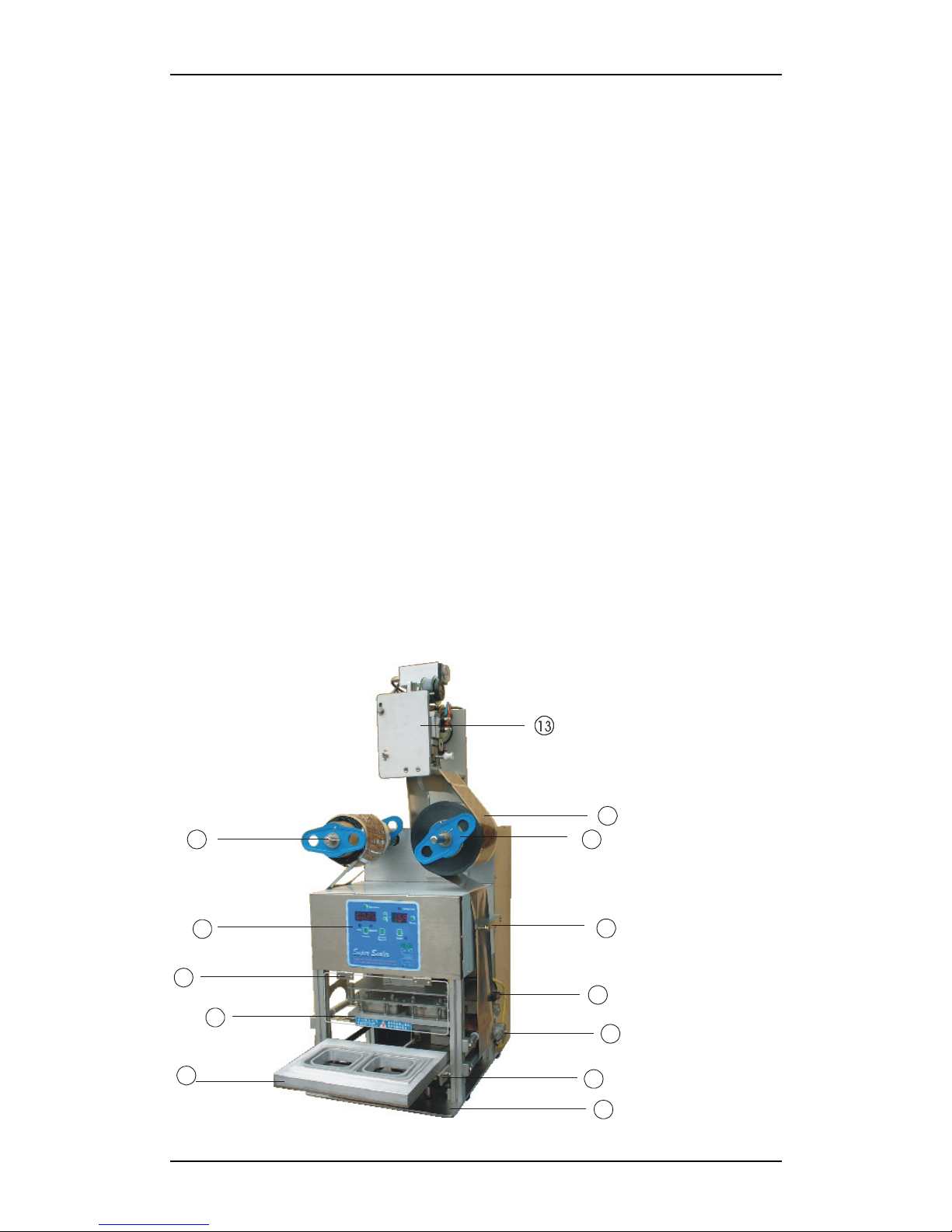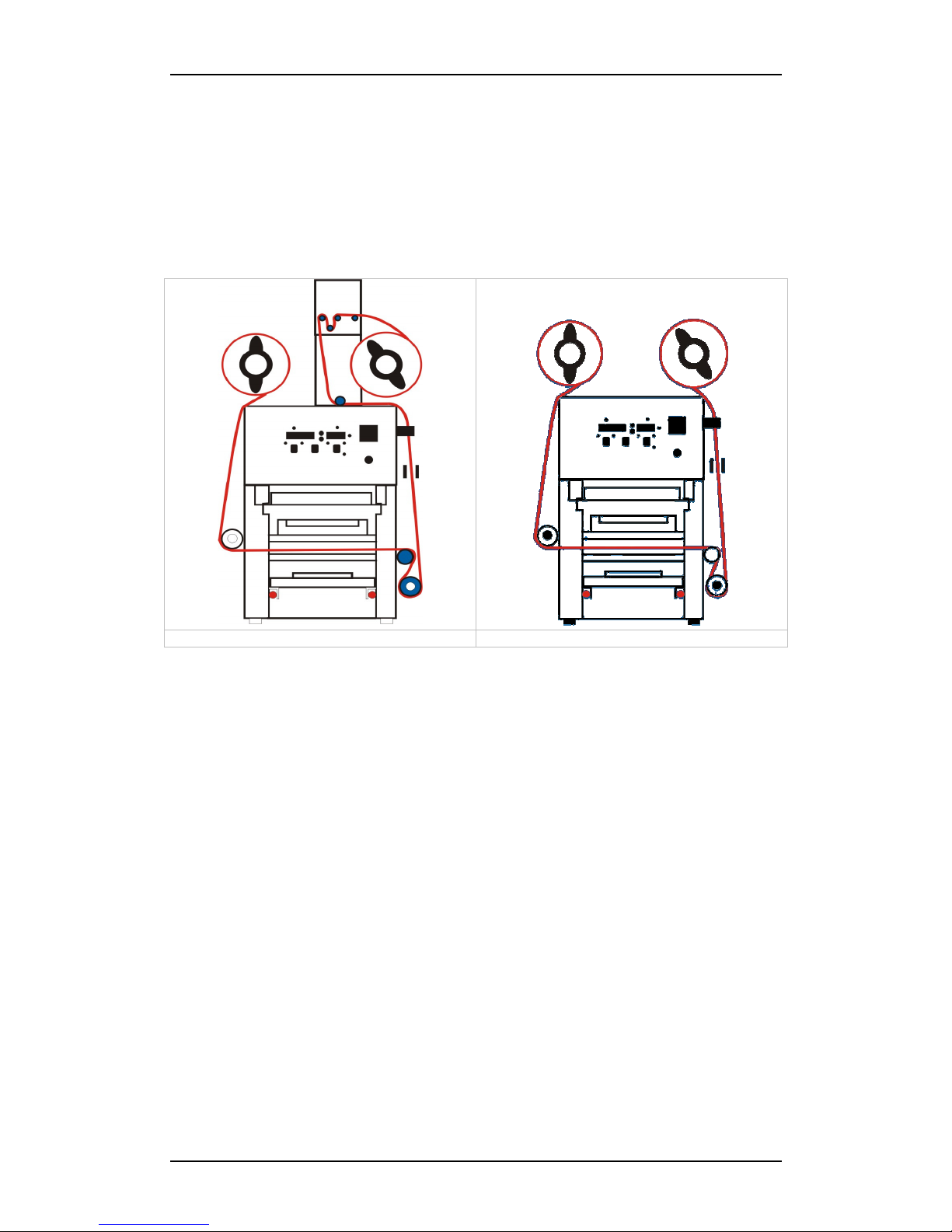Updated: 10 October, 2009 Page 8 REF: REI-90-0611
B1. Press
SET
until the left display shows P1-1, the right display shows “Temperature in degree
celcius ” of the 1
st
set upper mould, press “▲” or “▼” to set up the new temperature.
B2. Press
SET
until the left display shows P1-2, the right display shows “Temperature degree ” of
the 2nd set of upper mould, (this only exists if the have two sets of moulds) push “▲” or “▼”
to set up the new temperature.
B3. Press
SET
until the left display shows P1-3, the right display shows “Temperature degree” of
the printer heater, push “▲” or “▼” to set up the new temperature.
C. Press “SET” until, the left display shows P2, this represents the counter calculation mode, the
right display shows the counting mode, “LOC” means the counter reset is locked, it will
continuously count from the last figure. If “OPN” is selected, it means the counter reset to zero.
The factory setting is
OPN
.
D. Press the “SET” key until the left display will show P3, and the right display shows sealing
time, use “▲”, “▼” keys to increase or decrease the value by one unit (0.1 second). Generally,
the value is assigned between 010 and 020. It is set at 015 at the factory.
E. Press the “SET” key until the left display will show P4, and right display shows the cup waiting
time, this indicates the cup will wait for before moving into the sealing position. Use “▲”, “▼”
keys to increase or decrease the value by one unit (0.1 second). Generally, the value is assigned
between 005 and 015. It is set at 010 (1 sec) at the factory. (This function based on the whether
sealing film is printed or non- printed, and with or without a date printer)
F. Setting the film-length for sealing and date printing:
(1) Printed film without date printer
Press the
SET
key until the left display shows P5, and set the right display value to”000”.
This indicates that the film will be controlled by an eye-mark sensor.
(2) Printed film with date printer, printing once in a cycle.
Press the
SET
key until the left display shows P5, and set the right display value to
000
,
indicating the film is controlled by the an eye-mark sensor, press the “set” key to P8 and
choose printer type, the date printer will print the film at the same time when sealing.
(3) Printed film and date printer, printing twice in a cycle:
Press the
SET
key until the left display shows P5, and set the right value to
000
, Press
the set key again till P7; the right display will give a value between “001~199”, set the
correct value for the distance between the 1st
printing and 2nd printing, press the “set” key
to P8 and choose printer type, (The 1st printing is operated with the sealing mould
simultaneously).
(4) Non-printed film and without date printer
Press the
SET
key until, the left display shows P5, and set the right value to
003
. This
indicates the film will be controlled by length counter, press the “set” key until, the left