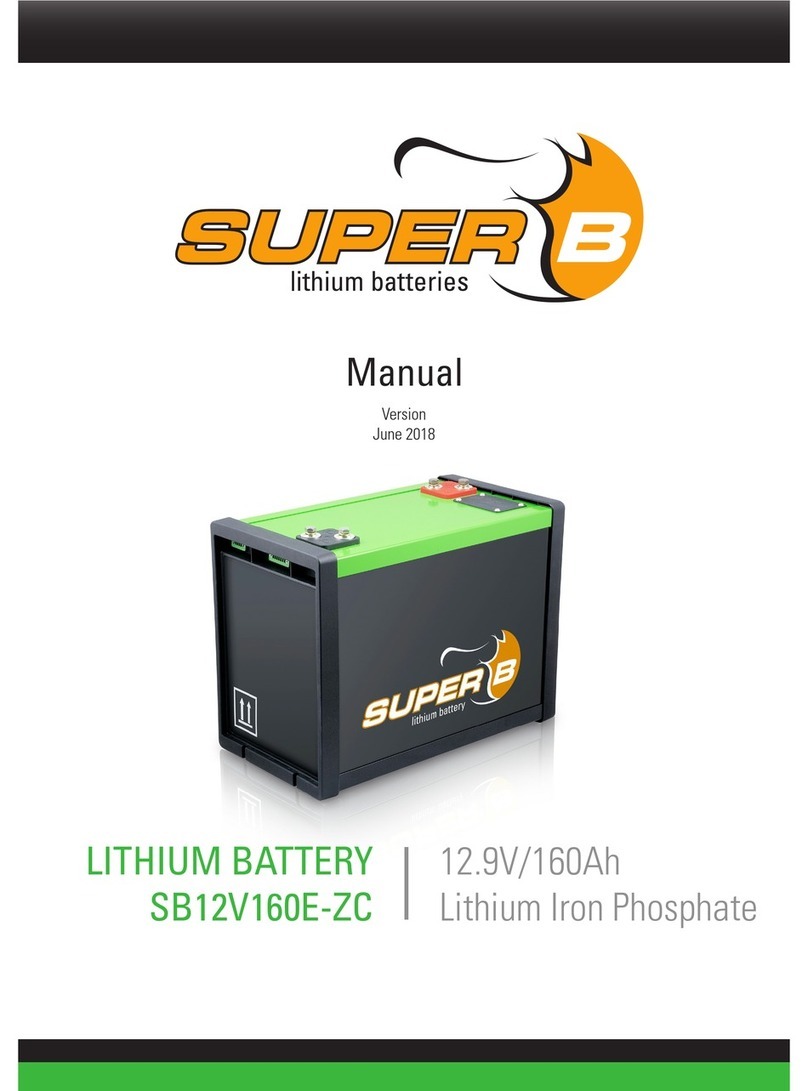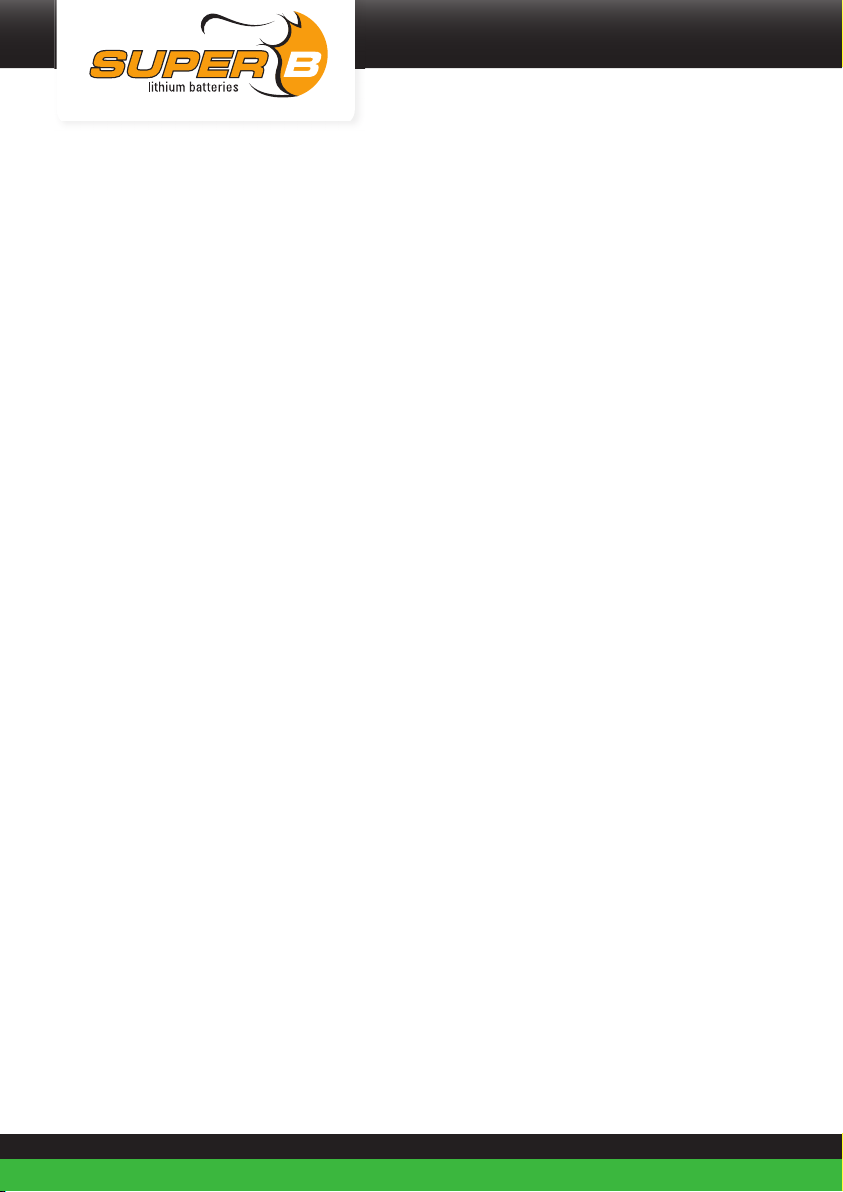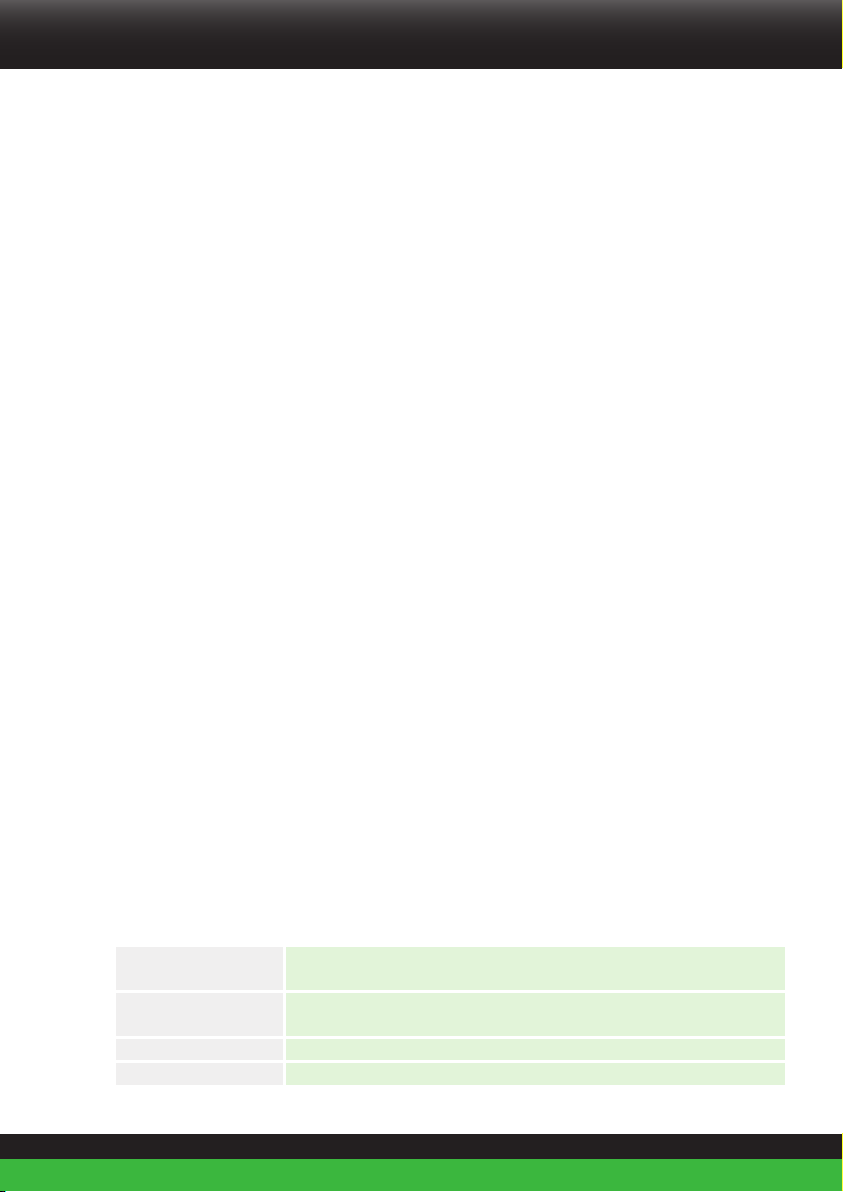Lithium batteries to perform bettersuper B
5
1. Introduction
1.1. Product description
The SB12V100E-ZC is a Lithium Iron Phosphate rechargeable battery. Potential applications
of this battery include: off grid power supply, marine power supply, medium for (renewable)
energy storage (traction) battery for vehicles. The boundaries of its use, as described in
this manual should always be upheld. The Li-Ion battery may not be used in medical or in
aviation related applications. The Li-Ion battery may not be used for any purposes other than
described in this manual. Using the battery for any other purpose will be considered improper
use and will void the warranty of the product. Super B b.v. cannot be held responsible for any
damage caused by improper, incorrect or unwise use of the product. Read and understand
this manual completely before using the product.
Super B provides a CE declaration of conformity (appendix 1) and a Certificate of Compliance
(appendix 2) for the product. In accordance with CE guidelines, a design and manufacturing
schedule is available. A Material Safety Data Sheet is also available.
The SB12V100E-ZC complies with the following council directives:
• 2006/66/EC on Environmental EU Compliance
• 2004/108/EC (December 15, 2004) on Electromagnetic Compatibility
The SB12V100E-ZC complies with the following standards:
• EMC: Emission - EN61000-6-3 (2007) +A1 (2001); Immunity - EN6100-6-2 (2005) + AC (2005)
• IEC 62133, Safety IEC Compliance
• IEC 61960{ed2.0}, Performance IEC Compliance
• IEC 62281, Transportation IEC Compliance
During the use of the product, user safety should always be ensured, so installers, users,
service personnel and third parties can safely use the product. The user must always have
access to this manual; keep it in a safe accessible location.
1.2. Glossary of Terminology
Endurance Life-cycle: The products maximum lifespan, achieved by adhering to the
guidelines presented in this manual.
Charge cycle: A period of use from fully charged, to fully discharged, and fully
recharged again.
BCI: Battery Communication Interface
SoC: State of charge