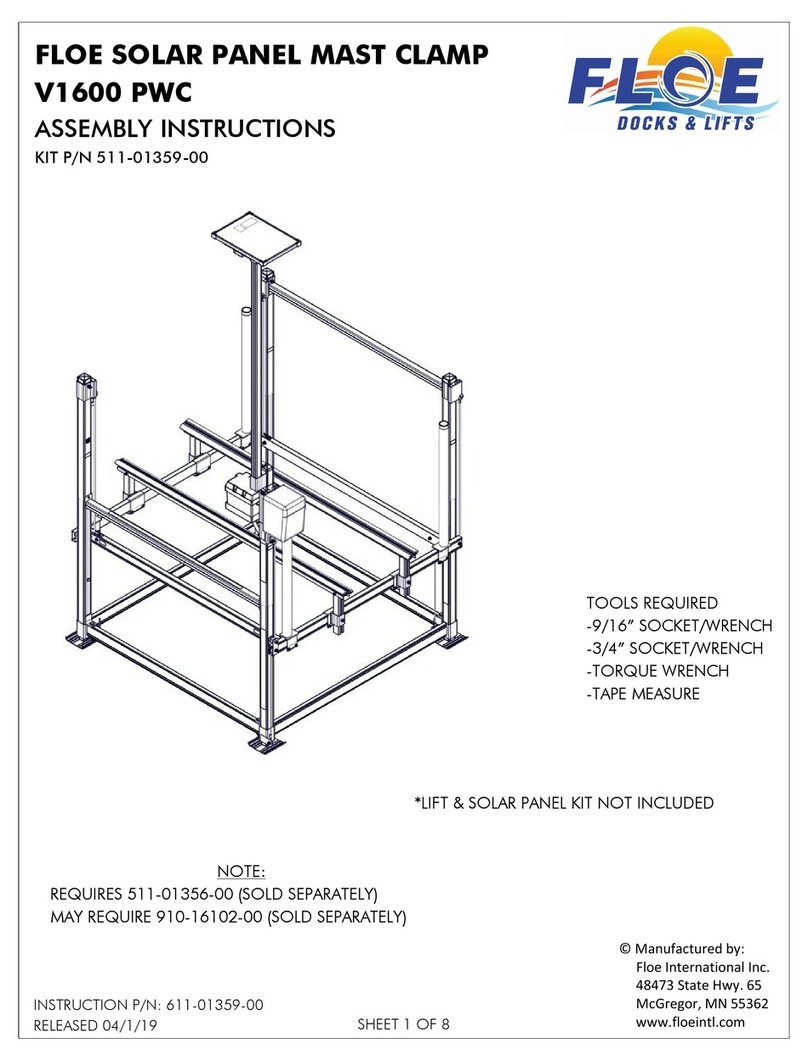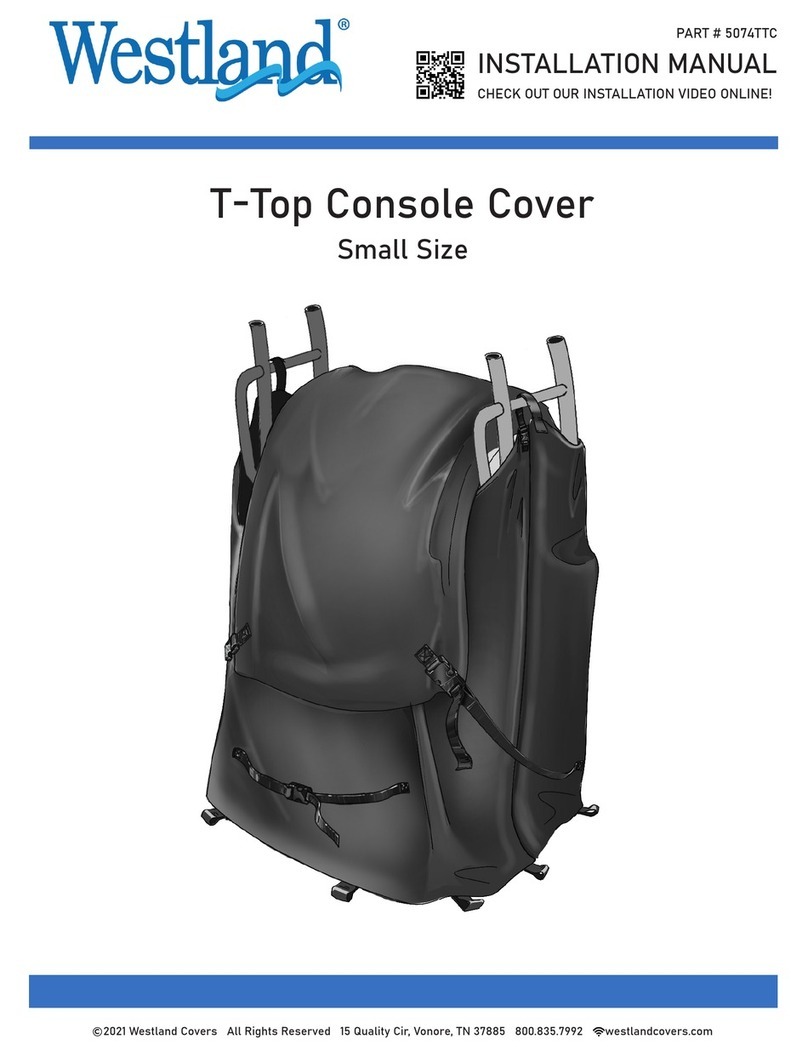Underwater RGB LED Boat Light
WIFI-CON
User Manual
Part Number:
Important: Read all instructions prior to installation. UBL-RGB120
Features
Parts Included Recommended Accessories
Recommended Tools (not included)
Specifi cations
316L Marine Grade Stainless Steel
Poly-Carbonate Lens
5 Ft Power Wire (18AWG)
Underwater Boat Light
1- (UBL-RGB120)
2- M5 Machine screws
2- M5 Flat washers
2 - M5 Locking Nuts
2 - M5 Self Tapping screws
2- Neoprene washers
Multi Zone Controller with Remote
(LDRF-RGB-MZ)
Additional Controller (RGB-MZ)
Additional Remote (MZ-RGB-REMOTE)
Mounting Bracket (UBL-MB2)
Drill and Drill Bits
#2 Phillips Screwdriver
Heavy Grit Sandpaper
Isopropyl/Denatured Alcohol
Pencil (Wax Pencil recommended for fi berglass)
Installation Instructions
4400 Earth City Expy, St. Louis, MO 63045 866-590-3533 superbrightleds.com
120W RGB LED Underwater Boat Light
Input Voltage 9 ~ 15 VDC
Current Draw 8.0 A @ 13.5VDC
Total Power Consumption 108W @ 13.5VDC
Operating Temperature -22°F~122°F (-30°C~50°C)
LED Lifetime 50,000 Hours
LED Brand CREE
Warranty 3 Years
Dimensions Dia. ø 3.69in (9.4cm),
Thickness 0.67in (1.7cm )
Weight 1.43 lb (0.65kg) 1. Determine desired mounting location on boat’s transom.
Be sure to check actual draft water level if operating LED
lights at speed. (See Diagram Below)
Recommended mounting depth between 6-8” below
waterline for best eff ect. Be sure that mounting location is
free of any obstructions before drilling through hole. Mark
center of desired location.
2. Drill 1/4” through hole in center of desired location and
feed power wire through hole into boat. Hold light fl ush
against transom, mark location for mounting screws, then
remove light.Drill pilot holes for mounting screws to prevent
cracking in fi berglass hulls.
3. Use heavy grit sandpaper to rough up the surface and to
remove any debris from drilling. Clean area using alcohol
and lint free cloth.
4. Apply uniform layer of marine sealant to back side of light,
especially around mounting holes and wire connection.
Also apply marine sealant to transom surface around pilot
and through holes.
5. Feed power wire back through 1/4” hole into boat and
press light against transom using uniform pressure. Install
mounting screws with included neoprene washers and
tighten light to transom.
6. Use sealant that has squeezed out from beneath light to
create complete seal around outer edge of light. Remove
any excess sealant.
7. Connect Black (positive) wire from Light to V+ on
Controller. Connect remaining negative wires from Light to
Controller. Connect Red to R, Green to G and Blue to B.
8. Connect positive (RED) wire to positive battery terminal
through fuse to switch (see diagram below). Connect
negative (BLACK) wire to negative battery terminal. Marine
grade heat shrink butt connectors and ring terminals are
recommended.
9. Ensure light is solidly attached to hull and that marine
sealant has fully cured prior to putting boat in water.
Lights may be tested briefl y while out of water. Lights will
overheat and shut down if operated out of water for more
than testing.
Over-Temp Protection
Waterproof IP68
Lint Free Cloths
Masking Tape
Marine Sealant
Caution
LIGHTS MUST BE SUBMERGED TO AVOID OVERHEATING. USE OUT OF
WATER WILL DECREASE LED LIFETIME AND CAUSE EARLY FAILURE.
LIGHTS HAVE OVER TEMPERATURE PROTECTION (FOR TESTING
PURPOSES ONLY) AND WILL SHUT OFF WHEN MAX TEMP (194 F / 90 C)
IS REACHED. DO NOT OPERATE LIGHTS OUT OF WATER FOR MORE
THAN 2 MINUTES FOR TESTING. LIGHTS WILL BE HOT IF OPERATED
OUT OF WATER FOR EXTENDED PERIODS. INSTALLATION OF LIGHTS
MUST BE DONE WHILE BOAT IS OUT OF WATER AND DRY. SBL IS NOT
RESPONSIBLE FOR ANY INJURY OR PROPERTY DAMAGE INCURRED
DUE TO IMPROPER INSTALLATION.
Installation Instructions
TIP: Know your hull; most common type is fi berglass.
Wood, metal and carbon fi ber are other less common hull types.
For metal or carbon fi ber hull, fi rst be sure to mount an insulating
material between metal or carbon fi ber surfaces and lights to
prevent galvanic corrosion.
If uncertain about type of hull, please contact boat manufacturer
for assistance.