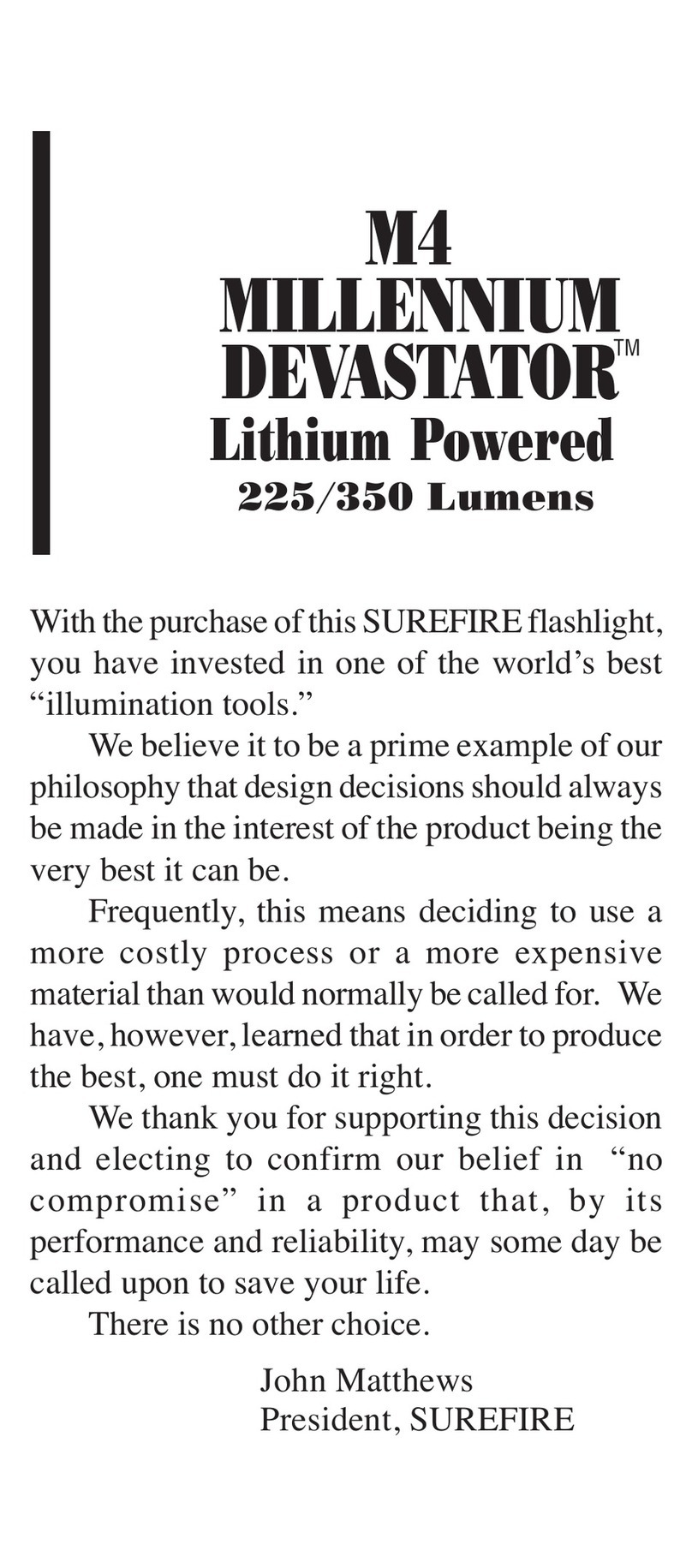LOCKOUT TAILCAP
Most SureFire illumination tools feature a lockout tailcap, which prevents
accidental activation during storage or transport. The tailcap may need to be
enabled prior to light operation.
To enable, rotate tailcap clockwise until it is snug and LED activates when push-
button switch is pressed or clicked.
To lock out tailcap on either model, rotate counterclockwise until light will not
activate when tailcap pushbutton switch is pressed.
LIGHT OPERATION
Dual-Output P1R-B-BK: Press pushbutton tailcap switch once for momentary-on
high output; click for constant-on high output. Return to off by releasing pressure
or clicking and then press or click again, within two seconds, for momentary- or
constant-on low output.
HOW TO RECHARGE LI-ION BATTERY
Charge li-ion battery fully prior to initial use per procedure below. Unscrew
flashlight tailcap by rotating it counterclockwise. Remove lithium-ion battery
and place into charger, making sure to align the positive terminal of the battery
with the positive symbol in the charger. Plug wall or car charger into appropriate
power source to start charging. Indicator light on charger will turn green once
battery is charged to 90% of its capacity. Re-insert charged battery into flashlight
body, making sure to insert positive end toward head of the flashlight. Replace
tailcap and rotate it clockwise until flashlight activates when pushbutton switch
is pressed or clicked on. Repeat steps, as needed.
POWERING WITH DISPOSABLE BATTERIES
The P1R is designed as a rechargeable flashlight, but two 123A lithium batteries can
also be used to power it, if necessary. To power with two disposable 123A lithium
batteries, unscrew the tailcap and remove the rechargeable lithium-ion battery. Insert
two new 123A lithium batteries into the body with their positive (+) terminals oriented
toward the bezel, then screw the tailcap back on. The 123A batteries will have a slight
lateral movement but this will not adversely affect performance. SureFire genuine 123A
lithium batteries may be purchased at www.surefire.com/batteries.
BATTERY WARNINGS & INFORMATION
Before replacing batteries, read the enclosed BATTERY INFORMATION/WARNING
insert in your original packaging. For additional battery safety, handling, and
product information, visit www.surefire.com/batteries.
MAINTENANCE
Use a clean, dry cloth to wipe off body and window. Periodically clean and
lubricate threads and O-rings using a thin coat of non-migrating, silicon-based
lubricants. Avoid using petroleum-based lubricants that can damage O-rings.
For additional tips on maintaining your SureFire illumination tool, visit
www.surefire.com/faqs-maintenance.
ACCESSORIES
SureFire makes a full line of accessories for most of its illumination tools. For a
complete listing, visit www.surefire.com/partsaccessories.
ENABLE
DISABLE
PRESS FOR MOMENTARY-ON, CLICK FOR CONSTANT-ON