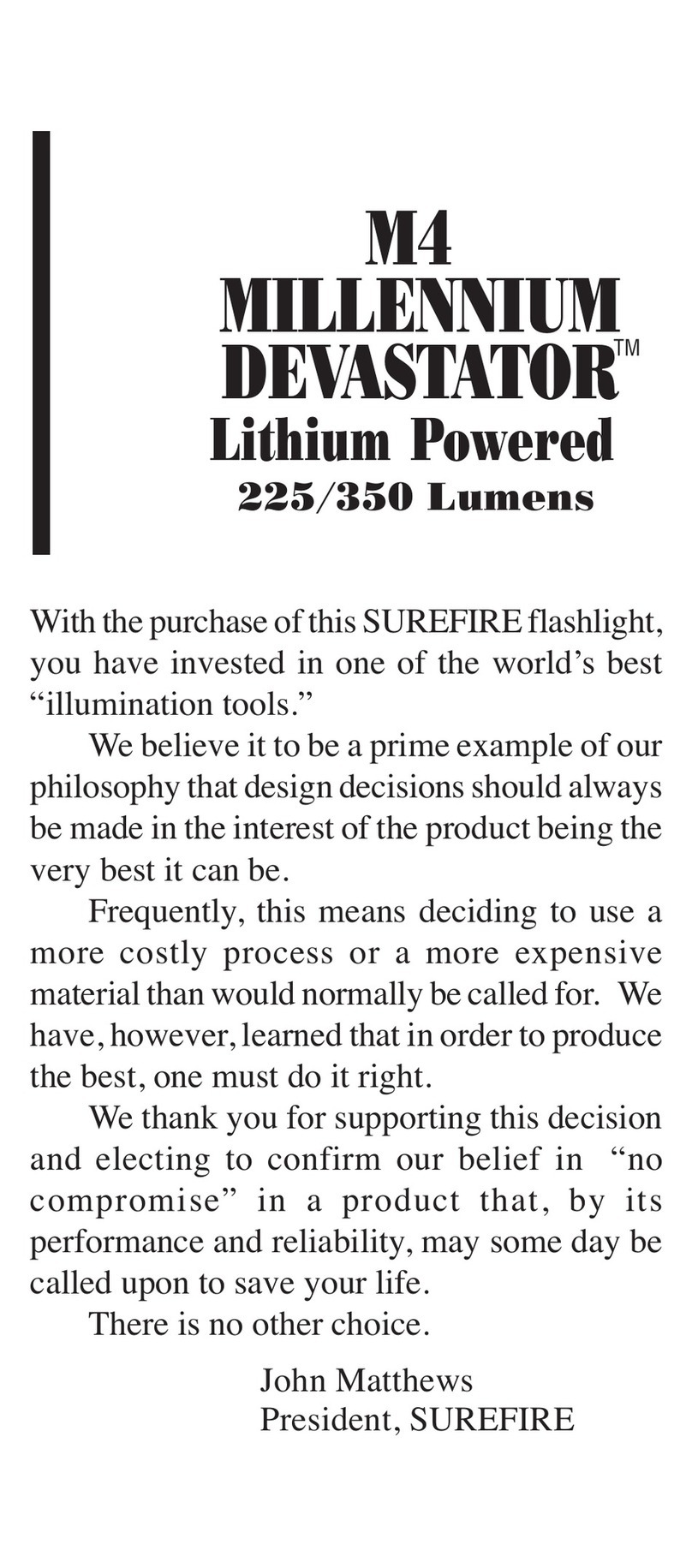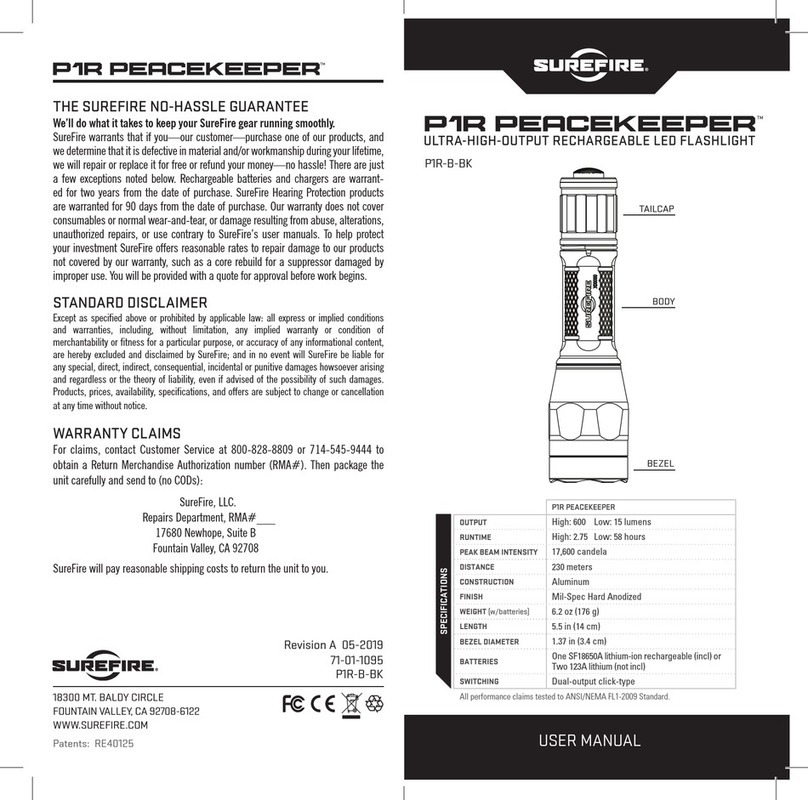KIT CONTENTS
• GUARDIAN
• 10 inch USB-C to USB cable
• 7 inch Adjustable wrist strap
LIGHT OPERATION - PROFILE CONFIGURATION
The GUARDIAN has two dome switches. There are five different profiles with varying output
options that can be selected depending on personal preference. From the factory, the
GUARDIAN comes set to profile 1 which is also the default profile. Both LEDs cannot be
activated simultaneously. For profiles with two or three output levels, press and release the
dome switch in order to activate the first level. Press and release again within one second
to switch to the next level. Repeat if the selected profile has a third output level. While
the light is activated and more than one second passes, the subsequent switch press will
deactivate the light.
To switch between different profiles:
1. Enter configuration mode by holding both buttons down for three to five seconds. While
the buttons are being held down, the Fuel Gauge LED will transition from solid orange to
solid green. As soon as the LED turns to green, release both buttons. If held too long, the
configuration mode will exit as indicated by a solid red LED.
2. Fuel Gauge will blink orange to indicate configuration mode is active.
3. Press left button to program the left LED or the right button to program the right LED.
4. The fuel gauge will turn green for left and red for right to indicate which side is
being configured.
5. Press the appropriate button the corresponding number of times for the desired profile.
Button presses more than five (max profile) will be ignored and profile 5 will be selected.
For example: If the left button is pressed in step 3 and profile 2 is desired, press the left
button two times. If the right button is pressed in step 3 and profile 2 is desired, press
the right button two times.
6. To exit and save press the opposite side button for two seconds and release. The fuel
gauge will blink the number of times for the profile selected and then it will exit out of
configuration mode.
7. If no buttons are pressed for 30 seconds during this process then configuration mode
will exit with nothing saved.
FUEL GAUGE
The GUARDIAN is equipped with an LED that lets you monitor the battery charge status,
both during use and while charging. See FUEL GAUGE LIGHT INDICATOR shown below for an
explanation of the LED colors and their meanings.
CHARGING THE GUARDIAN
The GUARDIAN is powered by an integral lithium-ion battery that will provide years of
service, depending on use. The included USB-C cable can be plugged into a wall socket
USB adapter or USB port.
To charge the lithium-ion rechargeable battery:
1. Insert USB-C cable plug into Guardian charging port receptacle.
2. Insert USB plug into USB port of a computer or another device that will
provide power to the Guardian.
3. When fuel gauge LED turns green, the light is charged to more than 95% of
battery capacity.
NOTE: Charging a fully depleted battery can take up to three hours. The light may be left
plugged into the charger without damaging the battery.
NOTE: When the
GUARDIAN
is being charged and the temperature is too cold (Below
32°F/0°C) or too hot (Above 120°F/50°C), the fuel gauge will blink yellow which indicates
charging stopped. Once the temperature reaches 41°F/5°C or 113°F/45°C, it will continue
charging. When the battery is drained below 3.0V, the GUARDIAN has a pre-charge mode
when connected to a charger. The Fuel Gauge will blink red rapidly until the battery reaches
3.3V. Once the battery has a minimum of 3.3V, the Fuel Gauge conditions below will apply.
CHARGING EXTERNAL DEVICES
The GUARDIAN can charge small devices such as smart phones with its 2,800 mAH lithium-
ion battery. Simply connect the GUARDIAN to an external device using the included USB-C
cable or another compatible USB device.
Output: 5 Volts.
Current range: 1.5-2A (0.5A from a USB 2.0 source.)
NOTE: The GUARDIAN can charge the STILETTO up to two times using a USB-C to MICRO-
USB cable (not included).
1st Output 2nd Output 3rd Output
PROFILE 1 High Medium Low
PROFILE 2 Low Medium High
PROFILE 3 Intellibeam Only
PROFILE 4 Intellibeam High -
PROFILE 5 Momentary Only
FUEL GAUGE LIGHT INDICATOR
SOLID GREEN 95-100% Charged
SOLID YELLOW Battery Charge Low (reduce light
output level or recharge)
SOLID RED Recharge Immediately
Do not attempt to remove or replace the GUARDIAN battery. Doing
so will void the warranty. If the battery needs repair or replacement,
contact Surefire at 714-545-9444. www.surefire.com/batteries.
BATTERY INFORMATION & WARNING
FUEL GUAGE
DOME SWITCHES
INTELLIBEAM™ SENSOR 12MM REFLECTOR
19MM REFLECTOR
CHARGING PORT