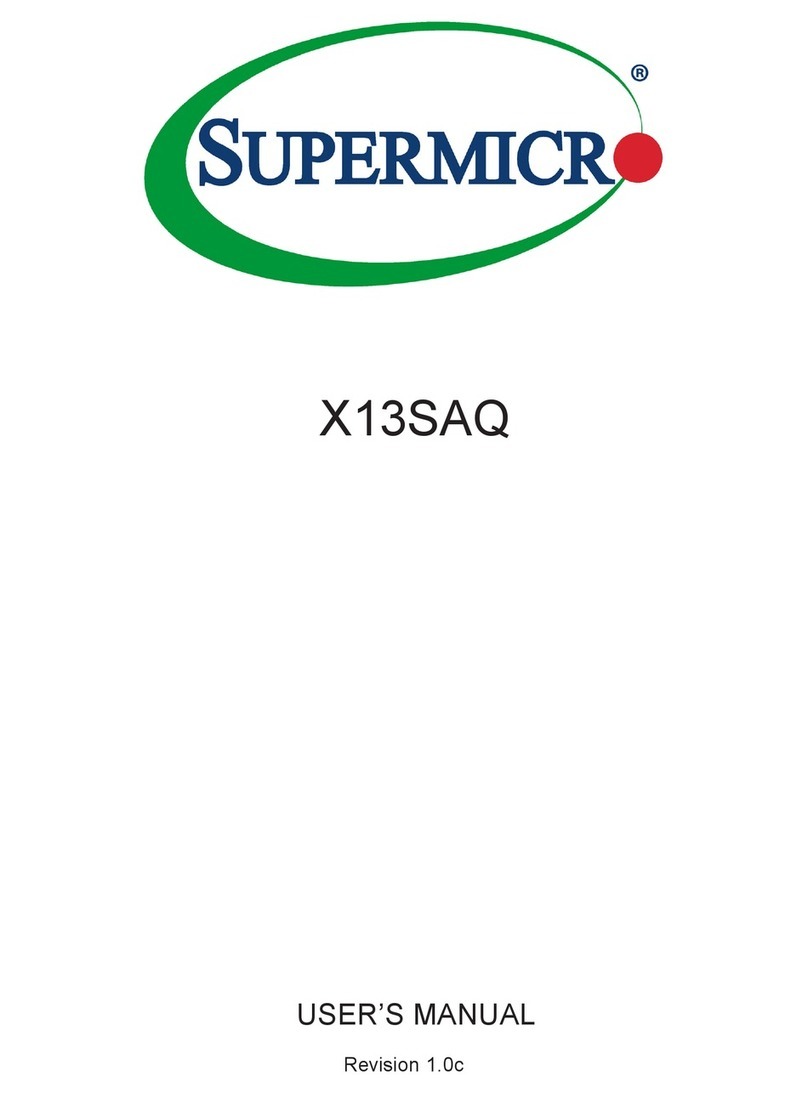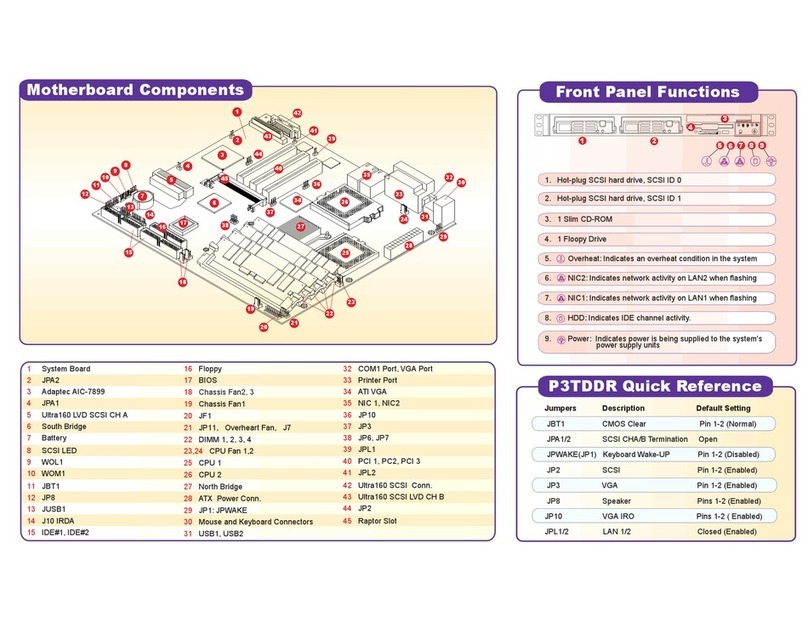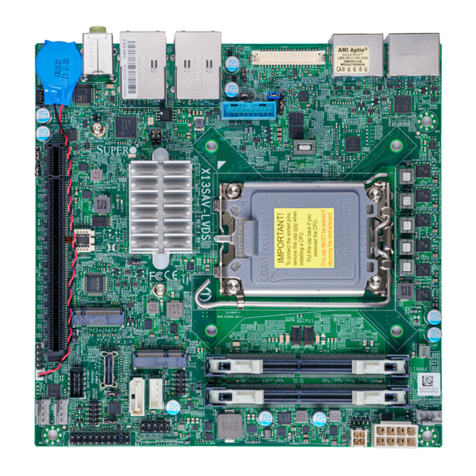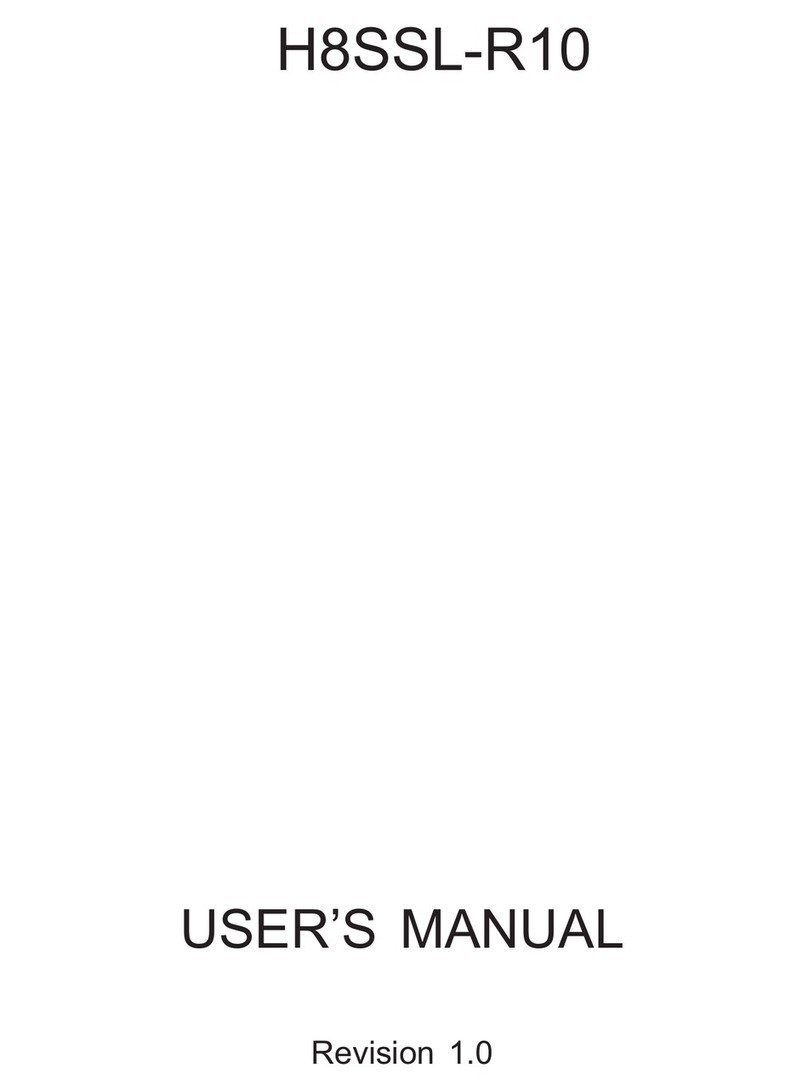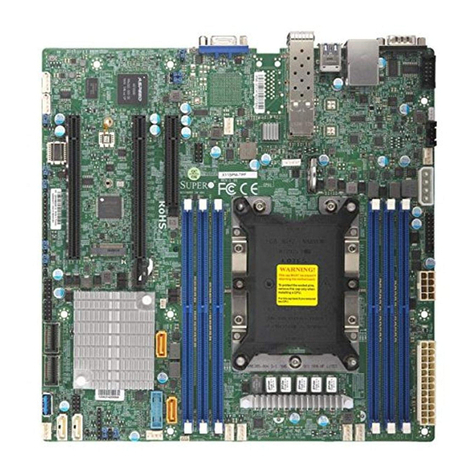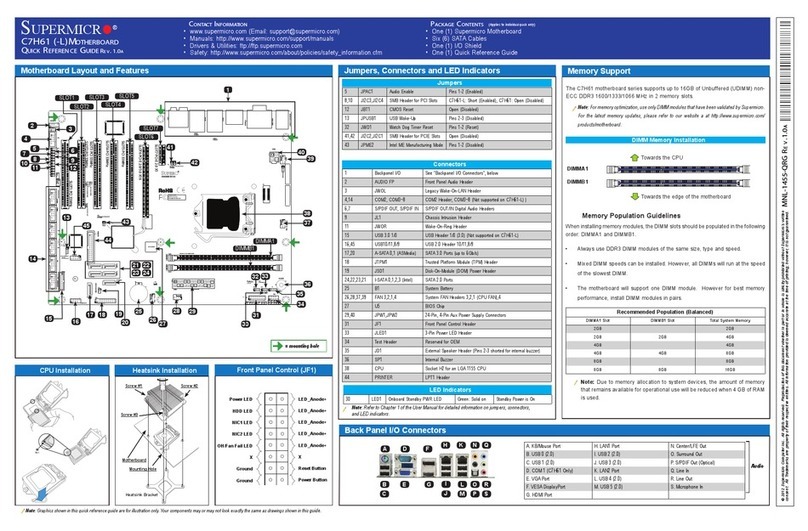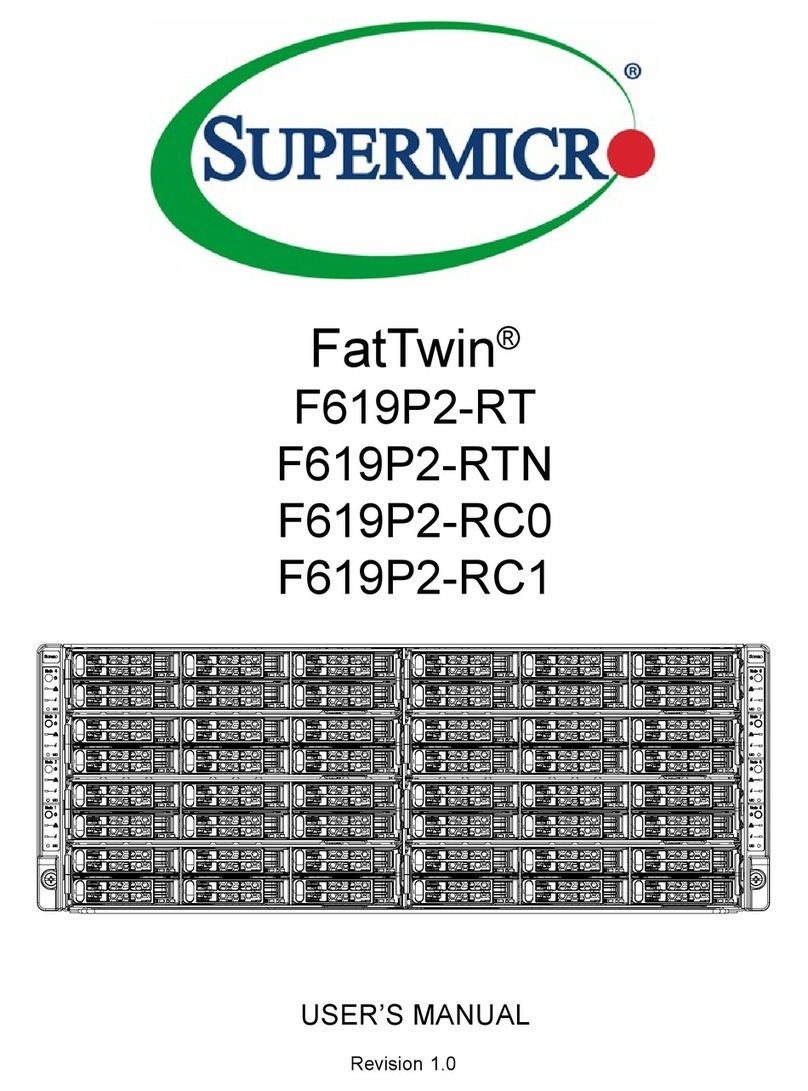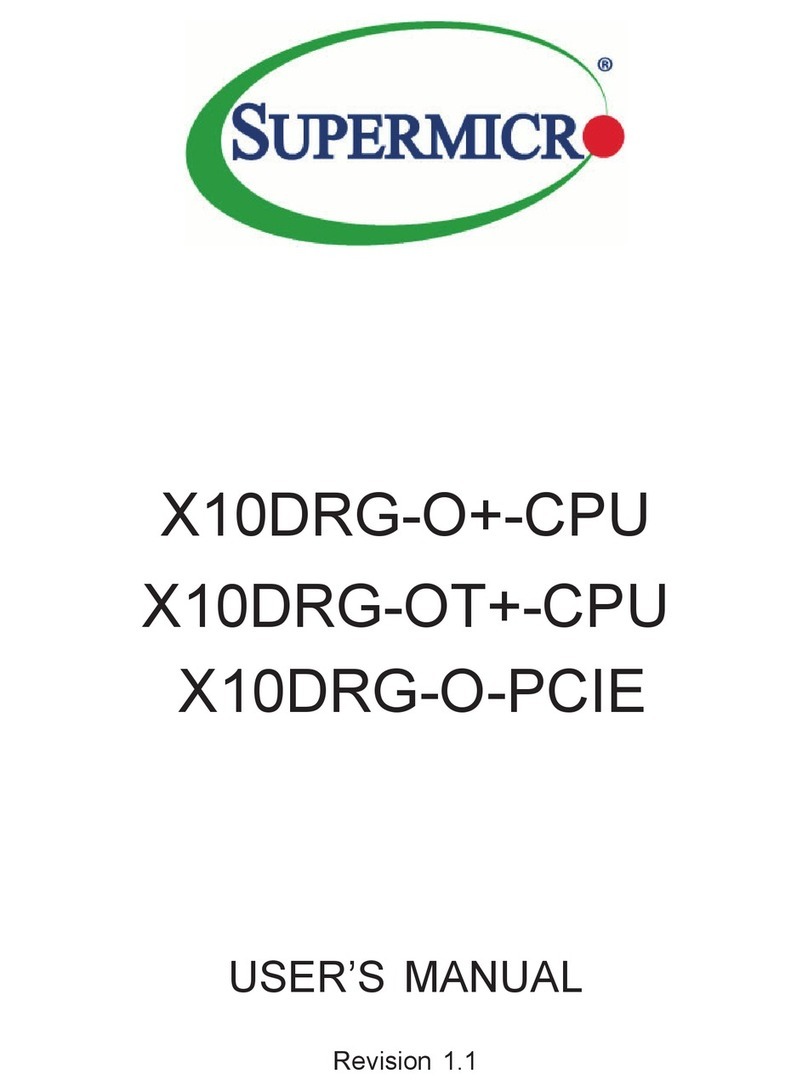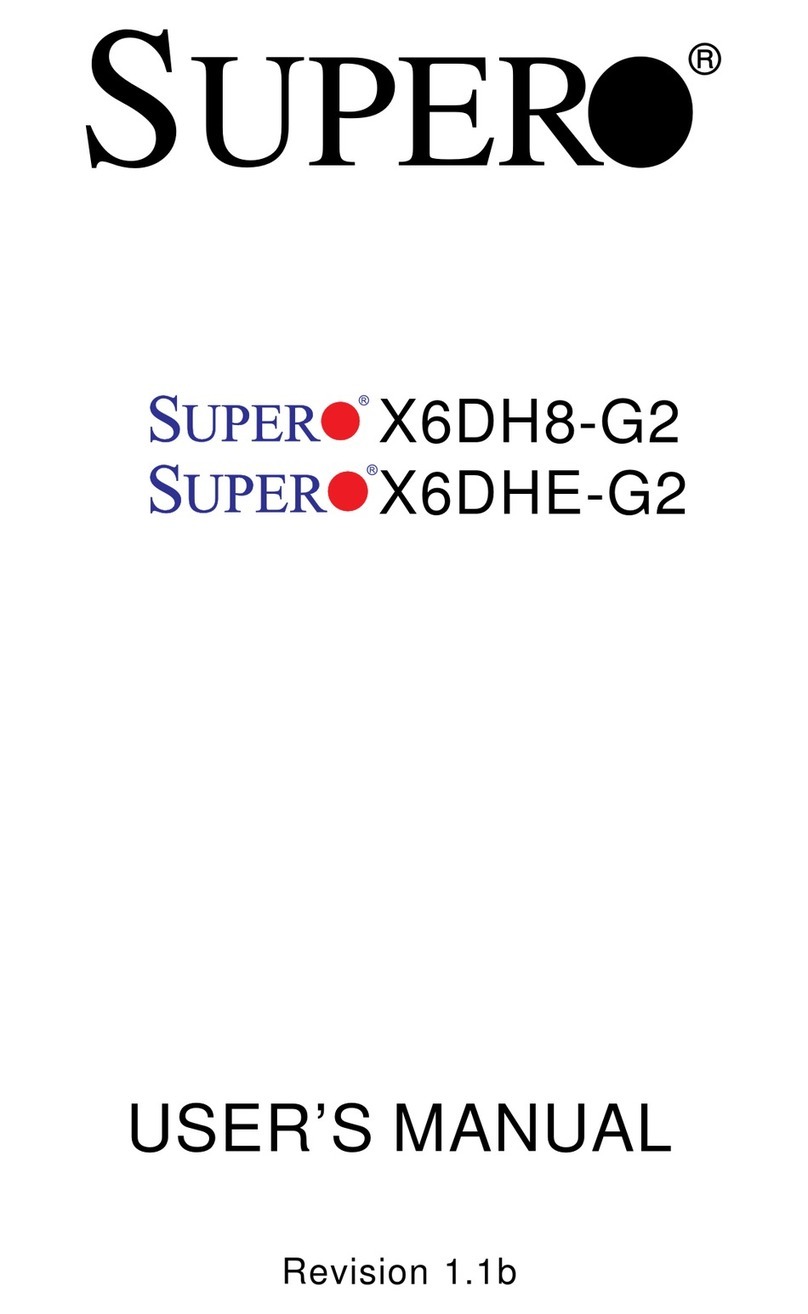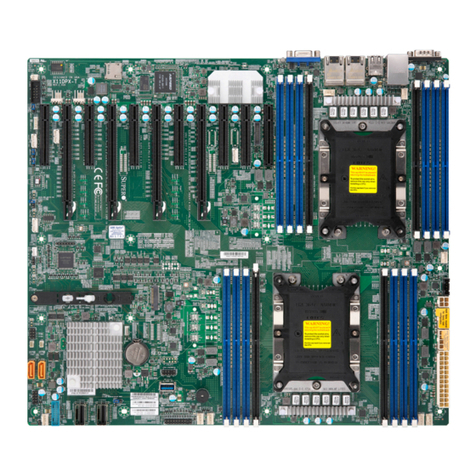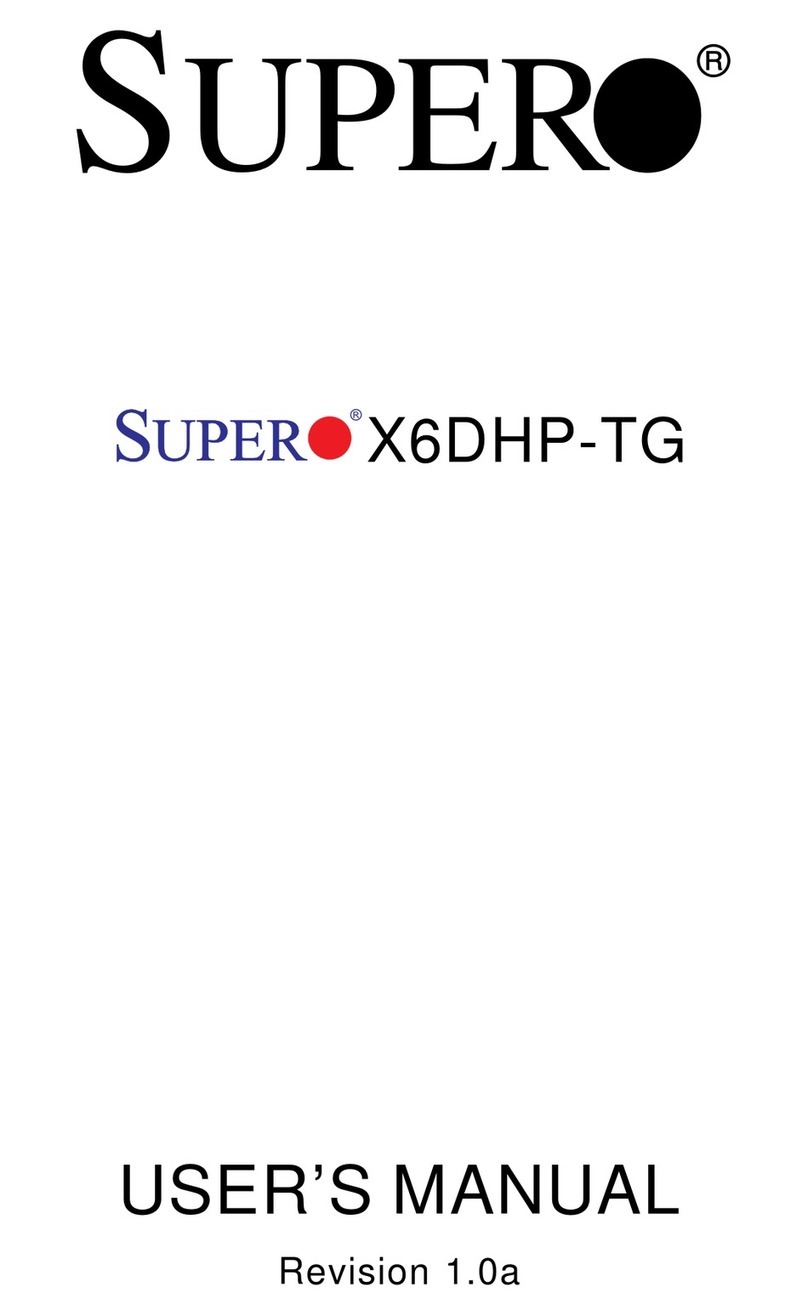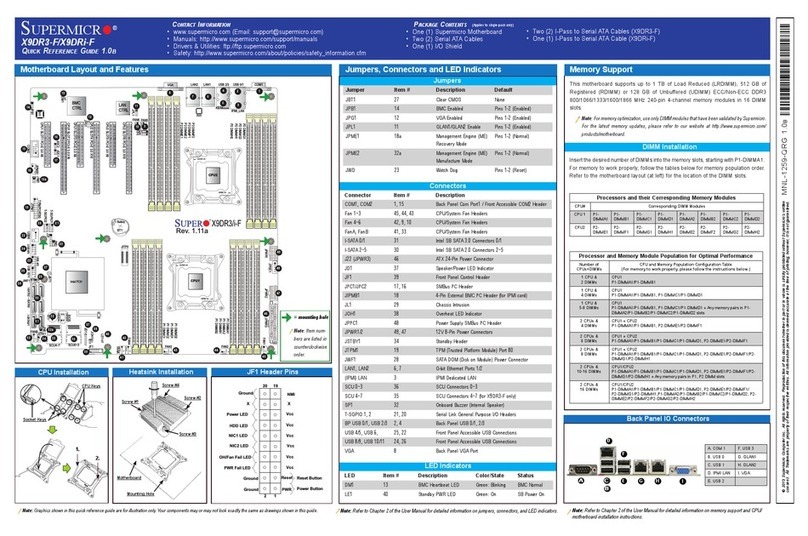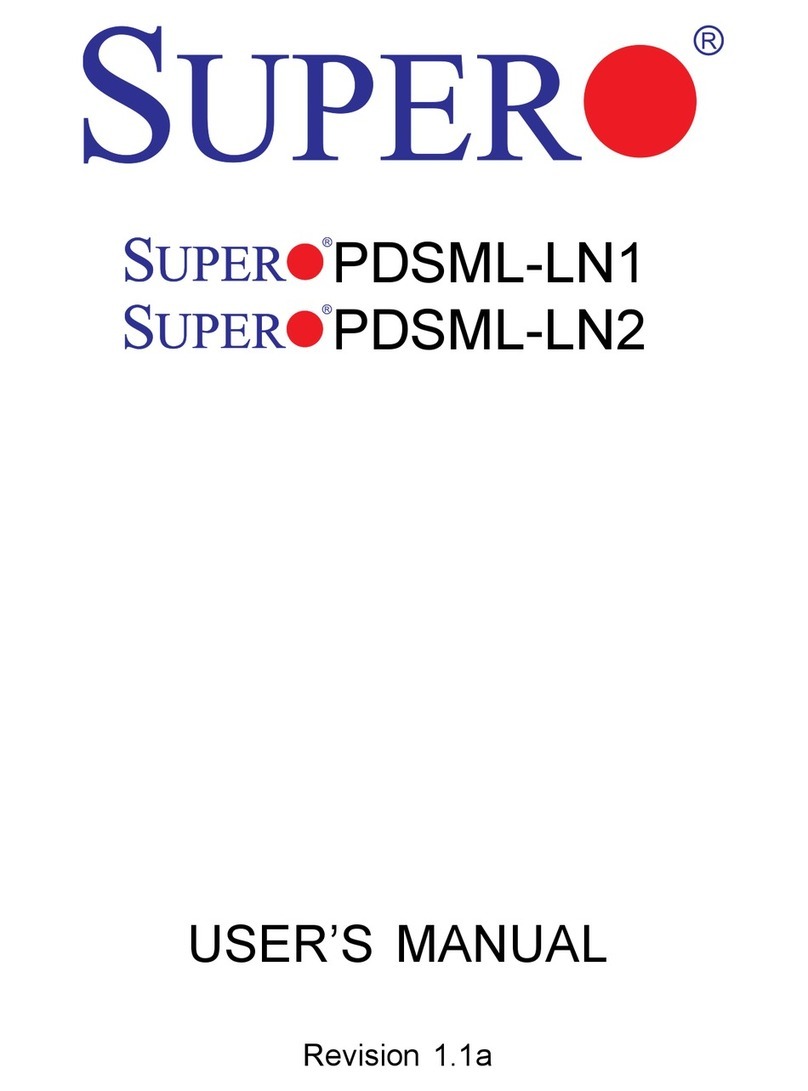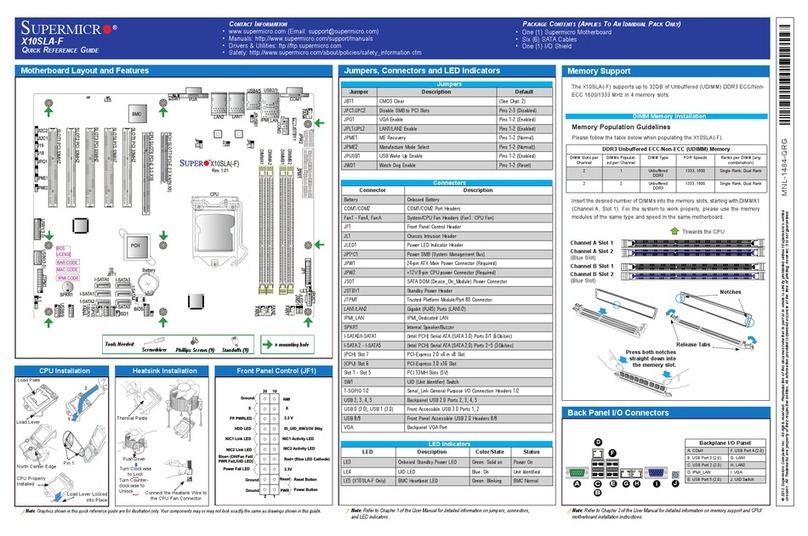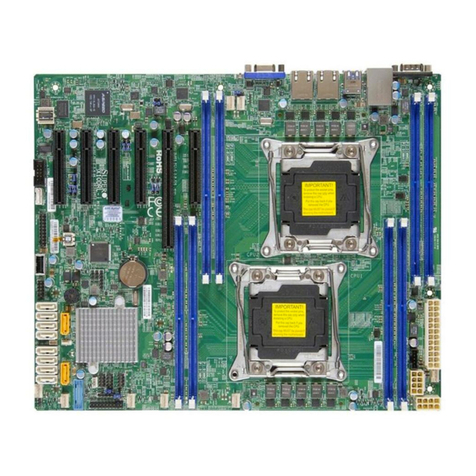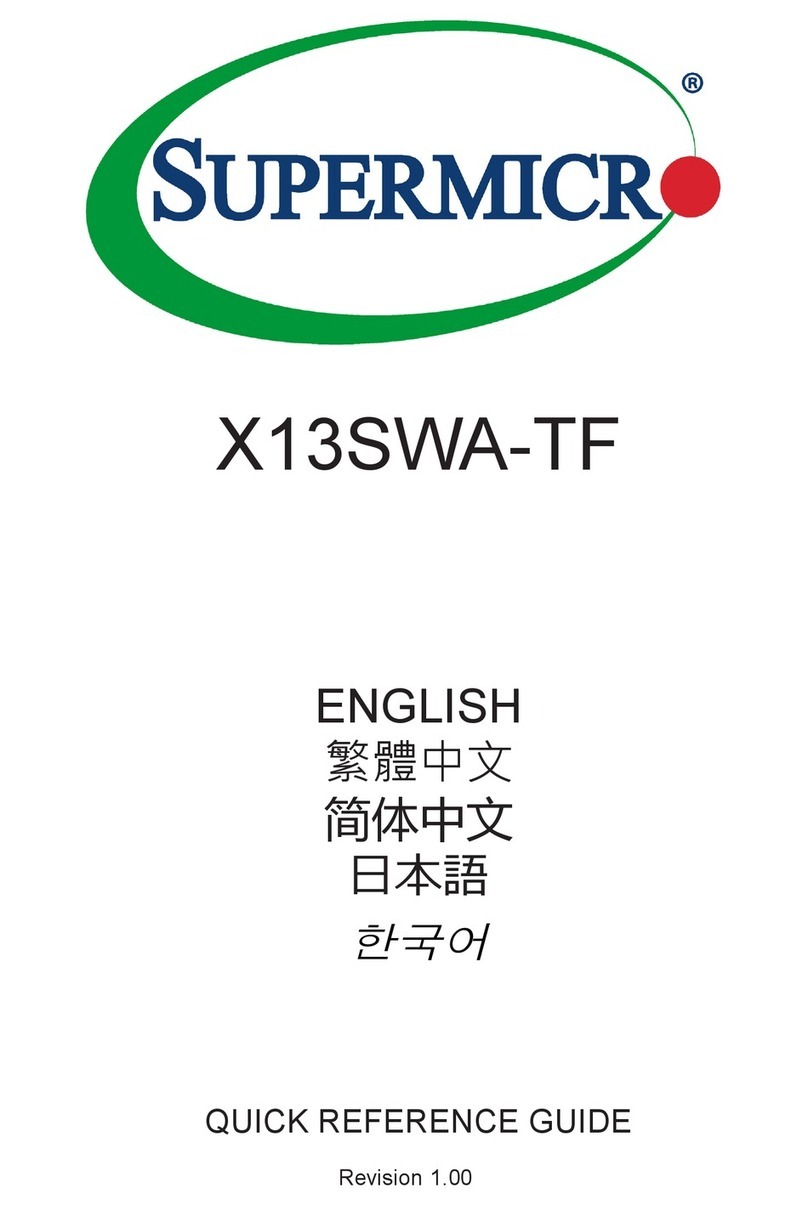http://www.supermicro.com MNL-1368-QRG
Board Layout
SuperServer 5017P-TLN4F/TF Quick Reference Guide
Power Button
Reset Button
Power LED
Device Activity LED
LAN1 LED & LAN2 LED
Information LED
Description
No.
Rear View
Beep Codes
Front view & InterfaceMEMORY
Caution
1234
5
6
1
2
3
4
5
6
SAFETY INFORMATION
IMPORTANT: See installation instructions and safety warning
before connecting system to power supply.
http://www.supermicro.com/about/policies/safety_information.cfm
WARNING:
To reduce risk of electric shock/damage to equipment,
disconnect power from server by disconnecting all power
cords from electrical outlets.
If any CPU socket empty, install protective plastic CPU cap
CAUTION:
Always be sure all power supplies for this system have
the same power output. If mixed power supplies are
installed, the system will not operate.
For more information go to :
http://www.supermicro.com/support
!
!
!
Description
No.
PCI-E x16 Gen 3 Slot
CPU
DIMMA1
DIMMB1
I-SATA5, I-SATA4, I-SATA3, I-SATA2 (Black connector: SATA2)
JSD1 = DOM (Disk on Module) Power Connector
I-SATA0, I-SATA1 (White connector: SATA3)
JF1 = Front panel control header
JBT1 = CMOS Clear
1
2
3
4
5
6
7
8
9
1
Description
No.
110 257 6
89
1
JWD1
UID
VGA
JWP1:WRITEPROTECT
PWRI2C
U60
I-SATA0I-SATA1
JIPMB1
T-SGPIO2T-SGPIO1
JSD1
I-SATA5
I-SATA2
I-SATA4
I-SATA3
J1
F6
JCOM2
J20USB1
SP1
LED2
LED1
LED3
U21 U7 U10 U22
U6
JDIMM1
JDIMM2
FAN2FAN3
FAN1
FAN4
U26
JPW1
JPI2C1
JPK1
U3
JTPM1
JLAN1JLAN2
MH7
MH6
MH2
MH4
JD1
JF1
JP1
JPUSB1
JPB1
JWP1
JL1 JOH1
MH4
U57
X9SPV-F
JTPM1:TPM/PORT80
DOMPOWER
P1-DIMMB1
USB8/9
IPMI
JSD1:SATA
COM2
USB6/7
LAN2/4
LAN1/3
P1-DIMMA1
COM1
USB4/5
KB/MOUSE
CPU1
JVGA1
JCOM1
J3
2
439 57 6Informational LED
Status Description
Blinking red (1Hz) Fan failure, check for an inoperative fan.
Solid blue Local UID has been activated.
Use this function to locate
Continuously
on and red
An overheat condition has occured.
(This may be caused by cable congestion.)
Blinking red
(0.25Hz)
Power failure, check for a non-operational
power supply.
Blinking blue
(300 m/s)
Remote UID is on. Use this function to identify
the server from a remote location.
BIOS Beep Codes
Video configuration error
Memory No memory detected
Error Message
Beep Code/LED Description
1 long + two short beeps Video
1 repetitive long beep
1 continuouse beep
w/Overheat LED
Overheat System overheat detected
1 continuouse beep
w/Fan Fail LED blinking
Fan Fan failure detected
8 short beeps Display Display memory
read/write error
ÌMNL-1368-QRG4Î
8
4 3
Expansion Slot
VGA Port
Gb LAN 3/4 (5017P-TLN4F only)
Gb LAN 1/2
USB Port 8/9
USB Port 4/5
COM Port 1
PS/2 Keyboard/Mouse
Dedicated IPMI LAN Port
Power Supply
1
2
3
4
5
6
7
8
9
10
Insert the SO DIMM module
straight down.
To Remove:
Use your thumbs to gently
push the side clips near both
ends away from the module.
This should release it from
the slot. Pull the SO DIMM
module upwards.
The SO DIMM Socket
Position the SO DIMM
module's bottom key so it
aligns with the receptive
point on the slot. Take
note of the module's side
notches and the locking
clips on the socket.
Press down until the module
locks into place. The side
clips will automatically secure
the SO DIMM module, locking
it into place.
Align
Hard Drive Configuration Options
Two 2.5" HDDs
In a Double Bracket, Four HDD's Total,
No Expansion Card
Two 2.5" Hard Drives
and One Full-Height,
Half-Length Expansion Card
One 3.5” Hard Drive
and Low Profile
Expansion Card
Two 3.5" Hard Drives
and No Expansion Card
Note: Compatibility of add-on cards dependent on component height, etc.