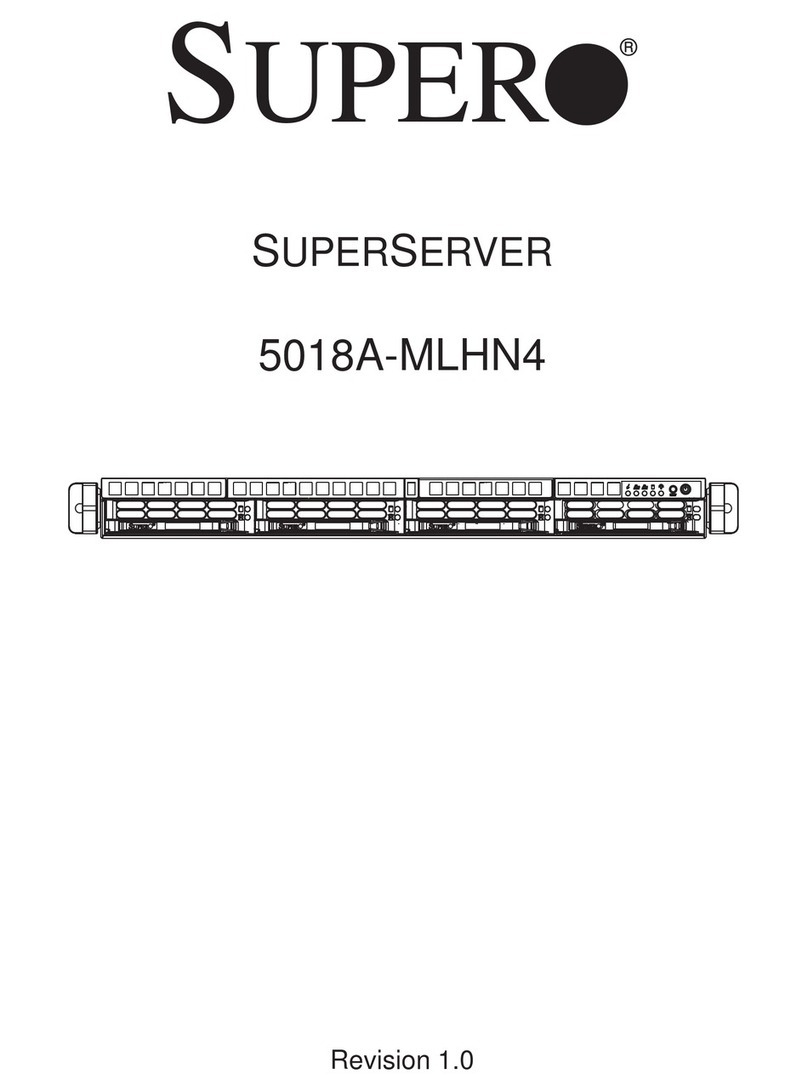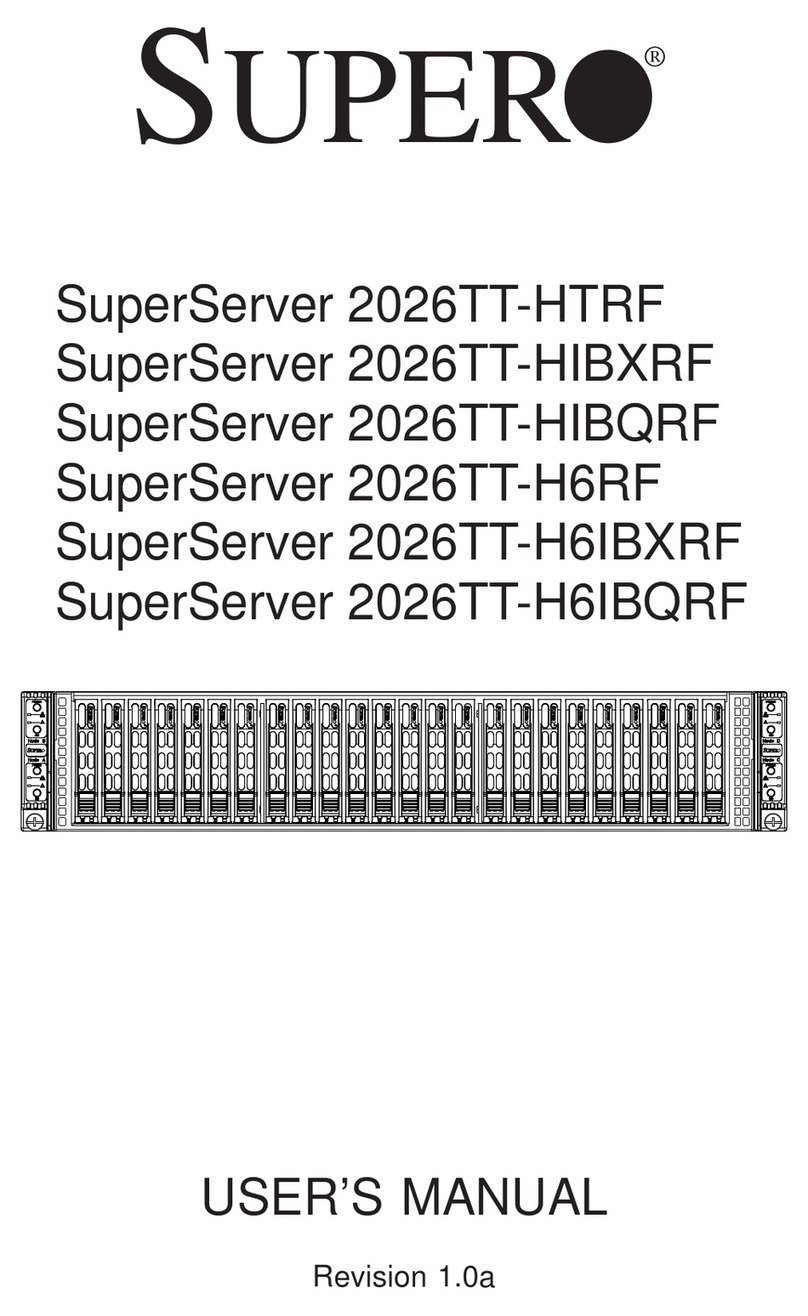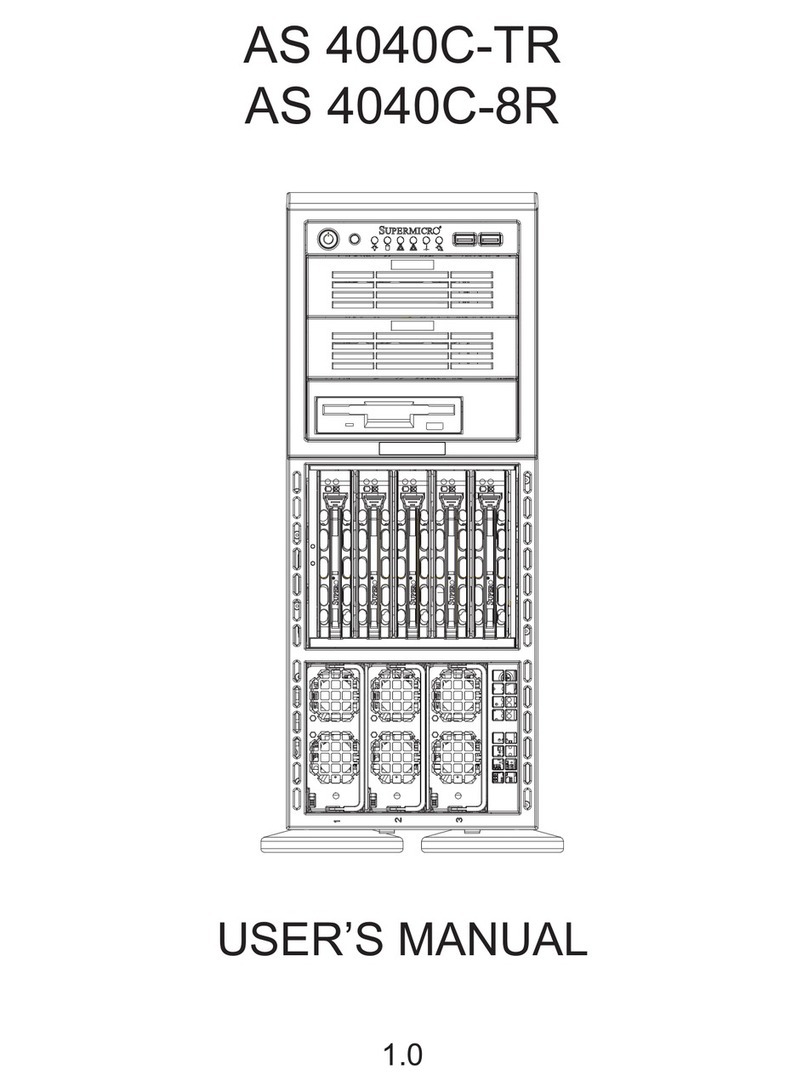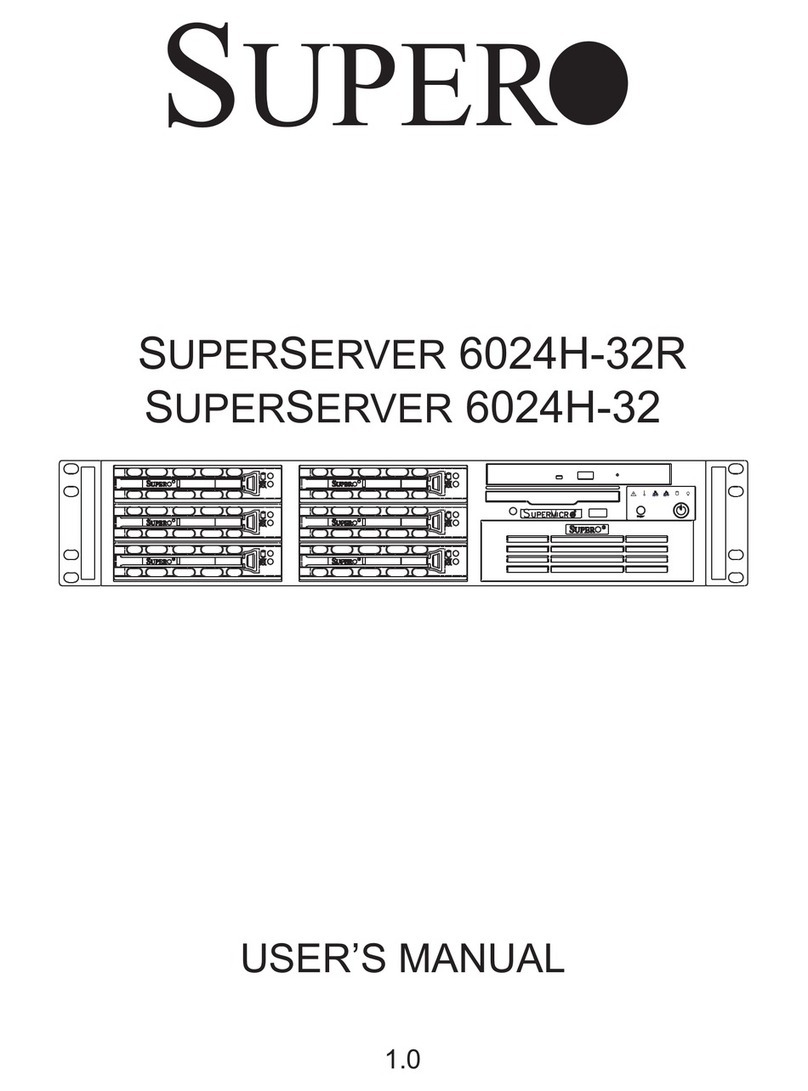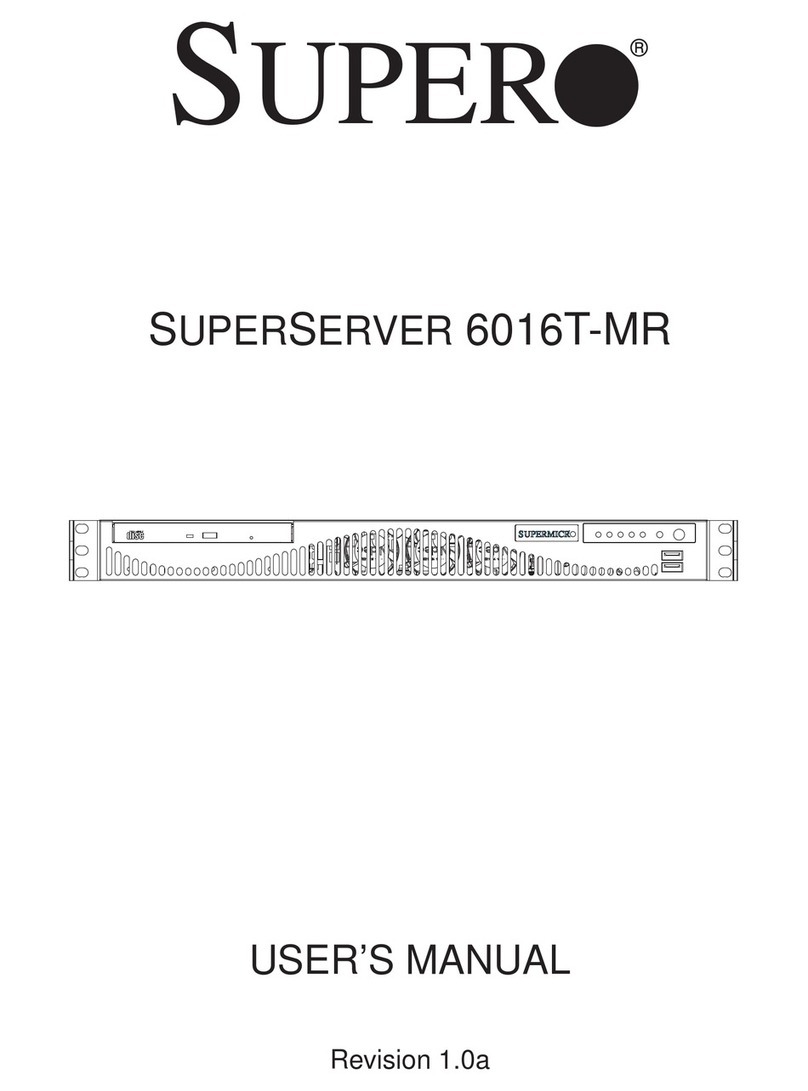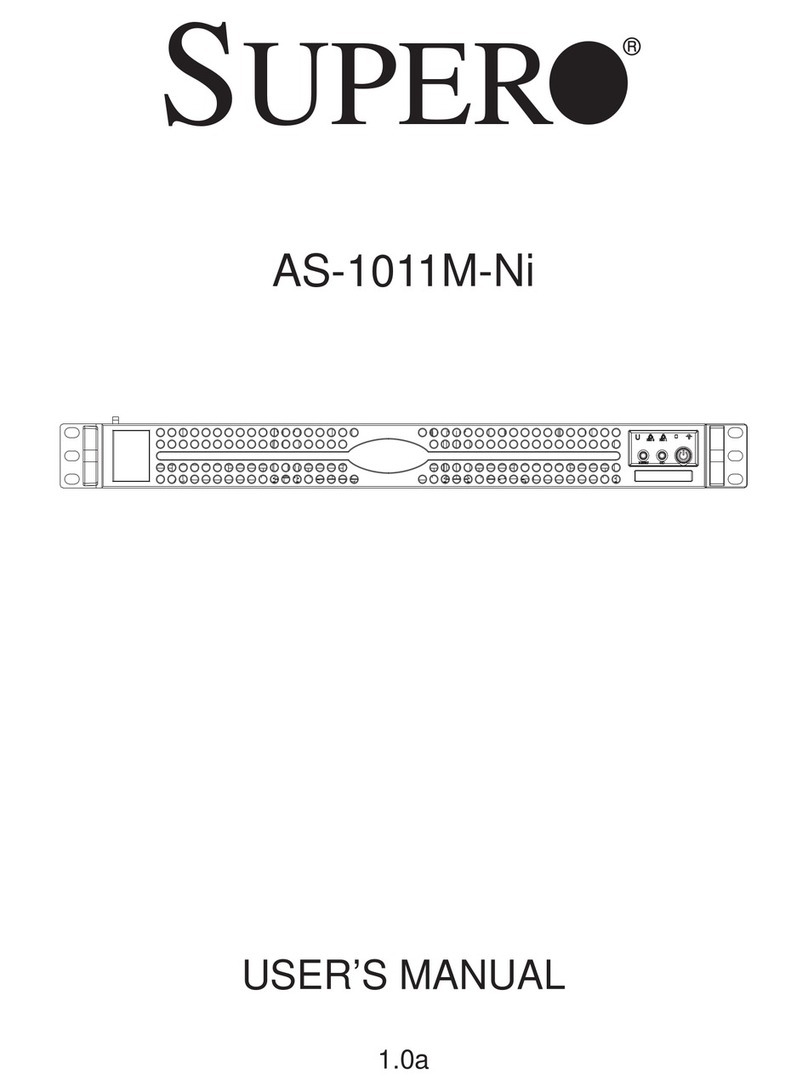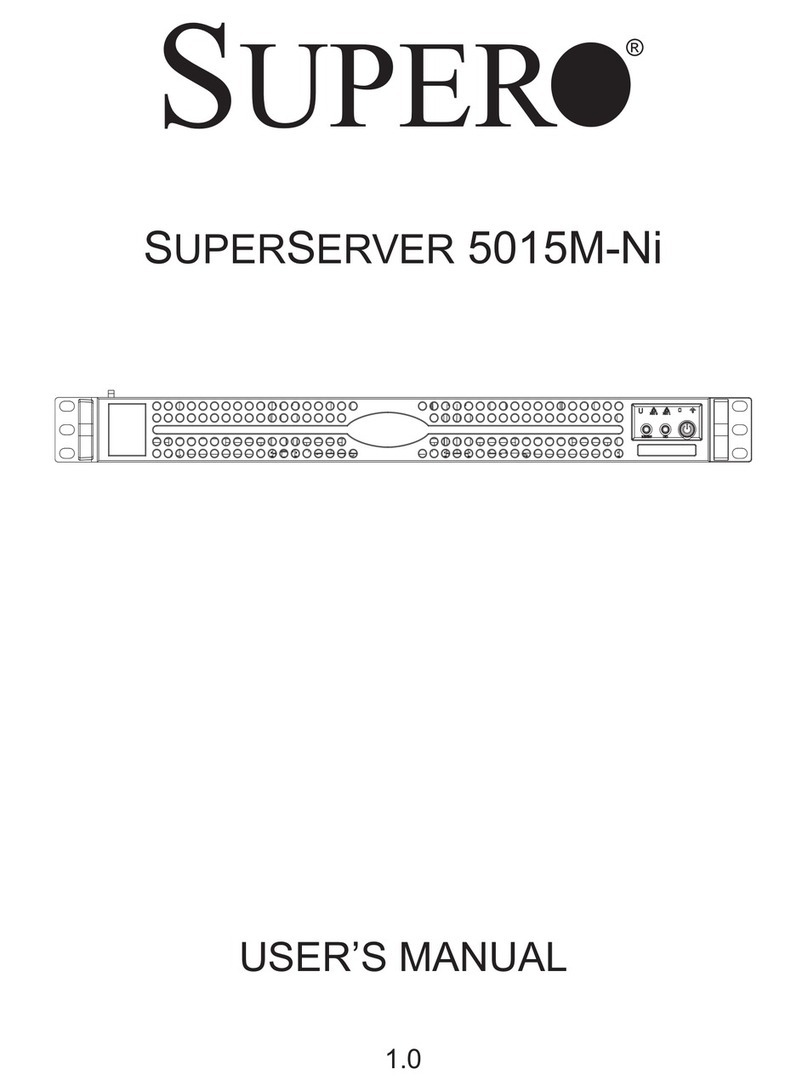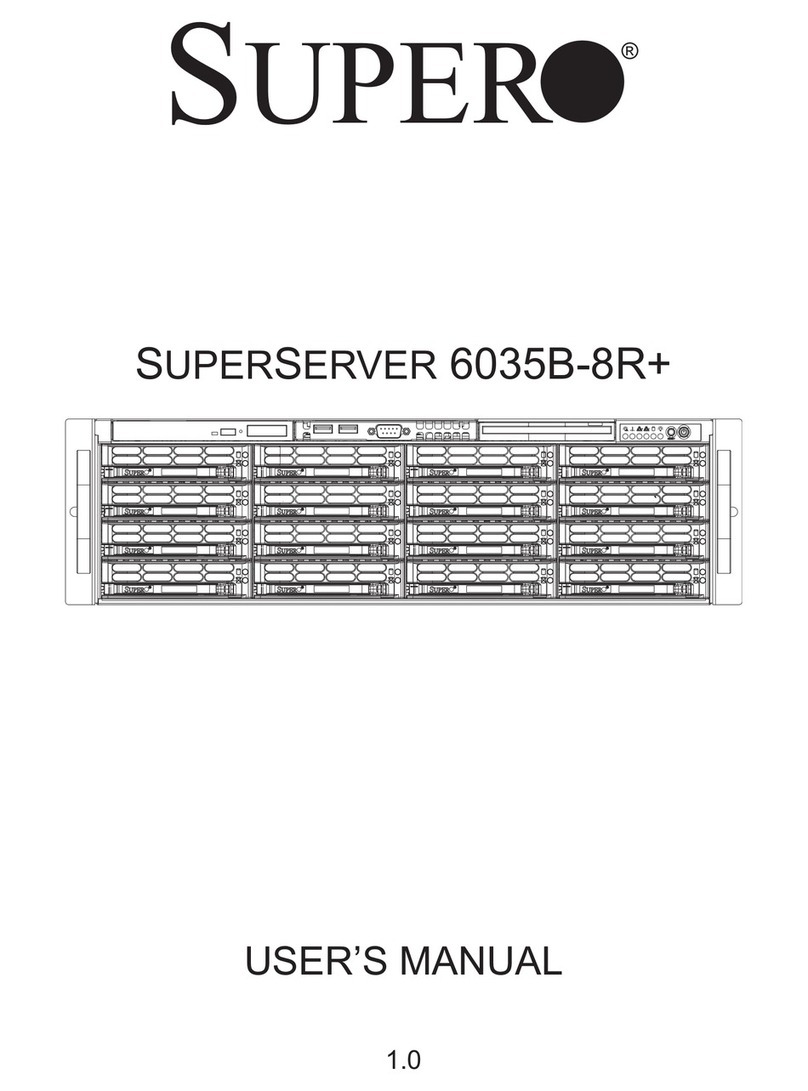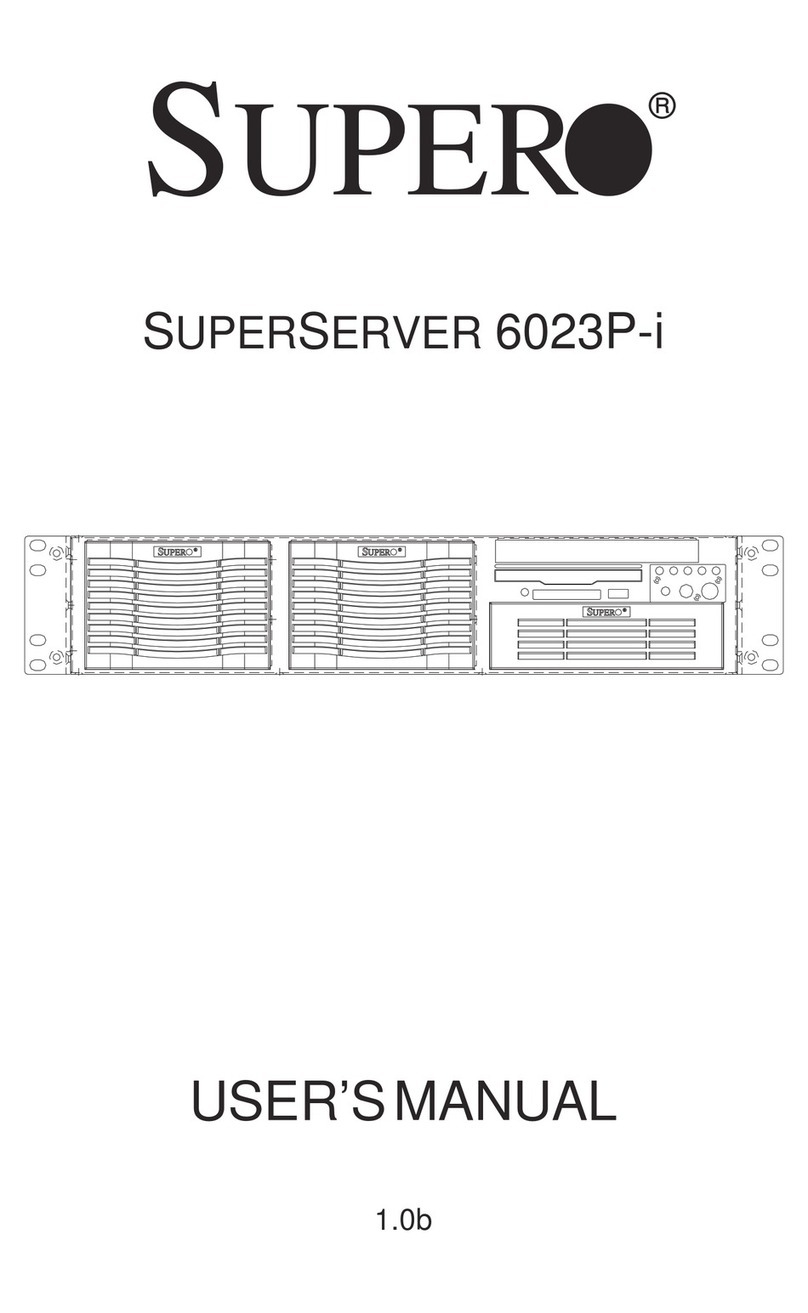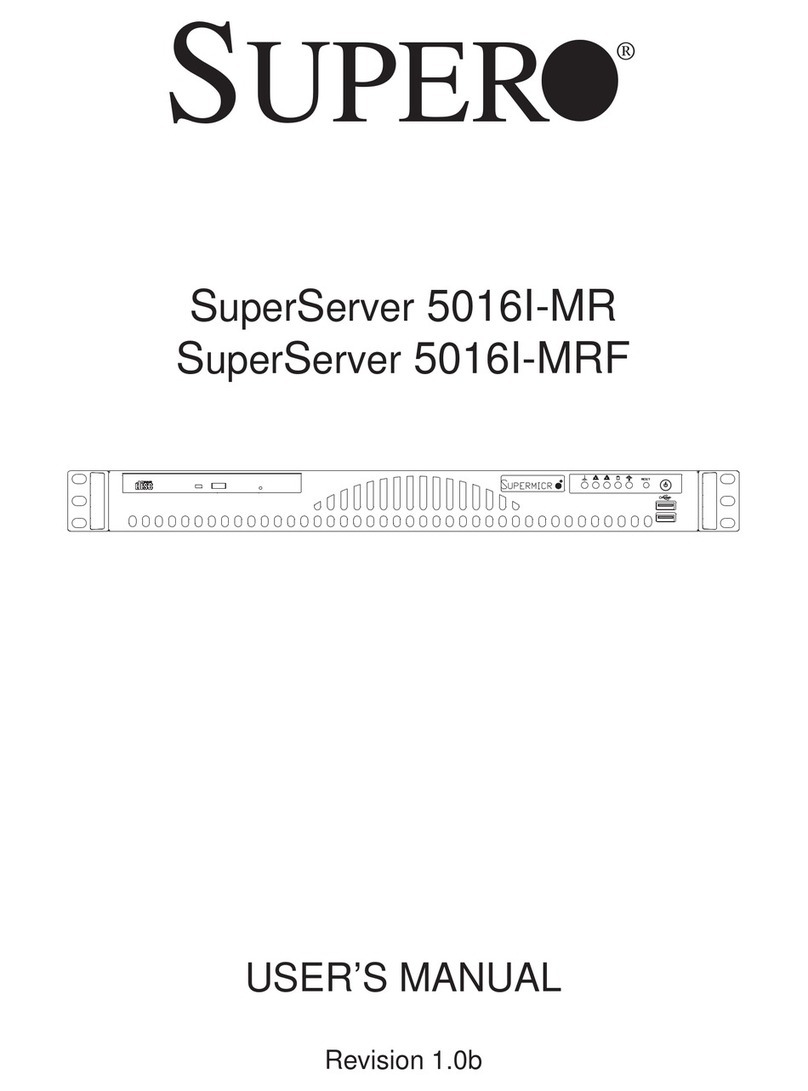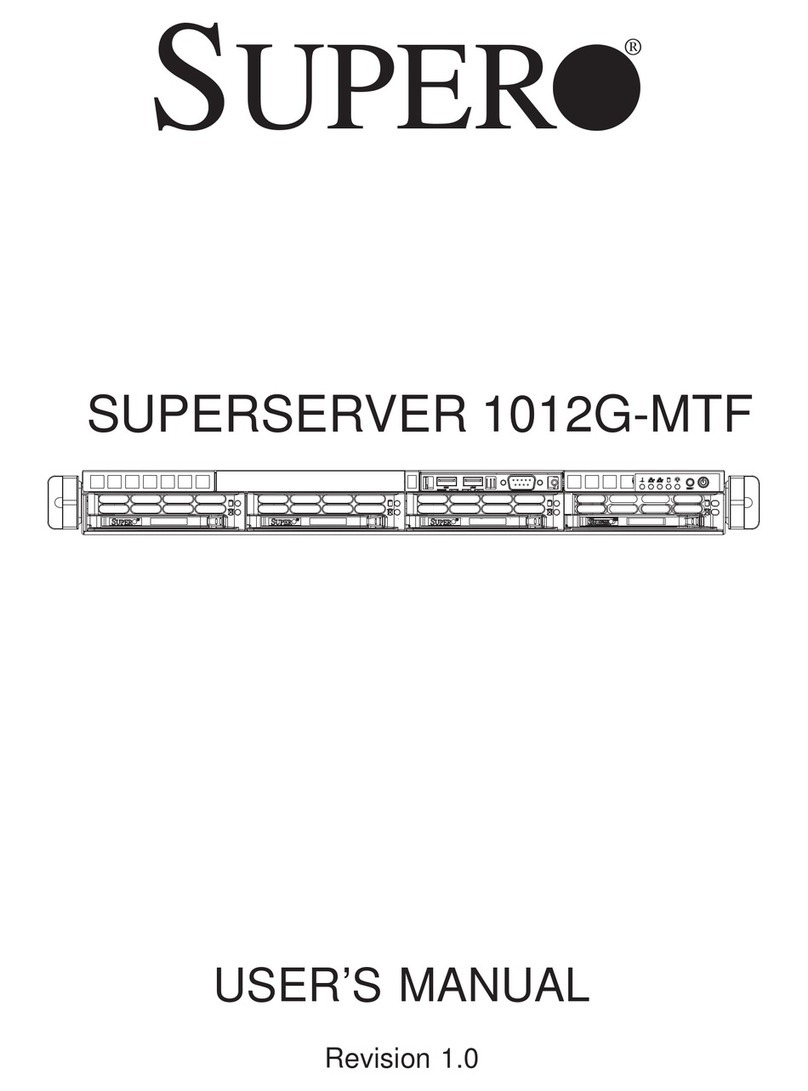viii
Wake-On-Ring ........................................................................................ 5-16
SATA LED............................................................................................... 5-16
Serial Ports ............................................................................................. 5-16
Speaker Connector................................................................................ 5-16
Power LED.............................................................................................. 5-17
5-10 Jumper Settings............................................................................................ 5-17
Explanation of Jumpers ........................................................................ 5-17
CMOS Clear............................................................................................. 5-17
USB Wake-Up......................................................................................... 5-18
Keyboard Wake-Up................................................................................ 5-18
SCSI Enable/Disable............................................................................... 5-18
Watch Dog Enable/Disable ................................................................... 5-19
System Power Force On...................................................................... 5-19
JLAN1/2 Enable/Disable........................................................................ 5-19
5-11 Parallel Port, SCSI, IDE and /Floppy Drive Connections ........................ 5-20
Parallel Port ............................................................................................. 5-20
Floppy Connector................................................................................... 5-20
IDE Connector......................................................................................... 5-21
Ultra320 SCSI Connectors.................................................................... 5-22
Chapter 6: Advanced Chassis Setup
6-1 Static-Sensitive Devices ............................................................................... 6-1
6-2 Control Panel ................................................................................................... 6-2
6-3 System Fans ................................................................................................... 6-3
System Fan Failure.................................................................................. 6-3
6-4 Drive Bay Installation/Removal ..................................................................... 6-3
Removing the Front Bezel ...................................................................... 6-3
Accessing the Drive Bays ..................................................................... 6-4
SCSI Drive Installation............................................................................. 6-4
CD-ROM Drive Installation ...................................................................... 6-6
6-5 Power Supply ................................................................................................. 6-7
Power Supply Failure ............................................................................. 6-7
Replacing the Power Supply ................................................................. 6-7
Chapter 7: BIOS
7-1 Introduction...................................................................................................... 7-1
7-2 Running Setup................................................................................................. 7-2
7-3 Main BIOS Setup............................................................................................. 7-2
7-4 Advanced BIOS Setup................................................................................... 7-5
7-5 Security.......................................................................................................... 7-17
SUPERSERVER 5014C-M8 User's Manual