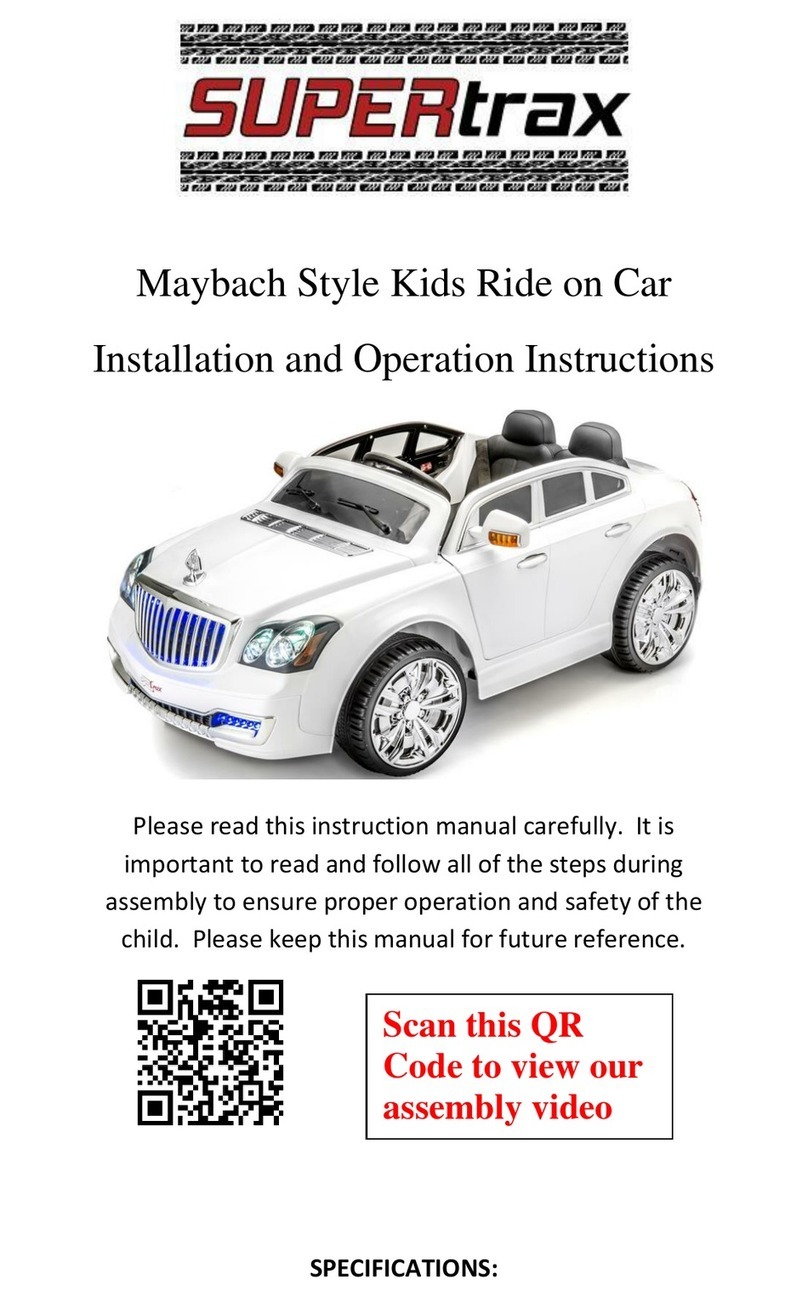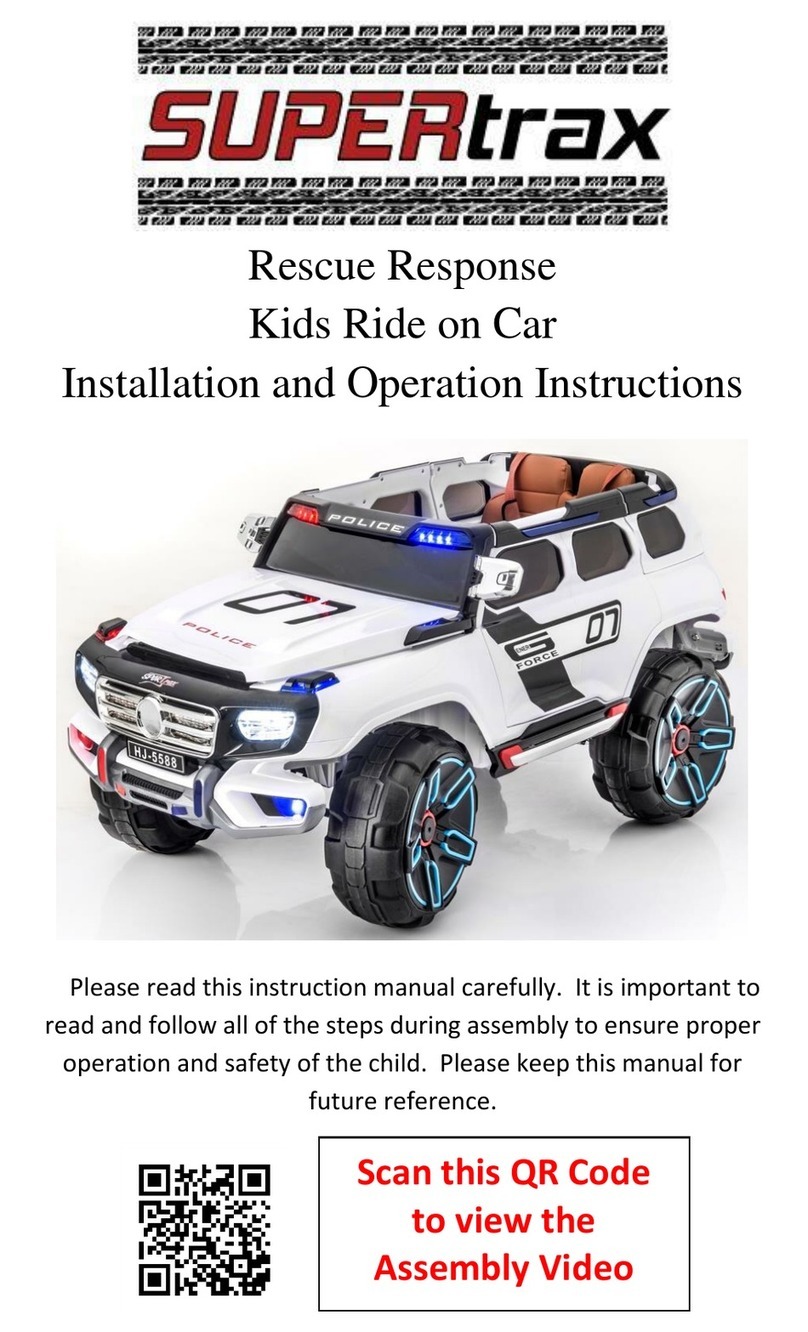Attaching the Steering Column on the
12V W/ Remote Control
1. With the vehicle on its side, remove the M5x25 machine
screw and M5 nut from the Steering Motor Adaptor with a
screwdriver.
2. Attach the Steering Motor Adaptor to the steering gear box
and align the grooves to the steering motor.
3. Insert the straight end of steering column up through the
hole on the Steering Motor Adaptor, the hole on the
steering gear box from the bottom side, and out through
the hole on the dash.
4. Line up the holes on the Steering Motor Adaptor and the
hole on the steering column, tighten a MFx25 machine
screw and M5 nut back in the same location with a
screwdriver. DO NOT over tighten.
5. Insert the bent end of steering column through the hole on
the front axle linkage.
6. Fit a washer to the bent end of the steering column.
7. Insert a split pin into the hole in the steering column, bend
the ends of split pin back using pliers. (Pliers Not included)