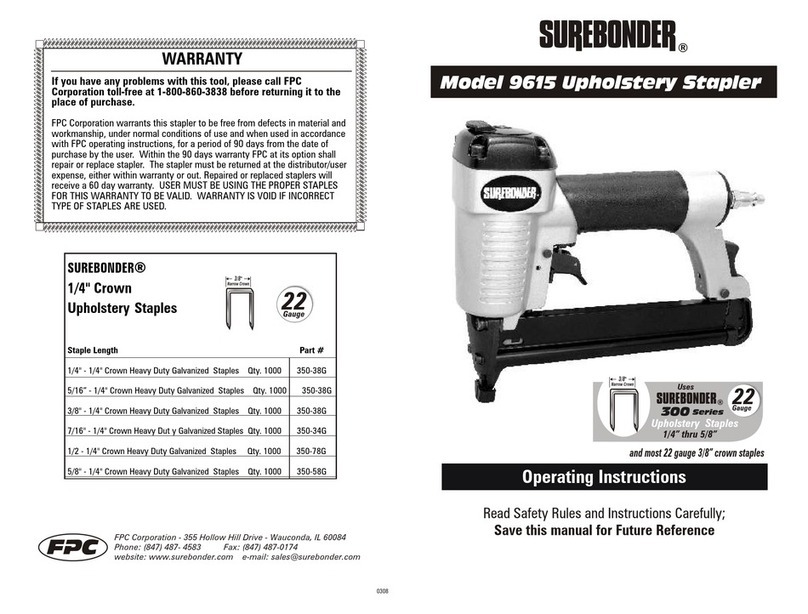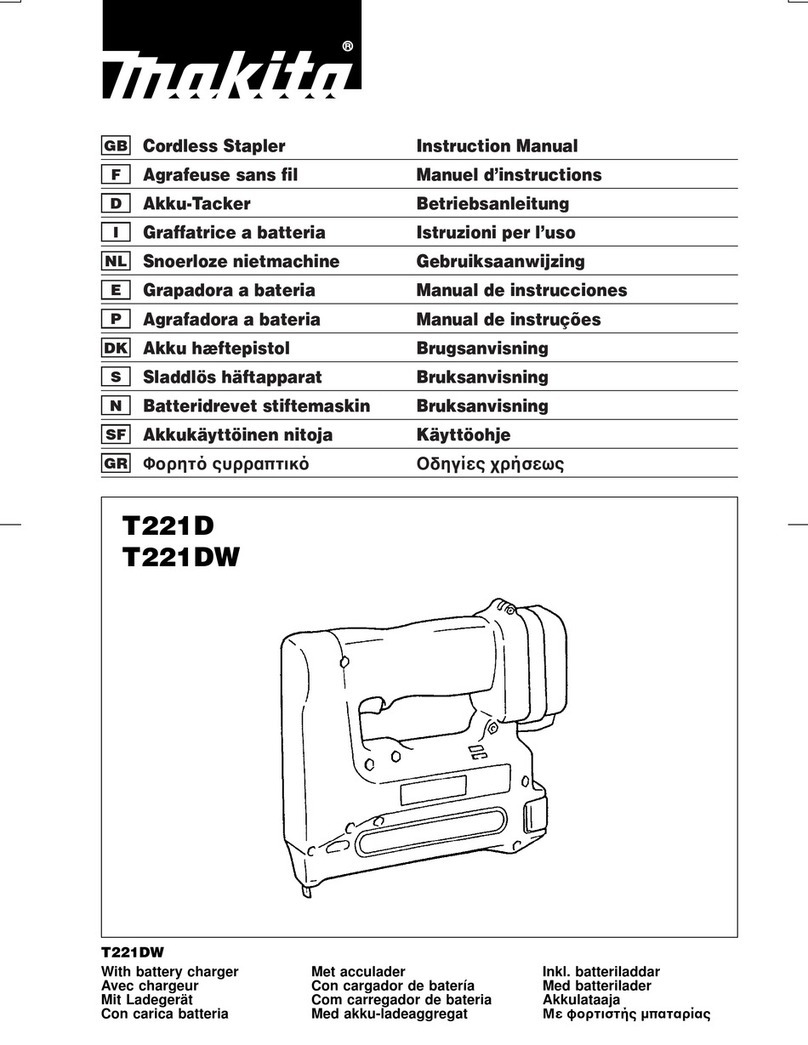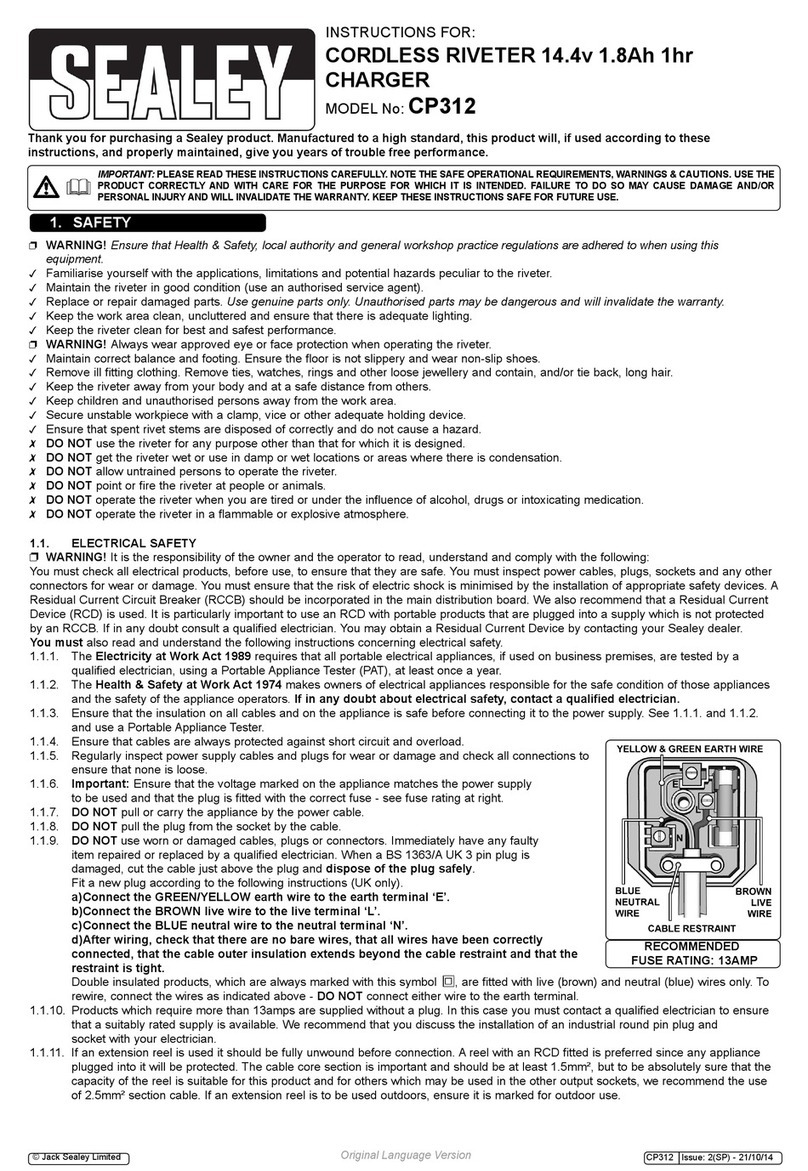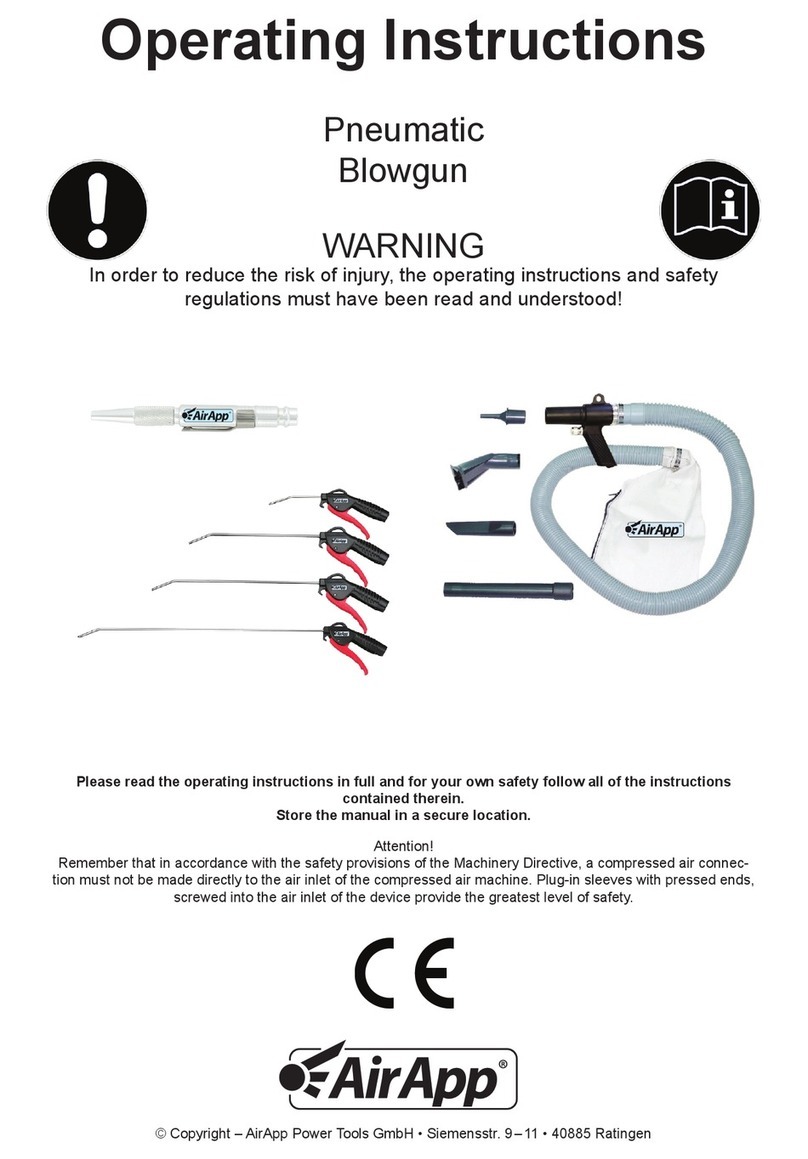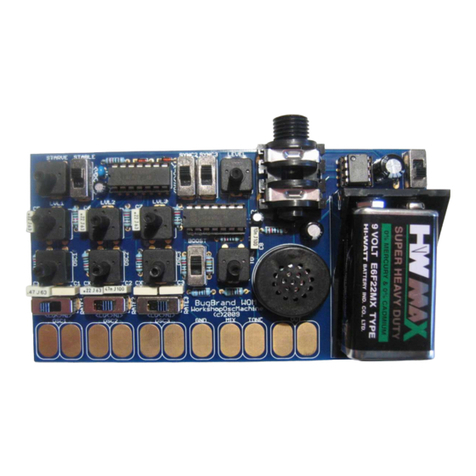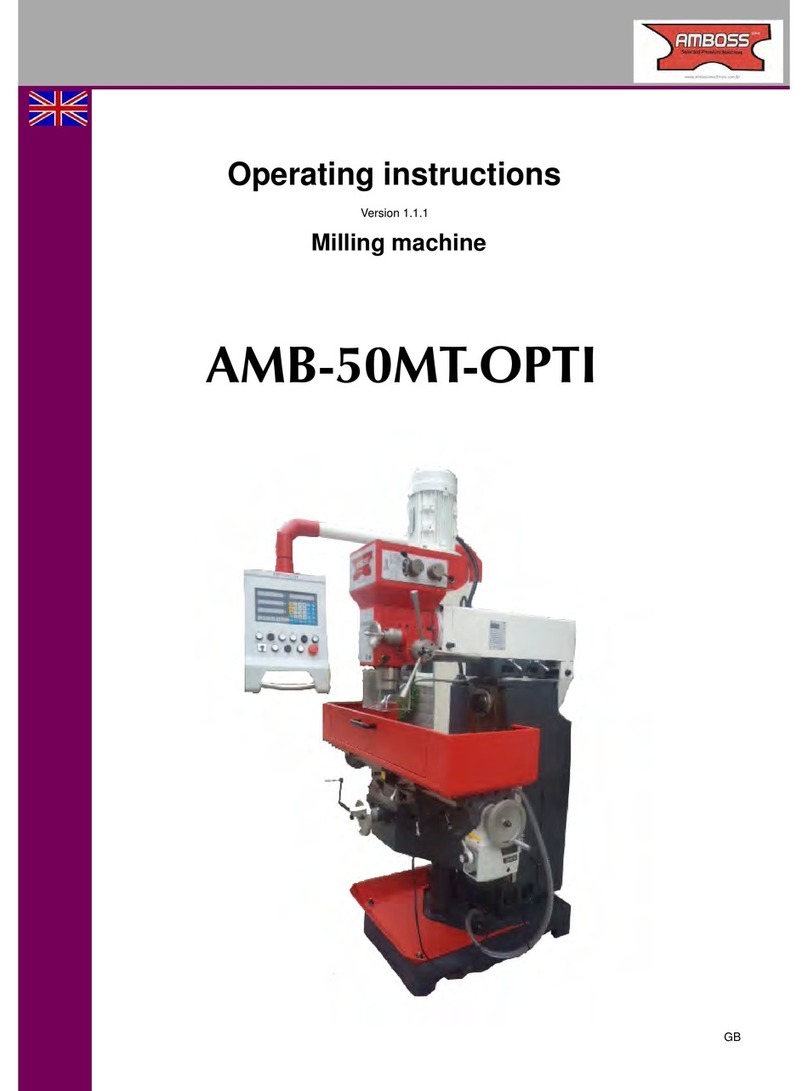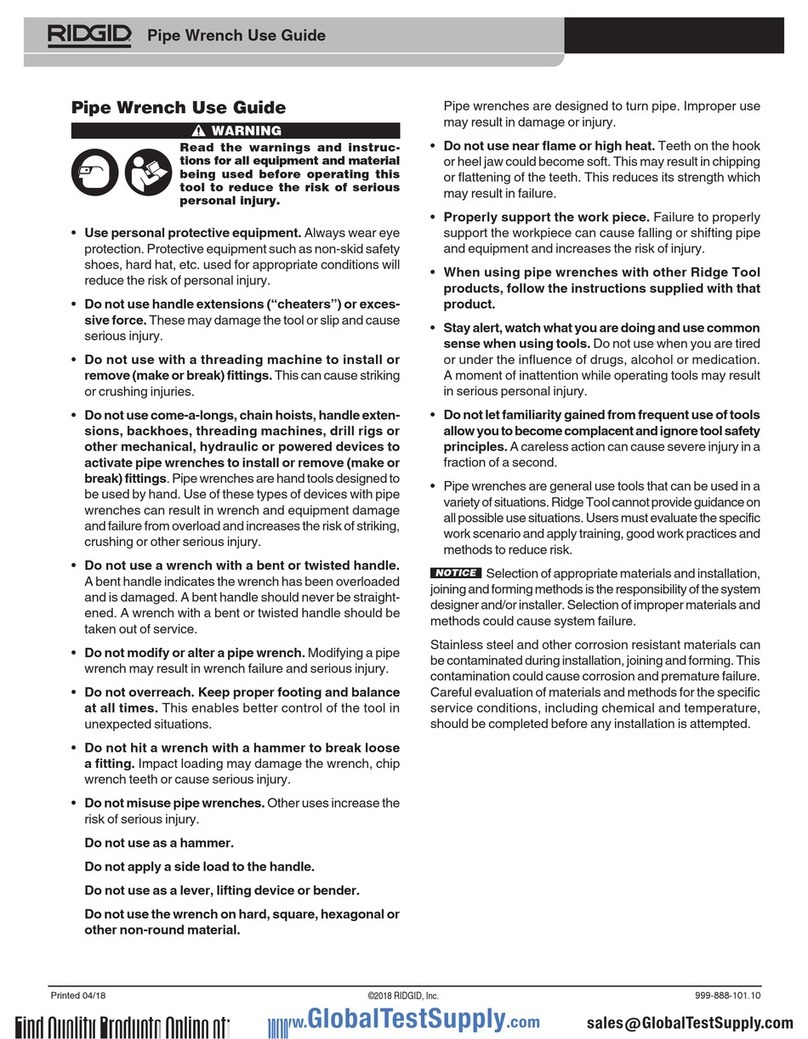Surebonder 5910 User manual

FPC Corporation - 355 Hollow Hill Drive - Wauconda, IL 60084
Phone: (847) 487- 4583 Fax: (847) 487-0174
Read All Safety Rules and Instructions Carefully
Save this manual for Future Reference
0905
Operating Instructions
®
9/16”/14mm
No.4No.4
Heavy Duty Staples
1/4”, 5/16”,3/8”,1/2”,9/16”
No.4
Narrow Crown No.8No.8
Brad Nail
No.8
®®
®
Model 5910 Cordless Stapler
®
Visit us at surebonder.com for our full line of products

WARRANTY
If you have any problems with this stapler, please call FPC Corporation
toll-free at 1-800-860-3838 before returning it to the place of purchase.
FPC Corporation warrants this stapler to be free from defects in material and
workmanship, under normal conditions of use and when used in accordance with
FPC operating instructions, for a period of 60 days from the date of purchase by the
user. Within the 60 day warranty FPC at its option shall repair or replace stapler.
The stapler must be returned at the distributor/user expense, either within warranty
or out. Repaired or replaced staplers will receive a 30 day warranty. USER MUST
BE USING THE PROPER STAPLES/NAILS FOR THIS WARRANTY TO BE VALID.
WARRANTY IS VOID IF INCORRECT TYPE OF STAPLES/NAILS ARE USED.
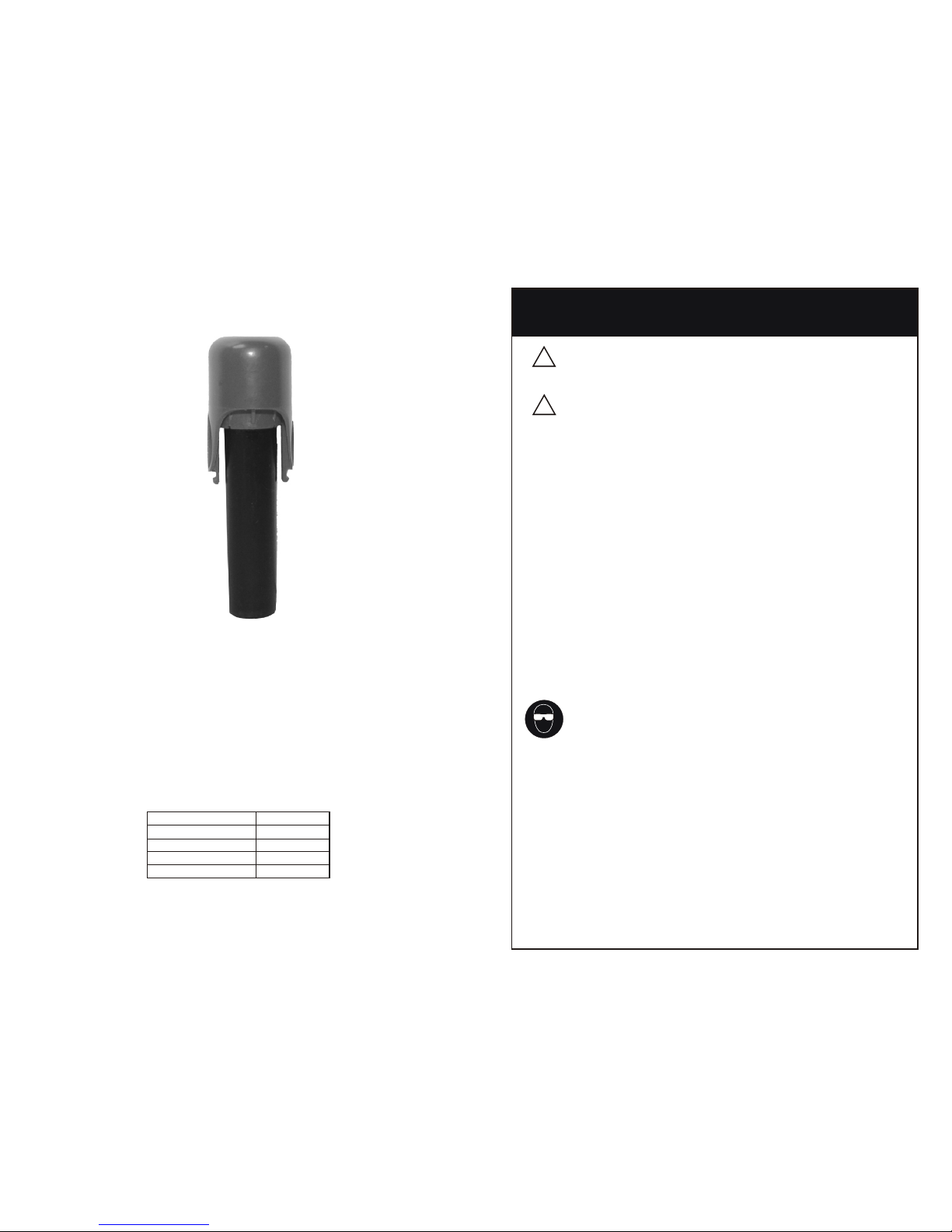
Staples per charge
Time to charge battery
Amp hours
Rated voltage 4.8V DC
1.3 AH
5 to 6 hours
500
Type of battery Ni-MH
#5910-B
Product Specifications
Additional Rechargeable Battery for the 5910
The 5910-B battery is designed for the Stapler 5910. Recharge this battery only with the
charger supplied with the Stapler 5910. The battery must first be charged the full time of 5
to 6 hours approximately or when the red led light goes off on the charger. Failure to do so
will shorten the life span of battery. To order a additional battery please call (847) 487-
4583 and ask for the sales/staple department to order the 5910-B battery.
! WARNING!
Read all instructions. Failure to do so may result in electric shock, fire and or
serious injury.
! DANGER!
Work Area
Keep work area clean and well lit. Cluttered and dark areas can lead to accidents.
Do not operate the stapler in an explosive atmosphere, such as in the presence of
flammable liquids, gases, or dust. The stapler could create sparks which may ignite the
dust or fumes.
Electrical Safety
Do not expose the stapler to rain or wet conditions. Water entering the stapler will
increase the risk of electric shock.
Personal Safety
Stay alert, watch what you are doing and use common sense when operating the
stapler. Do not use the stapler while you are tired or under the influence of drugs,
alcohol or medication. A moment of inattention while operating the stapler may result in
serious personnel injury. Keep children and bystanders away while operating the cordless
stapler.
Use safety equipment. Always wear eye protection. Safety equipment such
as a dust mask, non-skid safety shoes, hard hat, or hearing protection used in
appropriate conditions will reduce personal injuries.
Avoid accidental starting. Carrying the stapler with your finger on the trigger invites
accidents.
Do not overreach. Keep footing and balance at all times. This enables better control of
the stapler in unexpected situations.
Dress properly. Do not wear loose clothing or jewelry. Keep your hair, clothing and
gloves away from moving parts. Loose clothes, jewelry or long hair can be caught in
moving parts.
Improper use of this stapler can result in death or serious injury. This manual contains
important information about product safety. Read and understand this entire manual
before operating this stapler.
IMPORTANT SAFETY WARNINGS
ANSI Z87.1
To order go to our website at:
http://www.fastener-products.com
and select staple gun and scroll
down.

IMPORTANT SAFETY WARNINGS
Stapler Use and Care
Do not force the stapler. Use this stapler for the correct application, for the job it
was designed to be used.
When the stapler is not being used, store it out of the reach of children and do not
allow persons not familiar with it or these instructions to operate the stapler. The
stapler can be dangerous in the hands of untrained users.
Maintaining the stapler. Check for misalignment or binding of moving parts,
breakage of parts and any other condition that may affect the stapler’s operation. If
damaged, have the stapler repaired before use. Many accidents are caused by poorly
maintained tools.
Use the stapler, and any accessories such as staples or nails in accordance with
these instructions and in the manner intended for this particular stapler, taking into
account the working conditions and the work to be performed. Use of the stapler for
operations different from those intended could result in a hazardous situation.
Battery Tool Use and Care
Recharge only with the supplied charger. A charger that is suitable for one type battery
pack may create a risk of fire when used by another battery pack.
Use the stapler only with specifically designated battery packs. Use of any other
battery packs may create a risk of injury and fire.
When the battery pack is not in use, keep it away from other metal objects like
paper clips, coins, keys, nails, screws, or other small metal objects that can make a
connection from one terminal to another. Shorting out two battery terminals together
may cause burns or a fire.
Under abusive conditions, liquid may be ejected from the battery, avoid any form of
contact. If contact accidently occurs, flush with water. If liquid contacts eyes,
additionally seek medical help. Liquid ejected from the battery may cause irritation or
burns.
Do not open the battery. Danger of short-circuiting can occur.
A/C charging unit for battery
Contact mechanism
Latching lever for release
battery unlocking button
Battery
Trigger
Power knob Description of the 5910
Input voltage 4.8 DC 1.3 AH
Max firing speed 30 staples/nails per minute
Max magazine capacity Holds up to 100 staples/100 Nails
Max length of staples 1/4” - 9/16” 18 Gauge light duty staples
Max length of nails 5/8” 18 Gauge brad nails
Overall dimension 8.5”x7.5”x2”
Model number 5910
Rated voltage 4.8V DC
Impact rate 30
Staple width .417”
Staple length 1/4”-9/16”
Nails 1/4-5/8”
Magazine capacity 100
Weight according to 1.3
EPTA - Procedure 01/2003 KG
Battery Charger
Charging time 5-6 hours approximately.
Staples per charge 500
Production Specifications
(CONT’D)

Battery Charging
Before using the stapler, the battery must be fully charged. (Approximately 5 hours).
Do not recharge the battery after use if it is not to be used for an extended period of time.
Recharge the battery when it is required.
To remove the battery press the unlocking buttons (Fig 1) and pull the battery out of the
cordless stapler. Do not exert any force.
Insert the battery into the battery charger cradle. Plug the wall outlet connector into
battery charger, and plug into the wall outlet (Fig 2).
A significantly reduced working period after charging indicates that the battery is no longer
charging properly and must be replaced.
Depress unlocking buttons
on both sides of the battery
FIG 1.
FIG 2.
Service
Have the cordless stapler serviced by a qualified repair person using only identical
replacement parts. This will ensure that the safety of the cordless stapler is maintained.
Safety Note:
Secure the workpiece. A workpiece clamped with a clamping device or in a vice is held
more securely then by hand.
Before any work on the stapler itself as well as during transport and storage,
remove the battery pack from the stapler.
Protect the battery against heat and also against continuous sun exposure and fire,
otherwise there is a danger of explosion.
Keep your fingers away from the contact mechanism.
Never point the stapler at persons or animals. Staples or nails shot from a short
distance can cause considerable injuries. Do not use the stapler to fasten electrical
wiring. Contact with the electric lines can lead to fire and electric shock.
Battery Charger
Keep the battery charger away from rain or moisture. Penetration of water in the
battery charger increases the risk of an electrical shock or fire.
Keep the battery charger clean. Contamination can lead to danger of an electric shock.
Before each use, check the battery charger, cable and plug. If damaged is detected,
do not use the battery charger. Never open the battery charger yourself. Have
repairs performed only by a qualified technician. Damaged battery chargers, cables,
and plugs increase the risk of an electric shock.
Do not operate the battery charger on easily flammable surfaces (e.g, paper textiles, etc)
or surroundings. The heat of the battery charger during the charging process can pose a
fire hazard.
Disposing of battery packs/batteries
Ni-MH: Nickel metal hydride
These battery packs contain hydrogen and are environmental matters.
Battery packs/batteries should be collected, recycled or disposed of in an environmental-
friendly manner.
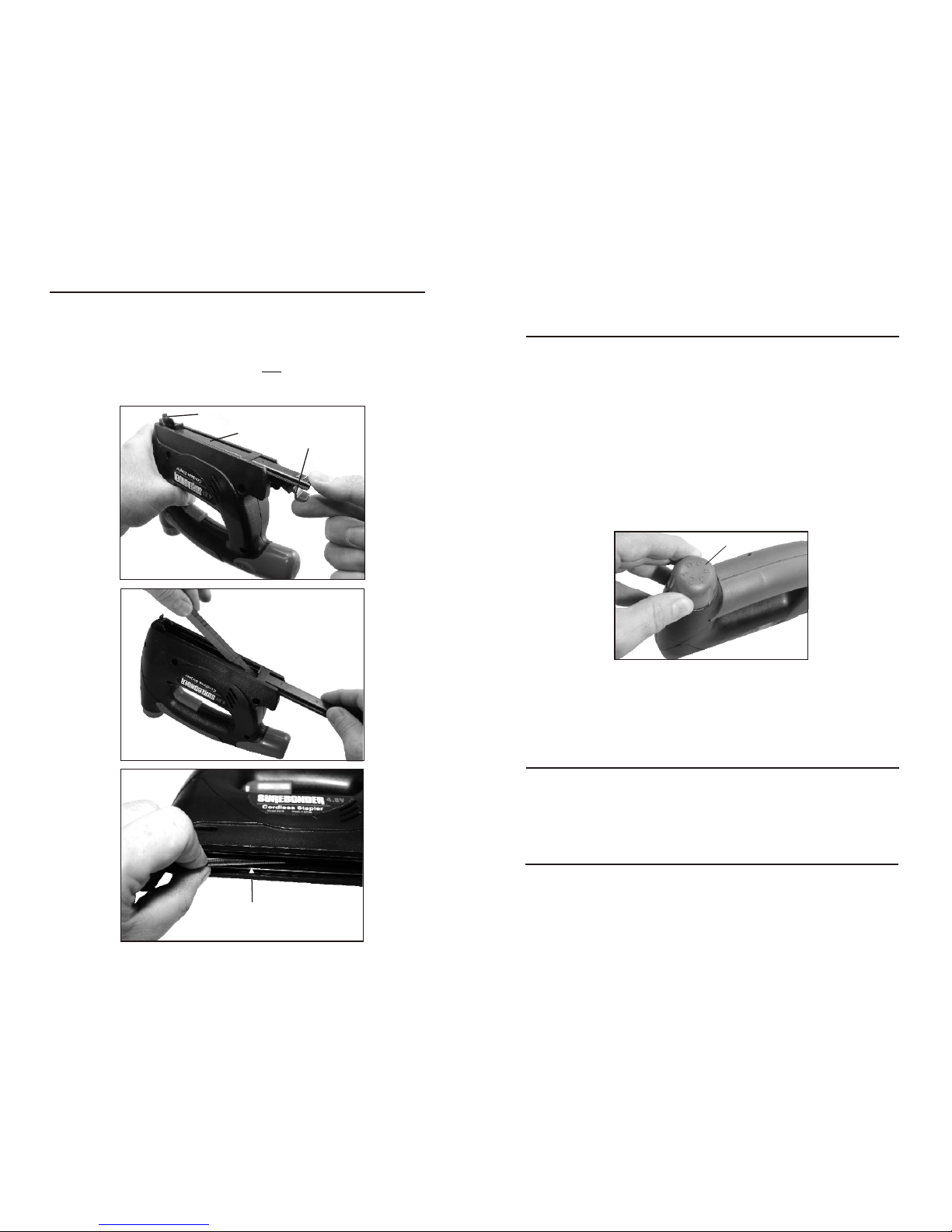
Loading the Stapler
Remove the battery. Turn the stapler upside down.
Squeeze the track release and pull out (Fig. 1). Determine length of staple to be used.
Leg Length should be 2 1/2 times longer than thickness of material being stapled. Drop
staples or nails into staple chamber with points facing up (Fig. 2). Note: When loading
Brad or Pin Nails, they must be in contact with the Load side of Staple Chamber (Fig. 3).
Push track closed. Staple gun WILL NOT close if loaded incorrectly.
Read all instructions. Failure to follow all instructions could result in
electric shock, fire and or serious injury.
Using the stapler
To install the battery: Insert the fully charged battery into the handle until it clicks into
place. If battery will not fit into handle remove, turn 180° then click into place.
To set staple: Firmly push the contact mechanism against the workpiece then press the
trigger and hold until the staple is set.
Use the power knob for adjusting the depth of the stapler. It is possible to preselect the
required power in steps when you turn the knob. The required power depends on the
length of the staples or nails, and on the hardness of the workpiece. The optimal power
knob setting is best determined though practical testing.
Maintenance and Cleaning
For safe and proper working condition, always keep the stapler ventilation slots clean.
If the stapler should fail despite the care taken in manufacturing and testing procedures,
repair should be carried out by a after sales service center for power tools.
Disposal
The stapler accessories and packaging should be sorted for environmental friendly
recycling.
Batteries should not be disposed into household waste, fire or water. They should be
collected, recycled or disposed of in an environmental friendly manner.
Power knob
Fig 1.
Fig 2.
Fig 3.
Track release
Staple chamber
Contact mechanism
Nails must be contact with load side of chamber
Nail load side
Load staples or nails with leg points up
Table of contents
Other Surebonder Power Tools manuals