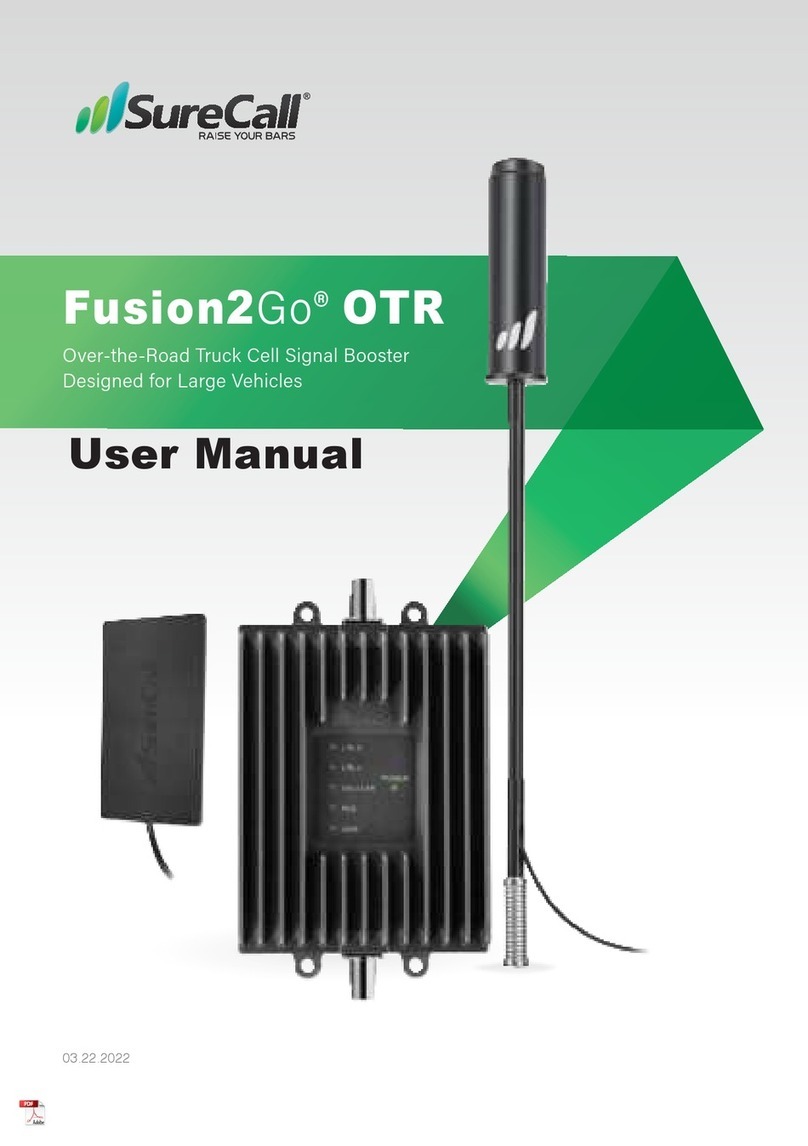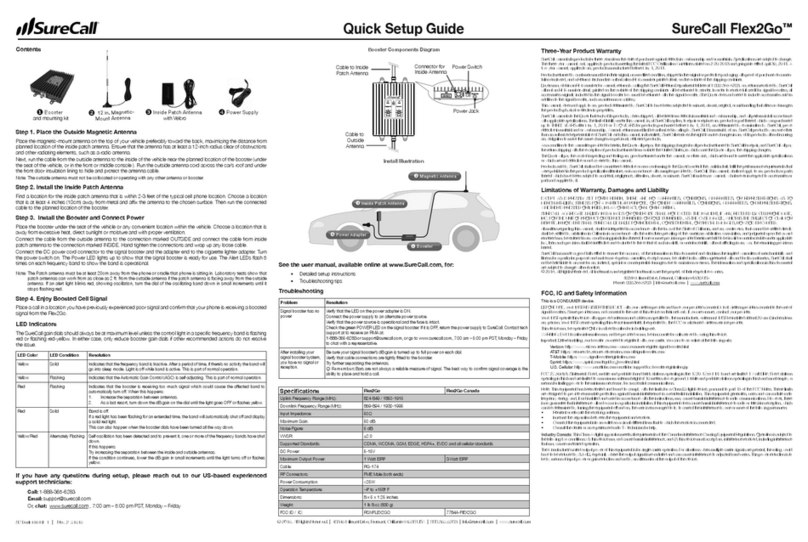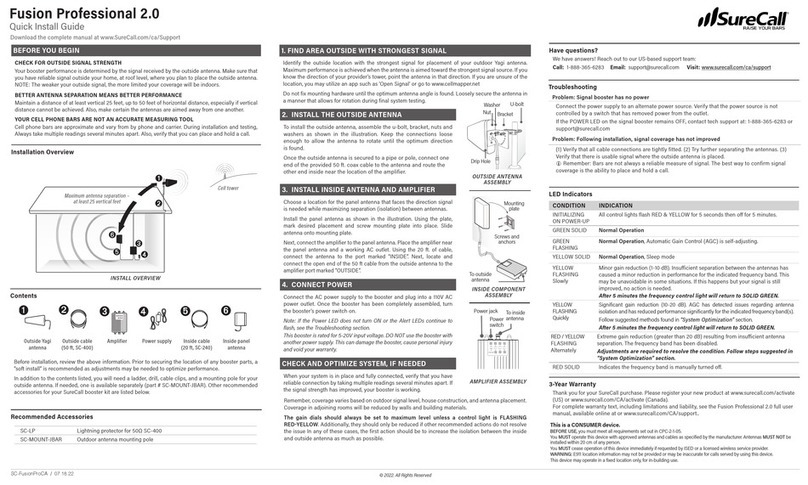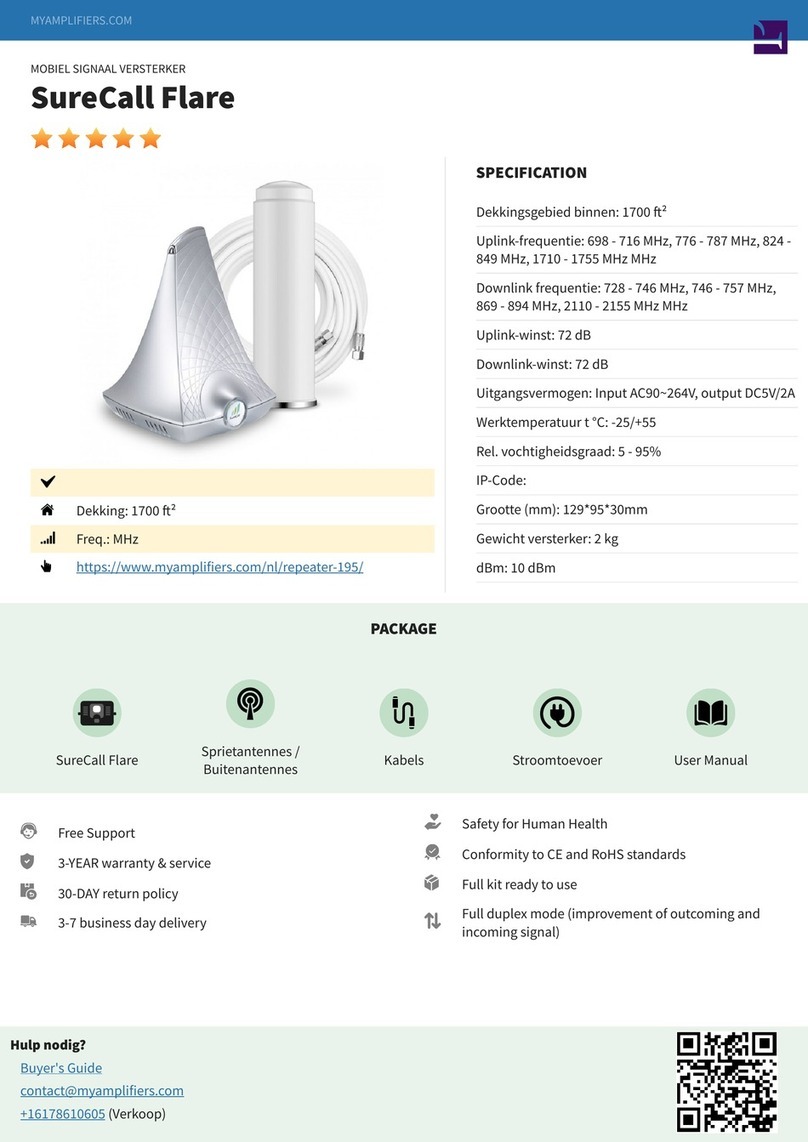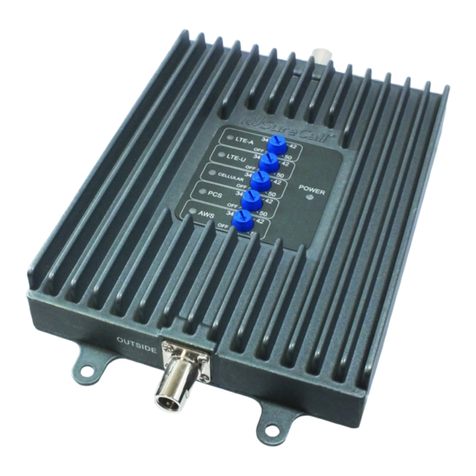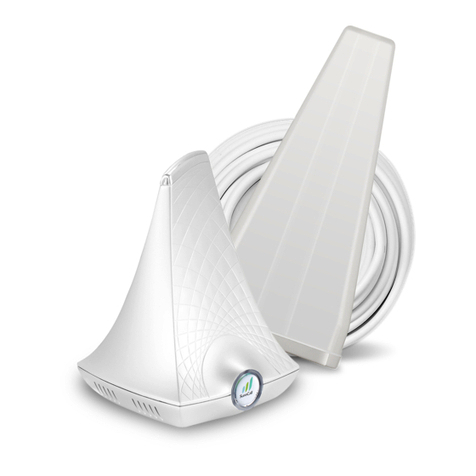Verify Your System is Working
Place a call in a location where you previously experienced poor cell
service and confirm that your phone is receiving boosted signal. To improve
performance, antenna adjustments may be needed. Review the following
potential causes:
(1) Verify the two antennas have sufficient separation/isolation from the other
and (2) at least 12 inches from other radiating elements
Note: Bars are not always a reliable measure of signal. The best way to confirm
signal coverage is the ability to place and hold a call.
Specications
Product Fusion2Go XR
Uplink Frequency (MHz) 698-716 / 776-787 / 824-849 / 1850-1915 / 1710-1755
Downlink Frequency (MHz): 728-746 / 746-757 / 869-894 / 1930-1995 / 2110-2155
Supported Standards 4G, LTE, 5G cellular standards
Maximum Gain: 50 dB
Input Impedance: 50 Ω
Gain Adjustment: 20 dB (Automatic)
Maximum Uplink Power: 29.0 dBm
DC Power: 6-15V
Noise Figure: ≤ 6 dB
VWSR: ≤ 2.0
Maximum Output Power: 1 Watt EIRP
Exterior Cable: LMR 100 / 12.5 ft
RF Connectors: FME Male (both ends)
Power Consumption: ≤ 12W
Operation Temperature: -4º to +158º F
Certification: FCC ID: RSN-FUSION2GO5G (Fusion2Go 5G)
Contains FCC ID: XPYNINAB1
This is a CONSUMER device.
BEFORE USE, you MUST REGISTER THIS DEVICE with your wireless provider and
have your provider’s consent. Most wireless providers consent to the use of signal
boosters. Some providers may not consent to the use of this device on their network. If
you are unsure, contact your provider.
You MUST operate this device with approved antennas and cables as specified by the
manufacturer. Antennas MUST be installed at least 20 cm (8 Inches) from any person.
You MUST cease operating this device immediately if requested by the FCC or a
licensed wireless service provider.
WARNING: E911 location information may not be provided or may be inaccurate for
calls served by using this device.
Operation is subject to the following two conditions: (1) this device may not cause
harmful interference, and (2) this device must accept any interference received, including
interference that may cause undesired operation.
The outside antenna must not be collocated or operating with any other antenna or
booster.
Industry-best Three-Year Warranty
Thank you for your SureCall purchase. Please register your new product at
www.surecall.com/activate
For complete warranty text, including limitations and liability, see the
Fusion2Go XR user manual, available online at or www.surecall.com.
Have questions?
We have answers! Reach out to our US-based support team:
Call: 1-888-365-6283
Email:
Visit: www.surecall.com
48346 Milmont Drive | Fremont, California 94538 USA
SureCall Fusion2Go XR
QUICK SETUP GUIDE
Troubleshooting
Problem: Signal booster has no power
Connect the power supply to an alternate power source. Verify that the power
source is not controlled by a switch that has removed power from the outlet.
If the POWER LED on the signal booster remains OFF, contact tech support at:
Problem: Following installation, signal coverage has not improved
(1) Verify that all cable connections are tightly fitted. (2) Try further separating the
antennas. (3) Verify that there is usable signal where the outside antenna is placed.
Quickly optimize your antenna separation with the ‘SureCall’
mobile app that is available in the Google Play or Apple’s
App Store
‘POWER’ LED
During initialization, the LED will briefly flash YELLOW/RED. This is part of
normal operation.
LED State Status Indication
Solid GREEN Normal Normal
Solid
YELLOW
Reduced
Performance
Indicates gain attenuation of more than 8 dB.
Increased antenna separation is recommended. Adjust
the location of your outside and/or inside antenna to
maximize the distance between them.
Solid RED Alert –
Oscillation
detected
I
ndicates that oscillation has caused the booster to shut o.
Antenna repositioning is needed. Verify that there is suicient
separation between the outside and inside antennas, as well
as any potentially interfering objects or antennas.