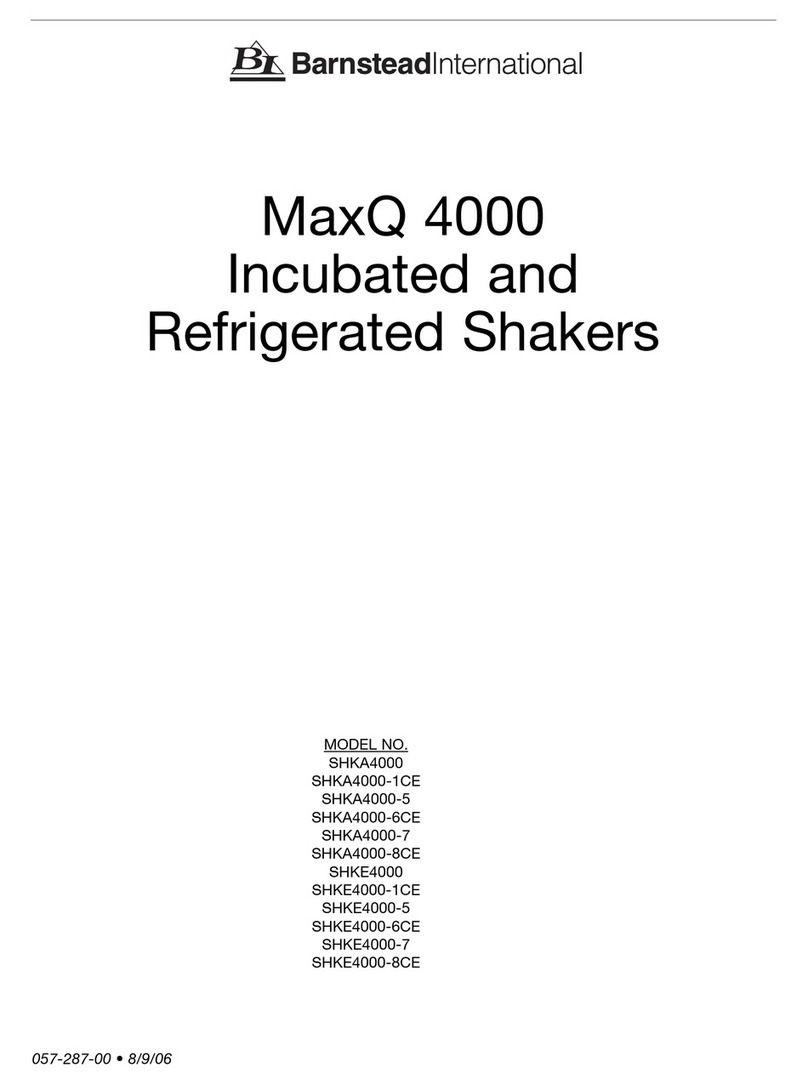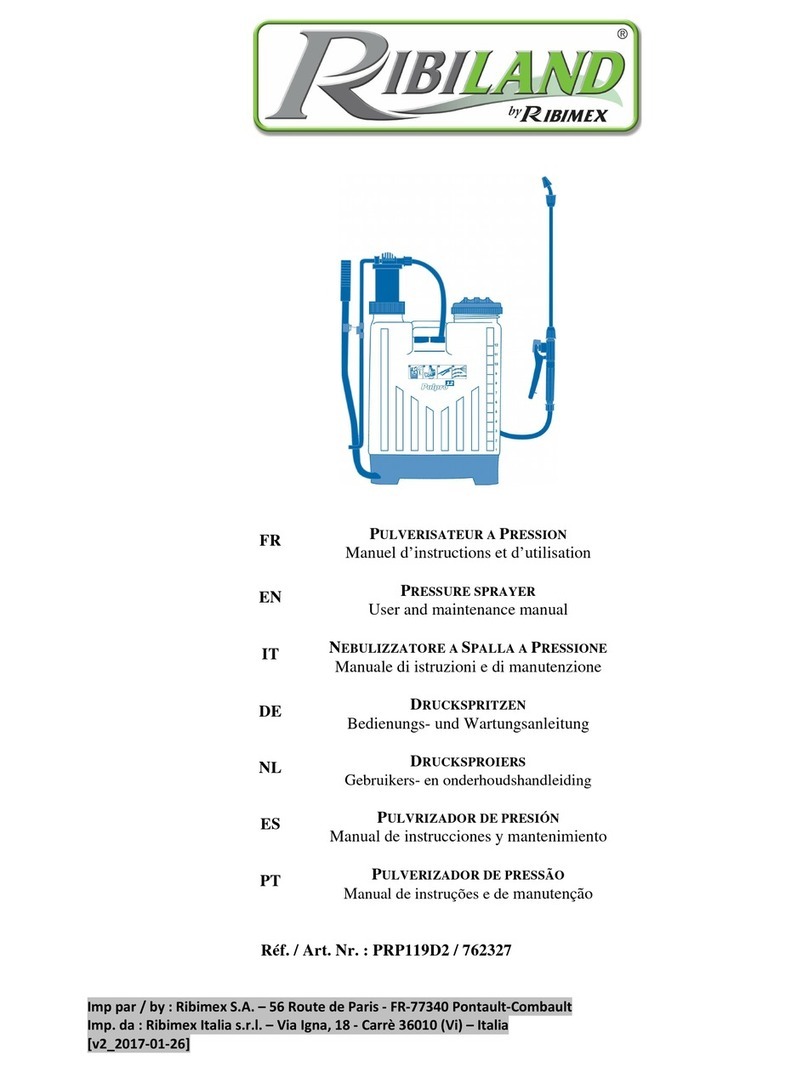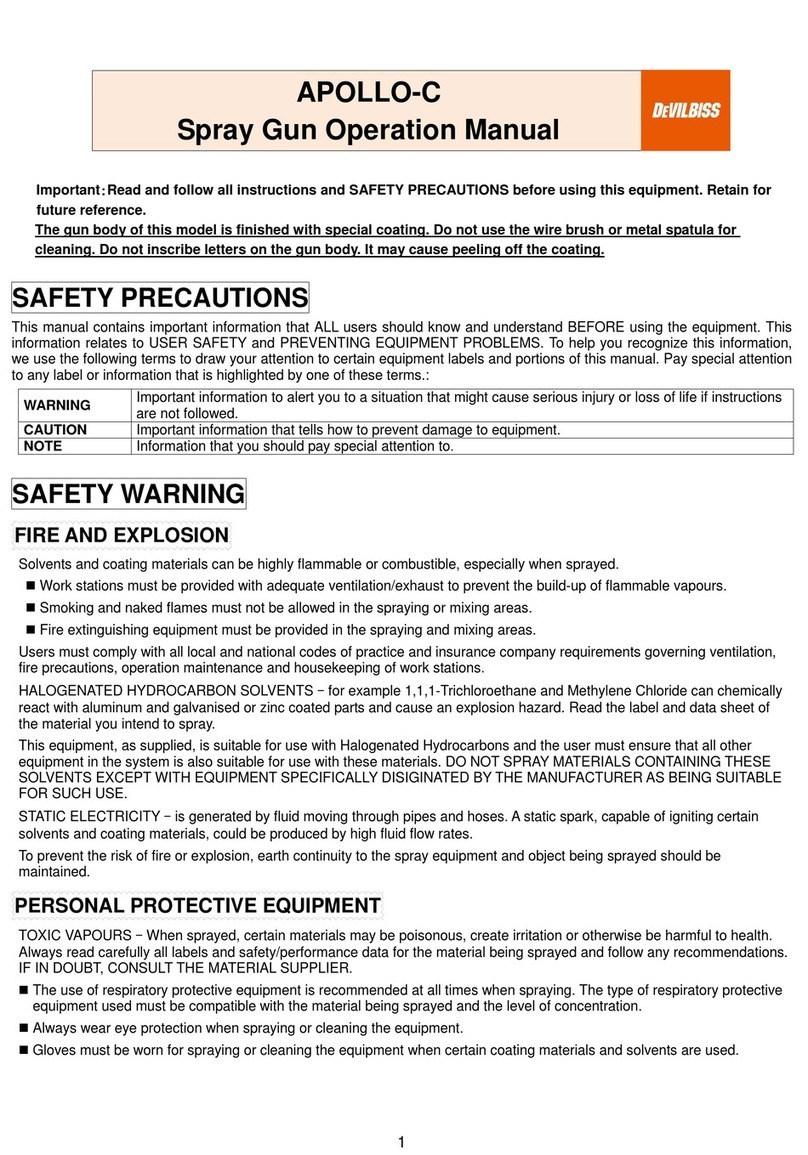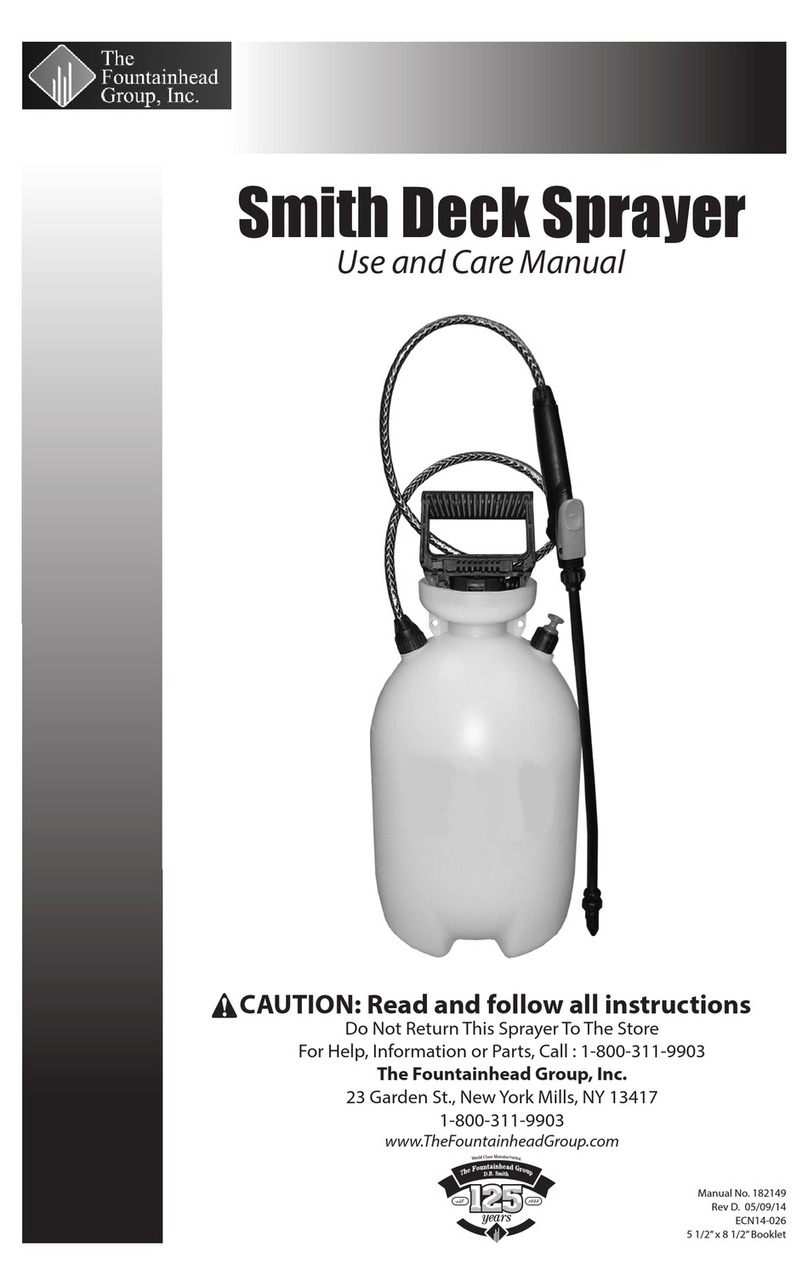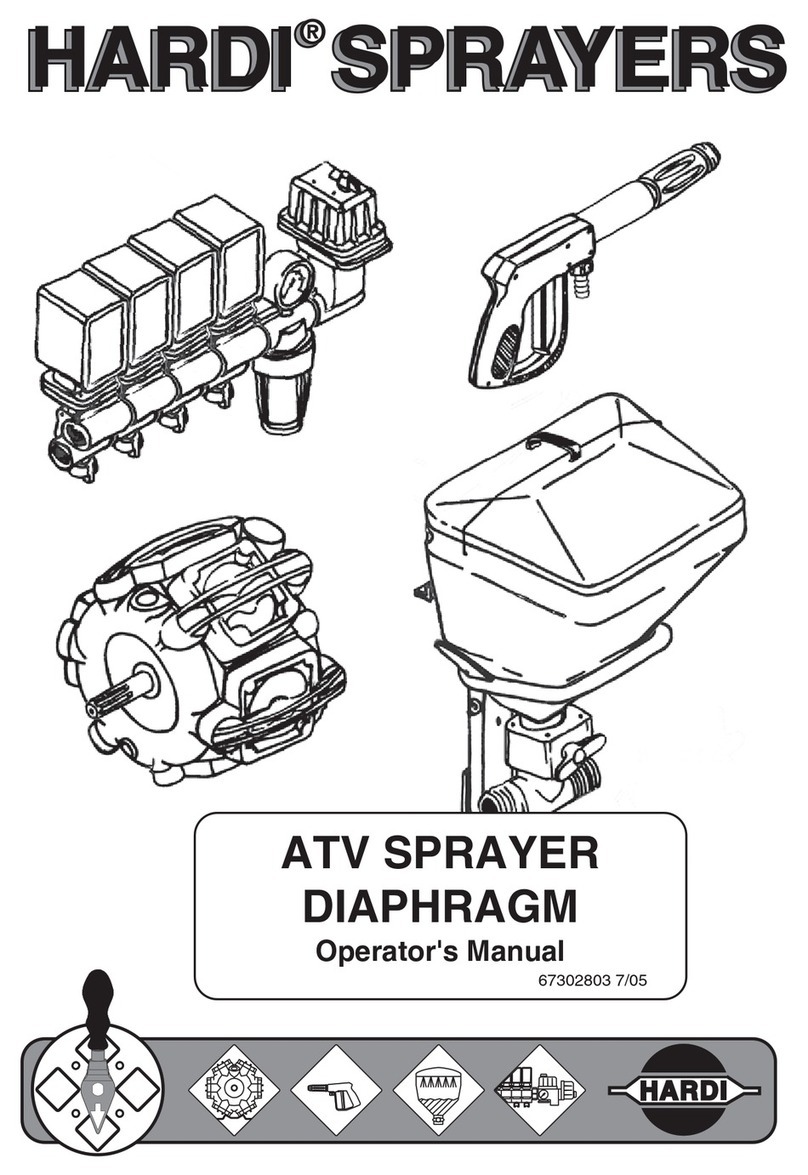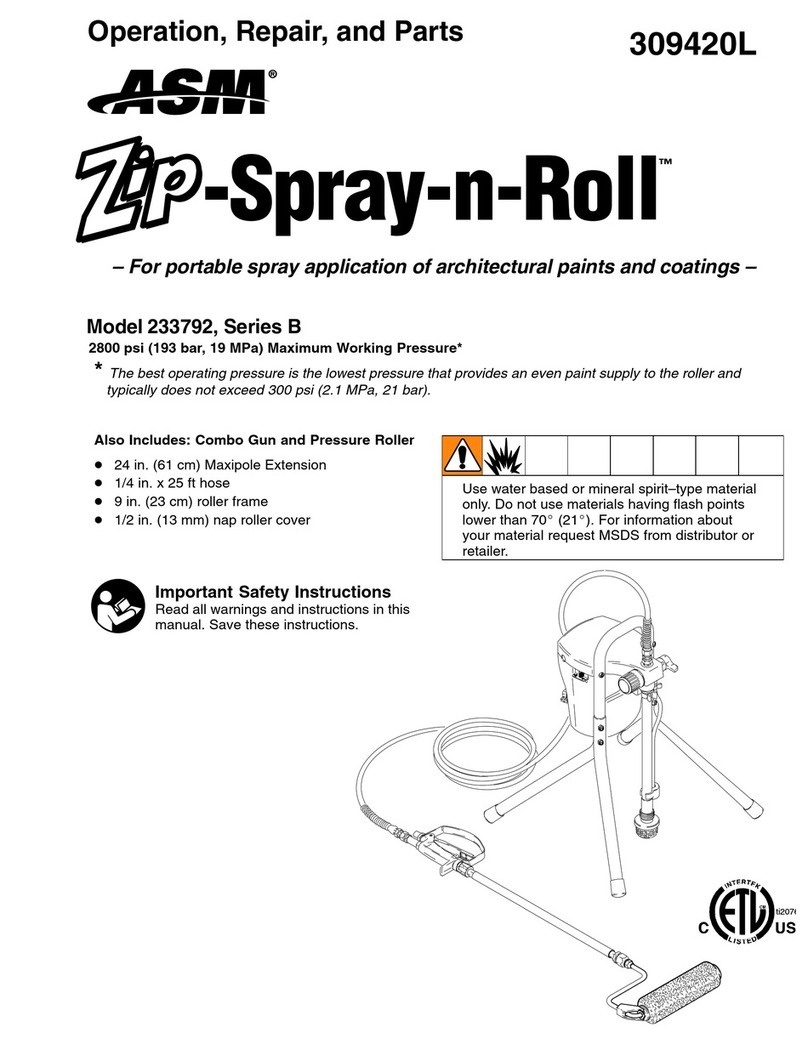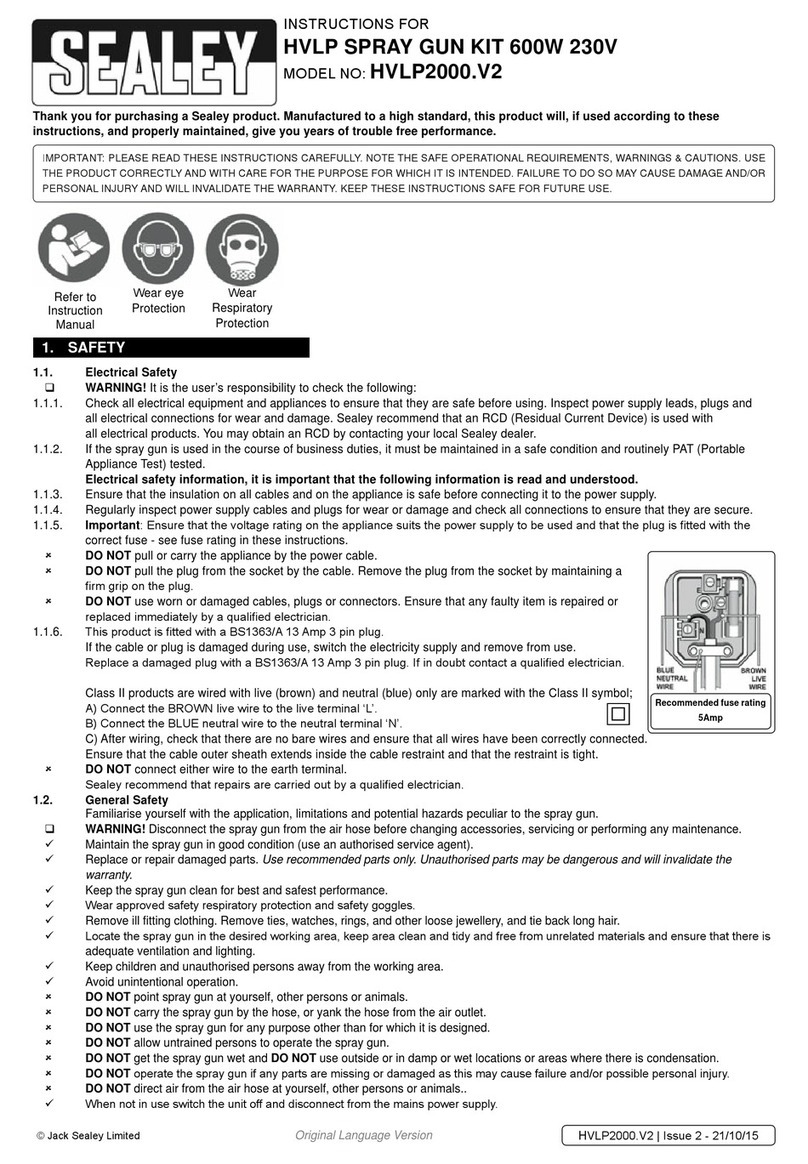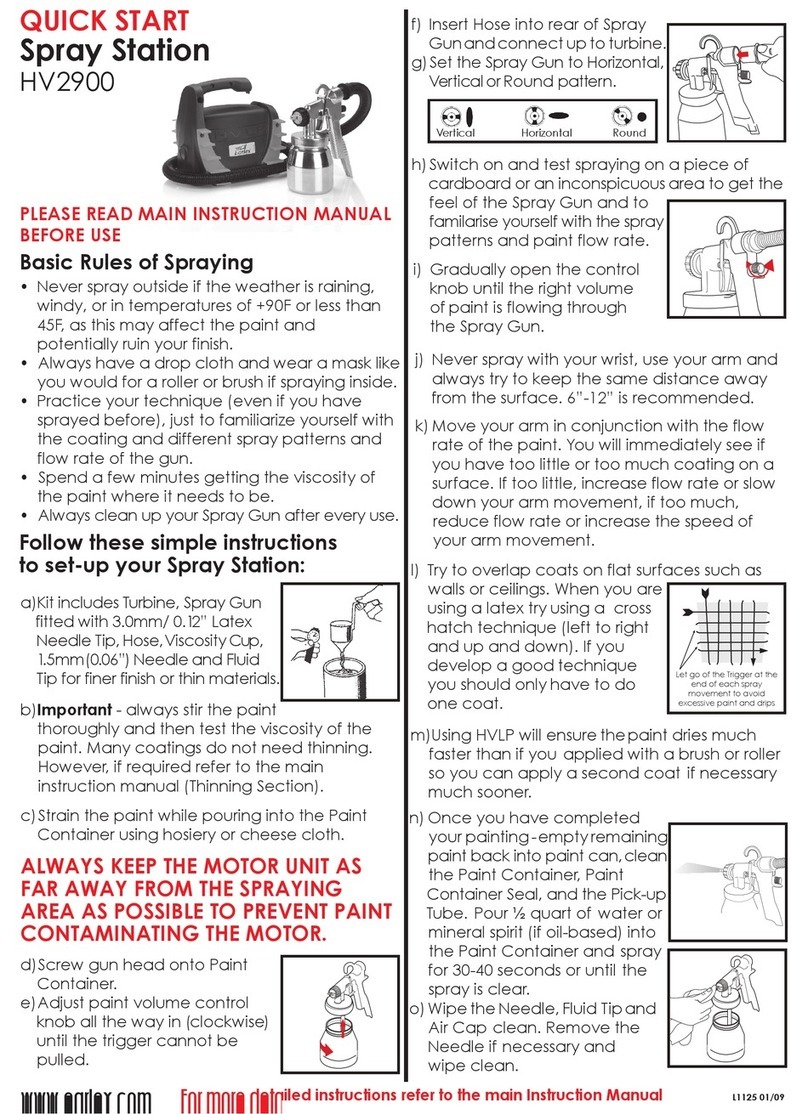SurePoint QuickDraw Lite User manual

396-4507Y1 QuickDraw Lite Operator’s Manual Revised 04/28/2022
© 2022 SurePoint Ag Systems Inc.
396-4507Y1
QuickDraw Lite
Operator’s Manual
It is the responsibility of the operator to read and understand
this manual for the safe operation of the QuickDraw.
The operator must follow all safety precautions from the
label of all products being used.
SurePoint Ag Systems

396-4507Y1 QuickDraw Lite Operator’s Manual 2 Revised 04/28/2022
© 2022 SurePoint Ag Systems Inc.
QuickDraw Lite - Models
Model
Number Description
604-025100 QuickDraw Lite - Suction Side w/ 6 Manual Valves (Oval Gear Meter)
604-025110 QuickDraw Lite - Venturi w/ 6 Manual Valves (Oval Gear Meter)
604-025300 QuickDraw Lite - Suction Side w/ 3 Manual & 3 Auto Valves (Oval Gear Meter)
604-025310 QuickDraw Lite - Venturi w/ 3 Manual & 3 Auto Valves (Oval Gear Meter)
604-025600 QuickDraw Lite - Suction Side w/ 6 Auto Valves (Oval Gear Meter)
604-025610 QuickDraw Lite - Venturi w/ 6 Auto Valves (Oval Gear Meter)
604-050100 QuickDraw Lite - Suction Side w/ 6 Manual Valves (Mass Meter)
604-050110 QuickDraw Lite - Venturi w/ 6 Manual Valves (Mass Meter)
604-050300 QuickDraw Lite - Suction Side w/ 3 Manual & 3 Auto Valves (Mass Meter)
604-050310 QuickDraw Lite - Venturi w/ 3 Manual & 3 Auto Valves (Mass Meter)
604-050600 QuickDraw Lite - Suction Side w/ 6 Auto Valves (Mass Meter)
604-050610 QuickDraw Lite - Venturi w/ 6 Auto Valves (Mass Meter)
Model Number Description
604-200100 QuickDraw Lite - Water Flowmeter Kit (Add-On Option)
604-200300 QuickDraw Lite - Pump Start / Stop Kit (Add-On Option)
604-300100 QuickDraw Lite - 3 Automatic Valve Upgrade Kit (From All Manual Valves)
604-300200 QuickDraw Lite - 6 Automatic Valve Upgrade Kit (From All Manual Valves)
604-300300 QuickDraw Lite - 3 Automatic Valve Upgrade Kit (From 3 Auto / 3 Manual Valves)
QuickDraw Lite - Add On Accessories
QuickDraw Lite - Basic System Components
ModelShown:604‐050310
RINSE VALVE
AUTO VALVES
CONNECT TO
SPRAYER
MANUAL
PRODUCT
VALVES
CARRIER FLOW
VALVE
EMERGENCY
STOP
INDUCTOR TANK CONNECTION
(NON‐MEASURED)
CONNECT TO PUMP
(VENTURI MODELS)
MASS METER
(GEAR METER
OPTIONAL)
PRODUCT / TOTE
CONNECTIONS
SurePoint Ag Systems

396-4507Y1 QuickDraw Lite Operator’s Manual 3 Revised 04/28/2022
© 2022 SurePoint Ag Systems Inc.
QuickDraw Lite - Basic System Dimensions
SurePoint Ag Systems

396-4507Y1 QuickDraw Lite Operator’s Manual 4 Revised 04/28/2022
© 2022 SurePoint Ag Systems Inc.
The QuickDraw Lite can be purchased with a Gear Meter instead of the Mass Meter. The Gear Meter pro-
vides very accurate measurement of the chemical products. The Gear Meter must be used with a strainer to
be sure no particles get into the finely machined gear mechanism. This strainer must be drained and cleaned
out thoroughly between crops to avoid cross-contamination and crop damage.
The Gear Meter system also comes with
a paddle flow switch plumbed into the
line before the strainer. This flow switch
guarantees that product is flowing when
the meter is spinning. The meter can
turn from the venturi suction even if no
product is flowing. With the flow switch,
the controller will not read flow if the me-
ter is spinning without any liquid flow.
The flow sensor is displayed on the
Manual Operation screen.
Chemical Flow Measuring Technology - Mass Meter
GEAR METER
STRAINER
FLOW SWITCH
Mass Flow is the most accurate flow meter technology available. The Micro-Motion mass flow sensor used in
QuickDraw measures the mass flow (weight) and density of the product as it moves through the sensor. With
those two measurements, it calculates the volume of any liquid with extreme accuracy, regardless of physical
properties.
It is EXTREMELY IMPORTANT to winterize and maintain
the Mass Flow meter. The QuickDraw Lite is equipped with
a drain valve at the bottom of the Mass Flow meter plumb-
ing assembly. Open valve and allow water to drain out dur-
ing freezing conditions to avoid damage to the internal co-
monents of the Mass Flow meter. Best practice is to pump
RV antifreeze through the entire system, then open the
drain valve to ensure no water is trapped in the plumbing
that could damage the meter.
Chemical Flow Measuring Technology - Gear Meter
SurePoint Ag Systems

396-4507Y1 QuickDraw Lite Operator’s Manual 5 Revised 04/28/2022
© 2022 SurePoint Ag Systems Inc.
QuickDraw Lite Operation - Run Page (Manual Products)
From the MENU screen
you can access the other
controller screens.
WARNINGS/ALARMS
will provide a list of all
active warnings and
alarms with the system.
Push these buttons in
order to see what alarms
and warnings are active.
They will only be visible if
there are active alarms or
warnings.
See pages 7/8 for system
Settings and Mainte-
nance.
RUN PAGE brings up the
MANUAL PRODUCT
screen.
RESET TOTAL sets the
Total at 0.00 GAL. Do
this before loading each
product.
After each product, open
the rinse valve for 3-5
seconds to rinse the
plumbing.
AUTO PRODUCTS
PAGE takes you to the
screen for Valves 1, 2,
and 3. See next page for
Auto Product functions.
When a Carrier flowmeter
is installed and enabled,
the controller will count all
carrier/water flow with the
batch. RESET TOTAL
after each batch. See
settings page for carrier
flowmeter setup.
MANUAL CONTROLS
brings up the Manual Op-
eration and Debugging
Screen.
SurePoint Ag Systems

396-4507Y1 QuickDraw Lite Operator’s Manual 6 Revised 04/28/2022
© 2022 SurePoint Ag Systems Inc.
AUTO PRODUCTS allows the user to set the desired amount of product prior to the batch. Manually starting
each product is still required.
Enter the SETPOINT for the amount of each product in the batch.
Push RESET TOTAL for each product or RESET ALL to bring each Total back to 0.00 prior to each batch.
Push START to automatically load a product. The controller will open the valve and the total will accumulate in
the gray TOTAL box as the product is being measured, then the valve will close when the desired setpoint is
reached.
After each product, it is recommended to manually open the rinse valve for 3-5 seconds to rinse the plumbing.
AUTO PRODUCTS PAGE 2 takes you to the screen for Valves 4, 5, and 6. (When auto valves are present)
MANUAL CONTROLS brings up the Manual Operation and Debugging Screen.
QuickDraw Lite Operation - Automatic Products
SurePoint Ag Systems

396-4507Y1 QuickDraw Lite Operator’s Manual 7 Revised 04/28/2022
© 2022 SurePoint Ag Systems Inc.
QuickDraw Lite Manual Operations
To manually operate a valve, press on that valve on this screen. An ON/OFF switch
will appear. Press ON to open the valve. Press the valve again to bring back the
switch. Press OFF to stop the flow. Access this page to start and kill transfer pump.
Proper harnessing must be installed in order to start/kill pump from the controller.
QuickDraw Lite Maintenance Screen
QuickDraw Lite software and
display software version are
shown above.
If it is necessary to replace a
valve, use the buttons on the right
to address the new valve. Follow
the screen prompt for addressing
the new valve or all valves.
This page also provides some troubleshooting information for product or
carrier flowrates. The flow sensor will display Flow or No Flow based on
the conditions present. Product will not totalize on the manual/auto screen
if the sensor does not sense flow.
SurePoint Ag Systems

396-4507Y1 QuickDraw Lite Operator’s Manual 8 Revised 04/28/2022
© 2022 SurePoint Ag Systems Inc.
QuickDraw Lite System Settings
If a carrier flowmeter is installed, set Carrier Meter to ENABLED. Adjust Pulses per Gallon as
needed, default pulses per gallon for water is 91. This may need calibrated when using fertilizer as a
carrier or if the batch is consistently over or under the target.
When Carrier supply has run empty or when starting with empty lines set Carrier Prime to
ENABLED so the controller will give it time to prime before shutting down for a flow error.
Set electric automatic valves to ENABLED. Default Valve Close Time is 1.5 seconds. If the batch is
overshooting the target, increase this number because the valve needs more time to get closed on
time. If the batch is undershooting, lower this value. 1” valve default is 1.5 seconds.
When connecting a new tote, set Prod Prime to ENABLED on the first batch, so the controller won’t
time out before the hose gets filled with the new product.
Pulse per Gallon Product Flow - This setting is only necessary for Gear meter models. This
number is entered by manufacturing, matching the calibration certificate of the gear meter. This field
will only show up if “Pulse Meter” is selected in an advanced settings screen. To access Gear Meter /
Mass Flow meter settings, press the location indicated by the star. This should be done at time of
manufacturing, however, some software updates may reset defaults to Mass Flow meter and it is
necessary to access this page. See next page for setup.
10.0
13.7
91
405
SurePoint Ag Systems

396-4507Y1 QuickDraw Lite Operator’s Manual 9 Revised 04/28/2022
© 2022 SurePoint Ag Systems Inc.
QuickDraw Lite - Advanced Settings
Only in very rare cases or for troubleshooting is it necessary to access this screen. For use
with a gear meter, select “Pulse Meter” on the drop down menu. It is not recommended at
any time to Reset Factory Defaults unless instructed by SurePoint Ag Systems service team.
SurePoint Ag Systems

396-4507Y1 QuickDraw Lite Operator’s Manual 10 Revised 04/28/2022
© 2022 SurePoint Ag Systems Inc.
Alarms and Warnings
ALARMS will prevent a batch from running and must be resolved before continuing.
WARNINGS will NOT stop a batch, but should be checked to prevent a problem.
SurePoint Ag Systems

396-4507Y1 QuickDraw Lite Operator’s Manual 11 Revised 04/28/2022
© 2022 SurePoint Ag Systems Inc.
Running a Batch with QuickDraw Lite
Calculate the amount of each product that will be needed in the batch.
Products can be loaded in any order.
Open the carrier flow valve for preloading and for finishing the batch with carrier.
Close the carrier flow valve when loading products.
Open the rinse valve for 3-5 seconds between products.
Enter the SETPOINTS for AUTO PRODUCTS before starting the batch. RESET TOTALS (to 0.00) for each
product. (Setpoints can be entered or changed and Totals can be reset while the batch is running, but not
while that product is being loaded.) An AUTO PRODUCT that is loading can be stopped by pressing STOP
on that product.
To Load MANUAL PRODUCTS
Go to the MANUAL PRODUCT screen (RUN PAGE).
Press RESET TOTAL (to 0.00).
Open the valve for the product. Close the valve when the desired amount has been loaded.
Open the rinse valve for 3-5 seconds to flush the header.
Repeat Steps 2-4 for all Manual Products.
To Load AUTO PRODUCTS
Go to the AUTO PRODUCTS screen (RUN PAGE > AUTO PRODUCTS).
Press RESET ALL or RESET TOTAL to set the Totals to 0.00.
Enter the SETPOINT for the desired amount of each product (if not already entered).
Press START for the product. The valve will close automatically when it reaches the setpoint.
Open the rinse valve for 3-5 seconds to flush the header.
Repeat steps 4 and 5 for each Auto Product.
After all products are loaded, open the Carrier Flow Valve until the batch is completed.
Kill the pump when the batch is complete.
Run Page Help Screen
Alarm Retry
This button appears if the system has paused due to an alarm failure. Pushing the button allows the system
to restart and try again. Start pump before re-trying.
Warnings & Alarms Active
Push these buttons in order to see what alarms and warnings are active. They will only be visible if there are
active alarms or warnings.
Rate and Totals
The manual product total is the large number in the middle of the screen and can be reset.
Mass flow is the amount of flow through the mass meter.
Carrier total, if enabled, show the total carrier pumped and can be reset.
SurePoint Ag Systems

396-4507Y1 QuickDraw Lite Operator’s Manual 12 Revised 04/28/2022
© 2022 SurePoint Ag Systems Inc.
SurePoint Ag Systems

396-4507Y1 QuickDraw Lite Operator’s Manual 13 Revised 04/28/2022
© 2022 SurePoint Ag Systems Inc.
SurePoint Ag Systems

396-4507Y1 QuickDraw Lite Operator’s Manual 14 Revised 04/28/2022
© 2022 SurePoint Ag Systems Inc.
SurePoint Ag Systems
Table of contents