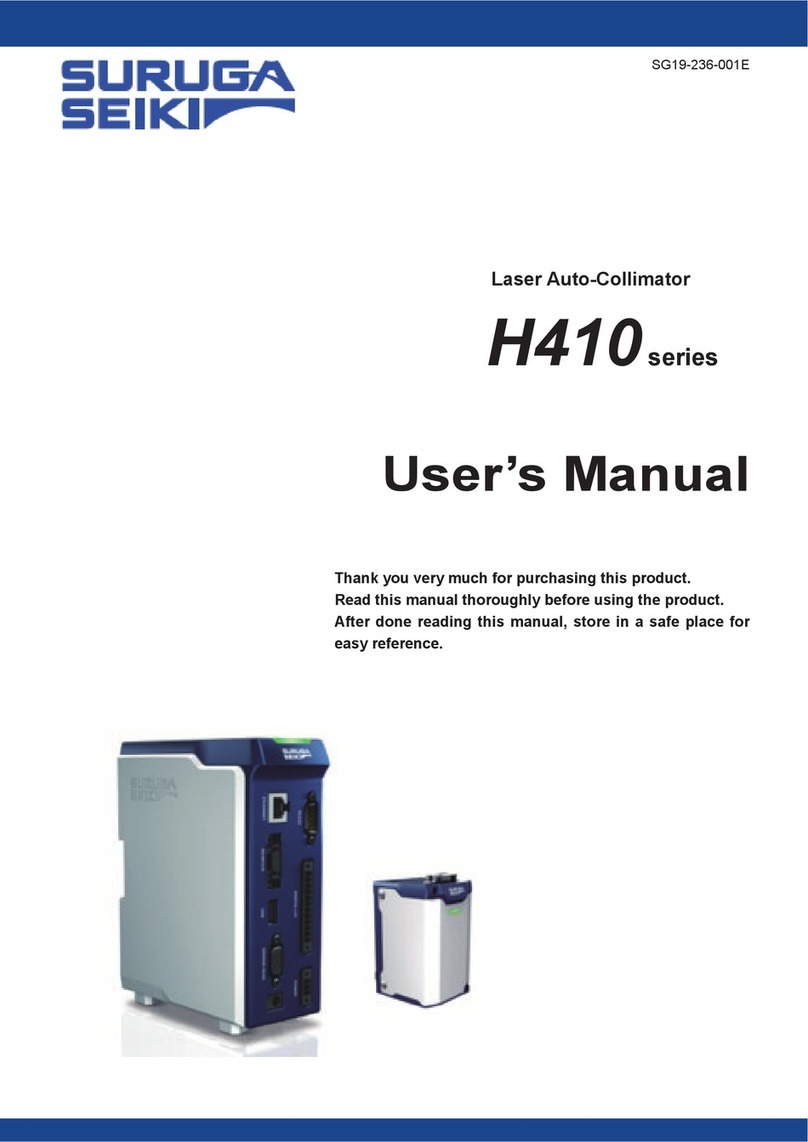6
5.1.2. The Connections illustrated ........................................................................................64
5.1.3. Command communication setting method .....................................................................65
5.2. TCP/IP ................................................................................................................ 66
5.2.1. Communication Specifications .......................................................................................66
5.2.2. Image of Connection......................................................................................................67
5.2.3. Command communication setting method .....................................................................69
5.3. List of Commands............................................................................................... 73
5.3.1. List of Read Commands.................................................................................................73
5.3.2. List of Write Commands.................................................................................................76
5.3.3. List of Execute Commands ............................................................................................78
5.4. Read Commands................................................................................................ 78
5.4.1. Command Format ..........................................................................................................78
5.5. Write Commands ................................................................................................ 89
5.5.1. Command Format ..........................................................................................................89
5.6. Execute Commands............................................................................................ 98
5.6.1. Command Format ..........................................................................................................98
5.7. Communication error .......................................................................................... 99
6. System Log .........................................................................................100
6.1. System Log List ................................................................................................ 100
6.2. Error Messages and Countermeasures ............................................................ 101
7. Specifications for H420 Series Sensor Head and Accessories ............102
7.1. Sensor Head Specifications.............................................................................. 102
7.2. AC Adapter Electrical Specifications................................................................. 103
7.3. Sensor Head and Cable Electrical Specifications ............................................. 103
8. Failures? FAQ .....................................................................................104