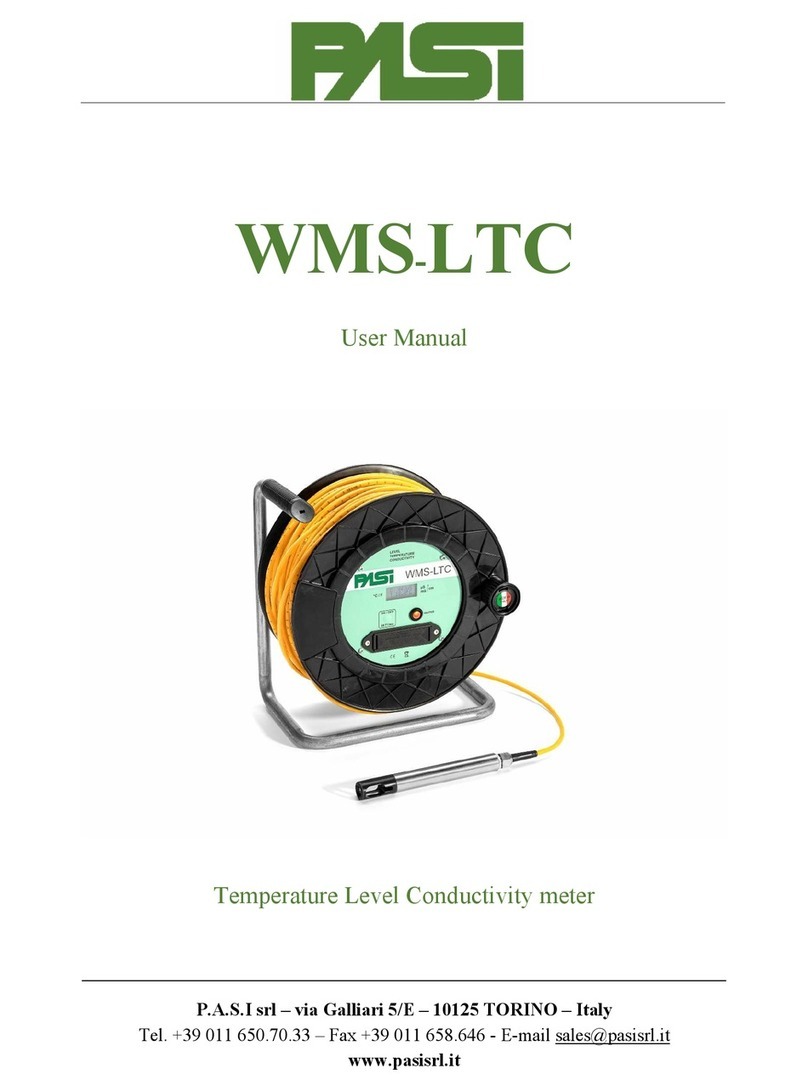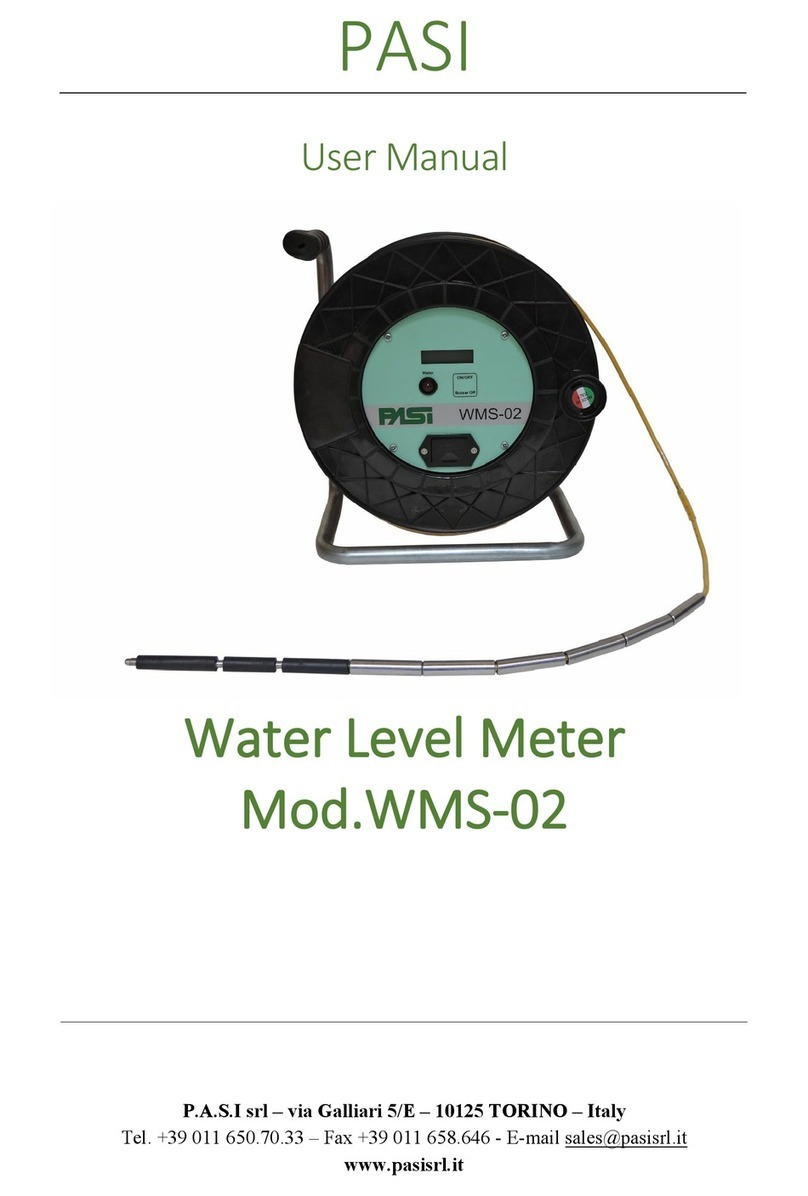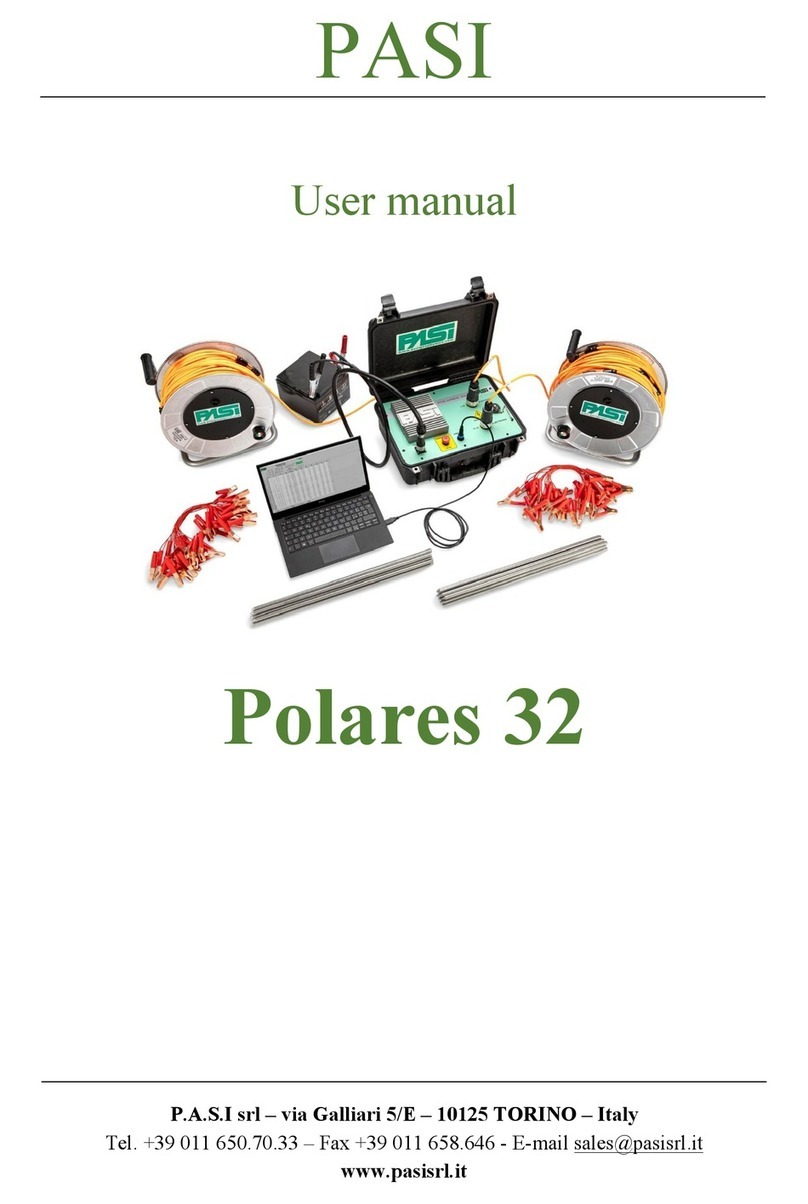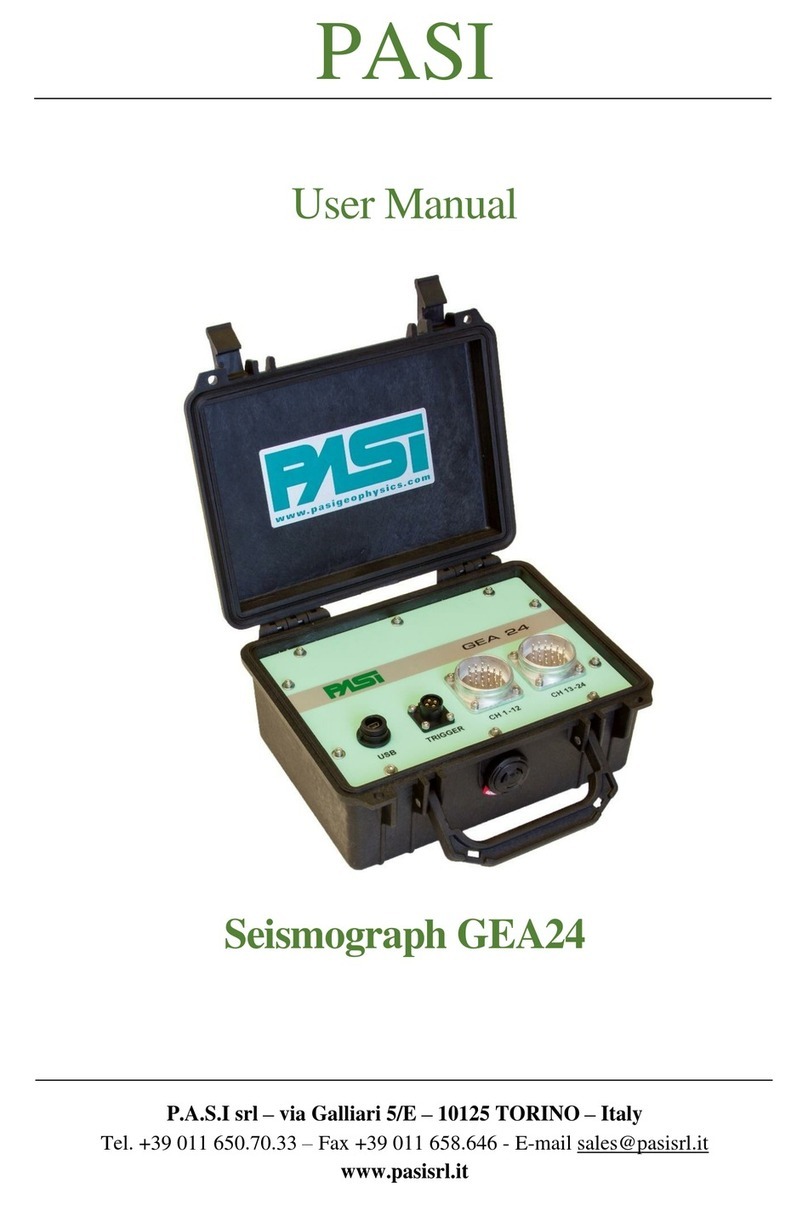P.A.S.I srl – via Galliari 5/E – 10125 TORINO – Italy
Tel. +39 011 650.70.33 – Fax +39 011 658.646 - E-mail sales@pasisrl.it
www.pasisrl.it
Table of Contents
Table of Contents ..............................................................................................................2
Important Notice ...............................................................................................................3
Information about warranty and safety notes....................................................................4
1. Introduction ...............................................................................................................5
2. Technical Specification .............................................................................................6
Millimeter Cable ...........................................................................................................6
Probe..............................................................................................................................6
Main Characteristic .......................................................................................................6
Level Indicator ..............................................................................................................7
Power supply .................................................................................................................7
User interface ................................................................................................................7
Cable reel.......................................................................................................................7
3. User interface, functionality and maintenance..........................................................8
Panel ..............................................................................................................................9
Interface.........................................................................................................................9
Power on:.................................................................................................................10
Power off: ................................................................................................................10
Deactivation of the sound indicator: .......................................................................10
Auto Power Off: ......................................................................................................10
Features
.......................................................................................................................10