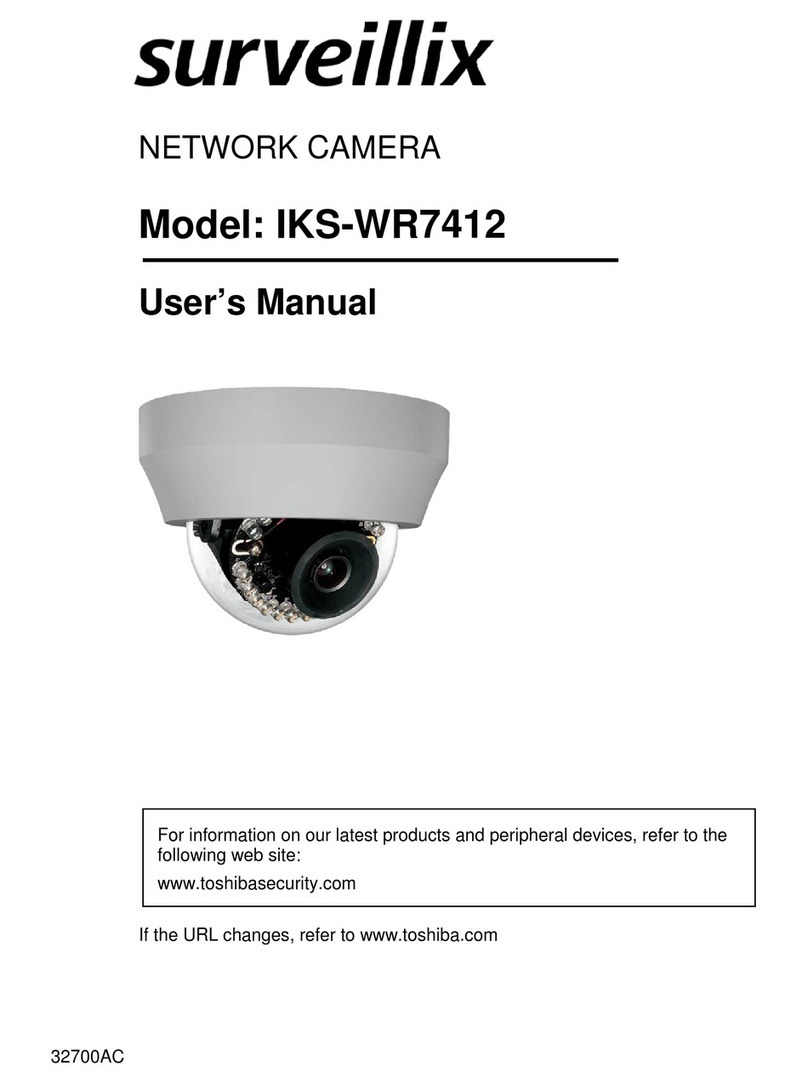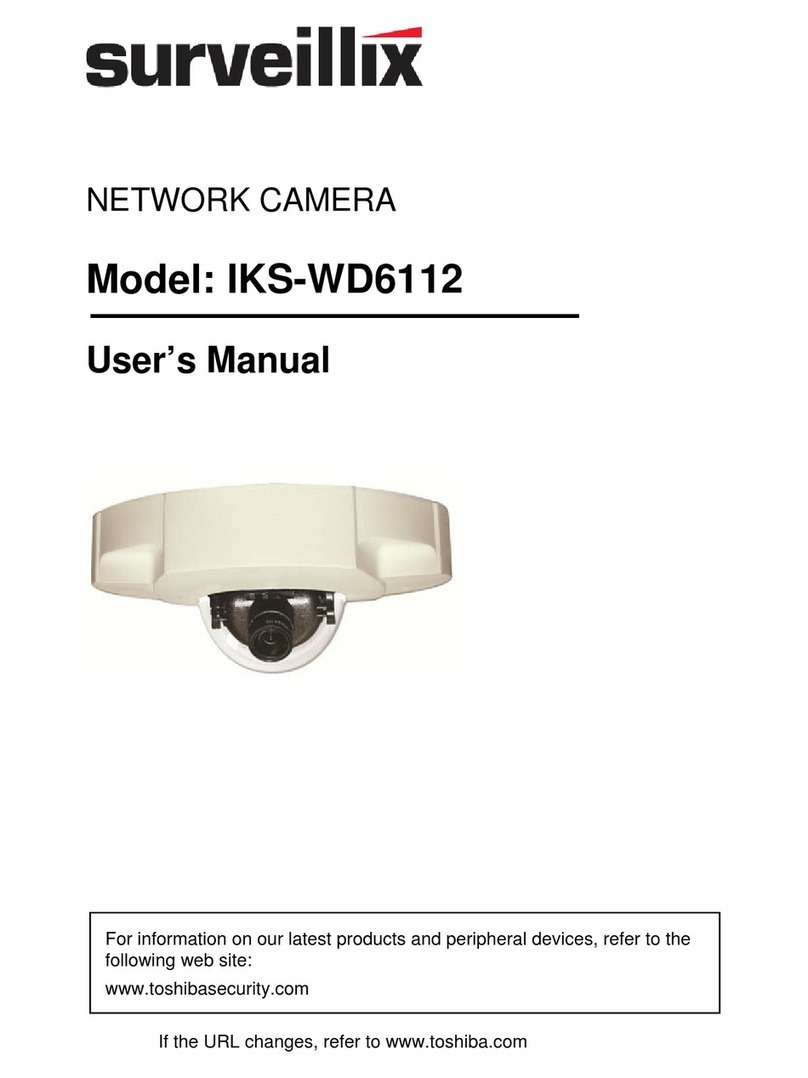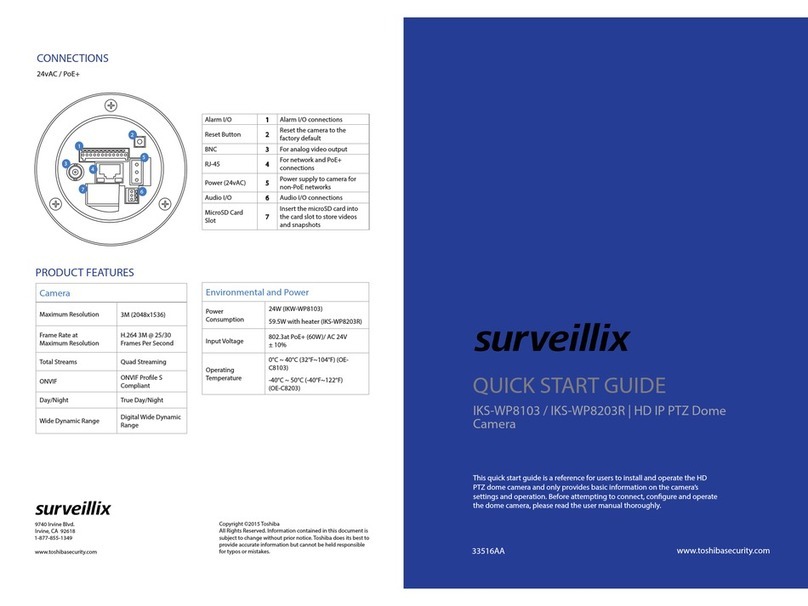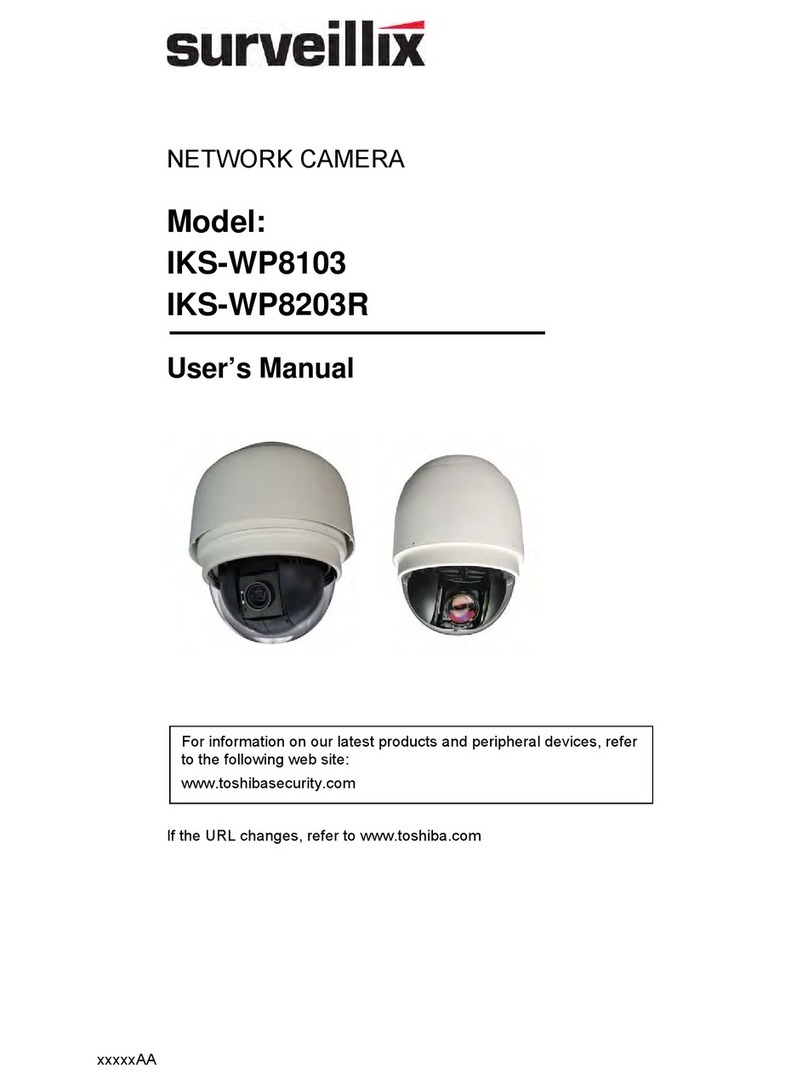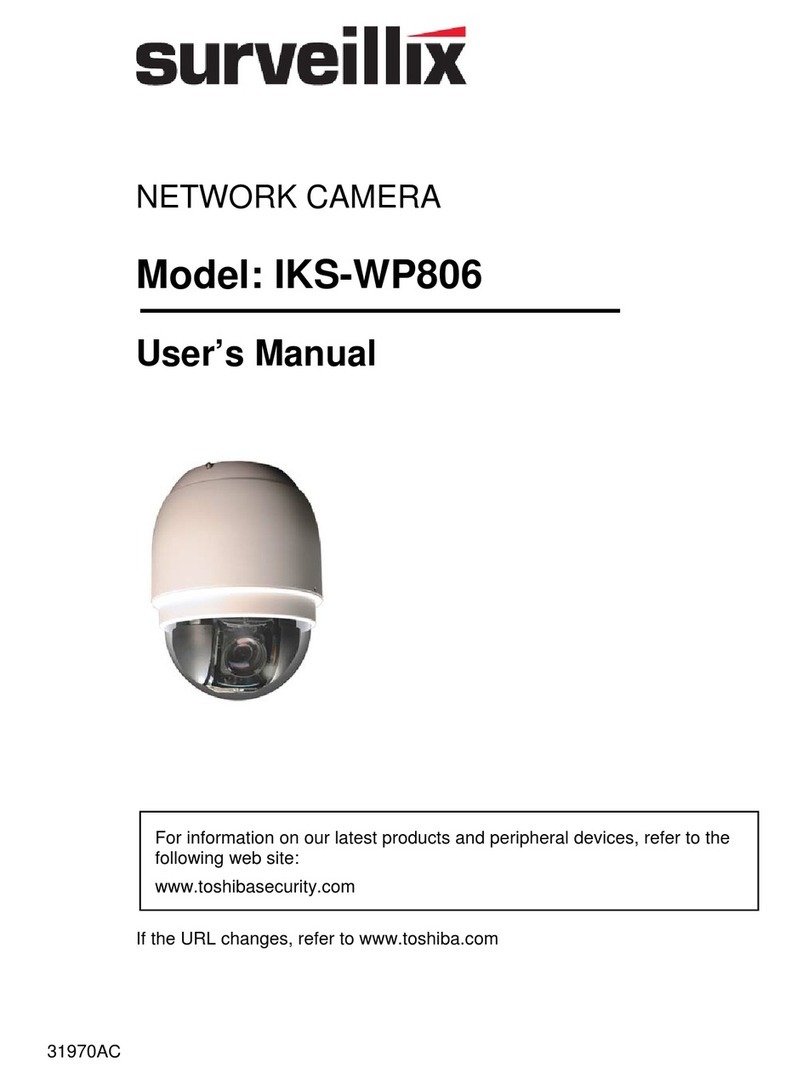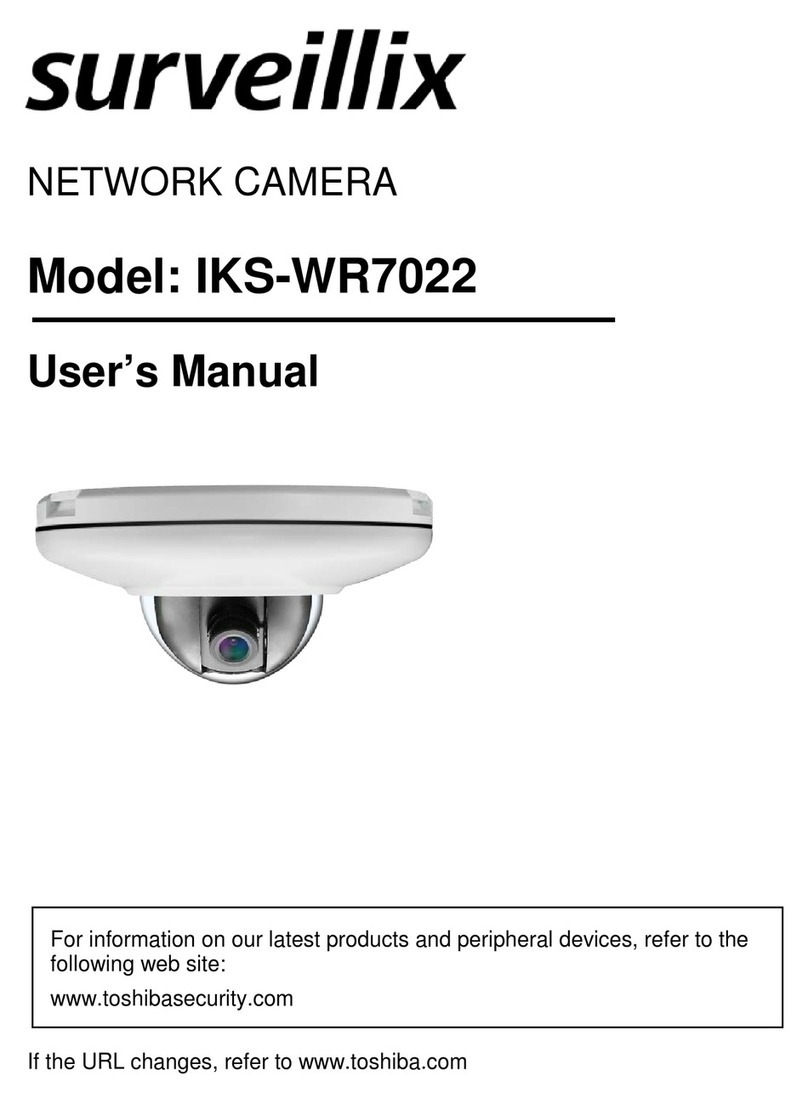V-PHASE
Installation Camera OSD Menu
Opening the Dome LENS MANUAL IMAGE GAMMA 25 ~ 45 ~ Default: 45 FUNC-RS-485 CAMERA # ID setting forRS-485
1.
Push the latch button.
2.
Lift the dome.
SELECT DC
EXPO- PRESETS *Preset mode for common application to
ADJUST
SHARP-
NESS
100
MIN ~
MAX
Default: MAX
TION
SETUP SETUP**
CAMERA
ID SETUP
ID DIS-
PLAY
communication (1 ~ 256)
Display the camera ID on
the screen
SURE
speed up installation
CUSTOM User setting value COLOR
GAIN -8 ~ 0 ~ 8 Default: 0 CAMERA Change the camera ID
ID
INDOOR FLIP OFF ID Select the position to
WINDOW Maximizing WDR function HORZ Horizontal flip POSITION display the ID on the
screen
OUT-
DOOR VERT Vertical flip
BOTH Horizontal and vertical flip
SYNC INT Internal sync with 12V
Power
WDR LOW WDR allows you to
LL External sync with 24V
Camera Installation
1.
Use the supplied screws to mount the camera on a wall
NORMAL
MEDIUM
HIGH
BLC OFF
ON
clearly view a subject,
even when there is a
bright light behind it.
ZOOM ON Max 4X Zoom
OFF Normal Image (no zoom)
PAN, TILT: Zoomed
image can be moved
horizontally and vertically
MOTION** OFF No motion detection
AC power
Phase controllable at
24V AC
Function Setting
or ceiling.
2.
If your camera uses a varifo-AGC CUSTOM ON AREA
SELECT Select up to 4 motion
detection areas
cal lense, adjust the lens LOW (24) AREA • Adjust position and
by opening the LED cover.
Turn the Tele-Wide knob to
adjust the field of view. Turn
the Near-Far knob to set the
focus.
3.
Once the camera is mounted
to the desired surface and is
focused correctly,re-assemble
the camera housing.
Adjusting the Camera Angle
1. To adjust the pan, the camera fixture left or right within a
range of -160º ~ 190º.
SENSE-
UP
MEDIUM
(30)
HIGH (36)
Enable the SENSE-UP function and
select level
OFF
AUTO For use in low light
situations, between 2X
and 64X)
MANUAL Select between 2X and
64X
1 ~ 4 size of motion detec-
tion area
•
Press ENTER to
move the motion
area setting section.
Press ENTER again
to change the mask
color
•
When mask is white,
you can move the
mask up, down, left,
and right
•
When the mask is
green and red, you
can adjust the mask
size
•
Press ENTER for
1.
Push the lever to access the menu and confirm selec-
tion. Push the lever for one second to open or close the
menu. Use the lever to return to the previous menu from
motion detection or privacy mask setting sections.
2.
Push the lever up to move the cursor up.
3.
Push the lever down to move the cursor down.
4.
Push the lever left to move the cursor left.
FLICKER-OFF Optimized mode fro a few seconds to
5.
Push the lever right to move the cursor right.
2. To adjust the tilt, grasp the LED cover and adjust the
direction up or down within a range of 6º ~ 90º.
LESS CRR flicker. If CRR is selected,
AWC mode will not be
escape
PRIVACY OFF No privacy mask function
6. Plug a test monitor into the optional EXT-VIDEO termi-
3. To adjust the vertical orientation, rotate the camera CRR2 available in the White
Balance menu. ON MASK • Configure up to 12
nal to view menu screens during installation.
7.
Adjust the LED light level with thescrew.
holder within a range of -178º ~ 178º. WHITE ATW Automatic White Balance
BALANCE AWC Find optimal white bal-
ance with use of white
paper in field of view.
MANUAL R/B Adjust red or blue levels
1-12 privacy masks
•
Press SET to open
privacy mask settings.
Press SET again to
change the mask
color
•
When mask is white,
KELVIN Adjust color temp. black, or red, it can be
moved up, down, left,
DAY & AUTO INPUT The camera automatically and right
NIGHT
DELAY detects light levels and
sets modeaccordingly.
•
When mask is blue,
you can adjust the
size
COLOR Image is always dis-
played in color
B/W Image is always dis-
played in black and white
MASK
COLOR
•
Press SET for a few
seconds to escape
Select the mask
color (WHITE, RED, OR
BLACK)
**MOTION and RS-485 SETUP
are not supported