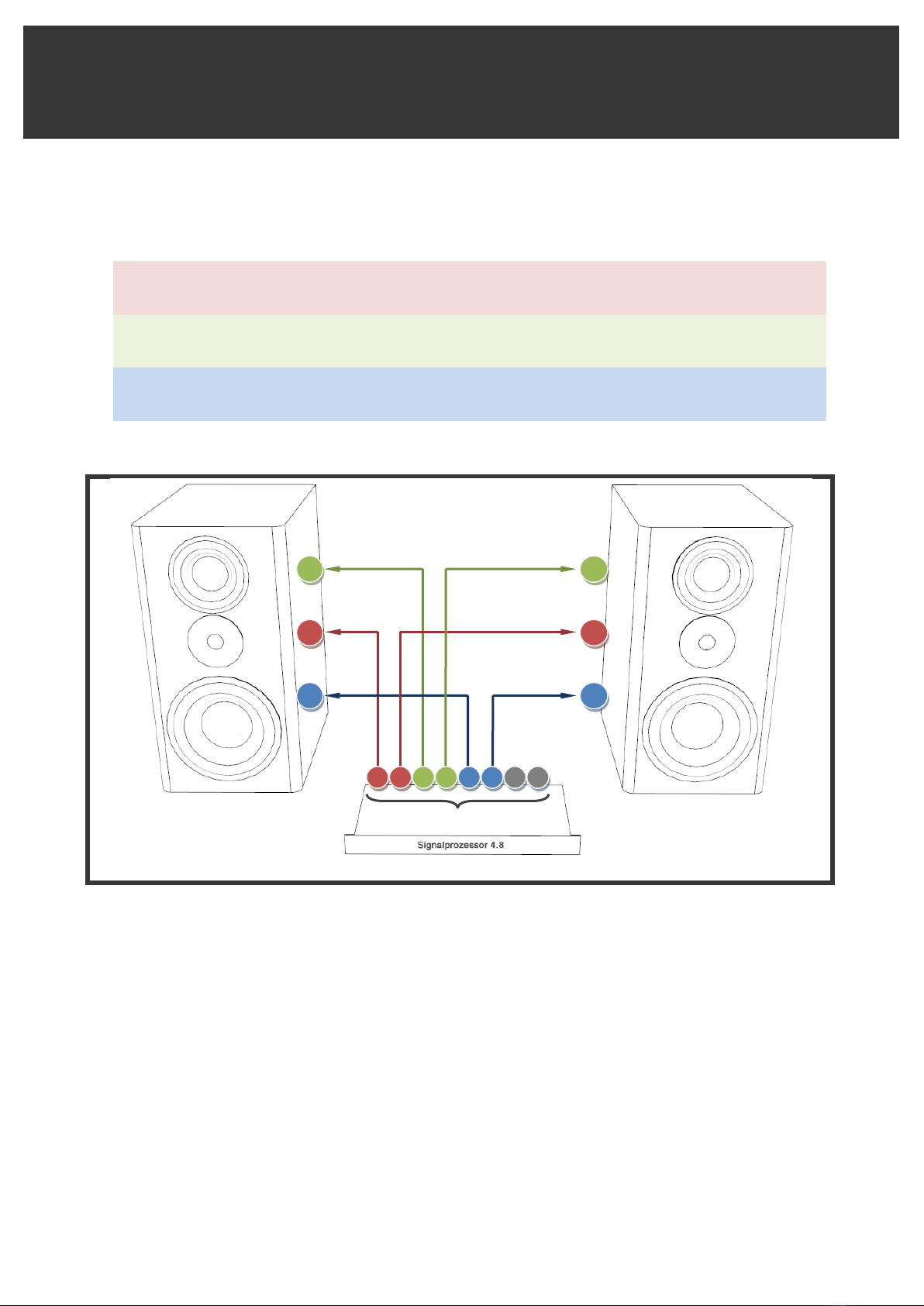suter/ohlhorst
Modular Loudspeaker Systems
3.6.5 EQ Settings ................................................................................................................ 19
3.6.6 Outsum...................................................................................................................... 19
3.6.7 Set IP-Address ........................................................................................................... 20
3.6.8 Special Functions....................................................................................................... 20
3.7 Diagrams........................................................................................................................... 21
3.7.1 Audio routing ............................................................................................................ 21
4. NetControl Software................................................................................................................ 22
4.1 Setup of Signalprozessor IP Address ................................................................................ 22
4.2 NetControl Interface ........................................................................................................ 24
4.2.1 Scan ........................................................................................................................... 24
4.2.2 Type in of IP Address................................................................................................. 24
4.2.3 Main Window............................................................................................................ 25
4.2.4 IN Input Window....................................................................................................... 26
4.2.5 IIR Input Filter window.............................................................................................. 26
4.2.6 Output window ......................................................................................................... 27
4.2.7 Limiter Window......................................................................................................... 28
4.2.8 Presets Window ........................................................................................................ 29
4.2.9 Loading and Saving Presets....................................................................................... 29
5. Specifications ........................................................................................................................... 31
5.1 Speaker Models................................................................................................................ 31
5.1.1 Dimensions and Weight ............................................................................................ 31
5.2 Amplification .................................................................................................................... 31
5.2.1 Specifications ............................................................................................................ 31
5.3 Signalprozessor................................................................................................................. 32
5.3.1 Audio ......................................................................................................................... 32
5.3.2 DSP ............................................................................................................................ 32
5.3.3 Display....................................................................................................................... 32
5.3.4 Network..................................................................................................................... 32
5.3.5 Dimensions and Weight ............................................................................................ 33
6. Warranty.................................................................................................................................. 34