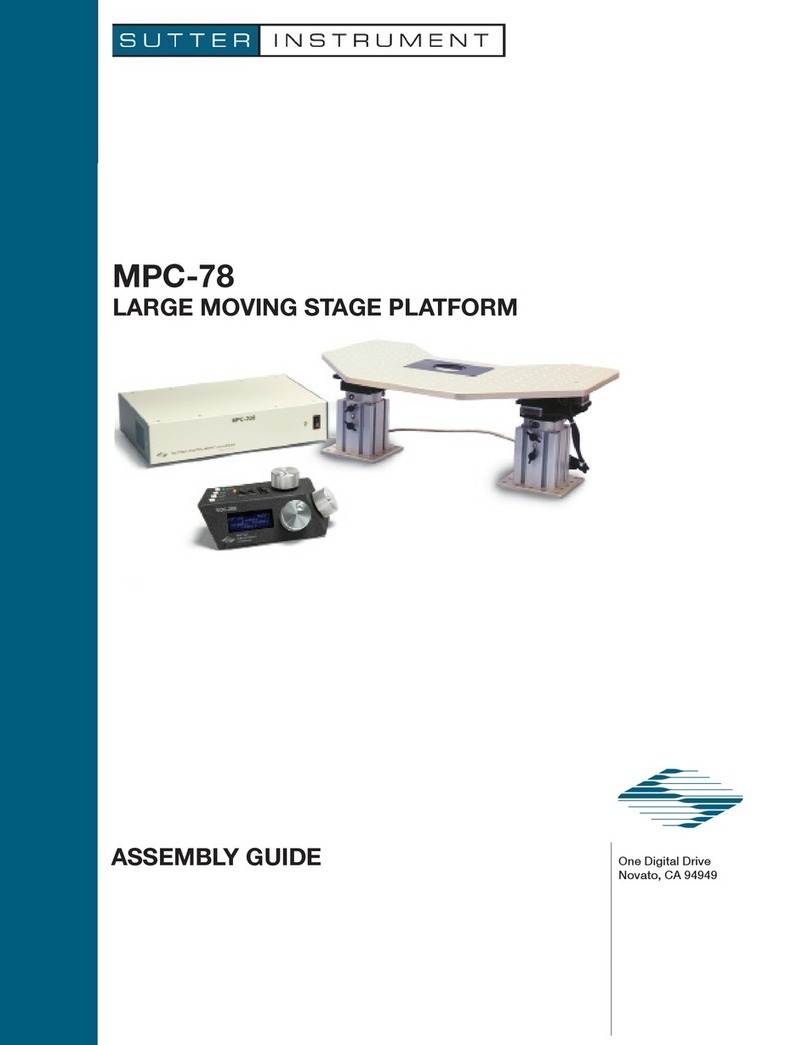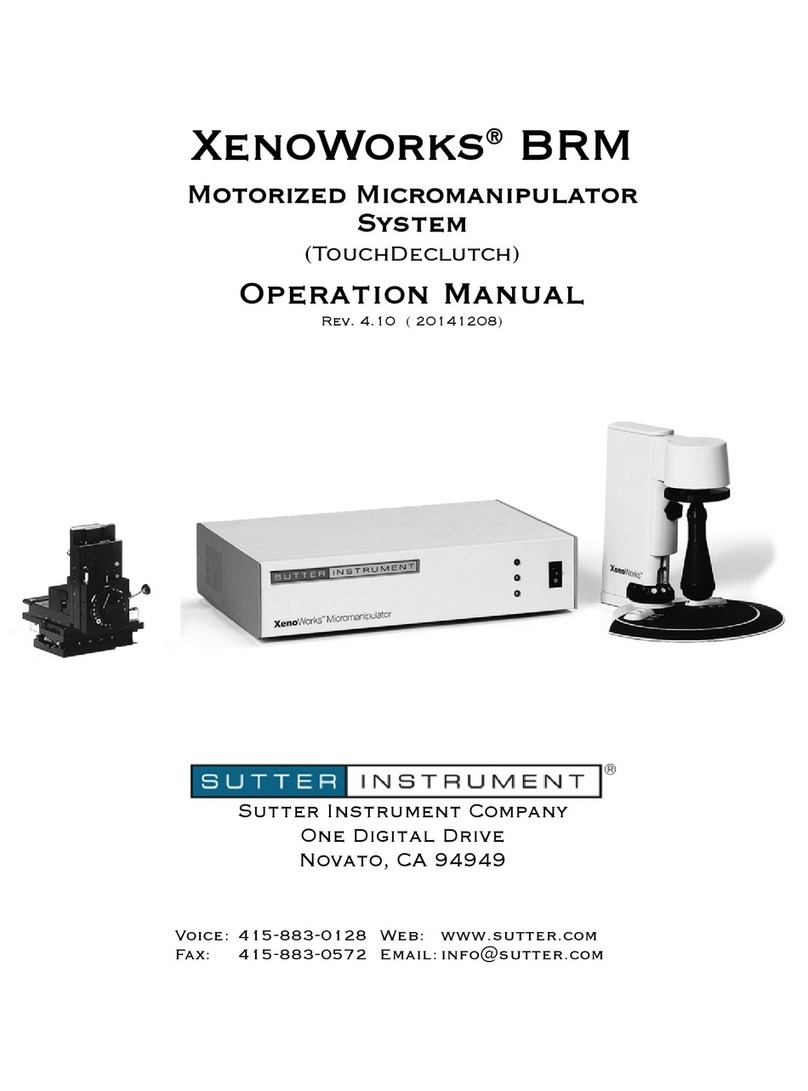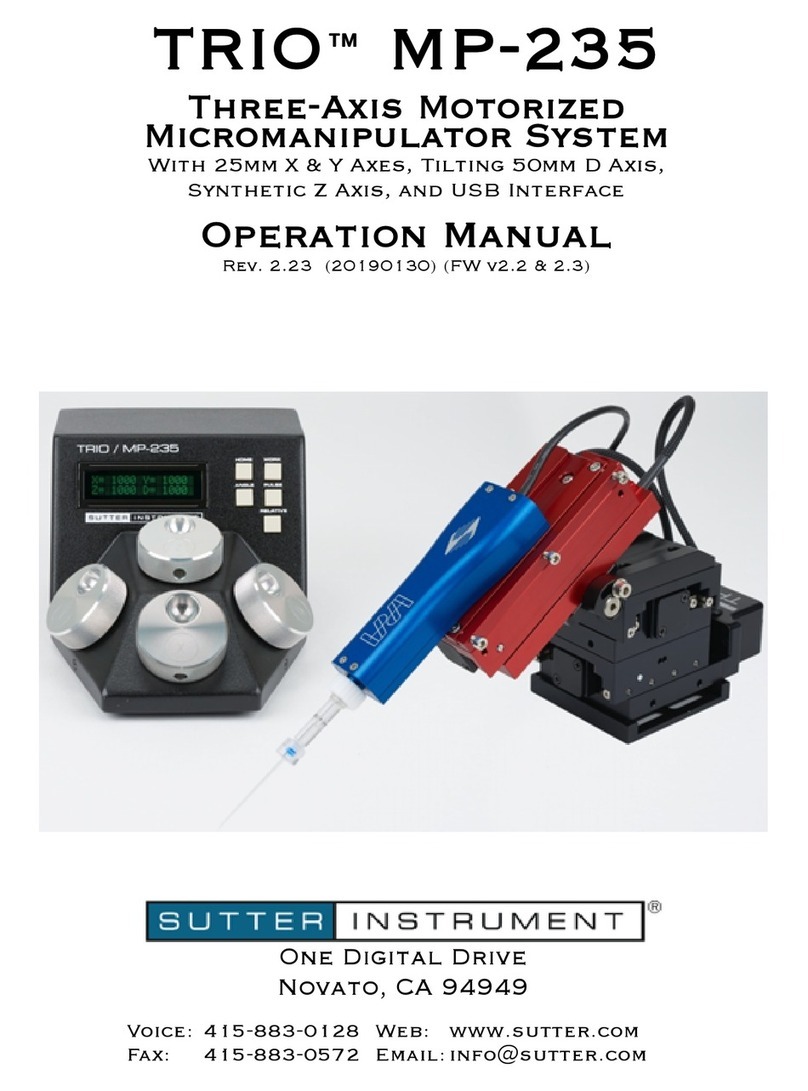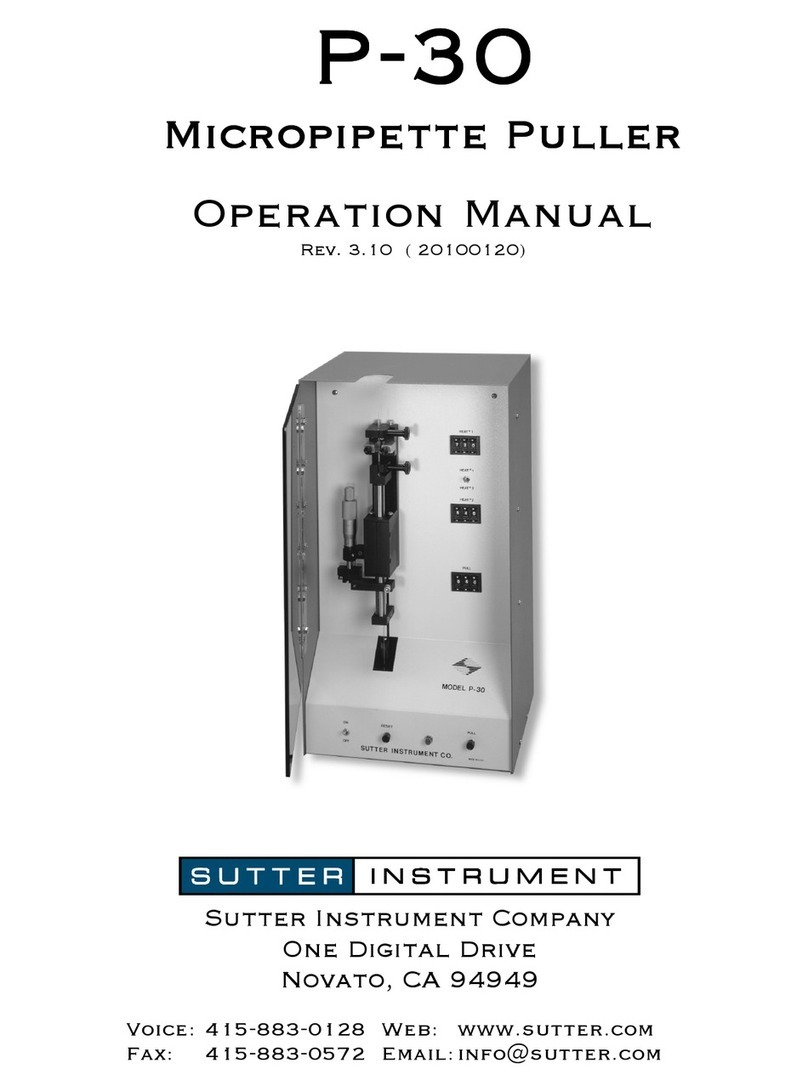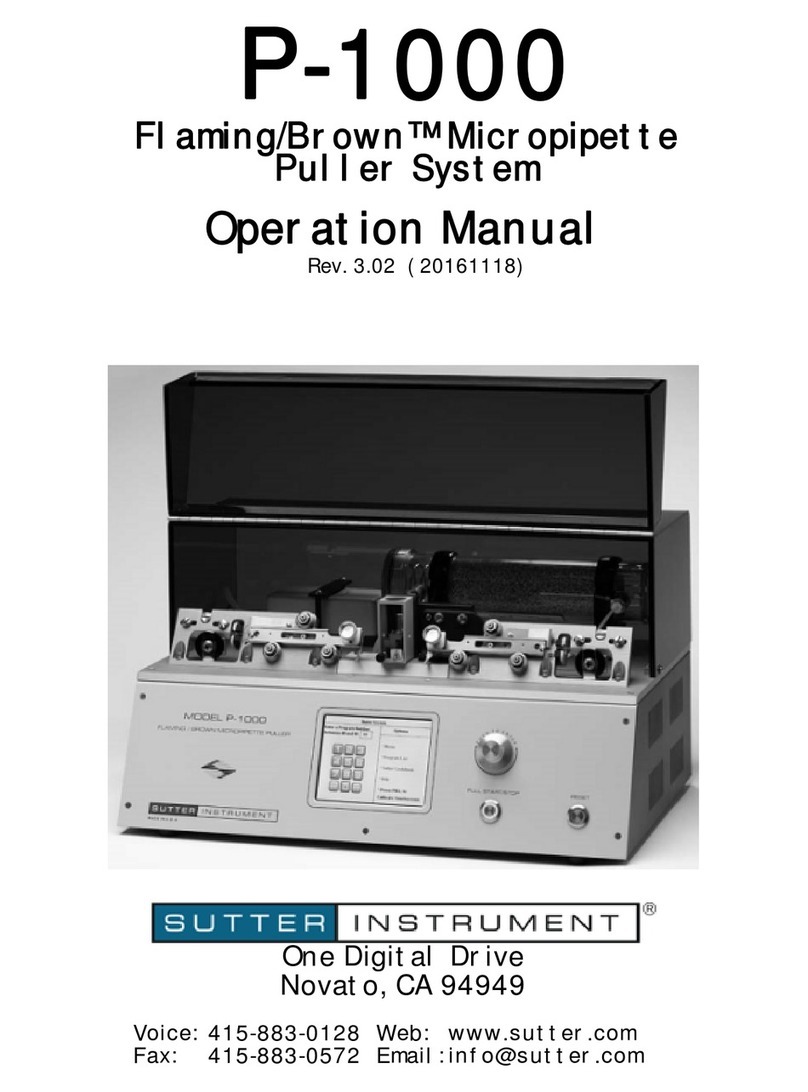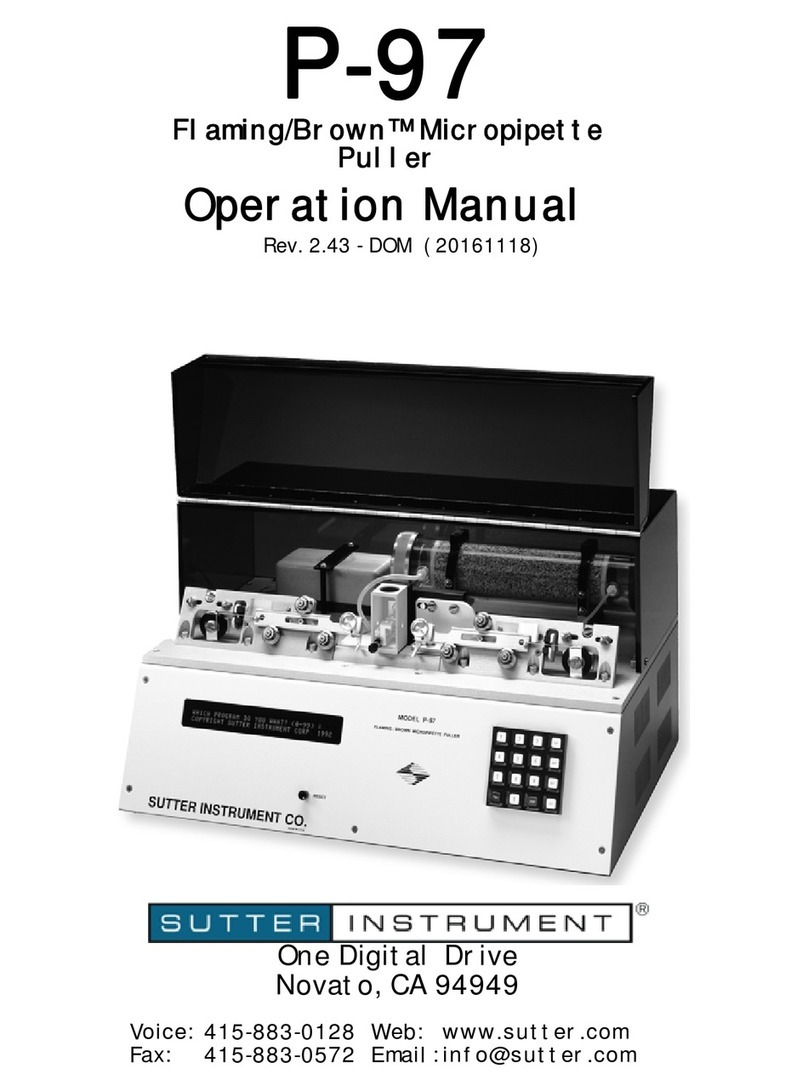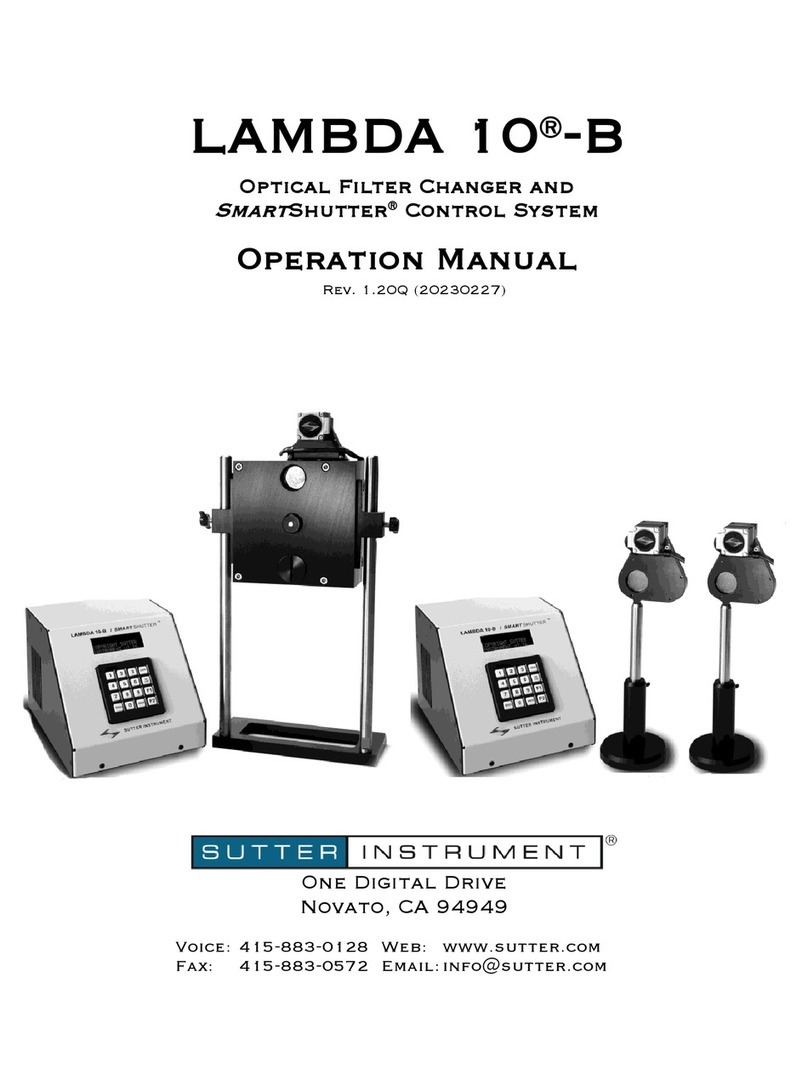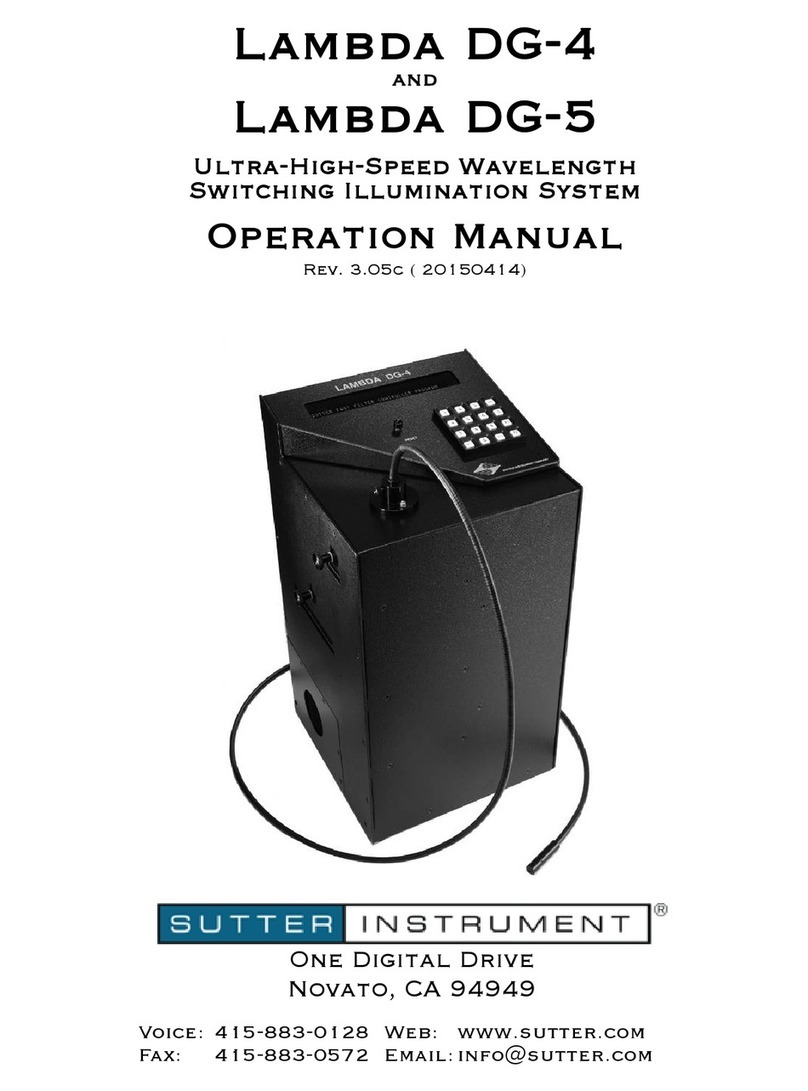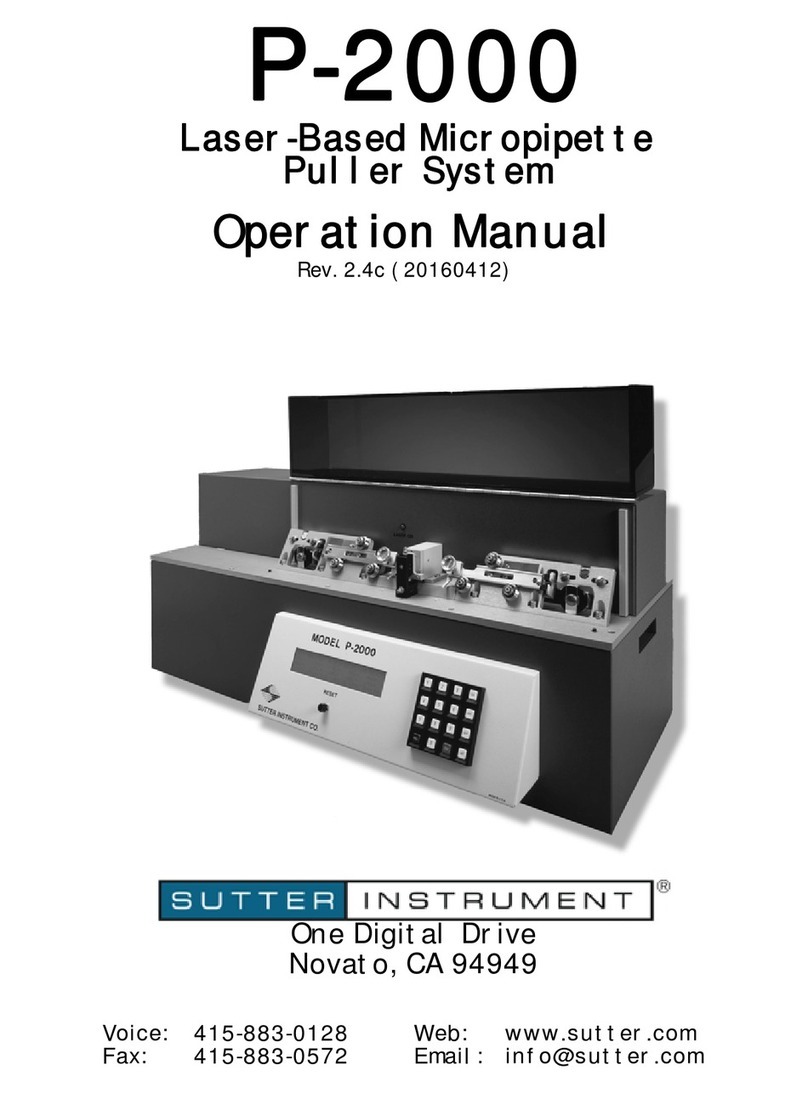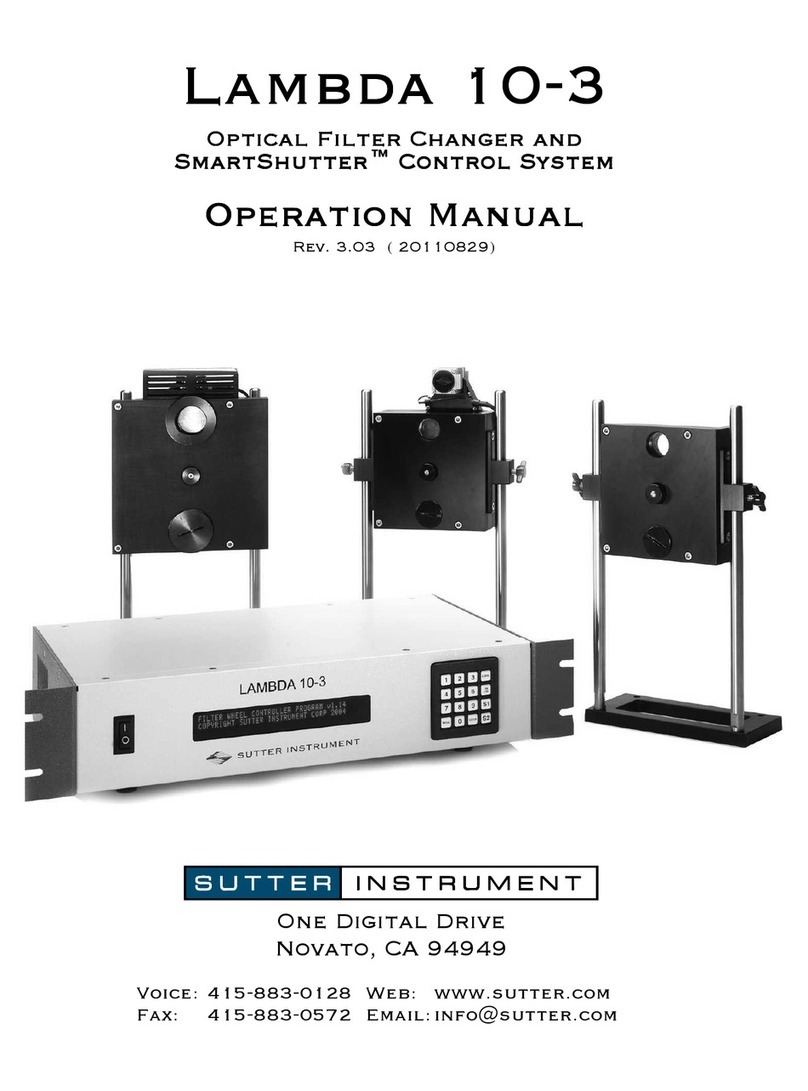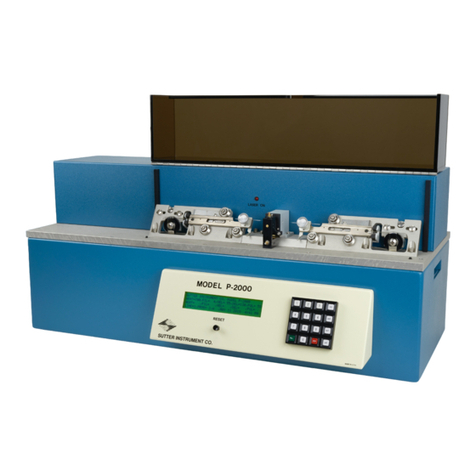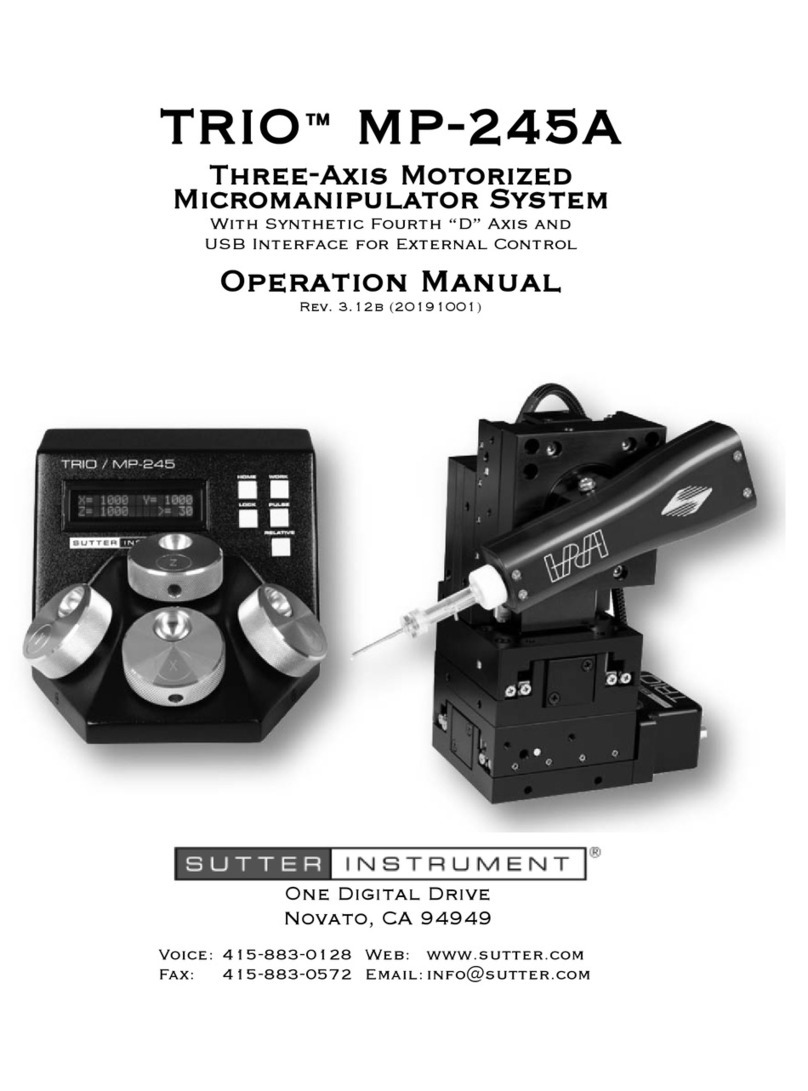iii
DISLAIMER
The MP-225 Micromanipulator is designed for the specific use of moving micropipettes in
three-dimensional space in increments of micrometers into and out of an optical pathway of a
microscope and no other use is recommended.
This instrument is designed for use in a laboratory environment. It is not intended for use,
nor should it be used, in human experimentation or applied to humans in any way. This is
not a medical device.
Do not open or attempt to repair the instrument. Extreme heat and high voltages are
present and could cause injury.
Do not allow unauthorized and/or untrained operative to use this device.
Any misuse will be the sole responsibility of the user/owner and Sutter Instrument Company
assumes no implied or inferred liability for direct or consequential damages from this
instrument if it is operated or used in any way other than for which it is designed.
SAFETY WARNINGS AND PRECAUTIONS
Electrical
•Operate the MP-225 using 110-120 V AC, 60 Hz, or 220-240 V AC., 50 Hz line voltage.
This instrument is designed for connection to a standard laboratory power outlet
(Overvoltage Category II), and because it is a microprocessor--controlled device, it should
be accorded the same system wiring precautions as any 'computer type' system. A surge
protector and power regulator are recommended.
•Fuse Replacement: Replace fuse only with the same type and rating as indicated in
the following table.
Fuse
(Type: Time Delay, 5mm x 20mm, glass tube)
Mains Voltage Setting
Rating Manufacturer Examples
“110” (100 – 120 VAC) 2A, 250V (Time
Delay)
Bussmann: GMC-2A, GMC-2-R (RoHS),
GDC-2A, or S506-2A (RoHS)
Littelfuse: 239 002 or 239.002.P (RoHS)
“220” (200 – 240 VAC) T1.0A, 250V Bussmann: GDC-1A or S506-1A (RoHS)
Littelfuse: 218 001 or 218 001.P (RoHS)
A spare fuse is located in the power input module. Please refer to the fuse-replacement
appendix for more details on fuse ratings and for instructions on how to change the fuse.
Avoiding Electrical Shock and Fire-related Injury
Always use the grounded power supply cord set provided to connect the system to a
grounded outlet (3-prong). This is required to protect you from injury in the event that
an electrical hazard occurs.
Do not disassemble the system. Refer servicing to qualified personnel.
To prevent fire or shock hazard do not expose the unit to rain or moisture.
MP-225 MOTORIZED MICROMANIPULATOR SYSTEM OPERATION MANUAL – REV. 1.70 (20150316)