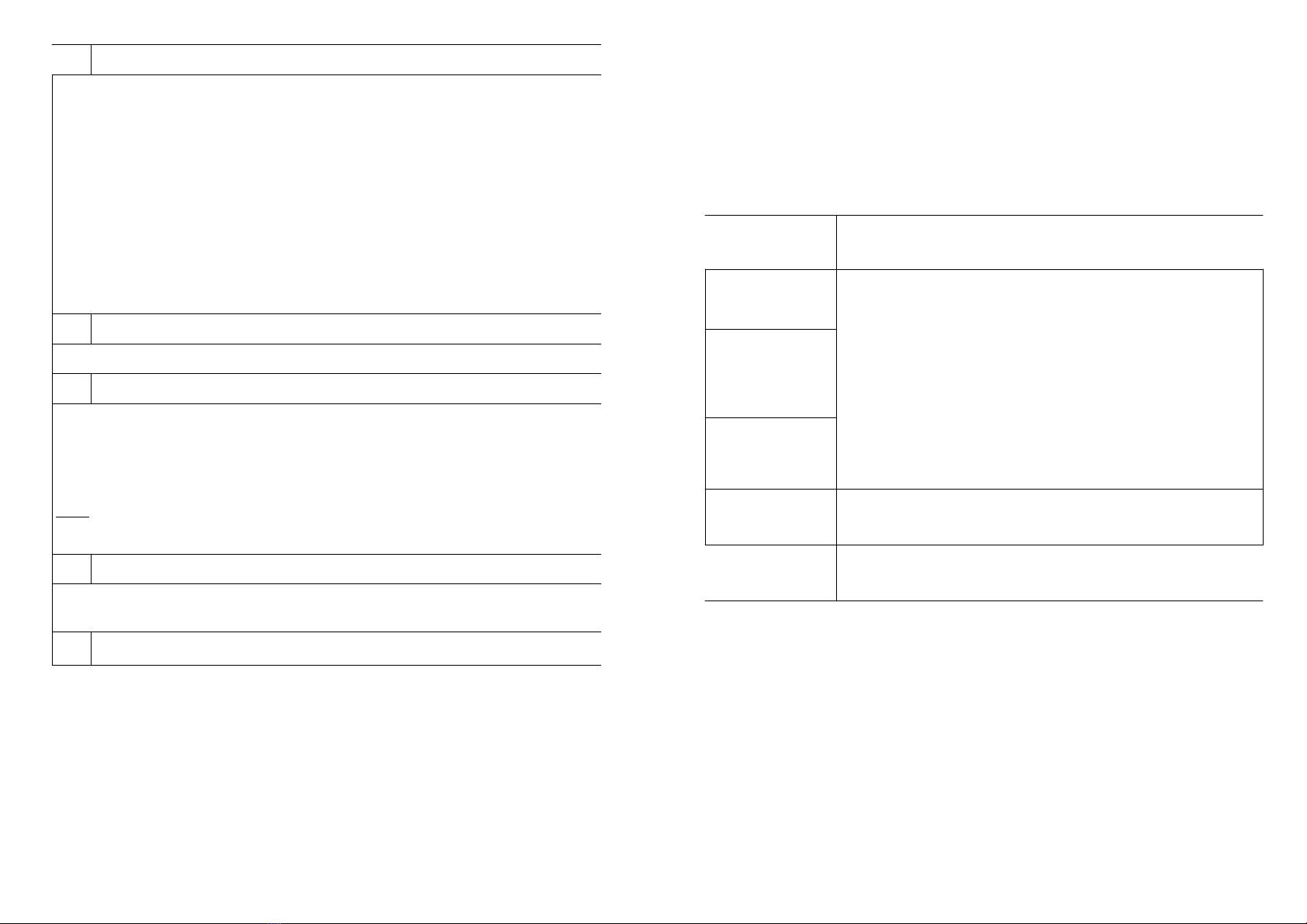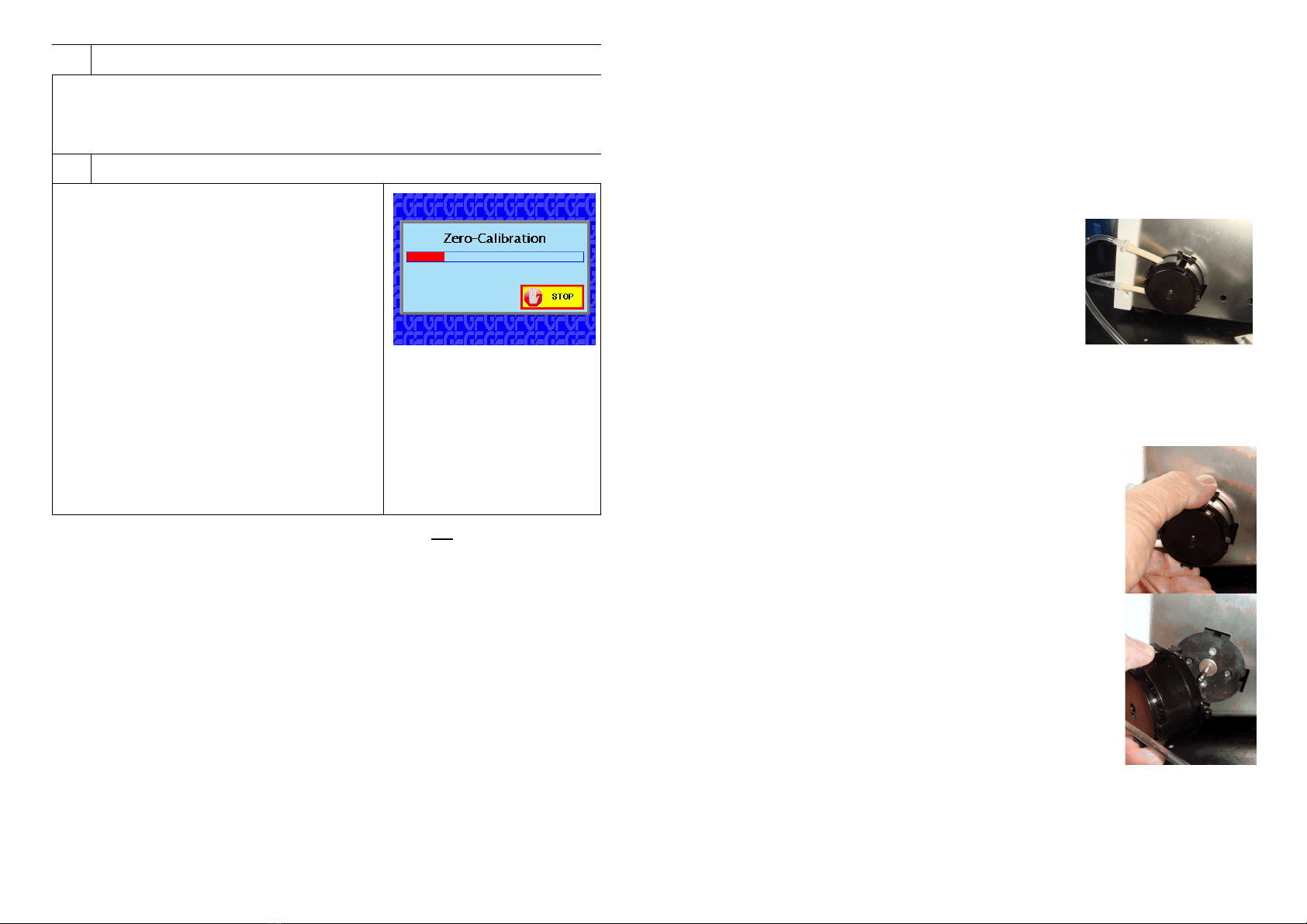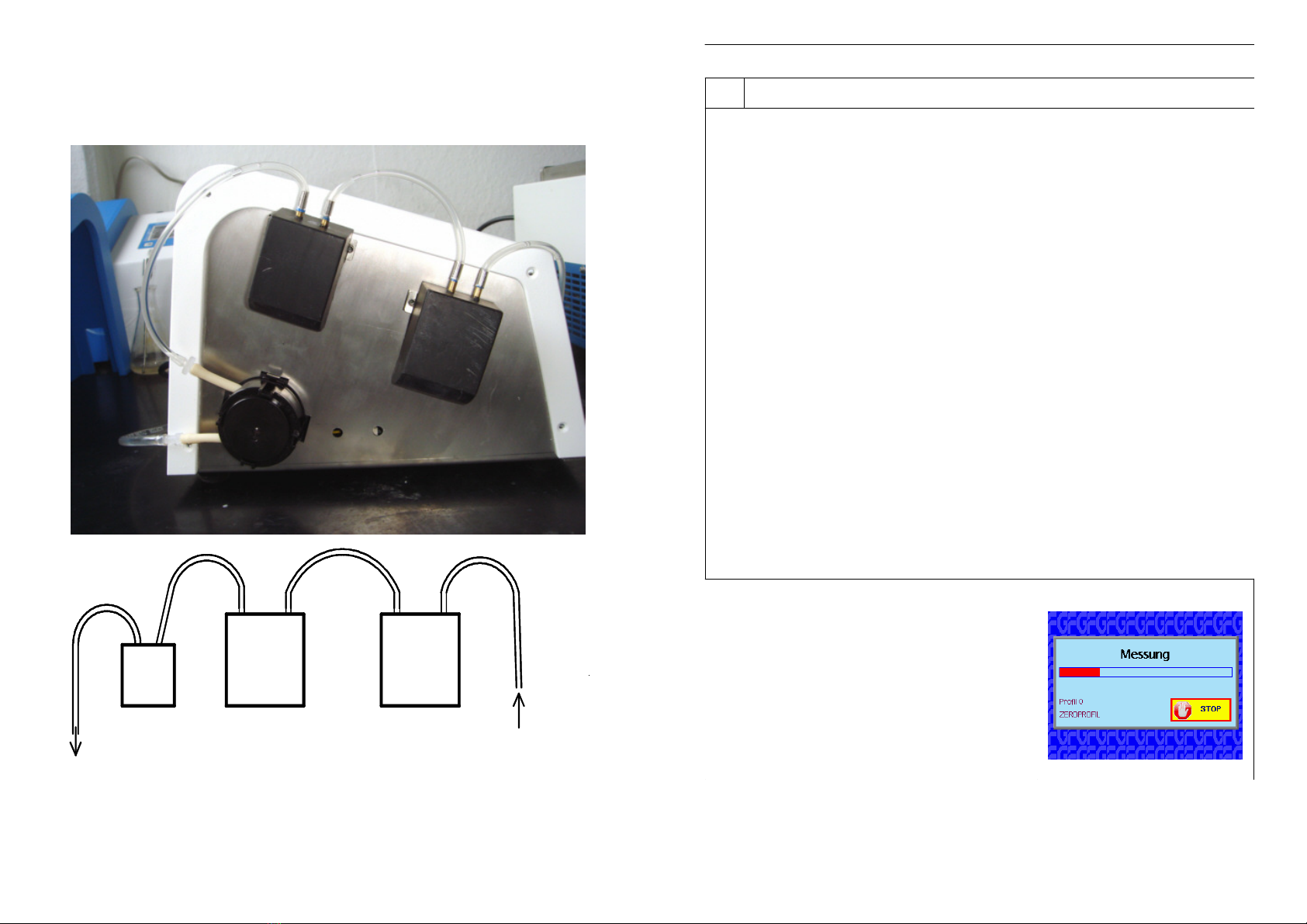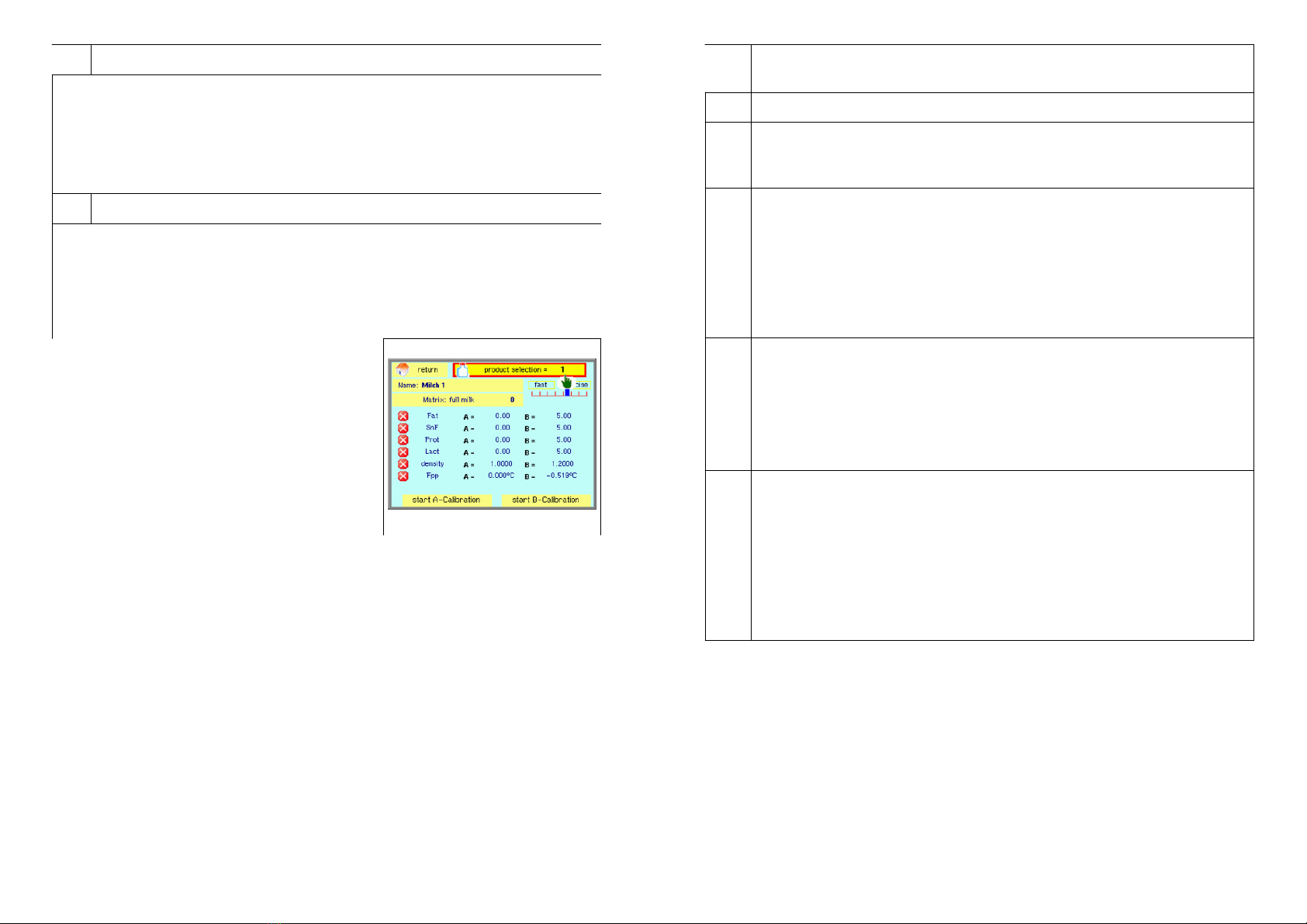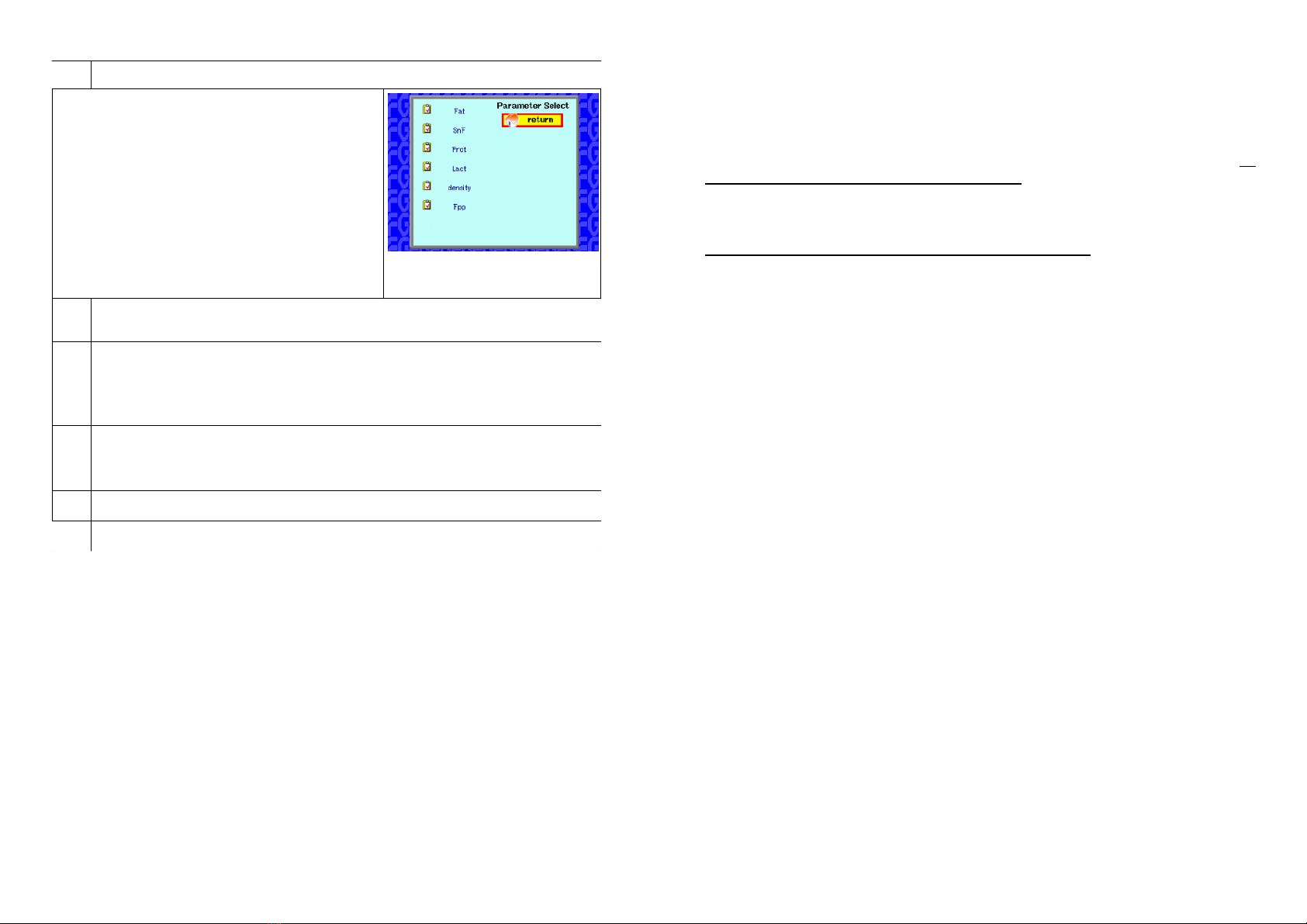5.4. Configure parameters
Configure Parameters: After the Enter button
has been pressed, the following image
appears:
From this list you can select the relevant
parameters. The selected parameters are
shown by a tick, those that are not selected by
an X. Selected parameters are printed out and
shown on the display, while those that are not
selected are disabled.
5.5. English: Language selection: the desired language can be selected
(“Deutsch” or “English”).
5.6. Adjust Pump: You can adjust the sample pump in such a way that the
sample quantity displayed is the same as the actual sample volume.
This is necessary because the sample quantity can vary according to
how the hose pump is used and may therefore have to be adjusted.
5.7. Measurements per Sample: You can set the number of measurements
from 1 up to 9. Please ensure that in the case of very many repeat
measurements there is enough sample volume present.
5.8. Date: The date can be set here.
5.9. Time: The time can be set here.
Calibration
Before it left the factory the LactoFlash was equipped with a fundamental
calibration system based on various reference milks. This fundamental
calibration possesses a fairly high level of accuracy for the matrix “raw
milk/cow’s milk”. Quite often this calibration is fully sufficient for the required
demands. In these cases the device does not have to be calibrated, as the daily
zero calibration with “-
--
-FUNKE GERBER
FUNKE GERBERFUNKE GERBER
FUNKE GERBER Zero-Diluent“ is enough this can be
performed at any time.
In other cases it may be necessary to calibrate only a single substance, e.g. fat.
This is made possible by the parameter selection (see 6.1., page 12, selection of
the substance parameters to be calibrated).
However, in principle it is possible to calibrate all substance parameters in one
calibration procedure. Only one reference milk is required for which all of the
substance parameters are known. In this manner the device can be adapted or
corrected by the user to the corresponding type of milk (e.g. raw milk, cheese-
10 LactoFlash 31. Januar 2013
making milk, skimmed milk, sheep’s milk, goat’s milk, etc.). The LactoFlash
stores a total of 18 different calibration data sets for the various types of product.
Accordingly it is possible (after appropriate calibration) to switch between
various types of product without recalibrating the device - e.g. from skimmed
milk to cream and back.
Product-specific substance calibration usually consists of B calibration. A-
type calibration is not normally necessary. Only in the case of special
milks, e.g. flavoured milks (strawberry milk, vanilla milk etc.) do you need
two-point calibration , i.e. A calibration and B calibration.
B Calibration (typical method for “normal” types of milk)
For this you require a reference milk. A reference milk is a milk which has
previously been analysed with the known reference procedures (e.g. Röse-
Gottlieb, Kjeldahl etc.). This reference milk should fulfil certain requirements. It
must be similar to the milks that are to be measured in terms of its important
ingredients or have a similar matrix.
These product-specific calibrations only have to be performed once. Afterwards
only the daily zero calibration is sufficient to compensate for drifting and ageing.
Note: The substance calibration is based on zero calibration. For this reason it is
advisable to perform zero calibration shortly beforehand.
Special Case : Two-Point Calibration
Only in the case of special milks, e.g. flavoured milks (strawberry milk, vanilla
milk etc.) do you require two-point calibration, i.e. A-type calibration and B
calibration.
Two-point calibration (A / B calibration):
(This is not normally required!)
A-type calibration is performed with a type of milk (A-type milk) that has lower
levels of substances in all parameters, while the B calibration is performed with a
reference milk (B milk) that is richer in terms of the substances it contains. The
A- type milk is acquired from the B milk by diluting the B milk with water. It is
important that this dilution is carried out with an accurate balance and is
thoroughly mixed in order to prevent errors with the calibration.
We suggest a dilution of e.g. 20% (80% reference milk / 20% distilled water). In
principle the two reference milks, the A milk and B milk, should cover the
expected measurement range.
The device places certain requirements on the B milk in that this milk should be
similar to the milks to be measured in terms of the important substances that
they contain or have a similar matrix. The differences between the A and B milk
with respect to the substances they contain should not be too small, i.e. the
dilution should be between 20% and 50%.
LactoFlash 31. Januar 2013 11