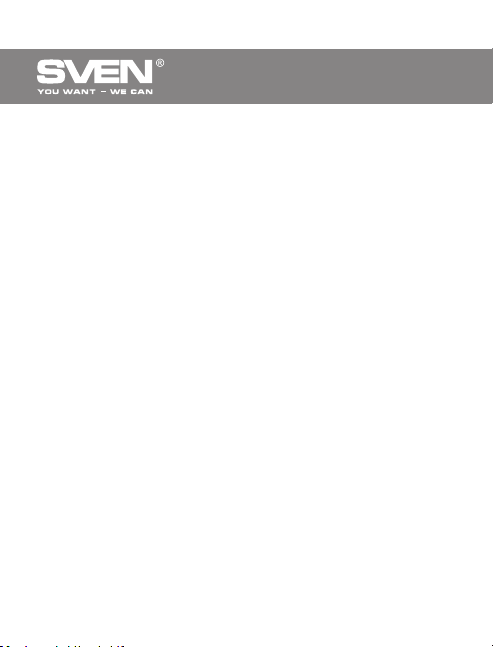UKR
!
2
8
9
9
9
10
10
13
13
14
TM SVEN!
-
.
© 2016. SVEN PTE. LTD. 1.0 (V 1.0).
, , -
. .
.
,
.
« ».
,
, .
RUS ........................................................................
UKR ........................................................................
1. ....................................................
2. .................................................
3. .............................................
4. ...............................................................
5. .......................................
6. .........................
7. ....................................
ENG ........................................................................
www.sven..