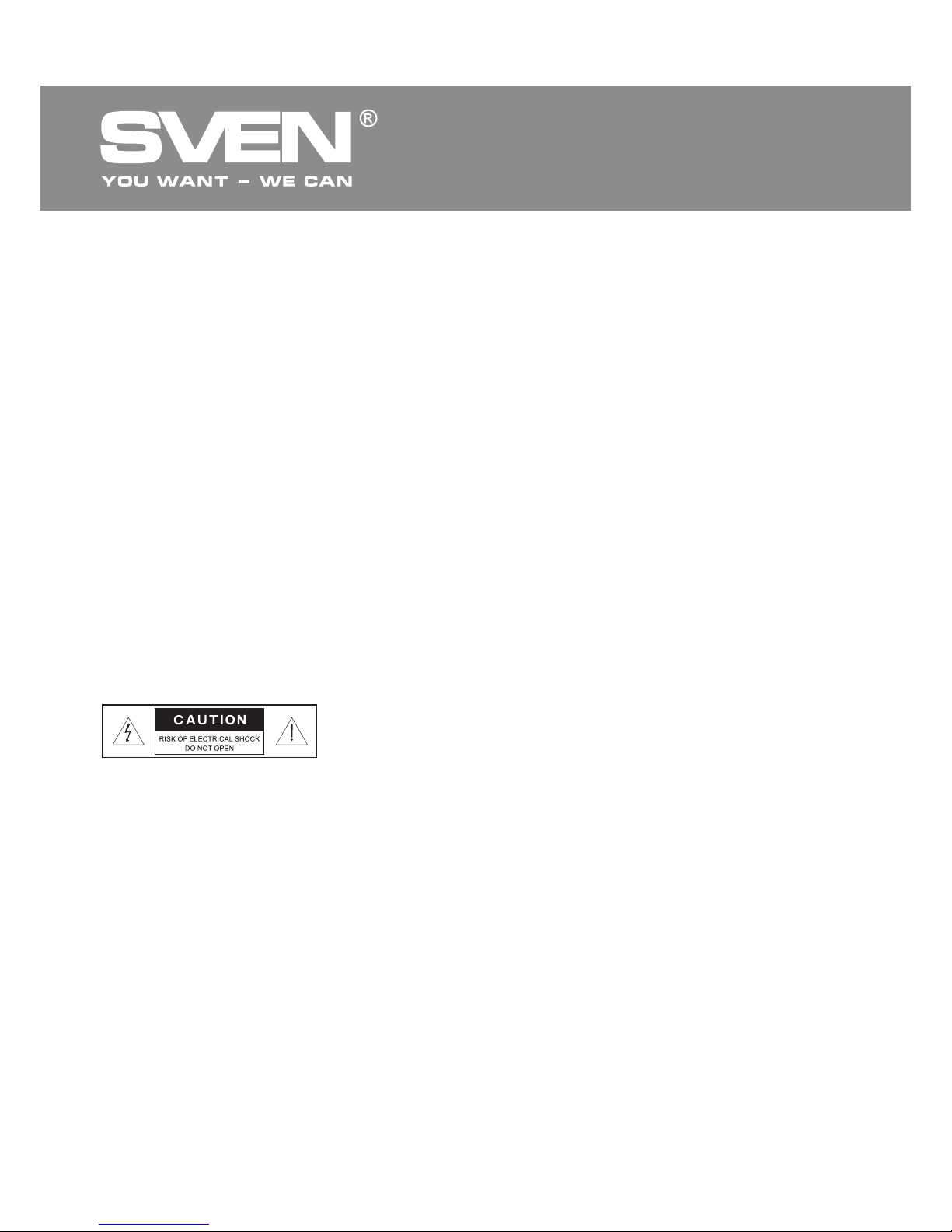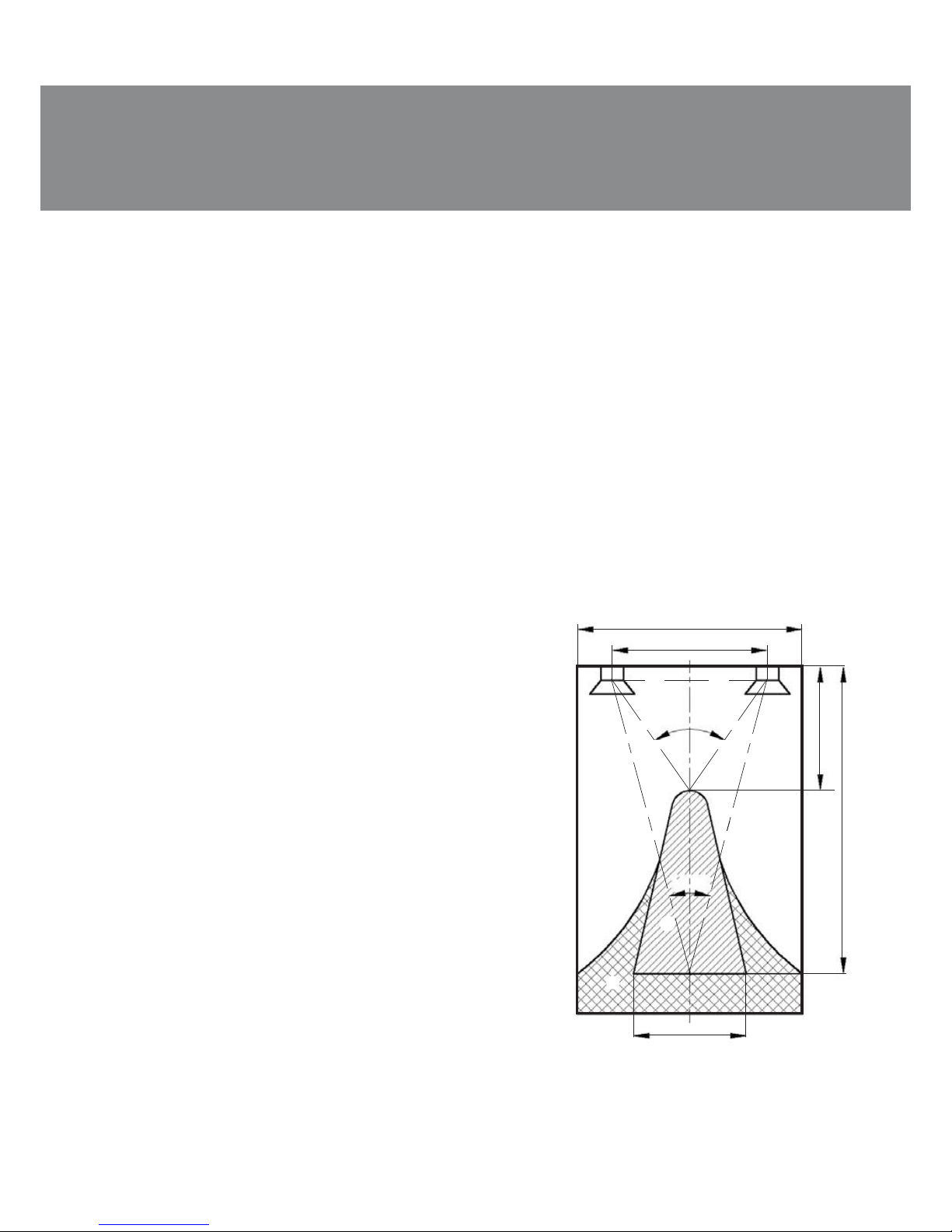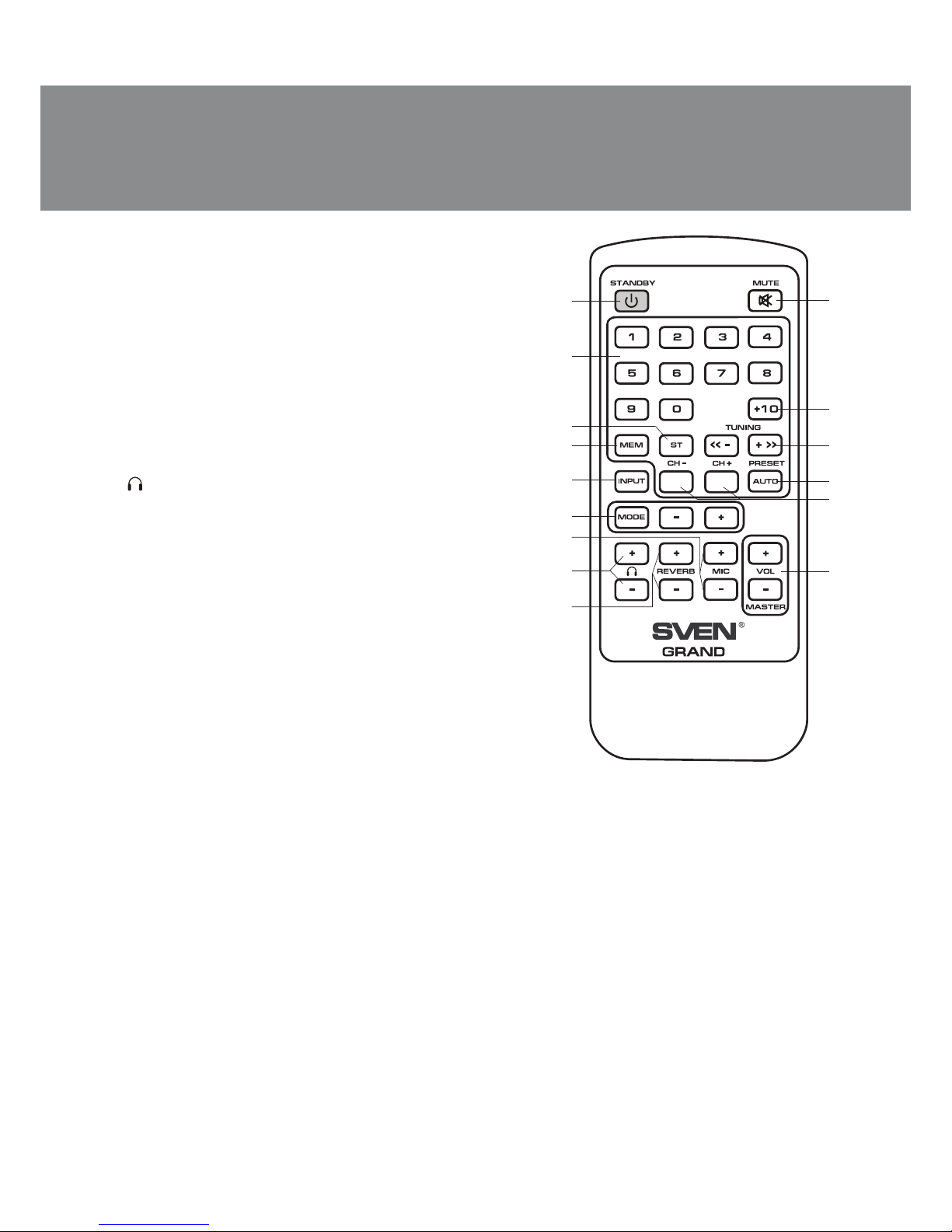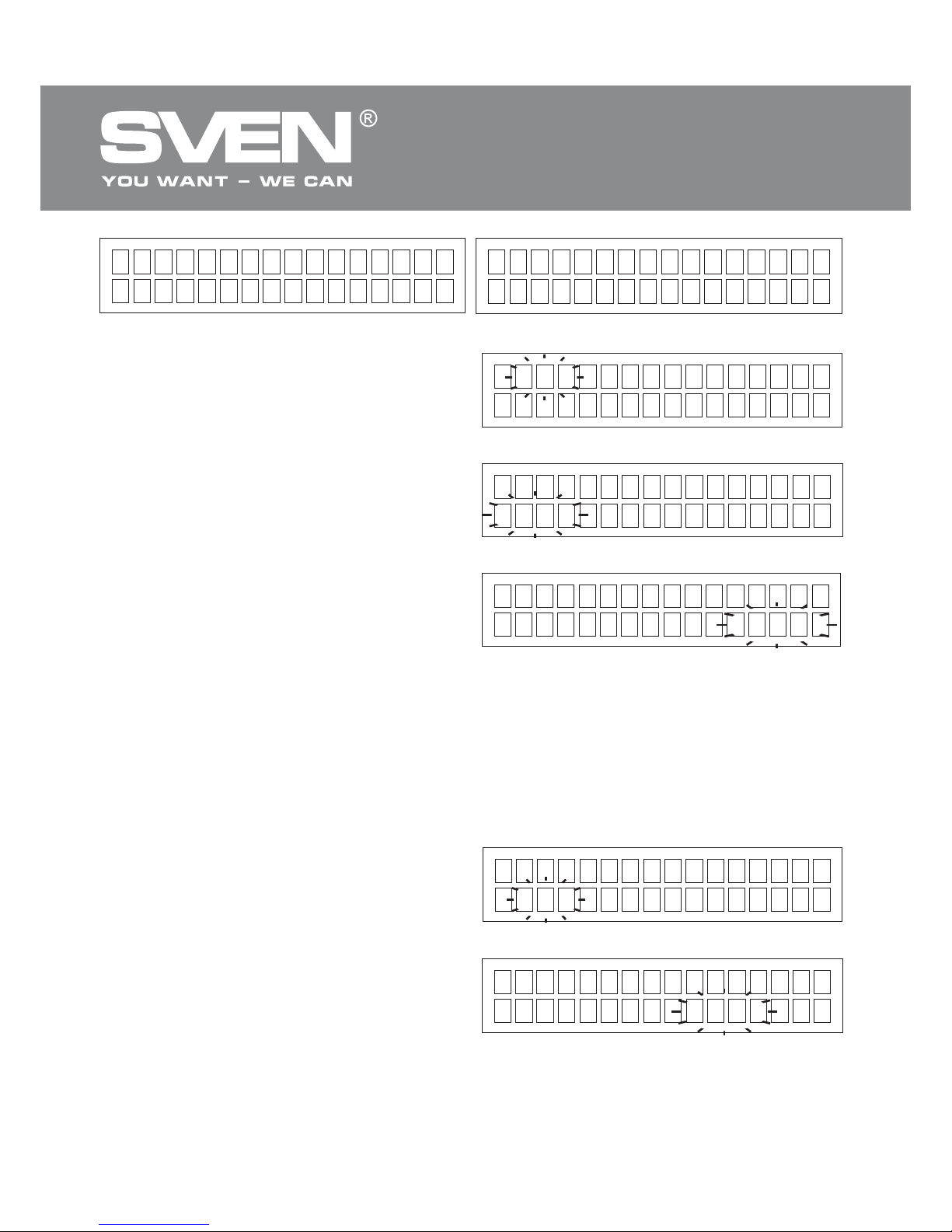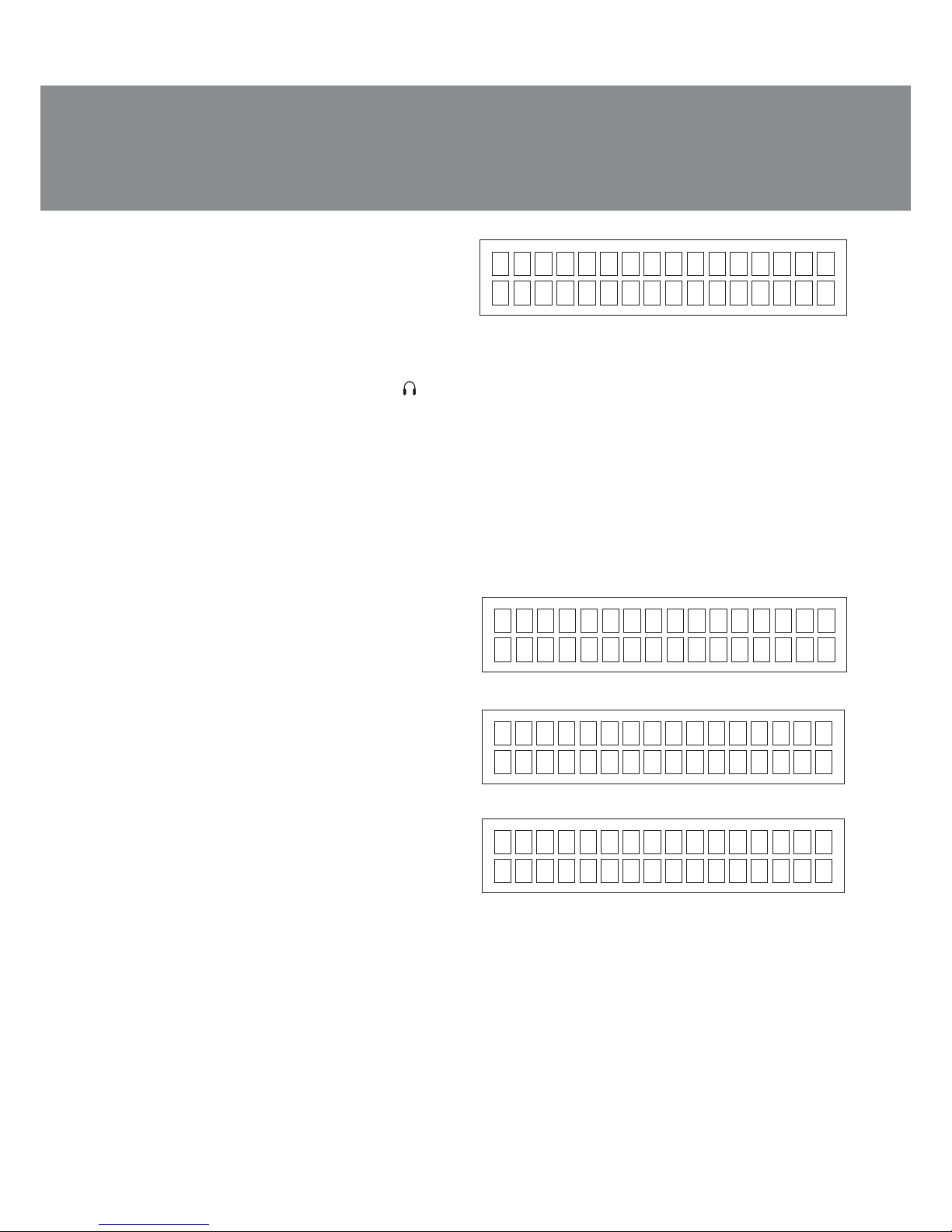7
grand
ENG
Operation Manual
•To connect the MSS to a PC or an ǀDŽ3/CD-player, ԛrst insert the RCA-jacks of the 2RCA to Ø 3.5
mm mini-jack signal cable (included) into the DŽDž input lof the active speaker, and then insert the
mini-jack of the signal cable into the LINE OUT port of the PC sound card or into the ǀDŽ3/CD-
player output (see Fig. 5).
• To connect the MSS to a USB port of your PC or laptop, use the USB cable included in the
package contents. In order to do this, attach the USB cable connector to the USB input jon the
rear panel of the active speaker, and insert the other connector of the USB cable to an available
USB port of your PC or laptop. The MSS has a built-in high quality USB DAC providing clear sound
transmission via a USB cable.
Notes:
• Make sure that the cables are reliably Нxed in the terminals, the polarity is observed and
bare cables are not in contact with each other and the metal parts of equipment. Mind the
correct connection of all the channels and reliable Нxation of the connecting cables in the
jacks, otherwise considerable noises in sound reproduction may occur.
• Sound quality is directly affected by correctness and reliability of the connection of
cables. The left RCA jack must be inserted into the left (white) input of the ampliНer and
the right one into the right (red) input of the ampliНer. It is recommended to use cables that
are included in the package contents of the MSS.
FM antenna installation and connection
• Insert the included room FM antenna into the FM antenna input mon the rear panel of the active
speaker, as shown in the diagram, Fig. 5. Install the FM antenna in such a way that reception quality
is satisfactory, and then ԛx the antenna in this position.
Note. An external 75 Ohm FM antenna should be used for buildings with weak FM signal.
Typically, a three-element antenna is enough, but for areas with weak FM signal it is
required to use an FM antenna with 5 or more elements.
10. OPERATION
Switching On
• To switch on the MSS, insert the power cable into the input oand then insert the power cable
plug into the mains socket. Shift the POWER On/ OԚswitch (n, ON position) on the rear panel of
the active speaker into ON position. Then press STANDBY button aon the remote control to switch
on the system. The display screen aon the front panel of the active speaker will illuminate.
Audio Source Selection
• To select an audio source, press INPUT button
eon the remote control or INPUT button con
the control panel. When the INPUT button is
pressed, the LCD display on the active speaker
front panel will successively show names of in-
puts: CD (see Fig. 6), PC (Fig. 7), USB (Fig. 8),
referring to the connected audio source, or FM
station (see Fig. 9).
IMPORTANT! If the MSS is connected via a
USB port, the computer must Нnd this con-
nection and install (if necessary) corres-
ponding drivers. Drivers are not required for Windows XP/Vista/7.
BASS 00
VOL - 20 CD
TRE 00
Fig. 6. CD input
BASS 00
VOL - 20 PC
TRE 00
Fig. 7. PC input