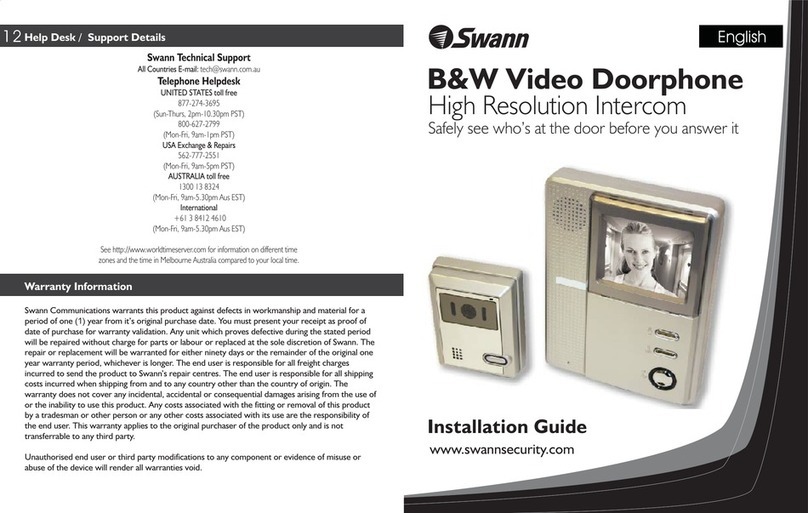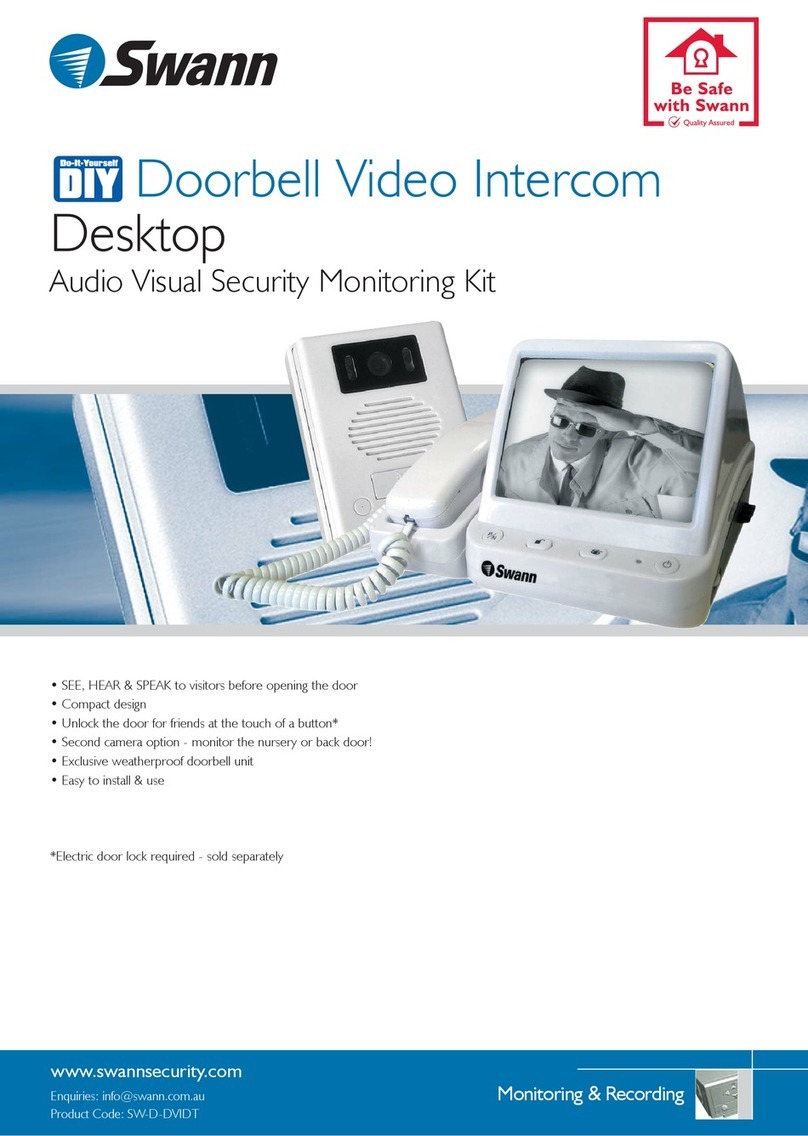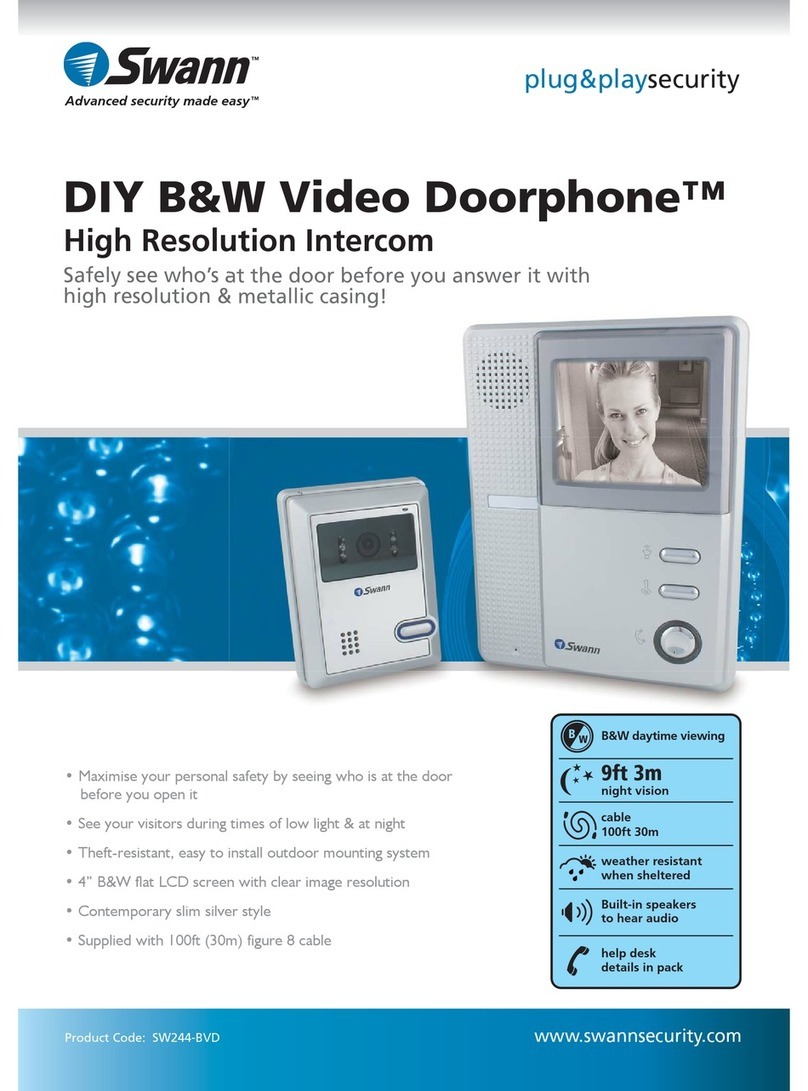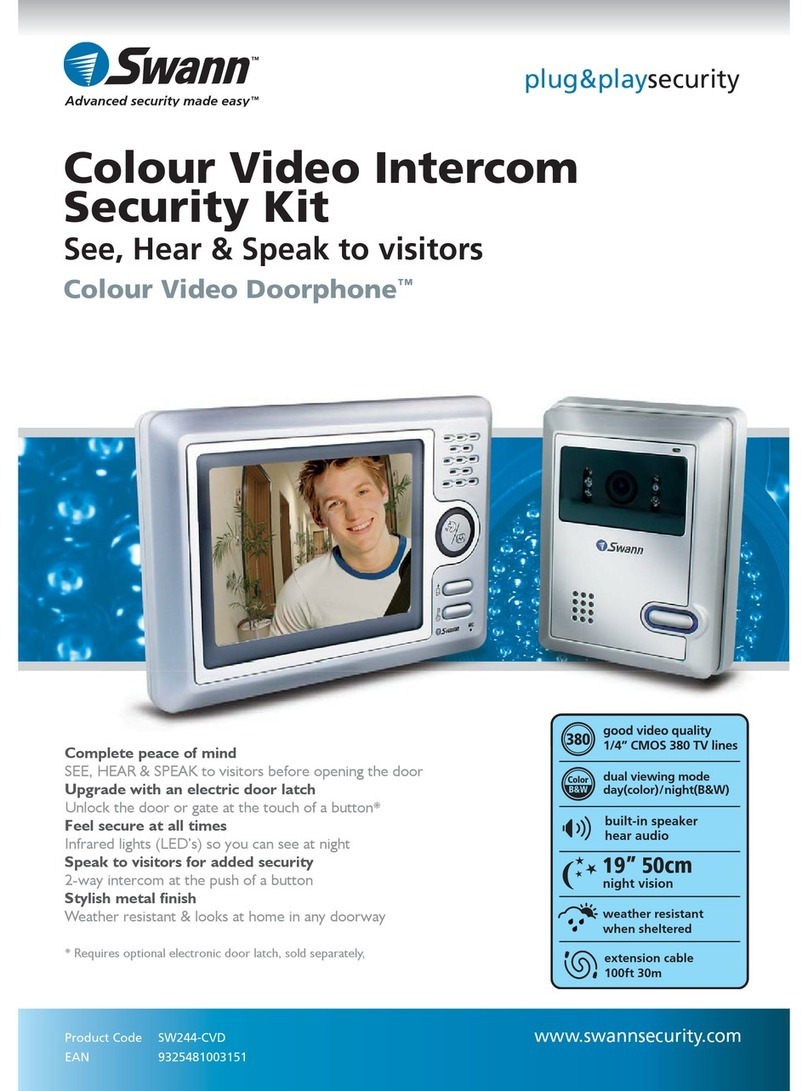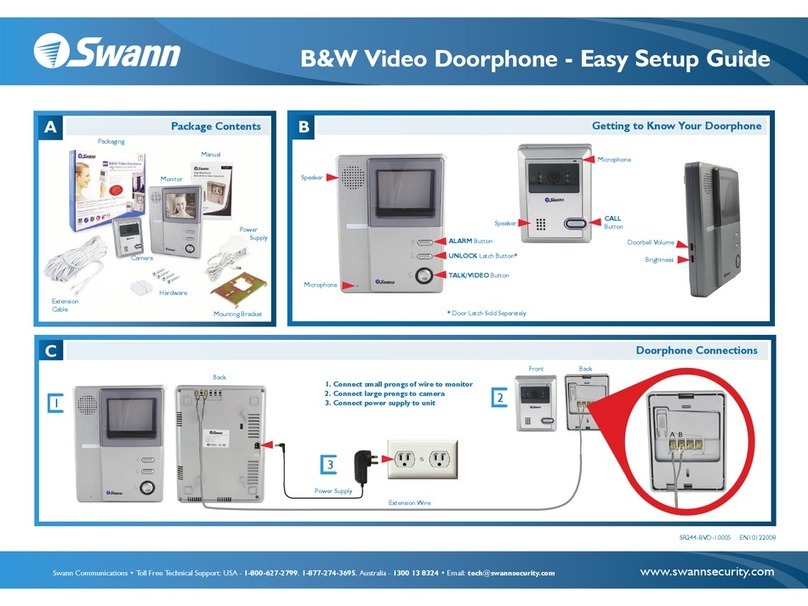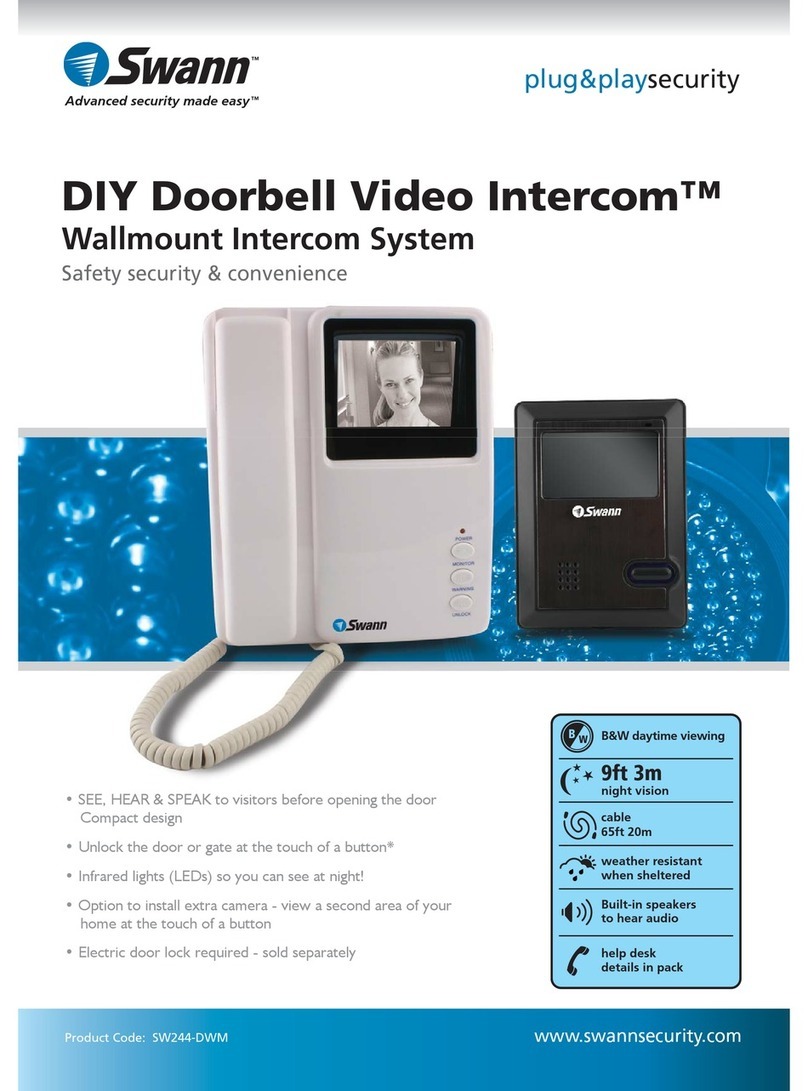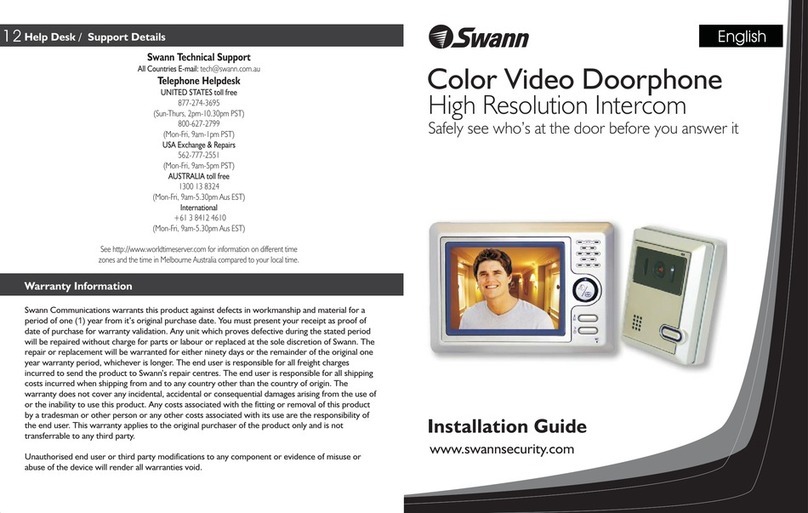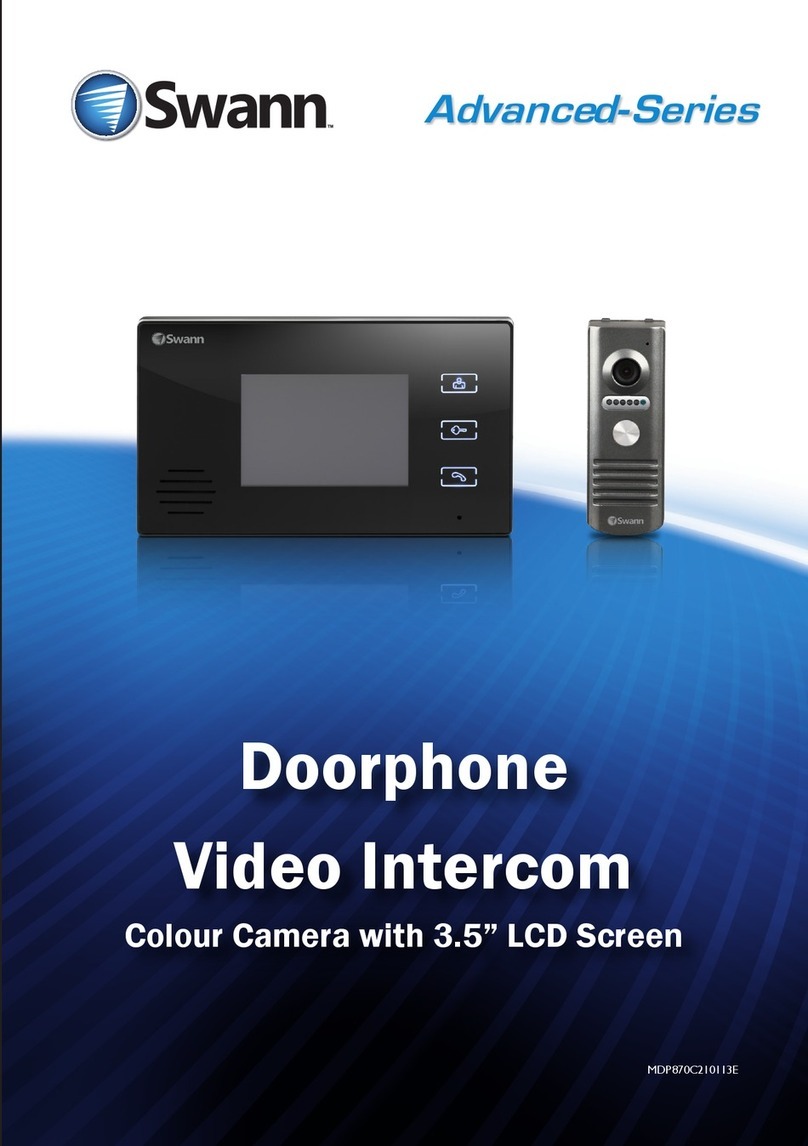The Swann DIY Video Intercom allows you to SEE, HEAR and SPEAK to visitors at your
front door from the safety and comfort of your home. When your doorbell rings, the
Swann DIY Video Intercom sends live black & white images of your visitor to the monitor.
Simply pick up the handset and you can HEAR, SEE and SPEAK to the visitor - without
opening the door!
So easy to use and install**, simply plug the Swann DIY Video Intercom in and see it work
straight out of the box!# There is also an electric door lock option, so you can open the
door with the touch of a button.
Doorbell Video Intercom
Audio Visual Security Monitoring
with Easy Wall Mounting
Technical Specifications
Indoor Section
Power Supply: AC220V± 10% - 50HZ
Power Consumption: Standby 4W
Operation 15W
Display: 4” B&W flat CRT
Time Delay for Automatic
Display Shut-down: 60 seconds
Luminance Appraisal
Grade: >6 grade
Picture Resolution: Horizontal direction in centre
>380TV Lines
Input Impedance: 75
Set Size: 228 x 192 x 70 (mm)
Outdoor Section
Power Supply: DC 12V (from indoor section)
Camera: 1/3” B&W CCD
Lens: F-1.8
Night Vision
Illumination Source: 6-LED
Camera Angle: 92 degree
Scan System: CCIR
Power Consumption: Standby 50MW
Operation 2W
Set Size: 127 x 97 x 32 (mm)
Package Contents
Handset Monitor Unit
Doorbell Camera Unit With 15m/49ft Cable
Power Adapter
*Electric Door Lock required - sold separately
**May require cable to be run through carpet, skirting, or ceiling
#Demonstration mode only. Correct installation will take more
time, depending on location and situation.