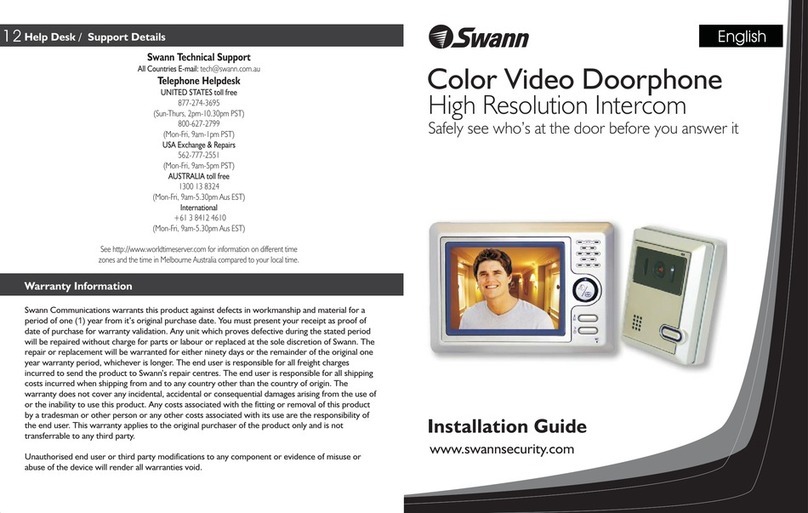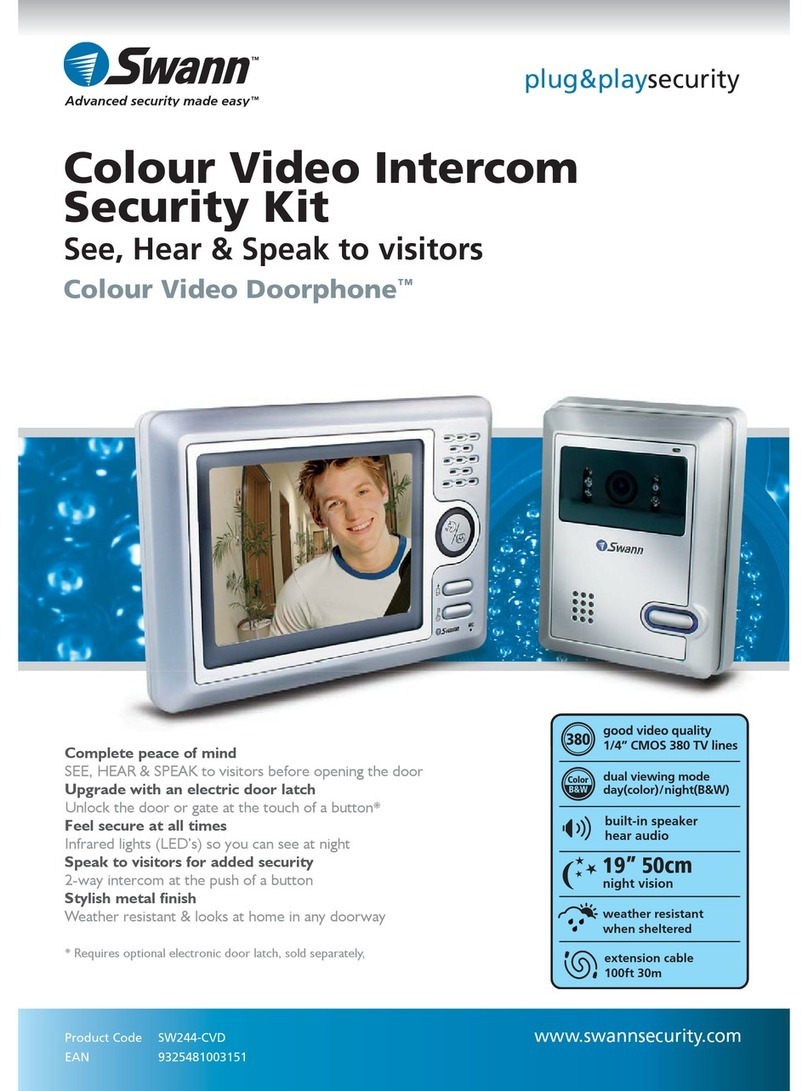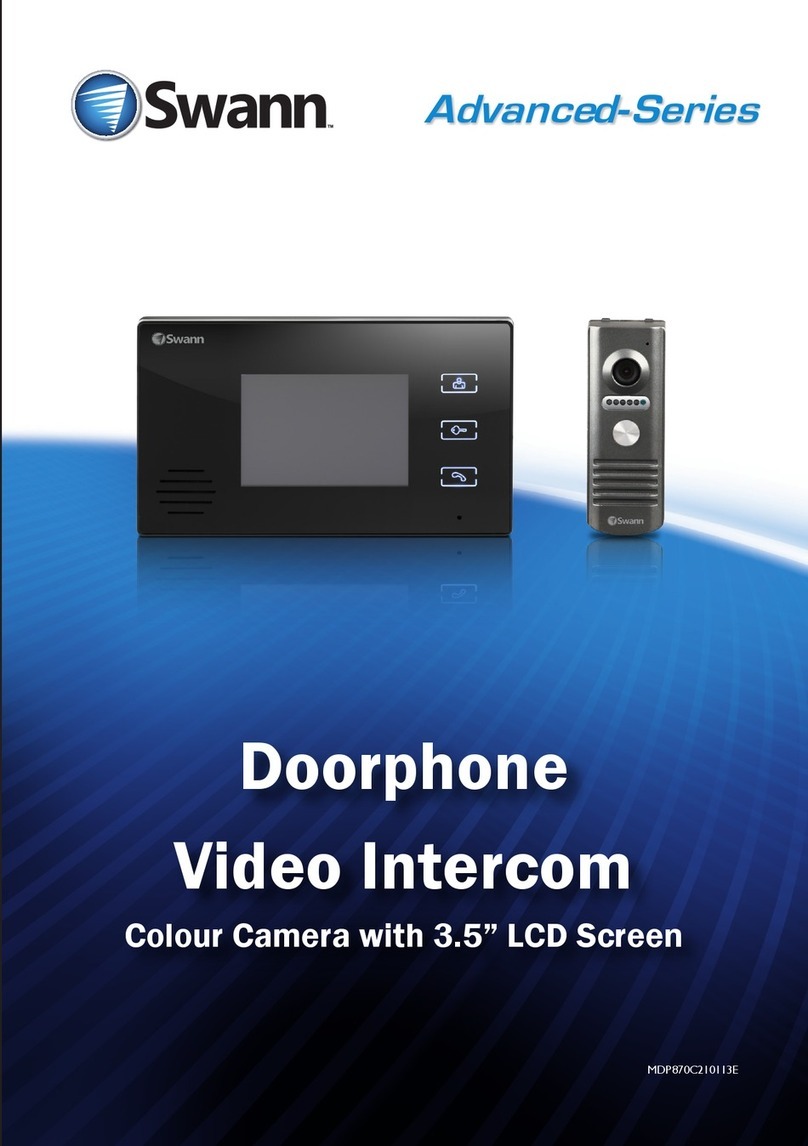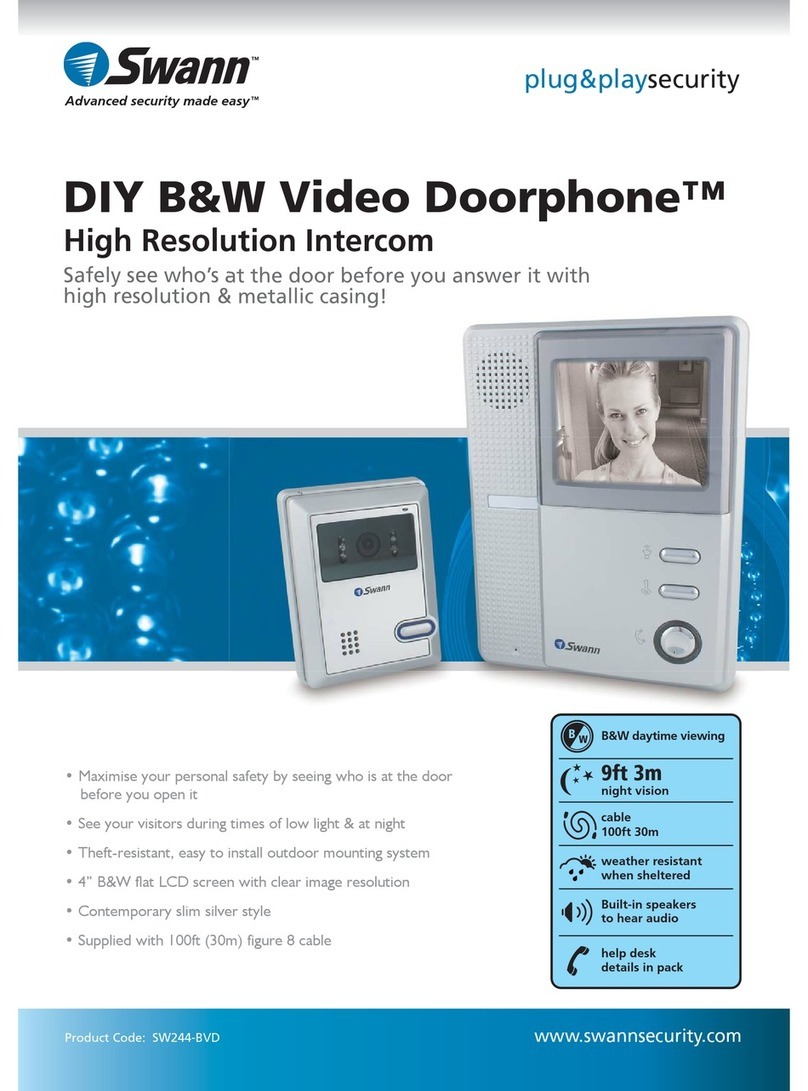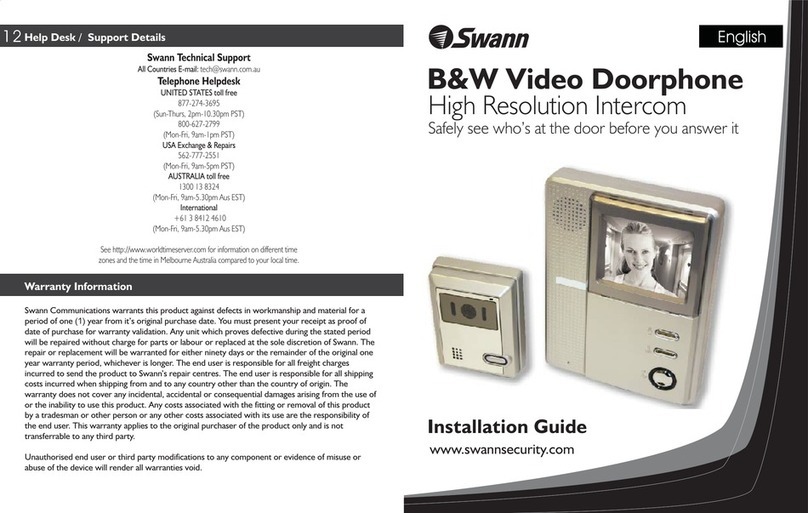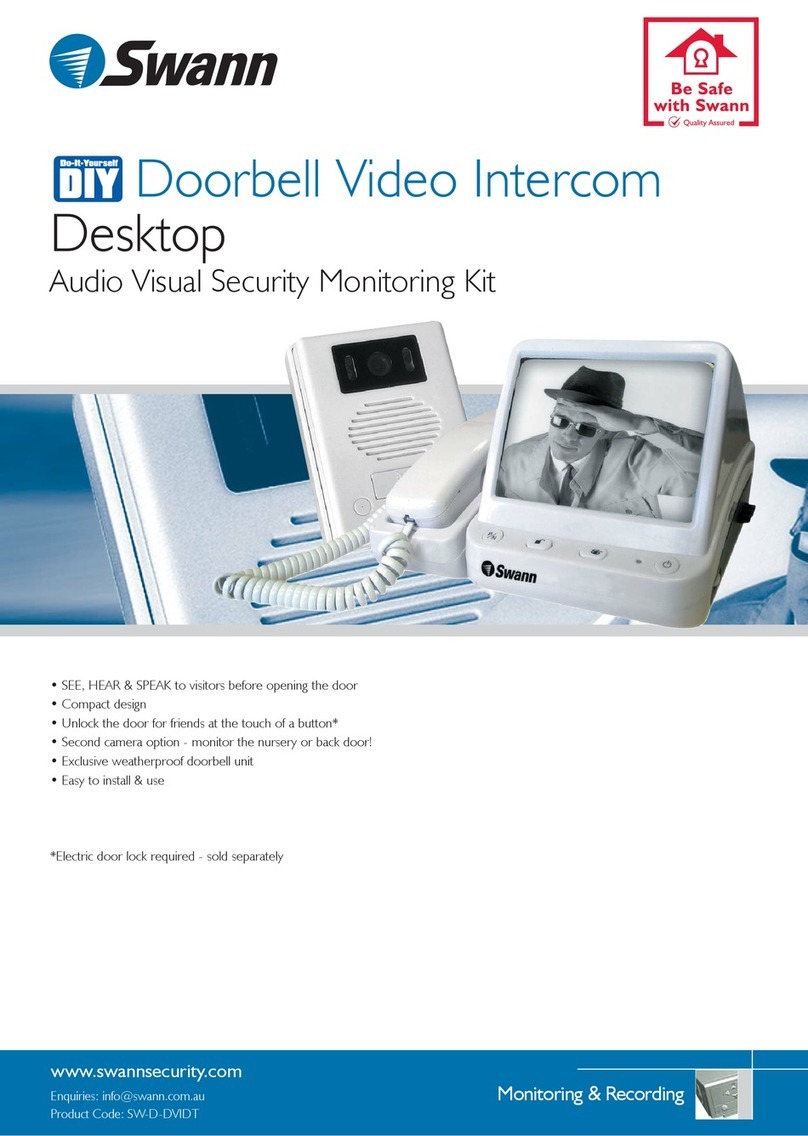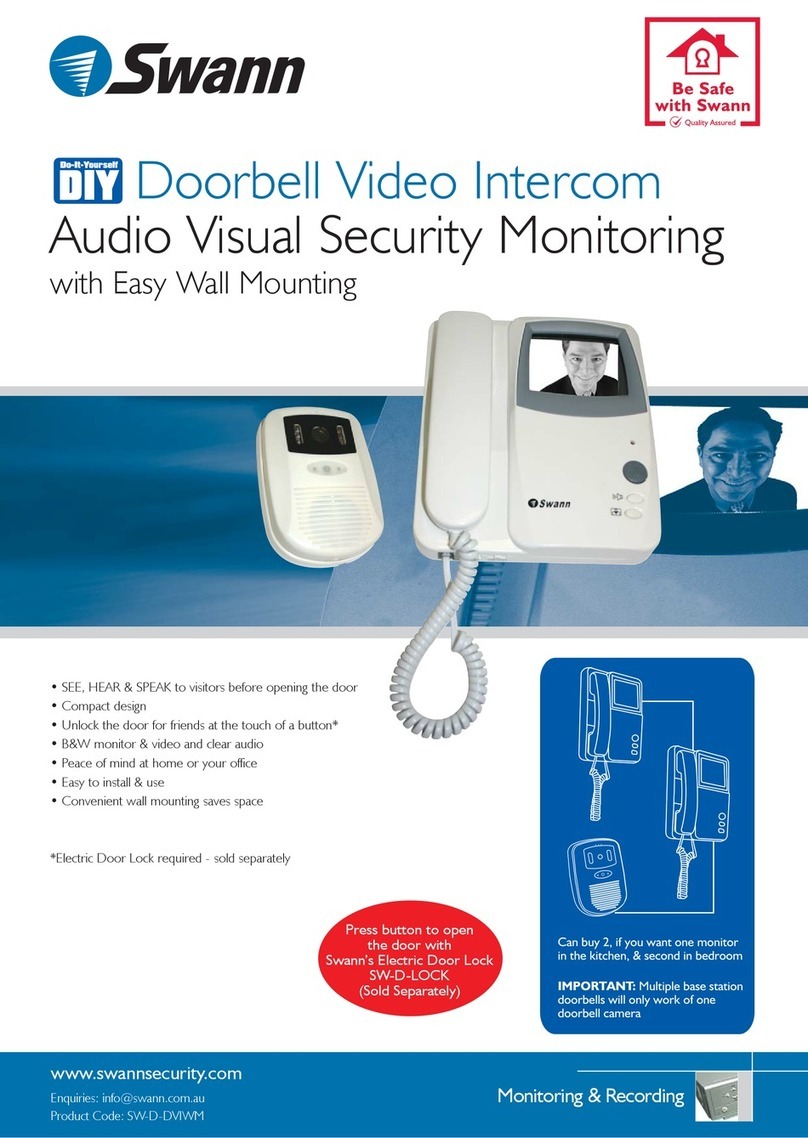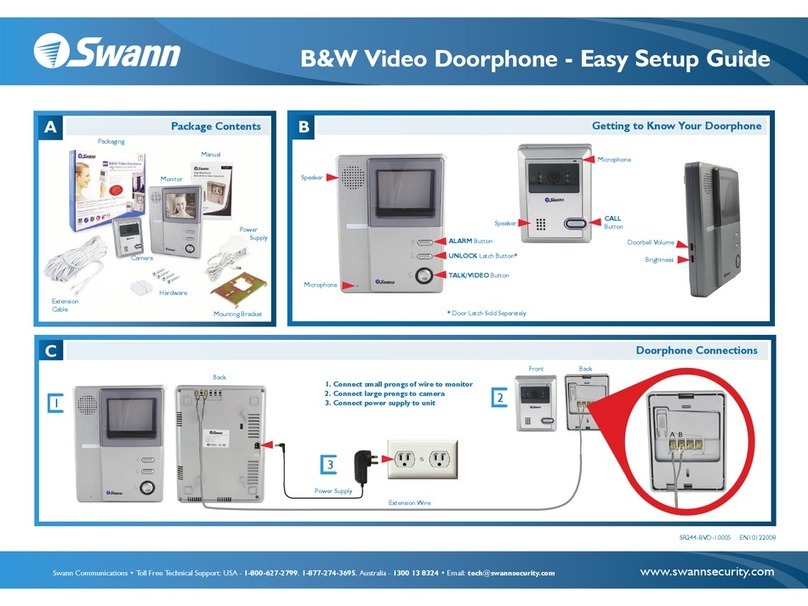DIY Doorbell Video Intercom™
Wallmount Intercom System
Safety security & convenience
warranty
MONTHS
12 x4
BONUS
STICKERS
SECURITY
™
™
Advanced security made easy
plug&playsecurity
Package Contents
• DIY Doorbell Video Intercom
& Wallmount handset
• 65ft/20m Cable
• Electric Door Latch
• Mounting Screws & Plugs
• Instruction Manual
• Theft Deterrent Stickers x 4
The Swann DIY Video Intercom™ lets you to SEE, HEAR and SPEAK to visitors at your
front door from the safety and comfort of your home.When your doorbell rings
Swann DIY Video Intercom™ sends live B&W images of your visitor to the monitor.
Simply pick up the handset and you can HEAR SEE and SPEAK to the visitor - without
opening the door!
Swann DIY Video Intercom also features an electric lock option so you can open the
door with the touch of a button*.So easy to use and install** simply plug Swann DIY
Video Intercom in and see it work straight out of the box!
*Electric lock required - sold separately and available from most hardware stores
**May require cabling to be run through roof, carpet, skirting or ceiling.
www.swannsecurity.com
™
Please note that the information contained within this document is subject to change without notification.
Product Specifications
Video
Image Sensor 1/4” CMOS
Video Quality 380 TV Lines
Viewing Angle 53 degrees
Day/Night Mode B&W day & night
Display Resolution N/A
Display Size & Type 4” CRT
General
Operating Power DC 15V
Operating Temperature 5°F ~ 122°F / -15°C ~ 50°C”
Dimensions Monitor 8.9” x 7.5” x 2.4” / 225mm x 190mm x 62mm
Dimensions Camera 4.7” x 3.5” x 1.3” / 120mm x 89mm x 32mm
Weight Monitor 2.5lbs / 1.1kg
Weight Camera 5.7oz / 162g
Cable Length 65ft / 20m