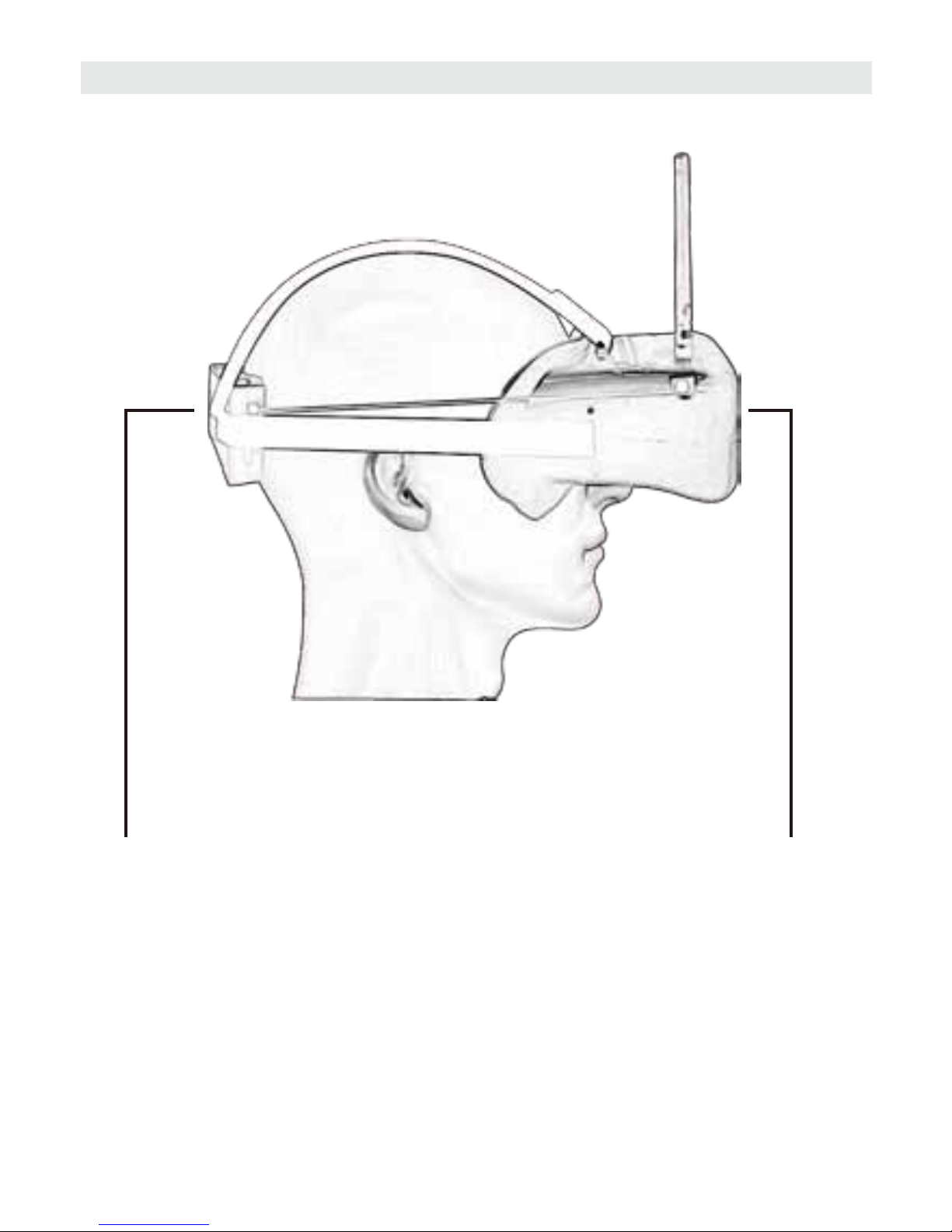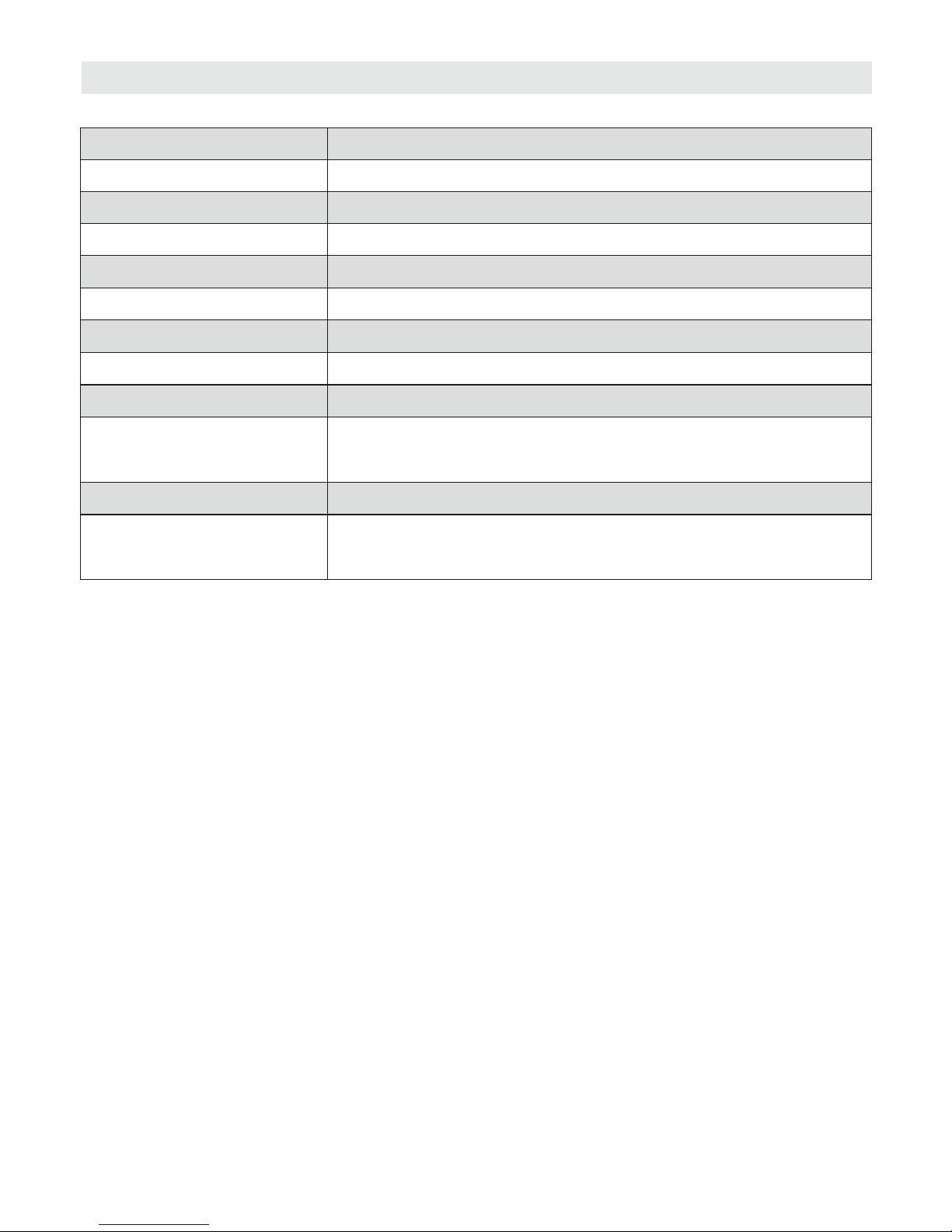-06-
INTRODUCTION
OPERATION GUIDE
14. Do not use the battery when it emits an odor, high temperature,
deformation, change in color or other abnormal phenomena; if the battery
is in use or charging,you should stop charging or using immediately.
15. Don't charge the battery when wearing the equipment.
16. For a long time without using the equipment, please keep the battery
activated by charging once in 3 months.
1. Fix battery to the head fastener , connect power cable to lighten up the
screen.
2. Single press "SEARCH" button to search corresponding channels. If the
designated images don't fulfill the satisfaction, please press " SEARCH" once
again to seek .(Were the specific channels predictable, you can tune the
connection manually as well. Single press "CH/+" to switch channels among
1~8 circularly, single press "FR/-" to switch frequencies among A, B, E ,F and
R.) After selecting the appropriate channels, wear on the glasses and adjust
the fastener to get a suitable wearing experience.
S2 is a Virtual Reality FPV Goggles that perfectly fits head contour of human
beings. In view of the adoption of ergonomic concept, S2 glasses is able to
provide you with supreme experience of giant screen, high display and
definition. What's more, it's the light-weighed and equitable gravity
allocation design that distresses the constriction on the pilot's head when
wearing the S2. Besides, the S2 Goggles is available for pilot who is poor
eyesight (less than 400 degree) without wearing myopia glasses.