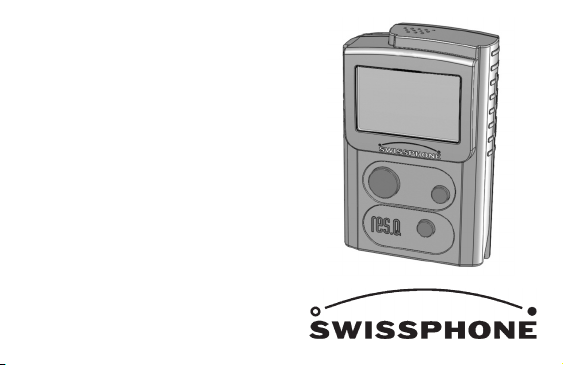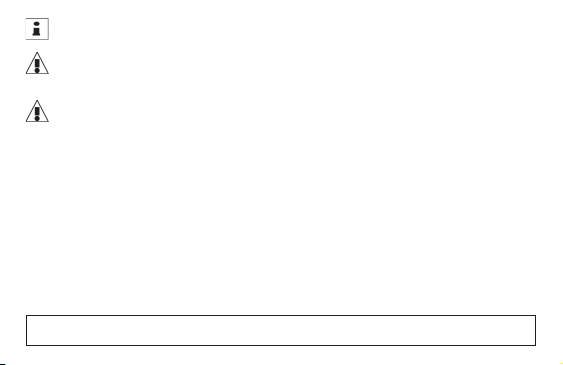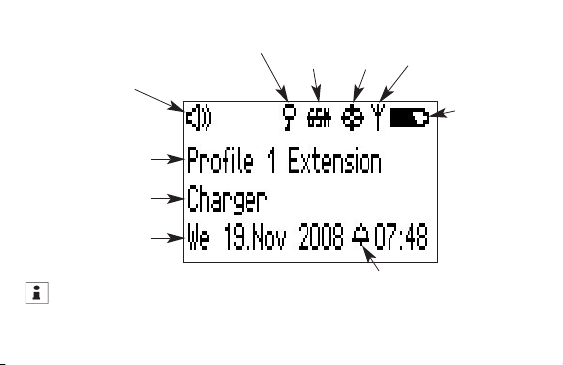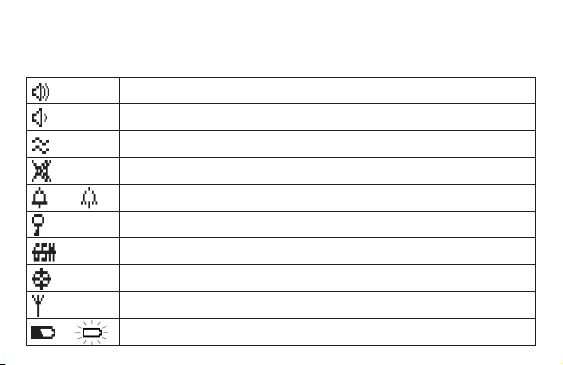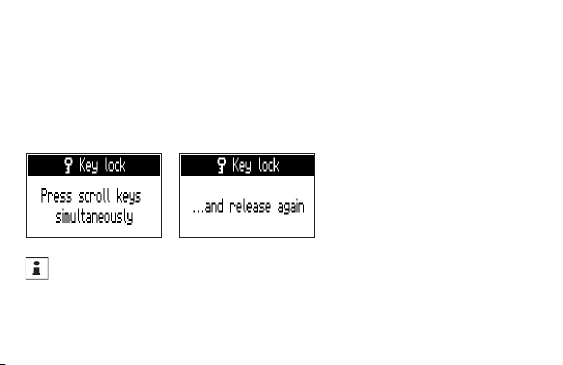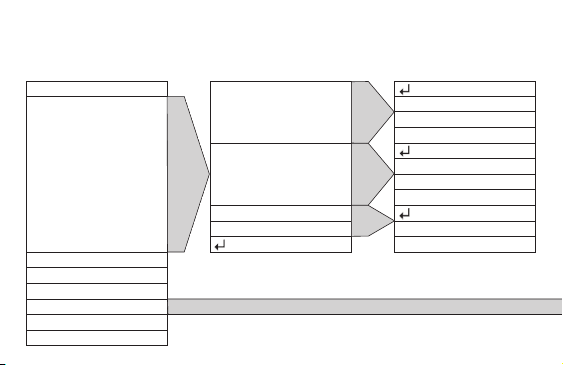List of contents
Foreword ......................................................... 3
Putting the device into service .......................................... 5
Display .......................................................... 6
Status symbols ..................................................... 7
Keys ............................................................ 8
Key lock function ................................................... 9
Menu structure ..................................................... 10
Menu ............................................................ 12
Messages ........................................................ 13
Conforming messages ............................................... 16
Location (only for RES.Q DE955-GP) ..................................... 17
Zonal alarms / Geo alarm (only for RES.Q DE955-GP) ......................... 17
Profile ........................................................... 18
Alarms ........................................................... 19
Alarm clock ....................................................... 21
Settings .......................................................... 23
Battery condition indicator ............................................ 26
Switching on / switching off ............................................ 27
2
090227_e-RES-Q-DE955.qxd:45331_d-Bed nl.qxd 2.2.2009 9:01 Uhr