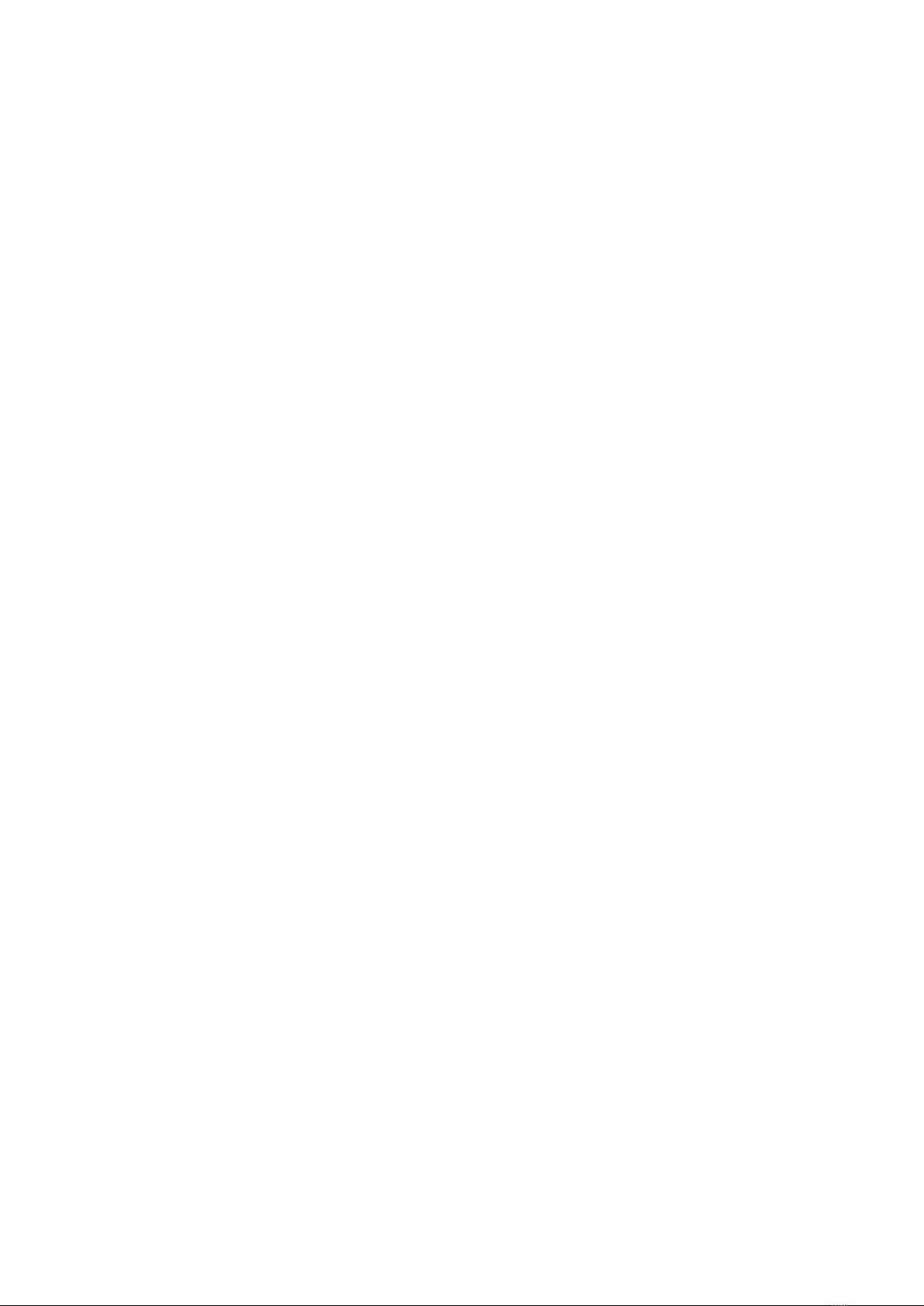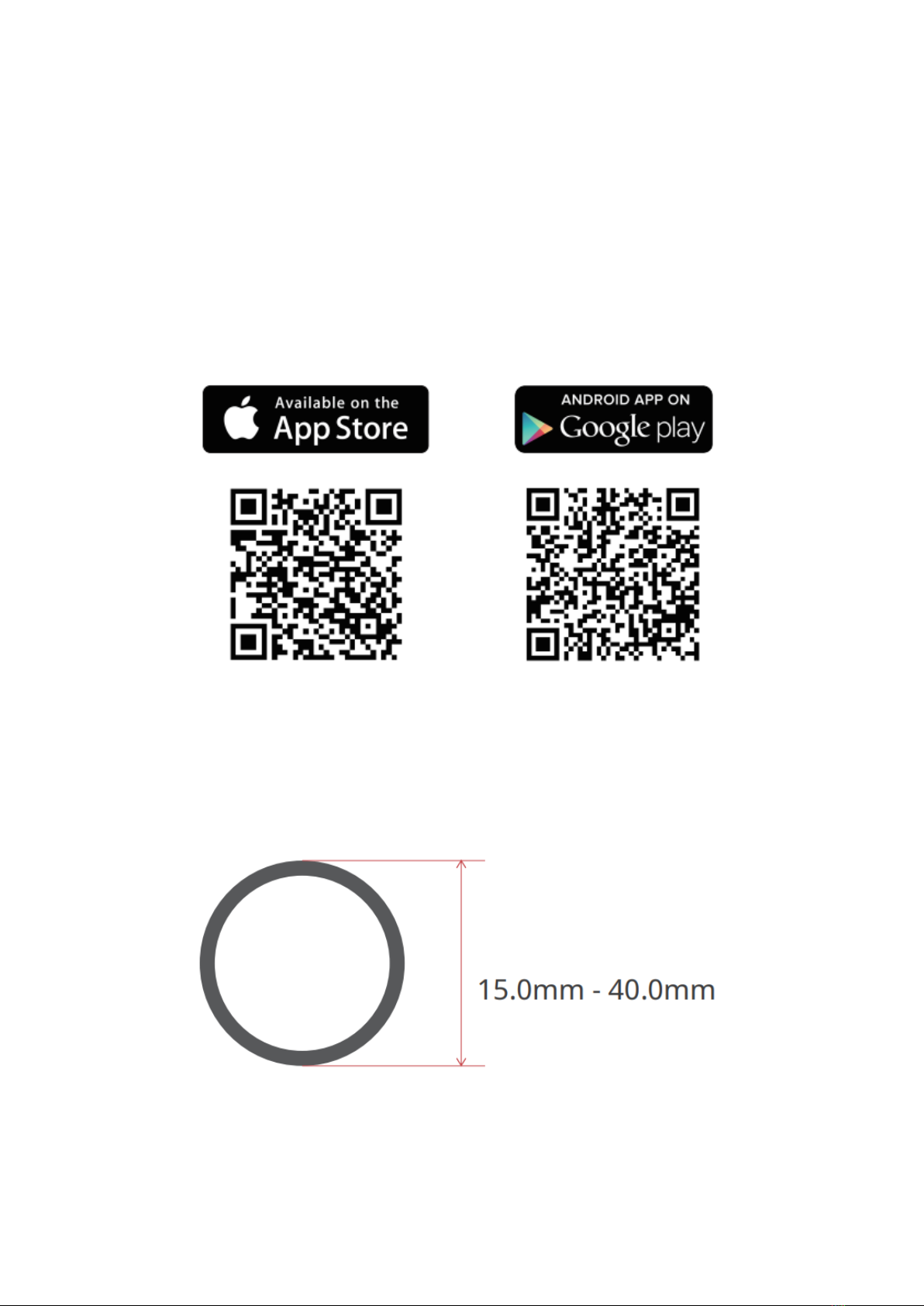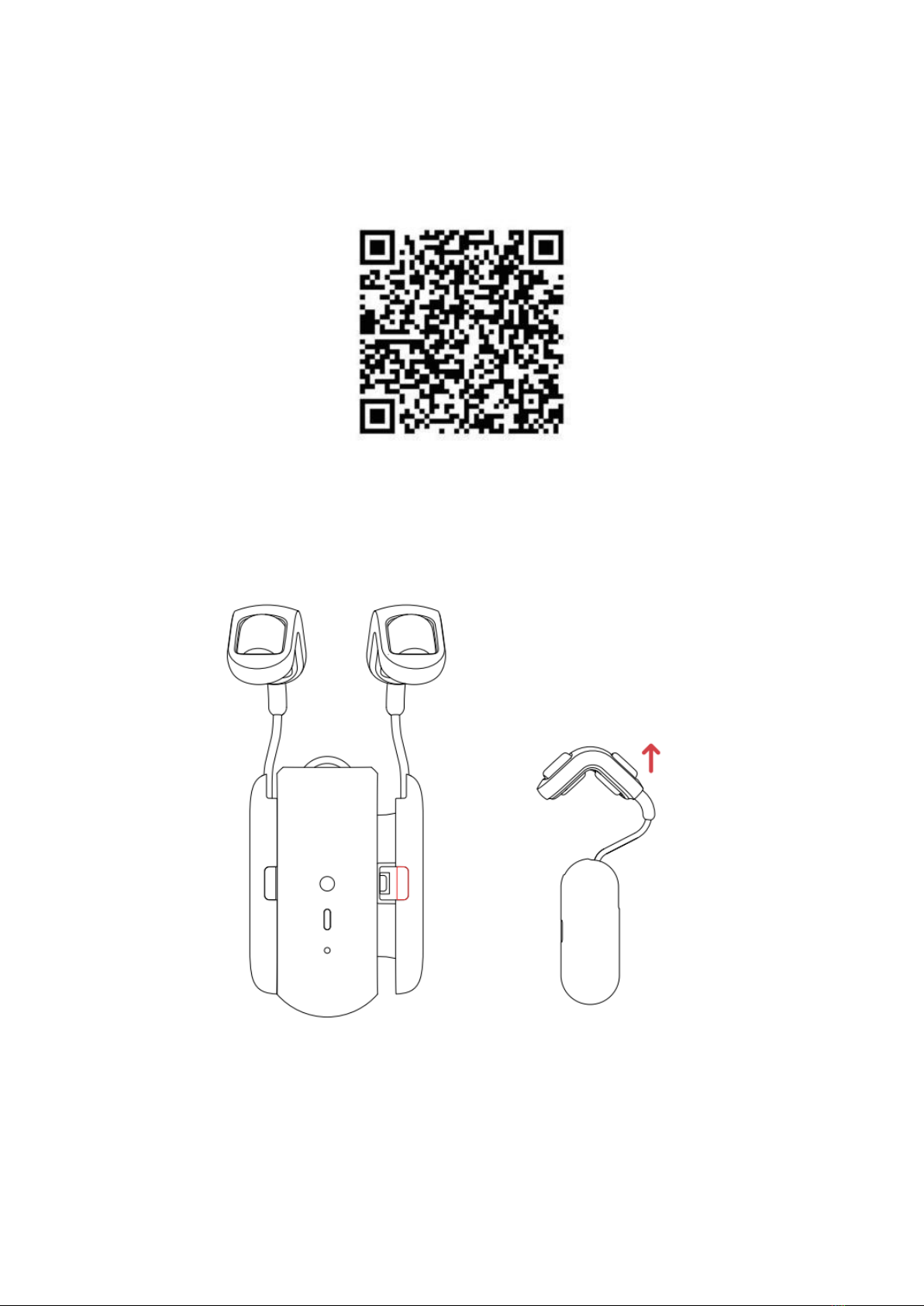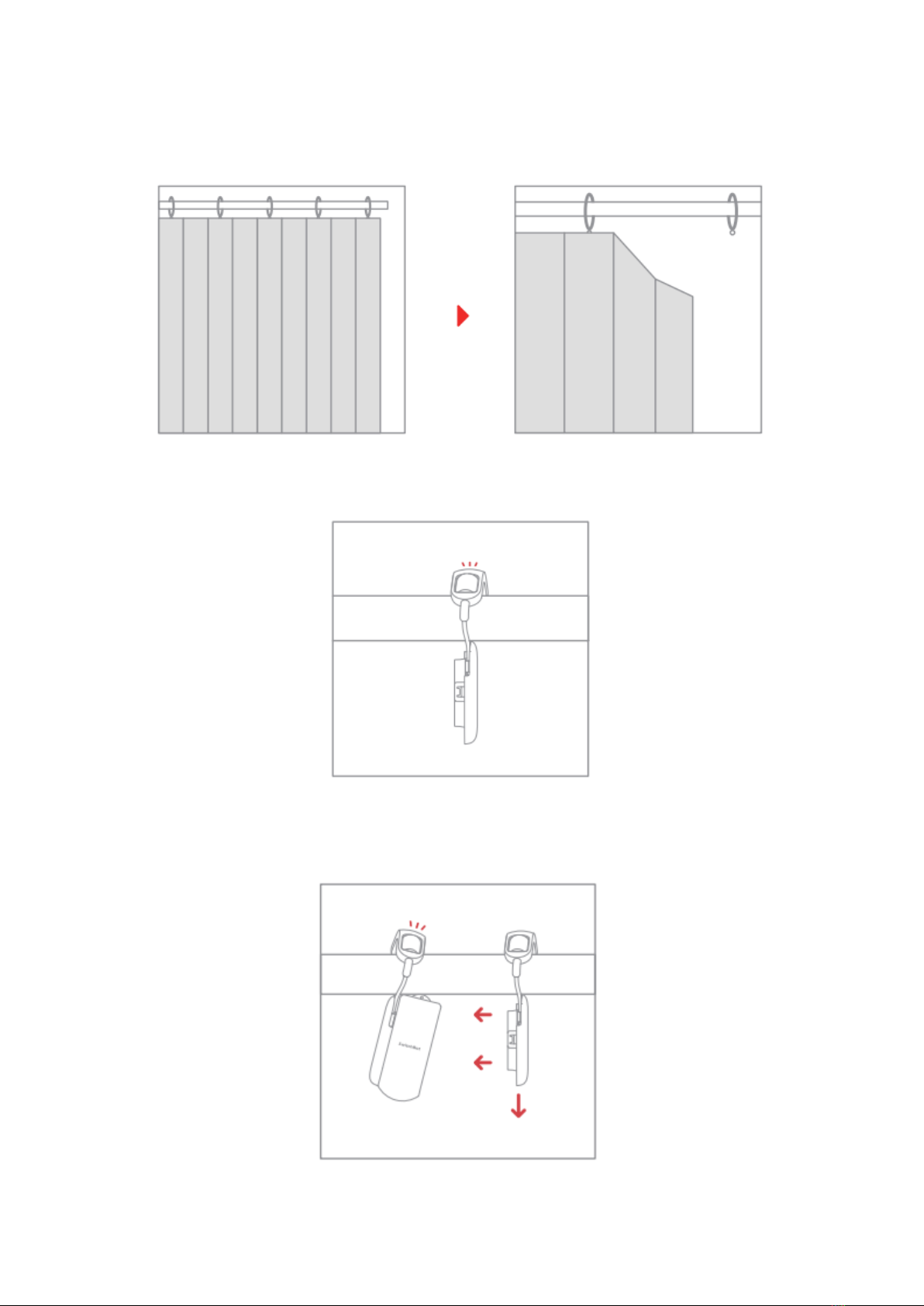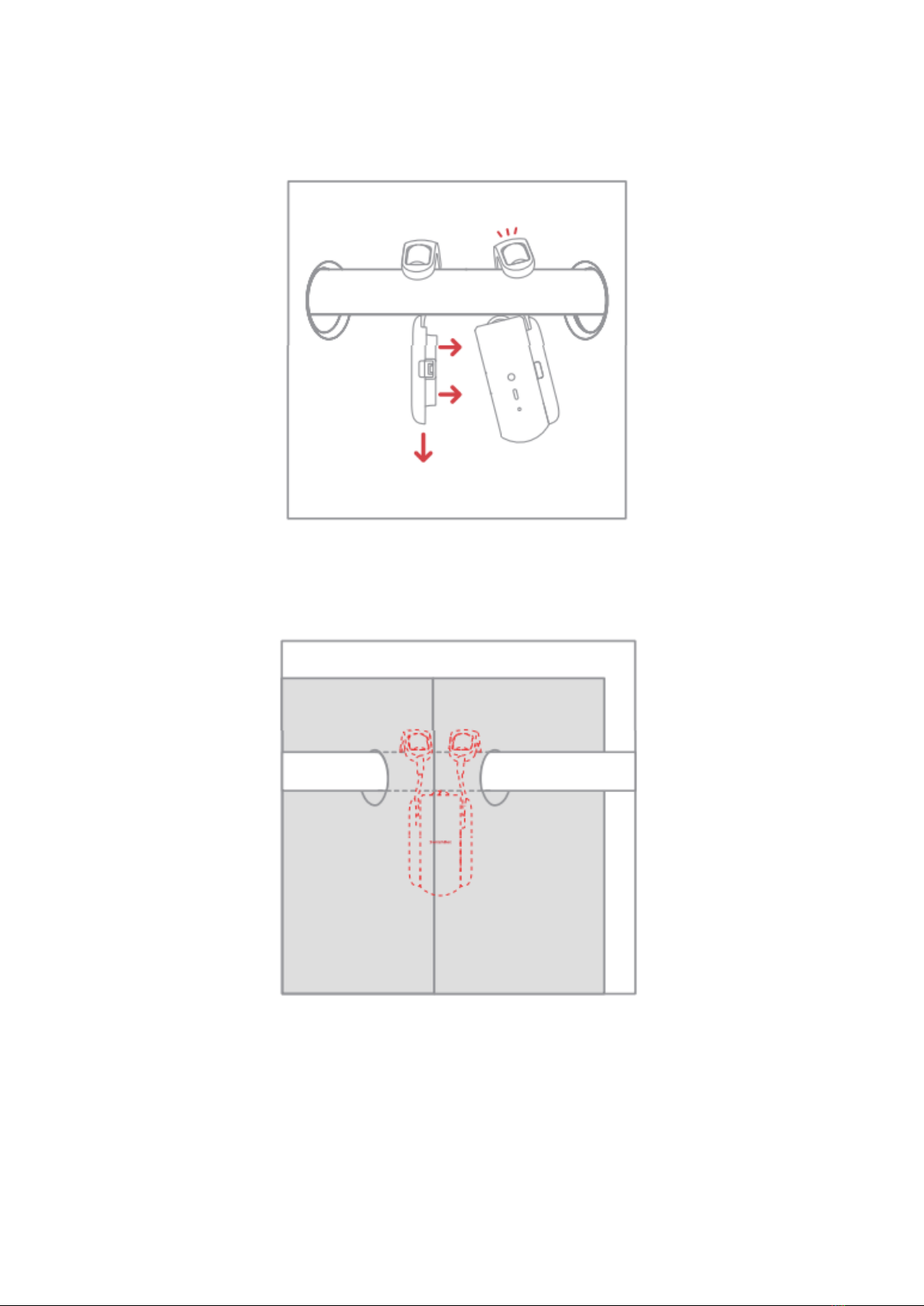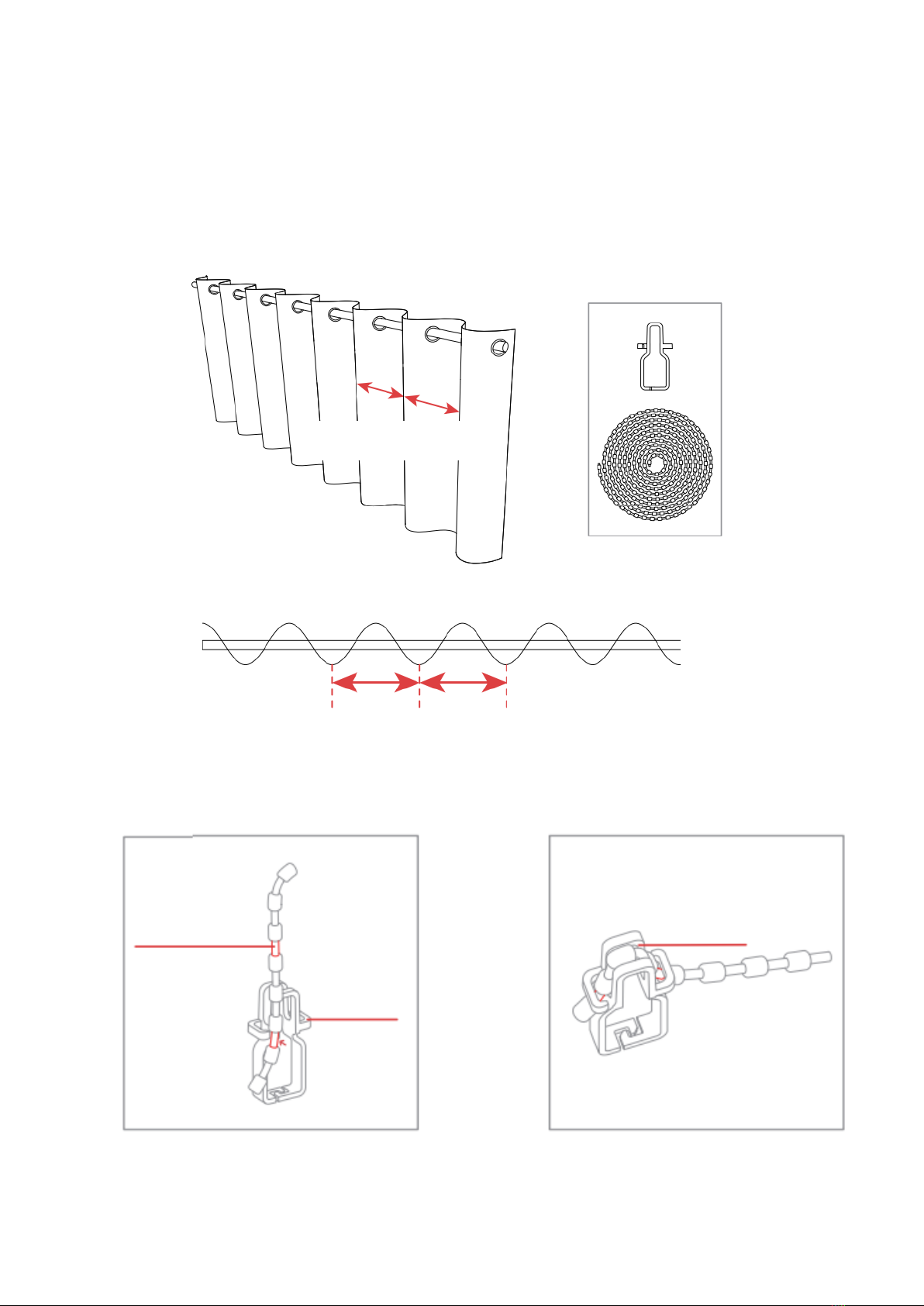5
Preparation
•A smartphone or tablet with Bluetooth 4.2 or above
•Download the SwitchBot app on App Store or Google Play Store.
•Open SwitchBot app and register for a SwitchBot account or log in directly if you
have an account.
•Charge SwitchBot Curtain for about 4 hours
•(Optional) If you intend to use the cloud service feature, you need to set up a
SwitchBot Hub Mini (sold separately) and connect your phone to the internet
Installation
Check your curtain rail
The curtain rail's diameter supported by SwitchBot Curtain Rod 2 is as follows.
If your curtain rail doesn't work well with SwitchBot Curtain (Rod 2), please seek support
at support@wondertechlabs.com