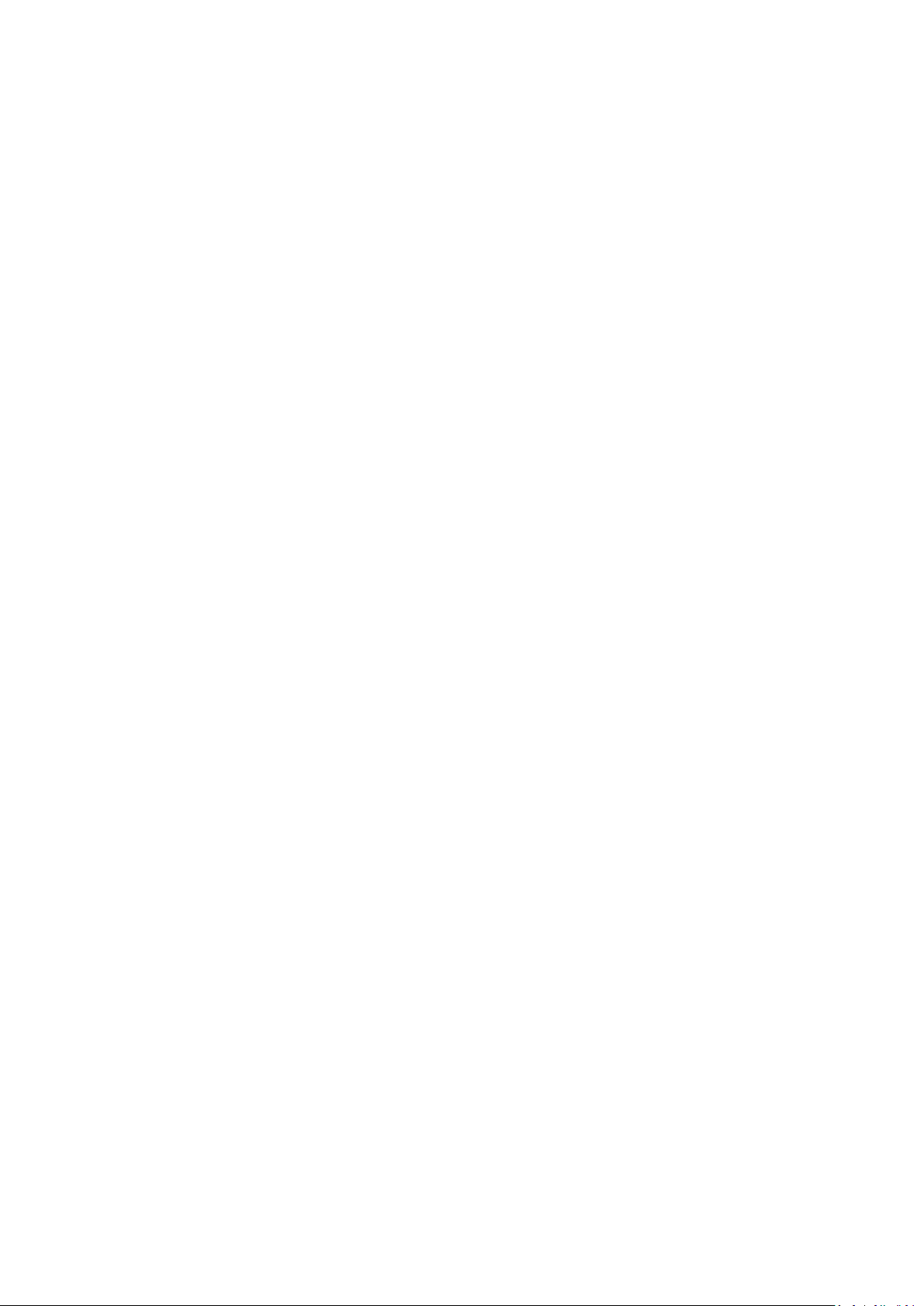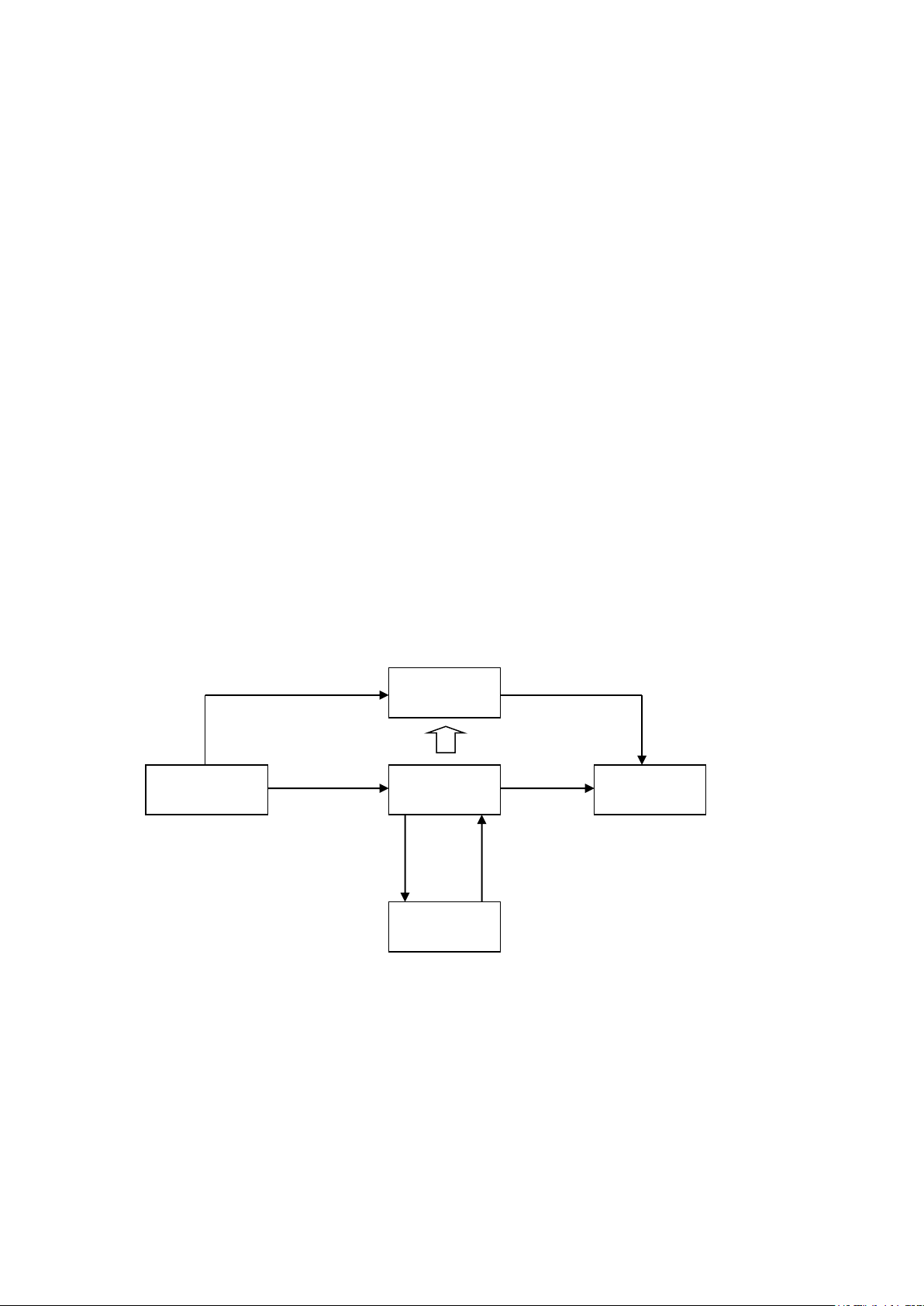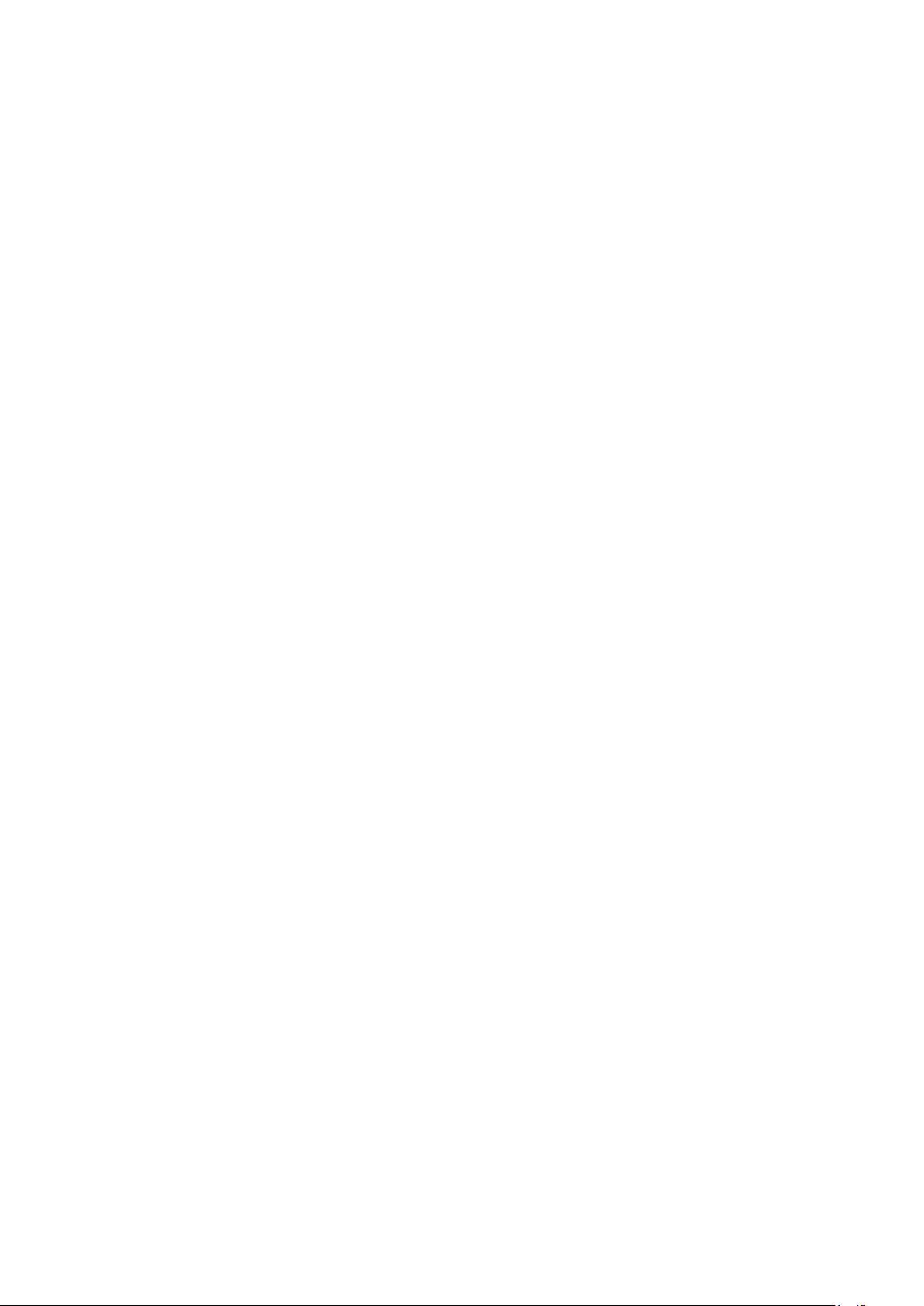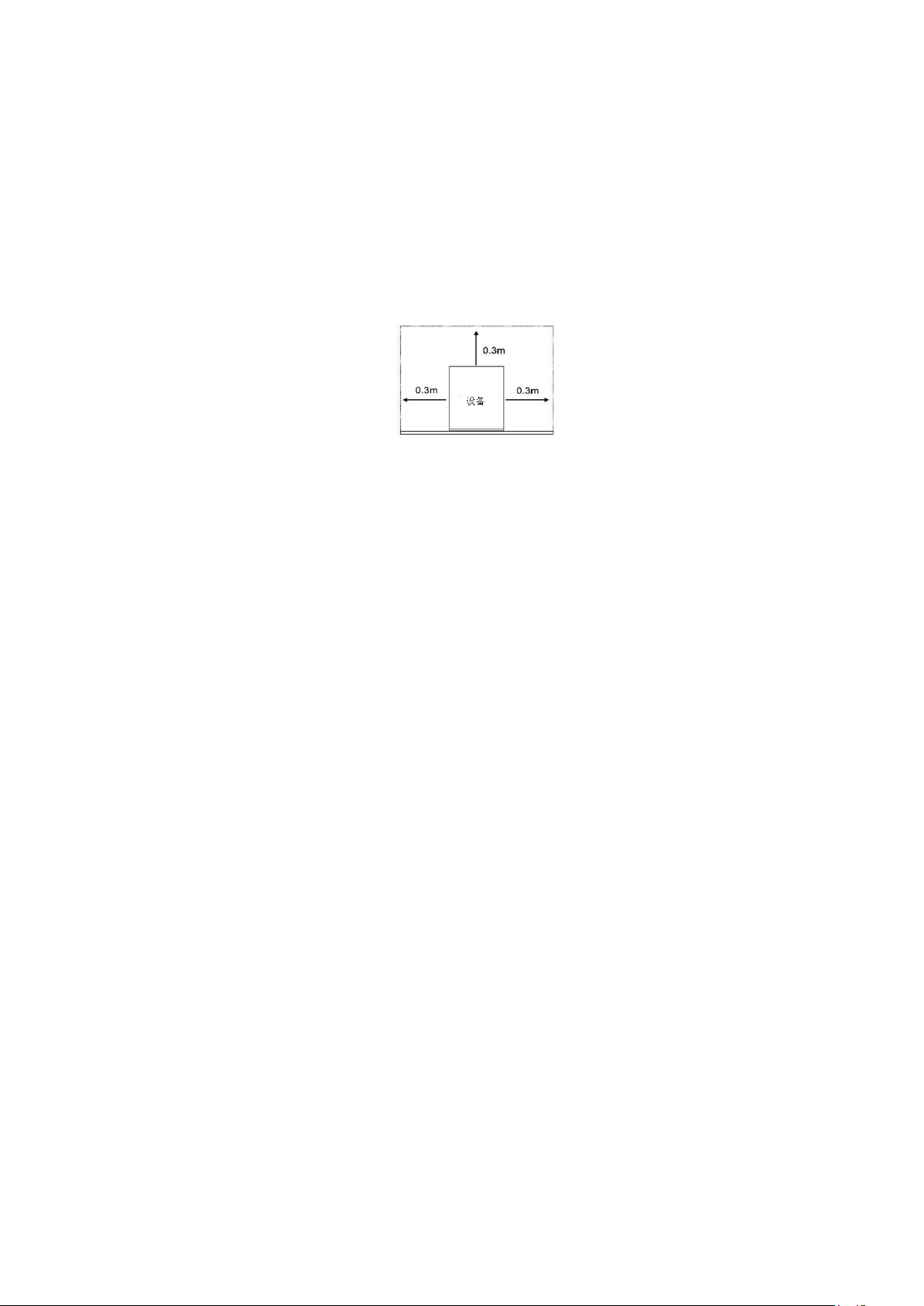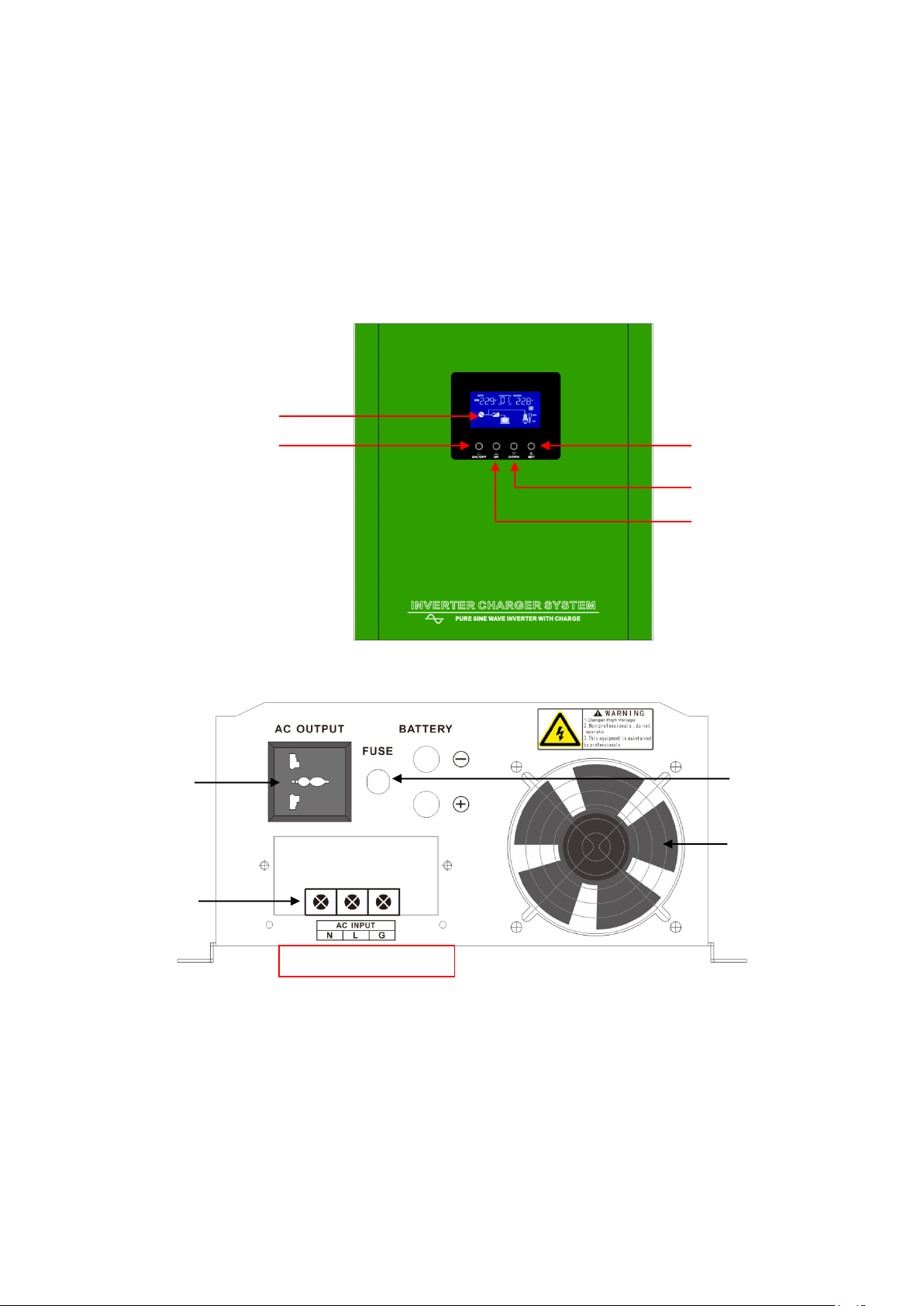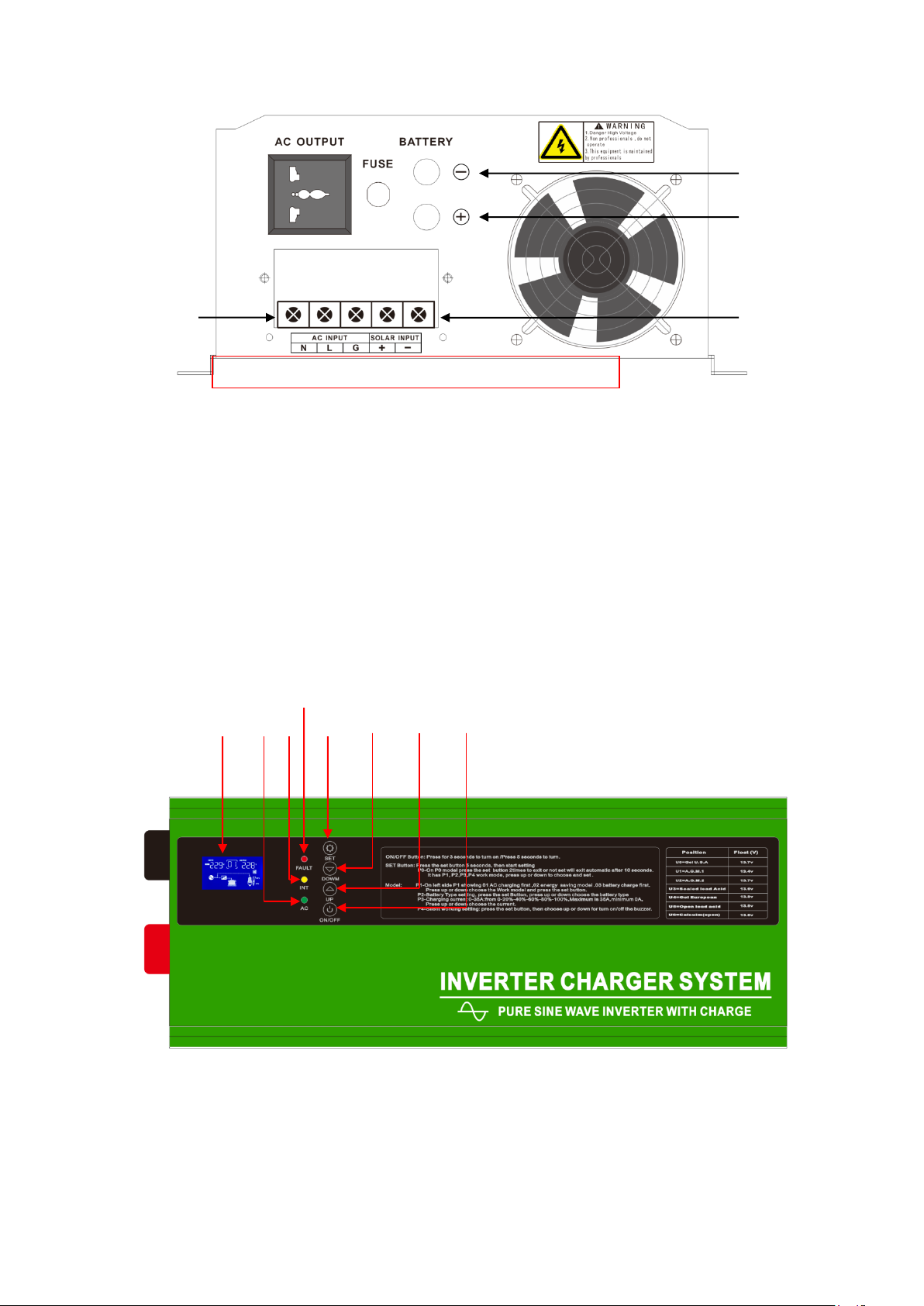``
2
When the inverter is in battery priority mode and the output load is less than
1%-10% of the power( set by the P7 ,10% default), the AC output will be turn off,
The inverter restarts every 1 minute, and checks whether the load is greater than the
set power. When the connected load is greater than the minimum setting, the inverter
restarts output. This function is to reduce the battery loss and extend the battery
backup time.
03 Battery priority mode
The battery supply power to the load. When the battery voltage is lower than
the set battery voltage(voltage set by PAitem), use mains power supply power to the
load. When the battery voltage is restored , the battery will supply power to the load
again (When battery power is low or PV power is off inverter use mains power
charging for battery or not set by PC).
04 Mains priority unattended mode
Inverter automatically turn on when connected to mains power or battery
voltage is normal (not include inverter first time use) . But when the battery discharge
voltage lower than battery voltage by set F4 (F4: set the battery low voltage power is
turn off), the power will be turned off. Inverter on only mains power is coming or
turn on by hand.( mains is charging is or not set by PC )
05 Battery priority unattended mode
When the battery voltage is normal ,the inverter automatically turn on and
battery supply power to the load. When the battery is low voltage ,mains power
supply power to the load. When the battery discharge to battery low voltage shutdown
(PL setting), the inverter enters standby and waits for the mains power or solar
charging to battery .When the battery voltage is restored (PN setting),the inverter
automatically turn on .But when the battery
discharge voltage is lower than battery voltage(set by F4), power will be turn
off .Inverter on only mains power is coming or turn on by hand,
2.Operation instruction
1.Opening packing inspection:
Check the package is complete before opening. After opening packing please
check the accessories, The accessories includes 1PCS user manual and check the
inverter is still protected well after transportation.
note:
Read the product manual carefully before using this product.
If you find damage or missing parts, please do not turn on the machine and
contact your dealer.
Please keep the packing box and materials for can be for next delivery if need.