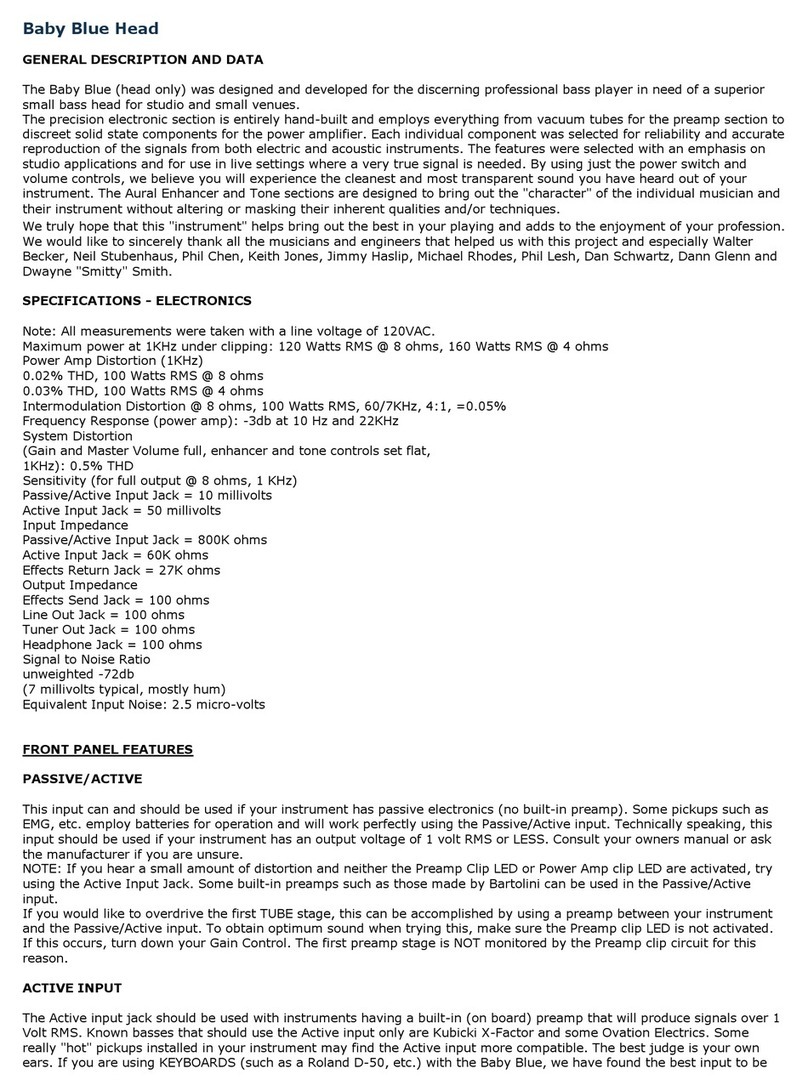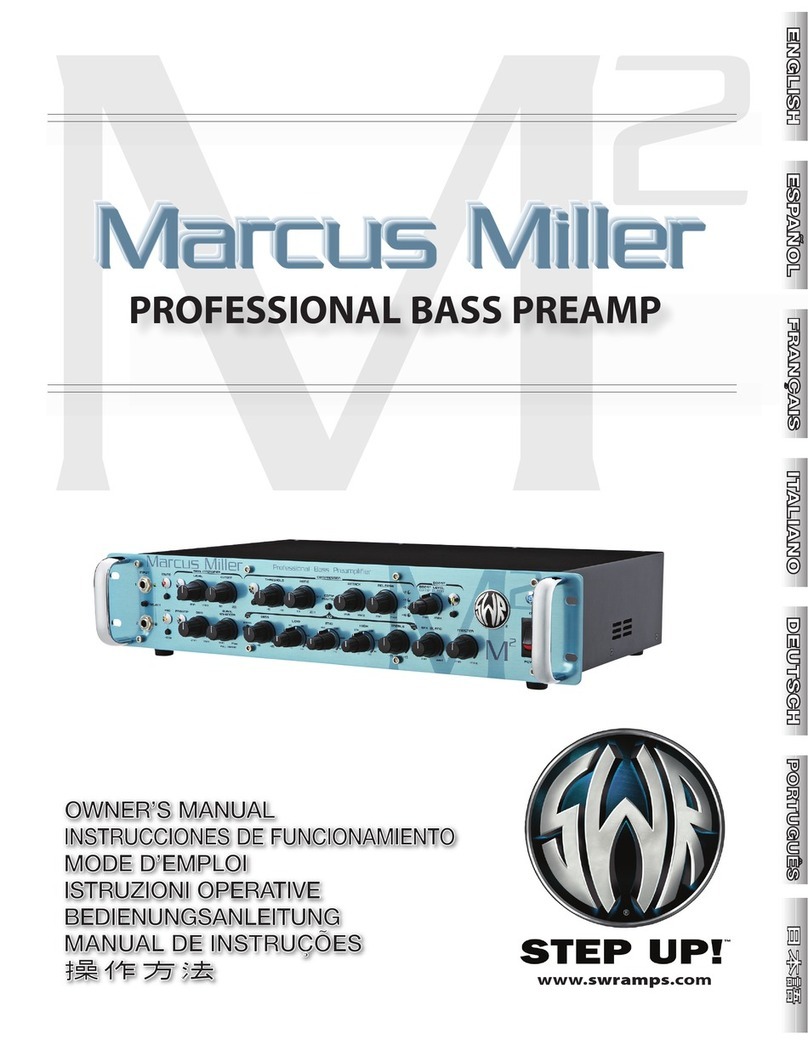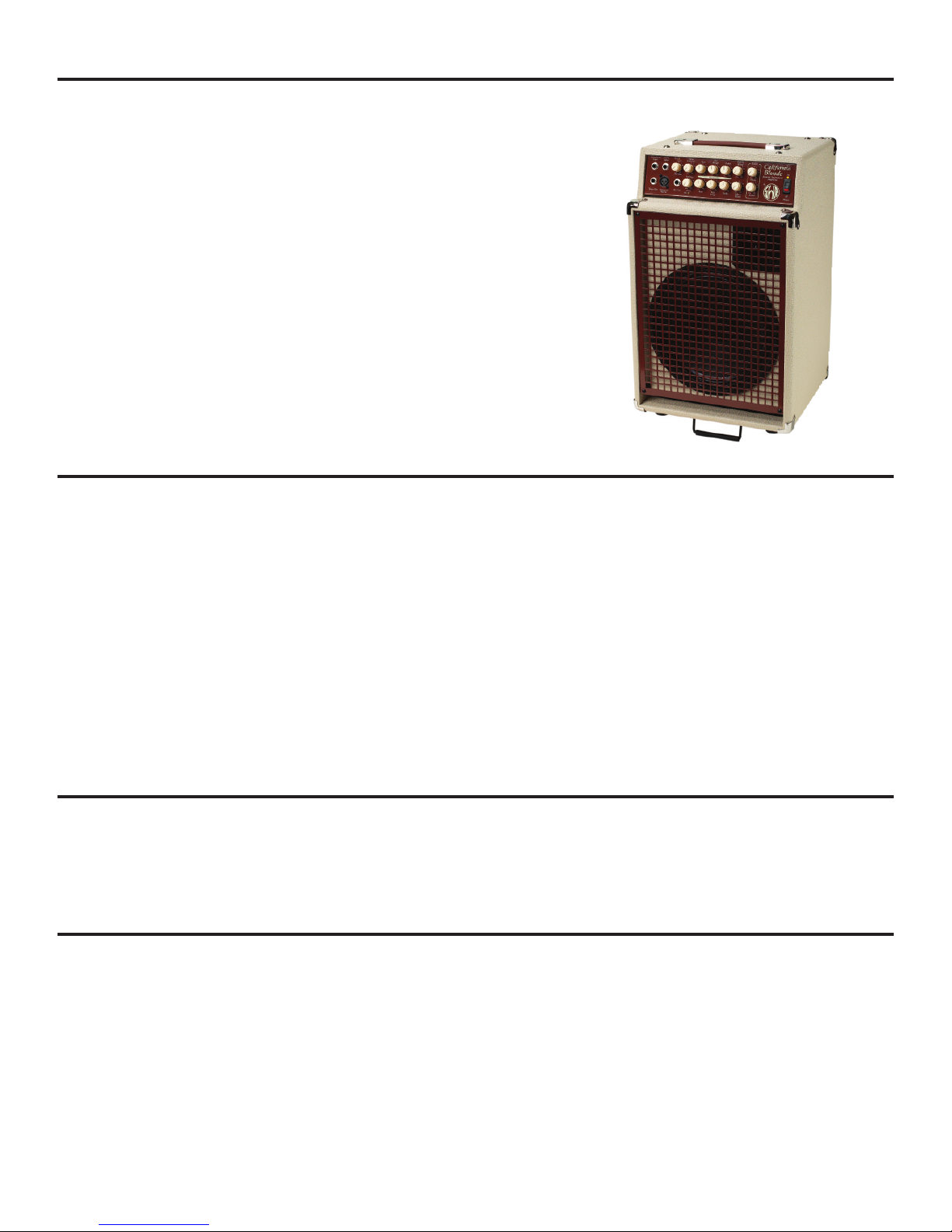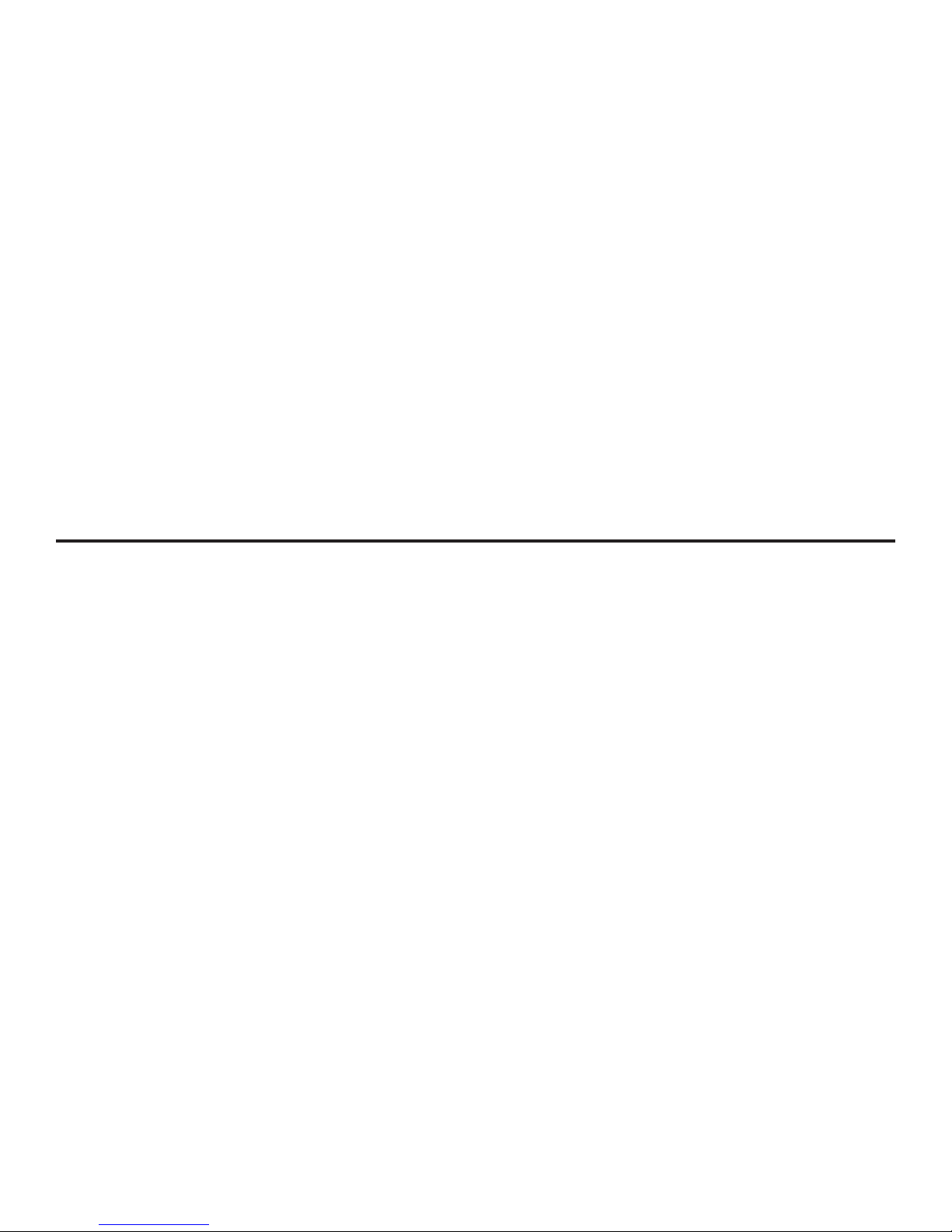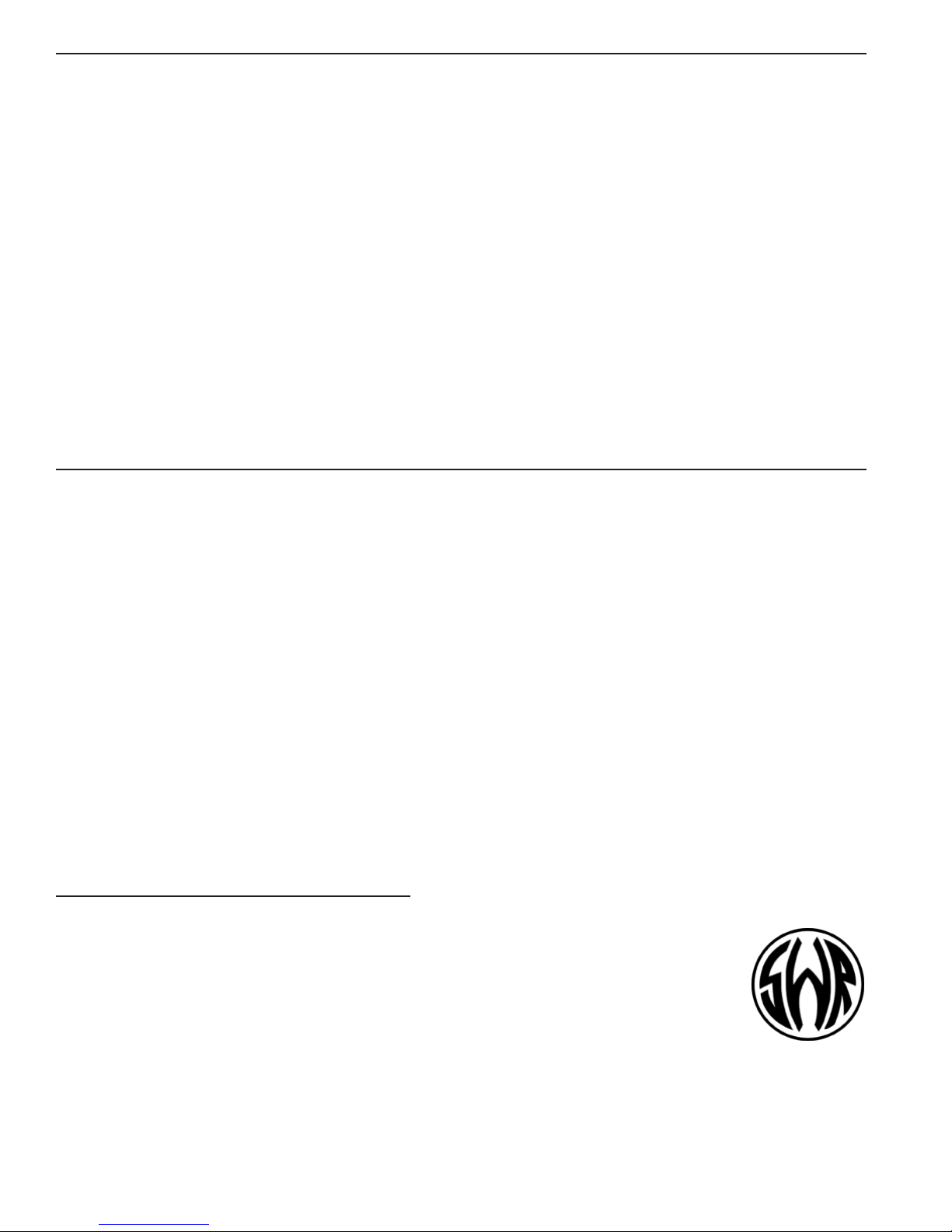4• CALIFORNIA BLONDE OWNER’S MANUAL
USING THE TONE CONTROLS
To get the most out of the Tone Cont ols of you Califo nia Blonde, it would be best to fi st unde stand how the Au al Enhance
(Inst ument channel only) wo ks, and how it inte acts with the Bass, Mid Range and Treble cont ols. Think of the Au al Enhance as
a va iable tone cu ve. As you aise the cont ol f om its “0,” o fully counte clockwise position, you a e elevating the whole ange of sound
(lows, mids, and highs) at f equency points diffe ent than those selected fo the individual Tone Cont ols.
This emains t ue up to about the “2 o’clock” position, at which point selected mids sta t to d op off. The cu ves involved he e a e gentle,
as opposed to the ve y ext eme cu ves you can c eate with the Tone Cont ols. Most significantly fo basses, the Enhance will help b ing
out the fundamentals of you lowe egiste s without masking them with ove tones, such as the Bass cont ol would. At the same time, it
opens up the sibilance cha acte istics of all inst uments without being ha sh.
Most playe s p efe setting the Au al Enhance between 10 and 2 o’clock. T y playing a cho d and move the Au al Enhance f om one
ext eme to the othe . You should find a setting that is pleasing to you ea .
TONE CONTROL SECTION
The Califo nia Blonde’s Tone Cont ol section is a th ee-band set of level cont ols cente ed a ound the f equencies 80 Hz (Bass), 800 Hz
(Mid Range) and 5kHz (Treble). Each cont ol can cut o boost its band a maximum of 15dB. Each cont ol has a flat (cente click)
position that defeats its function. In this position, the tone cont ols a e inactive.
Fo each tone cont ol, otating the knob counte -clockwise f om the “cente click” position will cut o educe its designated f equency.
Rotating the knob clockwise will boost its designated band o f equency.
The Bass cont ol wo ks in a ange that will be useful unde most “no mal” conditions. Its musical use might be thought of as a “fatness”
cont ol. The ove all “punch” of you inst ument will be dete mined with this cont ol. With passive inst uments, this will be st aightfo wa d.
With active inst uments containing bass-boost/cut functions, mo e explo ation will be wo thwhile.
The Mid Range cont ol ope ates in a c ucial a ea fo most inst uments. Many basses (pa ticula ly those st ung with oundwound
st ings) and some pickups fo acoustic inst uments can have a ve y “honky” o nasal sound. D opping the Mid Range cont ol can go
a long way towa d smoothing out you tone. We suggest, though, that what sounds best when you’ e listening to you tone by you self
may not be what wo ks best in a band o when eco ding. Sometimes that objectionable quality may be just the ight “hai ” on you note
to still have an audible p esence in the t ack o on stage.
The Treble cont ol ope ates in a tonal a ea that extends th ough and beyond the usual t eble ange. It may be thought of as a “t ans-
pa ency” cont ol. Ove time, we have found this app oach to esult in a mo e musically useful t eble. Boosting the cont ol will open up the
sound of a dull inst ument, pa ticula ly in conjunction with the high end supe -tweete in the Califo nia Blonde. Howeve , this is also the ange
of st ing attle, finge slides, pickup clicks, etc. Again, we ecommend you expe iment with the cont ol alone with you inst ument while find-
ing you tone, and listen again in a band context, both nea to and away f om the Califo nia Blonde. Qualities like punch, fatness, p esence
and bite can be fai ly well sp ead out. T eble, despite the b oad dispe sion of the supe tweete , is a ve y di ectional quality. Spend some
time explo ing what you can hea in this a ea as you move a ound.
EFFECTS BLEND
The effects loop ci cuit y in the Califo nia Blonde is a “side chain” design, the same concept as used in studio mixe s and consoles. The
Effects Blend cont ol mixes the signal coming f om you inst ument with the sound coming f om you effect. With the Effects
Blend cont ol fully counte -clockwise, no signal f om you effect will be hea d. As you tu n this cont ol clockwise, mo e of the effect can
be hea d in the ove all sound. When the Blend is fully clockwise, no d y o unaffected signal is hea d othe than the output of you effects
device.
This type of cont ol and patching a angement is ve y effective in educing noise caused by effects units and in maintaining a mo e natu -
al sound. If you effects device has a simila cont ol, we suggest leaving it set to its maximum effect/minimum d y signal position and
using the Effects Blend cont ol fo this function. Please ead the “Effects Loop” section fo mo e info mation.
MIC/AUXILIARY CHANNEL (Ch. 2)
TUNER OUT
This featu e allows the use to connect thei inst ument tune to the Califo nia Blonde without having to unplug and go back and fo th f om
amp to tune to amp. The Tune Out ci cuit is isolated f om the est of the ci cuit y and no othe cont ols othe than you inst ument affect
the signal. Being on a side chain (isolated) also avoids loading down of the inst ument which can cause a loss in dynamic ange.
To use the Tune Out, plug in a shielded patch co d f om this jack to the INPUT of you tuning device. Tu n the amp on and you’ e eady to
go. If you don’t want to monito you sound while tuning, tu n down eithe the Gain o Master Volume, o position the Speaker
On/Off switch on the back panel to the “Off” position.