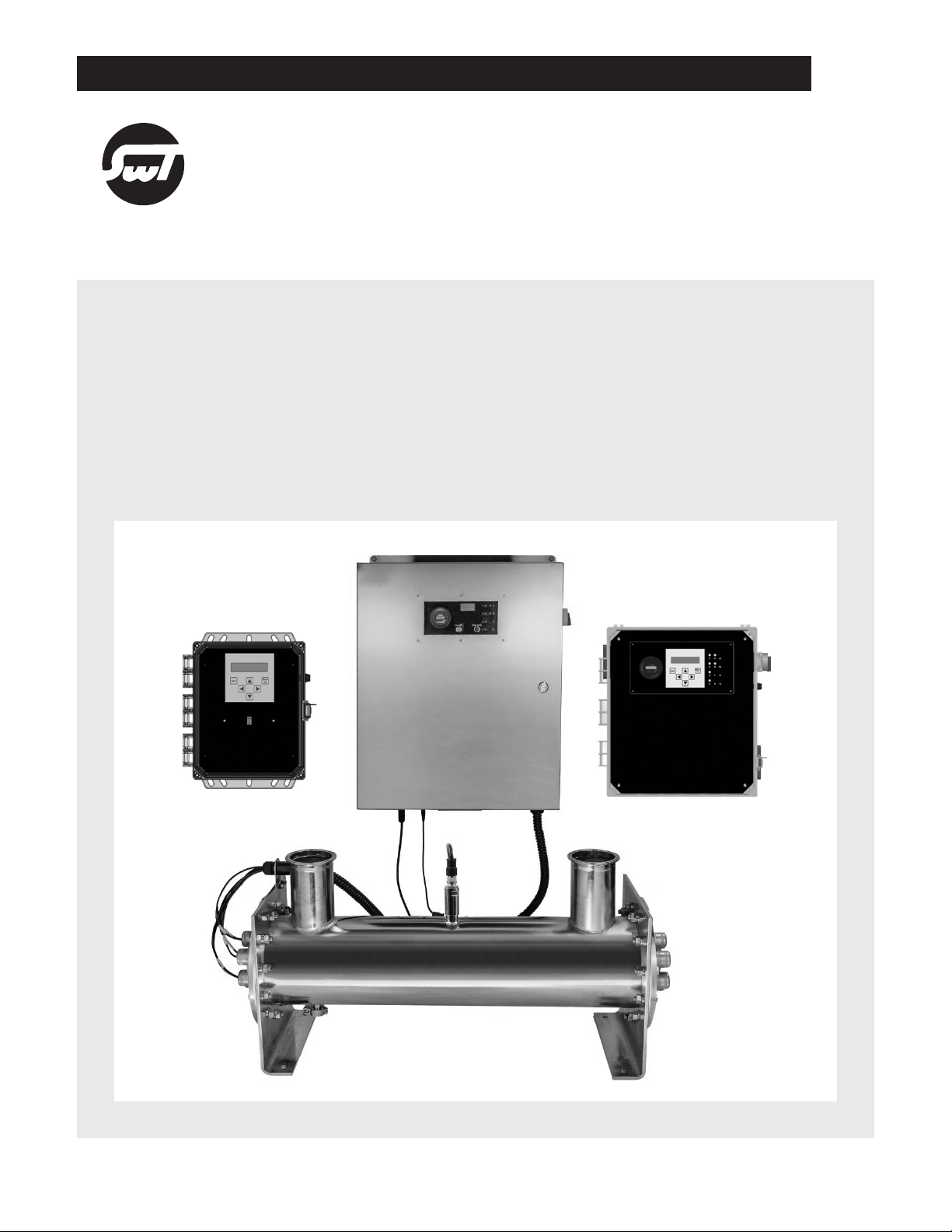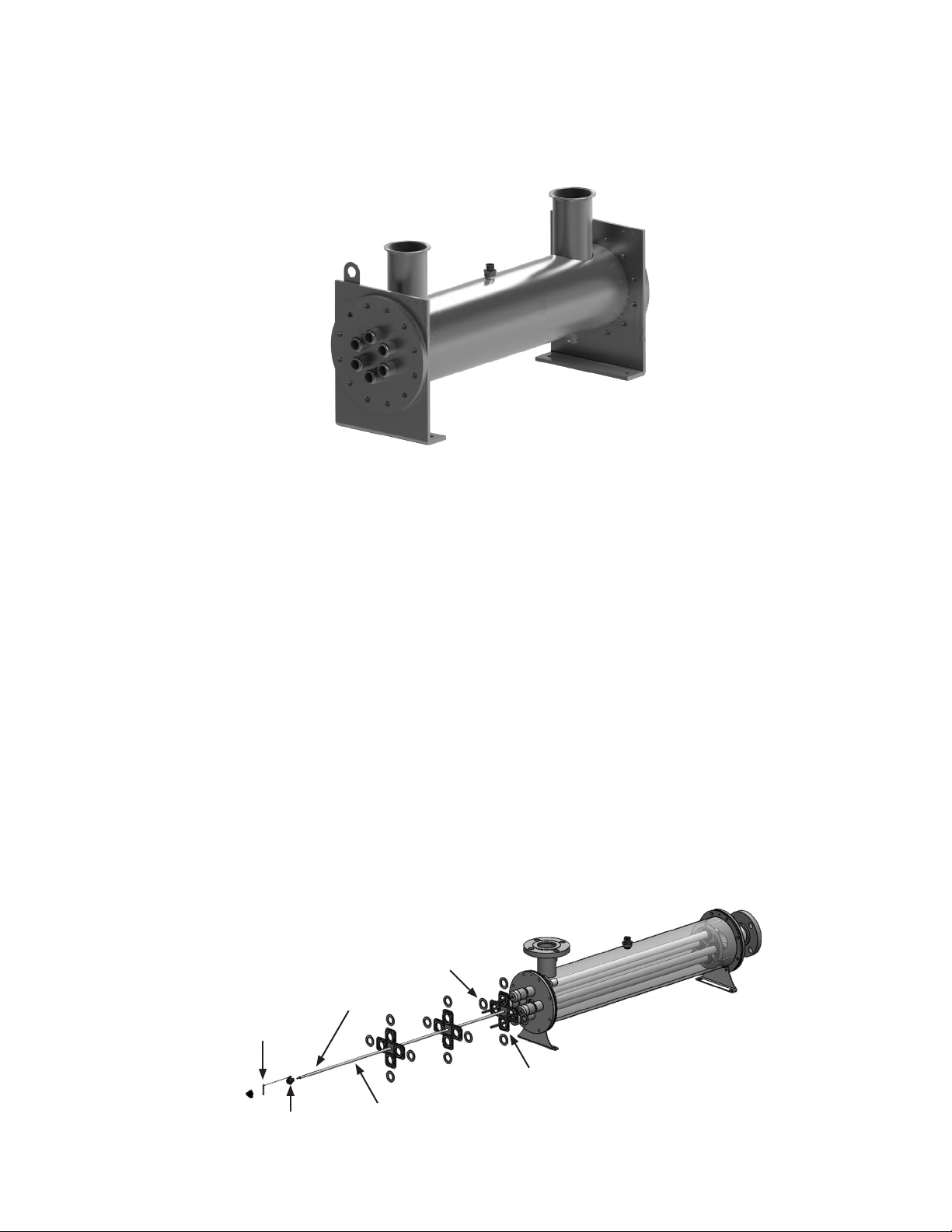TABLE OF CONTENTS
SafetyInstructions ......................................................................... 4
1) Information ........................................................................... 4
2) AboutUltraviolet(UV)Disinfection ........................................................ 4
3) MajorComponents .................................................................... 5
a) DisinfectionChamber ............................................................... 5
b) LampsandQuartzSleeves ........................................................... 5
c) ManualQuartzSleeveWiperSystem................................................... 5
d) ElectronicControlCenter(ECC) ...................................................... 6
4) PreparationForInstallingUVSystem ...................................................... 8
a) WaterQuality ...................................................................... 8
b) ImportantSafetyInformation ......................................................... 8
c) OptimizingSystemPerformance ...................................................... 9
d) EnvironmentalIssuesRelatingtoUVLamps ............................................. 9
e) ReceivingUVEquipmentandSpareParts .............................................. 9
f) Electrical Configuration and Maintenance . . . . . . . . . . . . . . . . . . . . . . . . . . . . . . . . . . . . . . . . . . . . . 9
5) Installation . . . . . . . . . . . . . . . . . . . . . . . . . . . . . . . . . . . . . . . . . . . . . . . . . . . . . . . . . . . . . . . . . . . . . . . . . . . 10
a) ElectronicControlCenter(ECC) ..................................................... 10
b) HandsOffAutoSwitchWiring ........................................................ 11
c) LampOutAlert(Optional) .......................................................... 12
d) Chamber......................................................................... 12
e) SensorProbeInstallation ............................................................ 12
f) Quartz Sleeve Installation for Open Ended Sleeves . . . . . . . . . . . . . . . . . . . . . . . . . . . . . . . . . . . . . . 13
g) Lamp and Lamp Harness Bracket Installation . . . . . . . . . . . . . . . . . . . . . . . . . . . . . . . . . . . . . . . . . . . 15
6) Electronic Control Center (ECC) Operation and Moinitoring . . . . . . . . . . . . . . . . . . . . . . . . . . . . . . . . . 16
a) On/OffSwitch ..................................................................... 16
b) LampStatus....................................................................... 16
c) RuntimeMonitoring ................................................................ 17
d) Viewport ......................................................................... 17
e) ManualQuartzSleeveWiperSystem.................................................. 17
f) LampOutAlert(Optional) .......................................................... 17
g) StandardUVMonitor(Optional) ..................................................... 18
h) StandardHighHeatSensor(Optional) ................................................ 20