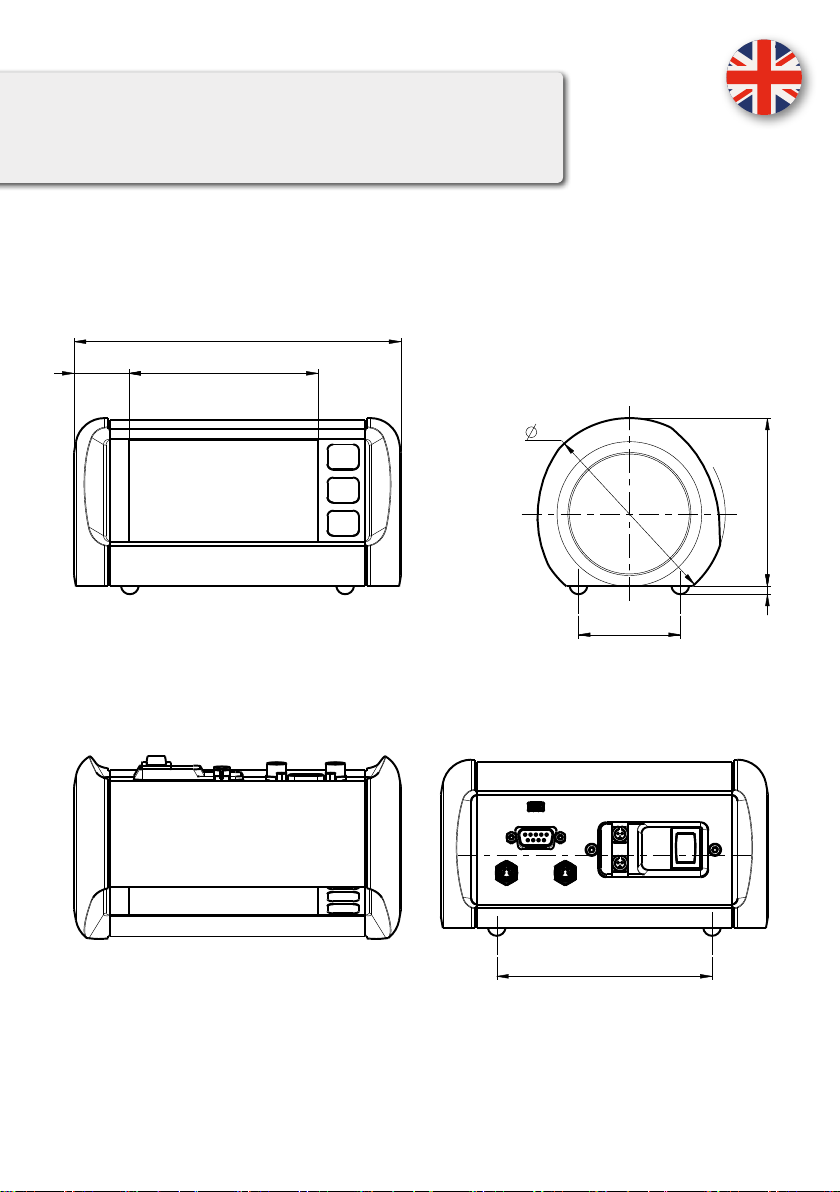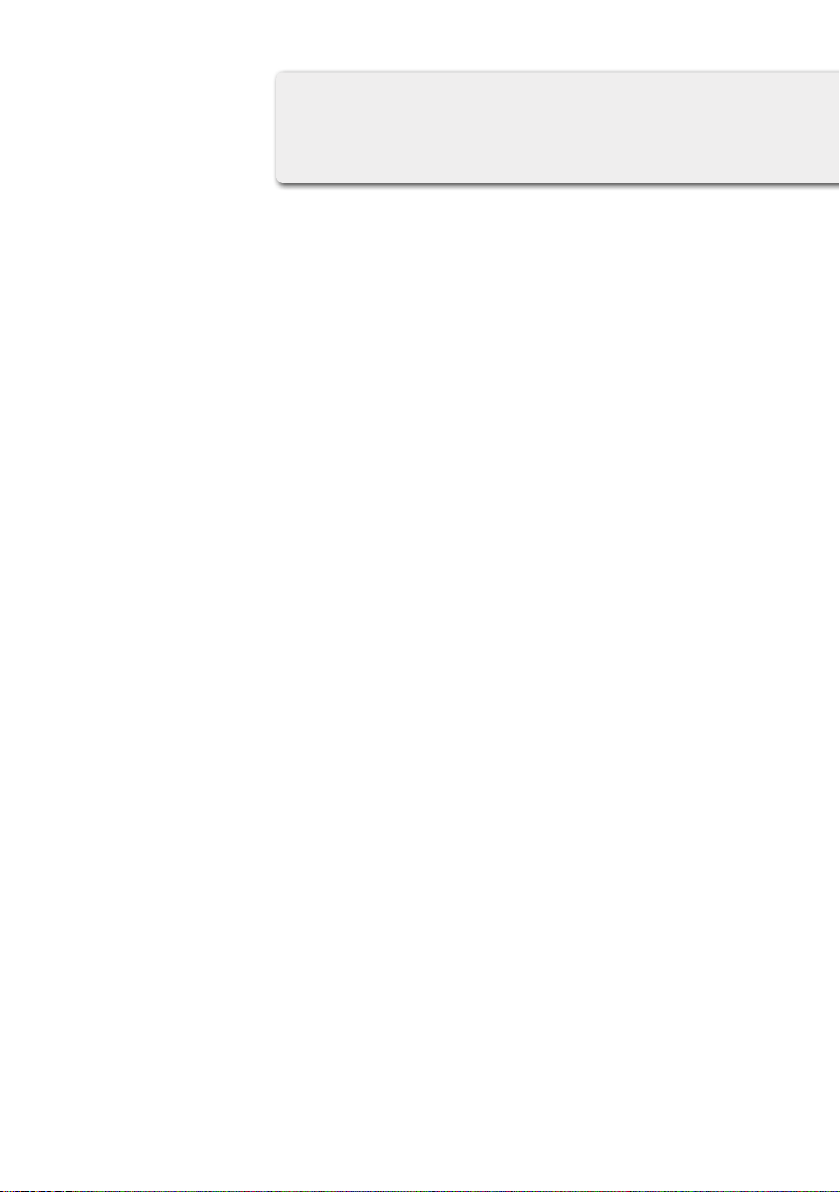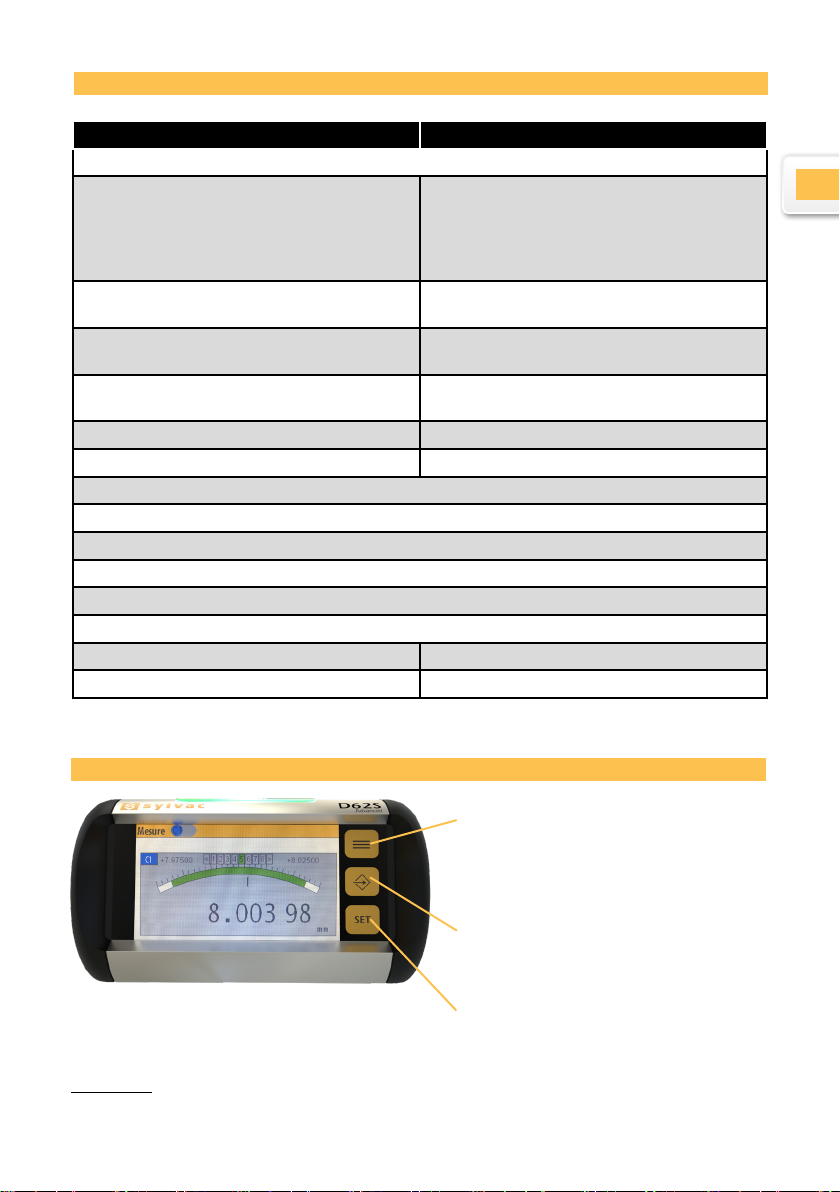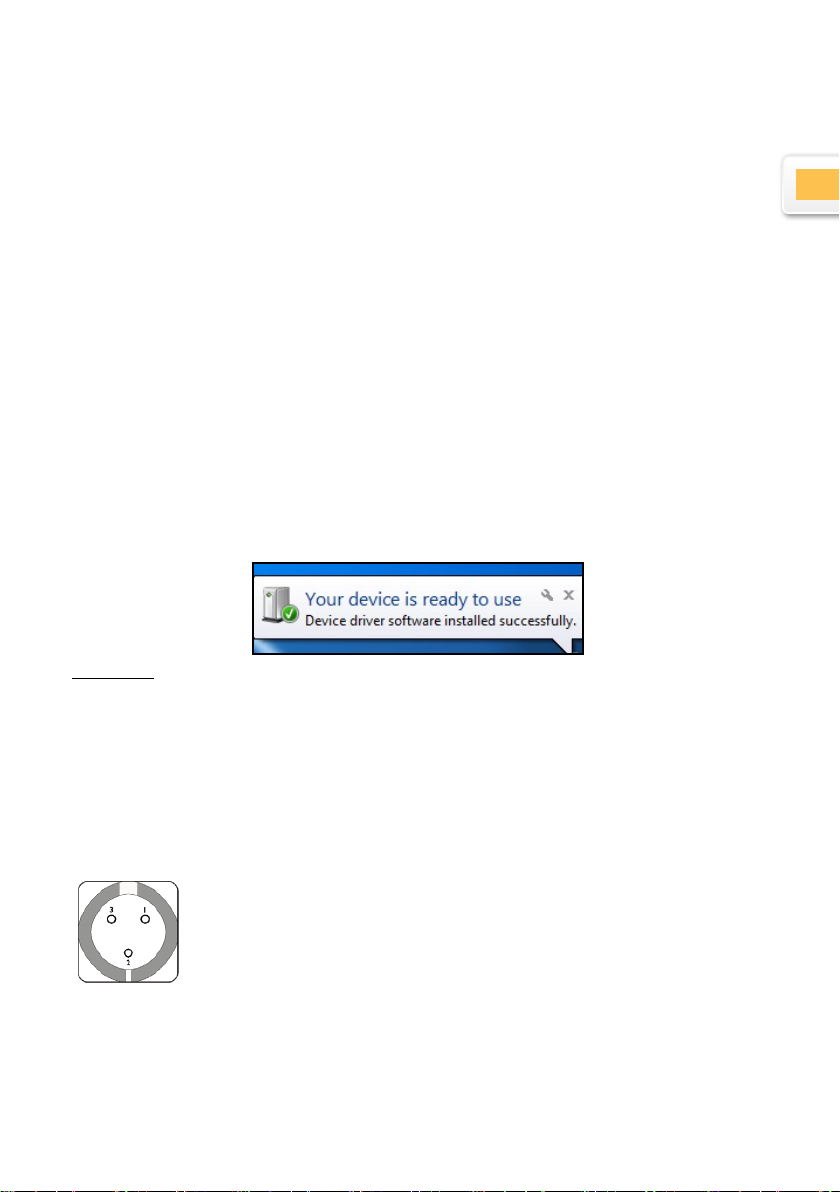5
E
2. Features
D62S - 804.1062 D62S Advanced - 804.1063
Colour 4.3’’ touchscreen, 480 x 272 resolution
• Static measurements (A, B, A+B, A-B,
tolerances)
• Static measurements (A, B, A+B, A-B,
tolerances)
• Dynamic measurements, min, max, delta,
• Formulas and special functions (factor,
3-point measurement, V-measurement)
Tolerance displayed by channel Tolerance displayed by channel and
overall tolerance
• 2measurementcongurations(2cotes) • 2measurementcongurations(2cotes)
• Backupofcongurations
Automatic selection of the active channel Manual or automatic selection of the active
channel
Data storage by channel
Date and hour
Display precision (from 2 to 5 decimal places)
Metric(mmorμm)orimperial(in)units
RS-232 port for PC communication
USB port for communication with a PC (HID or Com Port) and/or power supply.
Keyboardwithcongurablebutton(favoritefunction)
2x Sylvac inductive probe M8 port, auto-detection
Battery life: (ECO ON mode)
Battery charging time: 6h
Toggle between measure / parameters
display / Parameter mode: Quit & save
Parameter mode: Select next page
Measuring mode: Active favorite function
Parameter mode: Saves changes and
returns to main display
Measuring mode: Preset recall
3. Button functions
Comment: every action on button or footswitch acts on the active channel. In case of dual
display without selected channel, action will be done on both channels. 2-channel display,
the function is activated on the 2 channels simultaneously.