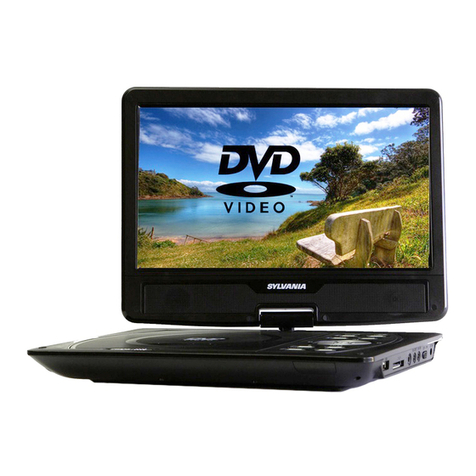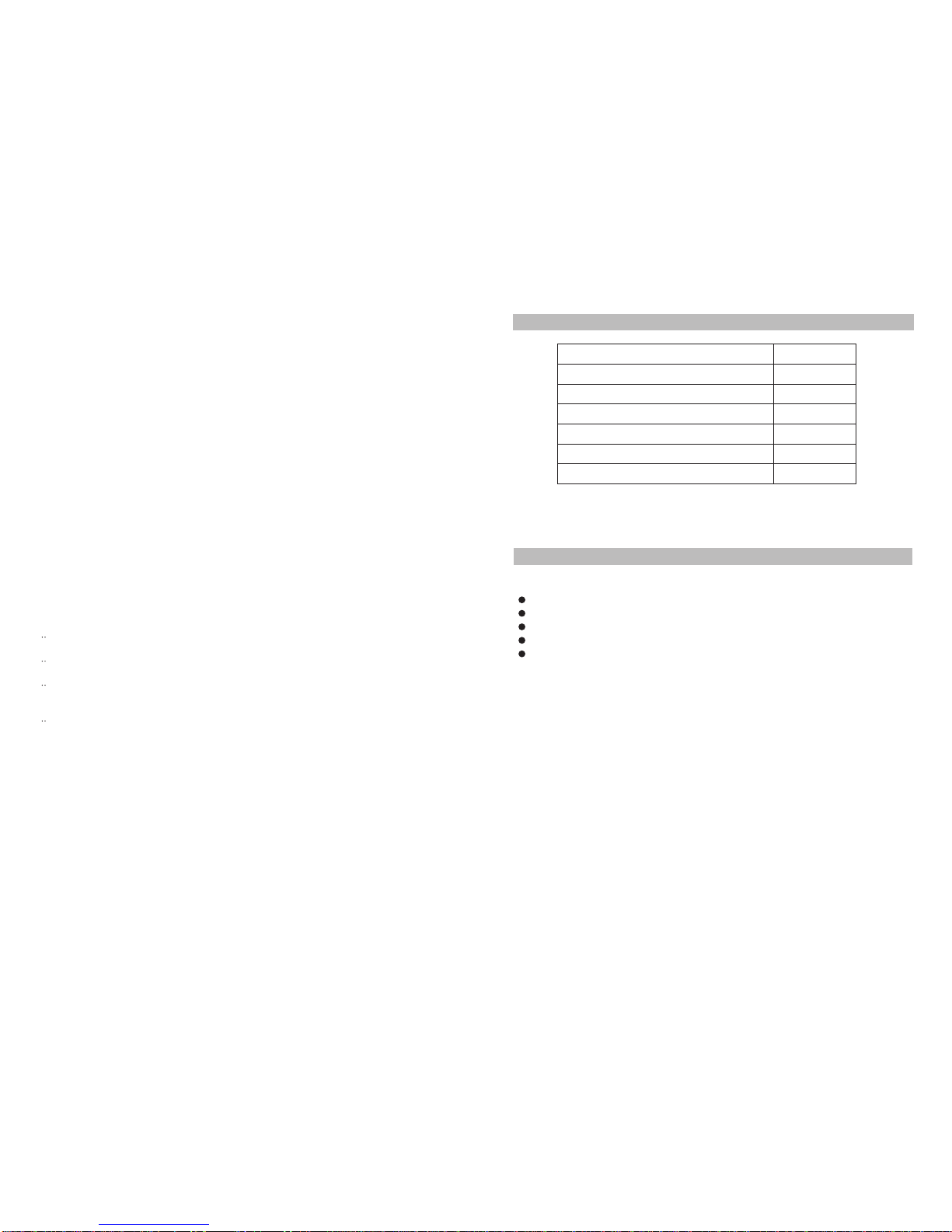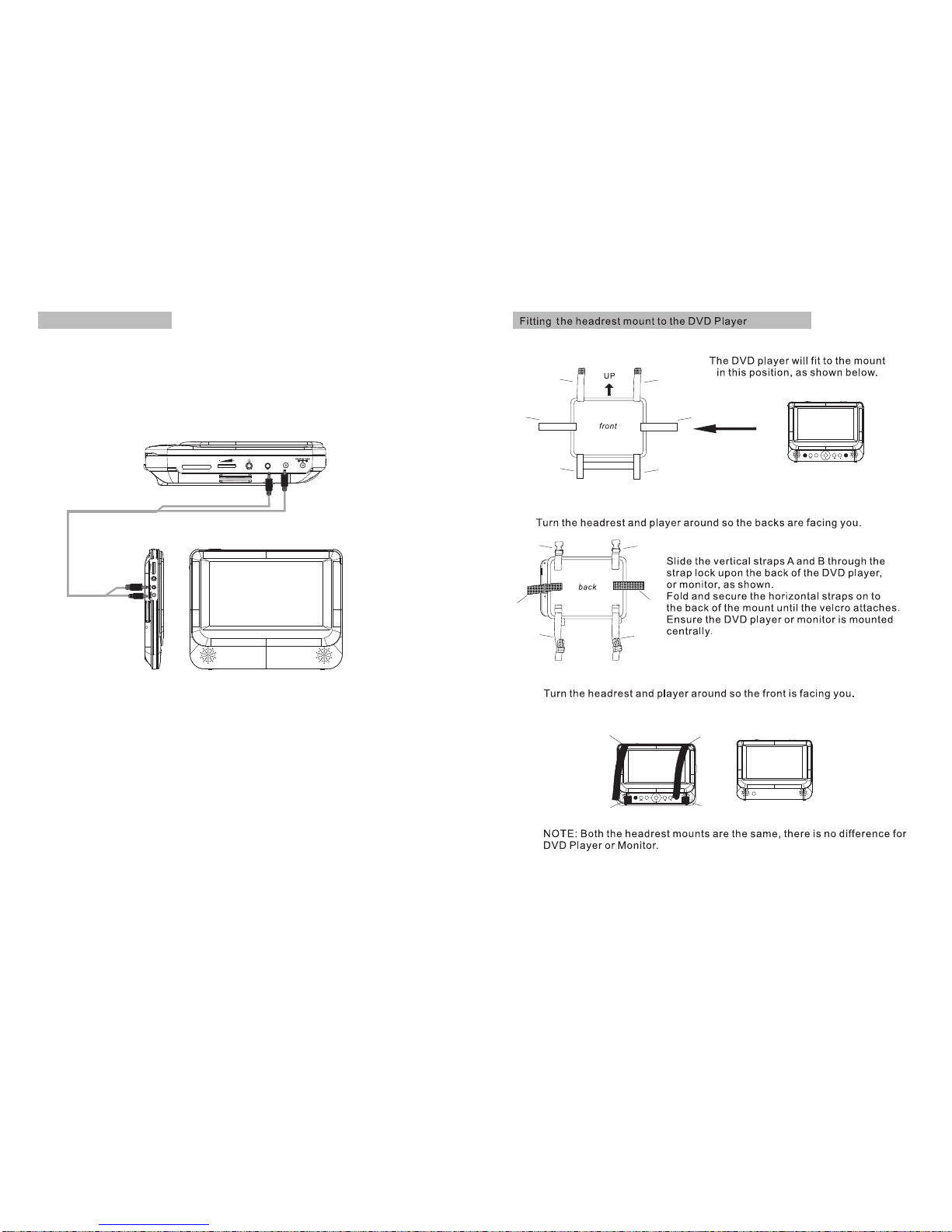Sylvania SDVD8706 User manual
Other Sylvania Portable DVD Player manuals

Sylvania
Sylvania SDVD7045 User manual

Sylvania
Sylvania SDVD7015A User manual

Sylvania
Sylvania SDVD7049 User manual

Sylvania
Sylvania SDVD1032 User manual
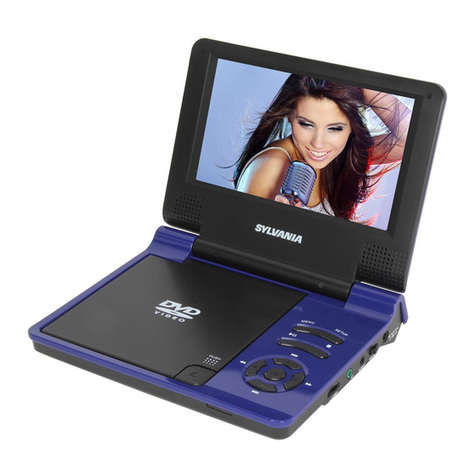
Sylvania
Sylvania SDVD7015 User manual

Sylvania
Sylvania SDVD9321 User manual

Sylvania
Sylvania SDVD8739 User manual
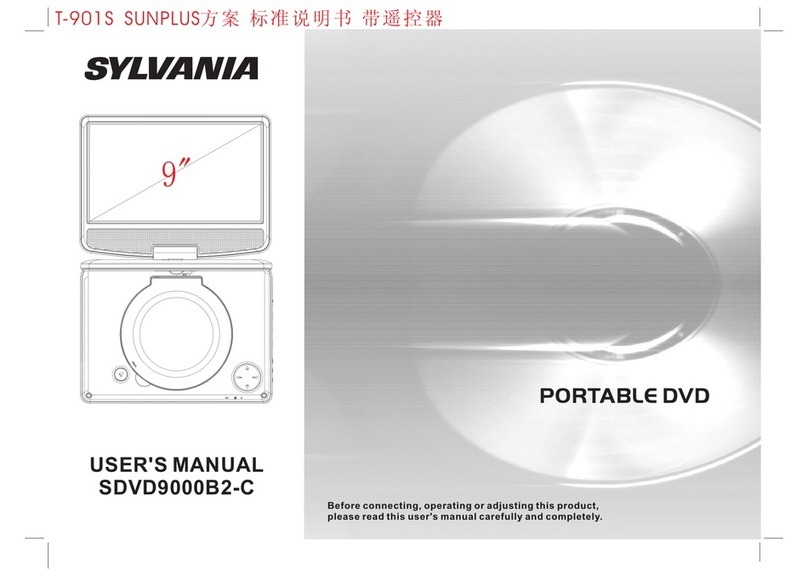
Sylvania
Sylvania SDVD9000B2-C User manual

Sylvania
Sylvania SDVD9004 User manual
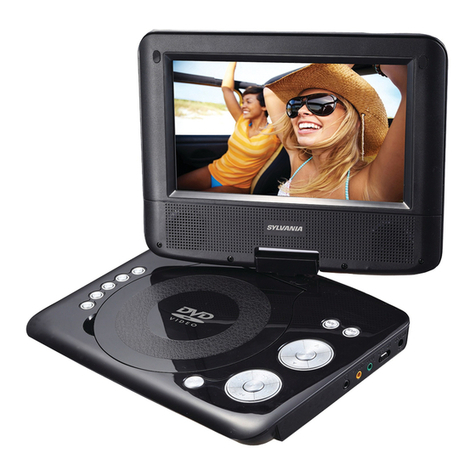
Sylvania
Sylvania SDVD7073-DG User manual
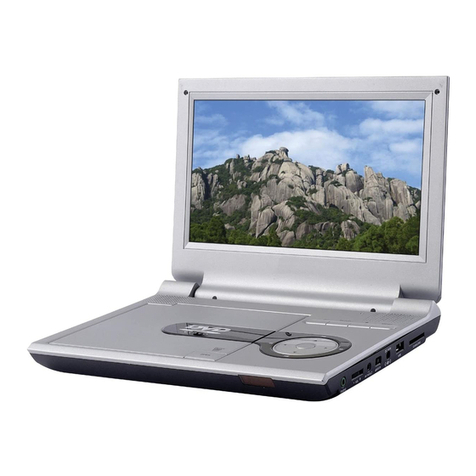
Sylvania
Sylvania SDVD9000 Operation manual

Sylvania
Sylvania Sylvania SDVD9957 User manual
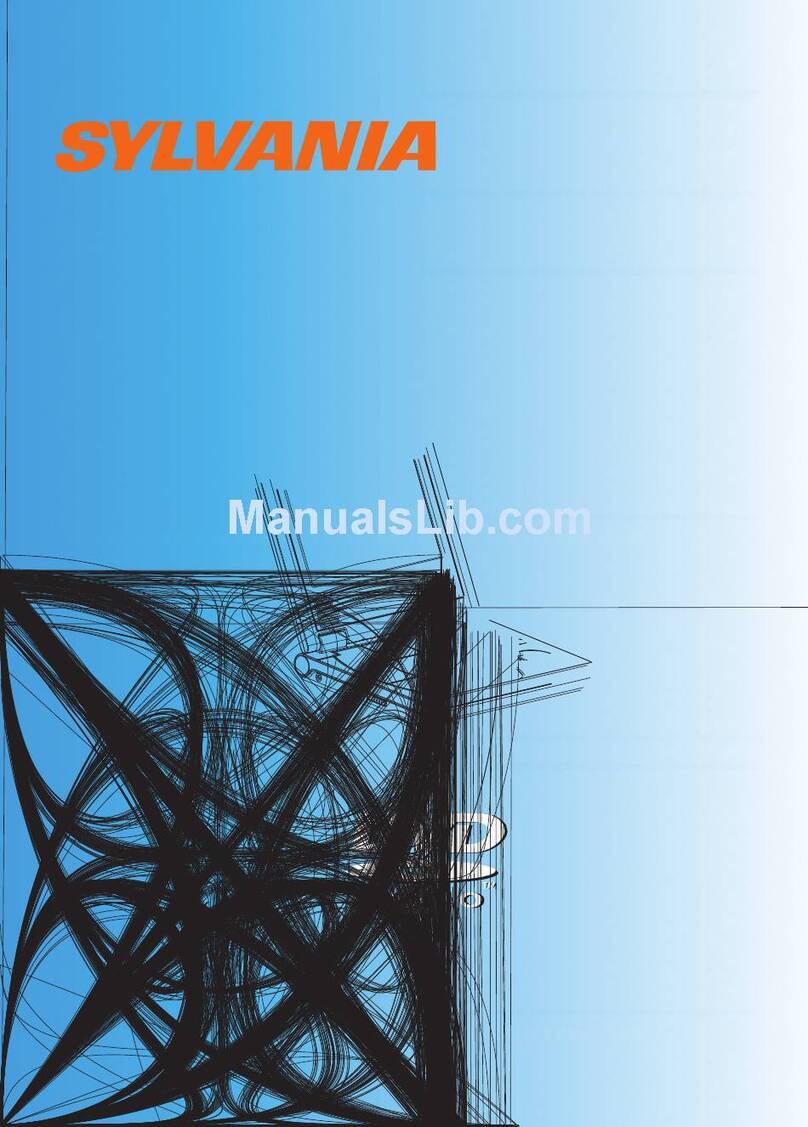
Sylvania
Sylvania DVD7015A User manual

Sylvania
Sylvania SDVD7110 Black User manual

Sylvania
Sylvania SDVD7040-F-BLACK User manual
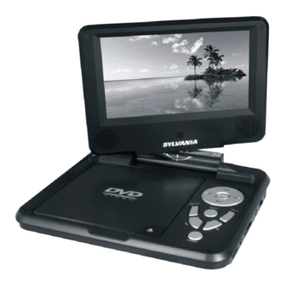
Sylvania
Sylvania SDVD7027 User manual
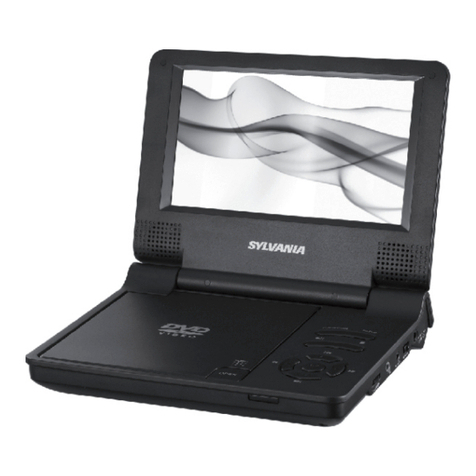
Sylvania
Sylvania SDVD7002 User manual
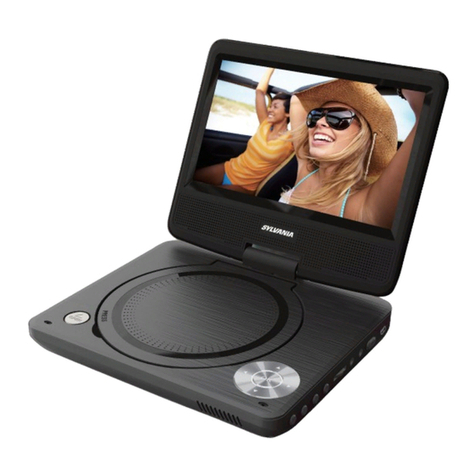
Sylvania
Sylvania SDVD7073-E User manual

Sylvania
Sylvania SDVD7014 User manual
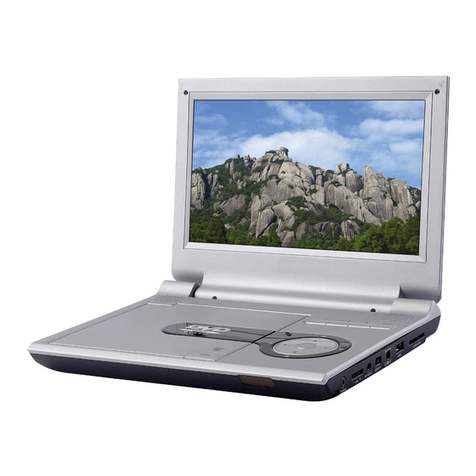
Sylvania
Sylvania SDVD9000 User manual