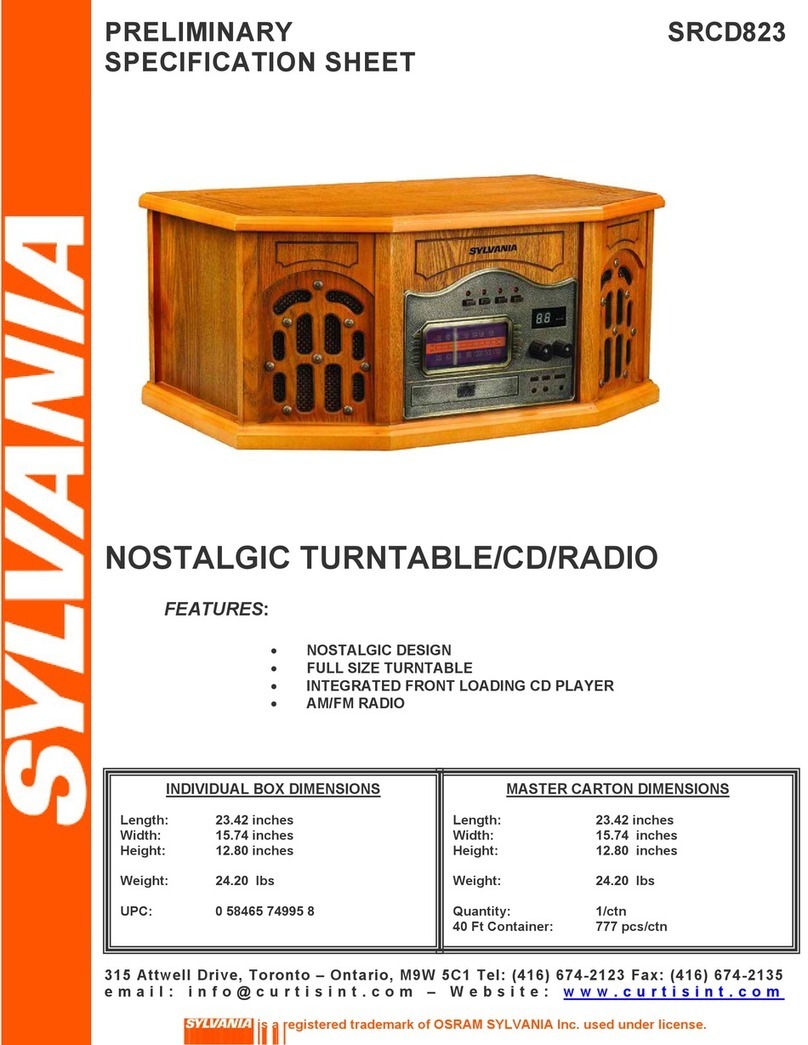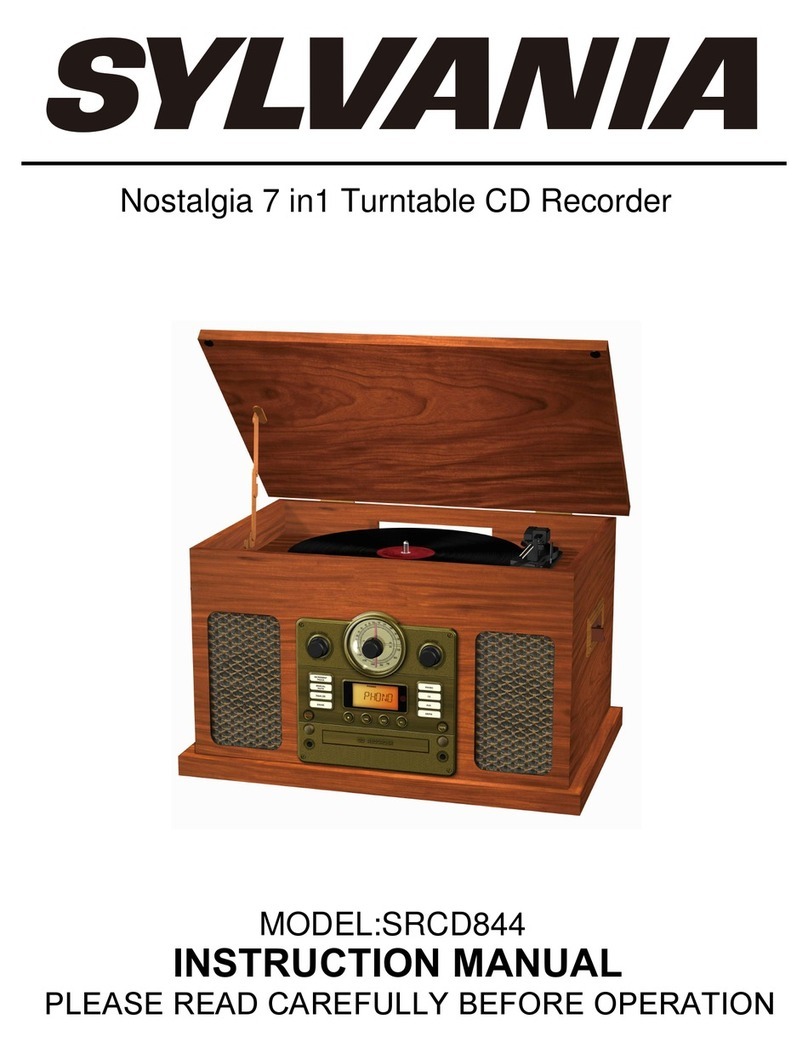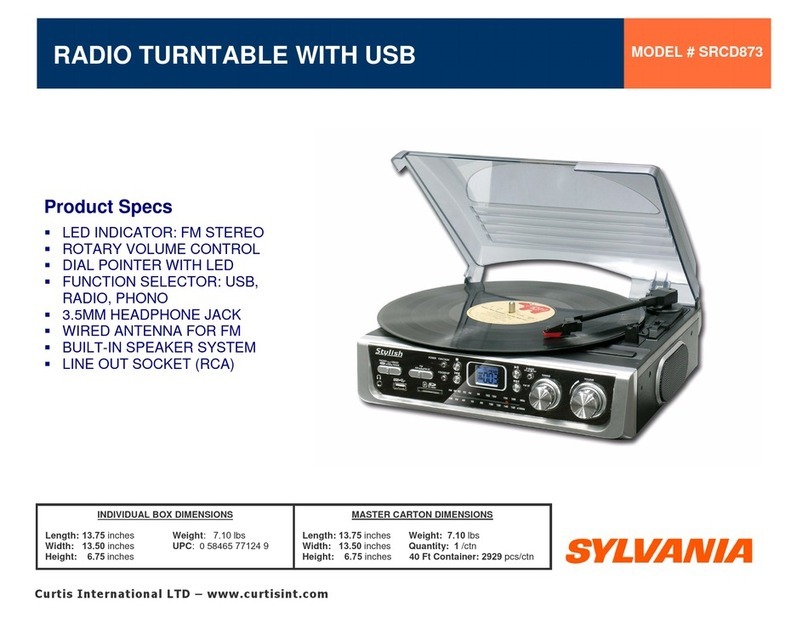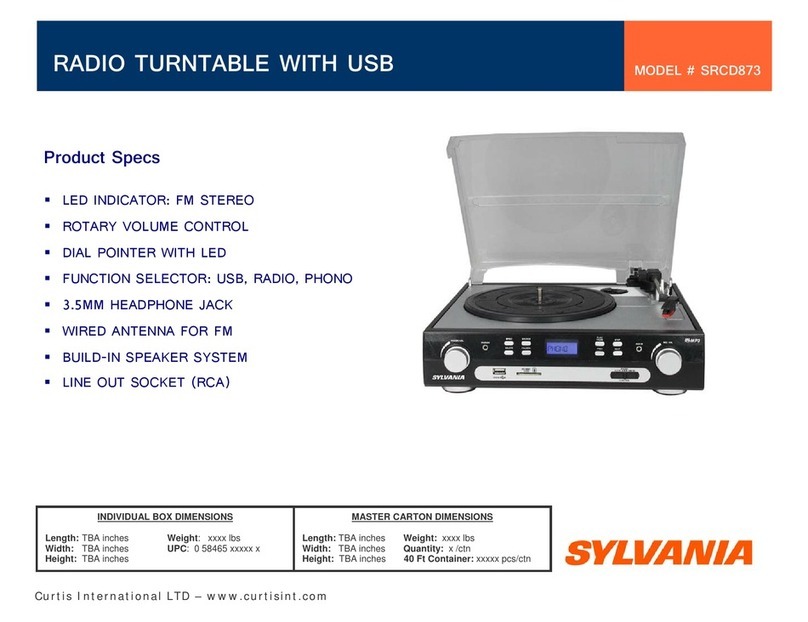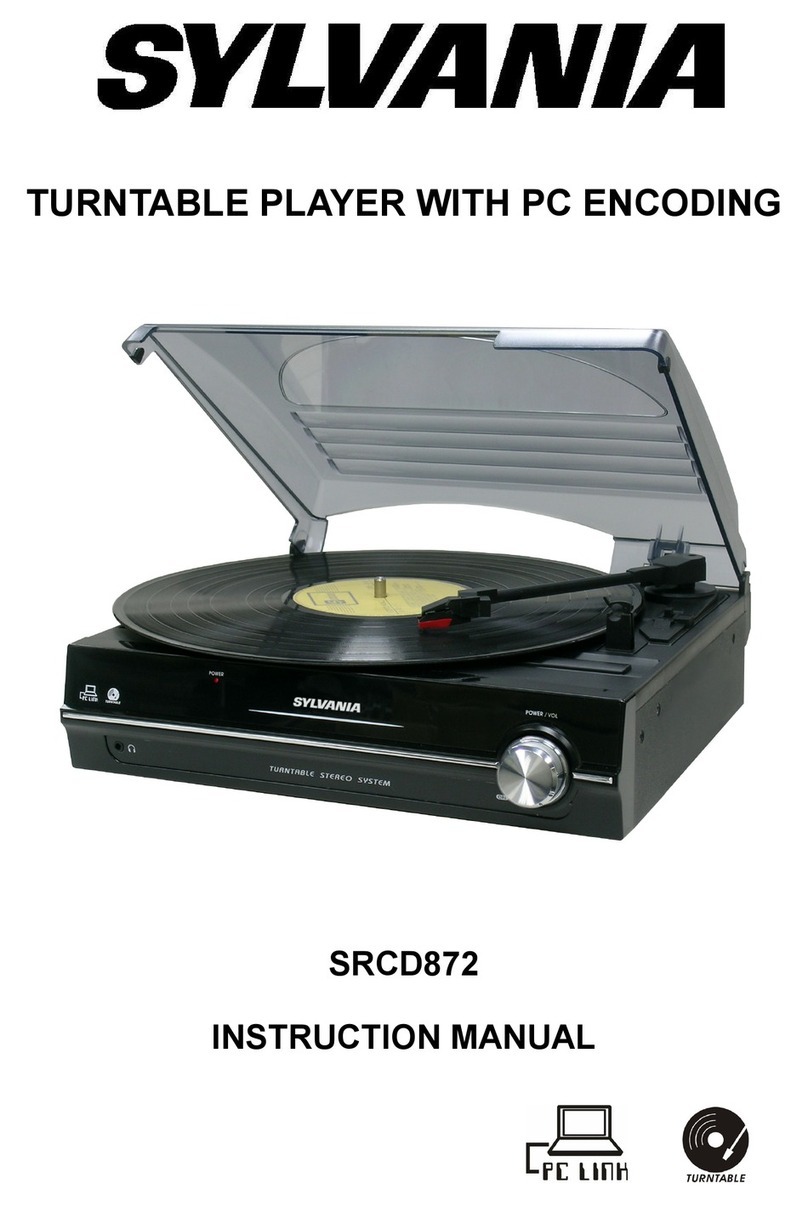PACKAGE CONTENTS
1. AC ADAPTOR
2. REMOTE CONTROL
3. DC CABLE
4. INSTRUCTION MANUAL
5. BLUETOOTH HEADPHONE
NOTE:
Do not use or leave the device in direct sunlight or a hot environment such as a vehicle etc. that is in
hot environment. Overhea ng can damage the device
- Do not overcharge the device – do not leave the device on the charger for very long a er the
ba ery has been fully charged
- Device should be protected from any physical impact or damage and care should be taken not to
drop the device
- Only use the factory supplied charger. The use of unapproved charger or cable may cause the
ba ery to fail, explode and/or damage the device.
- Do not disassemble, puncture, crush or expose your device to temperatures above 40 °C / 104 °F
- Keep your device away from fire or water.
- Keep your device from moisture and extreme temperatures.
- Should your ba ery swell or expand, please immediately discon nue use of your device.
A probable cause is it having been overheated at some point or overcharged. Please contact us for
support .
6. HEADPHONE CHARGING USB CABLE