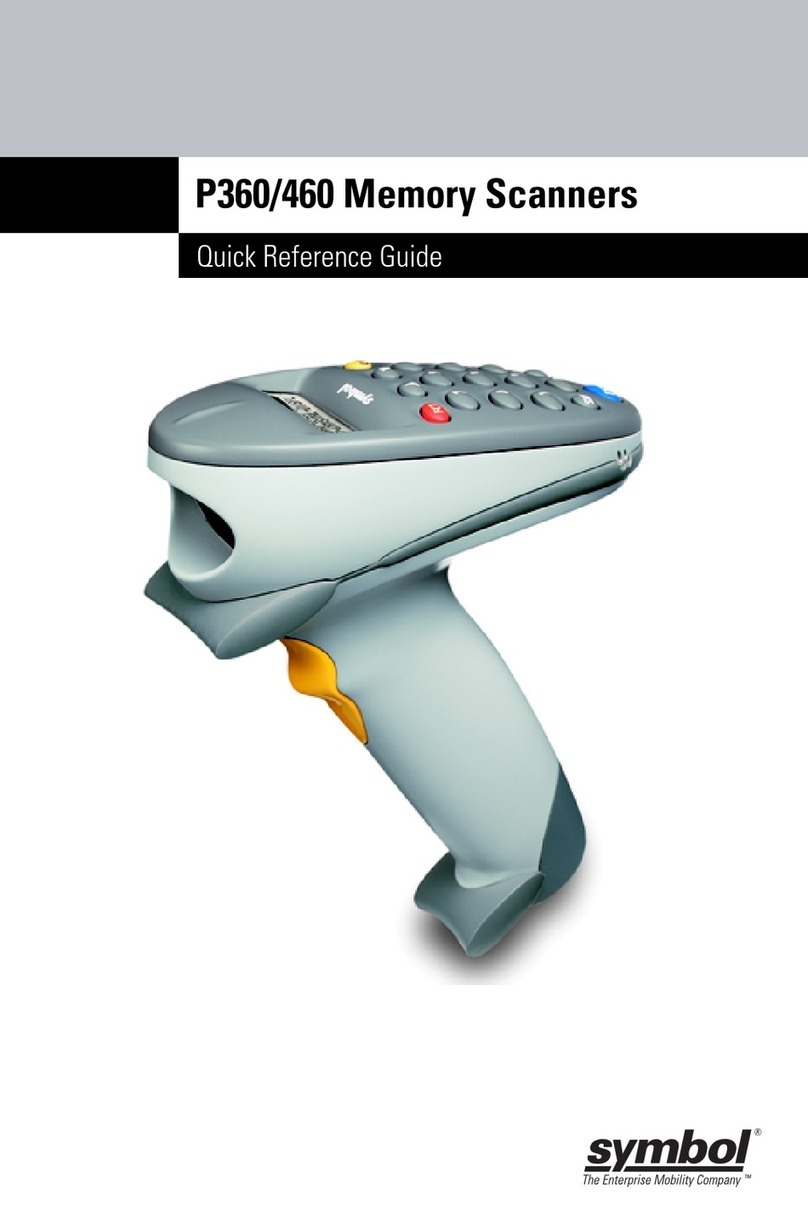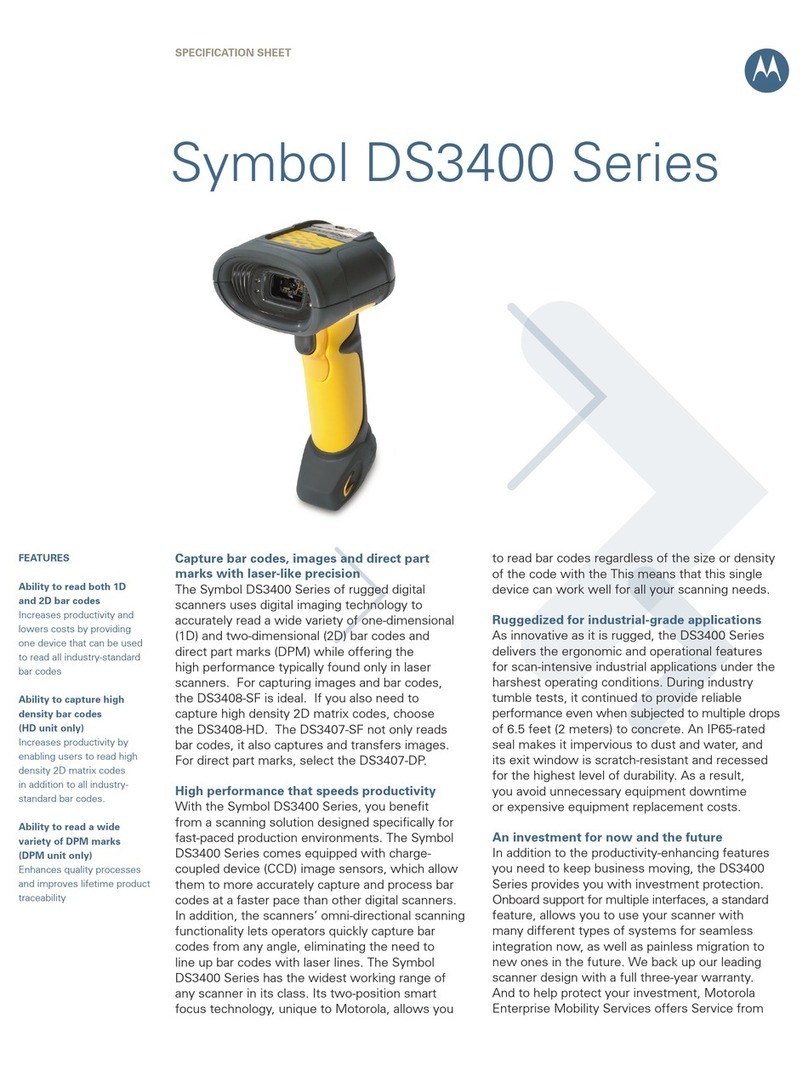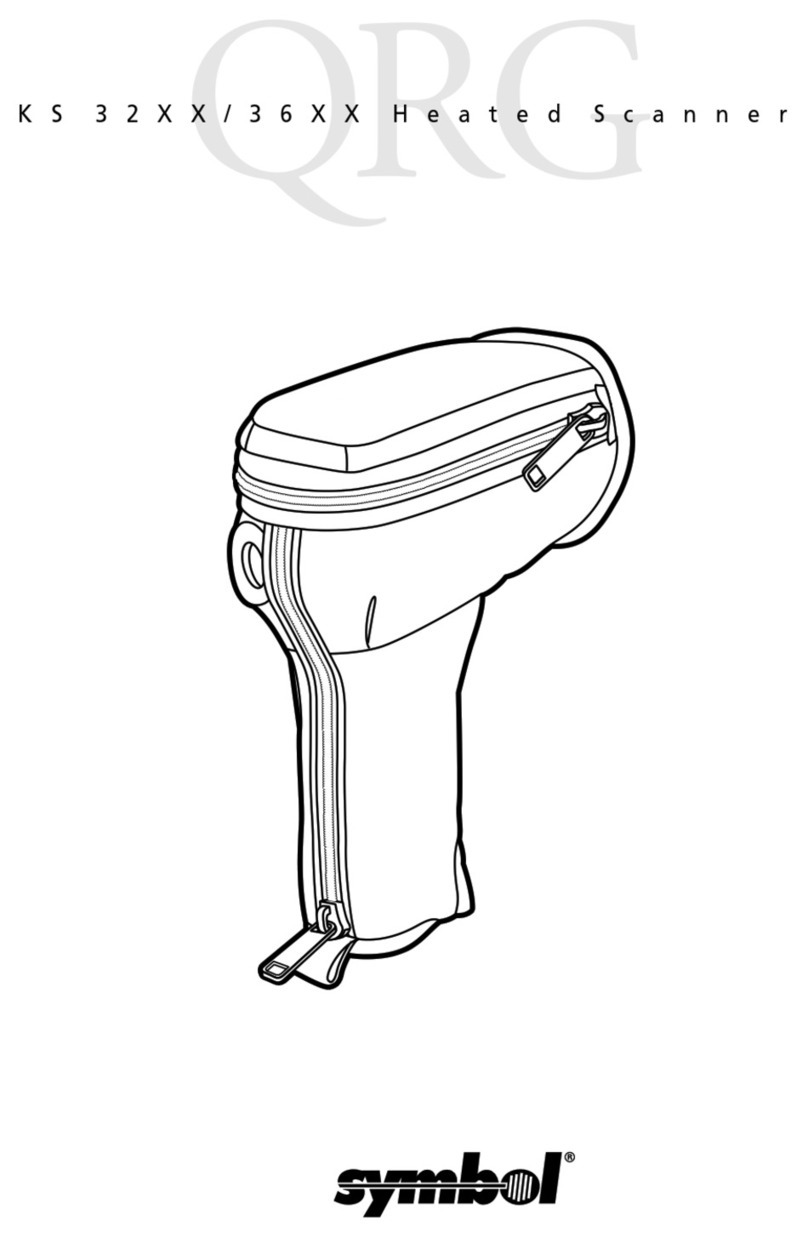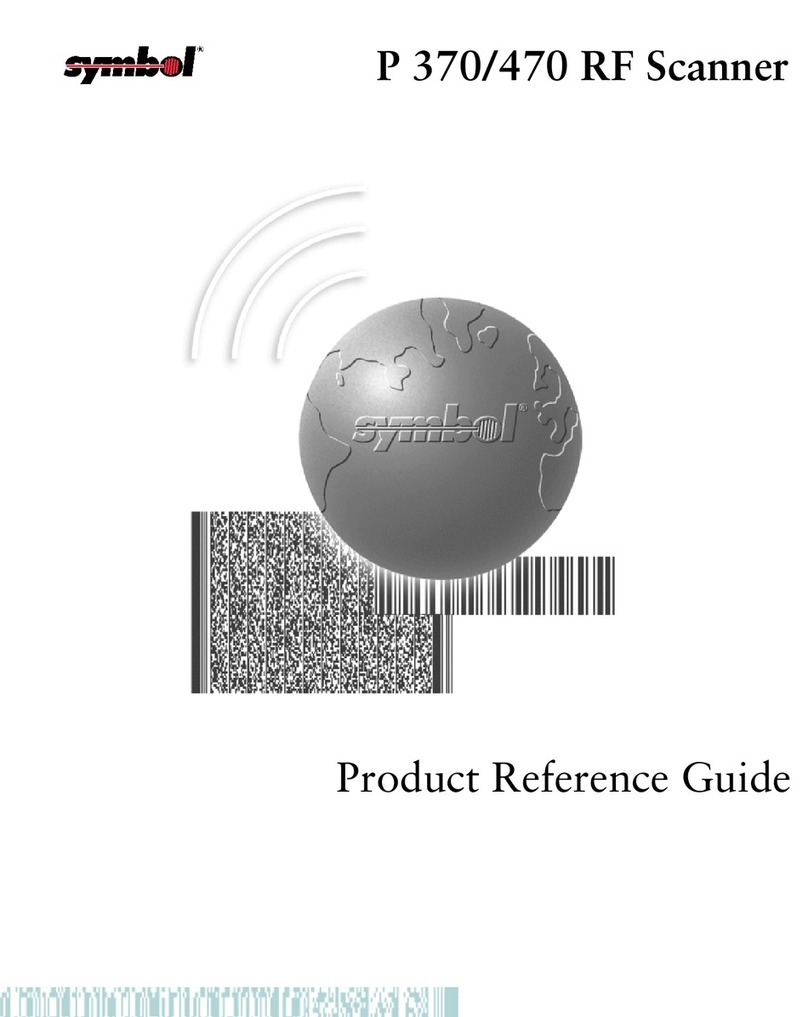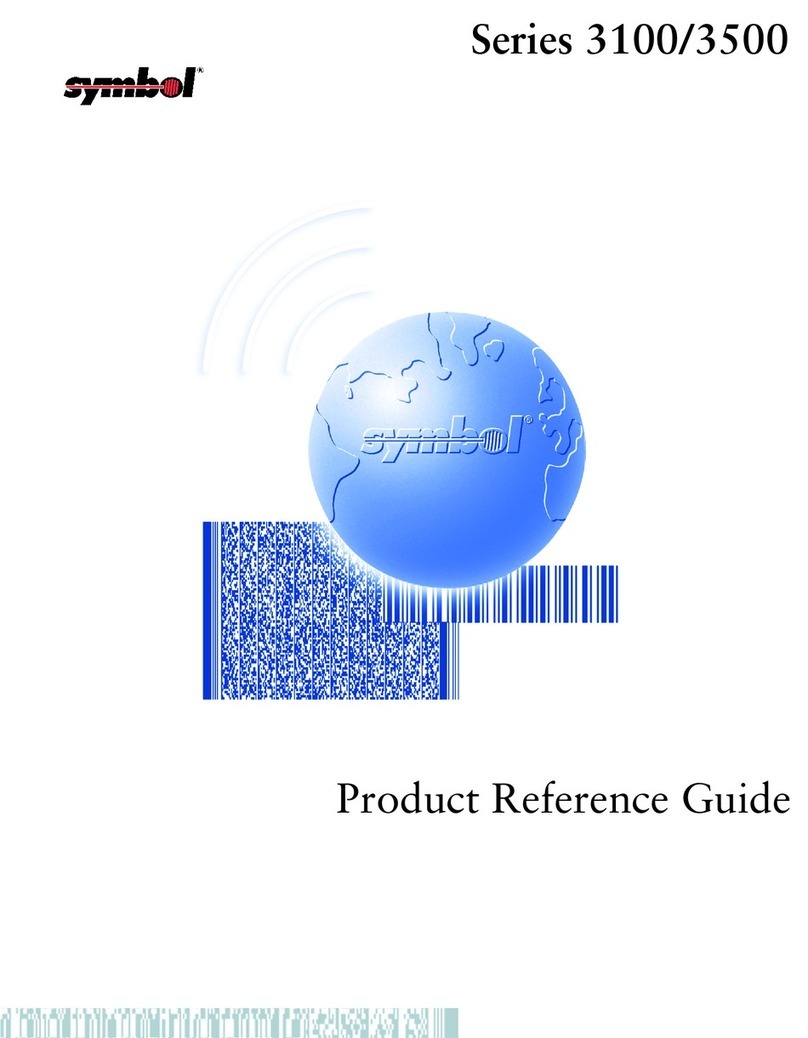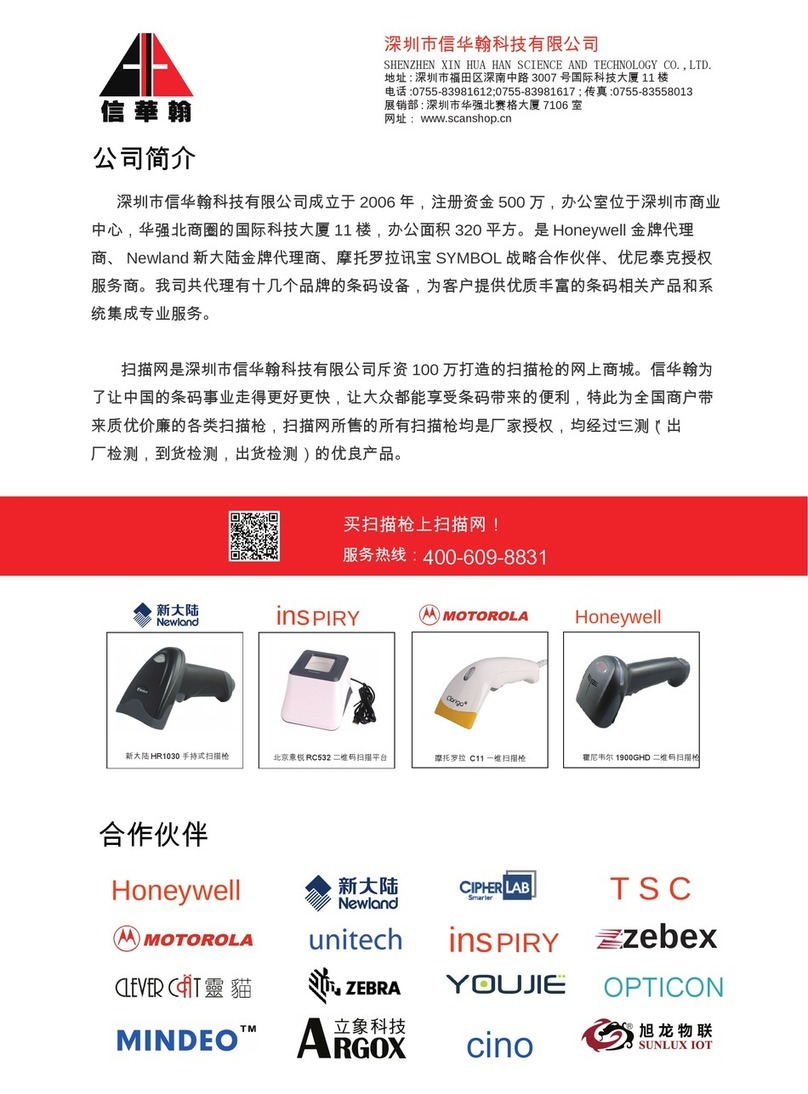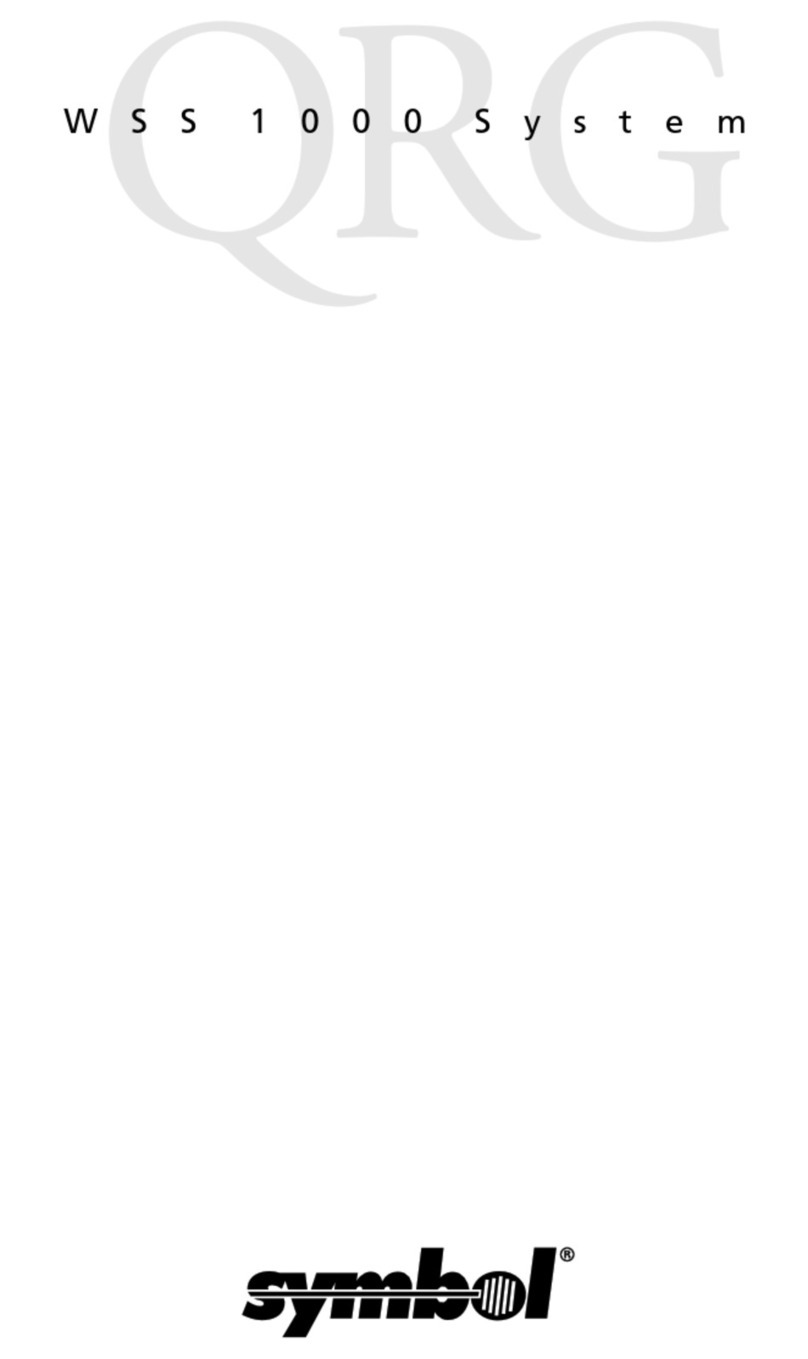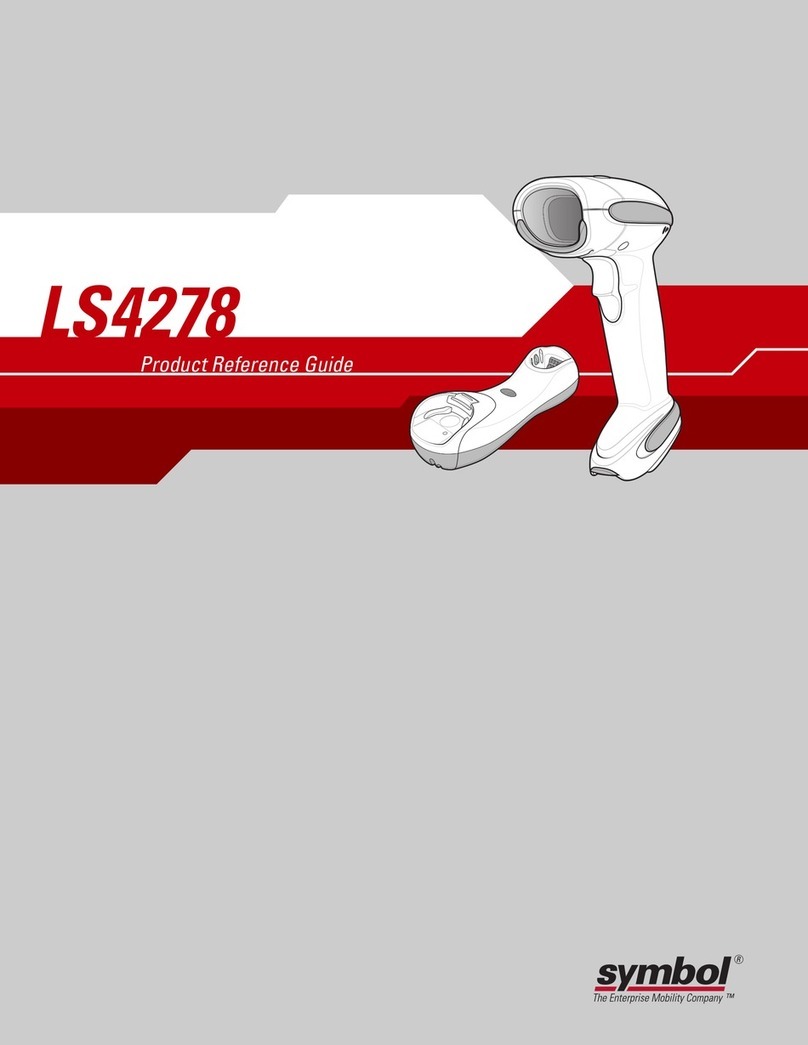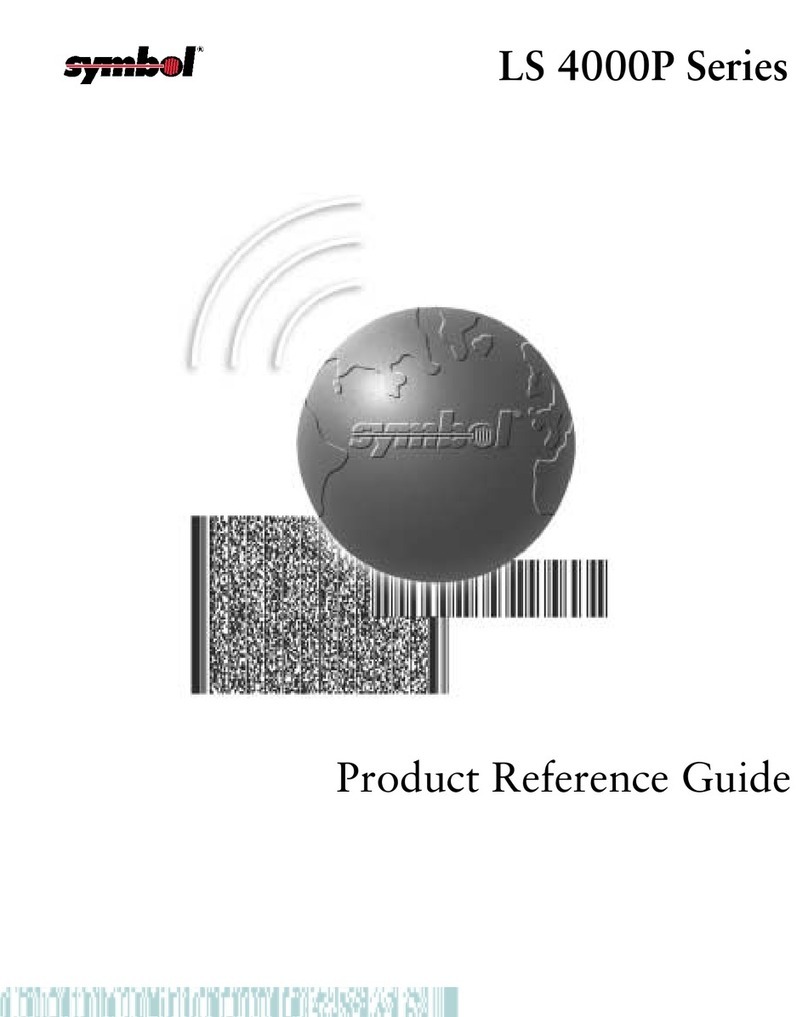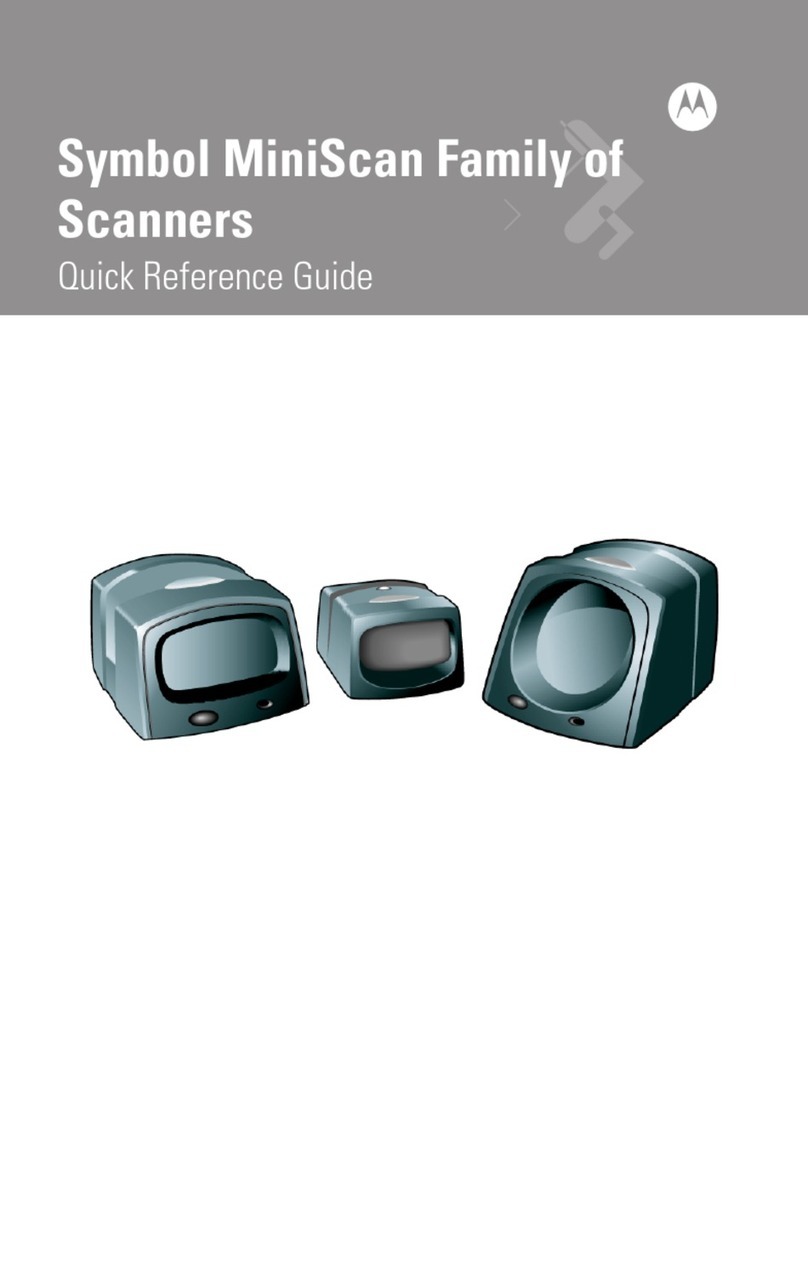typical management costs. And since even the most
intelligent devices require a support plan, Motorola’s
Service from the Start Advance Exchange Support
agreement provides next-business-day delivery of a
replacement device for maximum uptime and true
service peace of mind.
For more information on how the Symbol D6700
series can give your enterprise a business advantage,
contact us at +1.800.722.6234 or +1.631.738.2400,
or visit us on the Web at: www.symbol.com/ds6700
SPECIFICATION SHEET
SYMBOL DS6700 SERIES
Handheld digital imager scanner
motorola.com
Part number SS-DS6700. Printed in USA 03/07. MOTOROLA and the Stylized M Logo and SYMBOL and the Stylized SYMBOL Logo are registered in the US Patent & Trademark
Office. All other product or service names are the property of their respective owners. ©2007 Motorola, Inc. All rights reserved. For system, product or services availability and
specific information within your country, please contact your local Motorola office or Business Partner. Specifications are subject to change without notice.
6 ft./1.8m drop
specification, tempered
glass exit window
Designed to endure the
rigors of everyday use for
maximum reliability and
uptimes; reduces downtime
and TCO
Multiple on-board
interfaces; universal
cable compatible
Easy to install; future-
proof — today’s cradle can
connect to tomorrow’s host
360° omni-directional
scanning; wide working
range, laser aiming
pattern
Easy to use; no need to
align item and scanner;
virtually no training required
Optional hands-free
Intellistand
Enables presentation
scanning and automatic
switching between
hands-free and
handheld modes
Symbol DS6700 Series Specifications
Physical Characteristics
Dimensions: 6.55 in. H x 4.72 in. L x 2.82 in. W
16.6 cm H x 11.9 cm L x 7.1 cm W
Weight: 6.4 oz. (182 gm)
Voltage and Current: 5 +/-10%VDC @ 350 mA
Color: Cash Register White (shown) or Twilight Black
Performance Characteristics
Light Source: Aiming: 650 nm laser diode
Illumination: 630 nm LED
Field of View: SR - Standard range: 34° V x 43° H
(Vertical x Horizontal) DC - Document capture: 35° V x 44° H
Roll / Pitch / Yaw: SR - Standard range: 360°, ±65°, ±60°
DC - Document capture: 360°, ±65°, ±60°
Symbology Decode Capability
1-D: UPC/EAN and with supplementals, Code 39, Code 39
Full ASCII, Tri-optic Code 39, RSS variants, UCC/EAN
128, Code 128, Code 128 Full ASCII, Code 93, Codabar
(NW1), Interleaved 2 of 5, Discrete 2 of 5, MSI, Codell,
IATA, Bookland EAN, Code 32
PDF417 (and Variants): PDF417, microPDF417 and composite codes
Postal: U.S. Postnet and Planet, U.K., Japan, Australian, and
Dutch
2-D: MaxiCode, DataMatrix (ECC 200), and QR Code
Nominal Working 5 mil (Code 39): 1.1 – 6.5 in. (2.8 – 16.5 cm)
Distance: 13 mil (100% UPC/EAN): 0.5 – 9.7 in. (1.3 – 24.6 cm)
(SR - Standard 20 mil (Code 39): 0.5 – 15.2 in. (1.3 – 38.6 cm)
Range focus) PDF417 (10 Mil): 0.9 – 7 in. (2.3 – 17.8 cm)
Datamatrix (10 Mil): 1.1 – 7.5 in. (2.8 – 19.1 cm)
Nominal Working 5 mil (Code 39): 2.5 – 10 in. (6.5 – 25.4 cm)
Distance: 13 mil (100% UPC/EAN): 0.8 – 16.8 in. (2 – 42.7 cm)
(DC – Document 20 mil (Code 39): 0.7 – 28.3 in. (1.8 – 71 cm)
Capture focus) PDF417 (10 Mil): 1.9 – 11.8 in. (4.8 – 30 cm)
Datamatrix (10 Mil): 2.6 – 12.2 in. (6.6 – 31 cm)
Print Contrast: 25% minimum reflectance
Motion Tolerances: Horizontal velocity: 5 in. (12.7) cm per second
Interfaces Supported: DS6707: RS-232C (Standard, Nixdorf, ICL, and Fujitsu);
USB (Standard, IBM SurePOS, Macintosh) and Synapse
connectivity allows for connectivity to all of the above
plus many non-standard interfaces.
DS6708: Includes above plus IBM 468x/469x and
keyboard wedge
Imaging Characteristics (DS6707 ONLY)
Image (Pixels): 1.3 Megapixel: 1280 pixels H x 1024 pixels V
Graphics Format Support: Images can be exported as Bitmap, Jpeg, and Tiff
Image Transfer Speed: USB 1.1: Up to 12 Megabits/second
RS232: Up to 115 kb baud rate
Image Transfer Time: Typical USB application is ~ 0.2 seconds with a
compressed Jpeg of 100 kb
Imaging Distance: Minimum Distance
(Vertical x Horizontal) Document Sizes: (Approximate)
2 1/8 x 3 3/8 in. (5.4 x 8.6 cm) 2.4 in. (6.1 cm)
4 x 6 in. (10.2 x 15.2 cm) 5.7 in. (14.5 cm)
5 x 7 in. (12.7 x 17.8 cm) 6.9 in. (17.5 cm)
8 x 11 in. (21.6 x 28 cm) 11.9 in. (30.2 cm)
Ranges are from the nose of the scanner and are based
on DC – Document Capture focus only.
*Note: Imaging characteristics only apply to the DS6707. The DS6708 does not
support image transfer.
User Environment
Operating Temperature: 32° to 122° F / 0° to 50° C
Storage Temperature: -40° to 158° F / -40° to 70° C
Humidity: 5% to 95%, non-condensing
Drop Specifications: Withstands multiple 6 ft. (1.8m) drops to concrete
Sealing: IP43, water and dust resistant
Ambient Light Immunity: Immune to normal artificial indoor and natural outdoor
(direct sunlight) lighting.
Regulatory
Electrical Safety: UL6950-1, CSA C22.2 No. 60950-1, EN60950-1 /
IEC60950-1
Laser Safety: EN60825-1:1994 +A1: 2002 +A2 :2001, IEC60825-1,
21CFR1040.10 and 21CFR1040.11, CDRH Class II, IEC
Class 2
EMI/RFI: FCC Part 15 Class B, ICES-003 Class B, CISPR 22, CISPR
24 Medical electrical equipment: EN60601-1-2: 2002
Environmental: Compliant with RoHS directive 2002/95/EEC
Mounting Options Intellistand with adjustable height: 5–10 in. (12.7–25.4 cm)
(Accessories): and adjustable angle: 0°–90°
Desktop and wall-mount holders are also available.
Power Supplies: Power supplies are available for applications that don’t
supply power over the host cable.
Warranty
Subject to the terms of Motorola’s hardware warranty statement, the Symbol DS6707/8
handheld scanner products are warranted against defects in workmanship and
materials for a period of five years from the date of shipment. For the complete
Motorola hardware product warranty statement, go to: http://www.motorola.com/warranty