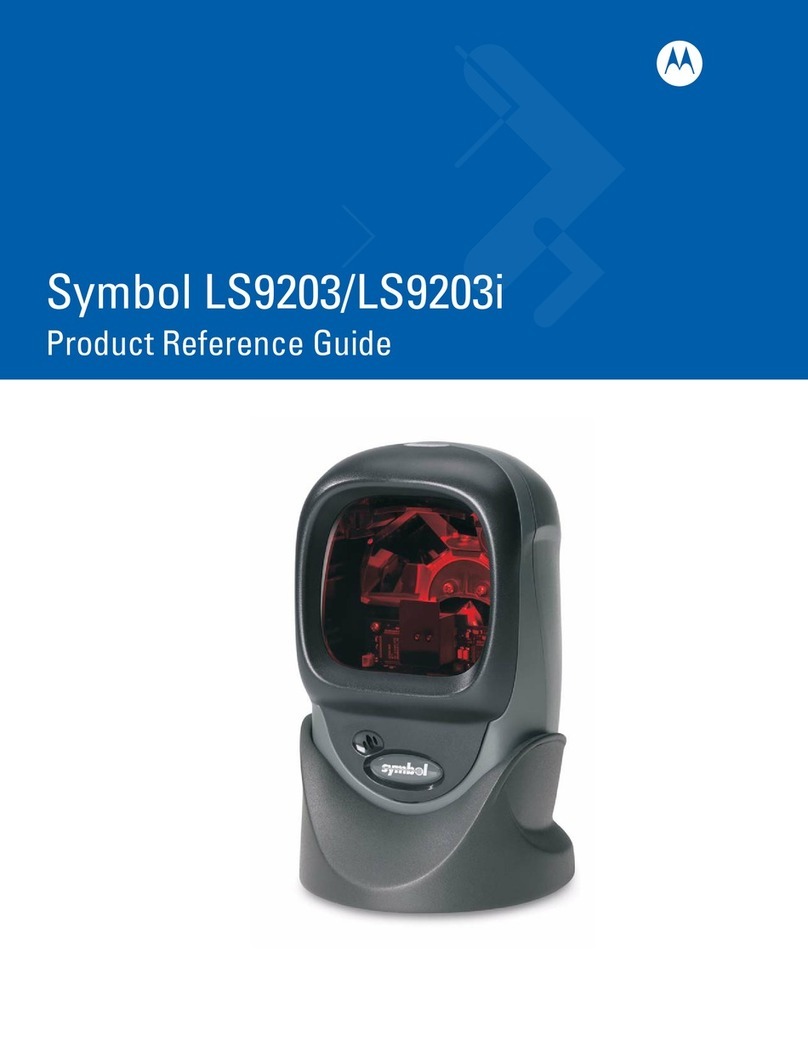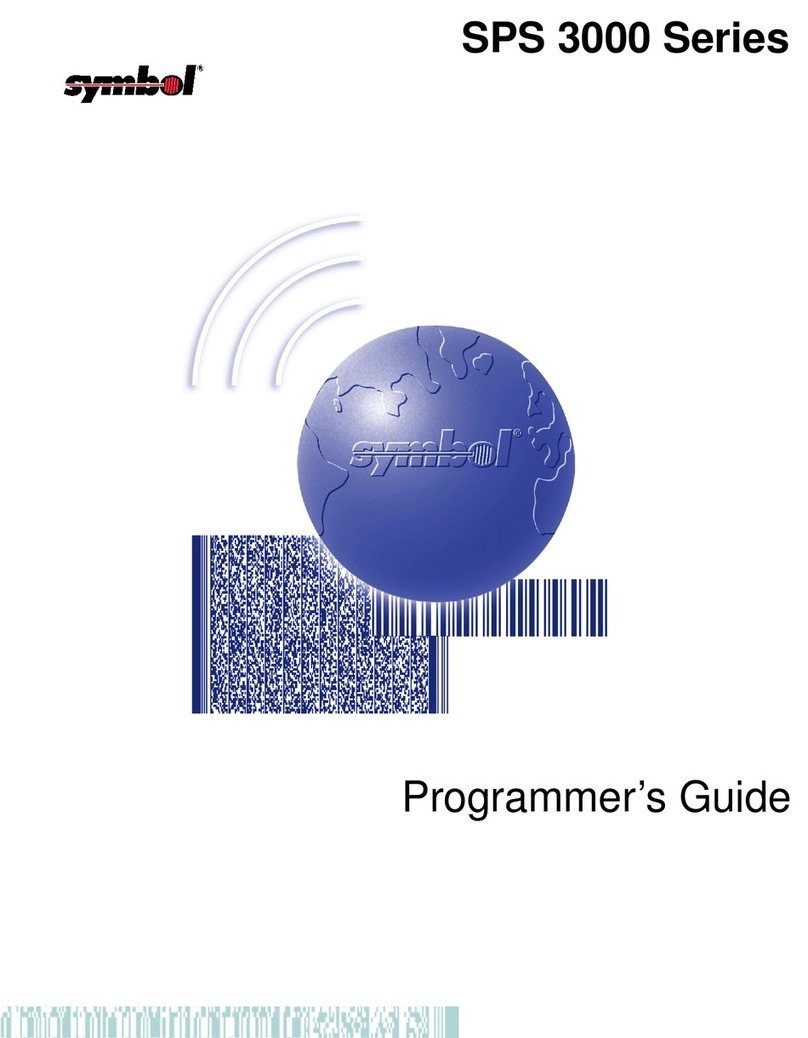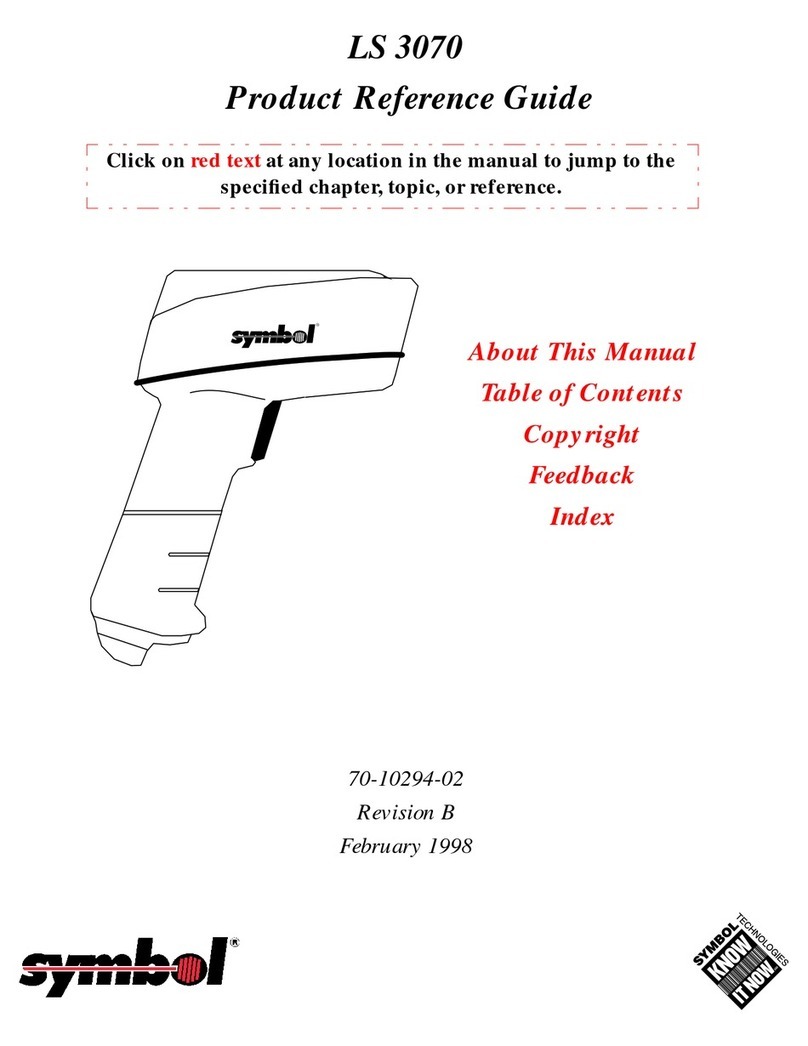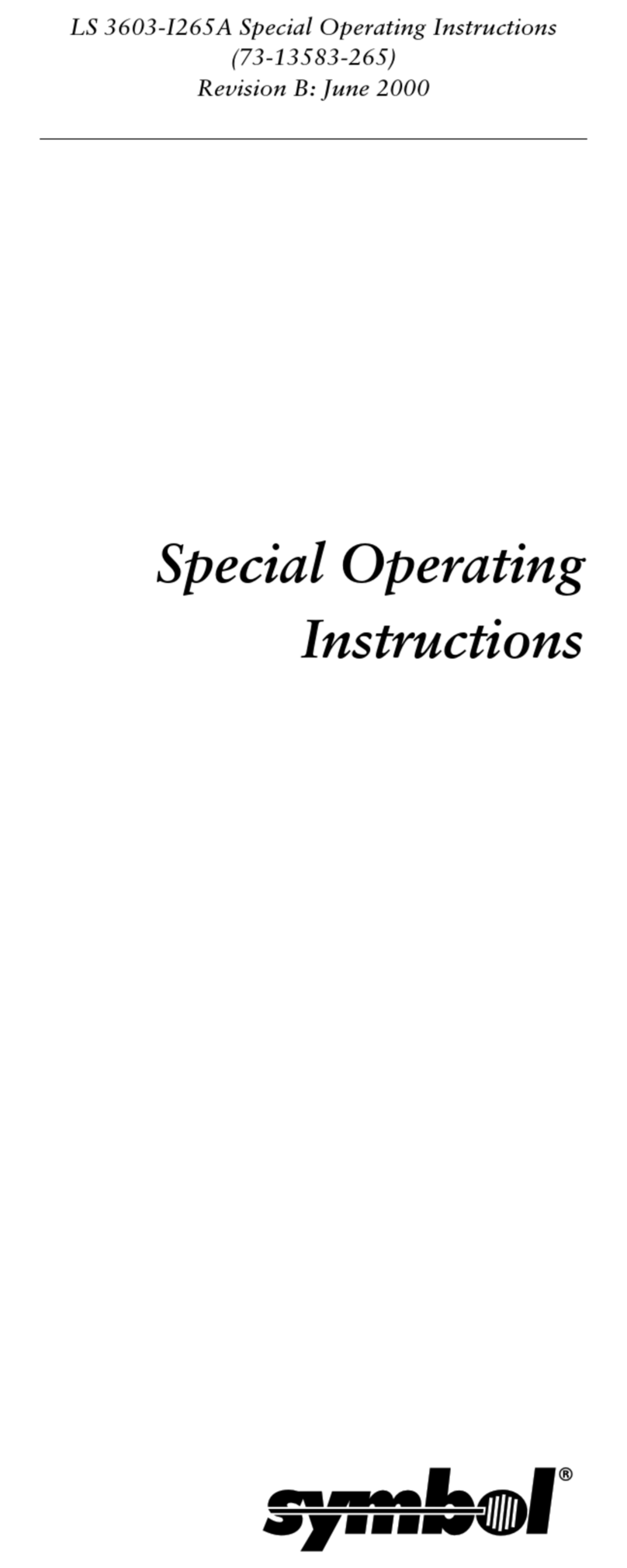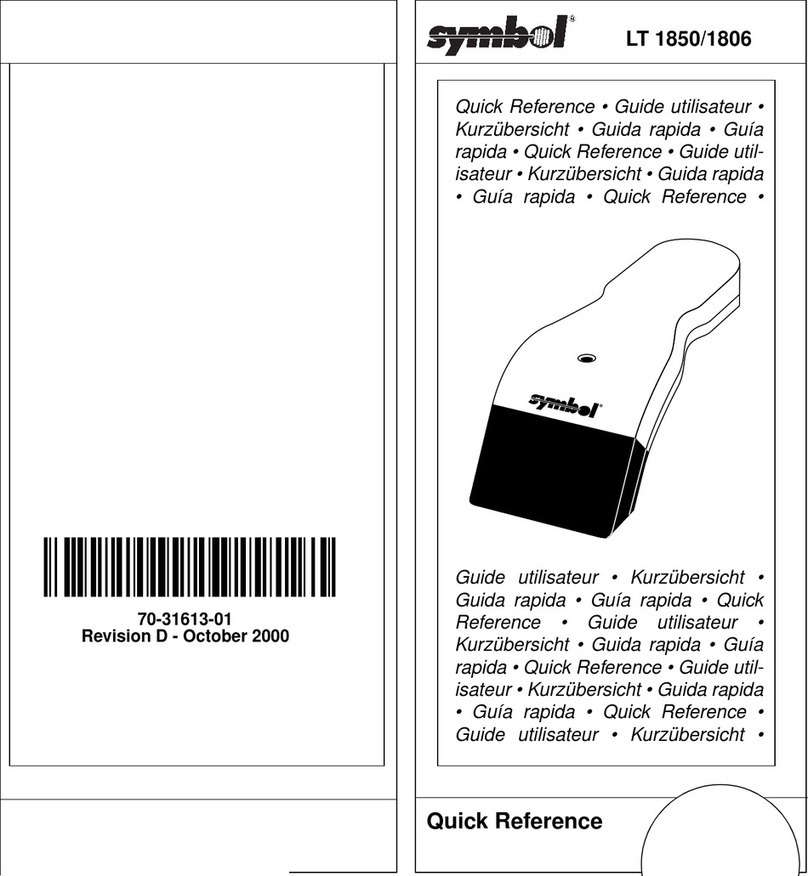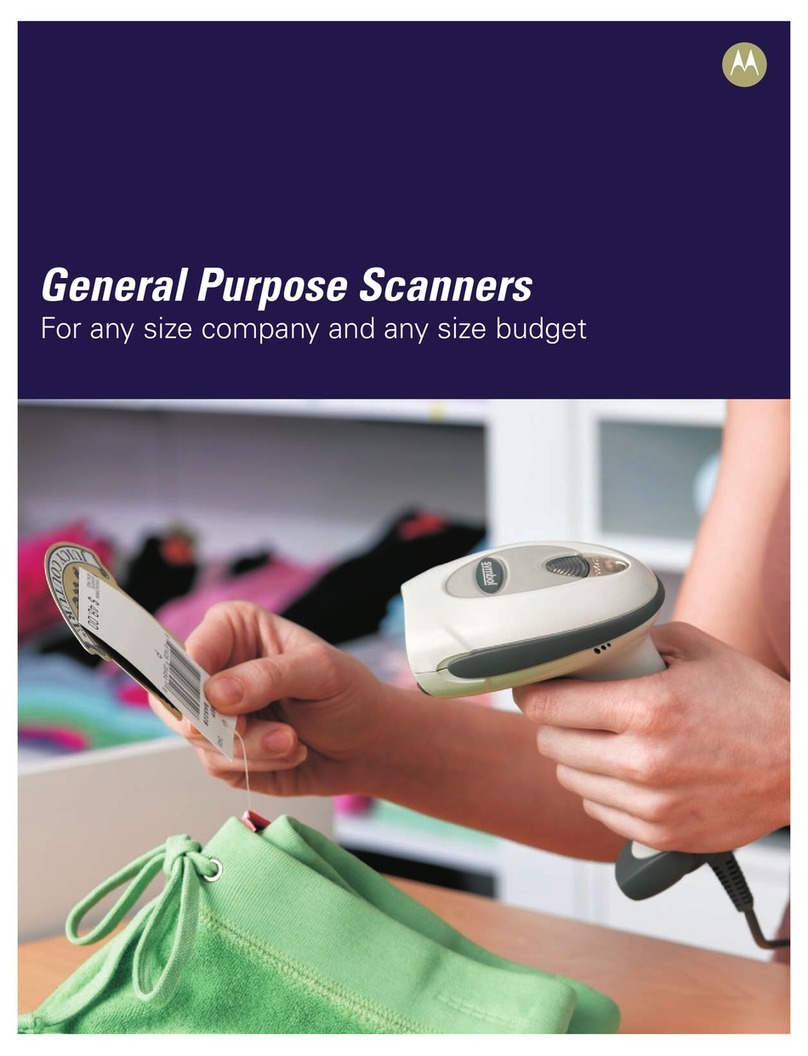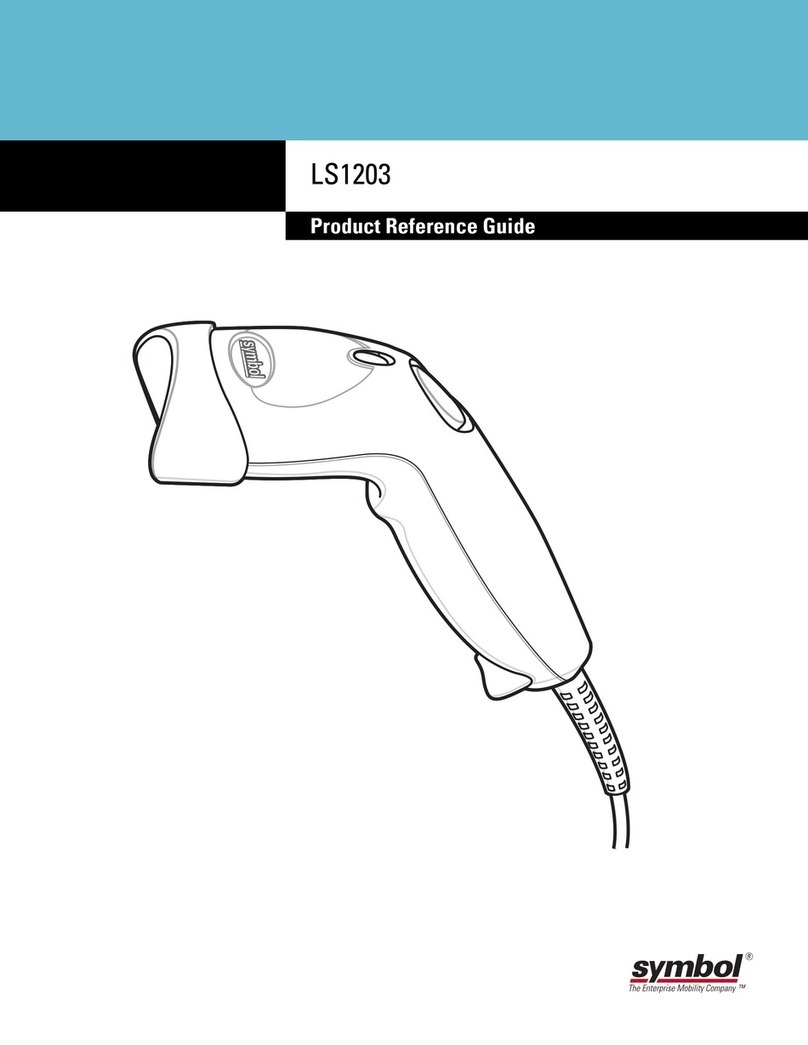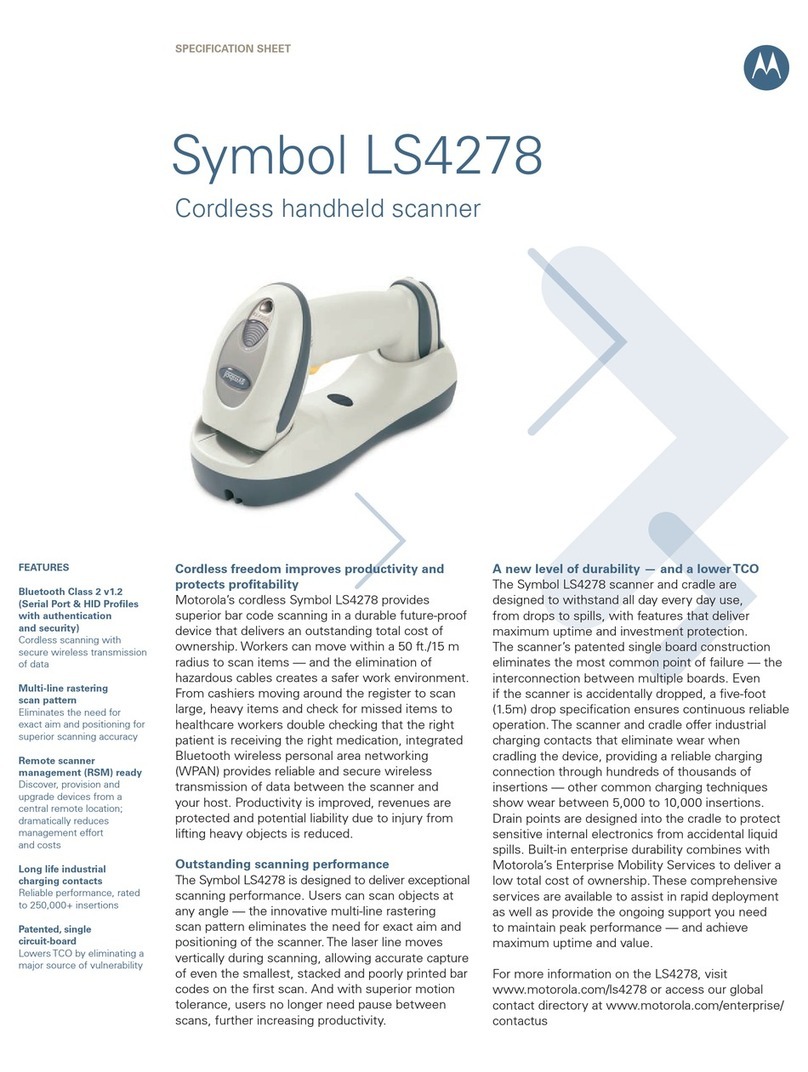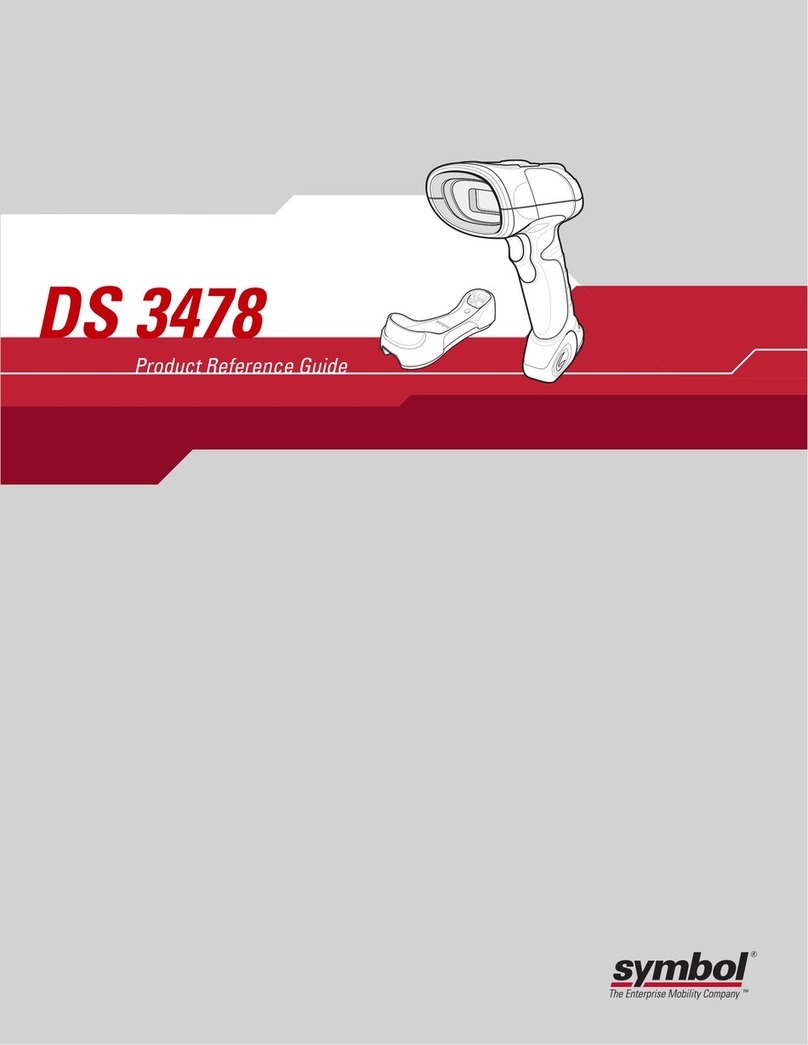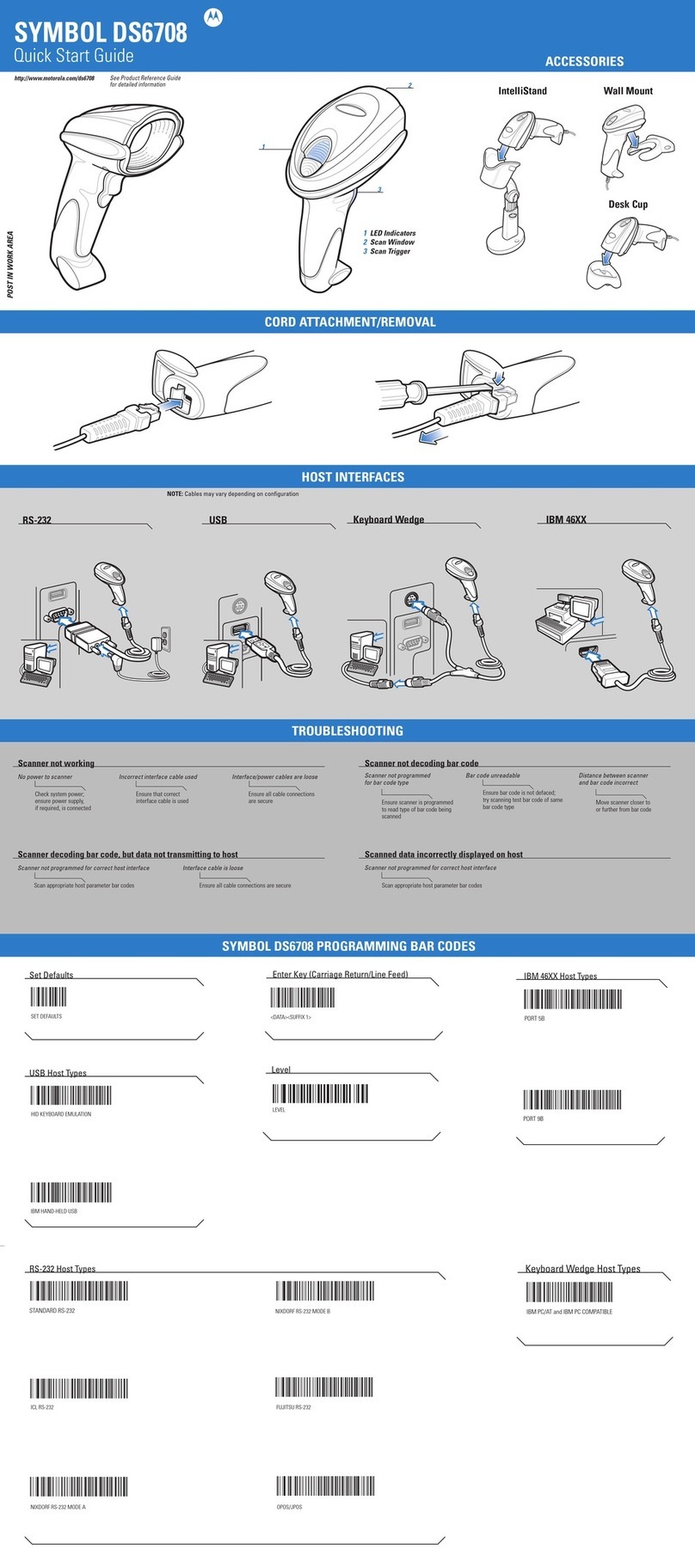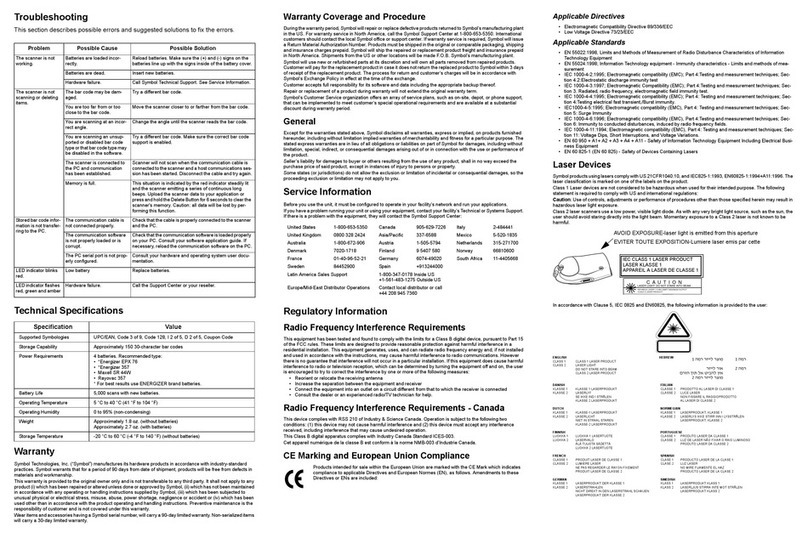SPECIFICATION SHEET
SYMBOL LS3578-ER
motorola.com
Part number SS-LS3578-ER. Printed in USA 05/07. MOTOROLA and the Stylized M Logo and SYMBOL and the Stylized SYMBOL Logo are registered in the US Patent &
Trademark Office. All other product or service names are the property of their respective owners. ©2007 Motorola, Inc. All rights reserved. For system, product or services
availability and specific information within your country, please contact your local Motorola office or Business Partner. Specifications are subject to change without notice.
IP65-rated seal
(electronic enclosure)
Protects against water
and dust for reliable
performance in the harshest
environments
Bright LED and beeper
with adjustable volume
Helps ensure that decode
feedback is clearly visible
and audible to users, even
in noisy environments
Multi-point
communication
Use up to three
scanners with a single
cradle, reducing capital
expenditures and
maintenance costs
Bright 650 nm laser
aiming dot
Delivers clearly visible
line for more accurate
scanning
Advanced data
formatting
Eliminates costly
modifications to the host
software
Batch mode operation
Increases application
design flexibility to better
meet your specific needs
Remote scanner
management ready
Enables you to discover,
provision and upgrade
devices from a central
remote location, reducing
management time
and costs
Symbol LS3578-ER Specifications
Physical Characteristics
Dimensions: 7.34 in. L x 4.82 in. W x 2.93 in. D
(18.65 cm H x 12.25 cm W x 7.43 cm D)
Weight: (including 14.8 oz. (420 gm)
LiON battery)
Battery: 2200 mAh Lithium Ion Battery
Battery charge time: Fully charged (100%) in 3 hours
Color: Twilight Black and Yellow
Performance Characteristics
Scanner type: Retrocollective
Light source: 650 nm visible laser diode
Scan repetition: 36 scans per second typical
Minimum 7.5 mil (0.191 mm)
element width:
Nominal working 4 in to 45 ft
distance: (10cm to 13.7m)
Print contrast: 25% minimum reflective difference
Roll (Tilt)1: +/- 10 degrees from normal
Pitch2: +/- 65 degrees from normal
Skew (Yaw)3: +/- 60 degrees from normal
Decode capability: UPC.EAN, UPC.EAN with Supplemental,
UCC.EAN 128, JAN 8 & 13, Code 39,
Code 39 Full ASCII, Code 39 Trioptic,
Code 128, Code 128 Full ASCII, Codabar
(NW7), Interleaved 2 of 5, Discrete 2 of 5,
Code 93, MSI, Code 11, Code 32,
Bookland EAN, IATA, UCC/EAN RSS
and RSS variants
Interfaces supported: RS232, Keyboard Wedge, Wand Emulation,
Scanner Emulation, IBM 468X/469X,
USB and Synapse
User Environment
Operating temperature: -4˚ to 122˚F (-20˚ to 50˚C)
Storage temperature: -40˚ to 140˚F (-40˚ to 60˚C)
Humidity: 5% to 95% relative humidity,
noncondensing
Sealing: Sealed to IP65 specifications
Drop specifications: Unit functions normally after repeated
6.5-ft. 2-m) drops to concrete
# of Cradle Insertions: 250,000+ insertions
Ambient light immunity: Immune to direct exposure of normal
office and factory lighting conditions,
as well as direct exposure to sunlight.
Electrostatic discharge: Conforms to 15 kV air discharge and 8 kV
of contact discharge
Cradles STB 3508 and FLB 3508 STB 3578 and FLB 3578
Power
requirements: 4.75 – 14 VDC 4.75 – 14 VDC
Typical current
draw:
Not charging 10 mA 105 mA @5V
45 mA @9V
Fast rate 915 mA @5V 915 mA @5V
charge 660 mA @9V 660 mA @9V
Slow rate 480 mA @5V 480 mA @5V
charge 345 mA @9V 345 mA @9V
Radio specification
Radio: Bluetooth, Class 2, Version 1.2, Serial port
and HID Profiles
2.402 to 2.480 GHz adaptive frequency
hopping (co-existence with 802.11
wireless networks)
Data rate: 720 kbps
Regulatory
Input transient IEC 1000-4-(2,3,4,5,6,11)
protection:
EMI/RFI: FCC Part 15 Class B, ICES-003 Class B,
European Union EMC Directive,
Japan VCCI/MITI/Dentori
Laser safety: IEC825-1 Class 2
Warranty
The Symbol LS3578-ER is warranted against defects in workman-
ship and materials for a period of 3 years (36 months) from date
of shipment, provided that the product remains unmodified and is
operated under normal and proper conditions. See full warranty for
details.
Recommended Service
Service from the Start - Bronze