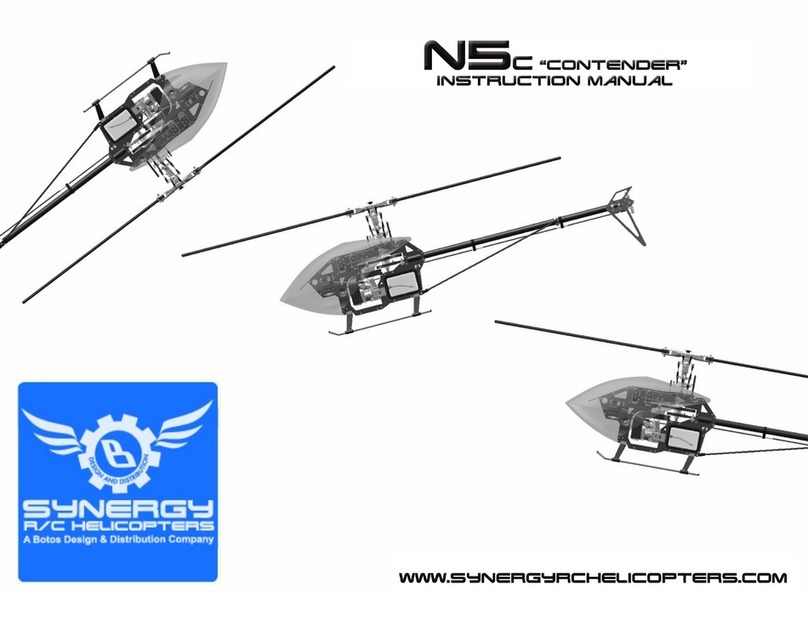Step 15
Step 16
Step 17
Step 18
•Prepare the parts shown: the hull, front
hydro surface and rear hydro surface
•Take care in the followings steps when
assembling these parts, it is crutial that they
line up withthe bonding points so that the
hydro surfaces are in the correct place
•These hydro surfaces attach to the hull in
multiple parts and the order in which they
are bonded to this parts needs to be
followed so they line up
•Take the hull and the front planing surface
•Notice the orientation of parts in the picture
and test fit the faces which are to be
bonded together
•There are 2 pairs of faces which need to be
bonded together, do this one at a time
•Ensure you follow the G&A Guide
instructions
•Take the hull and the rear planing surface
•Notice the orientation of parts in the picture
and slide the rear hydro surface onto the
hull in the direction of the top arrow (see
photos on the left)
•Brint it forward until the edges highlighted
in red touch.
•The rear surface needs to be bonded in
multiple places this order, please follow the
numbers displayed on the pictures.
•The two touching pairs of faces need to be
bonded together first, do this one at a time
starting with 1, then 2, ensuring you line up
the top corners of the edges
•Once you’ve bonded the first 3 points, turn
the boat upsidedown and glue the rest of
the points, again in chronological order.
•Ensure you follow the G&A Guide
instructions
•The main body is now complete!
1
2
3
4
5
6
9