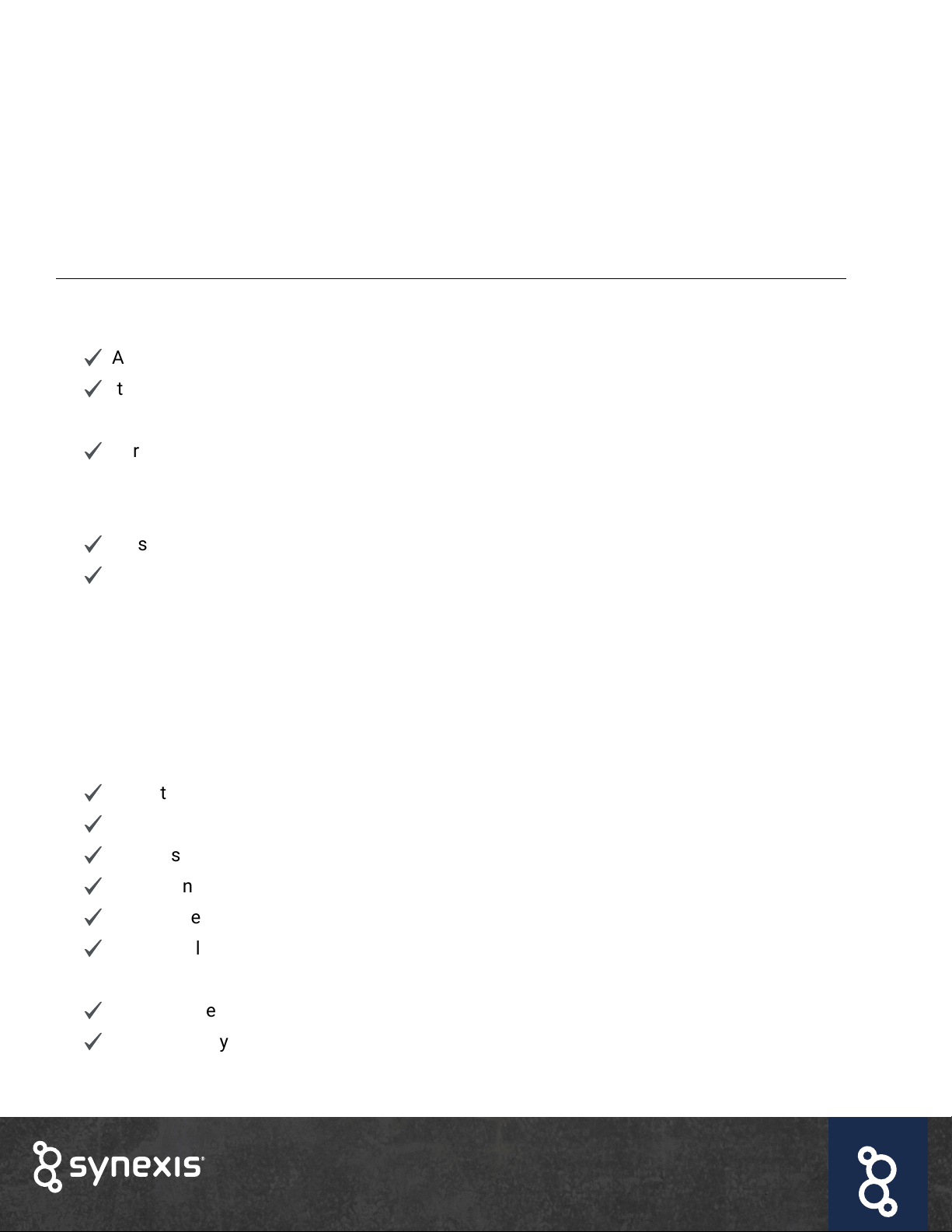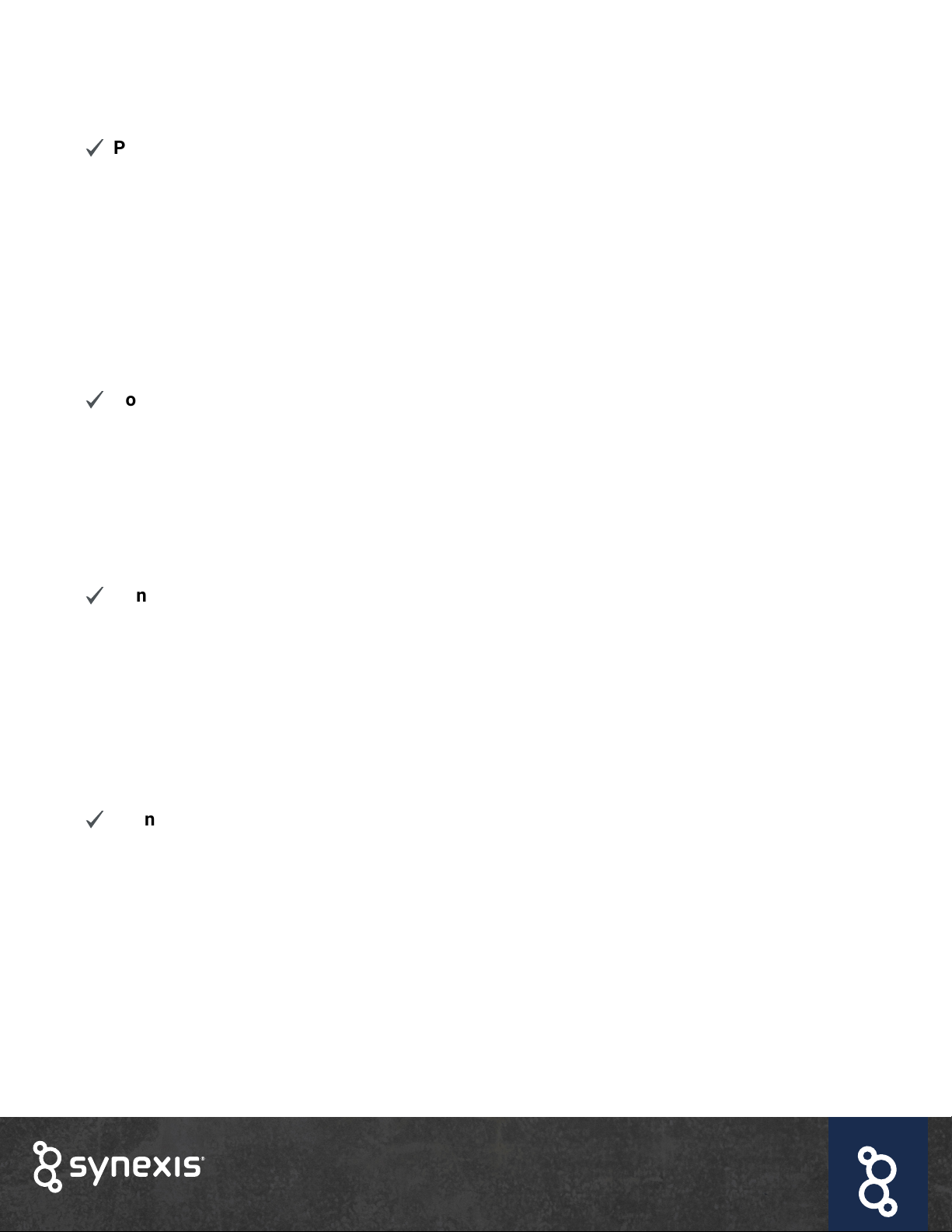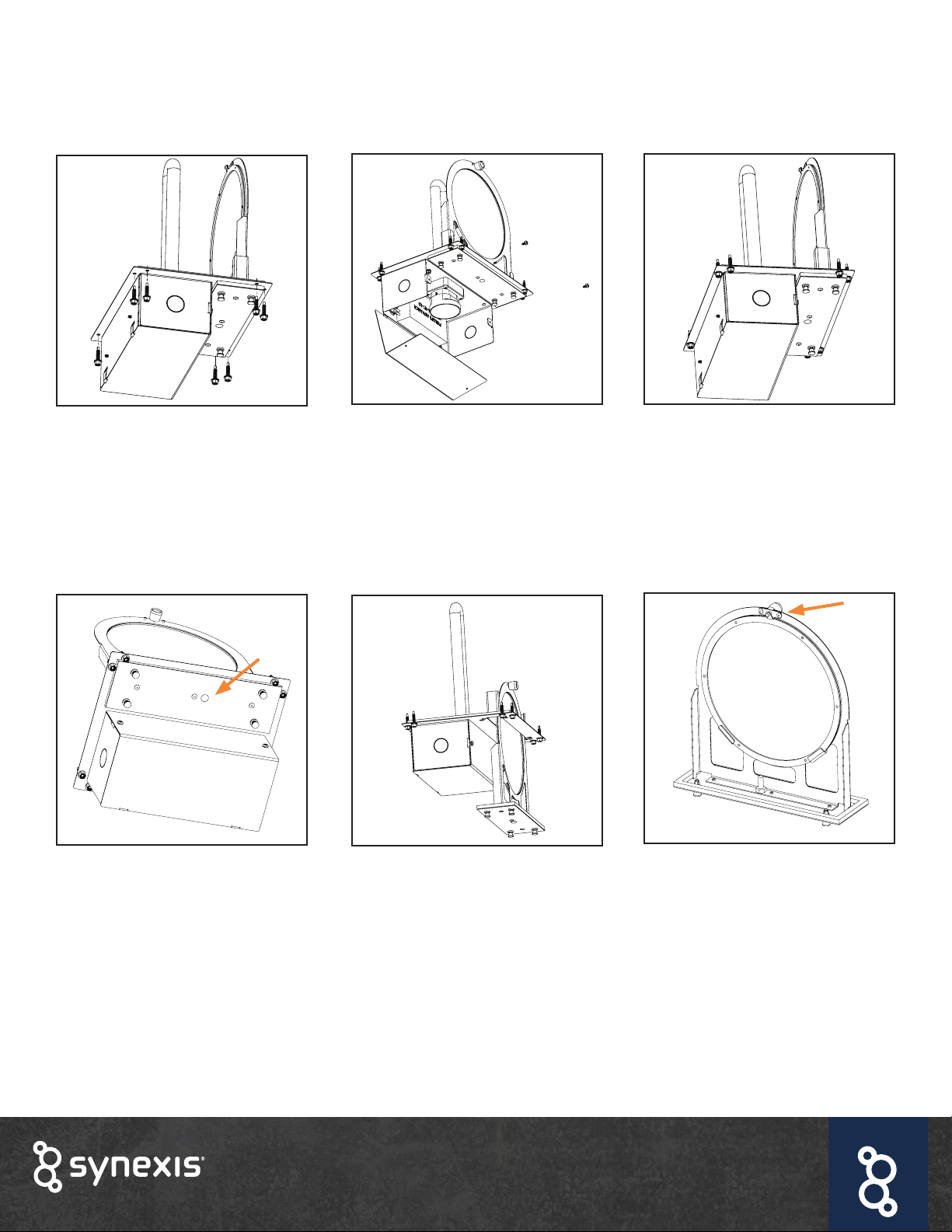7www.synexis.com
+1 844-352-7680
Safety + Warranty
The Blade Inline DHP System is an electrical device. Please read, understand, and follow all safety
instructions and considerations in this manual prior to use of your Blade Inline DHP System. Retain
these instructions for future reference and take all necessary precautions to reduce the risk of re,
electric shock, explosion, or injury.
The DHP Limited Warranty applies only if the unit is used in accordance with these instructions.
Only use genuine Synexis parts and sails to ensure the proper functioning of your unit and to maintain
your warranty.
✔
All HVAC, Electrical, Bulb, and Sail replacement must be performed by a qualied technician.
✔
It is recommended that a switch be installed to de-energize the Blade Inline unit for service and
maintenance.
✔
Wire the Blade Inline unit in accordance to NEC standards, NFPA standards & local electrical
code for 120 VAC/60 Hz power (for US). If you are uncertain how to properly wire the device,
please consult or contract a qualied electrician.
✔
This device is designed for a closed duct system. Do not mount it near a return air opening.
✔
This device is designed for indoor installation only (i.e. attics, basements, etc.). It is for use in
the duct work of gas red, oil red, electric and split system heat pump forced air systems. It
is NOT designed to be mounted outside on gas red or heat pump packaged units.
• Split system heat pumps are systems where the air handler and the air conditioning
compressor are separate units.
• Packaged units are systems where the air handler and air conditioning compressor are
built together and installed outside the building.
✔
Do not touch the electrical components with wet hands.
✔
Do not use outdoors or in a wet environment. This device is for indoor, dry location use only.
✔
Do not submerge the Blade Inline system in water.
✔
To prevent water damage or electric shock, do not mount this device under a humidier.
✔
Do not use any combustible or ammable items on or near the Blade Inline system.
✔
Do not spill or spray any liquids or aerosols into the Blade Inline system or on the DHP
Technology Sail.
✔
Do not place the Blade Inline system near a heat source.
✔
Do not modify or attempt to modify this product.