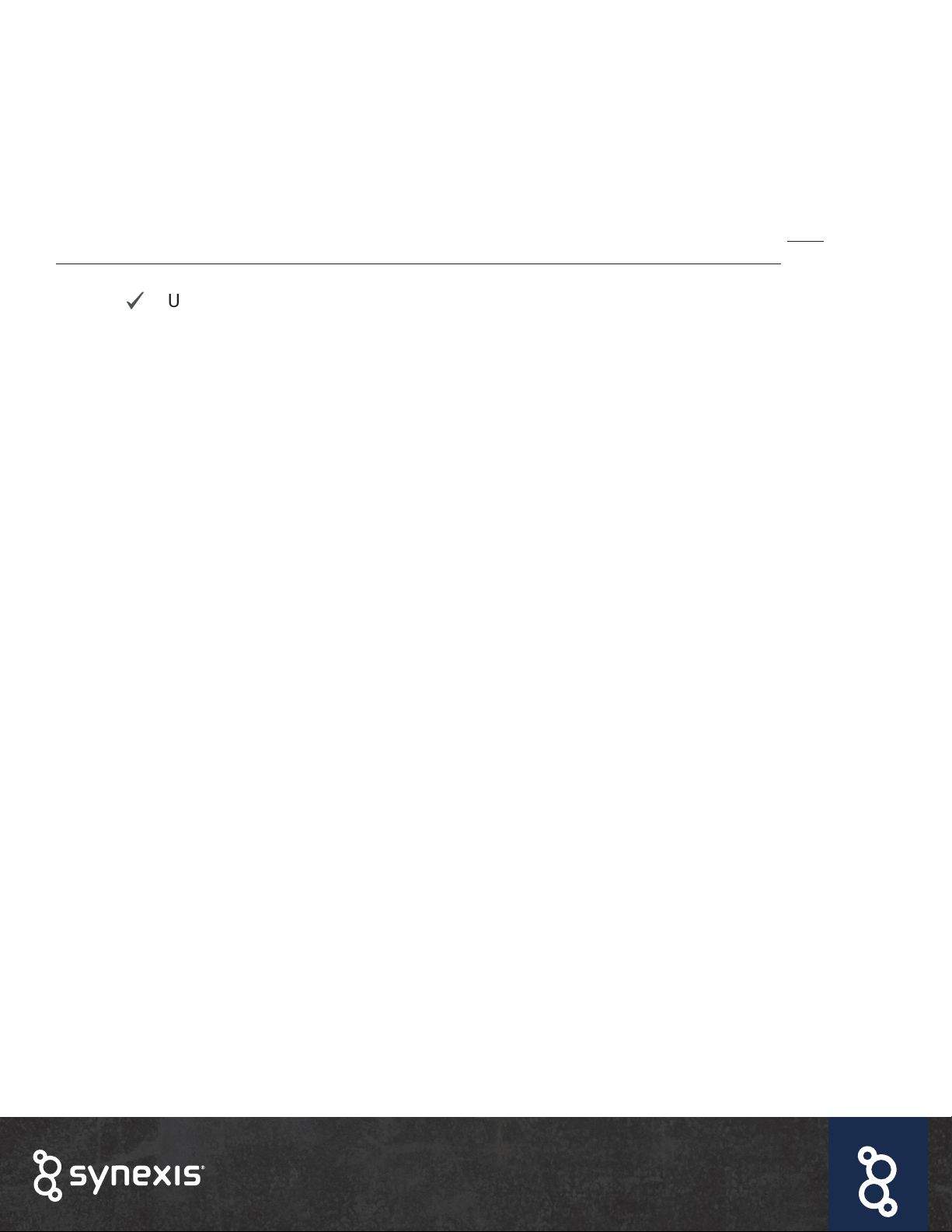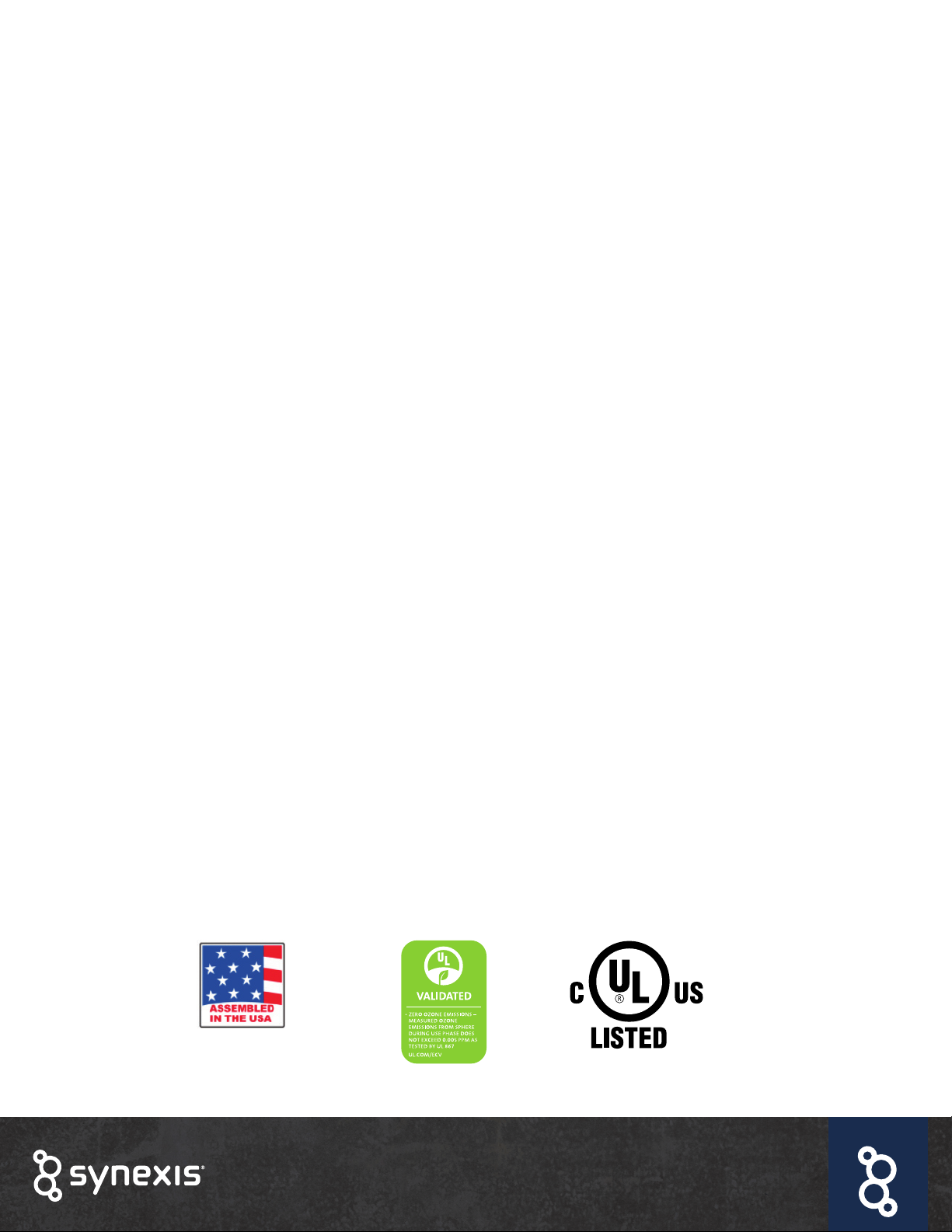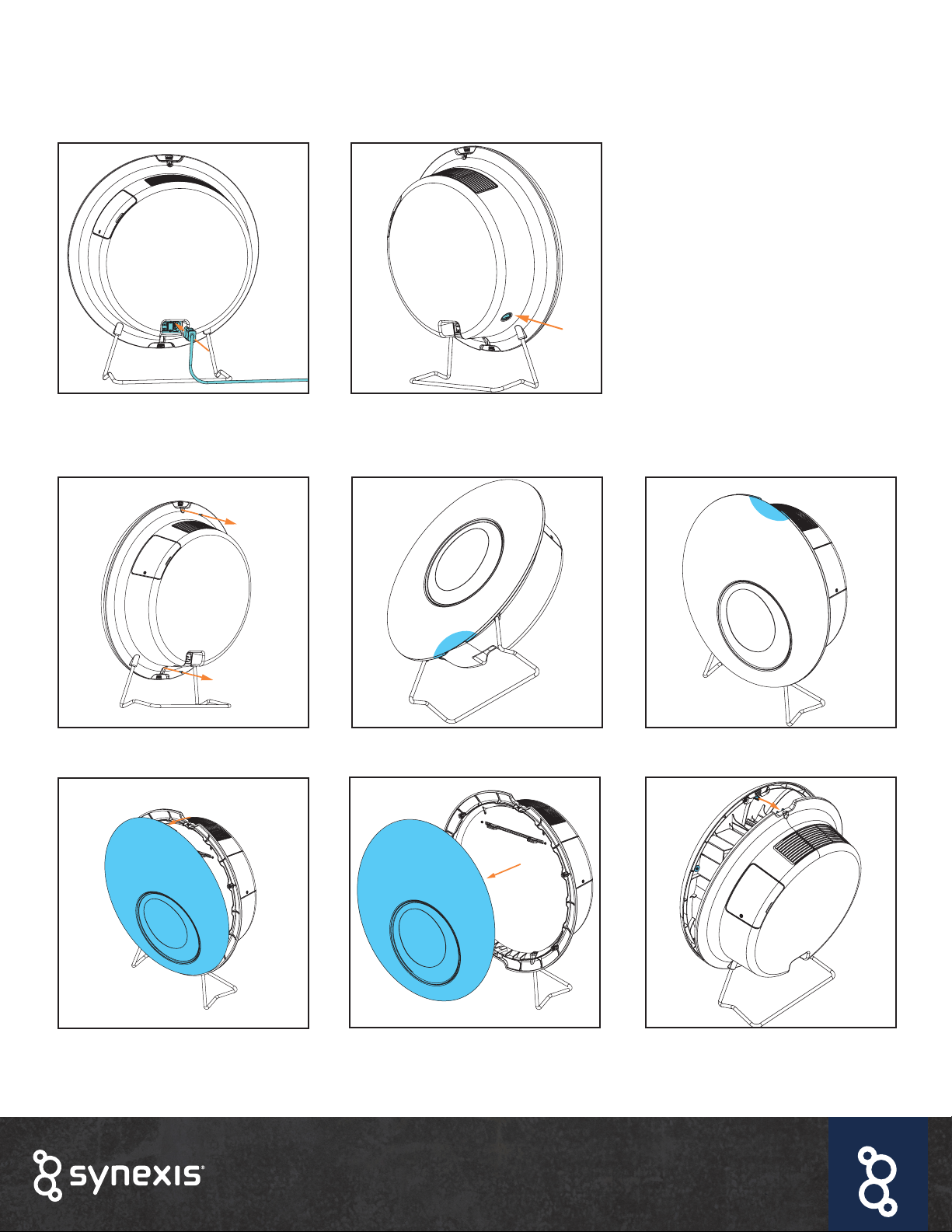3www.synexis.com
+1 844-352-7680
4. This Sphere device is not a toy. Use caution when children are nearby. Children under
3 years old should be kept away unless continuously supervised. Do not allow children to
play with the Sphere device.
5. This Sphere device is not intended for use by persons (including children) with reduced
physical or reasoning capabilities, or lack of experience and knowledge, unless they have
been given supervision or instruction about the use of the Sphere device by a person
responsible for their safety.
6. Sphere device is suitable for dry locations ONLY. DO not use outdoors, on or near wet
surfaces. Do not use in bathrooms, laundry areas or similar indoor locations. Never place
the Sphere device where it may fall into a bathtub or other water container. Do not use or
store near a bath or shower, or a swimming pool.
7. Do not use the Sphere device in areas where fuel, paint, or ammable liquids are used or
stored where their vapors are present.
8. Do not use in conjunction with or directly next to an air freshener or similar products.
9. Do not handle any part of the plug or Sphere device with wet hands.
10. UV light source. Disconnect power cord before opening cover.
11. Do not sit on or place any object on this device.
12. Do not use with a damaged power cord or plug. If the power cord is damaged, it must
be replaced by Synexis, its service agent or similarly qualied persons in order to avoid
a hazard.
13. Do not unplug the Sphere device by pulling on the power cord. To unplug, grasp the plug,
not the cord and remove from the power outlet.
14. Do not stretch the power cord or place the cord under strain. Keep the power cord away
from heated surfaces.
15. Do not run the power cord underneath carpeting. Do not cover cord with throw rugs,
runners or similar coverings. Do not route cord under furniture or other appliances.
Avoid placing power cord in high trac areas and where it could be tripped over.
16. To prevent a possible re, do not use with any opening or exhaust blocked, and keep free
of dust, lint, hair, and anything that may reduce airow. Do not put any object into the inlet
grill or exhaust opening as this may cause electric shock or re, or damage to the Sphere
device.
17. In order to avoid overheating, do not cover the Sphere device.
18. For the best performance, place the Sphere device where air intake and top grill are
unobstructed.
19. Turn off all controls before unplugging. Always unplug Sphere device from the power
outlet when it is not in use.