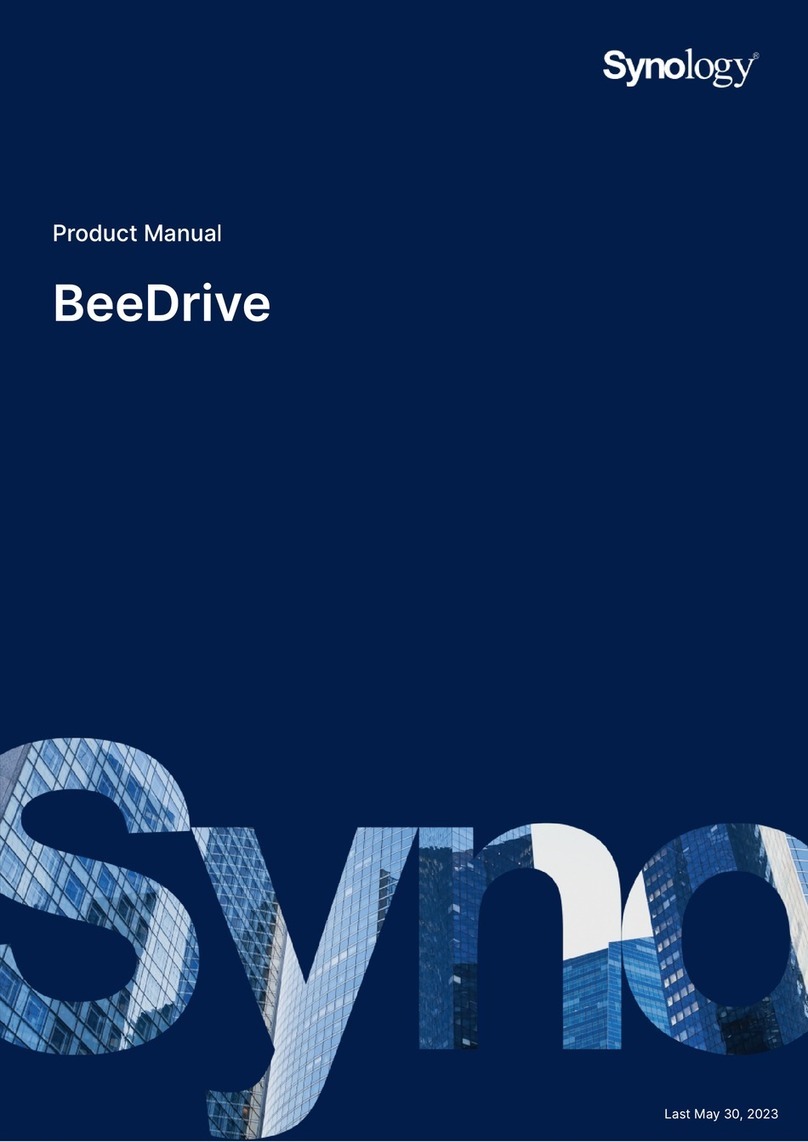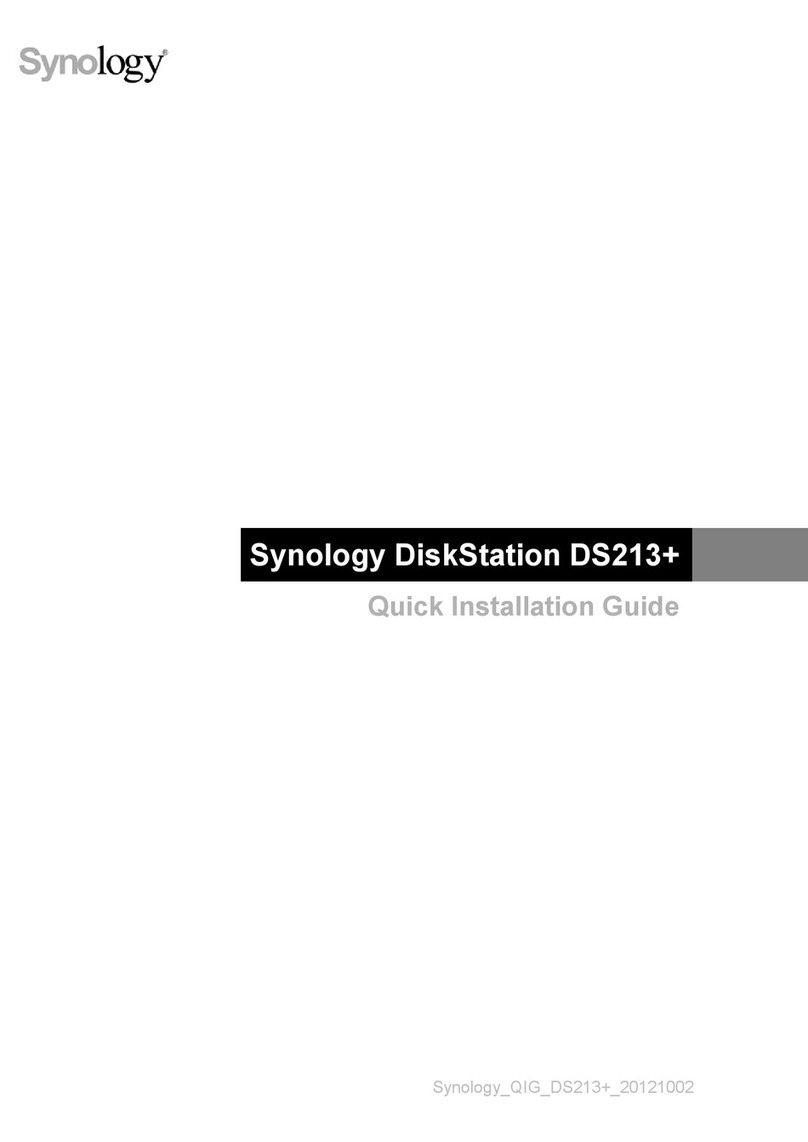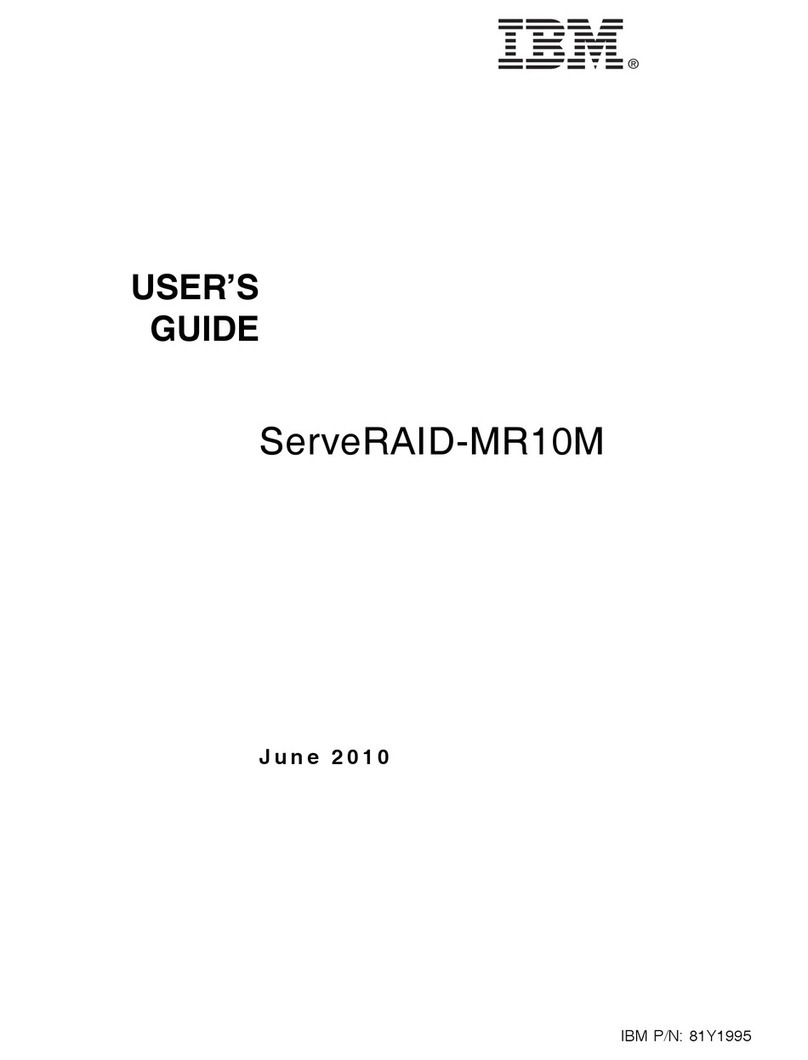Synology DS223 User manual
Other Synology Storage manuals

Synology
Synology DiskStation DS3612xs User manual

Synology
Synology DiskStation DS918+ Manual

Synology
Synology DiskStation DS2419+ Manual

Synology
Synology DS120j Manual

Synology
Synology DiskStation DS209 User manual
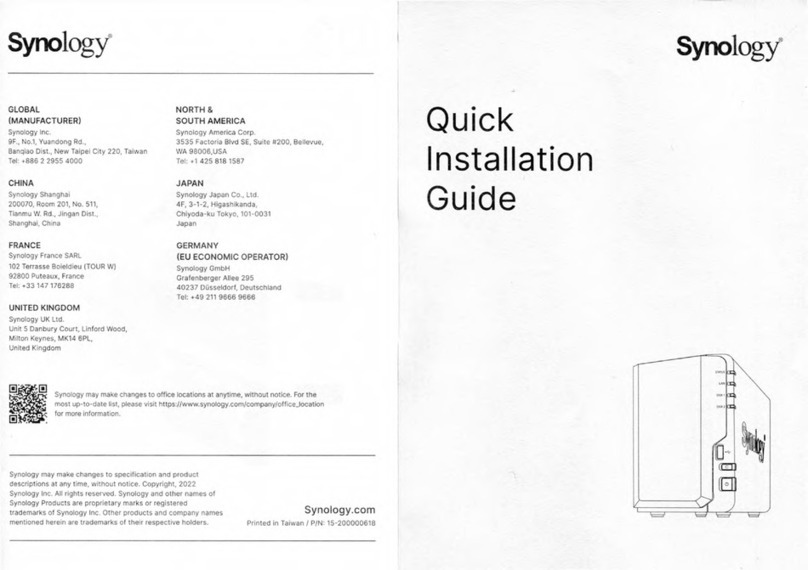
Synology
Synology DS224+ User manual
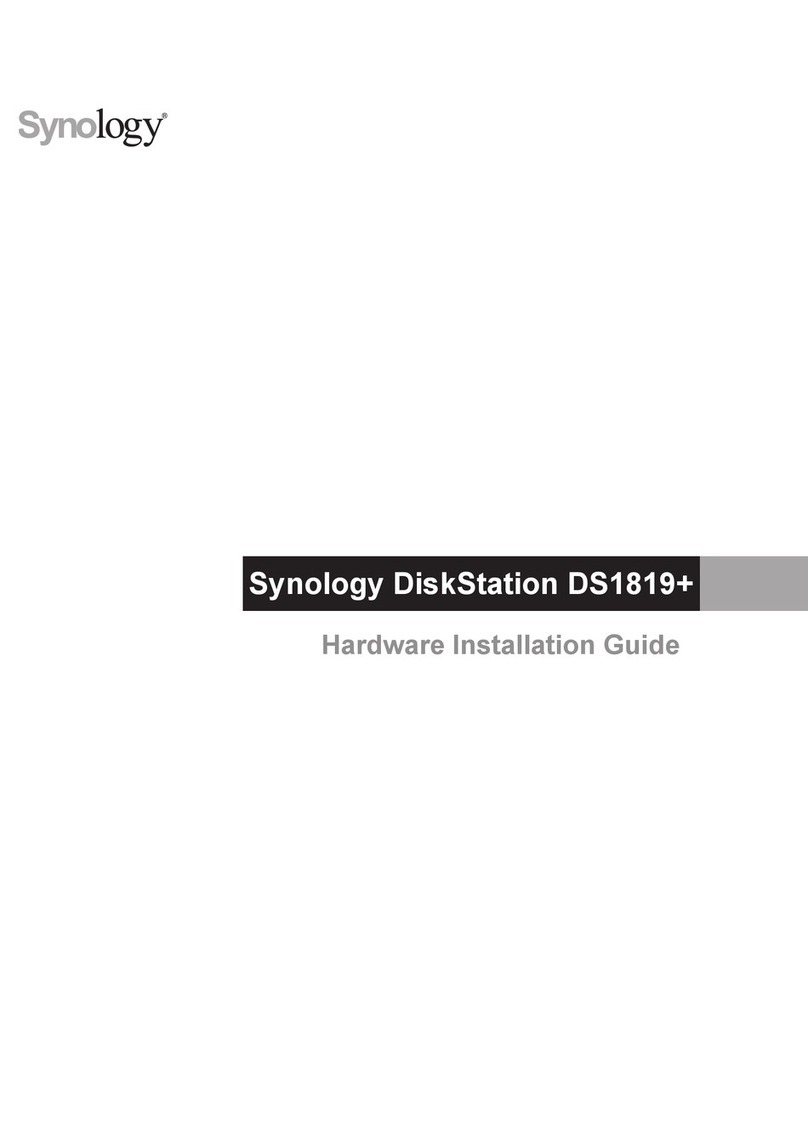
Synology
Synology DiskStation DS1819+ Manual
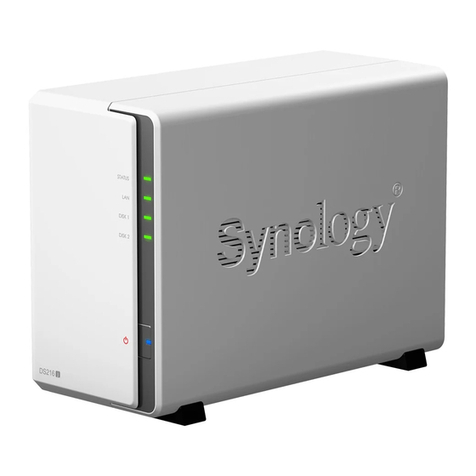
Synology
Synology DiskStation DS216j User manual

Synology
Synology DS-106j User manual
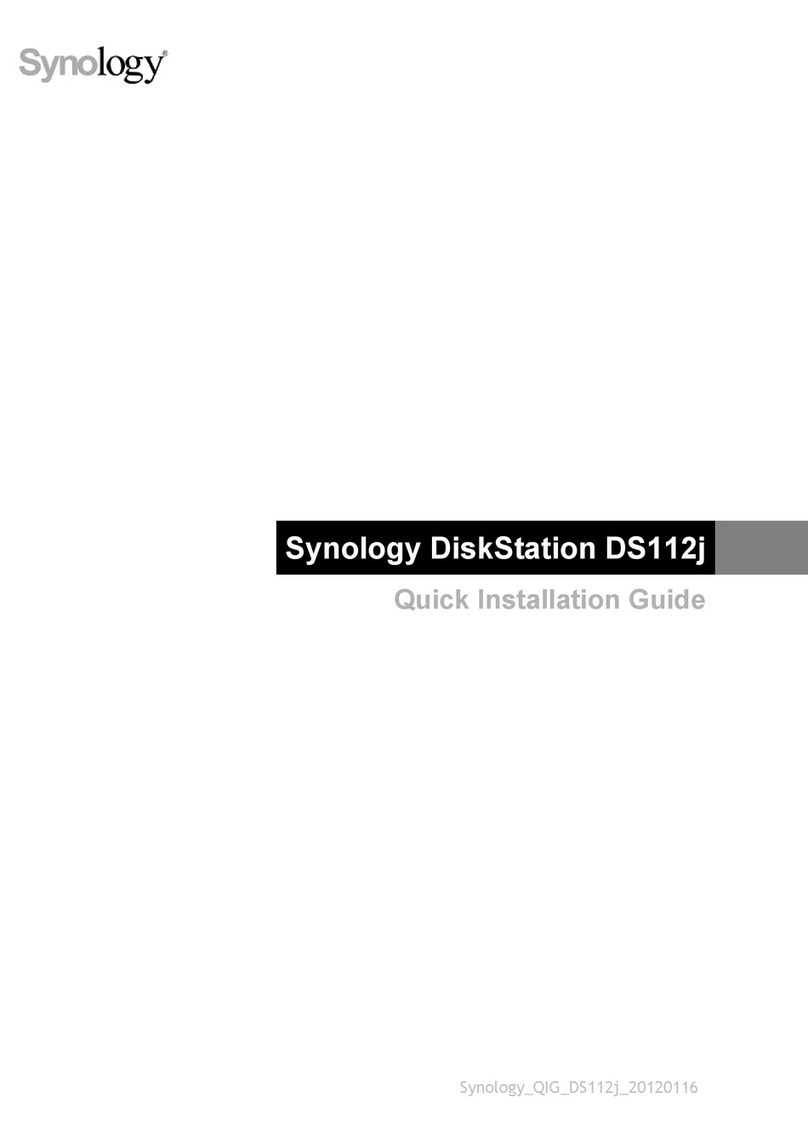
Synology
Synology DiskStation DS112j User manual
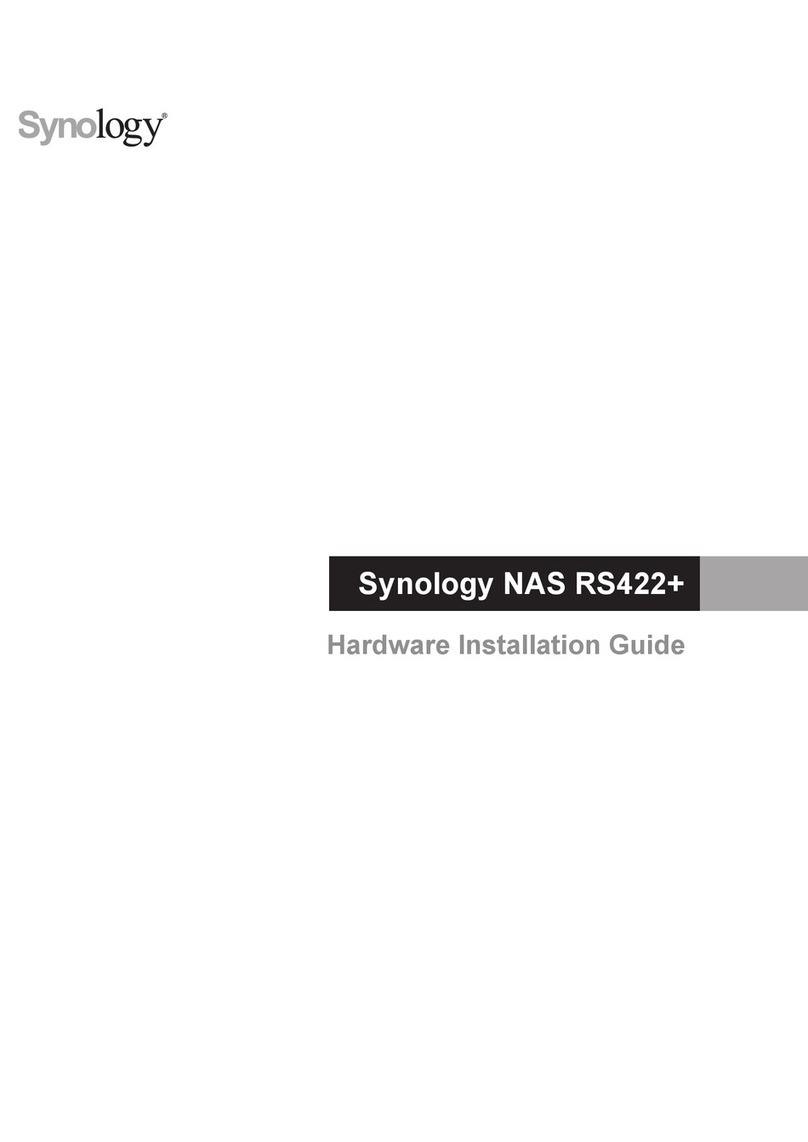
Synology
Synology RackStation RS422+ Manual

Synology
Synology DiskStation DS411slim User manual

Synology
Synology DS423+ User manual

Synology
Synology DiskStation DS410j User manual
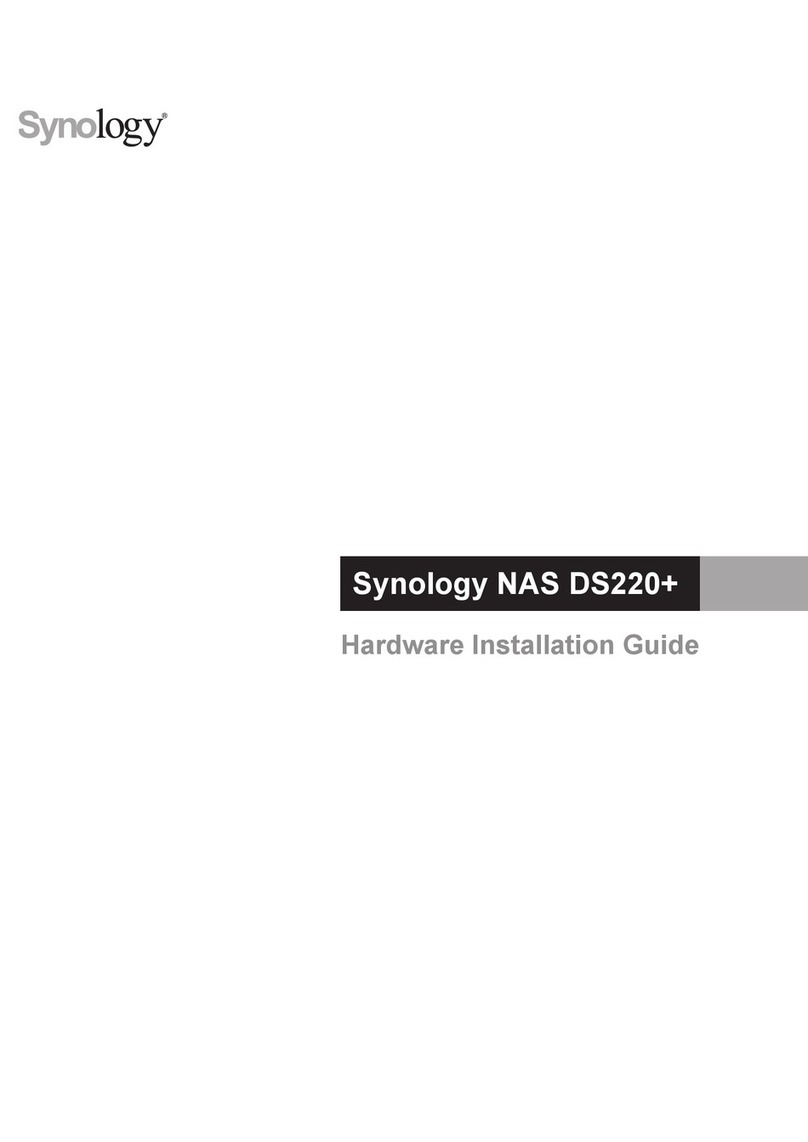
Synology
Synology DS220+ Manual

Synology
Synology CS407 User manual

Synology
Synology DiskStation DS920+ Manual
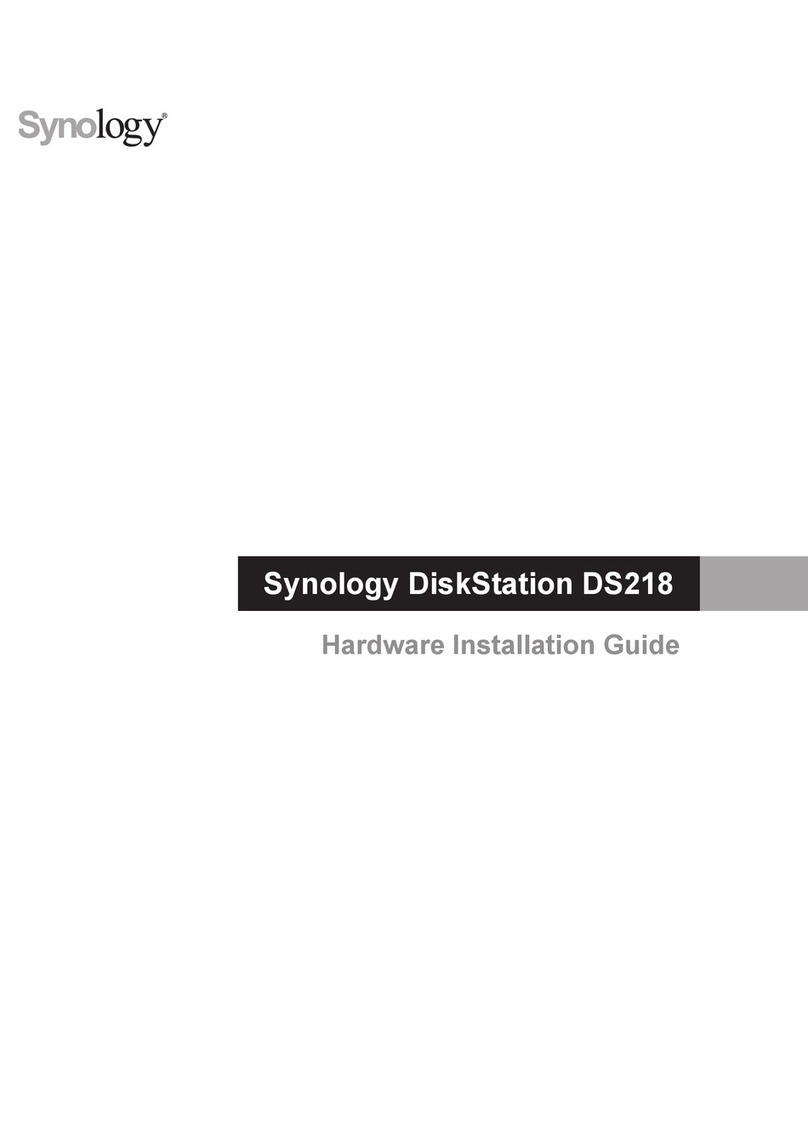
Synology
Synology DiskStation DS218 Manual

Synology
Synology DiskStation DS418 Manual
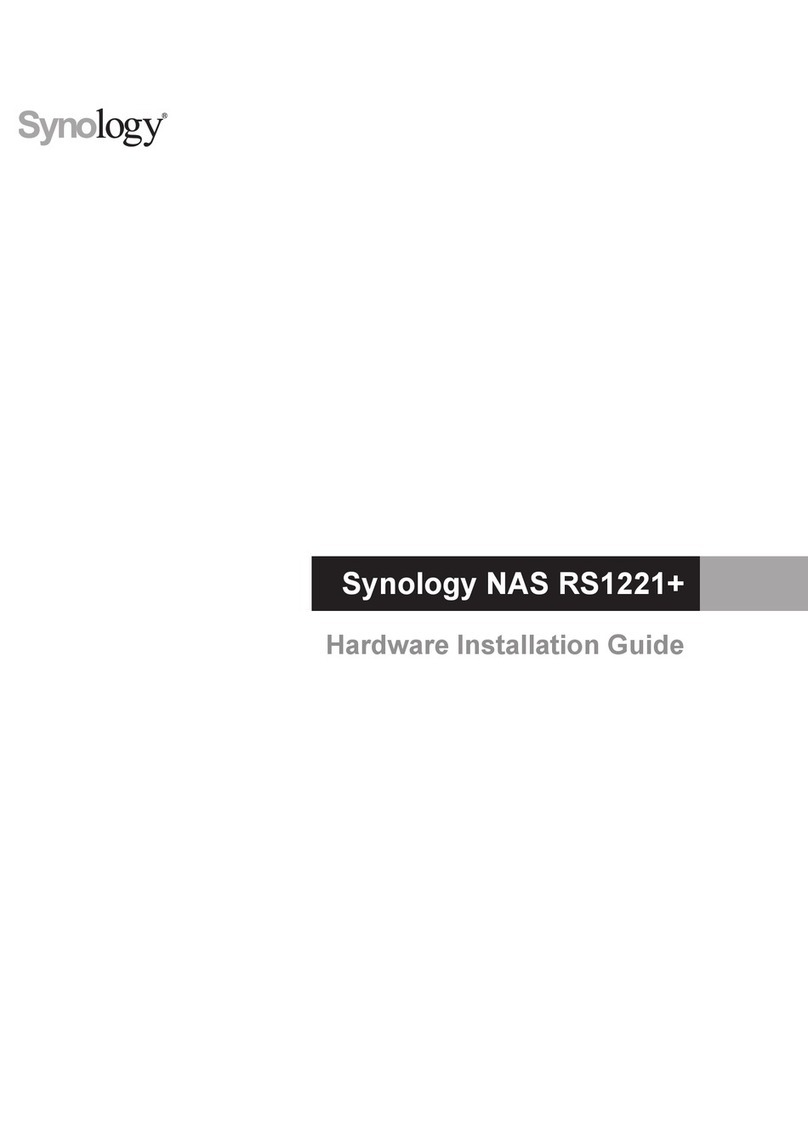
Synology
Synology RS1221+ Manual