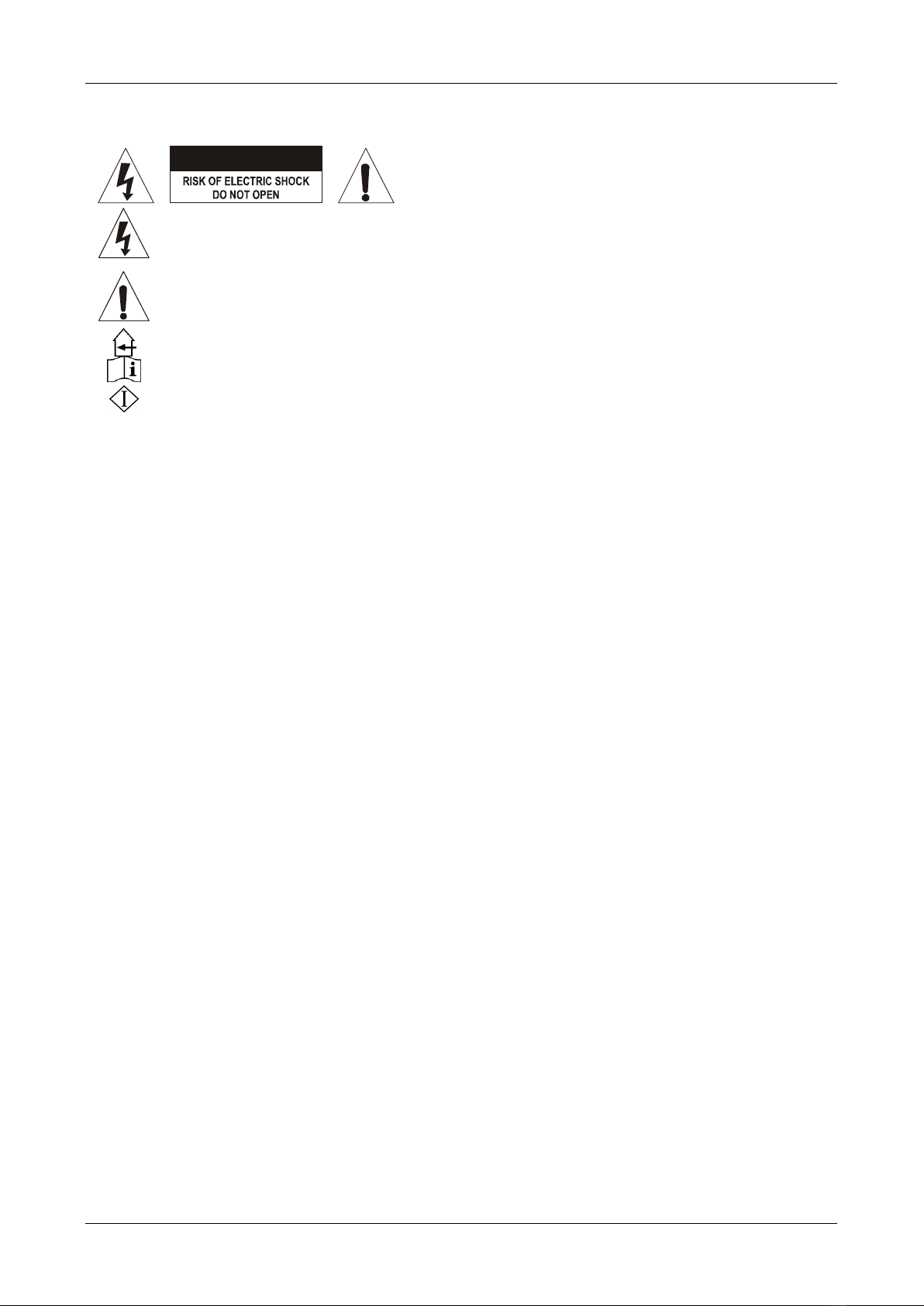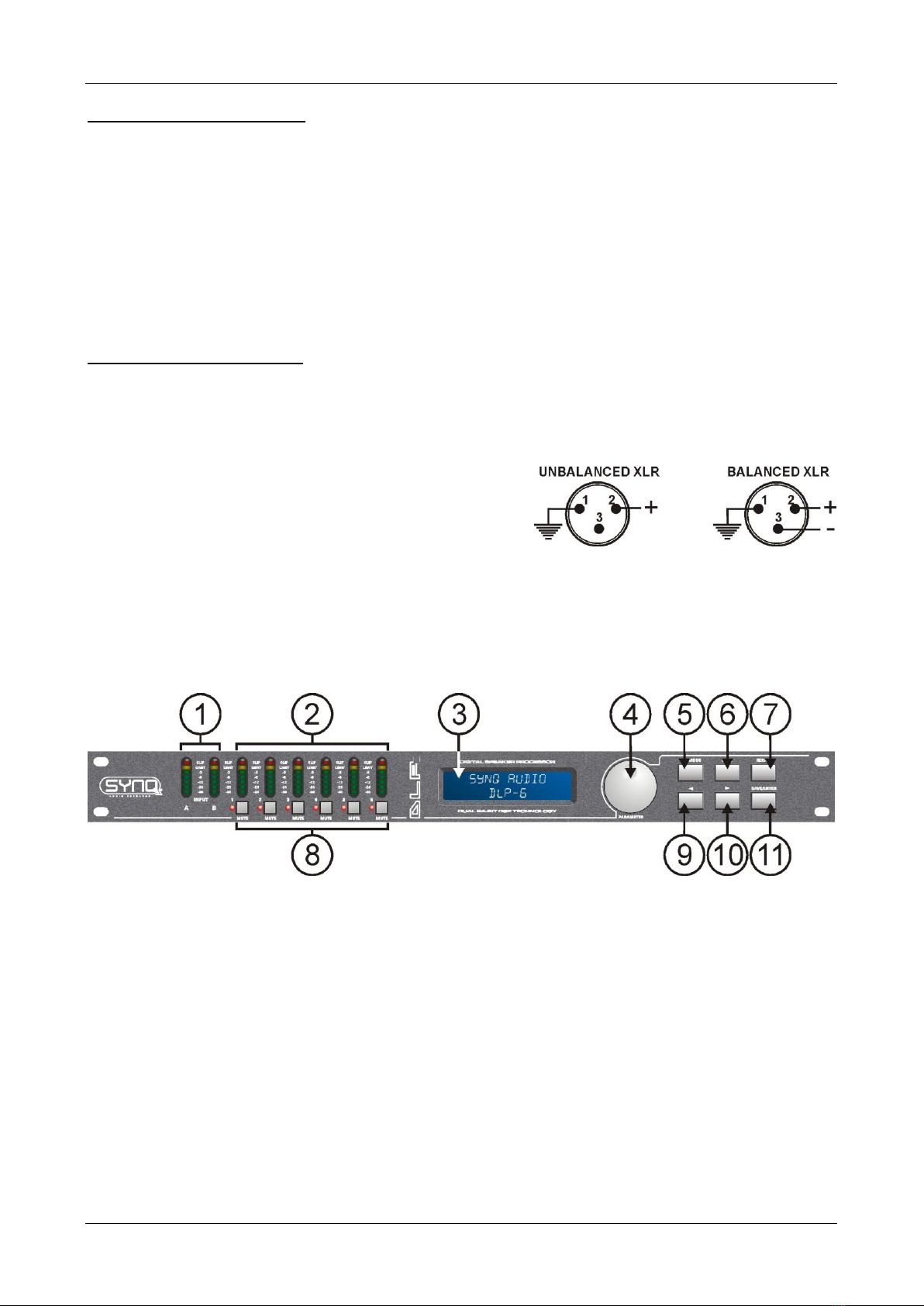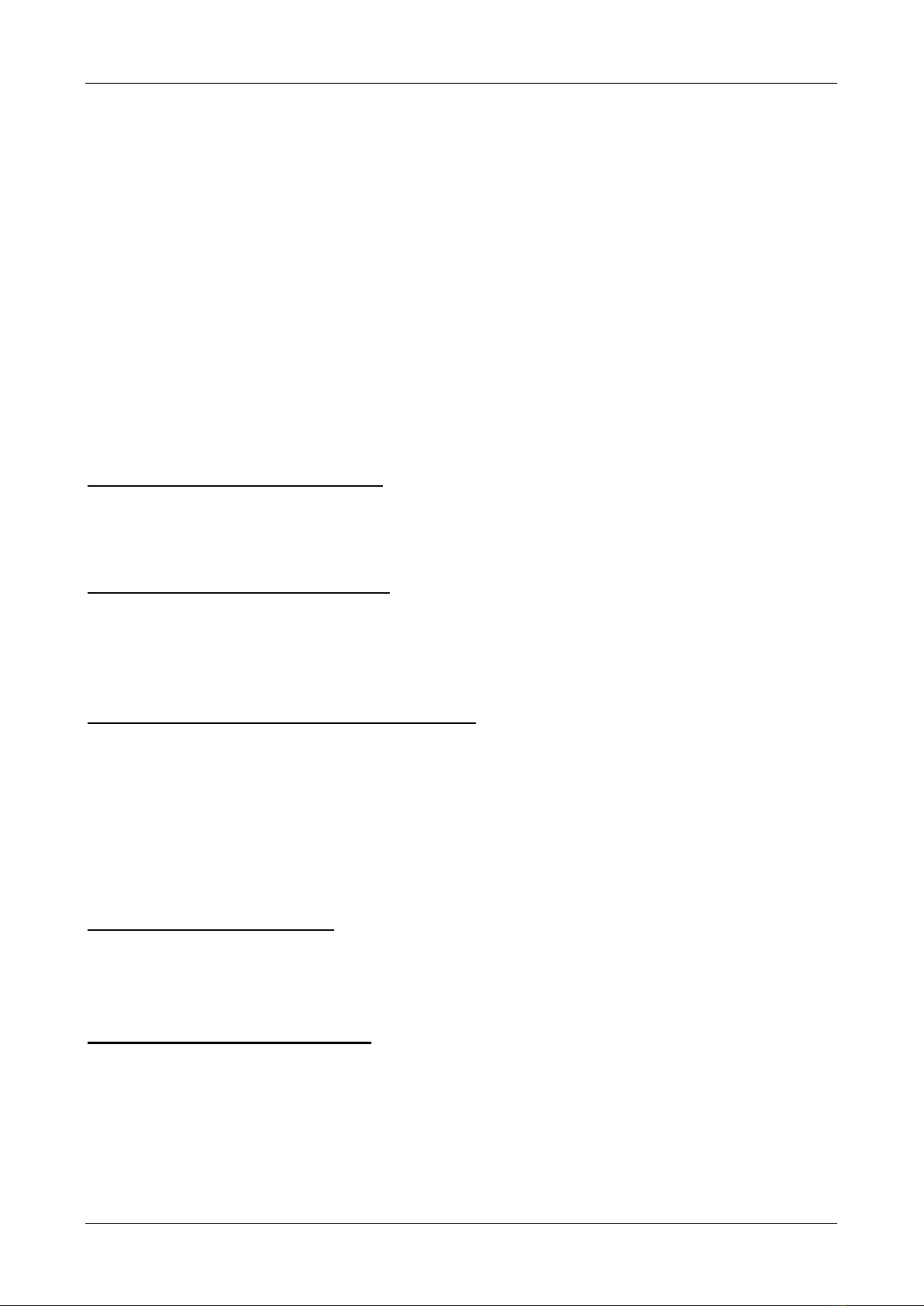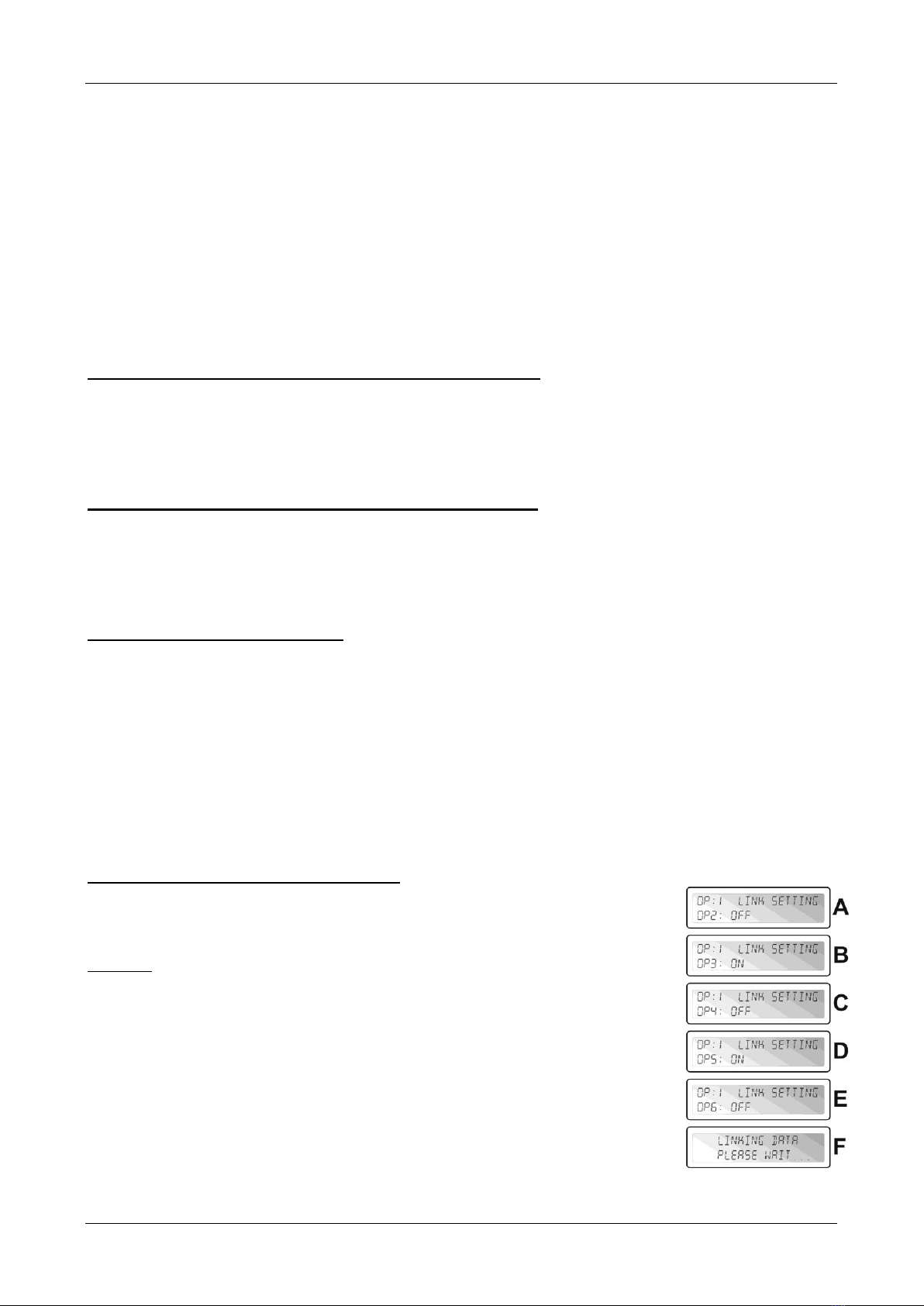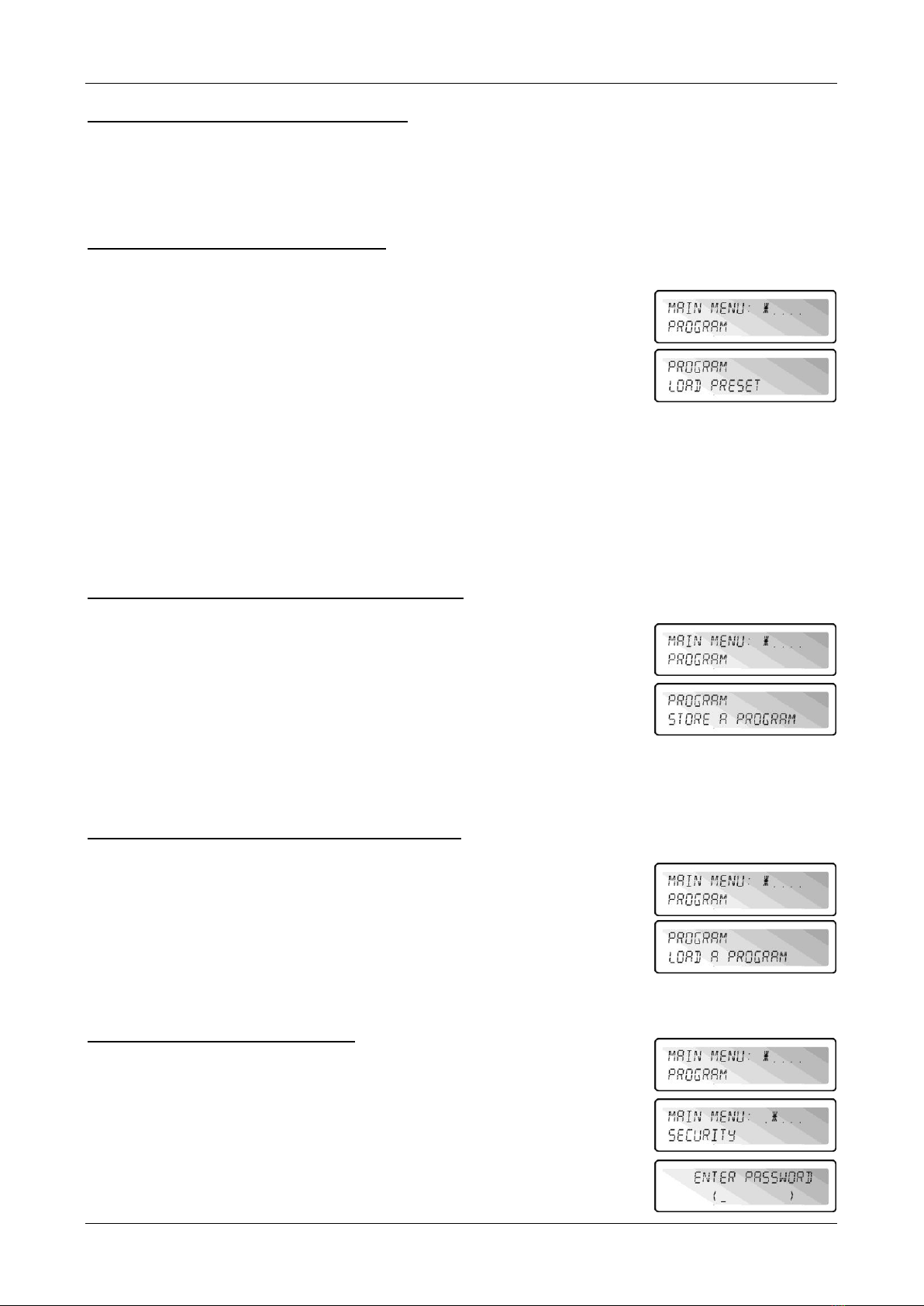ENGLISH OPERATION MANUAL
SYNQ®7/96 DLP-6 MK2
oBANDWIDTH: turn the DIAL (4) to change from 0,016 (narrow) to 4,000 (wide).
LS1: Low-shelf 6dB, with the following parameters:
oGAIN: turn the DIAL (4) to adjust the gain from -30dB to +15dB in 0,1dB steps.
oFREQ: turn the DIAL (4) to adjust the frequency from 19,7Hz to 2kHz.
LS2: Low-shelf 12dB, with the following parameters:
oGAIN: turn the DIAL (4) to adjust the gain from -30dB to +15dB in 0,1dB steps.
oFREQ: turn the DIAL (4) to adjust the frequency from 19,7Hz to 2kHz.
HS1: High-shelf 6dB, with the following parameters:
oGAIN: turn the DIAL (4) to adjust the gain from -30dB to +15dB in 0,1dB steps.
oFREQ: turn the DIAL (4) to adjust the frequency from 3886Hz to 21,9kHz.
HS2: High-shelf 12dB, with the following parameters:
oGAIN: turn the DIAL (4) to adjust the gain from -30dB to +15dB in 0,1dB steps.
oFREQ: turn the DIAL (4) to adjust the frequency from 3886Hz to 21,9kHz.
OUTPUT PARAMETERS –HIGH-PASS FILTER (CROSSOVER)
All outputs are equipped with a fully adjustable high-pass filter. Use the /buttons (9&10) to jump
between the different parameter settings:
CUTOFF FREQUENCY: turn the DIAL (4) to adjust the frequency from 19,7Hz to 21,9kHz or to turn it OFF.
FILTER TYPE: turn the DIAL (4) to select one of the filter types (Butterworth, Bessel or Linkwitz-Riley) and
corresponding slopes (12dB/oct, 18dB/oct, 24dB/oct or 48dB/oct)
OUTPUT PARAMETERS –LOW-PASS FILTER (CROSSOVER)
All outputs are equipped with a fully adjustable low-pass filter. Use the /buttons (9&10) to jump between
the different parameter settings:
CUTOFF FREQUENCY: turn the DIAL (4) to adjust the frequency from 19,7Hz to 21,9kHz or to turn it OFF.
FILTER TYPE: turn the DIAL (4) to select one of the filter types (Butterworth, Bessel or Linkwitz-Riley) and
corresponding slopes (12dB/oct, 18dB/oct, 24dB/oct or 48dB/oct)
OUTPUT PARAMETERS –LIMITER
All outputs are equipped with a fully adjustable limiter. Use the /buttons (9&10) to jump between the
different parameter settings:
ON/OFF: turn the DIAL (4) to set the limiter ON or OFF.
THRESHOLD: turn the DIAL (4) to set the threshold value between -20dBu and +10dBu in 1dBu-steps.
RATIO: turn the DIAL (4) to set the limiter compression ratio:
Lower ratios: 1,2/1 ~ 1,5/1 ~ 2/1 ~ 3/1 ~ 4/1 ~ 6/1
Higher ratios: 10/1 ~ 20/1 ~ Infinite (brick-wall limiter)
If you want to use the limiter for protection then you should choose a higher compression ratio (20/1 or inf.)
ATTACK: turn the DIAL (4) to set the attack time: 0,5ms ~ 1ms ~ 2ms ~ 5ms ~ 10ms ~ 20ms ~ 50ms.
RELEASE: turn the DIAL (4) to set the release time: 10ms ~ 20ms ~ 50ms ~ 100ms ~ 200ms ~ 500ms ~
1s.
OUTPUT PARAMETERS –LINK SETTINGS
You can link the settings of the selected output channel with one or more of the other
5 outputs. You only have to setup the current output all settings of the linked
outputs will be identical at all times. The example below will show you how to link one
or more outputs:
Example: we will link output1 “OP1” to outputs “OP3” and “OP5” (and NOT to outputs
“OP2”, ”OP4” and “OP6”):
Picture A: Turn the DIAL (4) to set the link OFF, press
button(10) for next
output.
Picture B: Turn the DIAL (4) to set the link ON, press
button(10) for next output.
Picture C: Turn the DIAL (4) to set the link OFF, press
button(10) for next
output.
Picture D: Turn the DIAL (4) to set the link ON, press
button(10) for next output.
Picture E: Turn the DIAL (4) to set the link OFF
Picture F: Press the SAVE-button (11) to confirm
the links are made, from now
on outputs 1, 3 and 5 will have the same settings!