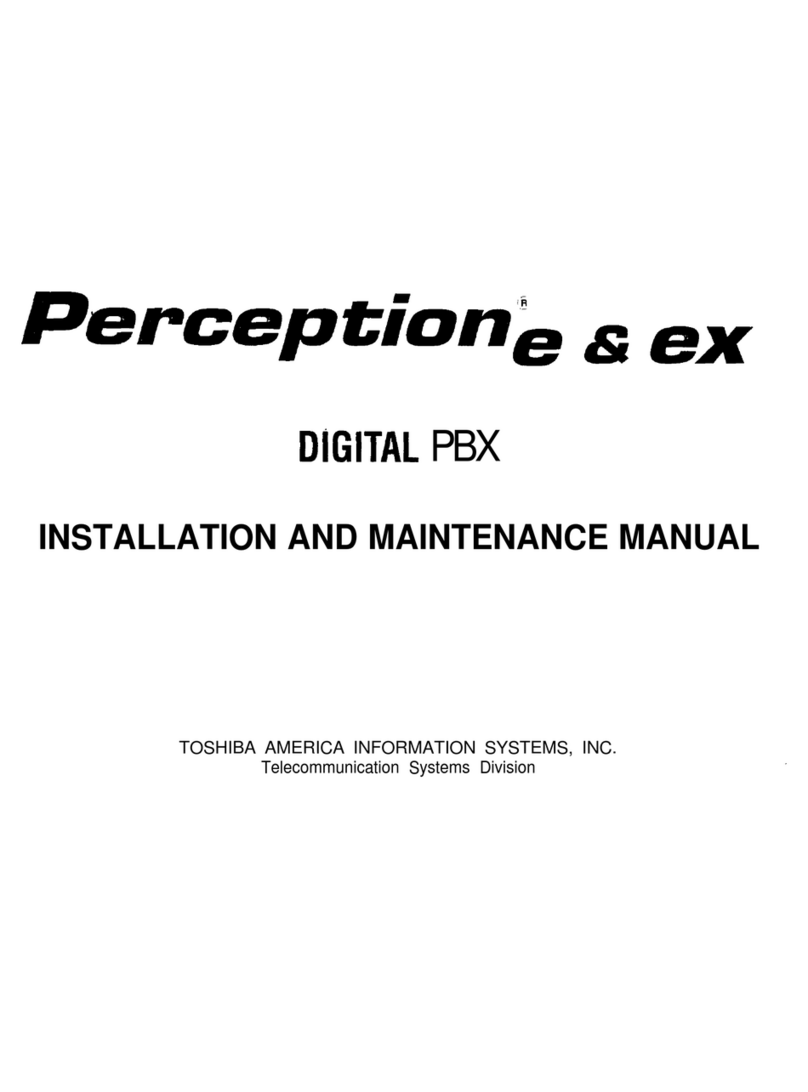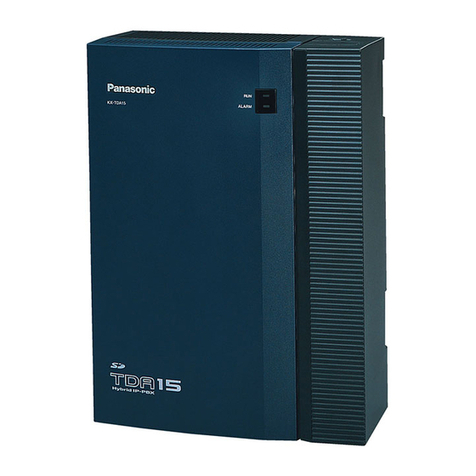Synway Information Engineering Co., Ltd
Synway IPPBX Series UC500H Hardware Manual Page 1
Chapter 1 Product Introduction
Thank you for choosing the Synway IPPBX Series UC500H products (hereinafter referred to as
‘UC500H’). This products integrate the analog, digital and wireless subboards, can connect the
traditional phone sets, the fax machines, the PSTN and the enterprise PBX as well as the wireless
network to implement multiple features of analog, digital and wireless gateways, providing a
powerful, reliable and cost-effective VoIP solution for such occasions as IP call centers and
multi-branch agencies.
1.1 Characteristic Features
UC500H-30 supports up to 30 concurrent calls and up to 150 extensions.
UC500H-60 supports up to 60 concurrent calls and up to 300 extensions.
UC500H-80 supports up to 80 concurrent calls and up to 400 extensions.
UC500H-100 supports up to 100 concurrent calls and up to 500 extensions.
Built in with multi-level IVR systems, supporting teleconferencing, call queuing, CDR,
sound monitoring, call broadcasting, etc.
Supports HTTPS, TLS and SRTP to guarantee the safety of communications.
Includes two Gigabit Ethernet network interface cards, supporting three modes: Dual,
Bridge and Route.
Has 16G internal storage with extendable external storage via TF and USB cards.
1.2 Hardware Description
UC500H uses the cortex A53 hardware architecture and supports two Gigabit Ethernet ports.The
table below gives a detailed introduction to the interfaces, buttons and LEDs on UC500H.
Self-Adaptive Bandwidth Supported
The power key for the board power supply
Restore the gateway to factory settings.