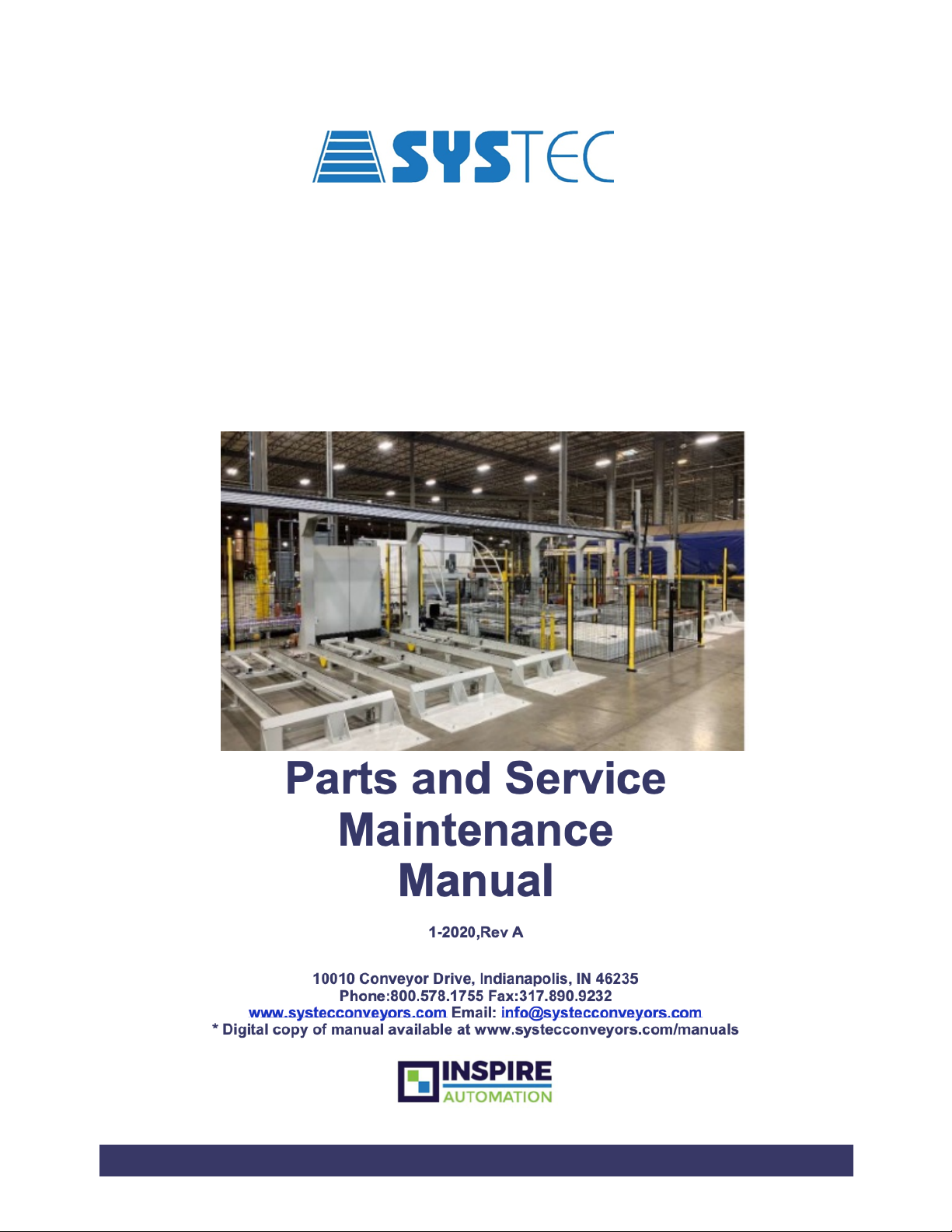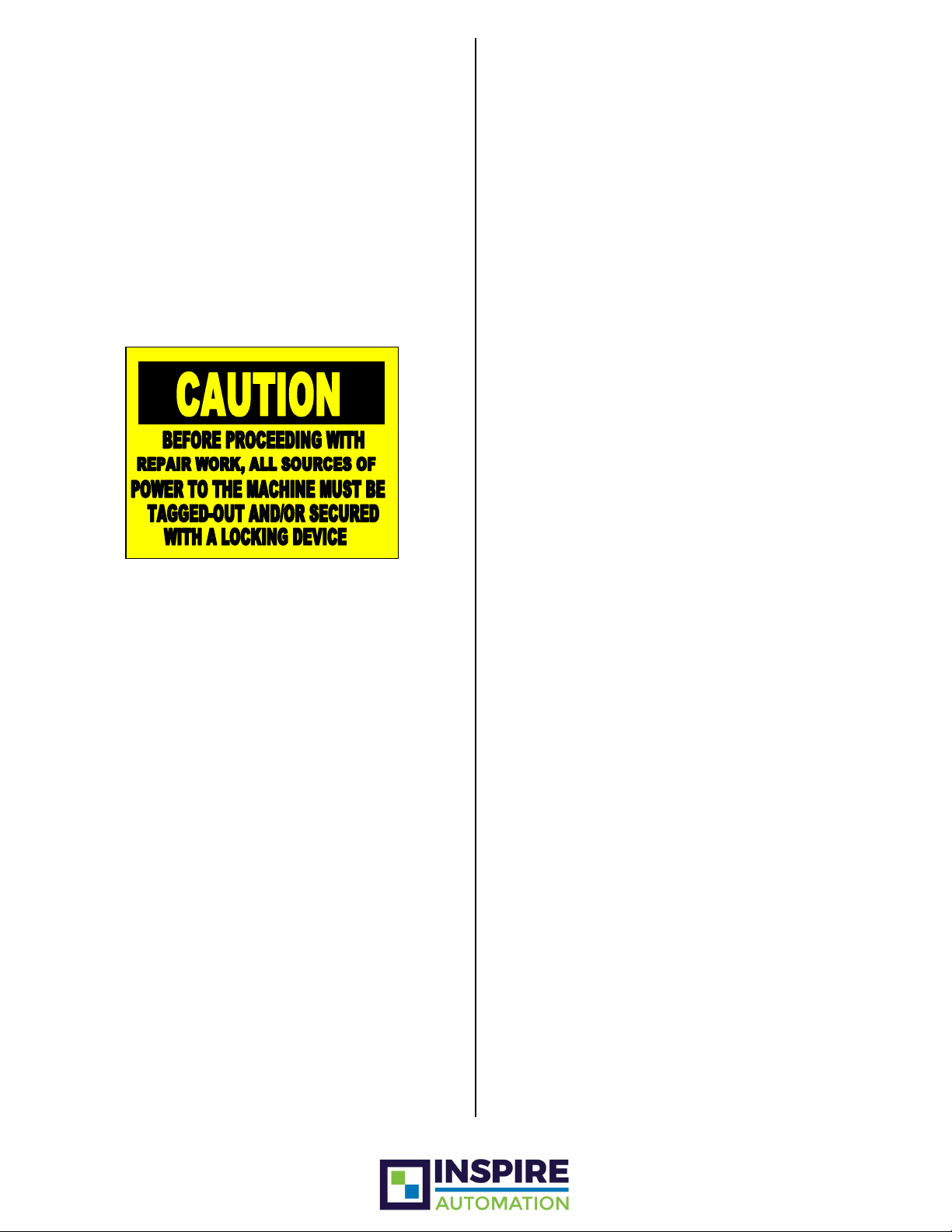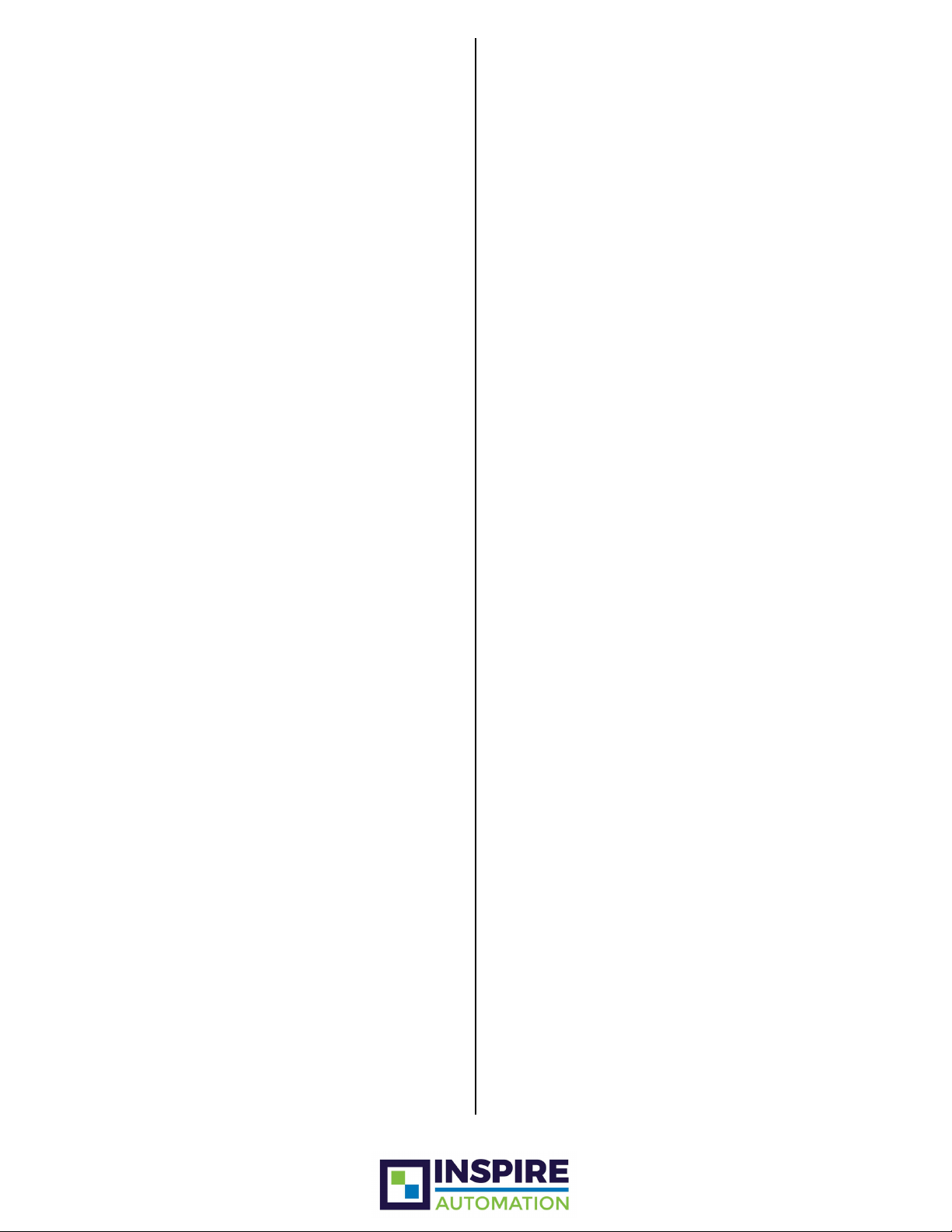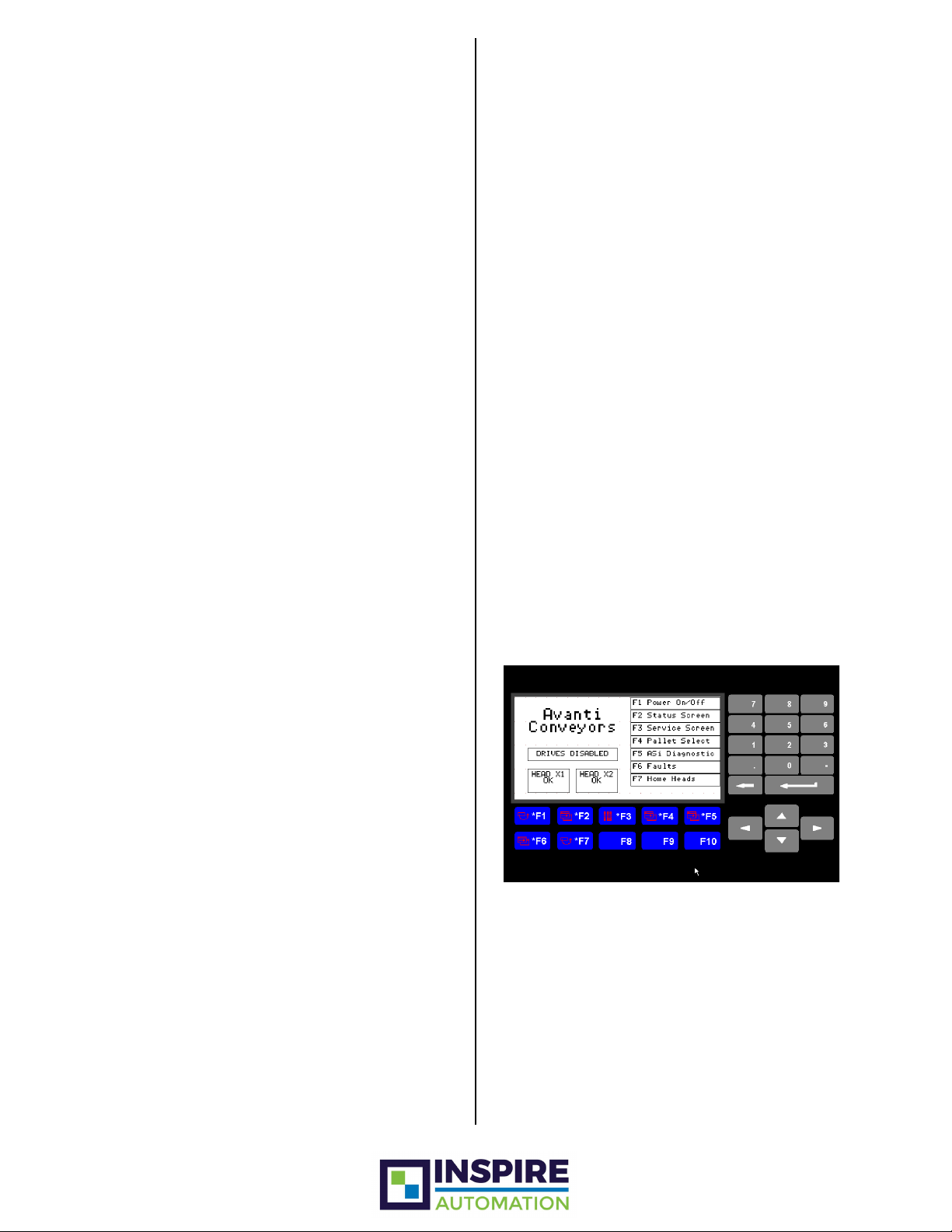________________________________________________________________________________________________________________
PRODUCT SERVICE MANUAL LOAD PALLETIZING DEVICE
2. Safety
You need to understand the cautions,
warnings and dangers outlined in this chapter
for your own safety, and the safety of all
employees and visitors. You also need to
consider it as part of your safety guidelines and
procedures. The SAFETY procedures supplied
below are not meant to replace your
employee’s established safety procedures.
SYSTEC urges that all personnel working
on, or around conveyor equipment and devices
receive proper training on the correct
operation, safety precautions, maintenance
and service of the equipment.
2.1 Lockout/Tagout Procedure
Most industrial accidents are caused by
the uncontrolled release of hazardous energy.
Many of these accidents can be prevented by
proper lockout/tagout procedures. In the
United States, refer to OSHA Subpart J
1910.147 for proper standards.
SYSTEC Powered Conveyors and
Machine Devices are equipped with a motor
disconnect switch at each motor location which
can be used for device lockout. See Figure 2-1
below.
After maintenance is completed,
replace all guards that were removed and
ensure that no unsafe condition exists. Make
sure all personnel are clear before removing
the lockouts and activating the controls.
For OSHA Compliance Information:
Call 800-321-OSHA (6742)
Figure 2-1 Two Motor Disconnect Switches
2.2 Electrical Safety
The conveyor system operates on 230-
575 VAC incoming electrical power and has
numerous electrical and electronic
components having the potential to shock
operators and maintenance personnel.
Failure to follow instructions and heed the
WARNINGS concerning electrical
components could result in injury or death,
and damage to the equipment. Points
where electrical shock can occur are control
panels, control consoles, transformers,
junction boxes, electrical motors, power
receptacles, the ends of the wire-ways, and
anywhere else cables and wires are
connected. For your safety and that of
others, please follow these guidelines and
warnings:
• Keep electrical components dry.
• Do not operate the equipment or system if any
wires, cables or power leads appear to be frayed or
damaged.
• Do not operate the equipment or system with any
control enclosure open, unless required for
maintenance or troubleshooting by experienced and
qualified personnel.
• Do not work on electrical components unless
authorized to do so.
• Immediately shut the equipment or system down if
sparks, smoke, fire, or extreme heat is generated at
any electrical component.
• Do not work on energized electrical components
unless there are two or more qualified people
present.
• When working on electrical components, make
certain electric power disconnect handles and
switches are in the OFF position. (Comply with OSHA
Lockout/Tagout procedures).
• Lock and attach DANGER tags to circuit breakers and
switches that have been opened to perform
maintenance. (Comply with OSHA Lockout/Tagout
procedures).
• Verify terminal connections prior to disconnecting or
connecting any wires.
• When troubleshooting electrical component
problems, verify power is OFF with a multimeter.
• If an electrical component requires electrical
isolation or removal to perform maintenance,
ensure that all miscellaneous attaching hardware