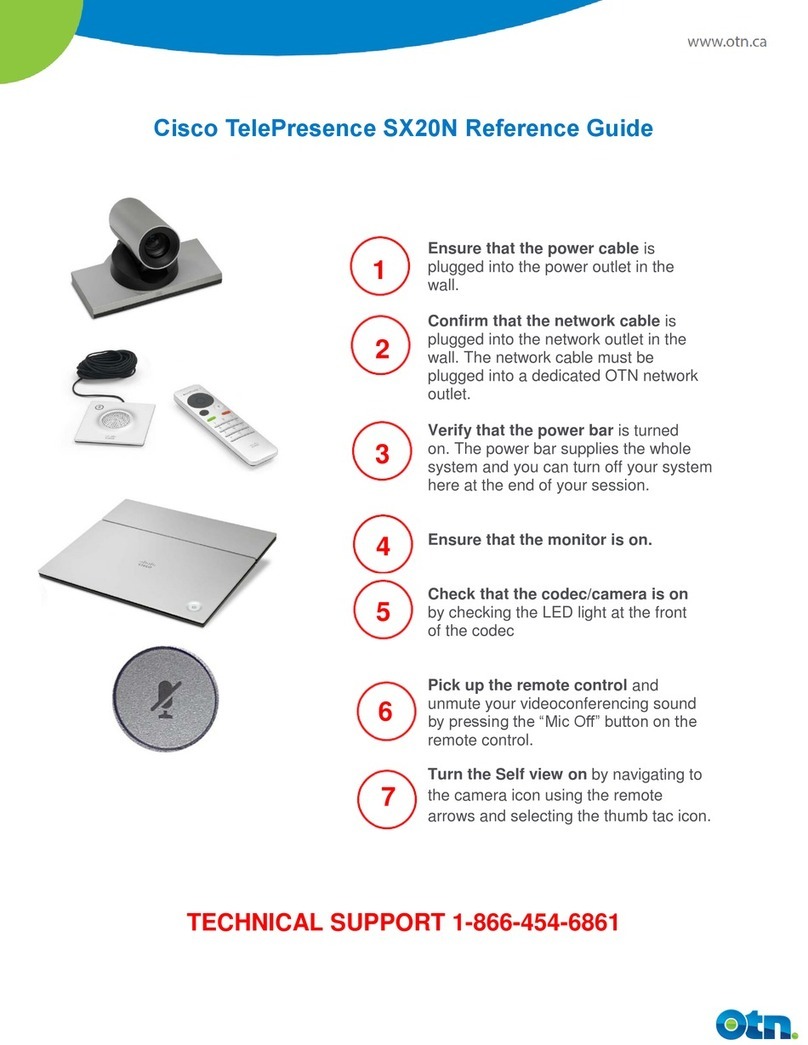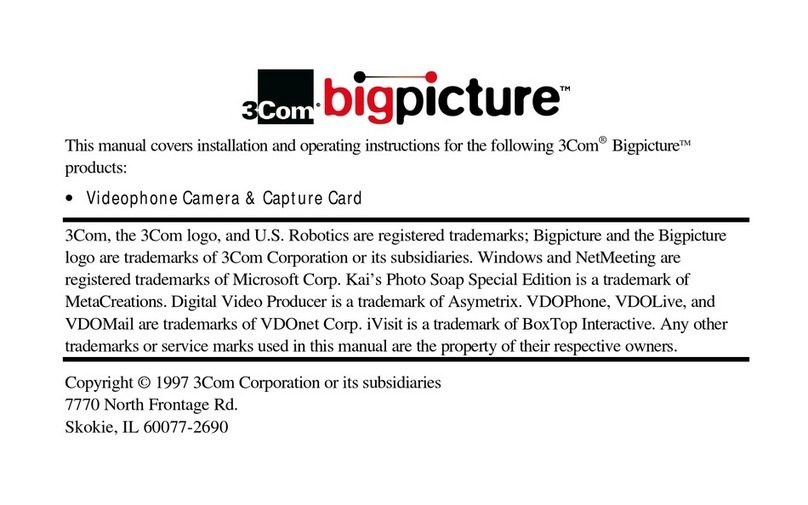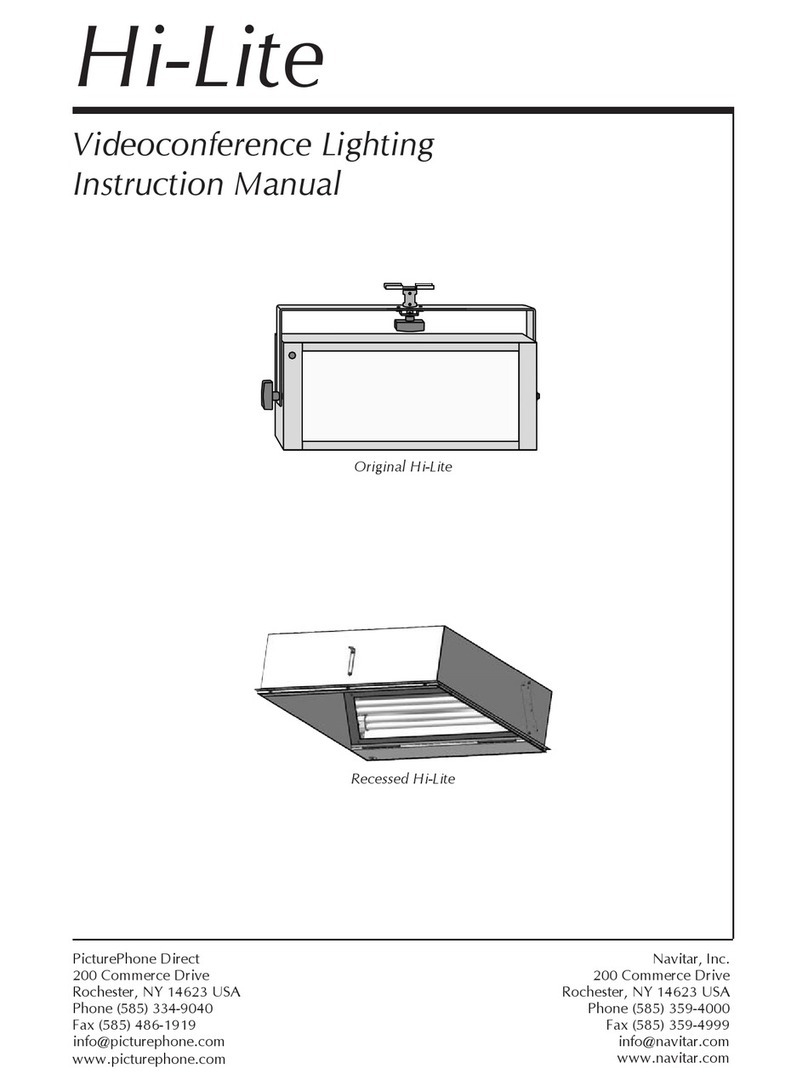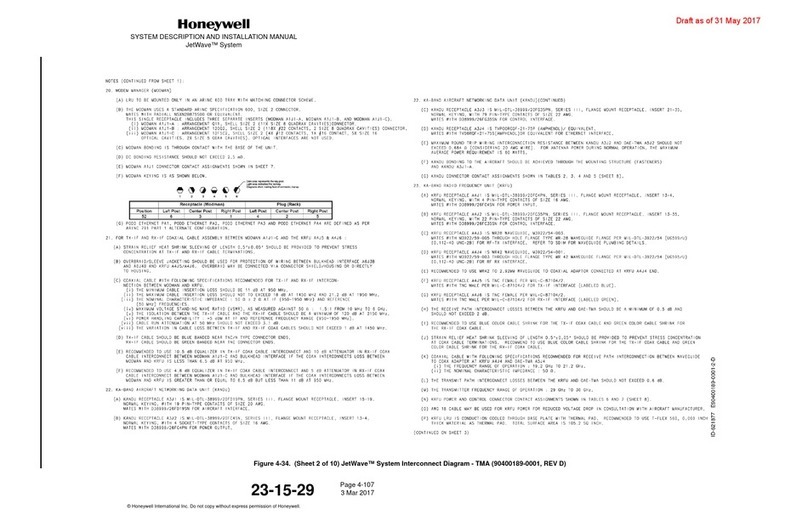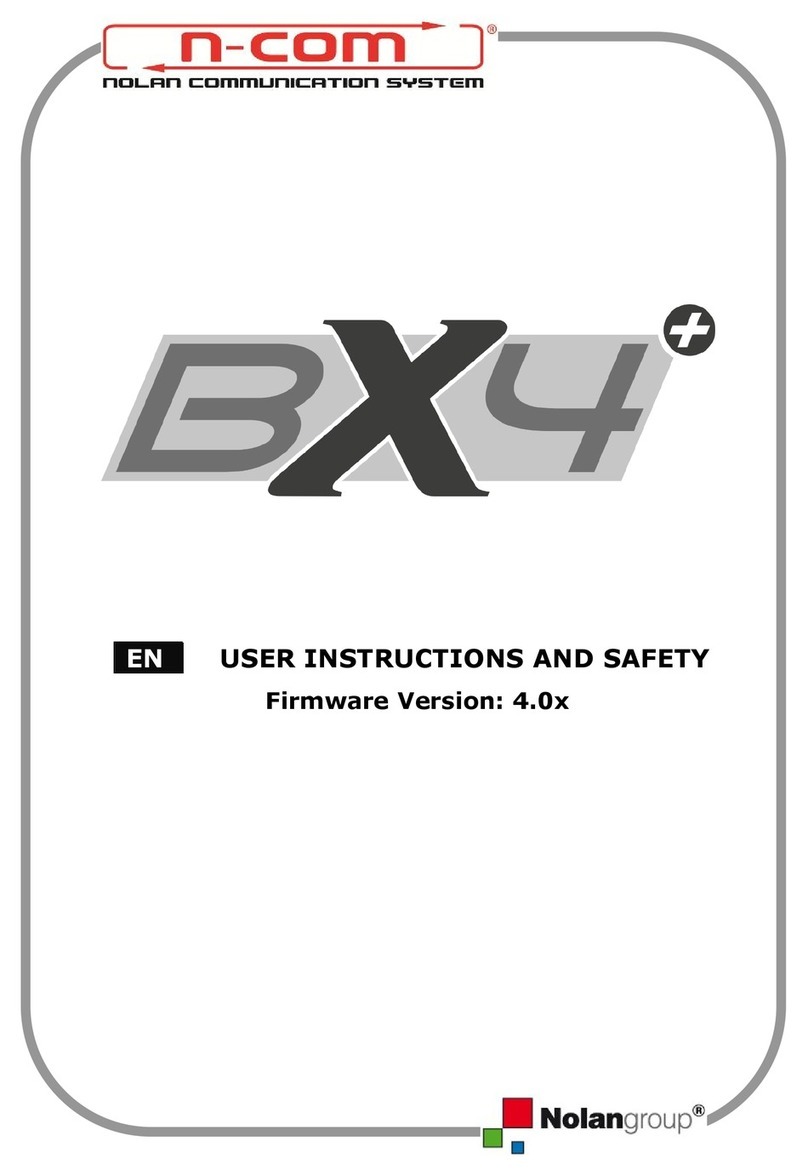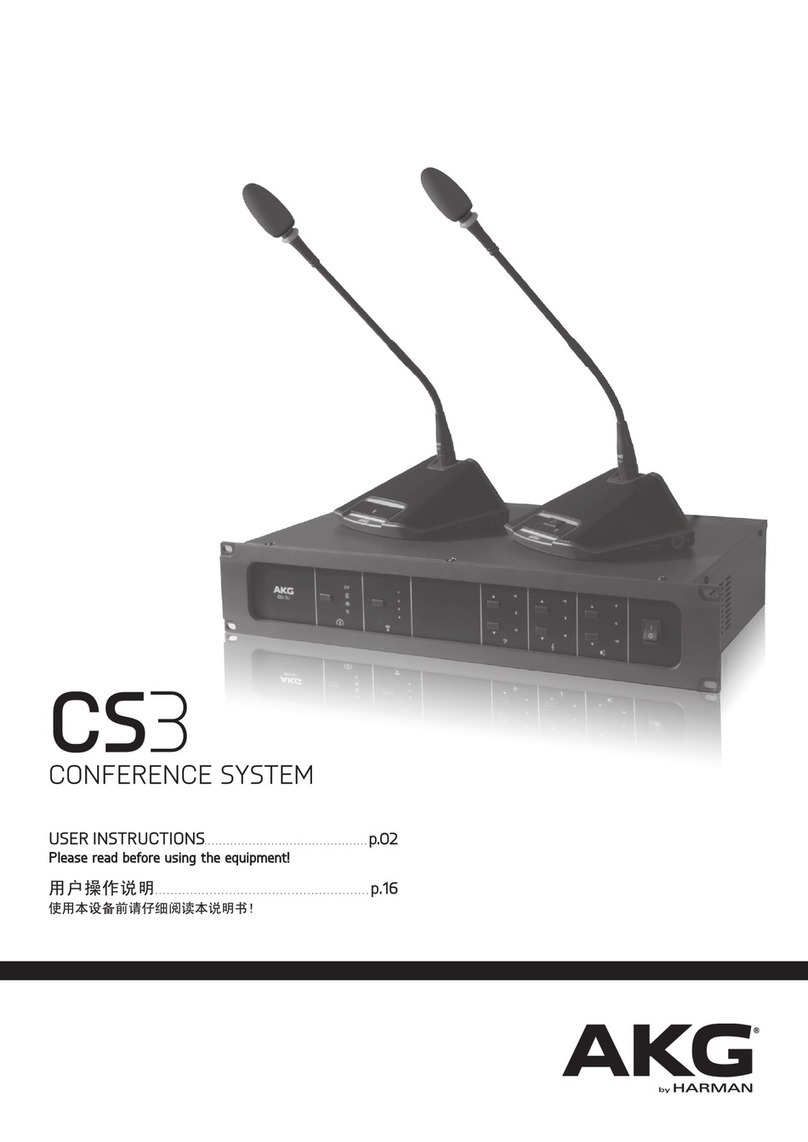T-Comfort Comfort Pro S Guide

Comfort Pro S
Mounting and
Commissioning
Installation Guide


1
Contents
Features 11
Factory Settings on Delivery 17
Telephony Basic Settings . . . . . . . . . . . . . . . . . . . . . . . . . . . . . . . . . . . . . . . . . . . . . . . . . . . . 17
Authorisations. . . . . . . . . . . . . . . . . . . . . . . . . . . . . . . . . . . . . . . . . . . . . . . . . . . . . . . . . . . . . . 17
Internet Basic Settings . . . . . . . . . . . . . . . . . . . . . . . . . . . . . . . . . . . . . . . . . . . . . . . . . . . . . . 24
Installation 25
Scope of Delivery . . . . . . . . . . . . . . . . . . . . . . . . . . . . . . . . . . . . . . . . . . . . . . . . . . . . . . . . . . . 26
Safety Precautions . . . . . . . . . . . . . . . . . . . . . . . . . . . . . . . . . . . . . . . . . . . . . . . . . . . . . . . . . . 26
Mounting Location. . . . . . . . . . . . . . . . . . . . . . . . . . . . . . . . . . . . . . . . . . . . . . . . . . . . . . . . . . 29
Opening and Closing Comfort Pro S . . . . . . . . . . . . . . . . . . . . . . . . . . . . . . . . . . . . . . . . . . 30
Interface Cards . . . . . . . . . . . . . . . . . . . . . . . . . . . . . . . . . . . . . . . . . . . . . . . . . . . . . . . . . . . . . 33
■Installing Interface Cards . . . . . . . . . . . . . . . . . . . . . . . . . . . . . . . . . . . . . . . . . . . . . . . . 34
■Installing a Fax/V.24 Card . . . . . . . . . . . . . . . . . . . . . . . . . . . . . . . . . . . . . . . . . . . . . . . 36
■Position of the Interfaces . . . . . . . . . . . . . . . . . . . . . . . . . . . . . . . . . . . . . . . . . . . . . . . . 38
■Installing the Power Supply Unit . . . . . . . . . . . . . . . . . . . . . . . . . . . . . . . . . . . . . . . . . . 41
Mounting . . . . . . . . . . . . . . . . . . . . . . . . . . . . . . . . . . . . . . . . . . . . . . . . . . . . . . . . . . . . . . . . . . 43
Port Assignment, Termination, Cable Length. . . . . . . . . . . . . . . . . . . . . . . . . . . . . . . . . . . 43
■S0Ports . . . . . . . . . . . . . . . . . . . . . . . . . . . . . . . . . . . . . . . . . . . . . . . . . . . . . . . . . . . . . . . 43
■Upn Ports . . . . . . . . . . . . . . . . . . . . . . . . . . . . . . . . . . . . . . . . . . . . . . . . . . . . . . . . . . . . . . 47
■a/b Ports . . . . . . . . . . . . . . . . . . . . . . . . . . . . . . . . . . . . . . . . . . . . . . . . . . . . . . . . . . . . . . 49
■Actor . . . . . . . . . . . . . . . . . . . . . . . . . . . . . . . . . . . . . . . . . . . . . . . . . . . . . . . . . . . . . . . . . . 52
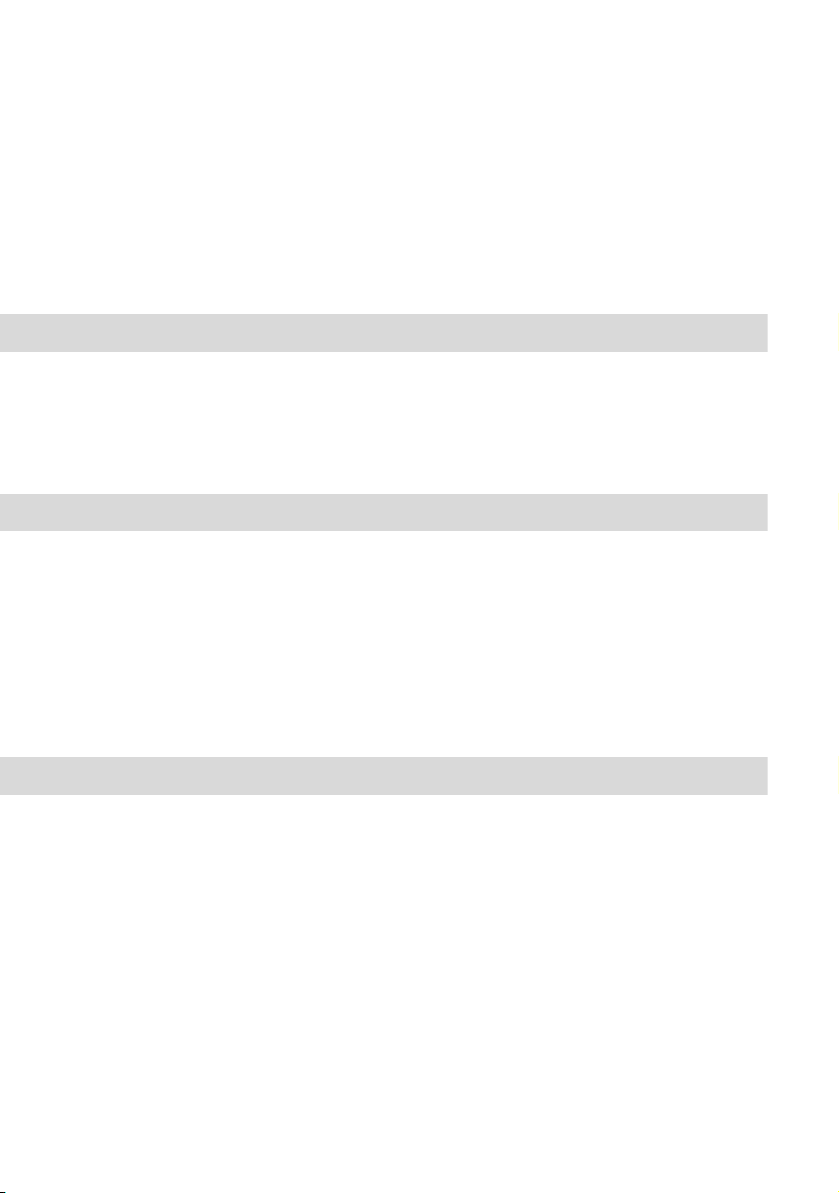
2
■LAN Ports. . . . . . . . . . . . . . . . . . . . . . . . . . . . . . . . . . . . . . . . . . . . . . . . . . . . . . . . . . . . . . 52
■WAN Port . . . . . . . . . . . . . . . . . . . . . . . . . . . . . . . . . . . . . . . . . . . . . . . . . . . . . . . . . . . . . . 53
■COM Port . . . . . . . . . . . . . . . . . . . . . . . . . . . . . . . . . . . . . . . . . . . . . . . . . . . . . . . . . . . . . . 54
Power Failure. . . . . . . . . . . . . . . . . . . . . . . . . . . . . . . . . . . . . . . . . . . . . . . . . . . . . . . . . . . . . . . 55
Comfort Pro P System Telephones: Extensions and Accessories 56
Power Supply Unit . . . . . . . . . . . . . . . . . . . . . . . . . . . . . . . . . . . . . . . . . . . . . . . . . . . . . . . . . . 56
Key Extensions . . . . . . . . . . . . . . . . . . . . . . . . . . . . . . . . . . . . . . . . . . . . . . . . . . . . . . . . . . . . . 57
Headset . . . . . . . . . . . . . . . . . . . . . . . . . . . . . . . . . . . . . . . . . . . . . . . . . . . . . . . . . . . . . . . . . . . 59
Mounting the Comfort Pro S Rack InfoCom System 60
Safety Precautions . . . . . . . . . . . . . . . . . . . . . . . . . . . . . . . . . . . . . . . . . . . . . . . . . . . . . . . . . . 60
Technical Data . . . . . . . . . . . . . . . . . . . . . . . . . . . . . . . . . . . . . . . . . . . . . . . . . . . . . . . . . . . . . 61
Mounting Interface Cards. . . . . . . . . . . . . . . . . . . . . . . . . . . . . . . . . . . . . . . . . . . . . . . . . . . . 62
Scope of Delivery . . . . . . . . . . . . . . . . . . . . . . . . . . . . . . . . . . . . . . . . . . . . . . . . . . . . . . . . . . . 64
Installing Interface Cards (Example: Fax/V.24 Card) . . . . . . . . . . . . . . . . . . . . . . . . . . . . 64
Configuration 66
Brief Guide to Initial Configuration . . . . . . . . . . . . . . . . . . . . . . . . . . . . . . . . . . . . . . . . . . . . 67
Configuring the Comfort Pro S . . . . . . . . . . . . . . . . . . . . . . . . . . . . . . . . . . . . . . . . . . . . . . . 69
■Preparing the Configuration . . . . . . . . . . . . . . . . . . . . . . . . . . . . . . . . . . . . . . . . . . . . . 69
■Starting the Web Console . . . . . . . . . . . . . . . . . . . . . . . . . . . . . . . . . . . . . . . . . . . . . . . 69
■Finishing the Configuration . . . . . . . . . . . . . . . . . . . . . . . . . . . . . . . . . . . . . . . . . . . . . . 71
■Saving and Loading the Configuration . . . . . . . . . . . . . . . . . . . . . . . . . . . . . . . . . . . . 72
■Remote Configuration. . . . . . . . . . . . . . . . . . . . . . . . . . . . . . . . . . . . . . . . . . . . . . . . . . . 72

3
■Codes for IP Configuration. . . . . . . . . . . . . . . . . . . . . . . . . . . . . . . . . . . . . . . . . . . . . . . 74
■Receiving System Messages as E-Mail . . . . . . . . . . . . . . . . . . . . . . . . . . . . . . . . . . . . 75
■Configuring Fax Boxes . . . . . . . . . . . . . . . . . . . . . . . . . . . . . . . . . . . . . . . . . . . . . . . . . . 75
■Setting up an Internet Connection from Remote (ISP Trigger Call) . . . . . . . . . . . . 76
■Loading SW Updates. . . . . . . . . . . . . . . . . . . . . . . . . . . . . . . . . . . . . . . . . . . . . . . . . . . . 76
■Resetting the System Data . . . . . . . . . . . . . . . . . . . . . . . . . . . . . . . . . . . . . . . . . . . . . . . 77
■Basic Hardware Settings Switch . . . . . . . . . . . . . . . . . . . . . . . . . . . . . . . . . . . . . . . . . . 77
■LAN Factory Settings. . . . . . . . . . . . . . . . . . . . . . . . . . . . . . . . . . . . . . . . . . . . . . . . . . . . 78
■Generating Your Own MoH Files. . . . . . . . . . . . . . . . . . . . . . . . . . . . . . . . . . . . . . . . . . 79
Configuration Examples 80
Comfort Pro S in Computer Networks . . . . . . . . . . . . . . . . . . . . . . . . . . . . . . . . . . . . . . . . . 80
Introduction to TCP/IP . . . . . . . . . . . . . . . . . . . . . . . . . . . . . . . . . . . . . . . . . . . . . . . . . . . . . . 81
Comfort Pro S in a Serverless LAN. . . . . . . . . . . . . . . . . . . . . . . . . . . . . . . . . . . . . . . . . . . . 82
■DNS Name Resolution . . . . . . . . . . . . . . . . . . . . . . . . . . . . . . . . . . . . . . . . . . . . . . . . . . 83
■Internet Access. . . . . . . . . . . . . . . . . . . . . . . . . . . . . . . . . . . . . . . . . . . . . . . . . . . . . . . . . 83
■RAS Access. . . . . . . . . . . . . . . . . . . . . . . . . . . . . . . . . . . . . . . . . . . . . . . . . . . . . . . . . . . . 84
Comfort Pro S in a LAN with an IP-enabled Server . . . . . . . . . . . . . . . . . . . . . . . . . . . . . . 85
■DNS Name Resolution . . . . . . . . . . . . . . . . . . . . . . . . . . . . . . . . . . . . . . . . . . . . . . . . . . 86
■Internet Access. . . . . . . . . . . . . . . . . . . . . . . . . . . . . . . . . . . . . . . . . . . . . . . . . . . . . . . . . 86
■RAS Access. . . . . . . . . . . . . . . . . . . . . . . . . . . . . . . . . . . . . . . . . . . . . . . . . . . . . . . . . . . . 87
Branch Link. . . . . . . . . . . . . . . . . . . . . . . . . . . . . . . . . . . . . . . . . . . . . . . . . . . . . . . . . . . . . . . . 88

4
Useful Information on Internet Access. . . . . . . . . . . . . . . . . . . . . . . . . . . . . . . . . . . . . . . . . 89
■Costs. . . . . . . . . . . . . . . . . . . . . . . . . . . . . . . . . . . . . . . . . . . . . . . . . . . . . . . . . . . . . . . . . . 89
■Using the Web. . . . . . . . . . . . . . . . . . . . . . . . . . . . . . . . . . . . . . . . . . . . . . . . . . . . . . . . . . 90
■E-Mail . . . . . . . . . . . . . . . . . . . . . . . . . . . . . . . . . . . . . . . . . . . . . . . . . . . . . . . . . . . . . . . . . 90
■NAT . . . . . . . . . . . . . . . . . . . . . . . . . . . . . . . . . . . . . . . . . . . . . . . . . . . . . . . . . . . . . . . . . . . 90
Voice over IP (VoIP) 92
Quick Start. . . . . . . . . . . . . . . . . . . . . . . . . . . . . . . . . . . . . . . . . . . . . . . . . . . . . . . . . . . . . . . . . 93
■IP System Telephony . . . . . . . . . . . . . . . . . . . . . . . . . . . . . . . . . . . . . . . . . . . . . . . . . . . . 93
■External SIP Line . . . . . . . . . . . . . . . . . . . . . . . . . . . . . . . . . . . . . . . . . . . . . . . . . . . . . . . 94
■Internal SIP Telephony . . . . . . . . . . . . . . . . . . . . . . . . . . . . . . . . . . . . . . . . . . . . . . . . . . 95
Fundamentals . . . . . . . . . . . . . . . . . . . . . . . . . . . . . . . . . . . . . . . . . . . . . . . . . . . . . . . . . . . . . . 97
■Propagation Delay and Bandwidth. . . . . . . . . . . . . . . . . . . . . . . . . . . . . . . . . . . . . . . . 97
■Latency and Packet Length . . . . . . . . . . . . . . . . . . . . . . . . . . . . . . . . . . . . . . . . . . . . . . 97
■Voice Quality . . . . . . . . . . . . . . . . . . . . . . . . . . . . . . . . . . . . . . . . . . . . . . . . . . . . . . . . . . . 98
■Optimisation . . . . . . . . . . . . . . . . . . . . . . . . . . . . . . . . . . . . . . . . . . . . . . . . . . . . . . . . . . 100
■Call Set-up . . . . . . . . . . . . . . . . . . . . . . . . . . . . . . . . . . . . . . . . . . . . . . . . . . . . . . . . . . . . 100
■Useful Services. . . . . . . . . . . . . . . . . . . . . . . . . . . . . . . . . . . . . . . . . . . . . . . . . . . . . . . . 101
■Voice Activity Detection (VAD) . . . . . . . . . . . . . . . . . . . . . . . . . . . . . . . . . . . . . . . . . . . 101
Media Gateway (MGW) . . . . . . . . . . . . . . . . . . . . . . . . . . . . . . . . . . . . . . . . . . . . . . . . . . . . . 102
■Software MGW . . . . . . . . . . . . . . . . . . . . . . . . . . . . . . . . . . . . . . . . . . . . . . . . . . . . . . . . 102
■MGW Interface Card . . . . . . . . . . . . . . . . . . . . . . . . . . . . . . . . . . . . . . . . . . . . . . . . . . . 103

5
SIP Telephony . . . . . . . . . . . . . . . . . . . . . . . . . . . . . . . . . . . . . . . . . . . . . . . . . . . . . . . . . . . . . 104
■External SIP Connections. . . . . . . . . . . . . . . . . . . . . . . . . . . . . . . . . . . . . . . . . . . . . . . 104
■Internal SIP Subscribers . . . . . . . . . . . . . . . . . . . . . . . . . . . . . . . . . . . . . . . . . . . . . . . . 106
VoIP System Telephones . . . . . . . . . . . . . . . . . . . . . . . . . . . . . . . . . . . . . . . . . . . . . . . . . . . 109
■Device Properties. . . . . . . . . . . . . . . . . . . . . . . . . . . . . . . . . . . . . . . . . . . . . . . . . . . . . . 109
■VoIP System Telephone Configuration . . . . . . . . . . . . . . . . . . . . . . . . . . . . . . . . . . . 110
■LAN DHCP Server . . . . . . . . . . . . . . . . . . . . . . . . . . . . . . . . . . . . . . . . . . . . . . . . . . . . . 110
■Start Procedure . . . . . . . . . . . . . . . . . . . . . . . . . . . . . . . . . . . . . . . . . . . . . . . . . . . . . . . 112
■Local Configuration . . . . . . . . . . . . . . . . . . . . . . . . . . . . . . . . . . . . . . . . . . . . . . . . . . . . 113
Comfort Pro P 300 / 500 PC . . . . . . . . . . . . . . . . . . . . . . . . . . . . . . . . . . . . . . . . . . . . . . . . 116
■Installation . . . . . . . . . . . . . . . . . . . . . . . . . . . . . . . . . . . . . . . . . . . . . . . . . . . . . . . . . . . . 117
■Configuration . . . . . . . . . . . . . . . . . . . . . . . . . . . . . . . . . . . . . . . . . . . . . . . . . . . . . . . . . 117
PBX Networking 119
Connections . . . . . . . . . . . . . . . . . . . . . . . . . . . . . . . . . . . . . . . . . . . . . . . . . . . . . . . . . . . . . . 119
■Protocol: Q.SIG or DSS1. . . . . . . . . . . . . . . . . . . . . . . . . . . . . . . . . . . . . . . . . . . . . . . . 120
■Master/Slave. . . . . . . . . . . . . . . . . . . . . . . . . . . . . . . . . . . . . . . . . . . . . . . . . . . . . . . . . . 121
■L1 Clock. . . . . . . . . . . . . . . . . . . . . . . . . . . . . . . . . . . . . . . . . . . . . . . . . . . . . . . . . . . . . . 121
Types of Point-to-Point Connections. . . . . . . . . . . . . . . . . . . . . . . . . . . . . . . . . . . . . . . . . . 122
■Direct Connection . . . . . . . . . . . . . . . . . . . . . . . . . . . . . . . . . . . . . . . . . . . . . . . . . . . . . 122
■Connection via an Active Transmission System. . . . . . . . . . . . . . . . . . . . . . . . . . . . 123
■Connection via the Public Network . . . . . . . . . . . . . . . . . . . . . . . . . . . . . . . . . . . . . . 123
■Connection via Q.SIG.IP . . . . . . . . . . . . . . . . . . . . . . . . . . . . . . . . . . . . . . . . . . . . . . . . 123

6
Configuration . . . . . . . . . . . . . . . . . . . . . . . . . . . . . . . . . . . . . . . . . . . . . . . . . . . . . . . . . . . . . 124
■Bundles . . . . . . . . . . . . . . . . . . . . . . . . . . . . . . . . . . . . . . . . . . . . . . . . . . . . . . . . . . . . . . 124
■Routes . . . . . . . . . . . . . . . . . . . . . . . . . . . . . . . . . . . . . . . . . . . . . . . . . . . . . . . . . . . . . . . 125
■Numbering . . . . . . . . . . . . . . . . . . . . . . . . . . . . . . . . . . . . . . . . . . . . . . . . . . . . . . . . . . . 126
Technical Details . . . . . . . . . . . . . . . . . . . . . . . . . . . . . . . . . . . . . . . . . . . . . . . . . . . . . . . . . . 127
Telephony 128
E.164 conversion . . . . . . . . . . . . . . . . . . . . . . . . . . . . . . . . . . . . . . . . . . . . . . . . . . . . . . . . . . 128
■Configuration . . . . . . . . . . . . . . . . . . . . . . . . . . . . . . . . . . . . . . . . . . . . . . . . . . . . . . . . . 128
■Example . . . . . . . . . . . . . . . . . . . . . . . . . . . . . . . . . . . . . . . . . . . . . . . . . . . . . . . . . . . . . . 130
■Further Information . . . . . . . . . . . . . . . . . . . . . . . . . . . . . . . . . . . . . . . . . . . . . . . . . . . . 131
Call Forwarding . . . . . . . . . . . . . . . . . . . . . . . . . . . . . . . . . . . . . . . . . . . . . . . . . . . . . . . . . . . 131
■Attributes . . . . . . . . . . . . . . . . . . . . . . . . . . . . . . . . . . . . . . . . . . . . . . . . . . . . . . . . . . . . . 132
■Loop Detection . . . . . . . . . . . . . . . . . . . . . . . . . . . . . . . . . . . . . . . . . . . . . . . . . . . . . . . . 133
■Virtual Call Numbers . . . . . . . . . . . . . . . . . . . . . . . . . . . . . . . . . . . . . . . . . . . . . . . . . . . 134
■Hunt Groups . . . . . . . . . . . . . . . . . . . . . . . . . . . . . . . . . . . . . . . . . . . . . . . . . . . . . . . . . . 134
■External Call Forwarding . . . . . . . . . . . . . . . . . . . . . . . . . . . . . . . . . . . . . . . . . . . . . . . 135
■Information on the Update . . . . . . . . . . . . . . . . . . . . . . . . . . . . . . . . . . . . . . . . . . . . . . 136
PIN Code Telephony . . . . . . . . . . . . . . . . . . . . . . . . . . . . . . . . . . . . . . . . . . . . . . . . . . . . . . . 137
■Configuration . . . . . . . . . . . . . . . . . . . . . . . . . . . . . . . . . . . . . . . . . . . . . . . . . . . . . . . . . 137
■Implementation . . . . . . . . . . . . . . . . . . . . . . . . . . . . . . . . . . . . . . . . . . . . . . . . . . . . . . . 138
Switch authorisation . . . . . . . . . . . . . . . . . . . . . . . . . . . . . . . . . . . . . . . . . . . . . . . . . . . . . . . 139
■Configuration . . . . . . . . . . . . . . . . . . . . . . . . . . . . . . . . . . . . . . . . . . . . . . . . . . . . . . . . . 139
■Implementation . . . . . . . . . . . . . . . . . . . . . . . . . . . . . . . . . . . . . . . . . . . . . . . . . . . . . . . 140
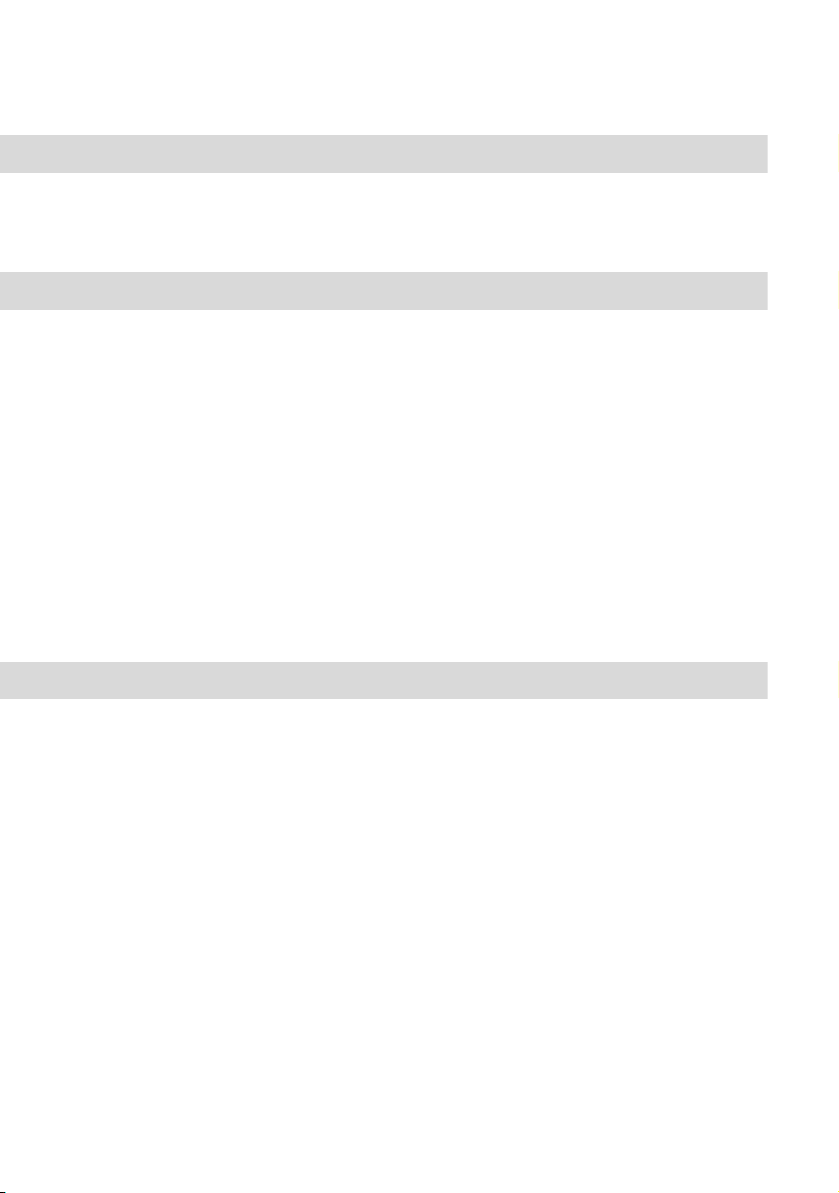
7
Fixed Mobile Convergence 141
Configuring FMC Telephones . . . . . . . . . . . . . . . . . . . . . . . . . . . . . . . . . . . . . . . . . . . . . . . 146
Configuring “Comfort Pro FMC” Software . . . . . . . . . . . . . . . . . . . . . . . . . . . . . . . . . . . . 148
Team Functions 151
Introduction. . . . . . . . . . . . . . . . . . . . . . . . . . . . . . . . . . . . . . . . . . . . . . . . . . . . . . . . . . . . . . . 151
■Explanation of Keys . . . . . . . . . . . . . . . . . . . . . . . . . . . . . . . . . . . . . . . . . . . . . . . . . . . . 151
■Team Configuration . . . . . . . . . . . . . . . . . . . . . . . . . . . . . . . . . . . . . . . . . . . . . . . . . . . . 153
Examples of Use. . . . . . . . . . . . . . . . . . . . . . . . . . . . . . . . . . . . . . . . . . . . . . . . . . . . . . . . . . . 154
■Executive/Secretary Team . . . . . . . . . . . . . . . . . . . . . . . . . . . . . . . . . . . . . . . . . . . . . . 154
■Three-member Team . . . . . . . . . . . . . . . . . . . . . . . . . . . . . . . . . . . . . . . . . . . . . . . . . . . 156
■Unified Team . . . . . . . . . . . . . . . . . . . . . . . . . . . . . . . . . . . . . . . . . . . . . . . . . . . . . . . . . . 157
■Toggle Team . . . . . . . . . . . . . . . . . . . . . . . . . . . . . . . . . . . . . . . . . . . . . . . . . . . . . . . . . . 158
Call Queue 160
Introduction. . . . . . . . . . . . . . . . . . . . . . . . . . . . . . . . . . . . . . . . . . . . . . . . . . . . . . . . . . . . . . . 160
■Activation of Queues . . . . . . . . . . . . . . . . . . . . . . . . . . . . . . . . . . . . . . . . . . . . . . . . . . . 161
■Call Forwarding . . . . . . . . . . . . . . . . . . . . . . . . . . . . . . . . . . . . . . . . . . . . . . . . . . . . . . . 161
■Pickup . . . . . . . . . . . . . . . . . . . . . . . . . . . . . . . . . . . . . . . . . . . . . . . . . . . . . . . . . . . . . . . 161
■Hunt Groups . . . . . . . . . . . . . . . . . . . . . . . . . . . . . . . . . . . . . . . . . . . . . . . . . . . . . . . . . . 162
Examples of Use. . . . . . . . . . . . . . . . . . . . . . . . . . . . . . . . . . . . . . . . . . . . . . . . . . . . . . . . . . . 162
■Enquiry Station for an Operator with Two System Telephones . . . . . . . . . . . . . . . 162
■Group of Three Enquiry Stations. . . . . . . . . . . . . . . . . . . . . . . . . . . . . . . . . . . . . . . . . 163

8
Multi-Company Variant 165
Configuring the Multi-Company Variant . . . . . . . . . . . . . . . . . . . . . . . . . . . . . . . . . . . . . . 166
■Activating the Multi-Company Variant . . . . . . . . . . . . . . . . . . . . . . . . . . . . . . . . . . . . 166
■Configuring and Managing Companies . . . . . . . . . . . . . . . . . . . . . . . . . . . . . . . . . . 167
■Assigning Users . . . . . . . . . . . . . . . . . . . . . . . . . . . . . . . . . . . . . . . . . . . . . . . . . . . . . . . 167
■Assigning a Bundle/SIP Trunk . . . . . . . . . . . . . . . . . . . . . . . . . . . . . . . . . . . . . . . . . . 168
■Allocating Routing Codes . . . . . . . . . . . . . . . . . . . . . . . . . . . . . . . . . . . . . . . . . . . . . . 168
■Configuring the Company Exchange. . . . . . . . . . . . . . . . . . . . . . . . . . . . . . . . . . . . . 169
Working with the Multi-Company Variant . . . . . . . . . . . . . . . . . . . . . . . . . . . . . . . . . . . . . 169
■Company Telephone Book. . . . . . . . . . . . . . . . . . . . . . . . . . . . . . . . . . . . . . . . . . . . . . 169
■Making Calls Between Companies . . . . . . . . . . . . . . . . . . . . . . . . . . . . . . . . . . . . . . 170
■Billing Charges per Company . . . . . . . . . . . . . . . . . . . . . . . . . . . . . . . . . . . . . . . . . . . 170
Configuring the PC Software 171
Setting up TAPI. . . . . . . . . . . . . . . . . . . . . . . . . . . . . . . . . . . . . . . . . . . . . . . . . . . . . . . . . . . . 171
Setting up NET CAPI . . . . . . . . . . . . . . . . . . . . . . . . . . . . . . . . . . . . . . . . . . . . . . . . . . . . . . . 173
Using the Systray Display . . . . . . . . . . . . . . . . . . . . . . . . . . . . . . . . . . . . . . . . . . . . . . . . . . . 175
Browser for Telefonie-Assistent and Comfort Pro A Hotel . . . . . . . . . . . . . . . . . . . . . . . 176
Setting up Video Telephony. . . . . . . . . . . . . . . . . . . . . . . . . . . . . . . . . . . . . . . . . . . . . . . . . 177
Synchronising the PC Clock . . . . . . . . . . . . . . . . . . . . . . . . . . . . . . . . . . . . . . . . . . . . . . . . 178
Address Queries using LDAP . . . . . . . . . . . . . . . . . . . . . . . . . . . . . . . . . . . . . . . . . . . . . . . 179

9
Frequently Asked Questions 180
General/Hardware. . . . . . . . . . . . . . . . . . . . . . . . . . . . . . . . . . . . . . . . . . . . . . . . . . . . . . . . . 180
Telephony . . . . . . . . . . . . . . . . . . . . . . . . . . . . . . . . . . . . . . . . . . . . . . . . . . . . . . . . . . . . . . . . 181
PBX Networking . . . . . . . . . . . . . . . . . . . . . . . . . . . . . . . . . . . . . . . . . . . . . . . . . . . . . . . . . . . 184
DECT . . . . . . . . . . . . . . . . . . . . . . . . . . . . . . . . . . . . . . . . . . . . . . . . . . . . . . . . . . . . . . . . . . . . 184
LAN . . . . . . . . . . . . . . . . . . . . . . . . . . . . . . . . . . . . . . . . . . . . . . . . . . . . . . . . . . . . . . . . . . . . . . 185
Internet . . . . . . . . . . . . . . . . . . . . . . . . . . . . . . . . . . . . . . . . . . . . . . . . . . . . . . . . . . . . . . . . . . . 186
More Questions? . . . . . . . . . . . . . . . . . . . . . . . . . . . . . . . . . . . . . . . . . . . . . . . . . . . . . . . . . . 187
Technical Specifications 188
Index 191

10

11
Features
Features
Comfort Pro S is a communications system for integrated voice and data communication. It is an innovative,
modular and convergent system platform designed primarily for VoIP voice and data applications. VoIP
(“Voice over Internet Protocol”) enables you to make telephone connections using Intranet and Internet data
links, making it possible to use new applications, and providing cost advantages in many cases. The
Comfort Pro S can also be used to make conventional telephone calls.
■The Comfort Pro S is equipped with all the interfaces necessary for connecting system telephones, IP
system telephones, standard SIP telephones, ISDN terminals and analogue terminals as part of its basic
module. The system enables Internet-/Intranet data communications, CTI applications and system
configuration using a standard web browser.
■Comfort Pro S has two slots for extra interface cards. Using different combinations of interface cards, the
configuration of Comfort Pro S can be exactly tailored to your communication requirements. The need for
an additional VoIP gateway, Upn ports supporting DECT, further S0interfaces or more a/b ports can be
met by using one or more interface cards without changing the system.
■The operating software is stored on a memory card (CompactFlash). This memory card can also be used
to operate additional applications and programme packages.
■A powerful Intel XScale CPU and implementation of the Linux operating system guarantee the security of
your investment, compatibility with current Internet applications and future expandability.
■An integrated Ethernet Switch also enables the use of applications featuring media convergence, such as
the use of a Media Gateway card for VoIP applications. Two of the three LAN connections have a Class 3
Power-over-Ethernet function in accordance with IEEE 802.3af, for feeds to IP-enabled system
telephones.
■The Comfort Pro S also has a special slot for a Fax/V.24 interface card and an actor for a door opener.
■The Comfort Pro S is also available in a 19" installation version (“Rack”). This version is designed for
installation in a 19" system cabinet. This form of installation has the same connections – these are on the
front panel. Insets for the front panels which are specially adapted for this form of installation are available
for the installation of interface cards.

12
Features
Telephony
The Comfort Pro S communications system is designed to be connected to an ISDN-basic access using the
DSS1 protocol or to be connected using DSL telephony via a SIP provider. System access (point-to-point) and
multi-terminal access (point-to-multipoint) are both supported. All types of access can be configured in
parallel. Comfort Pro S complies with legal regulations governing telecommunications equipment and fulfils
the DSS1protocol.
From its smallest version, Comfort Pro S provides the following connection options on its basic module:
■1 external S0port, provided as an RJ45 socket
■1 switchable S0port, provided as an RJ45 socket (external) and as a 4-pin pressure terminal (internal)
■3 DECT-enabled Upn-connections for system telephones or DECT base stations (pressure terminals)
■4 a/b-connections for analogue devices (pressure terminals)
■Comfort Pro S can be expanded using an appropriate combination of two interface cards to 8 S0
connections, 16 Upn connections or 16 a/b connections. You will find an overview of the cards available
in the section Interface Cards starting on page 33.
You can connect the following devices to Comfort Pro S:
■analogue terminals to a/b ports
■Euro ISDN terminals in accordance with DSS1to internal S0ports
■System telephones Comfort Pro P 100, Comfort Pro P 300 and Comfort Pro P 500 to Upn ports
■VoIP system telephones Comfort Pro P 300 IP and Comfort Pro P 500 IP, can be connected using LAN
and an additional Media Gateway card.
■Base stations Comfort Pro CB 300 for DECT mobile phones to DECT-enabled Upn ports
Comfort Pro S can be integrated into an existing network (LAN) and be used from all workstations as Internet
access router. VoIP integration and the connection to an existing EMail system is possible.
The Comfort Pro S is configured and programmed using a special web browser (the Web console), which can
be run on a connected PC.
Comfort Pro S can be configured and maintained by the Deutsche Telekom service centre using remote
configuration.

13
Features
A COM port and/or internal fax modem can be retrofitted with a fax/V.24 interface card.
To connect Comfort Pro S to existing company hardware, an actor can be connected to a door opener
contact. A doorbell and door intercom can also be connected using additional devices.
Comfort Pro S enables you to use CTI (Computer Telephony Integration) applications. The TAPI (Telephony
Application Programming Interface) standard is supported for the purpose of integrating CTI applications.
Comfort Pro S also features an integrated browser-based CTI application, the Telefonie-Assistent. The
Telefonie-Assistent allow users to call up and use telephone functions from their PCs.
Networking
As your company’s requirements grow, Comfort Pro S can be networked with other communications systems
via permanent ISDN lines (“Q.SIG”) or via Internet connections (“Q.SIG-IP”), connecting distant locations and
branch offices in a single, comprehensive telephone network. Comfort Pro S can for example, operate as a
sub-system or a DECT server via the Q.SIG network. This type of networking is described in the chapter on
PBX Networking starting on page 119.
DECT Networks
Comfort Pro S supports the setting up of a DECT network, enabling mobile office communications. For larger
offices, using several DECT stations (RFP, Radio Fixed Parts) can expand wireless network coverage and
provide a transparent handover between the RFPs while maintaining the telephone connection.
Handsets as system terminals with all the system telephone features are available for DECT telephony and
handsets using GAP and CAP standards are also supported. The handover between the RFPs also functions
with handsets using the GAP standard.
Up to 4 calls can be made simultaneously via an RPF, and up to 8 calls can be made simultaneously if an RFP
is connected via 2 Upn connections.
Voice over IP (VoIP)
Comfort Pro S supports the connection of VoIP terminals, enabling the company’s existing internal network
infrastructure (LAN with 100 MBit/s) to be used for telephony as well. Corded system terminals of the
Comfort Pro P 300 IP and Comfort Pro P 500 IP types are available for this purpose. These devices have the
same functionality and support the same features as the non IP-enabled system terminals.

14
Features
The eight gateway channels of an installable Media Gateway card are automatically switched on for
telephone calls between IP terminals and ordinary terminals, for data compression, for the generation of
DTMF and dial tones and for echo suppression. It is also possible to use a limited range of VoIP functions
without an additional Media Gateway card. The system software provides up to 32 uncompressed VoIP
gateway channels without echo compensation.
For users wanting to use PC-supported telephony, IP system terminals are available as separate licensable
software versions (“Softphone”). You will find further information on this in the chapter on Voice over IP
(VoIP) starting on page 92.
SIP
Comfort Pro S also provides external SIP connections as “SIP trunk lines. Setting up and using external SIP
connections is completely transparent for telephone users, providing them with easy access to low-cost
Internet telephony and a fallback to normal ISDN connections in case of error or busy lines. A Media Gateway
card is required for SIP telephony.
Q.SIG-IP
Several communications systems can be networked via IP connections using “Q.SIG IP”. Low-cost data
connections can be used to network the communications systems of branch offices instead of ordinary
permanent ISDN lines. With up to 5 virtual lines, the number of calls which can be made simultaneously
between two communications systems is limited only by the band width of the Internet connection. Q.SIG IP
can also be operated with a restricted range of functions without a Media Gateway card.
Packet Data in the D Channel
Some business applications, for instance POS terminals, cash registers or credit card terminals, require a
permanent data connection over the X.25 packet data network. Packet data transfer through the ISDN D
channel (according to X.31 via SAPI 16) can also be established between several S0interfaces of the
Comfort Pro S. Simultaneous connections are distinguished by means of a TEI (Terminal Endpoint Identifier).
X.31 packet data can be forwarded between two S0interfaces (for instance an internal and external S0
interface). Equally, data can be forwarded (“routed”) over permanent Q.SIG lines. It is possible to operate
multiple terminals with the same TEI on different internal S0interfaces. A TEI mapping table allows these X.31
connections to be routed to the same external S0interface.
The routing table for X.31 packet data is set in the Configurator under Telephony: Extended: X.31. Additional
information can be found in the Configurator online help files.

15
Features
Further Telephony Features
The installed memory card enables you to operate a digital voice memory and voice information system. For
more information, please refer to the user guides “Comfort Pro A IAB” and “Comfort Pro A IAM”.
You can optimize your telephone communications by using team functions and call-queuing function.
The separate licensable “Comfort Pro A IVE” Web application enables you to record, store and analyse
telephone connections using configurable filters. You will find more information on this topic in the Online
Help of the Web console.
Internet Access
It is possible to connect a complete company network (LAN, Local Area Network) with the Comfort Pro S. All
work station computers within the LAN can then access the Internet via the Comfort Pro S. If Internet access
is already available from an Internet Service Provider, this can also be configured in the Comfort Pro S. The
Comfort Pro S provides the IP configuration required for Internet access. A DHCP server and a DNS server
are integrated into the Comfort Pro S and these handle the administration of IP addresses and name
resolution for the client computers.
The Comfort Pro S provides Internet access for all connected PCs through a common IP address. Only this
address is externally visible in the Internet. Network Address Translation (NAT) translates the local IP
addresses of the client computers to the IP address of the Comfort Pro S. This means that the workplace
computers in the LAN cannot be directly reached from the outside (i.e. from the Internet) and are thus
protected from direct attack from the Internet. The LAN is additionally protected by the Comfort Pro S filter
lists, which can be individually configured (Firewall function).
NNote: We recommend you read the explanations in Useful Information on Internet
Access starting on page 89.
E-Mail
An e-mail function, which can use the POP3, APOP or IMAP4 protocols to check the Internet Service Provider
for incoming mail, is integrated into the Comfort Pro S. Mail account retrieval can be configured for each
member of staff when configuring Comfort Pro S.
Comfort Pro S then fetches the headers (Subject) and sender information from incoming e-mails from the
mail servers at preset intervals and forwards them to the user’s system terminal.
E-mail accounts for sending mail can also be configured for users. E-mails can then, for example, be sent
direct from the Telefonie-Assistenten to other users. In addition, users who have had a voicebox configured
for themselves can be notified by e-mail of new voicebox messages.

16
Features
Comfort Pro S records important events and errors in an internal logbook, the error store. Entries in the
logbook (system messages) can also be sent by e-mail to inform or alert system administrators.
Further Network Features
You can also offer your staff the option of dialling into the LAN by means of RAS access. This type of
connection can also be made using an encrypted Internet data connection (VPN, Virtual Private Network).
Branch offices can also be linked via ISDN or VPN. This means that two Comfort Pro S can connect their
LANs either by dialling in on demand or using an encrypted Internet data connection.
A NET CAPI programme (driver software on the CD-ROM) enables you to use ISDN data communication,
such as ISDN fax or Eurofile transfer, with workstation PCs which do not have a built-in ISDN card.
Glossary
Please refer to the explanations in the Glossary (supplied as a PDF file on the system CD).

17
Telephony Basic Settings Factory Settings on Delivery
Factory Settings on Delivery
The following basic settings and features are active on delivery. We recommend that you configure
Comfort Pro S to suit your individual requirements before using it (see Configuration starting on page 66).
NNote: The basic settings apply to the smallest version of Comfort Pro S, i.e., without
additional interface cards.
Telephony Basic Settings
■The S01 port is configured for multi-terminal access, the S02 port for system access.
■The 3 Upn-ports are configured for Comfort Pro P 300 system telephones with the call numbers 30 to 32.
■The 4 a/b ports are configured for analogue devices with the call numbers 10 to 13.
■Comfort Pro S is configured ready for use in Germany.
■Analogue devices: The dialling mode (IWV or MFV) is automatically detected.
■All corded terminals connected to the base module ring if there are incoming external calls.
■The system PIN, for remote programmable call diversion for example, is set at “0000”.
Authorisations
The allocation of authorities regulates which functions a terminal on Comfort Pro S can use. These authorities
are configured for so-called user groups, to which users and their terminals are then assigned.
Three user groups are preset: “Administrators”, “Standard” and “Guests”. “Administrators” can access all
functions in Comfort Pro S and have unlimited configuration rights. Users in the “Guests” group can not
configure Comfort Pro S, may not make any external calls and can only use a limited range of Comfort Pro S
terminal functions. The “Standard” user group is well suited as a starting point for creating user groups for
normal users of the system (e. g. the staff members of a company) because of its default settings.
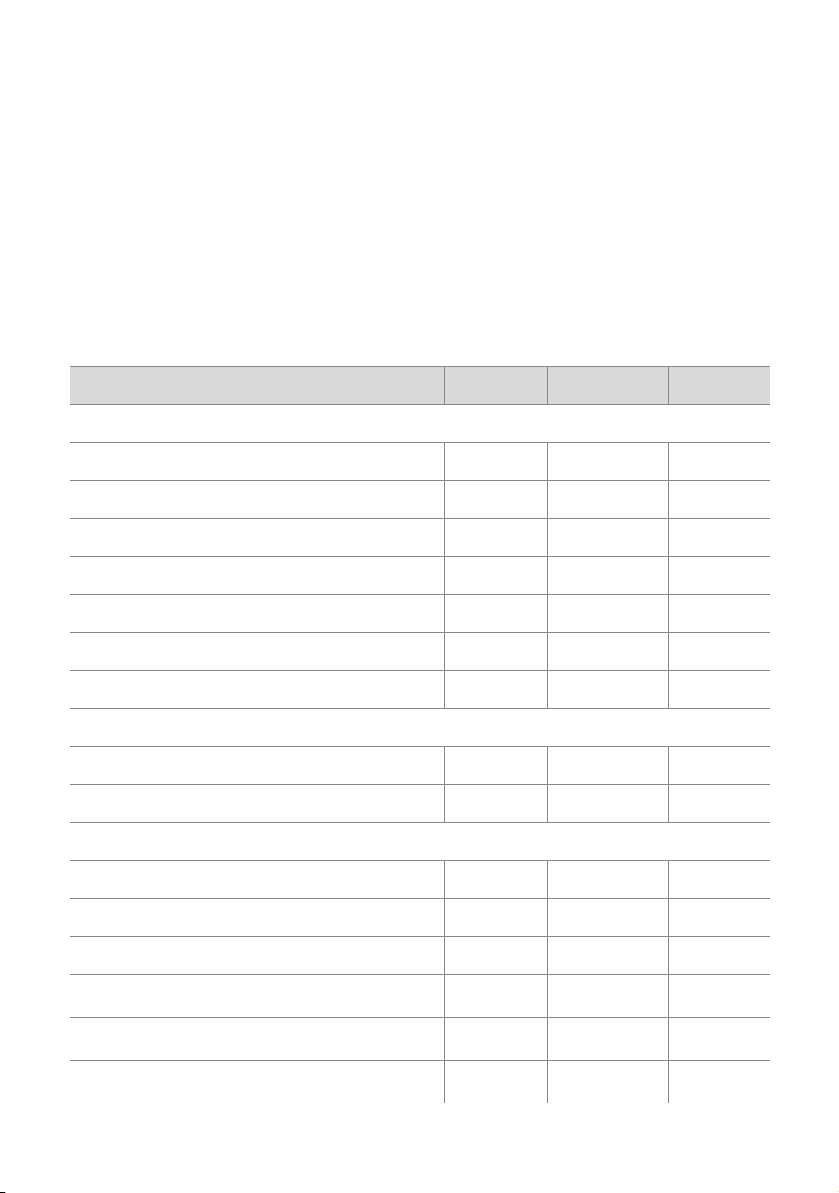
18
Factory Settings on Delivery Authorisations
NNote: When Comfort Pro S is commissioned, all connected terminals are initially in the
“Administrators” user group until a user logs on to the Web console. After this all
terminals are automatically switched to the user group “Guests”. You will find more
information on configuring user groups and users in the Online Help in the „User
Manager” chapter.
The following functions are delivered preset for user groups:
User group settings
Function / Authorisation Standard Administrators Guests
Applications
Configurator personal Expert View
Costs - + -
Phone Book + + +
Telefonie-Assistent + + -
Busy lamps + + -
ISP application - - -
Courtesy Service off off off
Phone Book
Entries (personal) 20 20 0
Edit central - + -
Dial in (outgoing)
External International International Incoming only
Immediate external line seizure - - -
External line seizure over operator - - -
LCR *) ++ -
Deactivate LCR *) ++ -
LCR at call forwarding to extern. *) -- -
Other manuals for Comfort Pro S
1
Table of contents