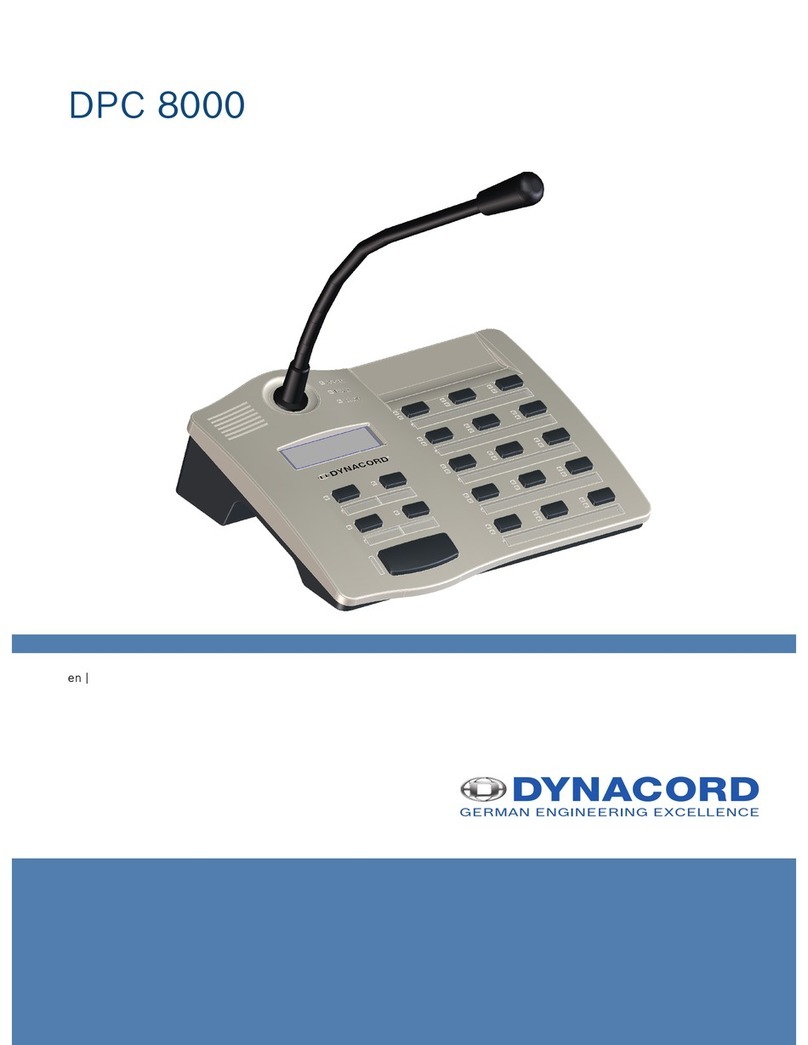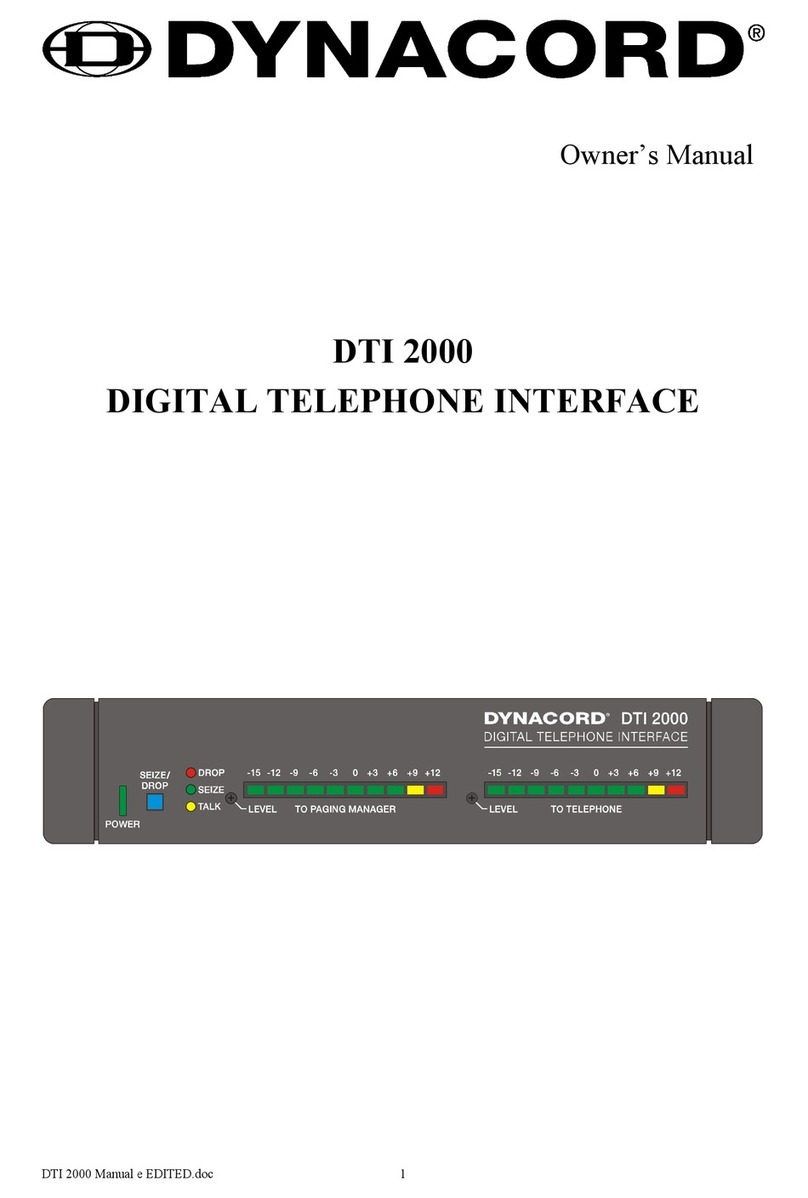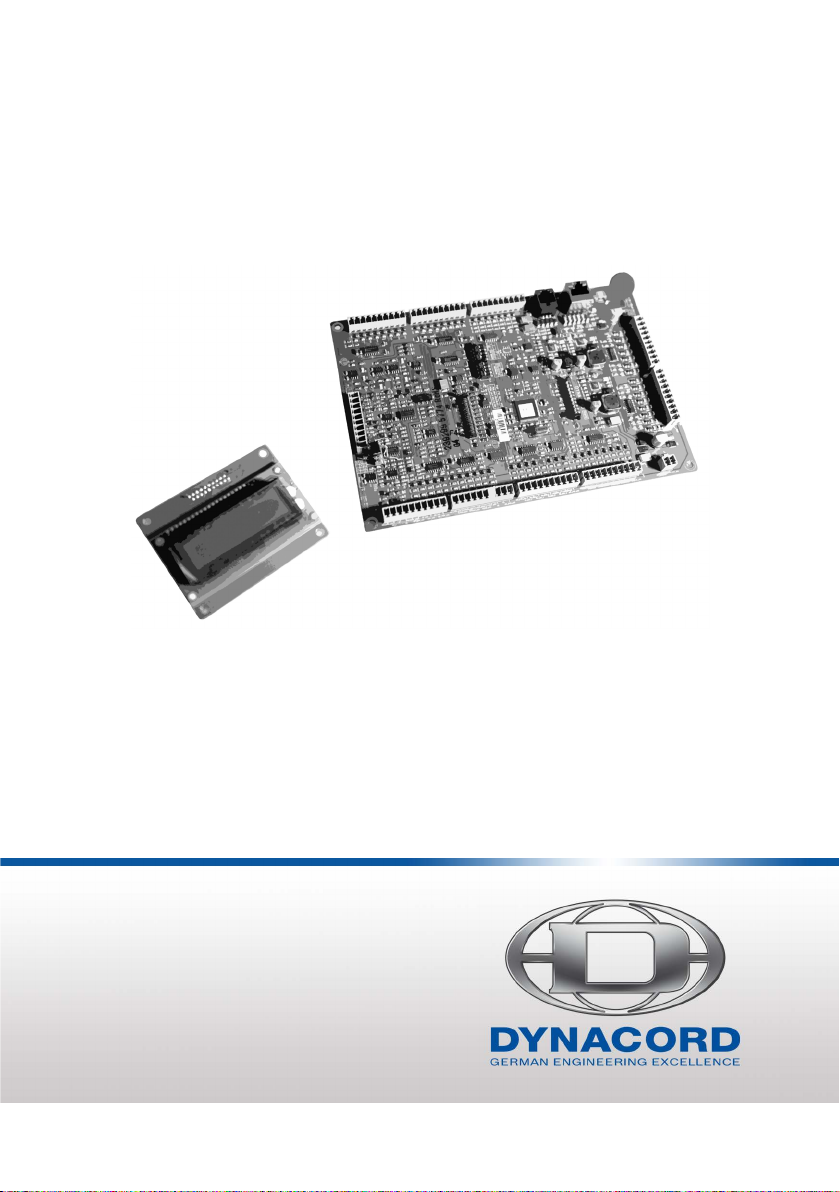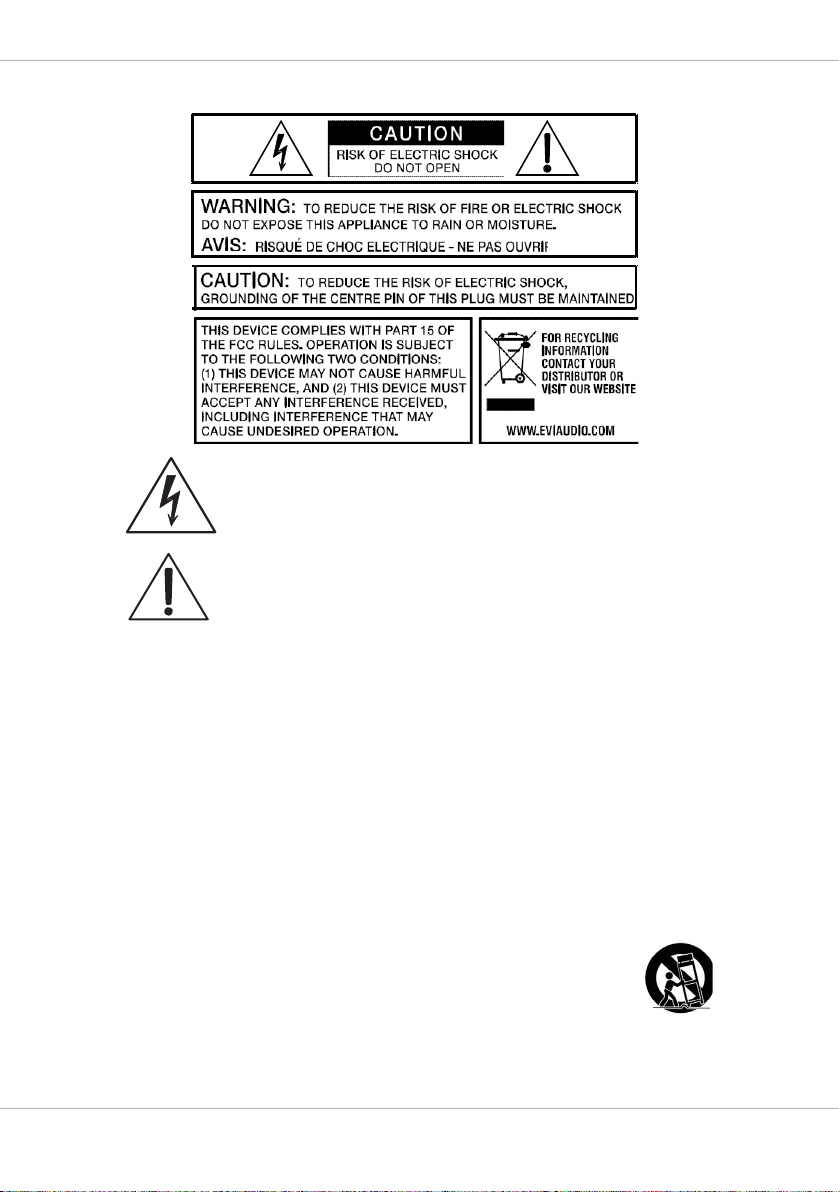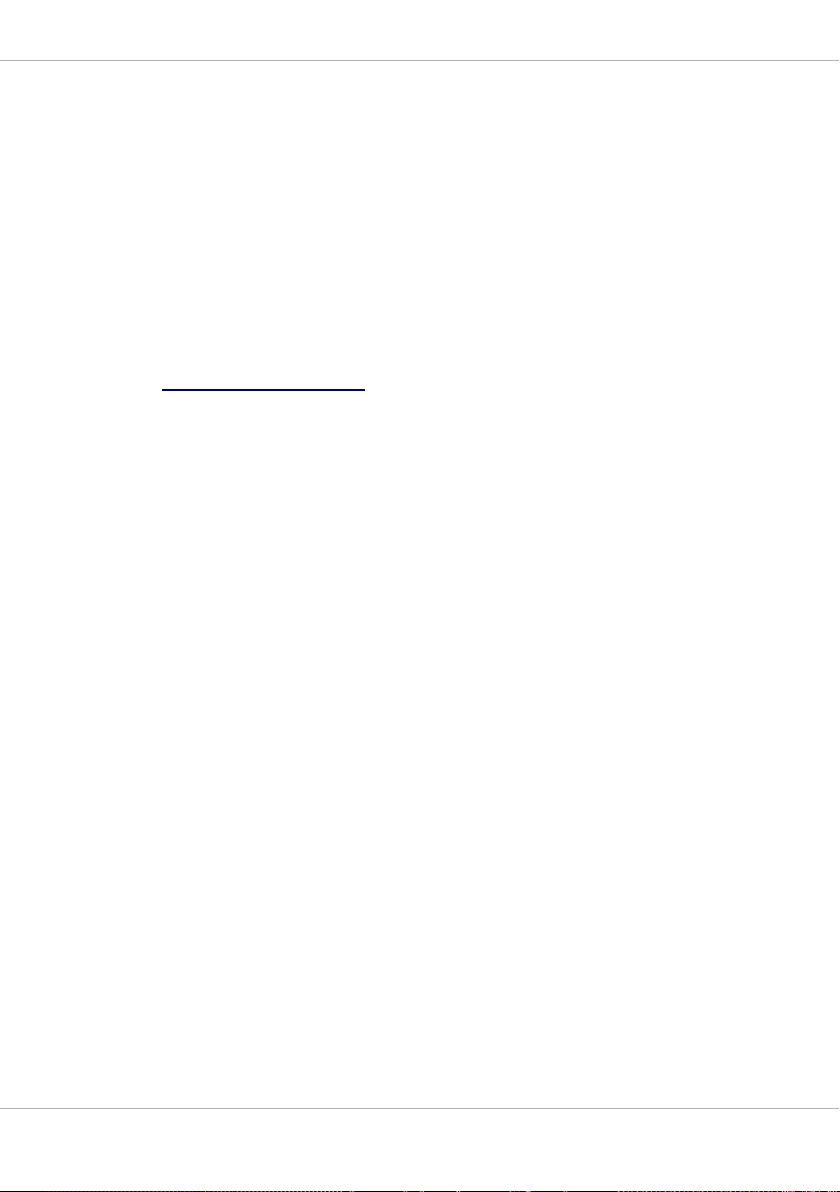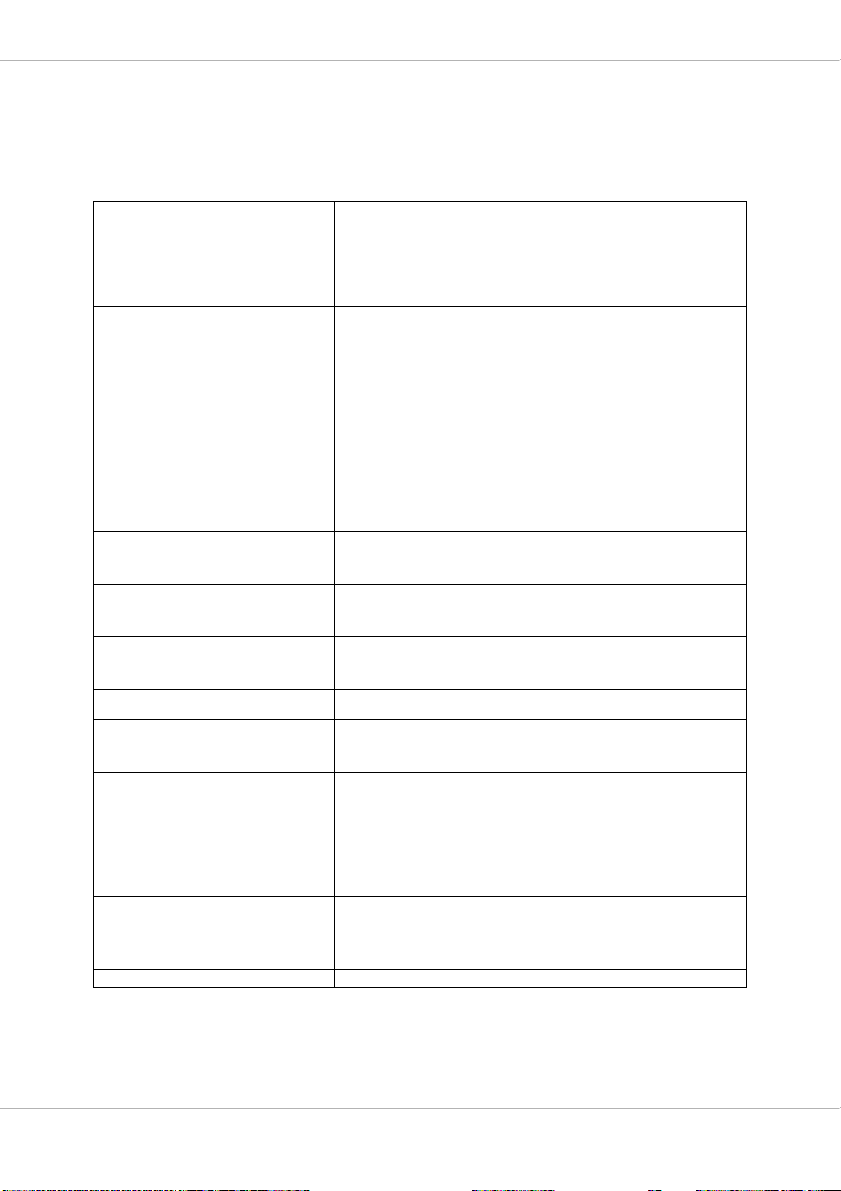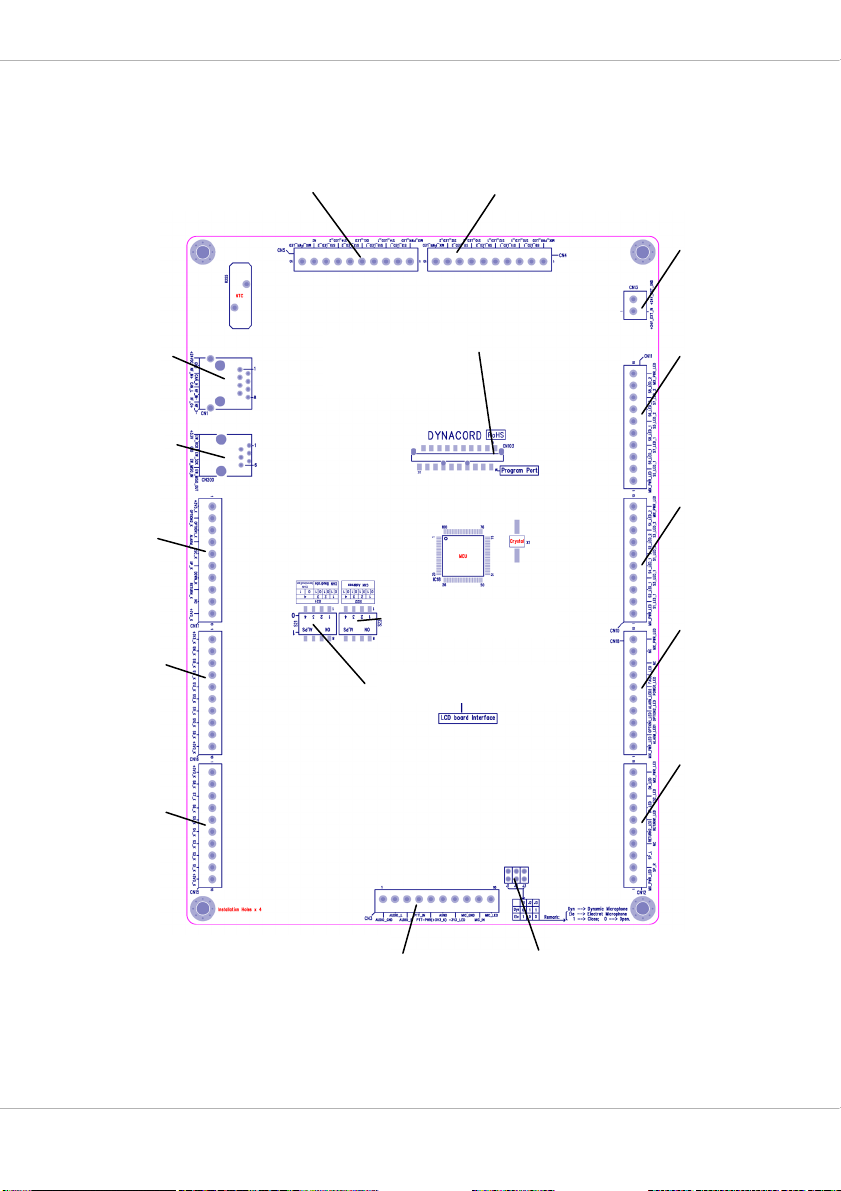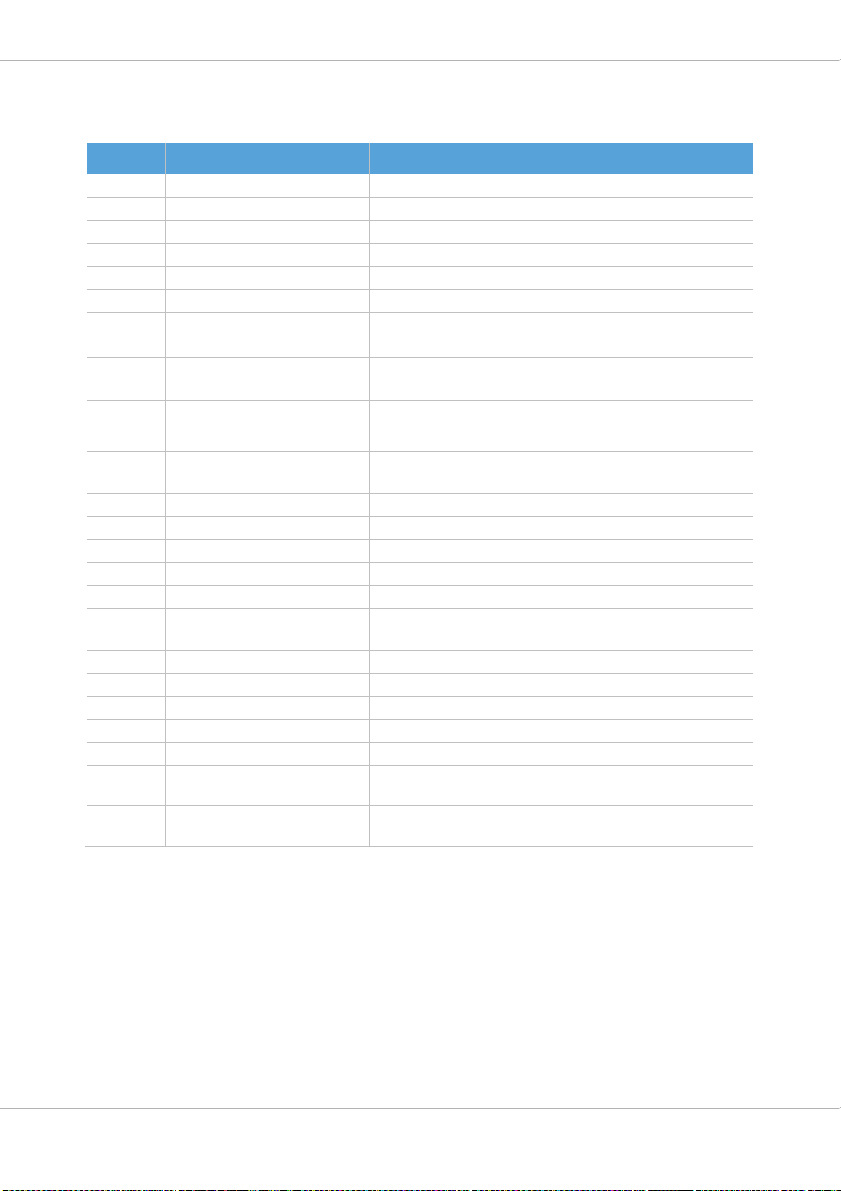14. Refer all servicing to qualified service
personnel. Servicing
is required when the
apparatus
has been
damaged
in any way, such as
power-supply
cord or plug is
damaged,
liquid has been spilled or objects have fallen into the
apparatus,
the
apparatus
has been
exposed
to rain or
moisture,
does not
operate normally,
or has
been
dropped.
15.
Do not expose this equipment
to
dripping
or
splashing and ensure that no objects
filled
with liquids, such as vases, are placed on the
equipment.
16. To
completely disconnect
this
equipment
from the AC
Mains, disconnect
the power
supply cord plug from the AC
receptacle.
17.
The mains plug
of
the power supply cord shall remain readily
operable.
IMPORTANT SERVICE
INSTRUCTIONS
CAUTION: These servicing instructions are for use by qualified personnel
only.
To
reduce the risk
of
electric shock, do not perform any servicing
other
than that
contained in
the
Operating Instructions
unless you are
qualified to do so. Refer all servicing to qualified service
personnel.
1.
Security regulations as stated in the EN 60065 (VDE 0860
/
IEC 65) and the CSA E65
-
94 have
to be obeyed when servicing the
appliance.
2. Use of a mains
separator transformer is
mandatory during
maintenance while
the
appliance
is
opened, needs to be operated and
is
connected to the
mains.
3.
Switch
off the
power before retrofitting
any
extensions, changing
the
mains voltage
or
the
output
voltage.
4.
The minimum distance between parts carrying mains voltage and any accessible
metal
piece
(metal enclosure), respectively between
the
mains poles
has to be 3 mm and
needs
to be
minded
at all
times. The minimum distance between parts carrying
mains
voltage and any
switches
or
breakers that are
not
connected
to the
mains (secondary parts) has to be
6
mm
and needs to be minded
at
all
times.
5.
Replacing special components that are marked
in
the circuit diagram using the
security
symbol
(Note)
is
only permissible when using original
parts.
6.
Altering the circuitry without prior consent or advice
is
not
legitimate.
7.
Any work security regulations that are applicable at the locations where the appliance
is
being
serviced have to be strictly obeyed. This applies also to any regulations about
the
work place
itself.
8.
All instructions concerning the handling
of
MOS-circuits have to be
observed.
NOTE: SAFETY COMPONENT (MUST BE REPLACED
BY ORIGINAL PART)
WEEE RECYCLING/DISPOSAL
INSTRUCTIONS
The Wheelie Bin symbol found on the product or in the manual indicates that
this product must not be disposed of with other waste. It is in our category the
manufacturer’s responsibilityto properly dispose of their waste electrical and
electronic equipment (WEEE) at the end of its life. Due to the differences in
each EU country’s management of WEEE, please contact your local
distributor. We are committed to facilitate our own
electronic-waste-
management-system,
for the free of charge return of all EVI Audio GmbH
products: Telex, DYNACORD, Electro-Voice and RTS. Arrangements are
made with the dealer where you purchased the equipment from, for the
returning of all unusable equipment at no cost, to the factory in Straubing, for
environmental protective disposa