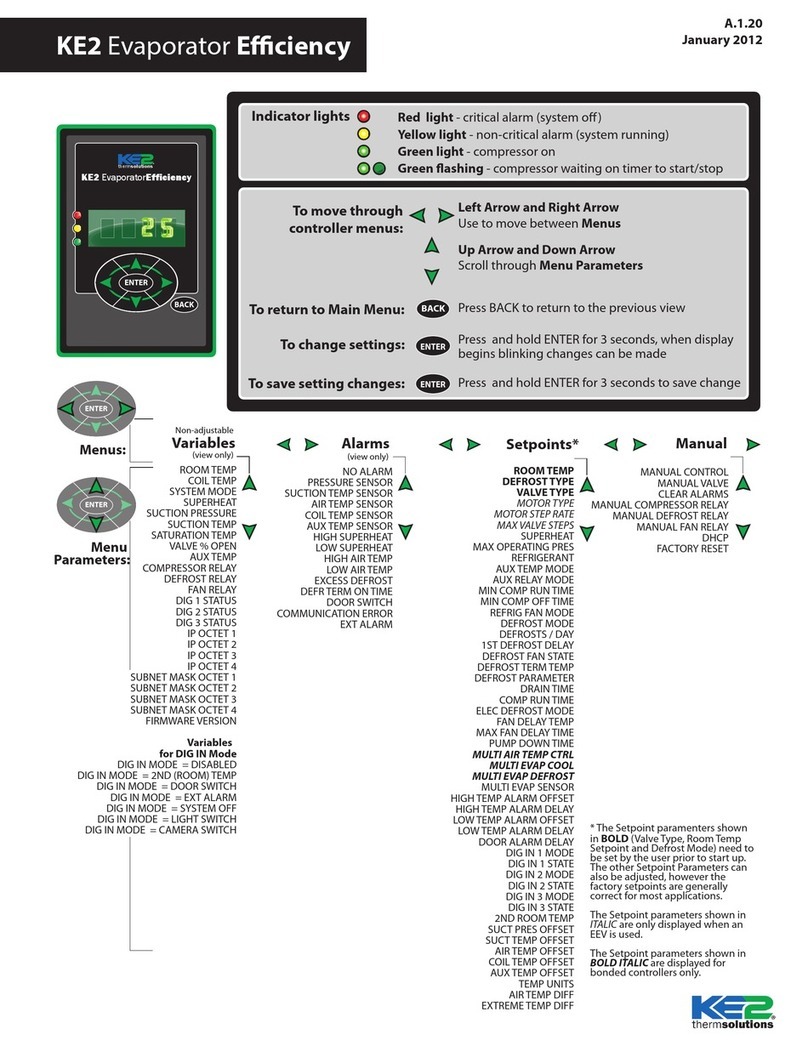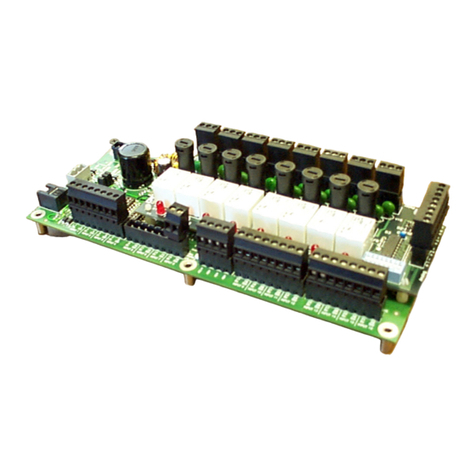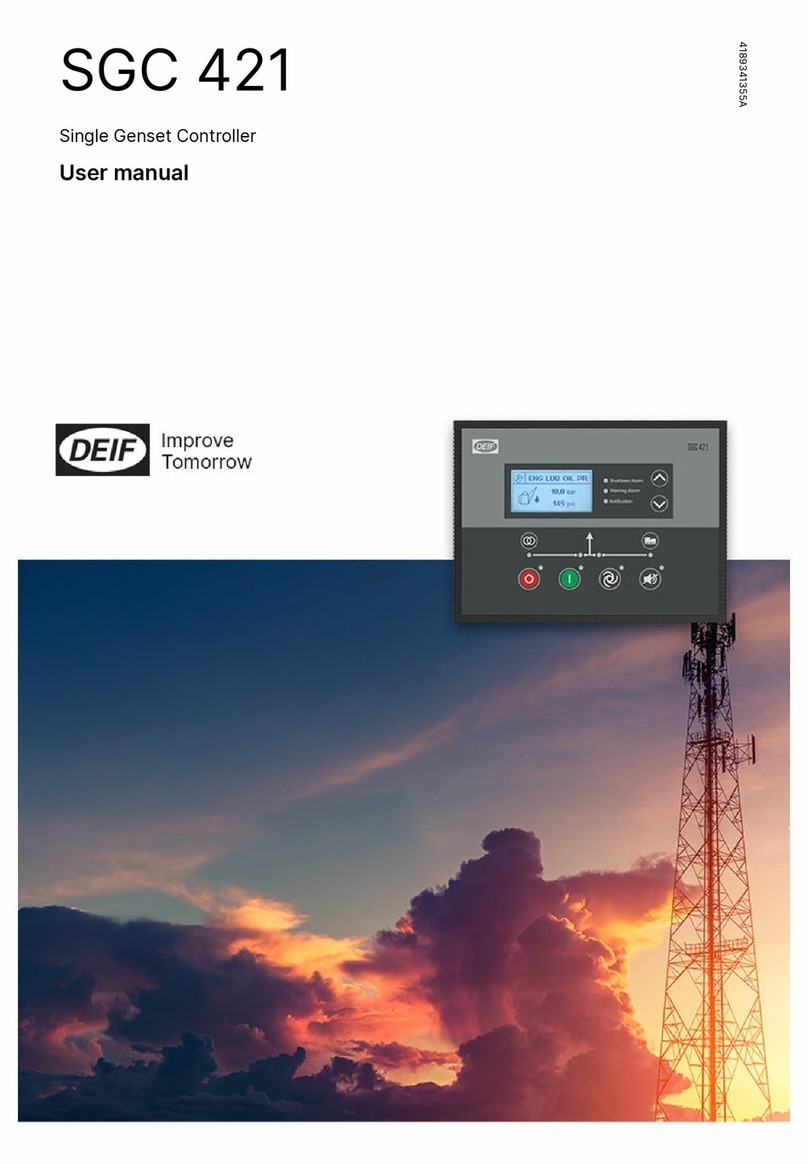T-Motor fixed wing Series User manual

xed wing
series
AT ESC
INSTRUCTION

CAUTIOUS
Thanks for purchasing T-Motor AT ESC product. Please read this declaration carefully
before use, Brushless power systems can be ve dangerous and any improper use may
cause personal inju and damage to the product and related devices, here we assume
you have read and agreed with all the instruction carefully, then follow it strictly. We do
not assume responsibility for any losses caused by unauthorized modication to our
product, including but not limited to liability for incidental or indirect looses.
FEATURES
1. All components are original and genuine, ensuring rst-class quality and high reliability
of ESC.
2. Multiple protection functions such as abnormal input voltage protection, overload
protection, sta-up protection, overheat protection, and throttle signal loss protection, it
eectively ensures the safety of ight.
3. Independent parameter setting inteace, can be connected to AT DATA LINK device for
parameter setting.
4. Led indicator for indicating the running status and possible troubles of ESC.
5. RPM signal output po for outputting the electrical RPM of the motor in real time.
6. Data logging can record the minimum voltage, maximum temperature, maximum
current and standardized RPM of ight.
7. Maximum speed of motor can reach 210,000RPM (stage-2 motor) , 70,000RPM (stage-
6 motor) , 35,000RPM (stage-12 motor).
SPECIFICATIONS
USER GUIDE
First use of your brushless ESC. (electronic speed controller)
Attention! Please re-set your remote control stroke throttle before your rst use this ESC
or replace transmitter, to make sure ESC is suitable for transmitter.
Throttle setting process Normal sta-up process
Turn on the transmitter, and then move
the throttle stick to the top.
Turn on the transmitter, and then
move the throttle stick to the bottom.
MODE BEC
AT 195A HV 6~14S 195A 240A (10s) NO
INPUT
VOLTAGE
CONTINUOUS
CURRENT
INSTANTANEOUS
CURRENT

Connect batte to ESC, the motor will
emit“♪123” to indicate the ESC is
powered on normally.
Then the motor will emit two sho
“♪beep-beep” to indicate successful
calibration of the highest throttle point.
Move the throttle stick to the bottom
within 5 seconds, wait for 1 second,
the bottom throttle is calibrated
successfully.
The motor will beep number sho
beeps to indicate the number of LIPO
cells you have Plugged in.
The motor emit long beep to indicate
the calibration is complete, ready to y.
Attention! The throttle range of the ESC is from 1100µs to 1940µs by default. You need to
recalibrate the throttle range when the rst time you use this ESC or replace other transm
-itter.
ESC PROGRAMMING SETTING AND SPECIFICATION
1. USE AT DATA LINK to adjust ESC programming date (Need to purchase separately) .
2. ESC programming data setting
2.1. Plug the wire of AT DATA LINK to the ESC po one the left side of link, the other end
of the wire is plugged into the AT DATA LINK connector on the side of the ESC, connect
the batte to ESC as well.
2.2. Press“√”button to connect the program box to your ESC, the rmware version of the
ESC will be displayed on the screen of the program box after the connection succeeds.
2.3. After successfully entering Parameters page, press“ ”to browse program data, and
press“±”to adjust parameter value(s).
2.4. Press“√”save the new value(s) to your ESC after adjusting.
2.5. After the programming, disconnect the LINK from the ESC, power the ESC back up to
run the new set parameters.
Connect batte to ESC, motor will
emit“♪123”to indicate the ESC is
powered on normally.
The motor will beep number sho
beeps to indicate the number of LIPO
cells you have Plugged in.
The motor will emit a long beep to
indicate the calibration is complete,
ready to y.

PROGRAMMABLE PARAMETERS & EXPLANATIONS
1. Flight Model
1.1 Fixed wing : suitable for xed wing ight &multi-rotors aircraft,in the mode,the motor
only stas up when the throttle amount reaches 5% or above, quick throttle response.
1.2. Helicopter (Linear Throttle/External Governor) : this model is applicable to
helicopters which do not use any kind of speed-governing devices or helicopter which
use external governors. If you select this mode, the “response time” will turn to soft sta-
up enable/disable. and it will run in either way as below:
1) when setting to “soft sta-up enable” (with the response time is set to any value
between 1 to 21), then the motor will sta up in a soft way and then quickly accelerate to
speed corresponds to the current throttle amount after the soft sta up completes.
2) when setting to “soft sta-up enable” (with the response time is set to 0), then the
motor will respond to throttle input rapidly.
2. LiPo Cells
Both auto & manual calculation available. The ESC will automatically calculate the number
of LiPo cells you have plugged in as per the “3.7V/Cell” rule if “Auto Calc.” is selected; and
we recommend setting this item manually when you’re using a LiFe or LiHV batte, if the
Parameters Value
Flight mode
Lipo cells
Voltage cuto model
Response Time
Auto Resta Time
Brake Type
Brake Force
Timing
Motor Rotation
DEO Sta up
Sta-up Force
Fix wing
Soft cuto
Turn o
0~21
0~9
0~9
0s~90s
1s~3s
N/A
0~100%
0°~30°
CW
ON
1~7
6~14S
Hard cuto
2.8V~3.8V
Normal
CCW
OFF
Fix wing
Soft cuto
Turn o
2
4
5
25s
1s
N/A
0%
18°
CW
ON
7
Pro
-poional
12
13
14
15
low voltage
protection value
Governor
Parameter P
Governor
Parameter I
Resta
Acceleration Time
Auto
calculation
Helicopter
external governor
Facto default
parameter
Auto
calculation

ESC self-test process chirps the wrong number of batte sections, you can adjust this to
correct the detection.
3. Voltage Cuto Type
Soft Cuto : if this item is selected, the ESC will gradually reduce the output to 50% of the
full power when the voltage cuto protection is activated.
Hard Cuto : if this item is selected, the ESC will cut o the output immediately when the
voltage cuto protection is activated.
4. Cuto Voltage
This item is adjustable between 2.8V and 3.8. It is the voltage of one cell, if you’re using a
6S LiPo, then the nal cuto voltage of your batte is: the value you set *6.
5. Response Time
This item is for adjusting the throttle respond, the higher the value, the slower the throttle
response.
6. Governor Parameter P
This item is for controlling the ESC compensate the amount of the motor speed during the
process of maintaining the speed-governing eect; the higher the value, the bigger the
amount; and vice versa. This function functions together with the Governor Parameter I.
7. Governor Parameter I
The ESC compensates the speed when the speed falls below or exceeds the set over-
expected value. This parameter is used to adjust the size of the degree of compensating
rotation. A parameter that is too large will cause overcompensation and a parameter that
is too small will cause under compensation.
8. Auto Resta Time
This function is eective only in the“Helicopter (Elf Governor)” mode and the “Helicopter
(Store Governor)”mode.
9. Resta Acceleration Time
This item is adjustable between 1s and 3s. It controls the time the motor needs for staing
from standstill and accelerating to the full speed when you want to rapidly resta the motor.
10. Brake Type
10.1. Normal Brake : After selecting this option, if you move the throttle stick to the bottom
position, then the ESC will brake the motor as per the preset brake force.
10.2. Propoional Brake : After selecting this option, the throttle range on the transmitter
is between 20% to 100%, the corresponding ESC throttle output is between 0% and 100%.
When the throttle range on the transmitter is between 20% and 0%, the corresponding
brake force is between 0 and 100%.
11. Brake Force
This item is for only eective in the “Normal Brake” mode. When moving the throttle stick
to the bottom position, it controls the brake speed (it’s the speed that motor comes to a

standstill from rotation). The higher the value, the more poweul the brake force and the
shoer the time (from rotation to standstill) .
12. Timing
This item is for adjusting the ESC timing, it’s adjustable between 0 and 30°.
13. Motor Rotation
This item is for setting the rotation direction of the motor, it’s “CW” by default. After
connecting the motor to the ESC, (if the motor rotates clockwise); when setting this item
to “CCW”, the motor will rotates counterclockwise; (if the motor rotates counterclockwise),
when setting this item to “CCW”, the motor will rotates clockwise.
14. DEO Technology/Freewheeling
With this item enabled, the throttle linearity will be great.
15. Sta-up Force
This item is for adjusting the sta-up force of the motor (during the sta-up process).
The higher the value, the larger the sta-up force.
LED INDICATOR,WARNING TONES & PROTECTIONS
一、LED indicator and warning tones explanations
二、Protections
1. Power-on Abnormal Voltage Protection
The ESC will measure the input voltage when it’s connected to a batte or power supply.
Protection mode Warning tone LED status Cause
“BB、BB、
BB、BB…”
“B、—、B、—、
B、—…”
“B、B、B、B…”
“B、B、B、B…”
NO
NO
NO
The input voltage
is abnormal
The red led ashes
along with beeps
The input voltage is out
of the regulated range
The ESC doesn’t detect
any throttle signal input
The ESC detect the
throttle is about 0%
The operating voltage
goes below the
protection cuto voltage
The operating current
goes above the
regulated value
The internal temperature
of the ESC goes above
the regulated temperature
range
You set the throttle
range is too narrow
during ESC calibration
The red led ashes
along with beeps
The red led ashes
along with beeps
The red led ashes
along with beeps
The blue led ashes
once and repeat
The blue led ashes
twice and repeat
The red led
turns on solid
The throttle signal
lost
The throttle range
is too narrow
The ESC
thermal protection
is activated
The low-voltage
cuto protection
The over current
protection
The throttle stick is
not moved to the
bottom position

If the input voltage is not within the regulated range, it will take the voltage as an abnor-
mal voltage and then activate the protection, ash Red LED and beep a series of beeps.
2. Sta-up Protection
The ESC will monitor the motor speed (RPM) during the sta-up process. When the speed
stops increasing or the speed increase is not stable, the ESC will take it as a sta-up failure.
At that time, if the throttle amount is less than 15%, the ESC will automatically t to resta
up; if it is larger than 20%, then you need to move the throttle stick back to the bottom
position and then resta up the ESC. (Possible causes of this problem: poor connection/
disconnection between the ESC and motor wires, propellers are blocked, etc.) .
3. ESC Thermal Protection
The ESC will gradually reduce the output but won’t cut it o completely when the ESC
temperature goes above 110. For ensuring the motor can still get some power and won’t
cause crashes, so the maximum reduction is about 50% of the full power. The ESC will
gradually resume its maximum power after the temperature lowers down. In addition, the
ESC temperature cannot exceed 70 when it’s powered on. Otherwise, it cannot be staed
up but ashes Blue LED and beeps a series of beeps to indicate the ESC temperature is
too high. (Here we are describing the ESC’s reaction in the “Soft Cuto” mode, while if in
the “Hard Cuto” mode; it will immediately cut o the power.)
4. Throttle Signal Loss Protection
When the ESC detects loss of signal for over 0.25 second, it will cut o the output
immediately to avoid an even greater loss which may be caused by the continuous high-
speed rotation of propeller. The ESC will resume the corresponding output after normal
signals are received.
5. Overload Protection
The ESC will cut o the power/output and automatically resta itself when the load sudd
-enly increases to a ve high value. If the load still remains high or the motor still remains
out of sync, then it will completely cut o the power/output.
6. Low-voltage Cuto Protection
When the operating voltage goes below the preset cuto voltage, the ESC will gradually
reduce the output but won’t cut it o completely. For ensuring the motor can still get
sucient power to land the aircraft safely, so the maximum reduction is about 50% of the
full power. You need to change another fully charged batte to resume the operation
when the low-voltage cuto protection is activated.
7. Over-current Protection
During use, the ESC will cut o the output immediately if the current exceeds the regula-
ted value and then resume it quickly; the ESC will cuto the output completely and won’t
resume it if the regulated value is exceeded again.
If you encounter any problem in use, please contact local distributor or T-MOTOR for techinical suppo.
This manual suits for next models
2
Table of contents
Popular Controllers manuals by other brands
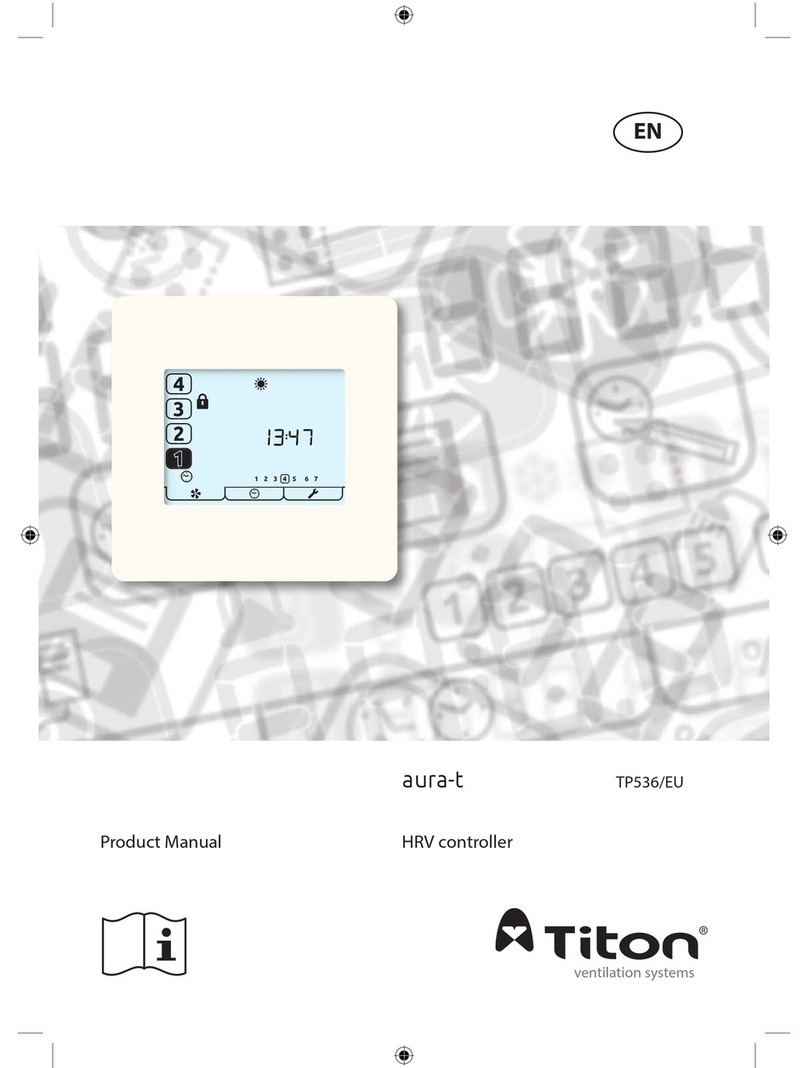
Titon
Titon aura-t TP536/EU product manual

Aeotec
Aeotec Nano Shutter ZW141 quick start guide
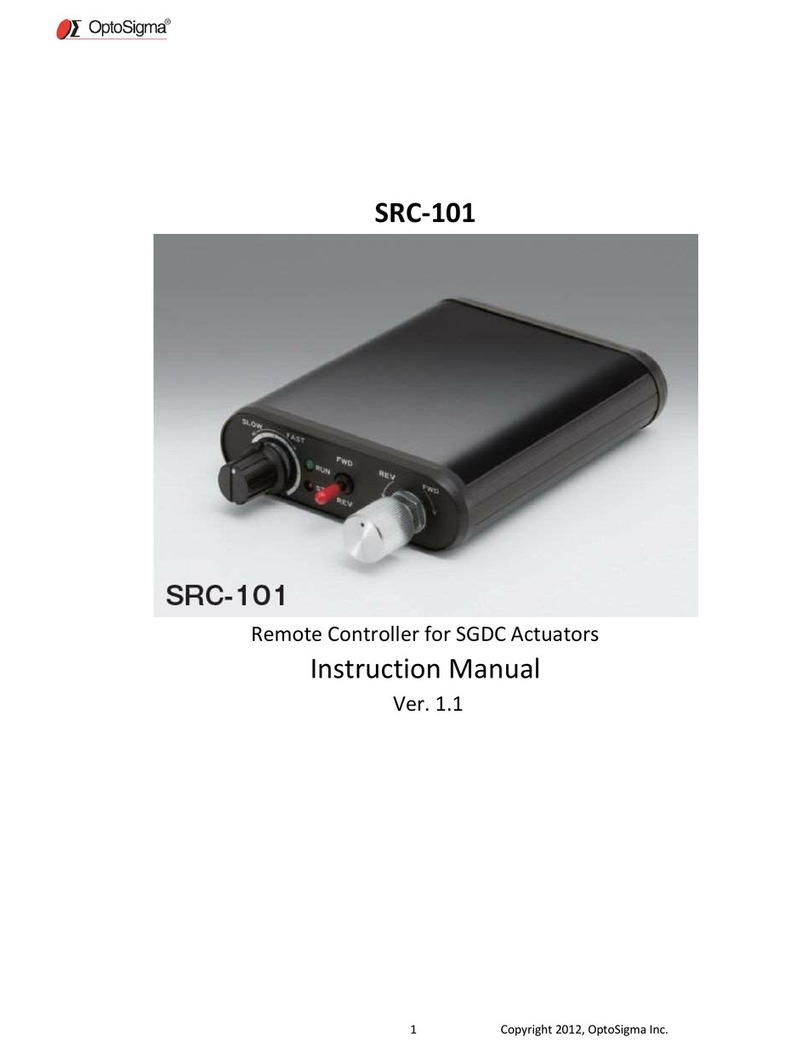
OptoSigma
OptoSigma SRC-101 instruction manual

Emerson
Emerson Vilter Vission 20/20 Operation and service manual
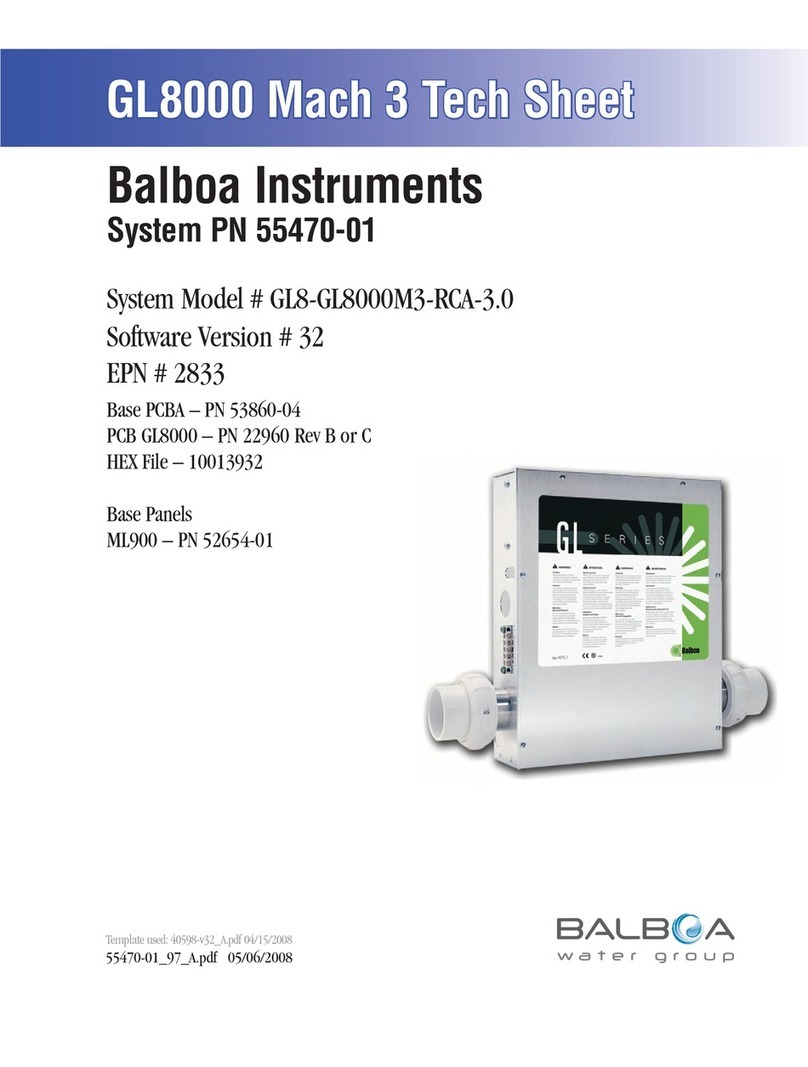
Balboa Instruments
Balboa Instruments GL8000 Mach 3 Tech sheet

GOK
GOK ODR Assembly and operating manual