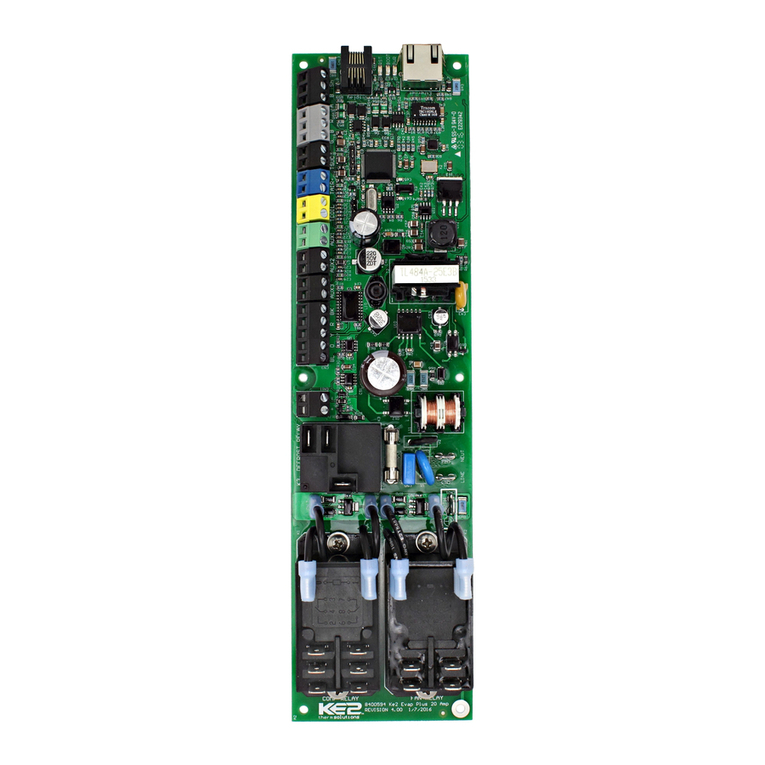© Copyright 2012 KE2 Therm Solutions,Inc. . Washington, Missouri 63090
Quick Start with a TEV
Power up the newly installed controller
The ROOM TEMP display will show a blinking number. Use the
left or right arrow to move between digits, use the up or down
arrow to adjust the blinking digit higher or lower.
Once new setpoint is displayed, press and hold ENTER for 3
seconds
Now, the DEFROST TYPE is displayed. Wait until ELEC (Electric
Defrost) is displayed, if other than ELEC is needed, use the up
or down arrow to scroll through list and select AIR, HOT GAS
COMP ON, HOT GAS COMP OFF
Once desired option is shown, press and hold ENTER key for 3
seconds.
VALVE TYPE is displayed. MECHANICAL will appear.
Press and hold ENTER for 3 seconds.
The controller will now begin controlling the system.
Quick Start with a Custom EEV
Power up the newly installed controller
The ROOM TEMP display will show a blinking number. Use
the left or right arrow to move between digits, use the up or
down arrow to adjust the blinking digit higher or lower.
Once new setpoint is displayed, press and hold ENTER for 3
seconds
Now, the DEFROST TYPE is displayed. Wait until ELEC (Elec-
tric Defrost) is displayed, if other than ELEC is needed, use the
up or down arrow to scroll through list and select AIR, HOT
GAS COMP ON, HOT GAS COMP OFF
Once desired option is shown, press and hold ENTER key for 3
seconds.
VALVE TYPE is displayed. MECHANICAL will appear, use the
up or down arrows to scroll to CUSTOM.
Press and hold ENTER for 3 seconds.
REFRIGERANT is displayed. 404A will appear. Use the up or
down arrows to view the other options.
Once the desired refrigerant is displayed, press and hold ENTER
for 3 seconds.
MOTOR TYPE is displayed. Wait until BIPOLAR is displayed.
Use the up or down arrows to select either BIPOLAR or UNI-
POLAR
Press and hold ENTER for 3 seconds.
MOTOR STEP RATE is displayed. Wait until 200 is displayed.
Use the left and right arrows to move between the digits. Use
the up or down arrows to adjust the blinking digit higher or
lower.
Press and hold ENTER for 3 seconds.
MAX VALVE STEPS is displayed. Wait until 1300 is displayed.
Use the left or right arrows to move between digits. Use the
up or down arrows to adjust the blinking digit higher or lower.
Press and hold ENTER for 3 seconds.
The controller will now begin controlling the system.
Quick Start with a Pre-programmed EEV
Power up the newly installed controller
The ROOM TEMP display will show a blinking number. Use
the left or right arrow to move between digits, use the up or
down arrow to adjust the blinking digit higher or lower.
Once new setpoint is displayed, press and hold ENTER for 3
seconds
Now, the DEFROST TYPE is displayed. Wait until ELEC (Electric
Defrost) is displayed, if other than ELEC is needed, use the up
or down arrow to scroll through list and select AIR, HOT GAS
COMP ON, HOT GAS COMP OFF
Once desired option is shown, press and hold ENTER key for 3
seconds.
VALVE TYPE is displayed. MECHANICAL will appear, use the
up or down arrows to scroll through pre-programmed EEV op-
tions.
Once the desired EEV is displayed, press and hold ENTER for 3
seconds.
REFRIGERANT is displayed. 404A will appear. Use the up or
down arrows view the other options.
Once the desired refrigerant is displayed, press and hold EN-
TER for 3 seconds.
The controller will now begin controlling the system.
Step-by-Step QuickStart
Mechanical Valve TEV - 3 steps Standard EEV - 4 steps Custom EEV - 7 steps
Room Temp Room Temp Room Temp
Defrost Type Defrost Type Defrost Type
Valve Type Valve Type Valve Type
Refrigerant Refrigerant
Motor Type (Unipolar/Bipolar)
Motor Step Rate
Max Valve Steps