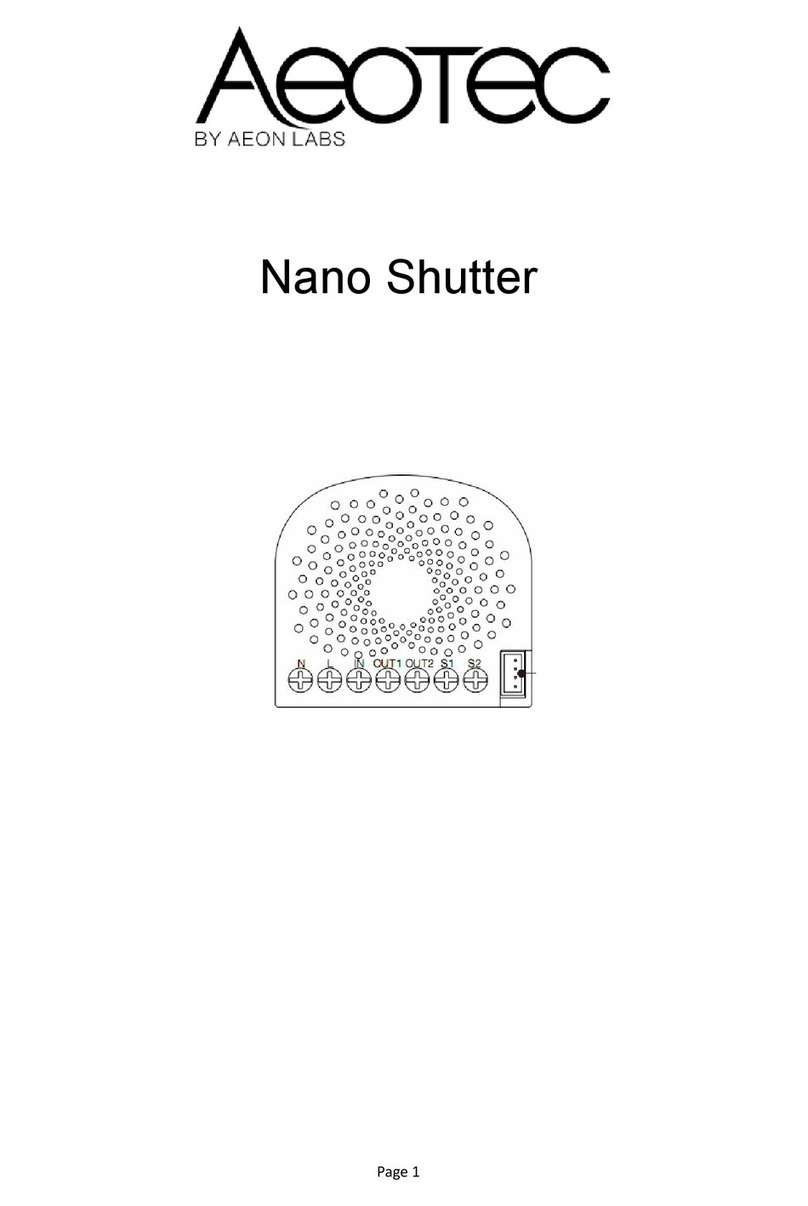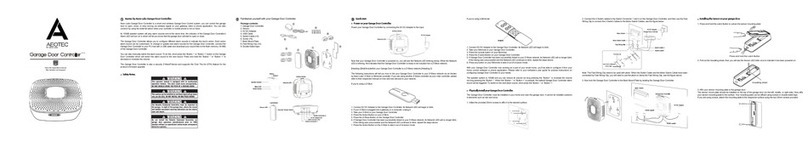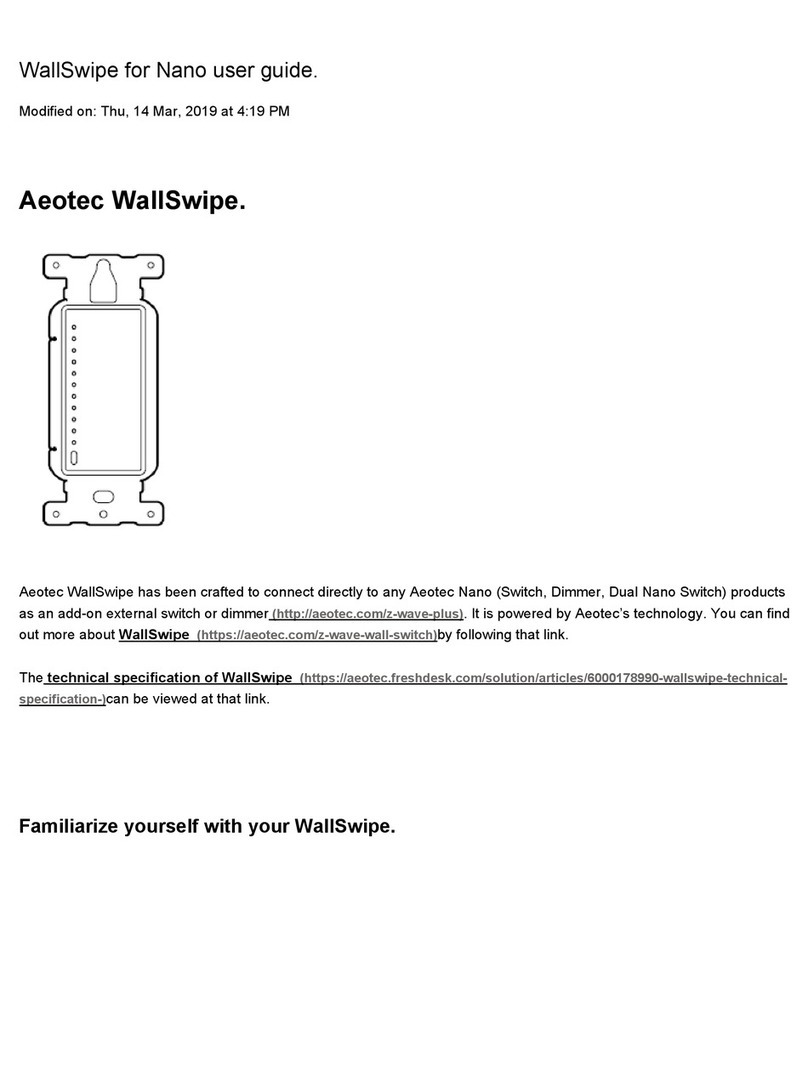7. Schalten Sie den Strom mit dem Hauptschalter ein.
8. Wenn Ihr Z-Wave Gateway kein SmartStart unterstützt führen Sie
die folgenden Schritte aus:
a. Starten Sie den “Gerät hinzufügen”-Modus in Ihrem Gateway.
Wenn Sie sich unsicher sind, wie das funktioniert, schauen
Sie im Handbuch Ihres Z-Wave Gateways nach.
b. Drücken Sie den externen Schalter, der mit dem Nano
Shutter verbunden ist einmal. Aternativ drücken Sie den
“Action Button”, falls der Nano Shutter zugänglich ist.
c. Wenn Ihr Gateway die S2-Sicherheit unterstützt und Sie
möchten, dass Ihr Gerät diese höhere Sicherheitsstufe
verwendet, geben Sie bitte die ersten 5 Ziffern des DSK in
die Schnittstelle des Gateways ein, wenn Sie dazu
aufgefordert werden. Wenn Sie nicht sicher sind, wie Sie
diesen Schritt ausführen sollen, lesen Sie das Handbuch des
Gateways. Verlieren Sie nicht den DSK und entfernen Sie ihn
nicht aus dem Produkt oder der Verpackung.
9. Wurde der Nano Shutter erfolgreich zu Ihrem Z-Wave Netzwerk
hinzugefügt, leuchtet seine LED blau. Sollte die LED des Nano
Shutters für 2 Sekunden rot leuchten und dann durch
verschiedene Farben wechseln, ist der Nano Shutter nicht Ihrem
Z-Wave Netzwerk hinzugefügt wurden. Wiederholen Sie dann
Schritt 6 bis 7. Sollten dabei Probleme auftreten, kontaktieren Sie
uns.
Nano Shutter ist jetzt ein Glied Ihres Z-Wave Haus-Kontrollsystems.
Sie können das Gerät und seine Automatisierungen über Ihr
Schalterkasten, mit der Antenne in Richtung zur Rückseite
des Kastens und weg von allen Leitungen.
c. Montieren Sie den Deckel.
Z-Wave System konfigurieren; beziehen Sie bitte sich auf Ihr Software
Benutzerhandbuch für exakte Anweisungen.
Italiano.
Informazioni importanti per la sicurezza.
Si prega di leggere attentamente il presente documento e la guida su
support.aeotec.com/nanoshutter. La mancata osservanza di queste
raccomandazioni indicate da Aeotec Limited può essere pericoloso o
causare violazione della legge. Il produttore, importatore, distributore e /
o rivenditore non saranno considerati responsabili per alcuna perdita o
danno derivante dal mancato rispetto di qualsiasi istruzione contenuta
nella presente guida o in altro materiale.
Solo gli elettricisti abilitati e competenti in merito ai sistemi elettrici e alla
sicurezza possono completare l’installazione.
Il valore massimo di amperaggio per Nano Shutter è 2,5 ampere per
ogni slot e 5 ampere per entrambi gli slot.
Nano Shutter è destinato esclusivamente a un uso interno. Non
utilizzare in luoghi bagnati o umidi.
Verifiche della pre-installazione.
Nano Shutter funziona solo quando installato su un cavo neutro. Se non
ci sono cavi neutri disponibili, sarà richiesto l’intervento di un elettricista
qualificato per l’installazione in loco.
Avvio rapido.
Quanto segue accompagnerà attraverso l’installazione di Nano Shutter
e la relativa connessione alla rete Z-Wave.
1. Nel caso il gateway Z-Wave supporti la funzione SmartStart,
scannerizzare il codice QR sul Nano Shutter utilizzando l’app del
gateway. Una volta completatati i seguenti passaggi e dopo averlo
acceso, il Nano Shutter si assocerà automaticamente alla rete
Z-Wave entro 10 minuti. Nel caso il gateway Z-Wave non supporti la
funzione SmartStart, continuare con il passaggio successivo.
2. Staccare la corrente per installare l’interruttore.
Attenzione: Per una maggiore sicurezza, l’interruttore domestico
principale deve supportare la protezione da sovraccarichi.
3. Rimuovere e scollegare dalla parete l’interruttore principale dietro il
quale verrà installato il Nano Shutter.
a. Assicurarsi di non mandare i cavi in corto circuito durante
l’installazione, potrebbe causare danni al Nano Shutter.
b. Assicurarsi che la scatola nel quale verrà installato il Nano Shutter
misuri almeno 75×50×70mm; il volume minimo è 230cm3.
4. Preparare i cavi di connessione. Utilizzare solamente cavi flessibili in
rame.
● Cavi di alimentazione da 14 AWG per Ingresso/Uscita.
● Cavi in rame da 18 AWG per l’interruttore manuale esterno.
● Utilizza una spelacavi per scoprire 5mm di cavo.
secondo lo schema 3.
a. Collegamento tramite cavo Live/Hot: Collegare il cavo Live/Hot al
terminale “L” sul Nano Shutter e collegare "L" a "IN" con un filo
corto.
b. Collegamento del cavo neutro: Collegare il cavo Neutral al
terminale “L” sul Nano Shutter.
c. Connessione via cavo del carico: Collegare i 2 cavi di carico per
l’“OUT1” e “OUT2” sul Nano Shutter.
d. Connessione del cavo di carica: Collegare il cavo Neutrale al
terminale “Neutrale” del Motore.
e. Collegamento interruttore esterno/manuale: Collegare 2 cavi
18AWG a “S1” e “S2” sul Nano Shutter.
f. Collegamento interruttore esterno/manuale: Collegare 2 cavi
18AWG dei 2 terminali sull’Interruttore esterno/manuale al cavo
Live.
Una volta completata l’operazione, il Nano Shutter sarà collegato
fisicamente come mostrato nel Diagramma 4.
6. Montaggio della scatola.
a. Organizzare tutti i cavi per fornire spazio al dispositivo.
b. Posizionare bene il Nano Shutter all’interno della scatola con
l’antenna verso il retro della scatola e lontana dagli altri fili.
c. Riposizionare il coperchio della scatola.
7. Accendere la corrente elettrica per passare all’interruttore di circuito
o fusibile.
8. Nel caso il gateway Z-Wave non supporti la funzione SmartStart:
a. Impostare il gateway Z-Wave in modalità ‘aggiungi dispositivo’
per associare il Nano Shutter al sistema Z-Wave. Fare riferimento
al manuale del gateway per maggiori informazioni sul processo.
Note per il collegamento dai cavi alle porte:
N – Ingresso alimentazione per neutrale
L – Ingresso alimentazione per live
IN – Ingresso per alimentazione di carica
OUT1 – Uscita per direzione Motore 1
OUT2 – Uscita per direzione Motore 2
S1 – Switch/pulsante di controllo esterno 1 per Motore
S2 – Switch/pulsante di controllo esterno 2 per Motore
5. Installare il Nano Shutter alla scatola. Nano Shutter sarà cablato
b. Azionare una volta il tasto esterno collegato al Nano Shutter. In
alternativa, nel caso il Nano Shutter sia ancora esposto, premere
il Tasto Azione.
c. Nel caso il gateway Z-Wave supporti la crittografia S2 e DSK,
inserire le prime 5 cifre del DSK nell’interfaccia del gateway
se/quando richiesto. Il DSK è stampato sulla custodia del Nano
Shutter.
9. Quando il Nano Shutter sarà associato alla rete Z-Wave con
successo, il LED diventerà blu. Nel caso il LED del Nano Shutter
diventi rosso per 2 secondi per poi alternare una serie di colori, il
processo di associazione non sarà andato a buon fine; ripetere i
passaggi 6 e 7 e contattare il servizio clienti nel caso sia necessario
ulteriore supporto.
A questo punto Nano Shutter è parte del sistema di controllo domestico
di Z-Wave. È possibile configurarlo e automatizzarlo attraverso il
sistema Z-Wave; per istruzioni precise, consultare la guida utente del
software.
Nederlands.
Belangrijke veiligheidsinformatie.
Lees dit en de handleiding(en) op support.aeotec.com/nanoshutter
zorgvuldig door. Het niet opvolgen van de aanbevelingen uiteengezet
door Aeotec Limited kan gevaarlijk zijn of een overtreding van de wet
veroorzaken. De fabrikant, importeur, distributeur en/of verkoper
kunnen niet aansprakelijk worden gesteld voor verlies of schade als
gevolg van het niet opvolgen van instructies in deze handleiding of in
andere documenten.
De installatie dient te worden uitgevoerd door een elektricien met
kennis van en inzicht in elektrische systemen en veiligheid.
De maximale stroomsterkte voor Nano Shutter is 2,5 ampère voor
elk slot en 5 ampère voor beide slots.
Nano Shutter is alleen bedoeld voor gebruik binnenshuis, op droge
locaties. Niet gebruiken op vochtige, klamme en/of natte locaties
Controle voorafgaand aan de installatie.
Nano Shutter werkt alleen als deze is geïnstalleerd met een
nulgeleiderdraad. Als er geen nulgeleiderdraad beschikbaar is,
moet een elektricien een nulgeleiderdraag aanleggen op de
installatielocatie.
Snelstart.
Hieronder volgt een beschrijving van de installatie van Nano Shutter
en de verbinding met uw Z-Wave-netwerk.
1. Indien uw Z-Wave gateway SmartStart ondersteunt, scan de QR
code van de Nano Shutter door gebruik te maken van de
gateway. Nadat u de volgende installatiestappen hebt doorlopen
en de Nano Shutter heeft aangezet, zal uw Nano Shutter binnen
10 minuten automatisch verbinding maken met uw Z-Wave
netwerk. Als uw Z-Wave gateway geen ondersteuning biedt voor
SmartStart, ga door naar de volgende stap.
2. Schakel de elektriciteit uit om over te schakelen op de
stroomonderbreker.
Opmerking: Voor eigen veiligheid, moet de
hoofdstroomonderbreker van je huis beschermt zijn tegen
stroom overbelasting.
3. Verwijder en ontkoppel de bedrading van de huidige
muurschakelaar waarachter de Nano Shutter wordt
geïnstalleerd.
a. Wees er zeker van dat de draden tijdens de installatie geen
kortsluiting veroorzaken om schade aan de Nano Shutter te
voorkomen.
b. Zorg ervoor dat de installatiedoos waarin de Nano Shutter
geïnstalleerd wordt minstens 3x2x2.75 inch / 75x50 x70mm of
groter is; het minimale volume is 14in3/ 230cm3.
4. Bereid de verbindingsdraden voor. Gebruik enkel flexibele
koperdraden.
● 14 AWG voedingskabels voor invoer / uitvoer.
● 18 AWG koperdraden voor een externe handmatige schakelaar.
● Gebruik draadstriptang om 5mm draad bloot te leggen.
De Nano Shutter zal fysiek verbonden worden zoals in Afbeelding 4 te
zien is, wanneer de bedrading voltooid is.
6. Wanddoos monteren.
a. Organiseer alle draden om ruimte te maken voor het apparaat.
b. Plaats de Nano Shutter in de wanddoos met de antenne naar de
achterkant van de doos en weg van alle andere draden.
c. Plaats het deksel terug op de wanddoos.
x18AWG-draden van de 2 klemmen op de externe / handmatige
schakelaar met de fasedraad.
7. Schakel de elektriciteit met de stroomonderbreker of zekering.
8. Als uw Z-Wave gateway geen SmartStart ondersteunt:
a. Zet uw Z-Wave gateway in de ‘apparaat toevoegen’ modus om
de Nano Shutter te verbinden met uw Z-Wave systeem.
Raadpleeg de gateway handleiding als u niet zeker weet hoe
deze stap uit te voeren.
b. Schakel de externe schakelaar welke bedraad is met de Nano
Shutter eenmaal. En anders, als de Nano Shutter nog steeds
wordt blootgesteld, druk op de Action Button.
c. Indien uw Z-Wave gateway ondersteuning bidet voor S2
beveiliging en DSK, voer dan de eerste 5 cijfers van de DSK in
binnen uw gateway interface als / wanneer hierom gevraagd
wordt. De DSK is op de behuizing van de Nano Shutter geprint.
9. Als Nano Shutter succesvol verbinding maakt met uw Z-Wave
netwerk, zal het LED blauw kleuren. Iniden de LED van de Nano
Shutter rood kleurt voor 2 seconden en vervolgens wisselt tussen
een verscheidenheid aan kleuren is het mislukt om verbinding te
maken met uw Z-Wave netwerk; herhaal stap 6 tot 7 en neem
contact met ons op indien verdere ondersteuning nodig is.
Opmerkingen voor de aansluitpoorten van de bedrading:
N – Stroominvoer voor geaarde delen
L – Stroominvoer voor spanning voerende delen
IN – Invoer van laadstroomvoorziening
OUT1 – Uitvoer voor de Motor richting 1
OUT2 – Uitvoer voor de Motor richting 2
S1 – Externe Schakelaar / knop 1 controle over Motor
S2 – Externe Schakelaar / knop 2 controle over Motor
5. Wire Nano Shutter nella sua scatola di gang. Nano Shutter sarà
cablato secondo lo schema 3.
a. Faseverbinding: Verbind de fasedraad met de 'L' -klem op de
Nano Shutter en brug "L" naar "IN" met een korte draad.
b. Nulgeleiderdraadverbinding: verbind de nulgeleiderdraad
met de 'N' - klem van de Nano Shutter.
c. Belaste draad: Verbind de 2 belaste dragen met de 'UIT1' en
'UIT2' op de Nano Shutter.
d. Bekabeling aansluiten: Sluit de Neutrale kabel aan op de
“Neutrale” klem van de motor.
e. Externe / handmatige schakelaarverbinding: sluit
2x18AWG-draden aan op 'S1' en 'S2' op de Nano Shutter.
f. Externe / andmatige schakelaarverbinding: Verbind 2
Nano Shutter is nu onderdeel van uw Z-Wave thuisbeheersysteem. U
kunt het configureren en automatiseren via uw Z-Wave-systeem.
Raadpleeg de gebruikershandleiding van uw software voor instructies.
Svenska.
Viktig säkerhetsinformation.
Vänligen läs denna och guiderna på support.aeotec.com/nanoshutter
noggrant. Underlåtenhet att följa rekommendationerna från Aeotec
Limited kan vara farligt eller leda till brott mot lagen. Tillverkaren,
importören, distributören, och / eller återförsäljaren kan inte hållas
ansvariga för förlust eller skada som uppstår från att inte följa
instruktionerna i denna handbok eller i andra material.
Endast en licensierad elektriker med kunskap och förståelse inom
elsystem och säkerhet bör slutföra installationen.
Den maximala strömstyrkan för Nano Shutter är 2.5 ampere för varje
lucka och 5 ampere för båda luckorna.
Nano Shutter är endast avsedd för inomhusbruk på torra platser.
Använd inte i blöta, fuktiga och / eller våta miljöer.
Kontroll före installation.
Nano Shutter fungerar bara när den är installerad med en
neutralledare. Om det inte finns någon neutralledare tillgänglig behövs
en professionell elektriker för att ansluta en neutral ledning på
installationsplatsen.
Snabbstart.
Följande kommer att vägleda dig genom installationen av Nano Shutter
och anslutning till ditt Z-Wave-nätverk.
1. Om din Z-Wave gateway stöder SmartStart, skanna QR-koden på
Nano Shutter med hjälp av gatewayens app. När du har slutfört
följande installationssteg och startat Nano Shutter kommer den
automatiskt att ansluta till ditt Z-Wave-nätverk inom tio minuter. Om
din Z-Wave-gateway inte stöder SmartStart, fortsätt till nästa steg.
2. Stäng av elen till väggbrytaren med hjälp av huvudbrytaren.
Obs: För säkerhets skull bör ditt hems huvudströmbrytare stödja
överbelastningsskydd.
3. Plocka bort och koppla ur befintlig väggbrytare som Nano Shutter
ska installeras bakom.
a. Se till att ledningarna inte kortsluts under installationen för att
undvika skada på Nano Shutter.
b. Se till att eldosan Nano Shutter ska installeras i är minst
3×2×2.75 tum / 75×50×70mm eller större; den minsta volymen
som krävs är 14 in3/ 230cm3.
4. Förbered kopplingstrådarna. Använd endast flexibel koppartråd.
● 14 AWG strömledare för Ingång/ Utgång.
● 18 AWG koppartråd för extern manuell brytare.
● Använd kabelskalare att exponera 5mm tråd.
“IN” med en kort tråd.
b. Anslutning av Neutral ledning: Anslut neutralledaren till terminal
“N” på Nano Shutter.
c. Anslutning av Lastbärande ledning: Anslut de 2 lastbärande
ledningarna till “OUT1” och “OUT2” på Nano Shutter.
d. Anslutning av lasttråd: Koppla den Neutrala ledningen till
motorns “Neutral”-terminal.
e. Anslutning av Extern/manuell brytare: Anslut 2x18AWG-kablar till
“S1” och “S2” på Nano Shutter.
f. Anslutning av Extern/manuell brytare: Anslut 2x18AWG-kablar
från de 2 terminalerna på den Externa/manuella brytaren till den
strömförande ledningen.
Anteckningar för trådarnas anslutningsportar:
N – Ingång för neutral/jord
L – Ingång för spänning
IN – Ingång för last strömförsörjning
OUT1 – Utgång för Motorriktning 1
OUT2 – Utgång för Motorriktning 2
S1 – Extern knapp/brytare 1, kontroll av Motor
S2 – Extern knapp/brytare 2, kontroll av Motor
5. Installera Nano Shutter i eldosan. Nano-slutare kommer att anslutas
enligt diagram 3.
a. Anslutning av Strömförande ledning: Anslut den strömförande
ledningen till terminal “L” på Nano Shutter och överbrygg “L” till
7. Slå på strömmen till knappen vid strömbrytare eller säkring.
8. Om din Z-Wave-gateway inte stöder SmartStart:
a. Sätt din Z-Wave gateway i sitt "lägg till enhet"-läge för att ansluta
Nano Shutter till ditt Z-Wave-system. Se gatewayens manual om
du är osäker på hur du utför detta steg.
b. Växla den externa knappen till Nano Shutter en gång.
Alternativt, om Nano Shutter fortfarande är exponerad, tryck på
Action-knappen.
c. Om din Z-Wave-gateway stöder S2-kryptering och DSK, då
anger du de första 5 siffrorna av DSK:n i din gateways
gränssnitt om / när den begär det. DSK-nyckeln är tryckt på
Nano Shutters hölje.
9. När Nano Shutter lyckas gå med i ditt Z-Wave-nätverk blir
LED-lampan blå. Skulle Nano Shutter's LED bli röd i 2 sekunder
och sedan växla genom en regnbåge av färger har den inte
lyckats gå med i ditt Z-Wave-nätverk; upprepa steg 6 till 7 och
kontakta oss för ytterligare support vid behov.
Nano Shutter är nu en del av ditt Z-Wave hemkontrollsystem. Du
kan konfigurera den och dess automationer via ditt
Z-Wave-system; Se programvarans bruksanvisning för exakta
instruktioner.
Declaration of Conformity. Aeotec Limited declares that ZW141
is in compliance with the essential requirements and other relevant
provisions of RED 2014/53/EU, RoHS 2011/65/EU, IEC
62321:2008, EN 50581:2012 and ErP Directive 2009/125/EC, No
1275/2008 AMENDMENT 801/2013. The full text of the declaration
is available from support.aeotec.com/nanoshutter/doc
Specifications. Z-Wave devices operate between 868.40 & 926.3
MHz depending on local restrictions. It uses up to -2.66 dBm ERP
transmit power, enabling wireless connectivity. Full information on
device specifications and certifications at
support.aeotec.com/nanoshutter/specs
Declaración de conformidad. Aeotec Limited declara que el
ZW141 está en cumplimiento con los requerimientos esenciales y
otras provisiones relevantes de RED 2014/53/EU, RoHS
2011/65/EU, IEC 62321:2008, EN 50581:2012 y las Directrices ErP
2009/125/EC, Nro. 1275/2008 ENMIENDA 801/2013. El texto
completo de esta declaración está disponible en support.aeo-
tec.com/nanoshutter/doc
Especificaciones. Los dispositivos Z-Wave operan entre 868.40 y
926.3 MHz dependiendo de las restricciones locales. Utilizan un
poder de transmisión de hasta -2.66 dBm ERP, lo que permite una
conectividad de amplio rango. Puede encontrar la información
completa sobre las especificaciones y certificaciones del
dispositivo en support.aeotec.com/nanoshutter/specs
Déclaration de conformité. Aeotec Limited déclare que le ZW141
est conforme aux exigences essentielles et autres dispositions
pertinentes de RED 2014/53/EU, RoHS 2011/65/EU, IEC
62321:2008, EN 50581:2012 and ErP Directive 2009/125/EC, No
1275/2008 AMENDMENT 801/2013. Le texte intégral de la
déclaration est disponible sur support.aeotec.com/nanoshutter/doc
Spécifications. Les appareils Z-Wave fonctionnent entre 868.40 et
926.3 MHz en fonction des restrictions locales. Il utilise jusqu'à
-2.66 dBm de puissance d'émission ERP, ce qui permet une
connectivité longue portée. Informations complètes sur les
spécifications et les certifications des appareils sur
support.aeotec.com/nanoshutter/specs.
Konformitätserklärung. Aeotec Limited erklärt, dass das ZW141
den grundlegenden Anforderungen und anderen relevanten
Bestimmungen von RED 2014/53 / EU, RoHS 2011/65 / EU, IEC
62321: 2008, EN 50581: 2012 und ErP-Richtlinie 2009/125
entspricht / EG, Nr. 1275/2008 ÄNDERUNGSANTRAG 801/2013.
Der vollständige Wortlaut der Erklärung ist unter folgender
Internetadresse support.aeotec.com/nanoshutter/doc.
Spezifikationen. Z-Wave Geräte arbeiten zwischen 868.40 und 926.3
MHz in Abhängigkeit von lokalen Beschränkungen. Es strahlt bis zu
-2.66 ERP Sendeleistung ab, was Verbindungen über weite Strecken
ermöglicht. Vollständige Informationen über Gerätespezifikationen und
Zertifizierungen finden Sie auf support.aeotec.com/nanoshutter/specs.
Dichiarazione di conformità. Aeotec Limited dichiara che ZW141 è
conforme ai requisiti fondamentali e altre disposizioni importanti di RED
2014/53/EU, RoHS 2011/65/EU, IEC 62321:2008, EN 50581:2012 e
della Direttiva ErP 2009/125/EC, No 1275/2008 EMENDAMENTO
801/2013. Il testo complete della dichiarazione è disponibile su
support.aeotec.com/nanoshutter/doc
Specifiche tecniche. I dispositivi Z-Wave funzionano tra 868.40 e
926.3 MHz in base alle restrizioni locali. Utilizza fino a una potenza di
trasmissione di -2.66 dBm ERP, consentendo una connessione a lungo
raggio. Informazioni complete sulle specifiche del dispositivo e sulle
certificazioni su support.aeotec.com/nanoshutter/specs.
Conformiteitsverklaring. Aeotec Limited verklaart dat ZW141 voldoet
aan alle essentiële vereisten en andere bepalingen van de Richtlijn
radioapparatuur 2014/53/EU, Richtlijn 2011/65/EU, IEC 62321:2008, EN
50581:2012, en Verordening (EU) nr. 874/2012. De volledige tekst van
de verklaring is beschikbaar vanaf
support.aeotec.com/nanoshutter/doc
Specificaties. Z-Wave-apparaten functioneren tussen 868.40 en 926.3
MHz afhankelijk van lokale beperkingen. Zij gebruiken maximaal -2.66
dBm ERP-zendvermogen, waardoor een verbinding over een groot
bereik mogelijk is. Meer informatie over specificaties en certificeringen
is te vinden op support.aeotec.com/nanoshutter/specs
Deklaration av Överensstämmelse. Aeotec Limited deklarerar att
ZW141 överensstämmer med de väsentliga kraven och andra
relevanta bestämmelser i RED 2014/53/EU, RoHS 2011/65/EU, IEC
62321:2008, EN 50581:2012 och ErP Directive 2009/125/EC, No
1275/2008 AMENDMENT 801/2013. Den fullständiga texten för
deklarationen är tillgänglig på support.aeotec.com/nanoshutter/doc
Specifikationer. Z-Wave-enheterna kan fungera mellan 868.40 och
926.3 MHz beroende på lokala restriktioner. Den använder upp till -2.66
dBm ERP-sändningseffekt, vilket möjliggör anslutning på långa
avstånd. Fullständig information om enhetsspecifikationer och
certifieringar finns på support.aeotec.com/nanoshutter/specs
(Abbildung 5; Installation des Nano Shutters in einer Unterputzdose mit
herkömmlichen Schaltern.)
(Fare riferimento al Diagram 1 e al Diagram 2 per le illustrazioni della lunghezza del
filo.)
(Fare riferimento al Diagram 3 per lo schema elettrico.)
(Se Diagram 1 och Diagram 2 för illustrationer på ledningslängd.)
(Se Diagram 3 för kopplingsschema.)
(Raadpleeg Diagram 1 en Diagram 2 voor illustraties van draadlengten.)
(Raadpleeg Diagram 3 voor het bedradingsschema.)
(Fare riferimento al Diagram 4 per lo schema di collegamento.)
(Se Diagram 4 för anslutningsdiagram.)
När allt är klart kommer Nanu Shutter att vara fysiskt kopplad enligt
diagram 4.
6. Montering av eldosan.
a. Organisera alla ledningar för att lämna plats till enheten.
b. Placera Nano Shutter långt inuti eldosan med antennen mot
baksidan av dosan och bort från alla andra ledningar.
b. Sätt tillbaka locket på eldosan.
(Se diagram 5; Nano Shutter installerad i eldosa med typiska strömbrytare.)
(Raadpleeg Diagram 4 voor aansluitschema.)
(Zie Diagram 5; Nano Shutter geïnstalleerd in een gang box met typerende
schakelaars.)
(Come da Diagramma 5; Nano Shutter installato nella scatola di derivazione con
interruttori standard.)
www.aeotec.com
FCC ID: XBAFT132
Conforms to UL STD 60730-1
Certified to CSA STD E60730-1
In Europe contact Aeotec Group GmbH; Große Johannisstraße 7,
20457 Hamburg, Germany.
© & ™ Aeotec Limited. Version: 501014100002 - AB