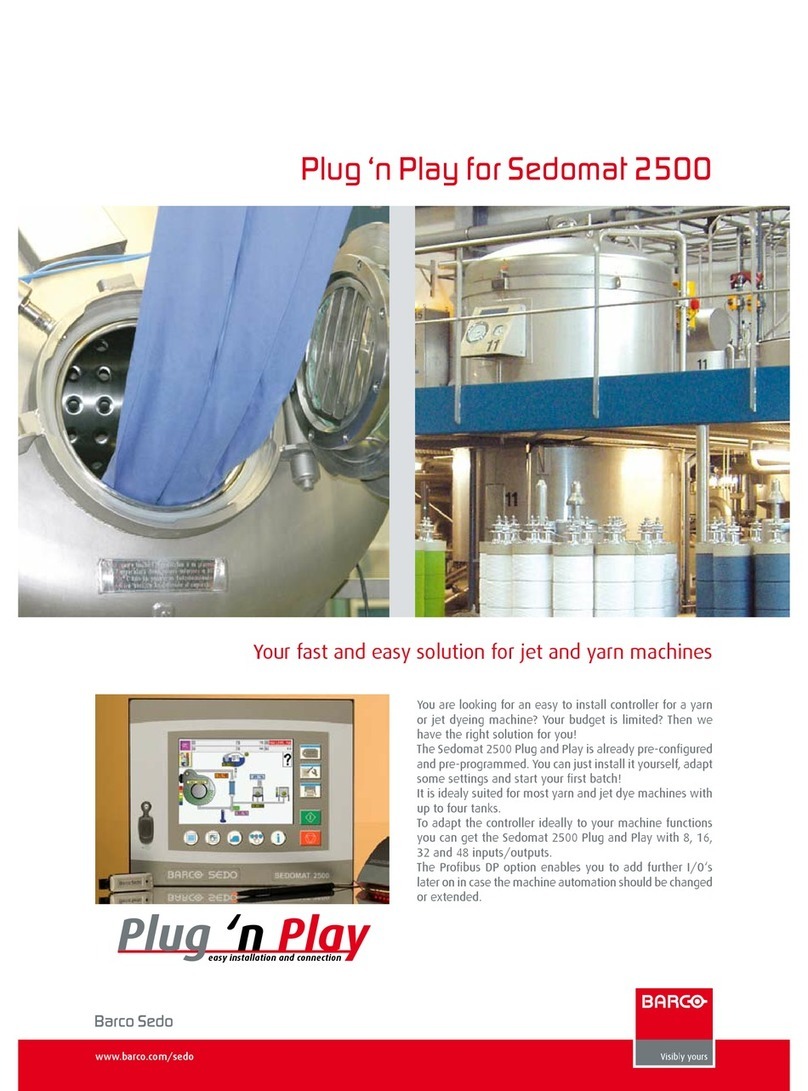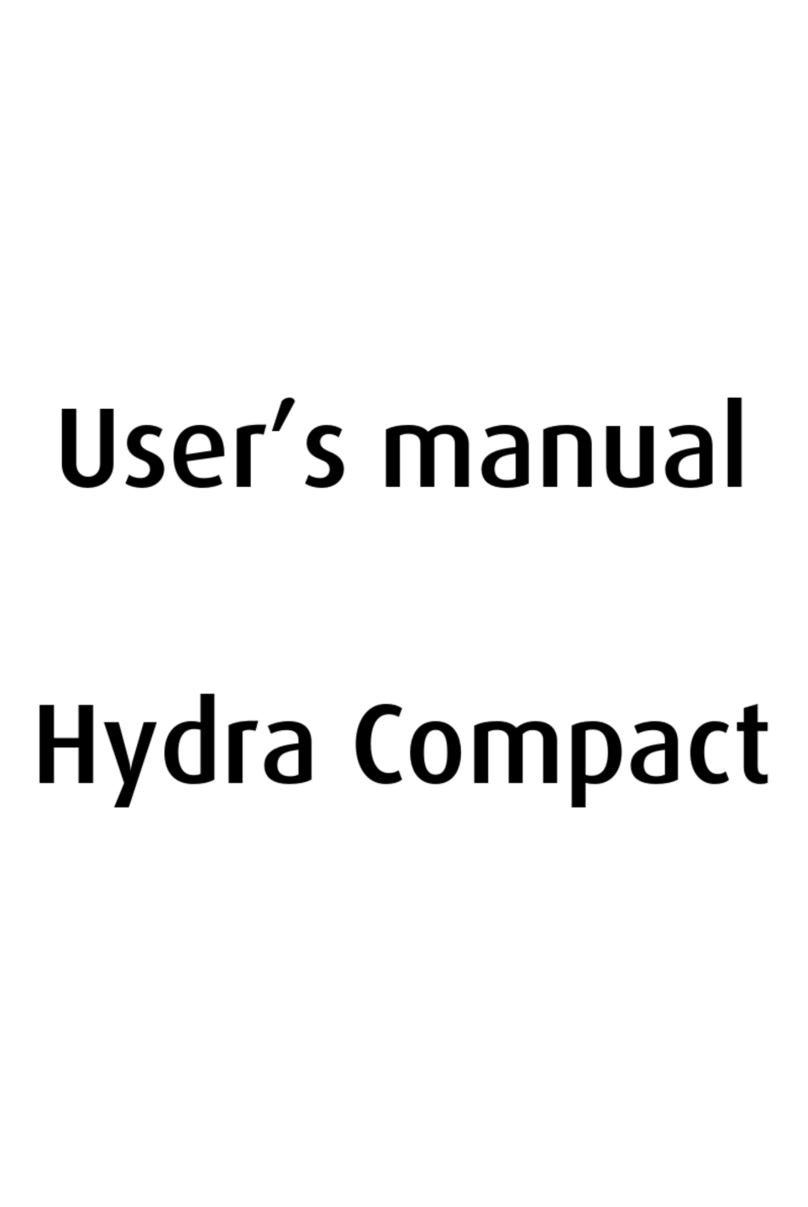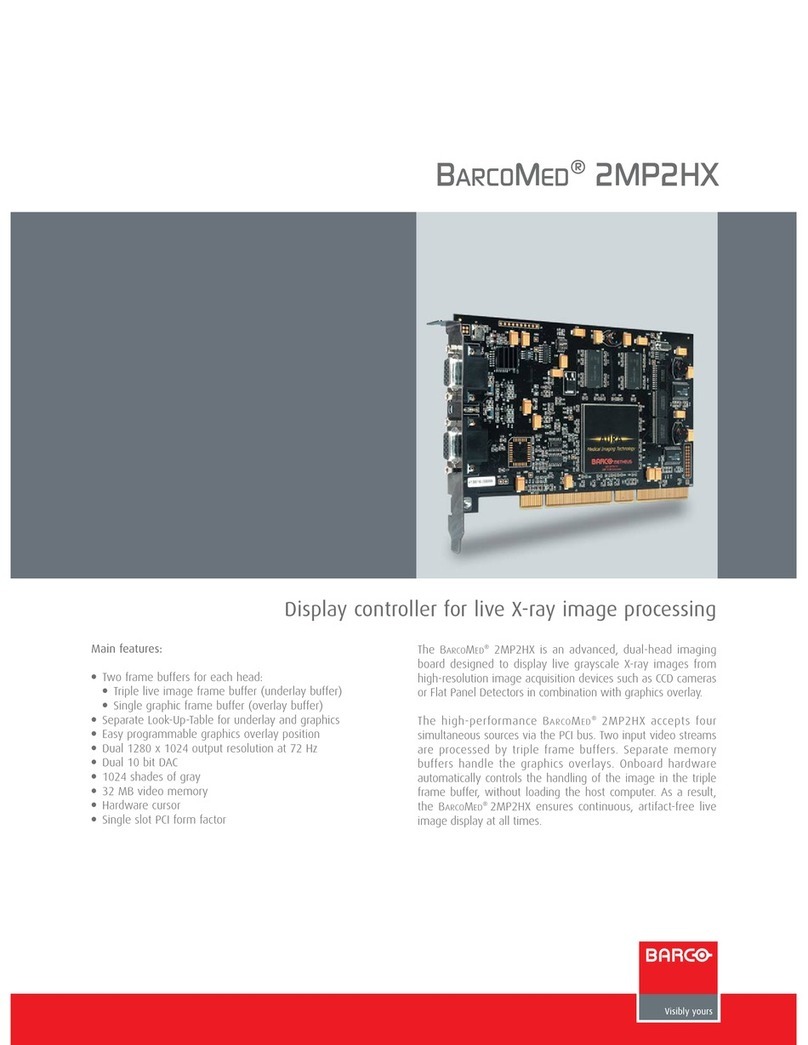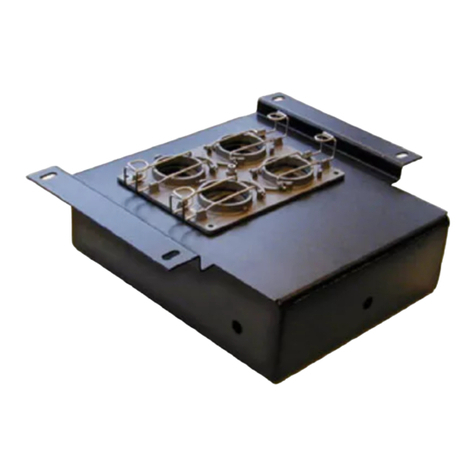Barco – Argus Workstation for Windows – DOC-3266-2 – Revision 06 – Apri 2004 ____________________________________________________________________________ vi
3.5.1 Installing the display driver and switcher language compiler ........................................................ 3-35
3.5.2 onfiguring the display driver............................................................................................................ 3-45
3.5.3 onfiguring the display wall .............................................................................................................. 3-49
3.5.4 Setting display properties .................................................................................................................. 3-51
3.6 Optimization................................................................................................................................................. 3-53
3.6.1 Appropriate cursor for video applications......................................................................................... 3-53
4 Operating........................................................................................................................................... 4-1
4.1 Input cards ..................................................................................................................................................... 4-2
4.1.1 Quad Analog Video ardVideo ard....................................................................................................................... 4-2
4.1.2 Streaming Video ard........................................................................................................................... 4-2
4.1.3 Big Video ard....................................................................................................................................... 4-2
4.1.4 Dual RGB Input ard ............................................................................................................................. 4-2
4.1.5 RGB Input ard ...................................................................................................................................... 4-3
4.1.6 Amount of video and RGB windows with OmniScalers ..................................................................... 4-3
4.2 Features of video and RGB displayy............................................................................................................... 4-5
4.2.1 Basic video display mode..................................................................................................................... 4-5
4.2.2 hannel video ....................................................................................................................................... 4-5
4.2.3 OmniScaler ............................................................................................................................................ 4-5
4.2.4 Video switcher ...................................................................................................................................... 4-5
4.2.5 Genlock.................................................................................................................................................. 4-5
4.2.6 Distributed video .................................................................................................................................. 4-6
4.3 Displaying video and RGBRGB-signals ................................................................................................................ 4-7
4.3.1 Display in a window ............................................................................................................................. 4-7
4.3.2 Naming of video channels and video sources.................................................................................. 4-10
4.3.3 Displaying analog video.....................................................................................................................4-14
4.3.4 Displaying streaming video ............................................................................................................... 4-18
4.3.5 Displaying RGB-signals ....................................................................................................................... 4-23
4.3.6 onfiguration of RGB input................................................................................................................. 4-27
5 Maintenance...................................................................................................................................... 5-1
5.1 AARGUS PRO ESSOR .............................................................................................................................................. 5-2
5.1.1 Redundant power modules of Argus Processor.................................................................................. 5-2
5.1.2 RAID ....................................................................................................................................................... 5-3
5.1.3 Replacing the filter pad of Argus Processor........................................................................................ 5-3
5.1.4 Replacing the battery of Argus Processor........................................................................................... 5-4
5.2 ARGUS OMNIBUS ................................................................................................................................................ 5-5
5.2.1 Opening the front of the Argus OmniBus............................................................................................ 5-5
5.2.2 Redundant power modules of Argus OmniBus................................................................................... 5-6
5.2.3 Replacing the filter pad of Argus OmniBus......................................................................................... 5-7
5.2.4 Replacing a fan of the Argus OmniBus................................................................................................ 5-8
5.3 leaningleaning ......................................................................................................................................................... 5-9
6 Advanced con igurationvanced con iguration .................................................................................................................... 6-1
6.1 Installing additional hardware...................................................................................................................... 6-2
6.1.1 Opening the case of Argus Processor.................................................................................................. 6-2
6.1.2 Opening the case of Argus OmniBus................................................................................................... 6-4
6.1.3 Inserting additional main memory...................................................................................................... 6-7